Big tech companies like Microsoft, Google, and Amazon are in the midst of an AI race. They are vying against each other with great intensity to emerge as the leader in the AI realm. The chatbot market is at the forefront of this competition since these bots are becoming an increasingly crucial element of the industry’s tactical plan.
Microsoft’s AI-powered chatbot, Copilot (previously known as Bing Chat AI), boasts real-time user interactions with the help of the advanced GPT-4 language model, surpassing the GPT-3.5 model ChatGPT employs.
Copilot’s responses are more fact-based than creative, typically providing shorter responses than ChatGPT. However, output accuracy is commendable since Copilot relies on the advanced GPT-4 language model. Plus, it’s internet-connected, which means everyone can get the latest information.
As Copilot continues to grow, it is expected to integrate into Microsoft’s Office productivity software, including Teams, Word, and Outlook.

Copilot also incorporates a unique feature, the Bing Image Creator, which generates AI images using the advanced DALL-E model. It also provides different modes, including a virtual assistant or casual friend mode, that users can easily switch between.
ChatGPT vs. Copilot
ChatGPT and Copilot are natural language chatbots powered by GPT, a large language model. Nonetheless, Copilot is built on a more advanced iteration of GPT, enabling it to perform with greater accuracy and efficiency than ChatGPT.
These chatbots are prime examples of generative AI technology, capable of composing essays, poems, computer code, and summarizing entire novels. They exhibit remarkable levels of creativity, a testament to AI’s ever-growing potential. Copilot enjoys more extensive platform coverage than ChatGPT, including Android, iOS, and Skype.
While both platforms excel at generating responses, they have notable differences. Copilot primarily functions as a search engine, which allows the new chat feature to access web results and obtain up-to-date information.
ChatGPT, on the other hand, has limited knowledge of recent events and remains confined to internet access or updates until November 2021. (However, it’s paid versions now have a browsing feature too).
Unlike Copilot, ChatGPT does not prompt users to ask follow-up questions, adhering more strictly to the traditional chatbot format. Copilot offers recommendations for further information with each search result similar to the regular Google Search and the option to obtain a more creative, balanced, or precise chat.
In Bing’s arsenal of capabilities lies its ability to understand multiple languages, including French, German, and Japanese. Albeit, as with any other technology, Copilot also has certain limitations.
Copilot only allows for 150 conversations per day, with each thread being limited to 15 replies. Long back-and-forth conversations may only sometimes be possible. However, Microsoft has been progressively reducing these limitations to provide a more seamless experience for users.
Despite the restrictions, Microsoft reports that most people usually find what they seek in five replies or fewer, so it is still a relatively efficient search tool.
On the other hand, ChatGPT has a broader range of language capabilities, but its GPT-3.5 model was mainly trained using English samples and text. Roughly 92% of ChatGPT’s training data involved English, which means that responses in other languages will require more tokens, and you will run into ChatGPT’s character limit sooner.
Additionally, with Copilot, you cannot pay for higher limits or better responses. It is likely that this will remain the same since the company relies on Bing to deliver ads and product recommendations. Despite this limitation, Copilot can create AI-generated images, which ChatGPT cannot yet do.
Accessing Copilot
At the time of launch, Copilot was exclusively available via a waitlist but can now be accessed widely through copilot.microsoft.com, just that users must have a Microsoft account.
Before starting, you must download the latest version of Microsoft Edge or Chrome.

However, Copilot worked flawlessly for me on other browsers too, including Brave, Firefox, and DuckDuckGo on my Windows 11 laptop.
Anyway. Visit copilot.microsoft.com, and it will ask you to Sign in (as in the previous image) to a Microsoft account.
Once you get in, it will present it’s chatbot interface:
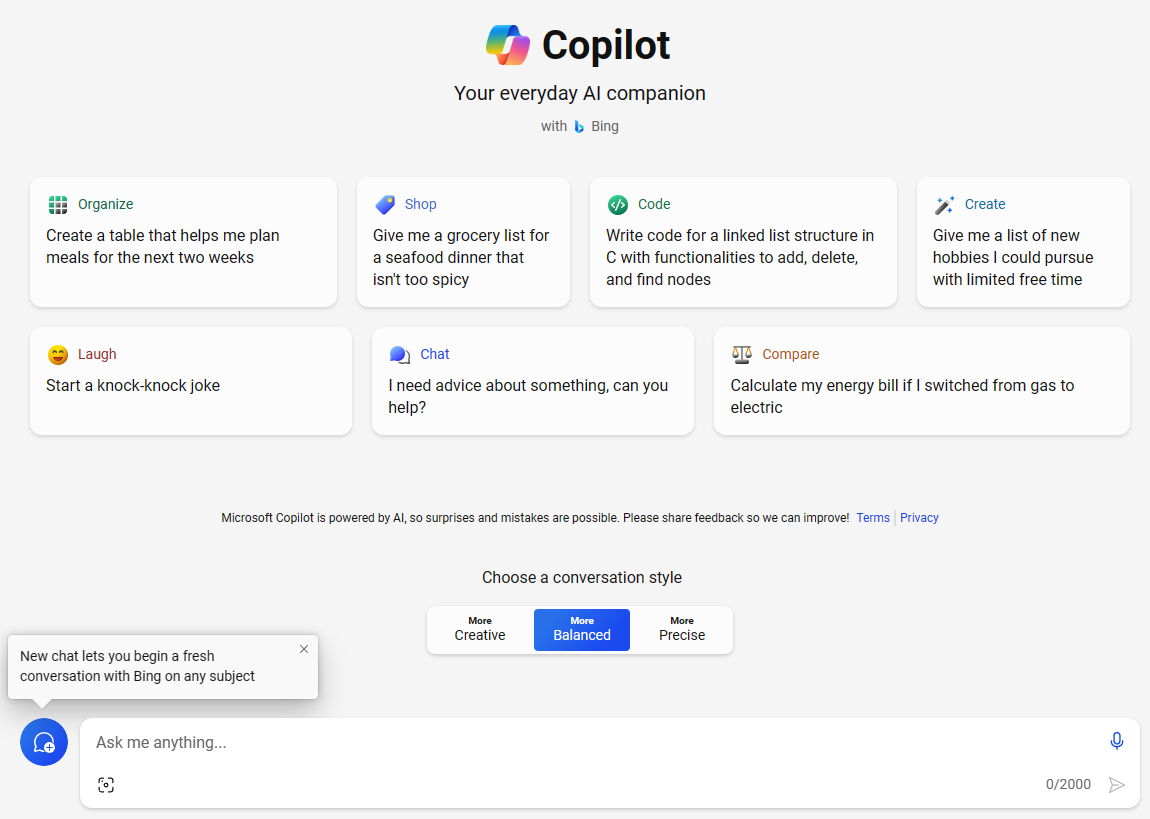
You have some samples right there to give an idea of what will work.
Before starting with the prompts, it’s important to choose a conversation style. Or you can rather experiment with all three (Creative, Balanced, and precise) to see what suits you best.
Afterwards, it’s pretty much a research tool that helps to consolidate search results. However, as mentioned in the image, it can code, summarize, do math, and do a few more things making it a worthy AI assistant we all need.
Summing Up
In summary, the race to become the ultimate search engine is still ongoing, and the search platforms of the future must be capable of understanding user intent, providing personalized results, and offering a variety of response types, such as images, videos, and graphs.
Though Google and Microsoft currently possess significant advantages, startups can redefine user experience without being hindered by the innovator’s dilemma. The crucial question remains: Can Google abandon its primary reliance on advertising revenue?
With the introduction of Microsoft Copilot, the future of search appears to be more conversational and tailored, and Microsoft’s innovative approach positions them to dominate this arena.

