Let’s check out how to internet-connect ChatGPT and see its responses for a few prompts.
ChatGPT is the most used AI tool, as per Statista. I haven’t told my CEO, but I’ve also been using ChatGPT secretly at work for quite some time for many things other than writing itself.
In short, it’s a great companion for many things, including summarizing, drawing conclusions, translation, evaluation, problem-solving, math, and more.
The one thing it couldn’t do until now is browse the internet like its counterpart, Google Bard.
OpenAI took care of that drawback in May 2023.
ChatGPT and Internet✌️
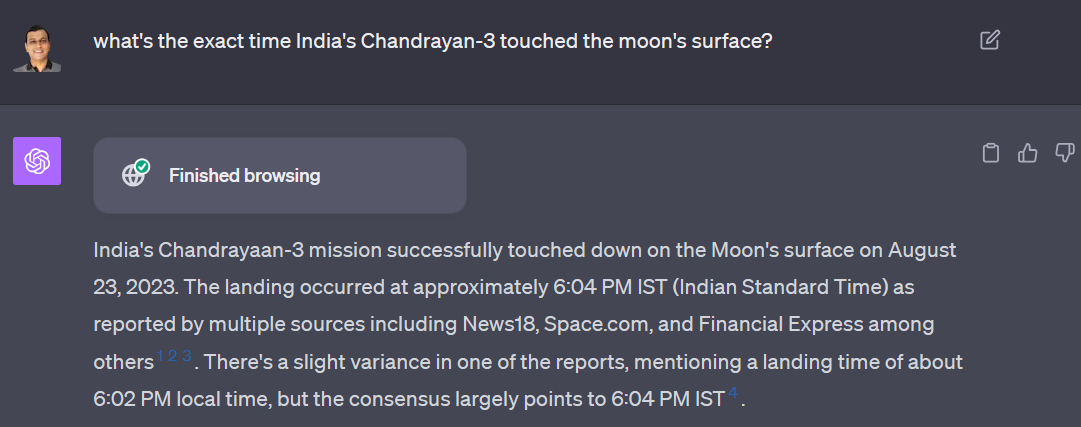
ChatGPT uses Microsoft’s Bing for browsing within the chat interface. Currently, this feature is available to its Plus and Enterprise users; however, OpenAI will bring it soon for everyone onboard.
This browsing feature allows the users to get the latest information along with the citations for further use.
Enabling ChatGPT Web-browsing
Simply open the ChatGPT interface, hover over the GPT-4 tile, and select Browse with Bing.
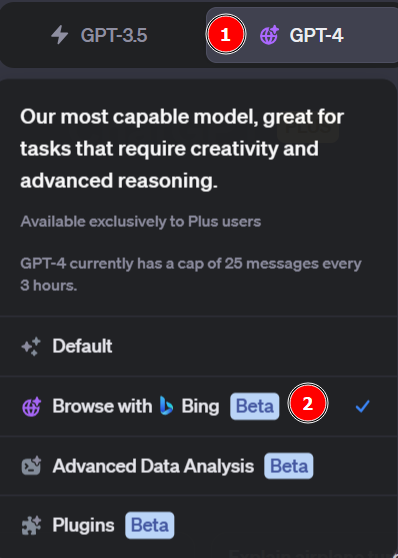
That’s it!
Now, ChatGPT scrapes the internet for a response if needed.
Let’s give it a few prompts and see it in action.
Prompt 1
Which was the highest-grossing movie of 2023?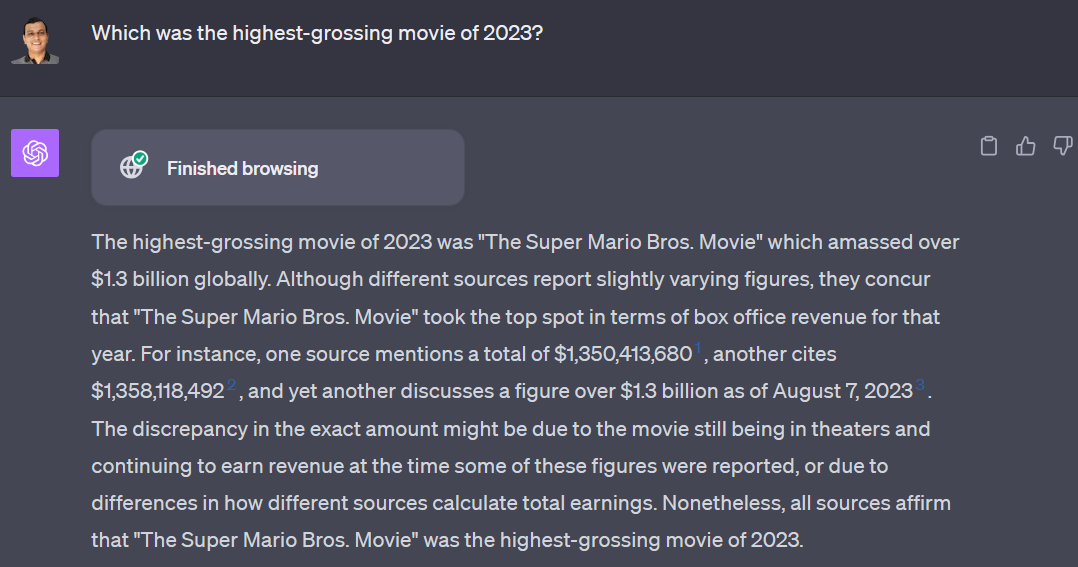
At the time of the prompt, the highest grosser was, in fact, Barbie, which is even mentioned in its second reference. However, its first and third references incorrectly gave the crown to The Super Mario Bros.
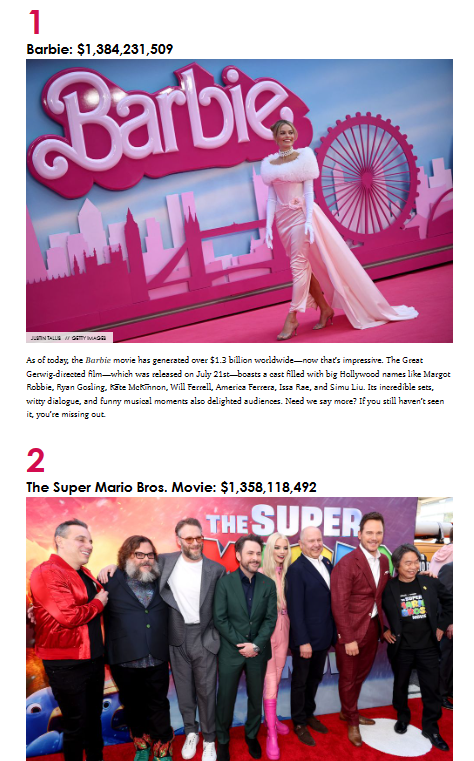
The thing is, these results (first and third reference) were a few months old.
And the fact that it couldn’t check and present the results accurately sheds light on its limitations. Actually, it’s pretty much how web browsing works. Results get old, which can also lead to false information.
So, while it can present information from the World Wide Web, ChatGPT cannot guarantee its legitimacy.
Prompt 2
When did the Cricket World Cup 2023 start, and what was the first match?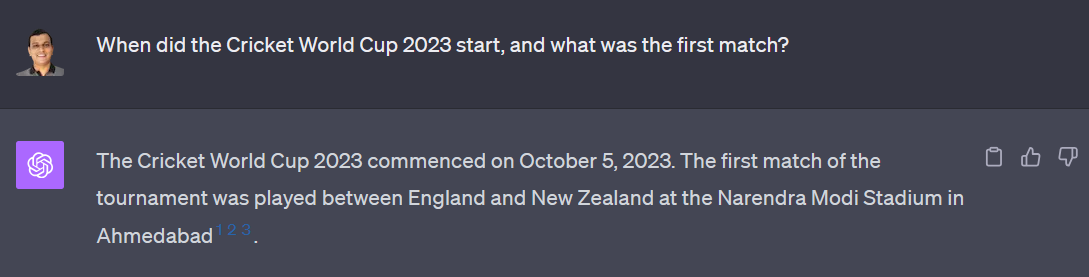
I cross-checked the information, and there was no error in this response.
Prompt 3
Who won the Wimbledon 2023 final?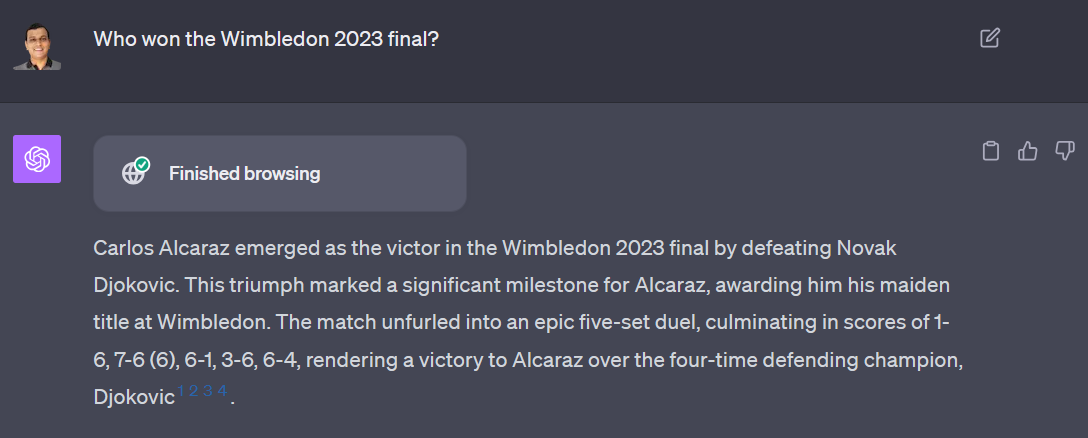
ChatGPT’s response was again to the point.
Prompt 4
What are the main and co-main events in the UFC-294 main card?
This confirms it mostly works for generic prompts to find what’s, when’s, and why’s. Let’s try a more difficult query.
Prompt 5
Do experts recommend iOS 17 for iPhones older than iPhone 14? Why or why not?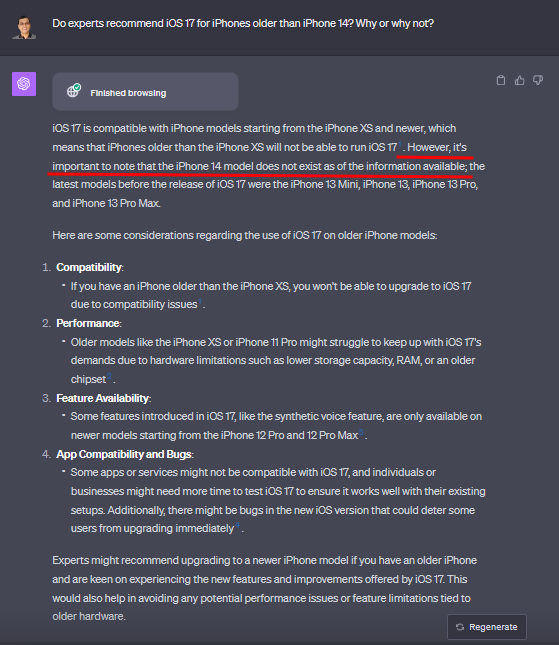
This time, it made a blunder: “However, it’s important to note that the iPhone 14 model does not exist as of the information available….”
Apple launched the iPhone 15 roughly a month ago from this writing and the iPhone 14 almost a year back, yet ChatGPT somehow seems unaware. Besides, there is no citation for this inaccurate information.
ChatGPT is clearly telling us not to trust its AI 100%.
Just out of curiosity, I gave the same prompt to Google Bard:

…and it turned out Google is winning this race, too! Never would I have thought it would come to this where Bard outperforms ChatGPT like this. But it’s clear that ChatGPT isn’t as fine-tuned for browsing as of now.
Not Impressive!
I had high hopes before starting this article about ChatGPT going “live.” But I guess I should give it some time.
At present, the web browsing experience can be shockingly poor. Even so, if you can’t resist trying its browsing feature, double-check…always.
But we should not skip the fact that, currently, ChatGPT browsing is in beta, and things can improve with future updates.
On a not-so-side note, here are a few more things Bard is better than ChatGPT.

