Page builders can help you in every step of your website creation or redesigning effort. Especially in the WordPress environment, page builders like Elementor make website creation bliss.
Your development process will get much easier since page builders offer intuitive page editing features. Besides, with minimal coding knowledge, you can simply go through the elements and create a website that stands out.
Even though Elementor comes with a high price, it is quite popular among developers and other users. But it’s not the only option in the website builder’s domain since there are arrays of alternatives. You’ll get all the essential and additional features in those tools to create an engaging website.
In this article, we discuss Elementor as a WordPress page builder, its benefits, and why exploiting alternatives can be a viable option. Subsequently, we’ll present a curated list of Elementor alternatives that are packed with compelling features.
Here is a quick summary of the best Elementor alternatives I’ll be discussing below.
To minimize your effort in finding the best Elementor Alternative, we’ve come up with a list. Using these tools, you can surely redesign or create an entire site from scratch.
Divi
Divi is a renowned page builder that elevates the WordPress page-building experience to a whole new level. This visual builder technology will take your website-building journey to uncharted territories.
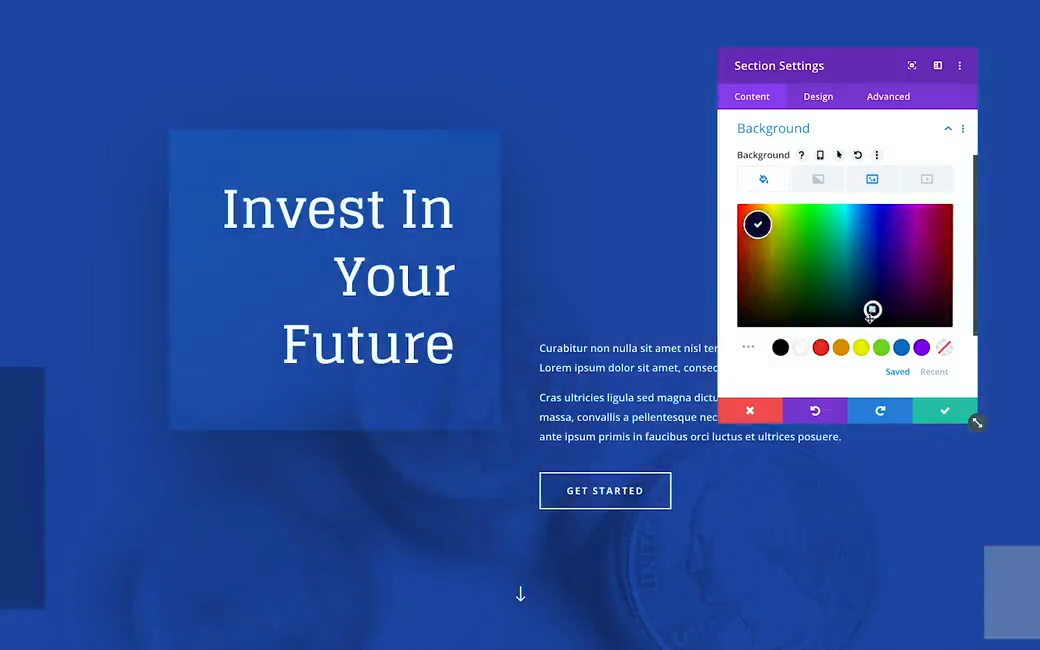
Key Features:
- Drag & drop builder to add, delete, or remove elements.
- Built-in AI tools to generate better content and images.
- 2000+ pre-built website layouts for free.
- 200+ website elements and design options.
- No code bloats, detect critical CSS.
- Internal speed-boosting options are available.
- Real-time visual editing experience.
- Visual design controls can be controlled with custom CSS.
- Full control over the responsiveness of the design.
- Global elements to implement site-wide changes
Don’t mistake Divi as a theme; it’s a complete website-building platform that outshines the standard post editor. The immensely feature-rich visual editor will empower you to craft stunning designs swiftly and accurately. No matter if you are a freelancer, an agency, or a website owner, it provides modules for everyone.
SeedProd
From Maintenance and Coming Soon mode plugin, SeedProd has recently become a page builder plugin for WordPress. More than 1000000+ professionals, including business owners, marketers, and web developers, have already implemented this plugin for creating their unique websites.

Key Features:
- Intuitive drag-and-drop builder with no coding requirements.
- 90+ static and dynamic content blocks to showcase creativity
- Clutter-free interface for designing headers, footers, pages, posts, and more.
- Flawlessly integrates with any themes & plugins.
- Landing page templates
- Works fantastic in all device types with full responsiveness.
- Optimized with SEO-friendly code and customizable header type.
- Ready-made sections for headers, calls to action, and more.
Everyone loves SeedProd because it gives the fastest page-building experience. The builder makes it easy to collect emails through third-party services such as MailChimp, ActiveCampaign, ConvertKit, etc. Last but not least, you will even get spam protection for your web pages.
WPBakery
If you are looking for a page builder to create a website by pushing your limits, WPBakery is the tool. It’s a powerful page builder that comes with a front-end & back-end drag-and-drop editor that blends with any theme. So, you can tailor your website just the way you want it.
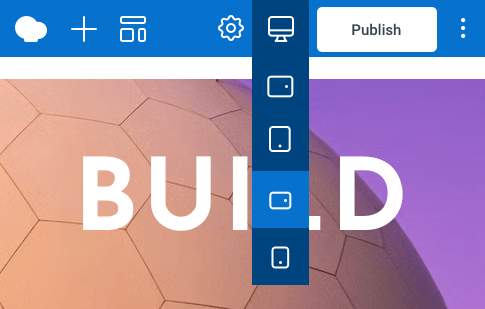
Key Features:
- Award-winning & intuitive front-end and back-end WordPress editor.
- Syncs perfectly with your chosen theme.
- Lifetime license that comes single payment.
- Ready-to-use content elements with no code requirements.
- Built-in skin builder to edit design options and elements styling.
- Astonishing template library to craft pages within seconds.
- Dedicated & professional support team to keep your site on track.
- Advanced Grid Builder for displaying posts, custom post types, and media.
- Fully responsive and device-ready design creation capability.
WpBaker comes with complete documentation and video tutorials to guide users in creating exceptional sites. Anyone with zero coding skills can create WordPress sites without using any shortcodes for adding any element, layout, or feature.
Beaver Builder
Beaver Builder keeps your struggle of creating a WordPress website behind and lets you create it effortlessly. It’s a potent page builder that comes with a smooth user interface that helps you build and personalize your website. So, if you are new to WordPress or a seasoned professional, the multitude of options of this page builder will keep you focused on creating your dream website.
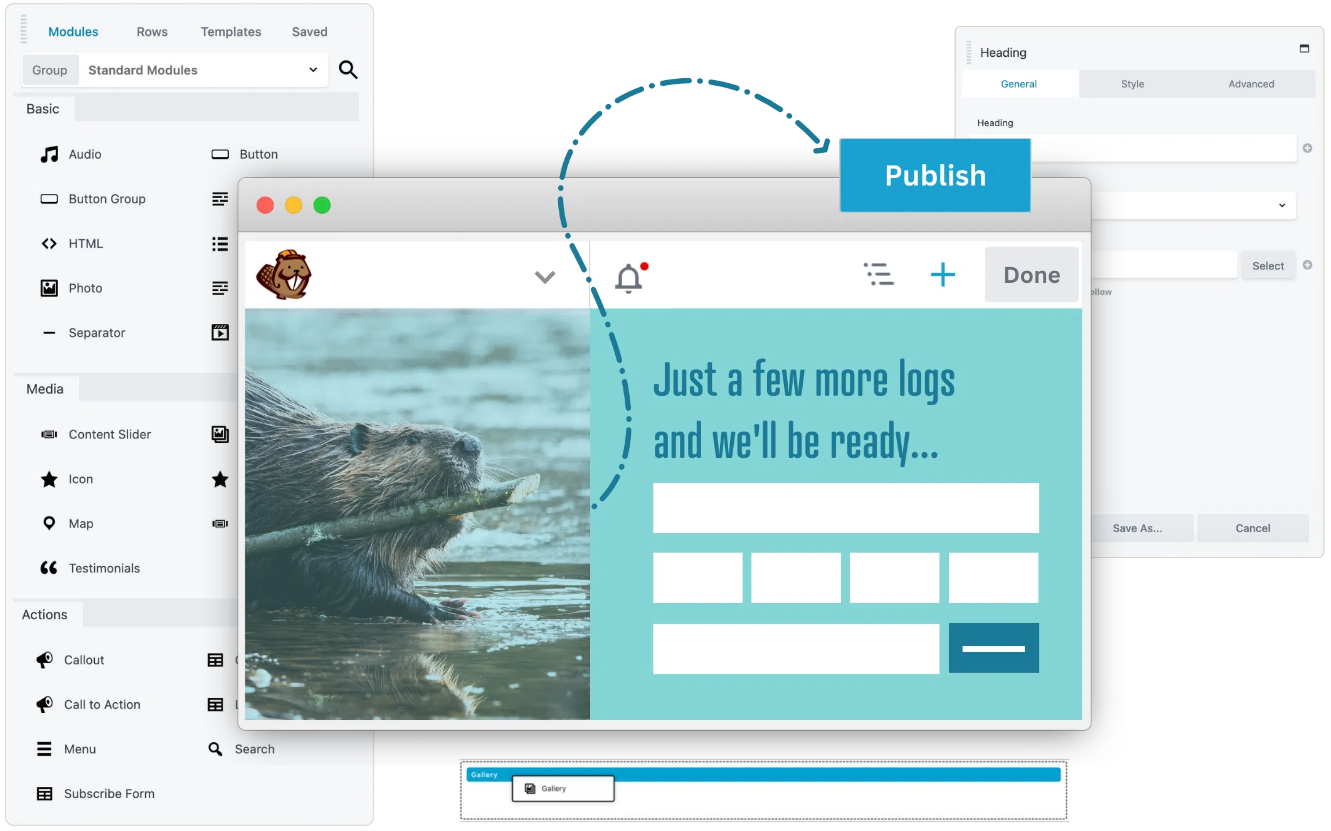
Key Features:
- Endless opportunity with a wide range of design elements.
- Free pre-built templates & modules for various page types.
- Responsive design that perfectly blends with your theme.
- Analytics, eCommerce, and marketing automation features.
- Site-wide global settings to implement changes.
- Live chat, social media feed, forms, and more.
- Options to add custom CSS on the existing layout.
- Self-learning options via online courses and video tutorials.
Beaver Builder offers a commendable front-end editing feature that gives you a live preview while editing. Though you’ll get fewer predefined layouts compared to Elementor, but the diverse range of customization options fills the gap.
Themify Builder
Themify Builder offers robust features for designing and building any WordPress site. You simply need to select, drag, and drop different elements to turn your site into reality. During this amazing site creation journey, you will witness every step through a live preview.
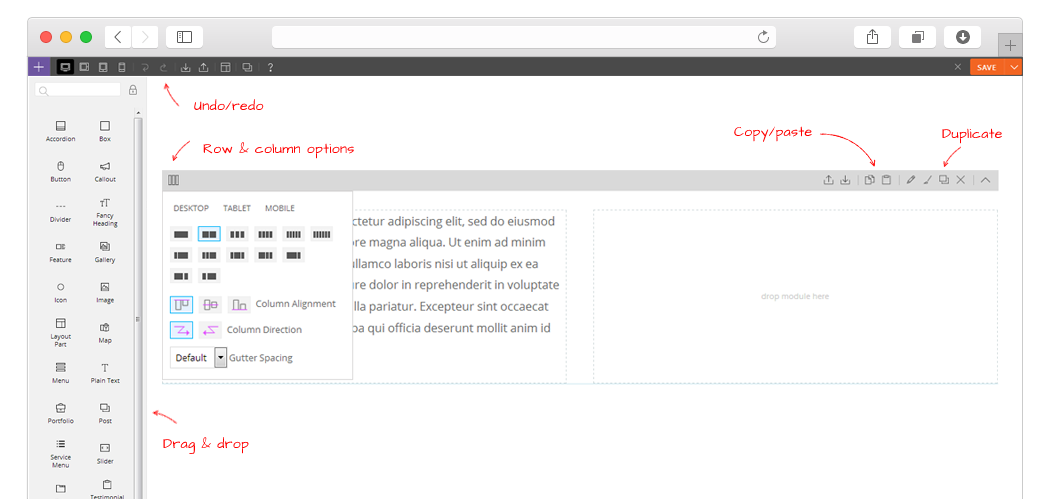
Key Features:
- 40+ professionally designed & readymade templates.
- 60+ engaging animation comes with the builder.
- Row & column options to Create your preferred layout grid.
- Reusable layout parts that update simultaneously
- Simple undo and redo, copy-paste, import & options.
- Custom styling options (Fonts, Backgrounds, Scrolling, and more).
- Addons are available to expand the page builder’s functionalities.
- Compatible with plugins and themes following WordPress standards.
The most enjoyable fact about this page builder is that the standalone Builder plugin comes for free. Besides, it’s an SEO-optimized and translatable page builder that supports multi-site networks. Moreover, the internal caching system dramatically boosts the page performance.
SiteOrigin
SiteOrigin is a unique WordPress page builder that gives you a powerful content creation interface. Building responsive and column-based content becomes a breeze using this tool. The interface looks similar to WordPress, which makes it easy to learn and create mobile-ready sites.
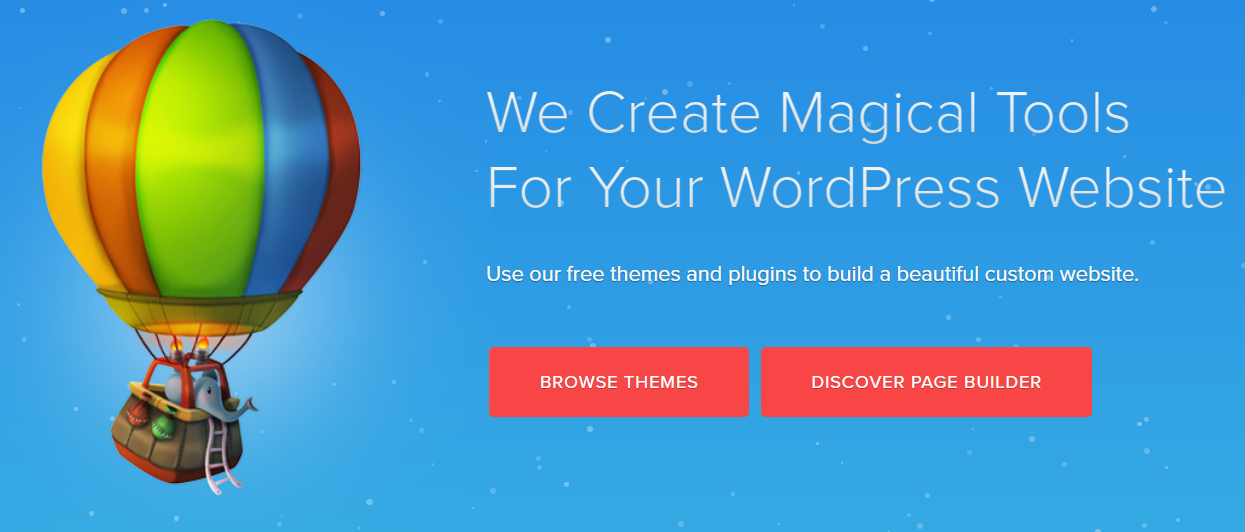
Key Features:
- Movable and editable rows, widgets, and columns.
- Drag-and-drop UI that generates SEO-friendly code.
- Easily learnable user interface that makes production easier.
- Live editing feature with accurate preview.
- History browser option for going through the changes.
- Custom CSS and class fields for advanced changes.
- Free and Installable in as many sites as you want.
You will get the SiteOrigin layout widget layout block to control the design elements in the widget and block areas. The builder is compatible with any theme out there. You can forget about the coding since the builder generates fully organized codes.
Pagelayer
Those looking for a lightweight yet user-friendly page builder should stop their search at Pagelayer. It syncs with any WordPress theme and gives you a real-time design experience to create web pages within minutes.
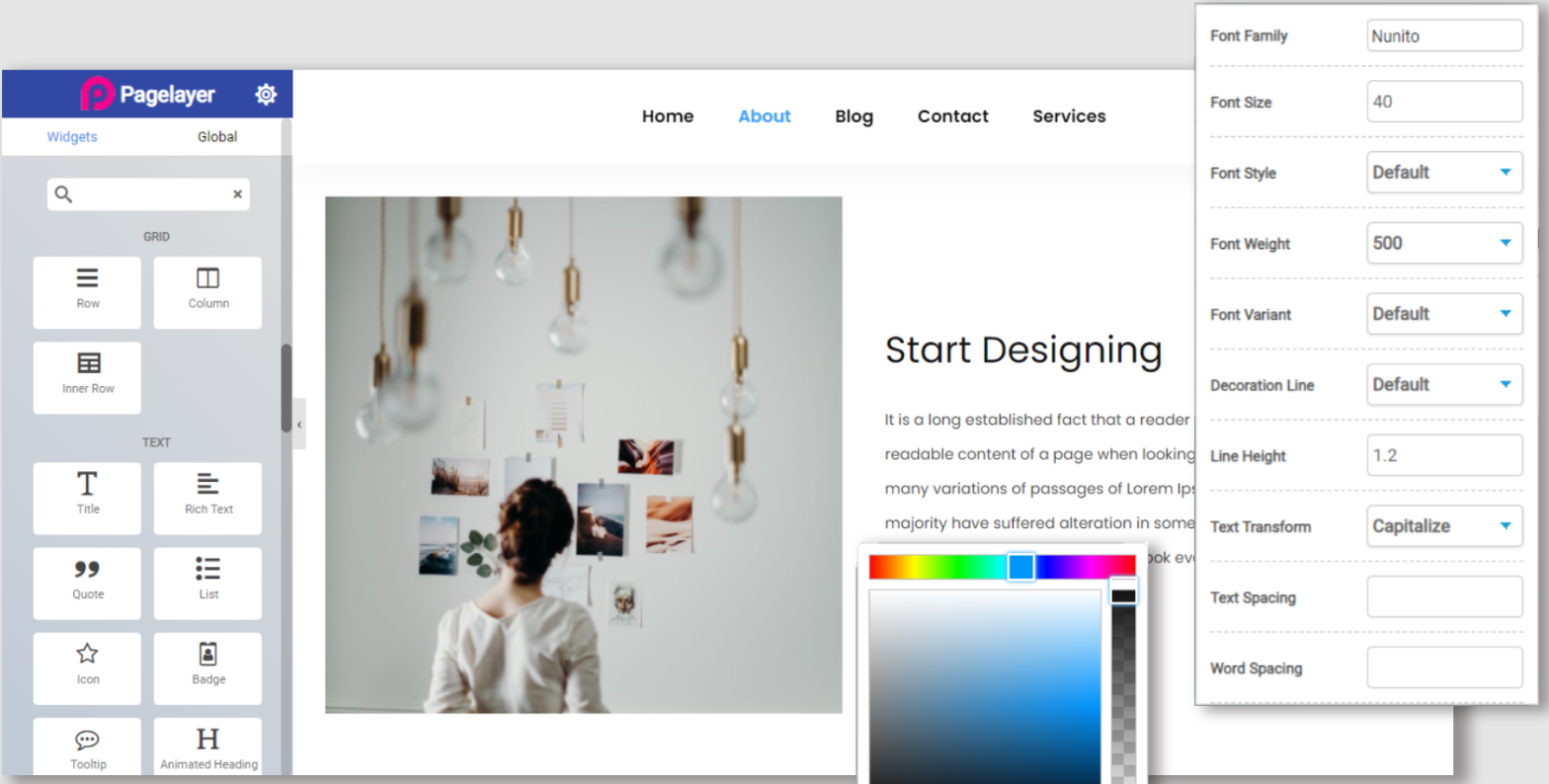
Key Features:
- Next-gen drag-and-drop editor with lots of options.
- 100+ widgets to design blogs, portfolios, eCommerce sites, and more.
- Specific tools and widgets are available for designing eCommerce sites.
- Offers an advanced PEN editor for editing and customizing texts.
- Completely friendly and responsive in nature.
- Simple option for duplicating elements on a page.
- Frequent updates and fixes are available.
Pagelayer builder requires zero developing skills to create a fully-fledged website in the simplest way. Thus, you can take complete control over your web page content and create any device-friendly website.
Colibri
Colibri empowers you to design and revamp your website flexibly using the WP Customizer. It will allow you to tailor every facet of your website through a unified interface. Thus, you can implement global and individual styling to your header, page content, menus, and anywhere you prefer.
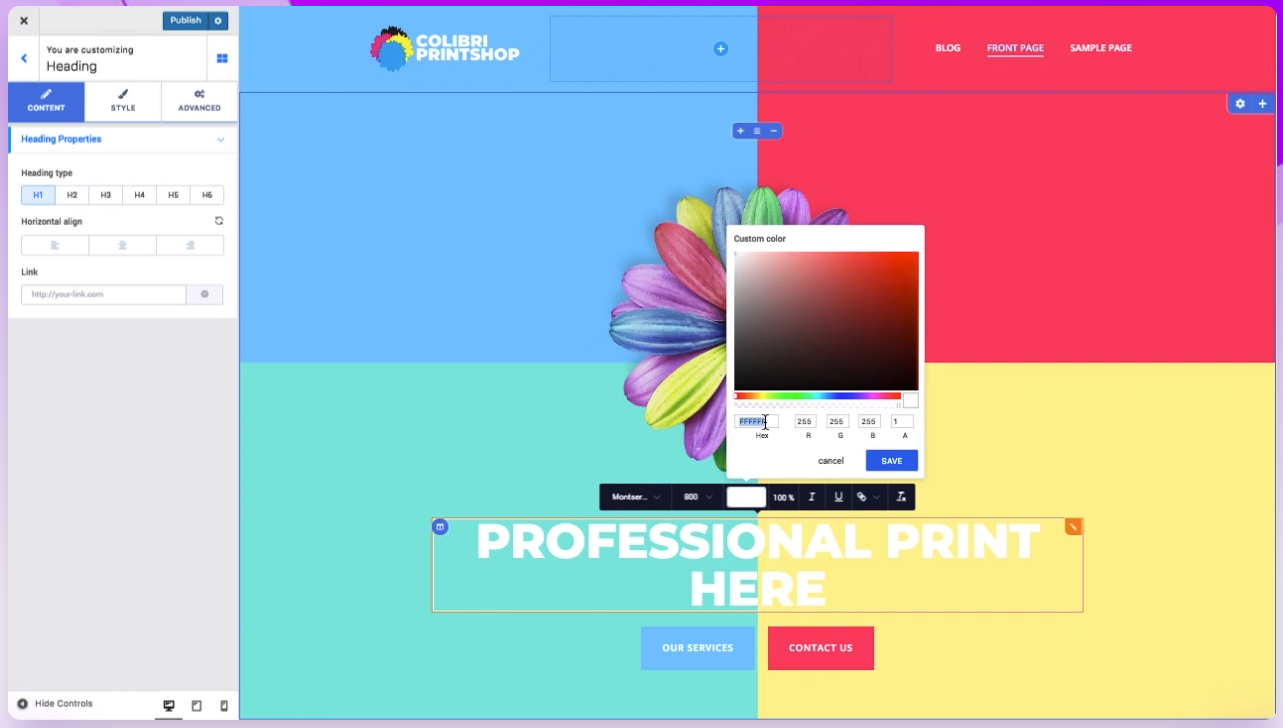
Key Features:
- 150+ pre-made content blocks for rapid development.
- 40+ drag-and-drop components to craft fully custom blocks.
- 90+ complete website templates in multiple niches
- Lucrative elements for hero section (20+ layouts), shape divider.
- Fully customizable navigation menu, header, and footer.
- Any elements can be customized with pixel perfection.
Combine various design options such as background, overlay, graphic separator, header layouts, and media types to create a website that really stands out. Furthermore, Colibri Cloud gives you an online workspace where you can create, host, and share your site.
Stackable
Stackable turns the WordPress Block editor into a robust page builder. It offers lightweight blocks, designs, templates, and many more advanced features. More than 170000+ websites are powered by this intuitive builder.
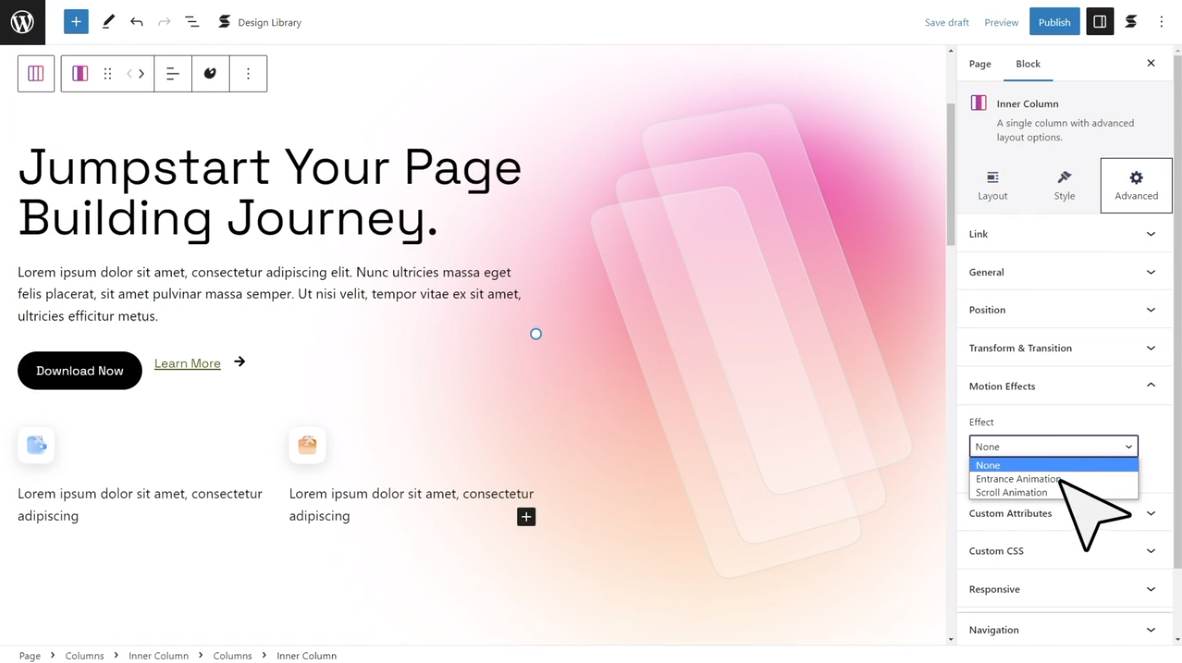
Key Features:
- 30+ smooth custom blocks to create foundations for any website
- Design library with 30+ UI Kits, 400+ Section Designs, Wireframes, and more.
- 33 free and 87 premium block layouts.
- Fine-tuned elements such as typography, color, image, margin, gaps, containers, and more.
- Global settings for color, typography, and more.
- Latest responsiveness settings with live editing for different devices.
- Flexbox (bocks inside a container) and lightbox option (media file in a popup).
- Ensures optimal performance, plugin compatibility, and SEO friendliness.
- Integrates with popular tools like ACF, Font Awesome, Google Fonts, WPML, and more.
While using Stackable, you can become a part of an amazing community that shares ideas and tricks to become an expert. Besides, the platform is always moving on with the trend through continuous updates.
Breakdance
Breakdance is an exceptional visual builder for WordPress that maintains a perfect balance between simplicity and powerful features. With a refreshing user experience, it boosts your creativity in website creation. Plus, it offers 130+ pre-built elements as well as solid WooCommerce integration.
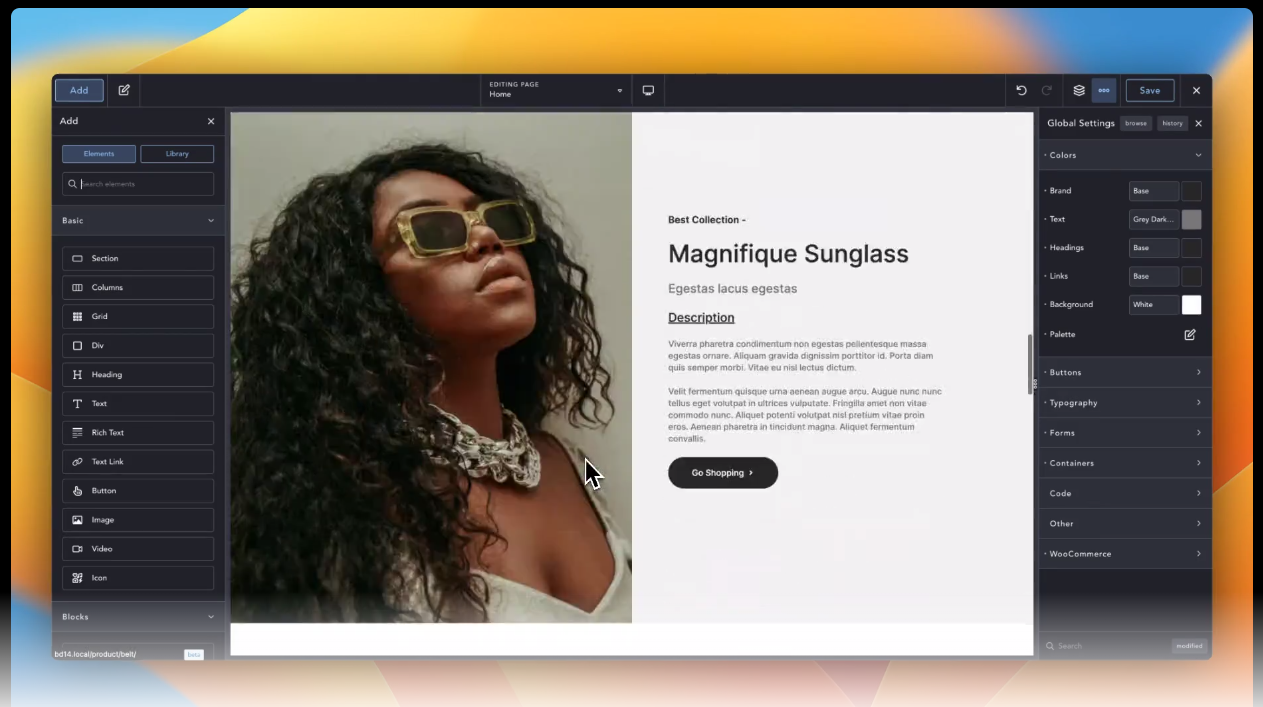
Key Features:
- 20+ WooCommerce elements for store customization.
- Any part of the site can be edited.
- WooCommerce pages (cart, checkout, account, order tracking) can be created.
- Any type of form can be designed.
- Options to create responsive simple, dropdown, and mega menus.
- Global style settings are available for multiple pages.
- Compatible with all CDN and optimizes all CSS & images.
- Comprehensive design library that offers a wide range of templates
Since Breakdown is inspired by Elemntor, it’s an ideal alternative if you are switching. Small businesses operating on a tight budget can easily afford Breakdance. Plus, this cost-effective solution boasts compatibility with various tools.
Next, we will discuss Elementor as a WordPress page builder.
Elementor As a WordPress Page Builder

Elementor is such a powerful WordPress page builder that simply reimagined the way users develop and design their websites. Previously, creating a website was a huge concern due to the effort needed in coding and designing. But with a comprehensive tool like Elementor, you can create a professional website with absolutely zero coding experience.
Elementor’s primary role as a page builder is to provide a platform where you can create a website as you imagine. The drag-and-drop interface and builder make it easy for anyone to create a layout and even a complete website. So, you can include, move, and personalize elements within a few clicks.
Without a page builder, you need to create specific elements and widgets manually. In contrast, Elementor comes with an array of widgets such as text, images, buttons, videos, and a lot more. Thus, creating diverse and dynamic content becomes less time-consuming. Moreover, you will get pre-made templates that will let you create pages according to your brand’s requirements.
Apart from design capabilities, Elementor also comes with performance optimization features that maintain your website’s performance. As a result, your website runs smoothly by ensuring better user experience and SEO optimization.
Why Look for an Elementor Alternative
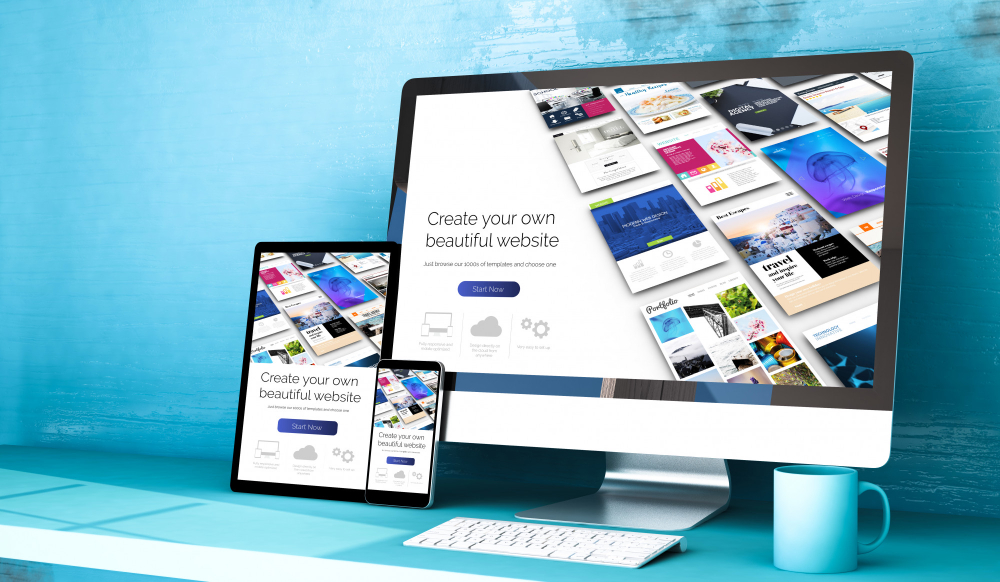
It’s a fact that Elementor is a widely appreciated page builder, yet it’s important to highlight some of the limitations. This will help you understand why you should explore the alternatives available out there.
Complexity Consideration
Though Elementor is designed to be user-friendly, some users, especially beginners, may find it overwhelming. There are tons of features with a big learning curve, which can be steeper for rookie web designers.
You should explore more options that offer enough features with easier steps to learn. Moreover, you should definitely go with the alternative when it offers more features that align with your requirements.
Shortcodes Dependency
Since Elementor depends on Shortcodes to display content, deactivating it will hamper your content display. Your content won’t be displayed properly in the WordPress editor if you are using other plugins. To avoid this issue, you can surely look for an alternative that offers better compatibility or smoother integration.
Code Bloat Issue
Elementor won’t give you any hassle of coding, but it can create messy code on the backend. This can hamper your site’s speed, performance, user experience, and SEO. But if you prefer fully owned code with cleanliness, go for a page builder that generates minimal & well-structured code.
Cost Consideration
Though Elementor’s free version provides many capabilities, the pro version often has access to more sophisticated features and styling options. Thus, without spending the expensive price tag for Elementor, your design options may become limited.
So, if you are looking for a cost-effective solution that offers a fair number of features, exploring low-cost alternatives can be a rational decision.
Responsiveness Issues
While using Elementor, it might sometimes be difficult to get flawless responsiveness across all devices. Thus, complex designs may need to be manually adjusted to guarantee the best possible presentation across a range of screen sizes. You can surely look out for an alternative that serves you with better responsiveness since mobile users have increased drastically.
Design Flexibility & Customization
There is no doubt that Elementor comes with massive design flexibility that will help you create amazing websites. But it surely has limitations since different businesses and individuals have their personal preferences. If you want to go beyond the design capabilities bound by Elementor, go for alternatives that suit your creativity and design preferences.
Integration Limitations
Although Elementor works with a wide range of plugins and themes, it may not work with certain third-party plugins or themes. To guarantee a smooth interaction with all the plugins and themes on your site, you might need additional customization and even coding expertise.
But you may want to avoid getting involved in hard-core development or coding.
In that case, you had better switch to a page builder that works fine with the rest of the essential plugins.
Final Thoughts
Elementor is indeed a powerful tool when it comes to creating unique web designs. But it’s worth considering alternatives if your budget doesn’t match Elementor’s pricing plan or if you are looking for a bit beyond the available features.
We’ve explored ten such alternatives that offer something unique to the table with affordable price tags. You simply need to carefully consider your business objectives and design requirements and then choose the page builder that will not only align with your preferences but also inspire you to craft something out of the box.

