Live chat software is essential to maximize the full potential of your business website. After all, people visit your website for a reason. Maybe they are interested in your product and service, have some related queries, or are just browsing.
If you engage with them or help them solve their problems, you are building a healthy relationship with the visitors. Responding faster to their questions not only leaves a good impression of your brand on them but creates higher opportunities to get considered over time.
It’s always better to ask a question right away when and where it pops up in your head, rather than waiting for minutes when you are directed towards a call or FAQ section. That’s precisely where messaging platforms emerges to be the savior of time and patience.
Below are the list of best live chat software based on multilingual support, AI capabilities, integration with other business software and real-time engagement.
- 1. Zendesk for Service
- 2. LiveChat
- 3. Bitrix24
- 4. Freshchat
- 5. HubSpot
- 6. Pure Chat
- 7. Tidio
- 8. JivoChat
- 9. Tawk
- 10. Intercom
- 11. Olark
- 12. Zoho SalesIQ
- 13. Crisp
- 14. User.com
- 15. Drift
- Show less
1. Zendesk for Service
Reach out and help your customers through mobile or web instantly with a live chat widget by Zendesk Service. Be available all the time for your user with fast live chats so they can cherish it always and keep using your product or service.
Send behavior-based and targeted messages to visitors to improve the chances of getting converted. It offers pre-chat forms that help in getting the contact information of visitors. Besides, you also get offline forms that help customers to contact your team even when you are away.
Check the visitor pages they viewed to target specific customers and help them. Zendesk Service provides chat ratings to help you with feedback that you can use in improving your services. You have the option to share files with a customer, which may include a screenshot, animated GIFs, product guides, and more.
Their AI-powered chatbots help you automate time-consuming and simpler tasks while helping your agents in many areas. Keep an eye on your agents’ performance by tracking chat volumes, chat metrics, visitor experience, and conversion.
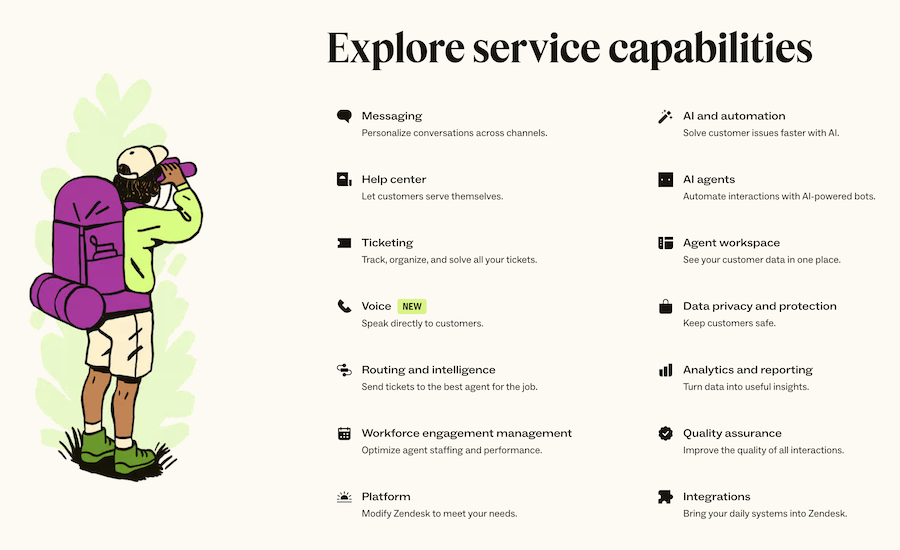
Customize Chat Badges and the dashboard by choosing different themes and layouts. You can even put on different pictures or keep a welcoming face on your chat widget. Zendesk supports web SDK and third-party services such as Drupal, WordPress, Joomla, Shopify, Prestashop, and SquareSpace.
Zendesk’s advanced workflow management functionalities make things simpler. For that matter, it offers chat routing to assign incoming chats automatically to active executives for prompt support. You can add tags in your chats to provide conversations with context and better understanding.
You can create operating hours for your chat widget like daily/weekly, so the chat appears online only during those hours. Create shortcuts or template-based responses for answering common requests and assign granular permissions for better control.
2. LiveChat
The name says it all! Delight your customers by providing real-time, high-quality support through LiveChat and watch your sales grow.
Flaunt your products in elegant-looking product cards while chatting to attract your customers. You get AI chatbot automation and custom forms to generate quality leads. Track your sales and compare it with your goals to understand how the chats contribute towards increasing your revenue.

The chatbots it provides also helps you create support tickets and let you engage across different channels. Provide your customers with a human touch by letting chatbots greet your customers, route chats quickly, and segment visitors automatically based on their site activity.
LiveChat is capable of integrating with over 170 tools, some of which you love using, such as Messenger, WordPress, WooCommerce, Google Ads, Zapier, Salesforce, Shopify, MailChimp, HubSpot, and many more.
3. Bitrix24
Bitrix24 lets you manage all your business communication, spread across various channels, in a single place. Its live chat feature allows your customers to seek immediate help from a company representative.
A business can leverage Bitrix24 to have an AI chatbot to avoid flooding the support staff with basic queries to increase their productivity.
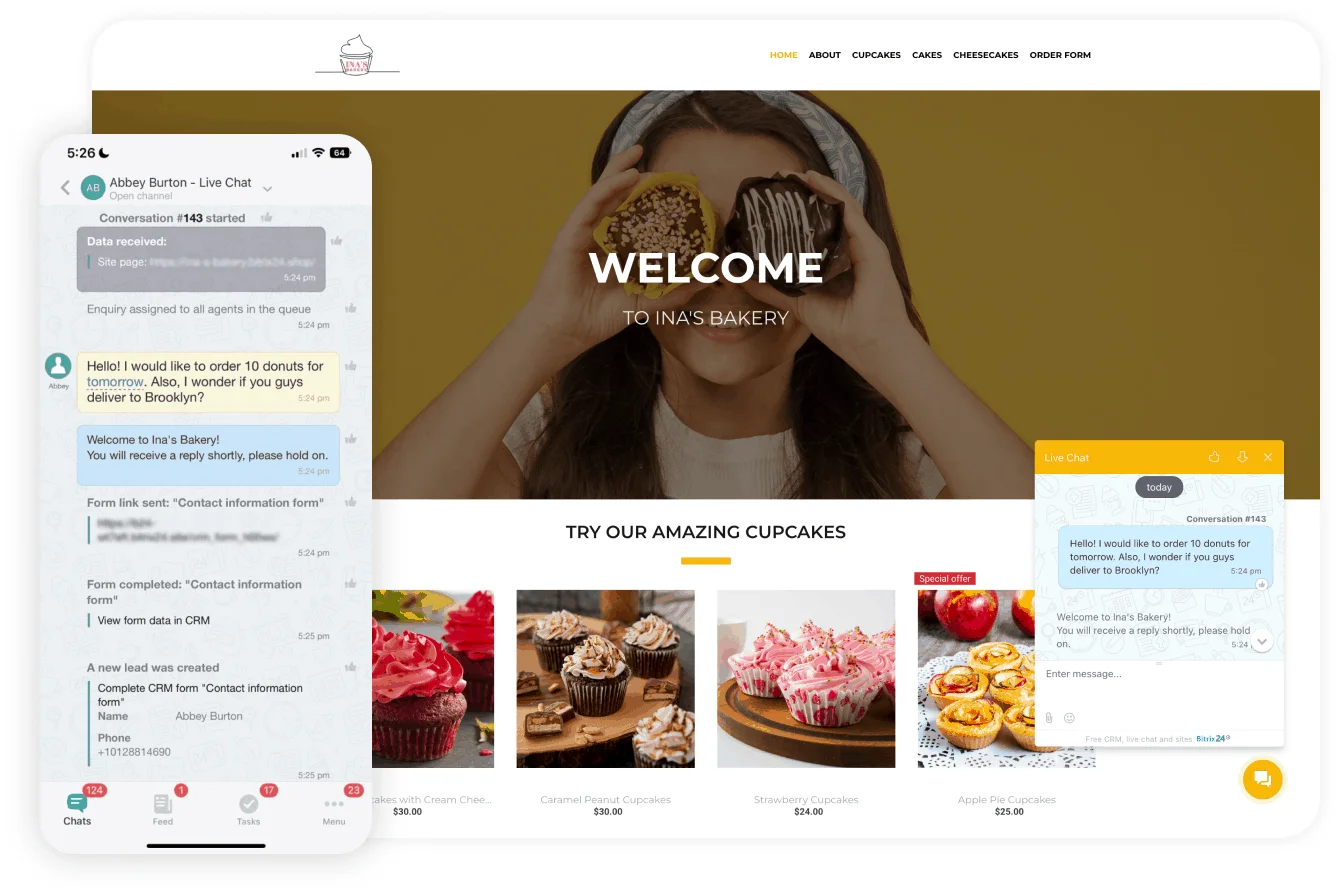
Bitrix24’s chat interface allows sending files and notes in addition to regular messages. A business can create public and private group chats and also make channels to post about a specific topic to keep the users updated.
You can add a chat widget for free to get started. This customizable widget has noteworthy features, such as unlimited chat records, 5GB storage, mobile apps, and more.
In addition to the livechat functionality, Bitrix24 is so much more with its CRM web forms, integrated social media, built-in telephone and IVR, call & video recording, mobile apps, and more.
Pros
Very affordable to start with.
Powerful tools covering multiple aspects of business management.
Generous free tier, epecially for small teams.
Cons
Some G2 users complain of a steep learning curve.
Too many features can be overwhelming for beginners.
Bitrix24 Pricing
- Basic: $49
- Standard: $99
- Professional: $199
- Enterprise: $399
4. Freshchat
Engage with your visitors using Freshchat, whether they are using the mobile, web, or social messengers like Facebook Messenger, Apple Business Chat, WhatsApp, etc.

Assist them all the time whenever they need your help through AI and bots for precise answers. Send targeted outgoing messages to your visitors who may have shown interest in your product or service. Reach out to people before they could reach you by sending proactive campaigns based on their activities.
Freshchat features
- In-app campaigns – onboard, engage, retain, etc.
- Bot – Complete control of your bot with a simple customization editor to set the reply tone. Automate answering frequent questions using Bot.
- Segmentation – not every customer falls into one category. So, create a segment based on geography, product usage, etc., to target them differently.
- FAQ – an integrated multilingual FAQ inside the chat window.
Meet the increasing demands of your customers by leveraging the flexible platform of Freshworks, providing feature-rich API great for smart analytics, automated workflows, custom integrations, 100s of marketplace applications, and ecosystem partner services.
5. HubSpot
A great medium to connect with your website’s visitors, HubSpot’s Live Chat can help you convert new leads and close more deals. It can also be used to provide customer support to your customers.

It lets you assign certain roles to team members. For example, you can direct customer inquiries to the services team and hand over leads to the salesperson. This way, it becomes convenient for you and as well for the customers.
HubSpot also has a Chatbot feature that can further supercharge your marketing. It lets you do certain things much easier, which would rather be difficult via the “Live Chat” software, such as:
- Book meetings
- Scale and automate conversations
- Provide answers to FAQs
- Ability to transfer a chat to a live agent
- Create support tickets
- Human-like conversing style
Both of these solutions can be customized and don’t require any coding knowledge. There’s no better here because both are for slightly different purposes.
That being said, they also have a lot of features in common, so it shouldn’t be difficult to decide which one you need. Or else, you can choose to enjoy the best of both worlds 😉.
6. Pure Chat
Adding live chat to a website is fast and easy with Pure Chat. You can even try it free for 30 days to decide whether it can meet your expectations or not.
The software is quite affordable, which helps your marketing and sales teams to engage with your people throughout their customer lifecycle. They can collect insights from the conversation and understand user behaviors so as to offer better and personalized experience.
Looking at the visitor analytics, you can assess traffic trends, the effectiveness of your marketing campaigns, user experiences, identify potential leads, and more. Leverage the alerts feature as well as trigger-based chatting to capitalize on qualified prospects to accelerate sales.

You can easily customize the chat widget to make it look and function the way you want on your desktop or mobile devices through a convenient editor.
Pure Chat supports a great number of integrations and has the option to use Zapier for integrating 1000+ other software products.
The price of Pure Chat starts from $39/month when paid annually.
7. Tidio
It just takes 3 minutes of your time to add the live chat widget of Tidio. How amazing is that! Trusted by over 300,000 businesses worldwide, Tidio helps you connect to your customers in real-time and help them wherever you can.

Customize your dashboard to complement your brand and leave a strong impression on visitors, including both new ones and existing ones. You can check who all are browsing your website to see where their interests fall, where do they come from, and what domains do they prefer visiting more.
These insights help you direct your services in those streams and increase your sales. Answer more questions and convert more leads with its efficient performance. You can also monitor the results and leverage AI for chat automation.
Tidio supports integrations with applications such as Shopify, WordPress, Wix, Messenger, and more and works great on different OS, be it macOS, Linux, Windows, or Android.
8. JivoChat
Do you know your site visitors really struggle to get some information? Well, now, you know! Help them the moment they talk about their issues by choosing the lightning-fast service by JivoChat.
Time is changing fast, where people are so busy that they don’t like waiting for calls. Give them exactly what they want – high-speed customer service. The chat widget of JivoChat can fit flawlessly on your site’s side panel, so you don’t have to compromise on the aesthetics.
Don’t let the language barrier stop you from reaching out to your visitors because JivoChat supports 20 languages. Turn your agents into customer service superstars as they can efficiently chat with several users at the same time.

The features of JivoChat aim at boosting your team’s communication opportunities and effectiveness. For faster and effortless chatting, it offers color-coded chats, hotkeys, canned responses, and a sneak-peek into the messages.
You can extract all the data about your visitors, including their click source, location, and more. Let your customers send messages or request 1-click calls using applications like Facebook Messenger.
You can collect reports and chat logs between the visitors and your agents to measure their performance and to increase your quality of service. JivoChat provides an everyday quality score and also suggests domains where your service can improve.
9. Tawk
Get ready to cater to your visitors all the time with Tawk. It is one of the extensively used live chat applications worldwide.
Getting started with Tawk is a no-brainer, as you only need to copy one-liner code written in JavaScript and paste it onto your website’s HTML. And voila, your chat widget will start working immediately!
Sign in to your dashboard and invite your team members. Monitor your agents, track progress over time, view chat history, and know the overall improvement in your sales; there are so many possibilities. With handy shortcuts and a built-in Knowledge Base, you can respond all the time immediately.

Other features included in Tawk are:
- Group messaging, tags, and aliases
- Screen sharing and file transfer
- Voice and video (add on feature)
- 1880+ emojis
- Unlimited agents
- Geo IP tracking
- Unlimited history
- In-chat payments
- Ban/un-ban visitors
- Message filtering and sneak-peek
- Secure encryption
Furthermore, you can find out all about customer journeys in real-time to trigger your deliverability and estimate sales. Tawk can be translated into 27 languages, so you can engage with people across the globe.
10. Intercom
Intercom is one of the popular messaging platforms to acquire, engage, and retain customers.
Convert visitors into customers and retain previous ones with live chat and chatbots that help them with triggered responses. The chat widget is effortless to navigate and chat with, feels familiar, lets you use emojis and GIFs, and shows typing indicators.

You can integrate it with Messenger, share your screen, book meetings, start a video or voice call, and more. The chat widget is customizable, so you can match its look with your brand in addition to configuring exclusive settings for Android, iOS, and the web.
Three top features of Intercom is:
Inbox – to manage a chat conversation with all the features you require for better customer engagement.
- Multi-channel – email, Facebook, Twitter, your website
- Automated workflows – smart suggestions, schedule messages, route existing and new customers separately, smart assignment
- Insights – revenue metrics, response time, lead source
- Bot- operator bot with a pre-packaged template or create one for your requirement
Messages – one message doesn’t fit everyone. That’s why you need a solution that lets you send a particular message to targeted people at the right time. Messages offer segmentation, multiple styles of messages, insights, and integration.
Articles – create a knowledge base and let the bot recommend articles based on users’ queries. You don’t need additional help center solutions; Articles cover them.
Get detailed performance reports of your teams and customer support data on response times, SLA targets, and conversion volume. Intercom integrates well with 200+ applications.
11. Olark
Improve customer experience by using live chat software by Olark. Learn from your online interactions as there’s always room for improvement so you can provide better products/services. Increase customer engagement, answer their questions, and collect feedback. Organize all your visitor data by storing structured chat transcripts and notes in Olark.
Apply the insights you received from customer inputs to optimize your offerings. It comes with a pre-chat form that can be customizable. Send special offers or suggestions automatically to users at suitable scenarios. Olark also offers an option where you can enable customers to leave their messages, which you can follow up later via email.

Olark offers other features, including the ease of accessing data. You can update records easily, track page views, and visits while chatting. Transcript archive to searchable databases so you can save conversations in full texts.
Olark integrates with Google Analytics to help you get a broader view of your sales funnels. Receive monthly, weekly, or even daily data summaries directly into your inbox. Its real-time dashboard updates report every minute on customer feedback and chat metrics.
12. Zoho SalesIQ
Keep growing your business with hassle-free customer support possible with Zoho SalesIQ.
Engage with prospects strategically by sending personalized messages. Monitor the way visitors interact with your site, make predefined rules applicable to live chat interactions, and stay alert when people visit your site.
Boost engagement using Zoho CRM by identifying quality prospects and concentrating on those who seek your attention. You can set triggers for connecting with ‘Warm’ or ‘Hot’ prospects when they return to your site. Assign team members to follow up on those leads on the CRM while remaining on the live chat.

With the mobile application of SalesIQ, you can stay in touch with your customers all the time. Segment visitors, according to their interest levels, create lead scores, and target prospects needing immediate attention.
Transfer leads based on the expertise of your sales reps and uses smart triggers for prospect engagement automation through email campaigns. Make intelligent business decisions through powerful analytics to measure agent performance, active visitors, active departments, and other metrics.
13. Crisp
Crisp offers team inbox, real-time chat powered by a bot, MagicBrowse, team inbox, and more.

With the help of Crisp MagicBrowser and LiveAssist, you can take control of a user’s screen to resolve the issue. How cool and satisfactory is this for end-users?
14. User.com
User.com analytics, CRM, and automation will take your customer service to the next level. There are hundreds of idea automation templates for SaaS, B2C, B2B, and eCommerce to achieve the following goals.

An all-in-one automation platform for marketing, sales, and customer support offering the following:
- Real-time chat with your existing and potential customers, automate the reply with a bot
- Send marketing and eCommerce emails
- Trigger popups and track their performance
- Mobile push to re-engage with your customers
- Personalized text and offers
- Cell center solution
- Track your users
Apart from these, other features like getting more traffic, generating leads faster, increasing sales, getting customer support for better customer engagement and retention, as well as insights, are also provided.
15. Drift
A conversational marketing platform with bot assistant automation to capture more leads faster. Drift is trusted by more than 100,000 businesses worldwide.

Their solution is carefully crafted for sales and marketing with the following features.
- Real-time chat – a core platform that enables a chat widget on your website for visitors to start interacting with you.
- Chatbot – let the bot engage with your buyers naturally and create leads in your CRM. With the help of playbooks, you can automate the sales funnel to capture customer information, create leads, and schedule a meeting. There are many pre-made playbooks available for you to get started in minutes.
- Email – send product announcements, newsletters, and marketing emails without leaving Drift. Yes, you can send sequence emails, too – powered by machine learning and NLP.
- Integration – Integrate with your favorite applications, including Slack, Salesforce, Shopify, Zapier, Stripe, Drip, etc.
- ABM – account-based marketing. Treat your VIP customers as they should be.
- Meeting – let bot schedule the meeting for you. It integrates well with Google and Office 365.
And a lot more…
Benefits of Enabling Live Chat on Your Website
Faster response, more leads
Nobody likes to wait these days. If you don’t respond to their queries quickly, they are likely to go somewhere else, as there are plenty of options.
Hence, for capturing quality leads, you require efficient and fast customer service, which live chats can fulfill.
Personalized answers
People sometimes browse a product/service and are ready to purchase it, but don’t proceed.
Something drives them away, or maybe they had a few questions that went unanswered.
Perhaps the answer wasn’t there in your FAQ section, or they contacted your support team, became tired of waiting, and left when they found zero answers.
It’s because some questions are specific and vary from user to user. At this time, they need personalized answers based on their particular use cases. Here, bots won’t help, and you must never let the users wait.
So, you require live chats to answer those personalized questions.
Surpasses language barriers 🌐
Communicating with people across the world comes with language barriers, especially for people for whom the first language isn’t English.
So, what will you do?
Will you employ people speaking different languages? Not to mention, there are thousands of languages and dialects in the world.
Try offering support with live chats that you can manage through translation devices.
Affordable and cuts extra expenses
It is affordable for all business sizes. In addition, setting it up is also effortless, which does not need the assistance of expert IT professionals.
Phone calls and emails can be expensive. You need to spend more phones, executives, phone maintenance, etc. let alone the calling expense. Plus, one agent can handle only one call at a time, whereas live chats can handle multiple chats.
Live chats, on the other hand, trim the cost involved in support, more equipment, and manpower.
Improved customer experience
Customers who have a bad experience with a website are not likely to return for most of the cases. The reason might be the inability to find a fast and simple means to contact the website. And if they manage to contact, they expect ease and convenience, which many websites fail to deliver.
Live chat’s attributes like fast response time, ease of sending a document, etc. turn out to be the savior and improve their overall experience on your website.
Increased sales
Live chat helps increase leads and sales because it provides an instant support system to visitors. This way, the support team can have better opportunities of turning them into paying customers, thus, increasing sales.
Better customer loyalty 🤝
By helping them with their issues immediately, you are letting your users know how valuable they are to you.
If they get quality service from your end, they are likely to revisit your site and make a purchase, knowing that if they are ever stuck, you will help them.
Thus, live chat software helps build your brand name, and visitors become your long-time loyal customers.
Conclusion
In this fast-paced world, nobody has time to waste. The moment people find your site lacking fast support, they can switch elsewhere.
So, if you really want people to consider your business seriously, live chat is a great channel for customer service, which can improve the visitor experience and positively impact your sales.

