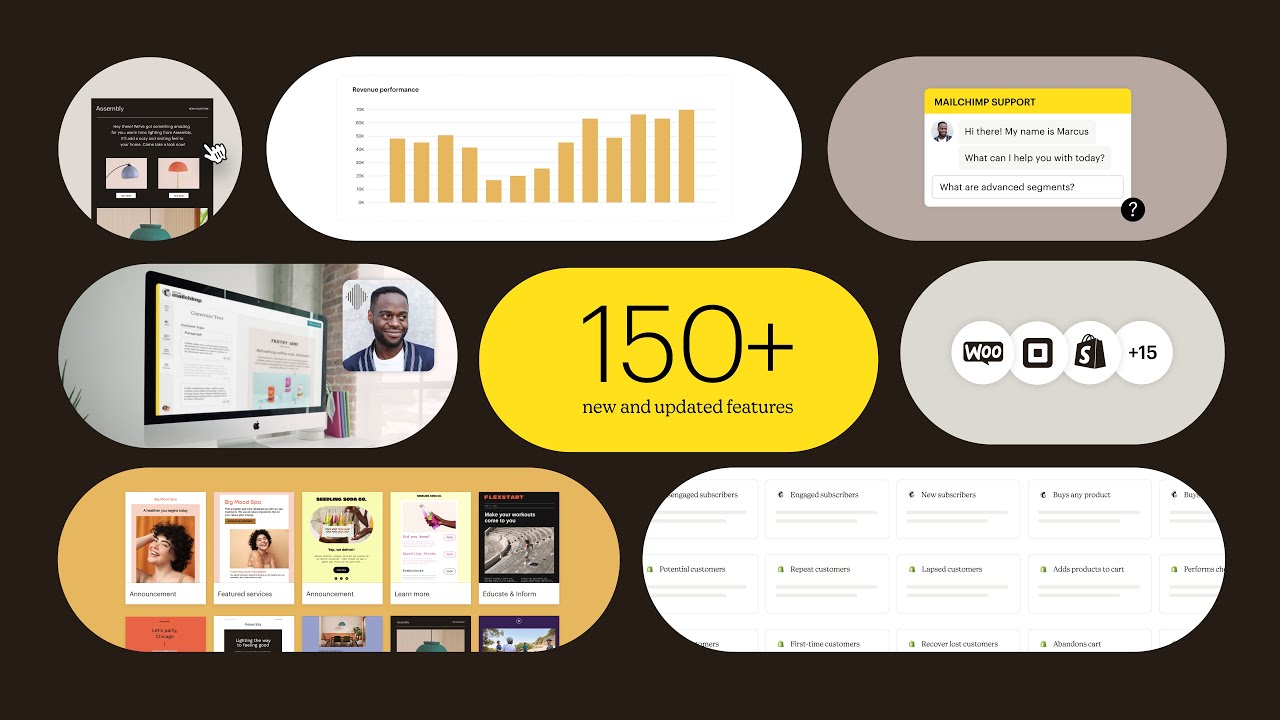Email marketing is still a very effective way for companies to communicate directly with consumers. Adaptable to recipient behavior, interests, and demographics, it fosters connections and establishes confidence over time.
A fine-tuned email marketing campaign can significantly increase website traffic conversions and drive revenue. Additionally, it provides useful Information for optimization for future campaigns. Therefore, the efficiency of these campaigns offers a handsome return on investment.
ConvertKit and Intuit MailChimp are two renowned email marketing platforms that are highly efficient in converting customers. These platforms can have a major impact on how well your email marketing campaign performs. However, choosing the right email marketing platform takes considerable thought.
In this article, we will explore how ConvertKit and Intuit MailChimp are helping businesses generate leads. Then, we will compare these two platforms based on some significant criteria.
ConvertKit

ConvertKit is a renowned and easy-to-use email marketing tool that specializes in serving small and medium-sized companies. Besides, it helps content creators and bloggers to focus more time on producing and less time on tools. Its sophisticated email list management option, automation capacity, and clutter-free design set it apart from other platforms.
Additionally, ConvertKit has a stellar 98% delivery record and a positive reputation among email providers. This indicates that your delivered emails will end up in your client’s mailbox. To put it simply, ConvertKit helps organizations seize new possibilities by fusing email marketing software, automation tools, and sales funnel solutions.
Here are some notable features of ConvertKit that help businesses generate more leads:
#1. Tailored Opt-in Forms and Landing Pages
One of the main ways ConvertKit assists companies with lead generation is by offering easily customizable landing pages and email opt-in forms. You can customize these forms to reflect the tone and essential elements of your brand. Thus, the attractiveness of your brand will increase in front of prospective subscribers.
#2. Flawless Integration
ConvertKit seamlessly connects with a range of third-party apps and platforms that generate leads from inside their current systems. This ensures a seamless lead creation process in association with websites, eCommerce platforms, and lead generation software. So, with data synchronization and action automation driven by user behaviors, organizations can enhance their ability to target prospects.
#3. Complete Automation
One of the major advantages of ConvertKit is automation. The tool allows companies to create automated email sequences to provide prospects with tailored information according to their interests, behaviors, or brand interactions. This customized strategy increases communication, develops trust, and eventually leads to paying clients.
#4. In-Depth Analytics
While using ConvertKit, you will also get useful statistics and reporting that will assist you in monitoring the effectiveness of your marketing initiatives. You will get Key performance indicators (KPIs), open rates, click-through rates, subscriber growth, and more. Thus, you will be able to optimize strategies to improve content as well as lead-generation activities.
Intuit MailChimp

In the field of email marketing, Intuit MailChimp is a significant player that serves a wide range of customers. From huge corporations to startups, it manages a lot of emails with a range of analytical capabilities and strong technical tools. It is an excellent resource for startups and small enterprises on a tight budget.
With Intuit MailChimp, you can create, implement, and evaluate email campaigns and promotions. You can manage subscribers, create personalized reports, track click-through rates, and guarantee campaign transparency. Moreover, you will get the option to create your own template based on specific needs or choose from a variety of pre-designed templates.
Here are some extensive features of Intuit MailChimp that generate more leads:
#1. Customizability With AI Boost
Intuit MailChimp is unique since it provides more highly configurable choices than its rivals. Users don’t need to be very skilled in design to generate engaging emails since there are around 100 themed templates available. These templates are for newsletters, welcome emails, reminders, and many more.
Skeletal structured templates are included so that you can start from scratch and modify them to fit your requirements. Furthermore, AI-powered creative assistance (recently added) is especially useful for marketing standard plans and above.
The AI features automate branding customization and apply necessary design components to bespoke templates. The categories are based on categories like announcements, product features, and newsletters.
#2. Comprehensive Testing Capabilities
Intuit MailChimp has a wide range of A/B testing features that allow users to test not just subject lines but also sender names, email content, photos, and the best send timings for better campaign effectiveness.
#3. Reporting with AI Insights
When it comes to reporting and analytics, Intuit MailChimp’s reporting excels above other platforms. It offers configurable analytics and AI-powered monitoring accessible at all subscription levels. Through the paid subscribers will get comparison reporting, which enables detailed analysis across many campaigns.
#4. Extensive Integration Options
Inuit MailChimp is ahead of the competition with its 300 native integrations. It enables strong use cases like Type form’s response tagging and Shopify’s Customer Journey Builder.
Let’s now compare these two platforms based on some key criteria
ConvertKit vs. Intuit MailChimp
Although ConvertKit and Intuit MailChimp are both well-known for having user-friendly interfaces and experiences, they also each offer unique benefits. Yet, getting the most used or common features and options right on your fingertip is what makes a better tool.
| Criteria | ConvertKit | Intuit Mailchimp |
|---|---|---|
| User Interface and Experience | Simple and intuitive, user-friendly interface. | User-friendly, intuitive interface including drag-and-drop features. |
| Features | Range of marketing automation tools. | Various features, including automation, audience management, and more. |
| Email Campaign Creation | Drag-and-drop builder for emails and campaigns. | Easier drag-and-drop option for email and campaign creation |
| Customization Options | Customization options for forms and landing pages. | Customization for forms, landing pages, and email templates. |
| A/B Testing Capabilities | Limited to A/B testing capabilities for subject lines only. | A/B testing is available for subject lines, send times, content, and more. |
| Analytics | Basic analytics with open rates, click rates, and more. | Comprehensive analytics, including open rates, click rates, and advanced insights. |
| Automation Capabilities | Simple, intuitive, and powerful automation options. | Range of automation options, including pre-built templates for email sequences. |
| Customer Support | Email and chat support during specific hours, Monday to Friday. | 24/7 email support; phone support available for Premium plan users. |
| Pricing Plans | Offers a 14-day free trial; pricing varies based on the number of subscribers. | Offers a free plan with limited features; pricing is based on the number of subscribers with various paid plans. |
#1. ConvertKit vs. Intuit MailChimp: User Interface
The user interface of ConvertKit combines simple, straightforward features with a bit of complexity. Particularly for relatively simple operations like creating processes, there are a few buttons available for providing guidance. Since they are tucked away in the platform, locating features like segments and reports might be a little difficult.
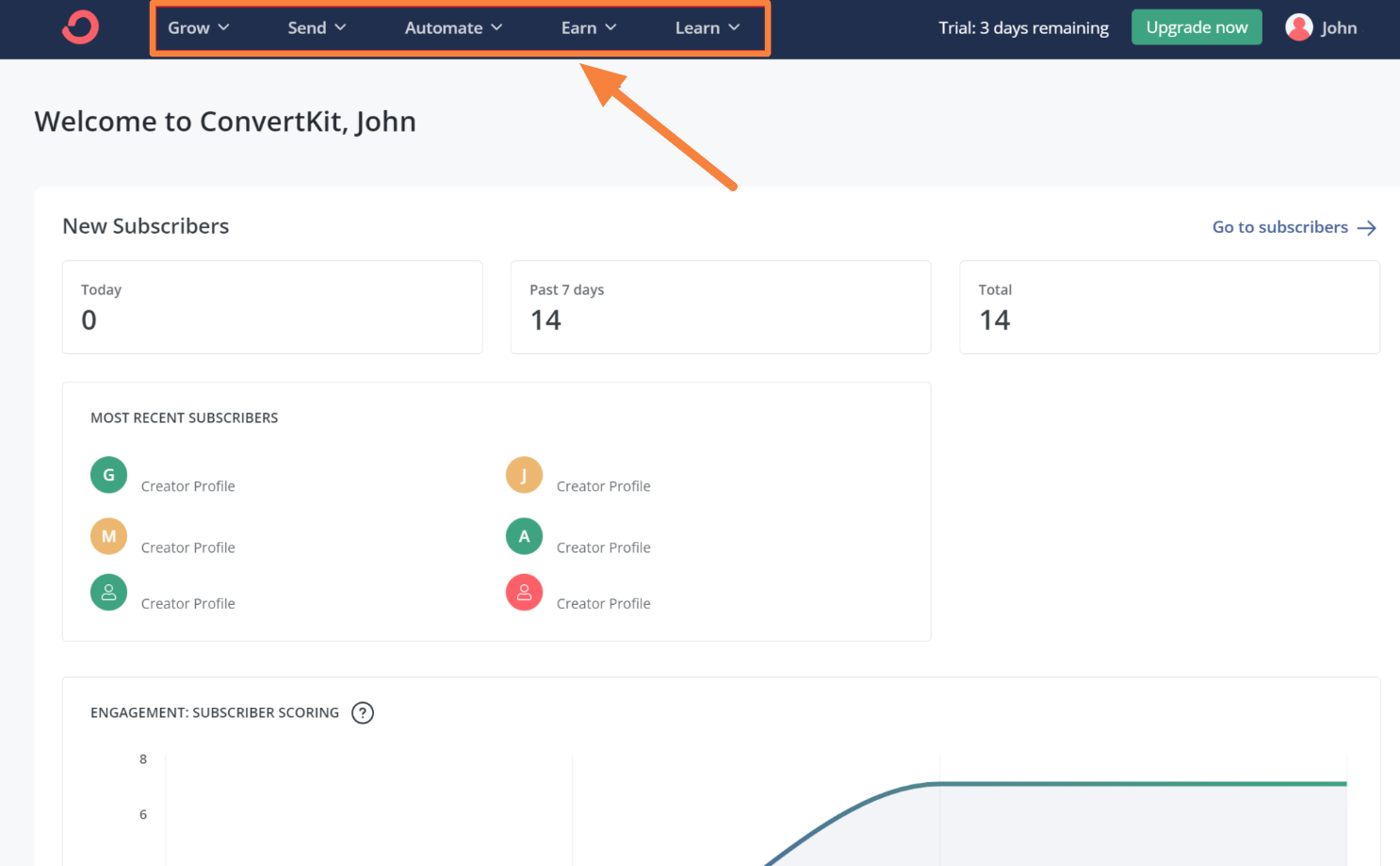
One noteworthy feature of ConvertKit is its distinctive terminology, which new users might find challenging at first. The word “Automation” refers to flexible processes, while “Sequences” is used to represent automated emails. Furthermore, ConvertKit uses “Broadcasts” rather than just calling them “emails.”

Intuit MailChimp, on the other hand, stands out for balancing simplicity and strength due to its user-friendly interface and email builder. It provides a significant degree of design freedom in simple packaging. Within a click, users can add a variety of features to their emails, including text, images, share buttons, videos, logos, and footers.

Utilizing the drag-and-drop capability, users can simply move and organize components inside the email template. Choosing the intended recipient, designating the sender, creating the subject line, creating the email, and sending it are guided sequentially. Thus, most bloggers and newbies favor Intuit MailChimp to craft their email campaigns.
#2. ConvertKit vs. Intuit MailChimp: Features
ConvertKit offers a straightforward email editor together with a purposefully limited selection of themes. Therefore, it makes email editing easier compared to other platforms where content is prioritized before fancy design.
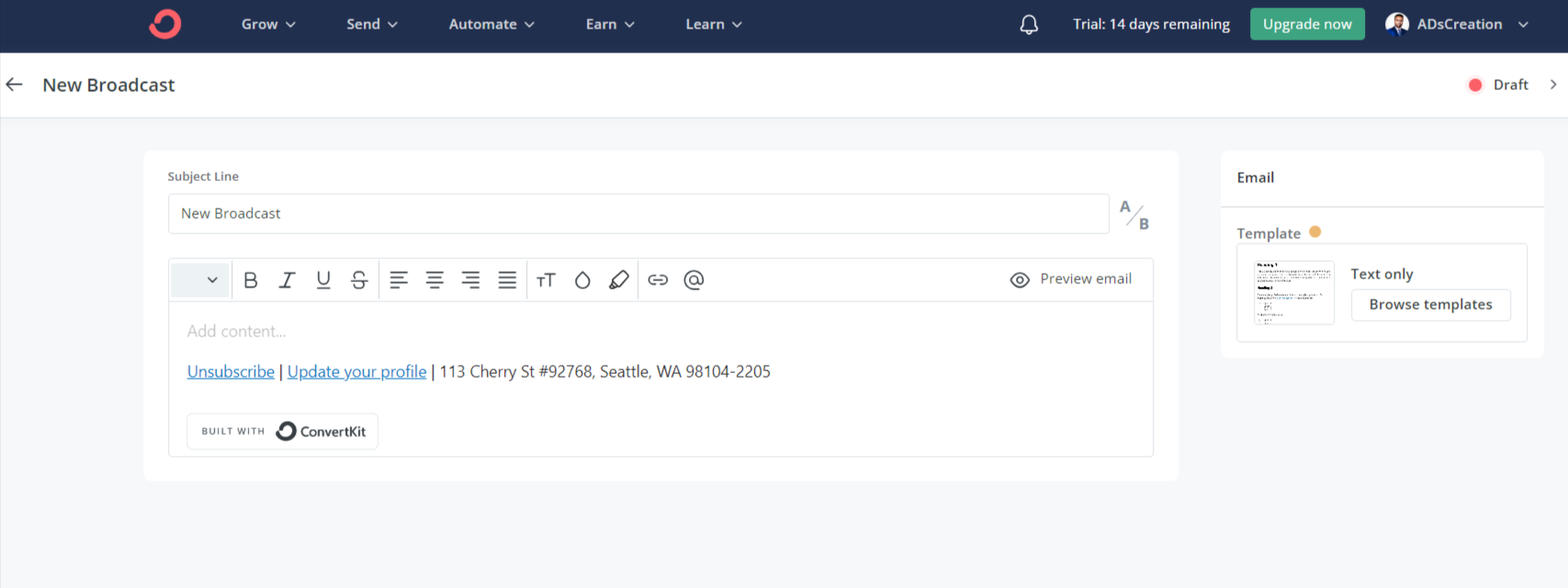
However, as the editor does not include features like spell-checking, link-checking, previewing, or email deliverability settings, you will have to manually verify your emails for mistakes.
The segmentation and management of subscribers is where ConvertKit really excels. It’s a comprehensive analysis that includes crucial parameters. For example, total and new subscribers, open and click rates, purchase history, and acquisition sources. This information provides insights into how customers behave.
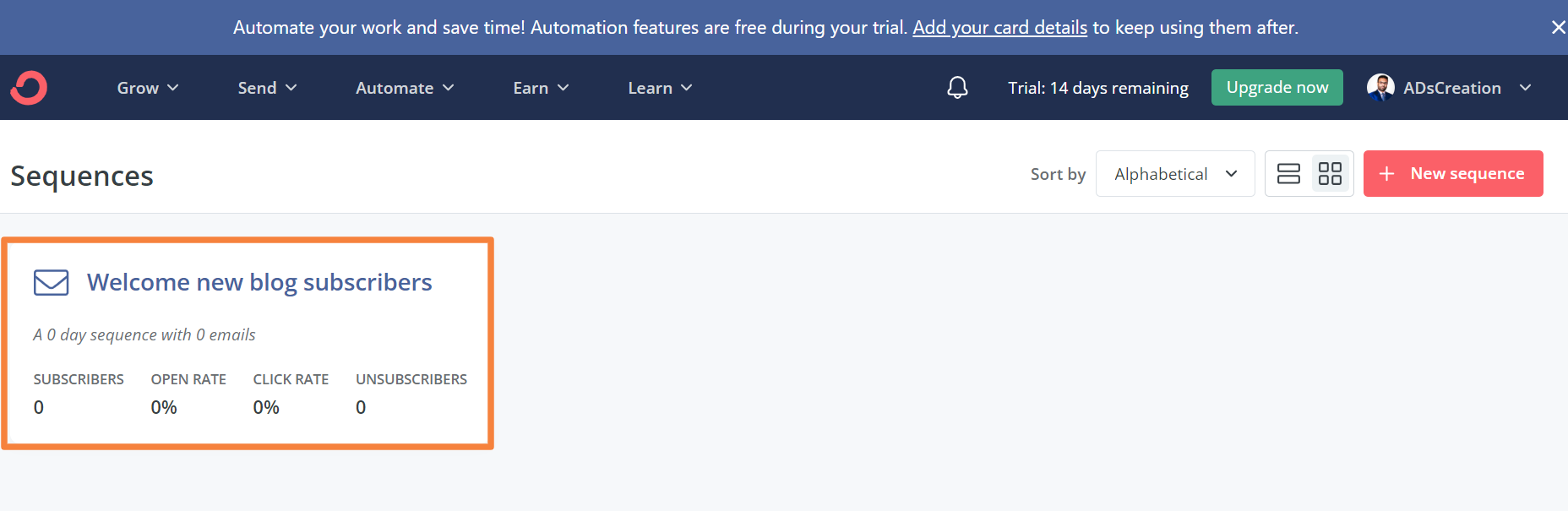
Because of the great flexibility of the segmentation features, you may define distinct client categories according to a range of criteria, including demographics, purchase history, and subscription date.

However, Intuit MailChimp stands out for having an email editor that is both feature-rich and easy to use. The drag-and-drop interface makes it exceptionally simple to create aesthetically attractive emails. You can personalize your emails by simply adding your preferred texts, images, and social network links. Furthermore, you will get a comments option that allows for user engagement and input.
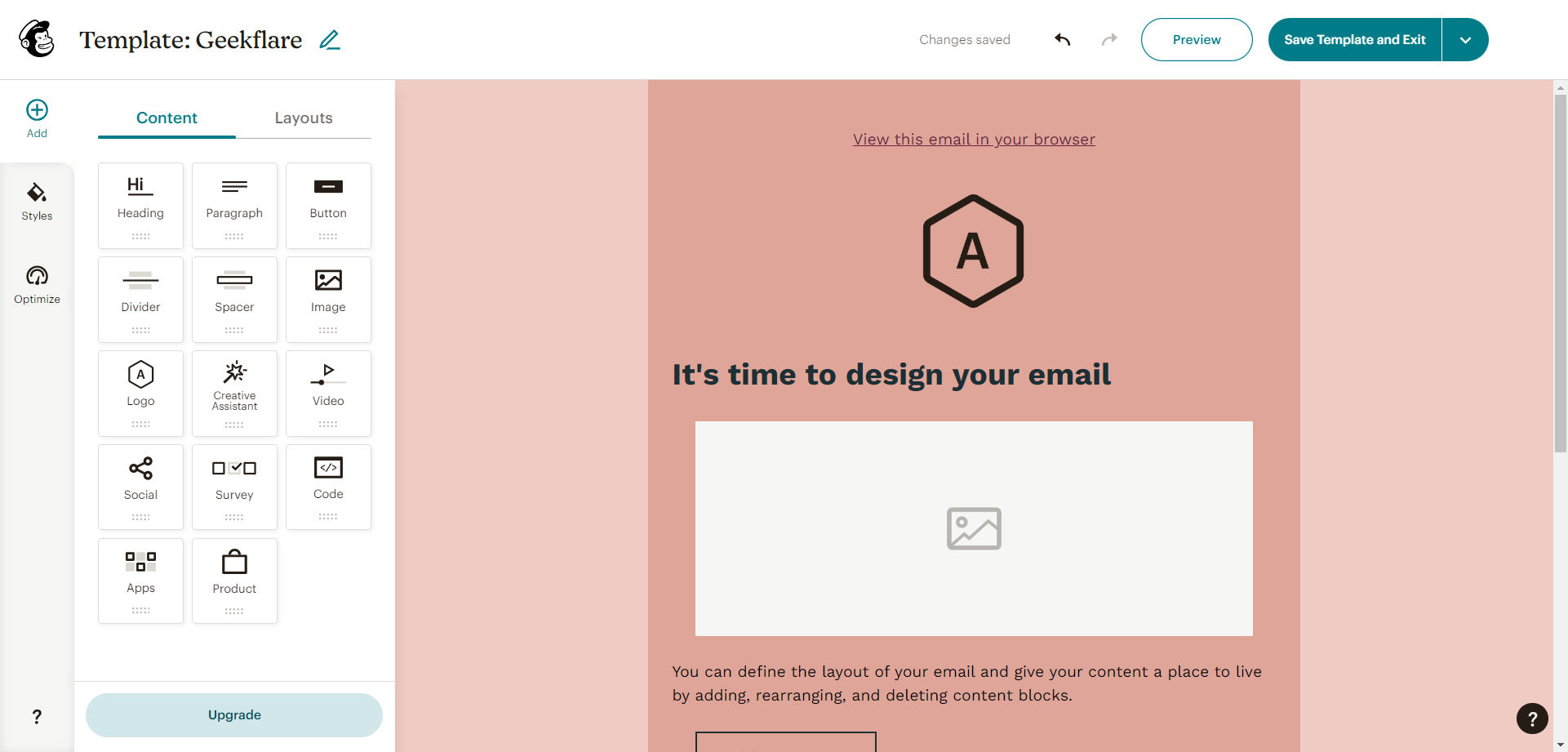
Intuit MailChimp also offers excellent segmentation features that utilize machine learning. It generates dynamic categories based on the tendency of clients to repurchase and their prospective expenditures.
#3. ConvertKit vs. Intuit MailChimp: Email Campaign Creation
With ConvertKit, creating emails is bliss thanks to its editor, which lets you see your email’s appearance on the go. it is known as “What You See Is What You Get” (WYSIWYG) editing. You will be allowed to make basic adjustments to font size, color, and alignments. Also, you can include files and images.
If you want more sophisticated customization or intricate layout, you need to change the email’s HTML. Don’t worry if you aren’t good with HTML because you will get three simple templates to help you organize emails. These templates are text-based and known as the “Starting Point”
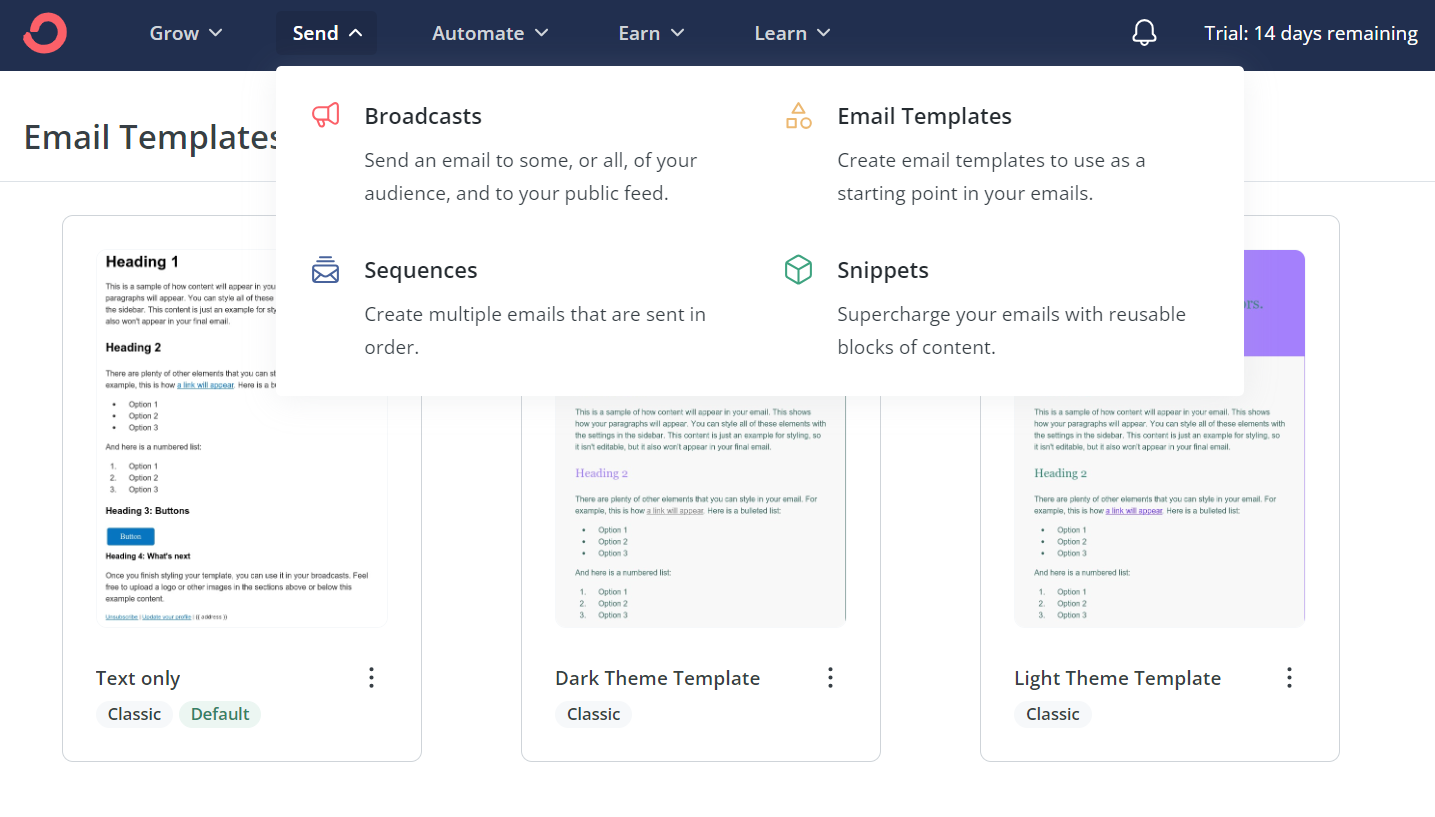
With ConvertKit, you can also send one-time email broadcasts to a subset of your list or to your entire email list. This email creation feature is really helpful when you want to send announcements, bulletins, or promotional emails. Furthermore, you can make an email sequence that can be sent automatically over time. This helps you build sales funnels, welcome sequences, and email courses.
Intuit MailChimp offers an aesthetically pleasing interface that elevates the email customization and generation process. You will get 14 premade layouts that are carefully crafted with text, images, and headline blocks.
All these elements are pre-positioned for increased convenience. You can also personalize text and alter elements like fonts, colors, and images according to your brand.
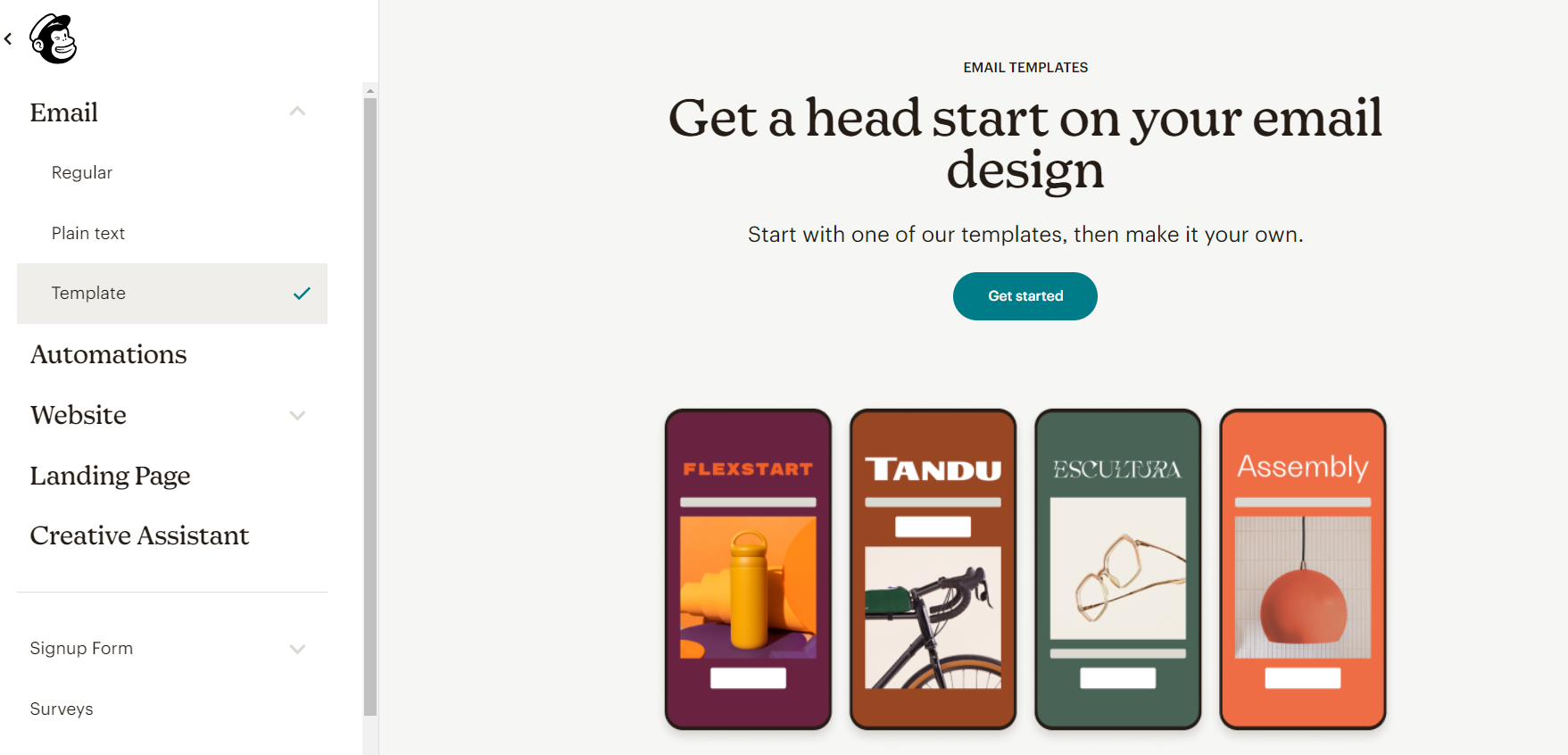
If you want to be more creative, feel free to explore the 80 themes available in Intuit MailChimp. These themes are well-designed with lucrative fonts, colors, and background images.
The drag-and-drop editor makes it simple and straightforward to create content. If you have minimal designing experience and are willing to start from scratch, the specific blocks of this editor enable editing and customizing the layout easier.
#4. ConvertKit vs. Intuit MailChimp: Customization Options
ConvertKit comes with 50 templates for email creation, landing pages, as well as forms. Though the customization options are a bit limited, they focus more on content rather than design. Besides, the clean and clutter-free editor lets you focus more and craft your message precisely.

On ConvertKit, constructing a form is really simple. You just need to pick a template, decide whether you want it to be presented inline, modal, or slide-in, and alter buttons, fields, fonts, colors, and success messages. Following modification, you can quickly obtain the code in HTML or JavaScript, provide a link, or integrate it via WordPress or Unbounce.
The form generation process with Intuit MailChimp can be a little trickier to use than with ConvertKit. When you create an embedded form, for example, you are sent to a different page where you can copy and paste the code to your website. You must go to a separate page to access the form builder in order to make modifications to this form.

Conversely, pop-up forms provide an independent editing interface where you can change the form fields, design, and produce the required code.
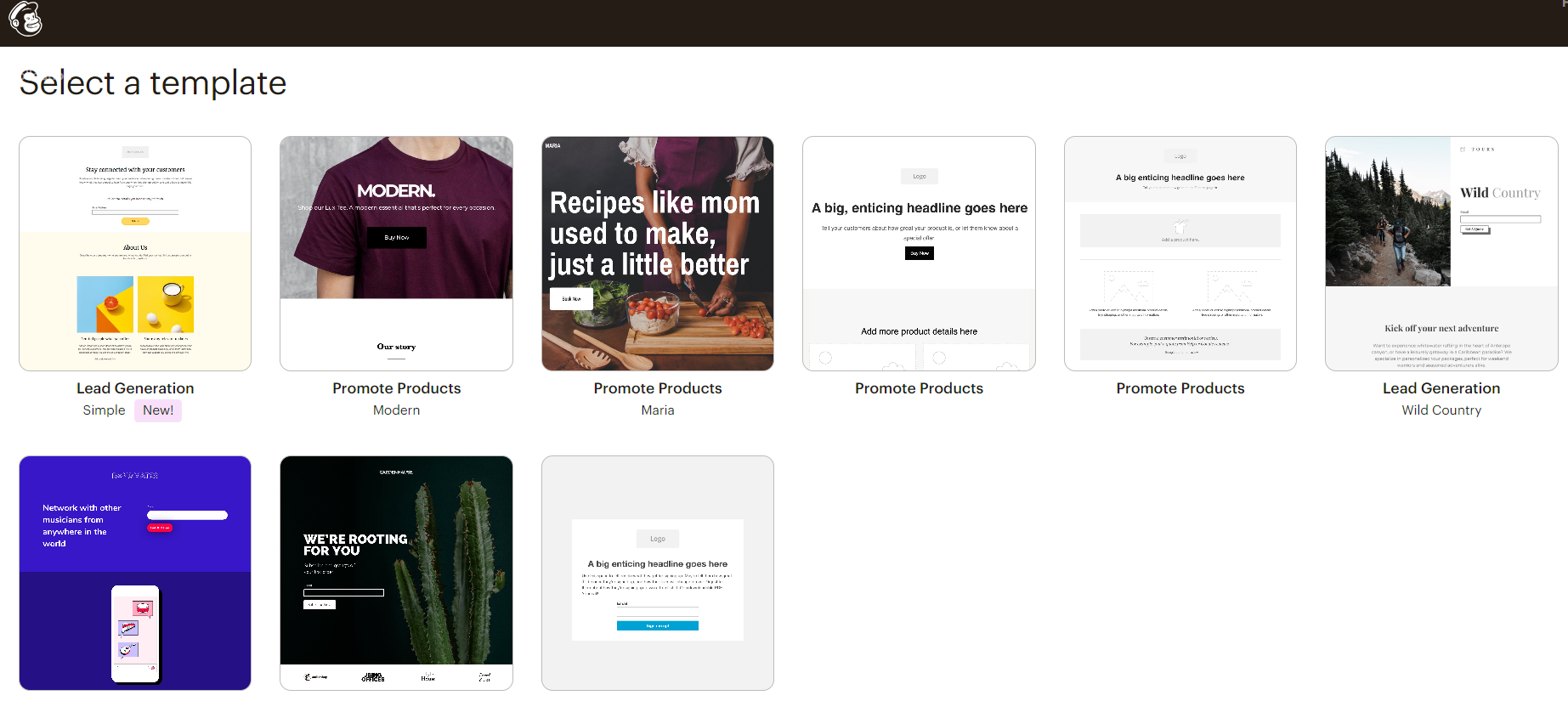
Making landing pages is a comparatively simpler task. Nine landing page layouts are available on Intuit MailChimp, where personalization is as easy as dragging and dropping. If you choose a layout template that includes a form, it’s easy to modify the form and its fields using the editor.
#5. ConvertKit vs. Intuit MailChimp: A/B Testing Capabilities
ConvertKit’s A/B testing feature focuses on the subject lines of the email. It allows you to send a subset of your audience two emails with identical content but with distinct subject lines. Thus, most of your subscribers will get the subject lines that have the greatest open rates.
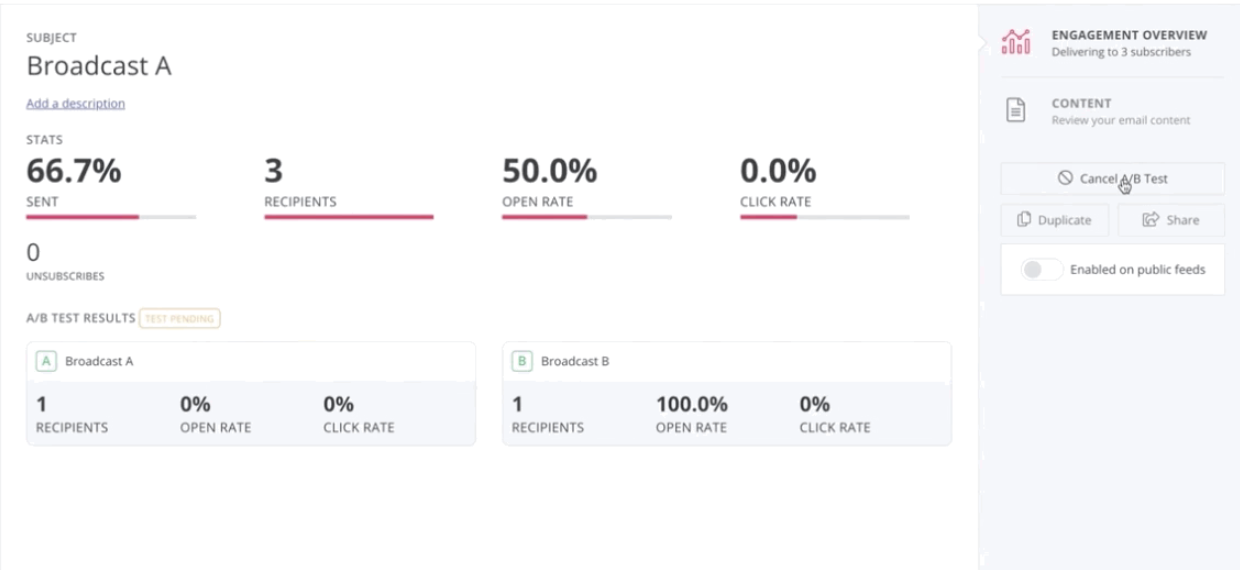
It’s crucial to remember that the open rate alone determines the winning subject line, ignoring the click-through rate. However, this simple method won’t provide a complete picture of the engagement.
Nevertheless, Intuit MailChimp shines out due to its comprehensive A/B testing features. In addition to subject lines, you may test other important components such as sender name, send time, and even email content. There is more flexibility and optimization potential because of this wide variety of possibilities.
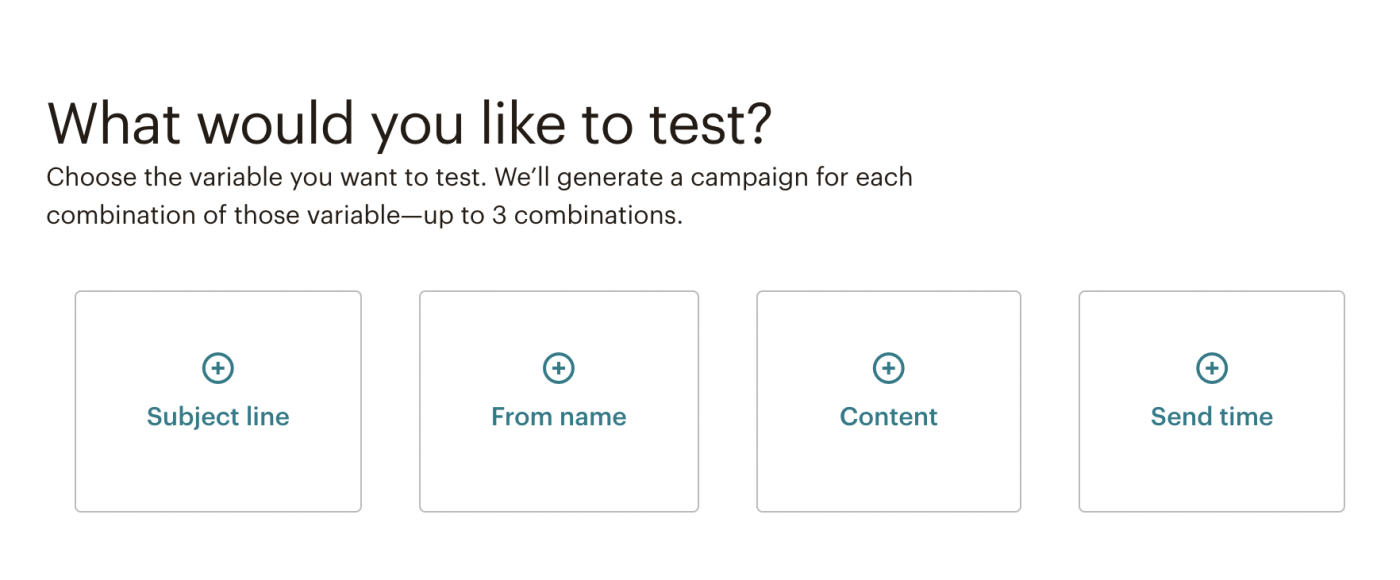
A more sophisticated method of determining the winning version is also provided by Intuit MailChimp. It lets you define your own standards depending on your preferences or makes the automated decision based on a range of engagement indicators. For example, open rate, click rate, or overall income for e-commerce companies

While A/B testing isn’t included in Intuit MailChimp’s free plan, it gives premium customers a valuable tool to improve email effectiveness. They can fine-tune various features, leading to more engagement and outcomes.
#6. ConvertKit vs. Intuit MailChimp: Analytics
ConvertKit offers very simple and easy-to-understand analytics data. But you may require more data when it comes to nuance and specificity. There isn’t any dedicated section for reports on this platform. Therefore, you need to explore each email or sequence separately to see the corresponding reports.
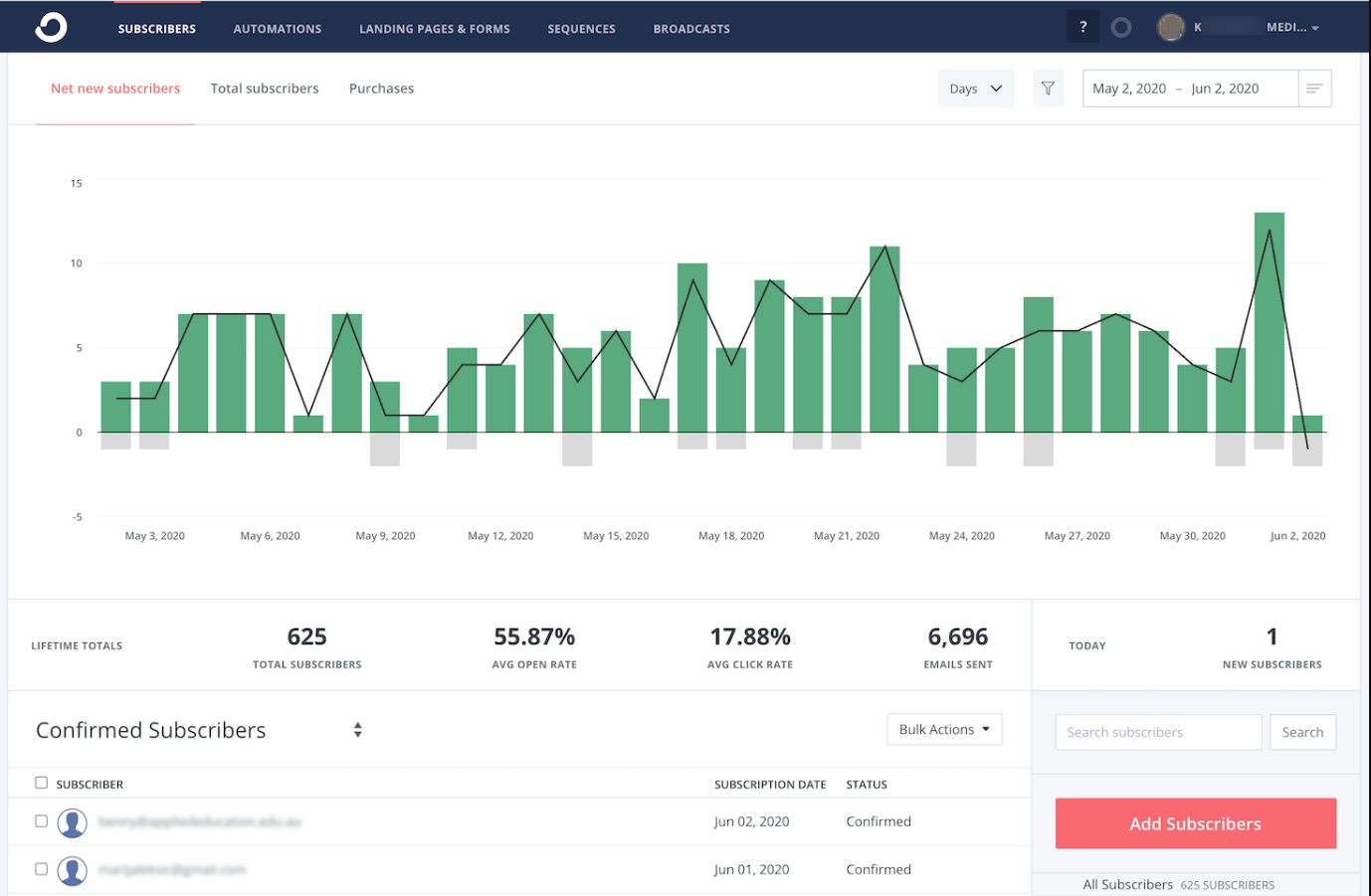
The accessible data points include click-through rates, unsubscribe rates, open rates, and clicked links. However, the platforms do not offer thorough information that email marketers may find quite useful. So, you won’t get data such as click heat maps, bounce rates, and regional data.
Another small annoyance is that you can’t rename emails inside your inbox, making it more difficult to tell them apart if you’ve sent identical emails to multiple recipients.
Intuit MailChimp elevates the competition by providing an extensive range of reports that will surely impress you. It comes with a thorough comprehension of your email performance. In addition to standard performance statistics, it provides broad data that includes social metrics, location-based open rates, click maps, domain-based performance, hourly performance, and even eCommerce transactions.
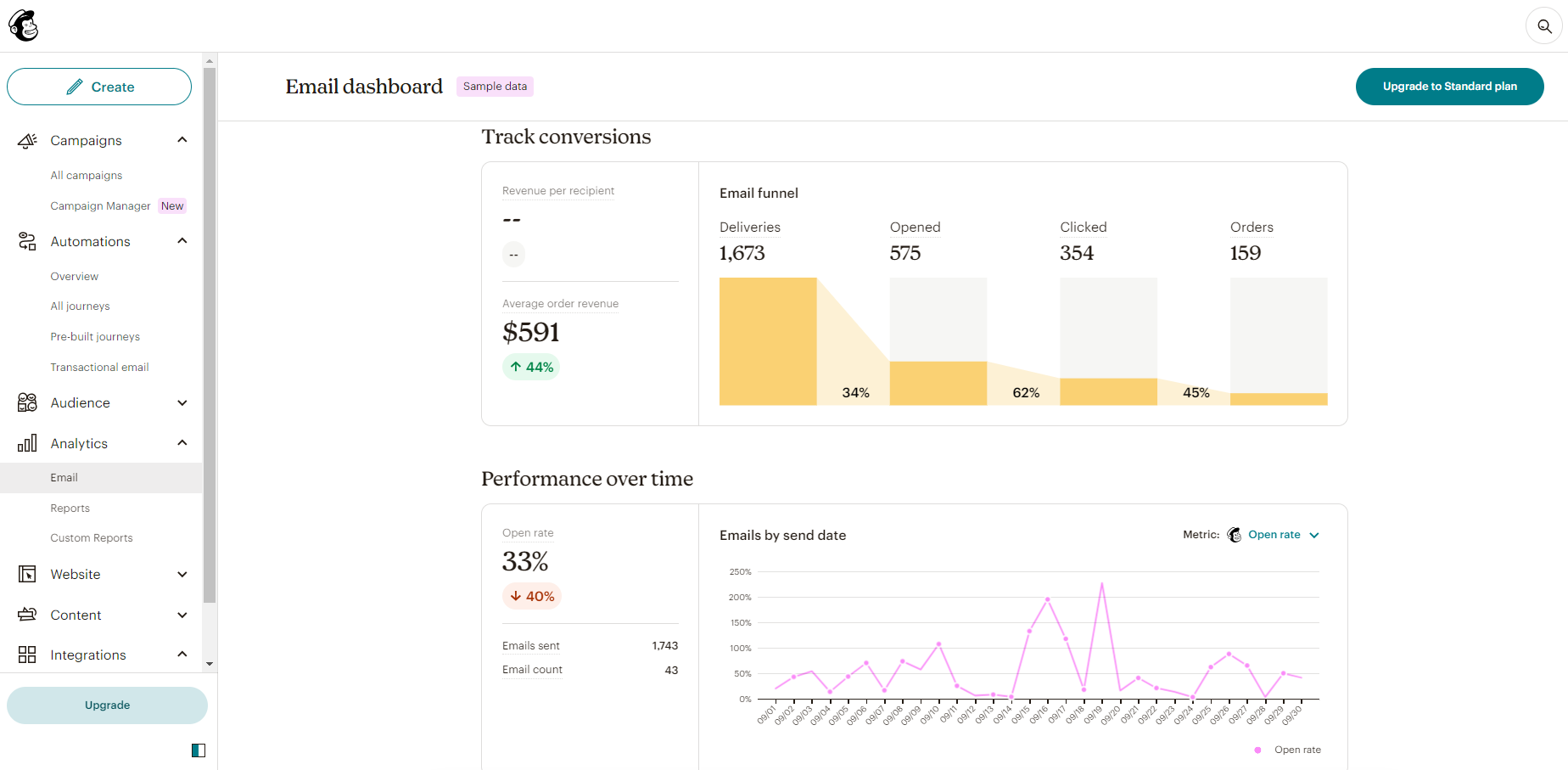
Your campaign success is also compared to industry averages for open and click rates, bounce rates, and even complaints received. This wealth of data gives you a comprehensive understanding of your email marketing and how it compares to industry norms.
#7. ConvertKit vs. Intuit MailChimp: Automation Capabilities
ConvertKit offers various automation solutions that are intended to simplify your marketing efforts. There are pre-built templates that will help you control the automation sequence easily and visually represent it properly. Moreover, the drag-and-drop builder makes it easy to build marketing campaigns and follow-up emails.
ConvertKit offers a wide range of pre-made templates for well-known sequences like product launches and cart abandonment recovery. Besides, their graph sequence builder walks you through the process in a step-by-step approach.
So, you don’t need any technical expertise to automate the email sequences. Since the sequence builder is visual, you can precisely trace your client’s journey. So it becomes easier to get information about the sales funnel.
Meanwhile, Intuit MailChimp provides automation options where the level of access varies according to the package you choose. Advanced automation features are exclusive to the Premium Plan. But you can create customer journeys and time efficiencies for customers with Standard Plan.

Finding the automation tool in Intuit MailChimp might be a little challenging, but creating automated email sequences is rather simple. You will get the feature under Campaigns > Create Campaign > Email > Automated. After locating it, you can make a multitude of series such as onboarding, welcome, or informative sequences.
#8. ConvertKit vs. Intuit MailChimp: Customer Support
ConvertKit and Intuit MailChimp both offer commendable support options. Both platforms can be reached via email and chat option, which is only available during regular business hours. Both services offer straightforward and helpful replies with proper guidance. Besides, you will get informative knowledge bases as self-learning tools.

One mentionable benefit of ConvertKit support is that users may get help from any screen within the application. But ConvertKit doesn’t provide phone assistance or round-the-clock service like Intuit MailChimp does.
Email assistance and live chat are available for all plans with Intuit MailChimp from 8 AM to 8 PM ET, five days a week. Limited help is provided on weekends and at night. Customers owning Essential Plan or above can get round-the-clock email assistance.
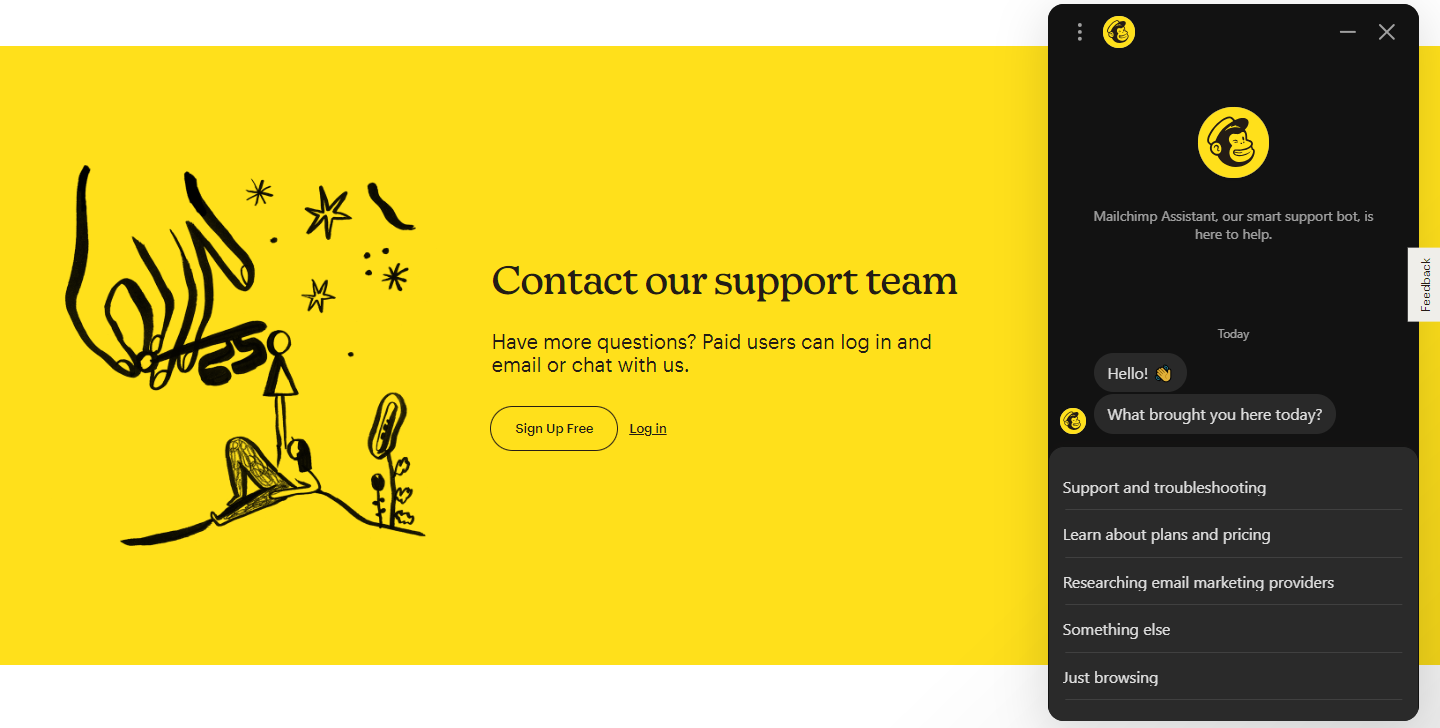
But for users with Essential Plans and above, live chat is available around the clock. All the premium customers will get the over-the-phone support.
#9. ConvertKit vs. Intuit MailChimp: Pricing Plans
Though there is a little price difference, both ConvertKit and Intuit MailChimp offer great services. Both platforms are designed to fit different needs, and they both provide fantastic value for what they offer.
ConvertKit provides three meticulously designed pricing plans:
- Free Plan: It accommodates up to 1,000 subscribers, which is perfect for beginners.
- Creator Plan: Up to 300 subscribers can be served for a low monthly cost of $9 (paid annually).
- The Creator Pro Plan: This offers even more sophisticated features and is available for up to 300 subscribers1. It starts at $25 per month (paid annually).

Intuit MailChimp, on the other hand, offers a range of price plans to choose from:
- The Free Plan: It’s a great beginning point that accommodates up to 500 contacts.
- Essential Plan: This plan starts at only $13 (Currently $6.50) per month and is ideal for handling 500 contacts and expanding businesses.
- Standard Plan: Costing $20 (Currently $10) a month and offers features for a wider audience.
- Premium Plan: Costs $350 (Currently $175) per month, which is ideal for those with large needs.

As you can see, every package offered by both platforms comes with a great deal of functionality. For example, Infinite landing pages, forms, broadcasts, audience tagging, and segmentation.
Both platforms ensure that their product meets your unique requirements. But to get certain sophisticated capabilities like automated email sequences, visual automation builders, third-party connectors, and extra team members are plan-dependent. It is important to note that precise costs may change depending on the number of contacts or subscribers, providing you flexibility and scalability.
Final Thoughts
ConvertKit and Intuit MailChimp are two heavyweights in the world of email marketing. ConvertKit reflects its simplicity alongside its intuitive interface, focusing on crucial features for effective email marketing campaigns. Meanwhile, Intuit MailChimp caters to different business requirements with diverse plans packed with robust features and customization capabilities.
In my opinion, Intuit MailChimp is packed with outstanding features that beat ConvertKit to some extent. But they could have updated previous features and made it more user-friendly rather than only adding the new features.
However, choosing between ConvertKit and Intuit MailChimp depends on how much personalization you desire, your budget, and unique company demands. So, before choosing one, take a moment to assess your unique needs and requirements.
You may also explore Mailchimp vs. SendGrid: which email marketing tool is the best for you.
-
 EditorNarendra Mohan Mittal is a senior editor at Geekflare. He is an experienced content manager with extensive experience in digital branding strategies.
EditorNarendra Mohan Mittal is a senior editor at Geekflare. He is an experienced content manager with extensive experience in digital branding strategies.