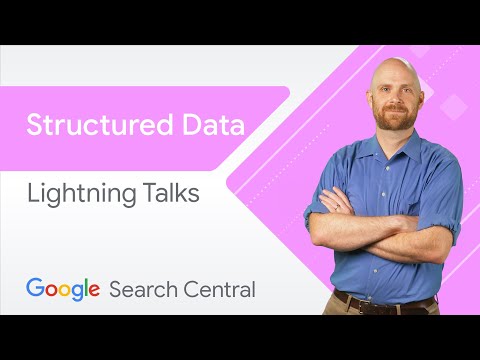A Google Knowledge Graph is an informative box that gives factual and immediate responses about people, brands, and businesses. If you’re a brand, you know the value of brand equity — the premium value a brand brings that makes it a recognizable name.
Even individuals these days are serious about brand equity with the rise of personal brands and influencer marketing.
When you have a Google Knowledge Graph, you get SERP visibility in a prime spot. It’s great for building brand equity and building trust among your audience. It’s also excellent at driving SEO to your website, and means you’re a winner at SEO already! Expect higher website clicks and more conversions.
Now, there are several types of Google Knowledge Graphs for people, companies, brands, local businesses, food, places, and events. As a writer and marketing professional with a knowledge graph, I’m here to tell you how to get yours as a brand or a business and more information on it.
What Is a Google Knowledge Graph?
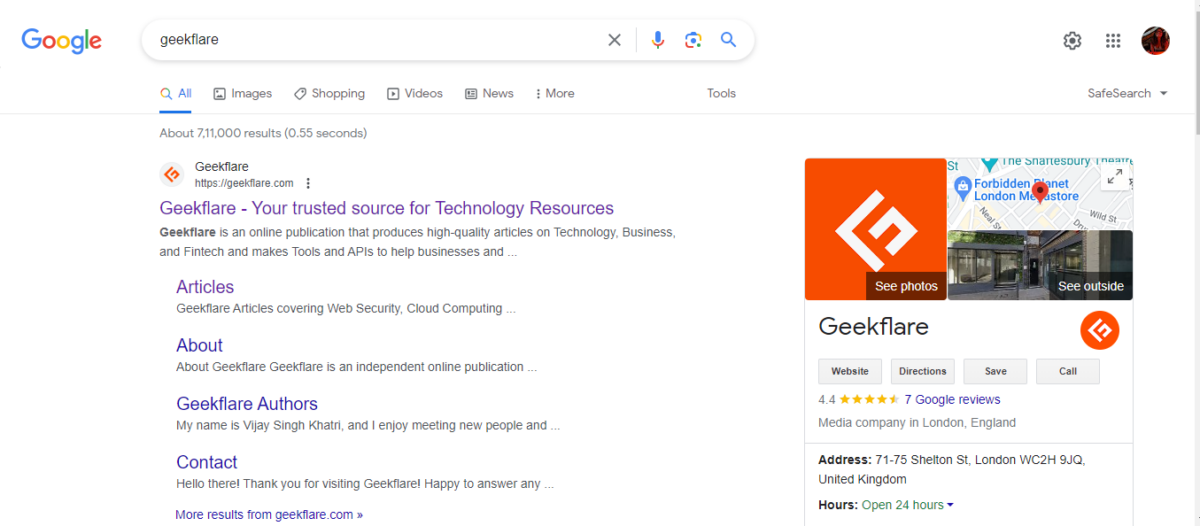
A Google Knowledge Graph is a public or Google-verified database entry about an important person or a popular brand. All celebrities, or big brands, have a knowledge box pop up when they’re searched for on Google. That’s what a Google Knowledge Graph is.
Now, small or new businesses and individuals can also get a Google Knowledge Graph if there’s enough factual information about them on different sites and third-party licensed content sources.
In fact, a Google Knowledge Graph will provide a summary of the information available on a person or a brand to provide an accurate, instant answer. Released in 2012, a Google Knowledge Graph was designed to answer fast queries and assist in finding accurate answers.
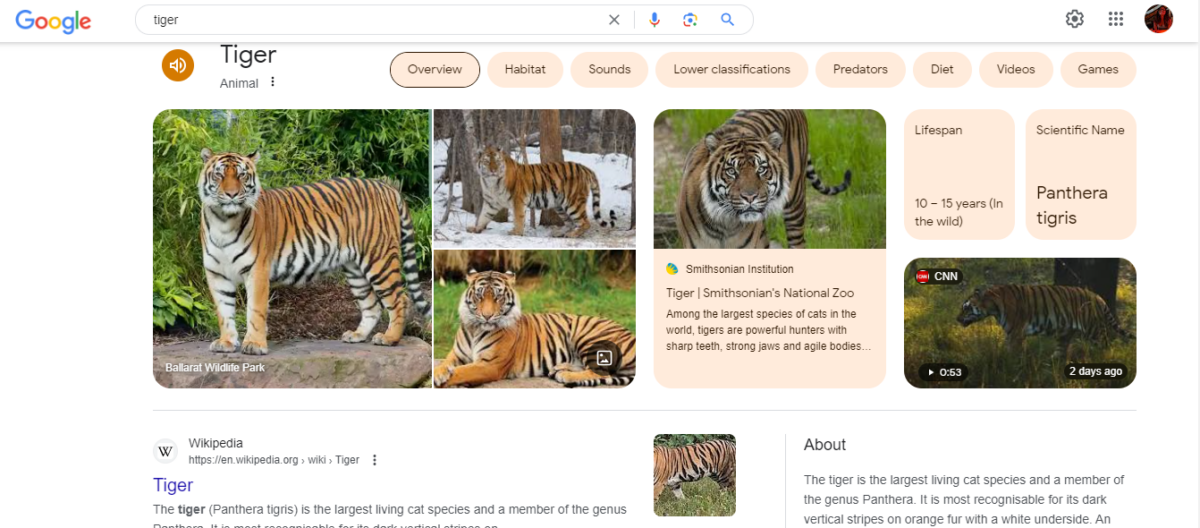
Google Knowledge Panel is also about entities — not just businesses and brands. Animals, foods, and even places can have knowledge graphs.
However, with the introduction of featured snippets, concepts or abstract notions (like brand equity) are also covered under featured snippets. Here’s an example of the same concept’s knowledge graph (left image) and a featured snippet (right image).
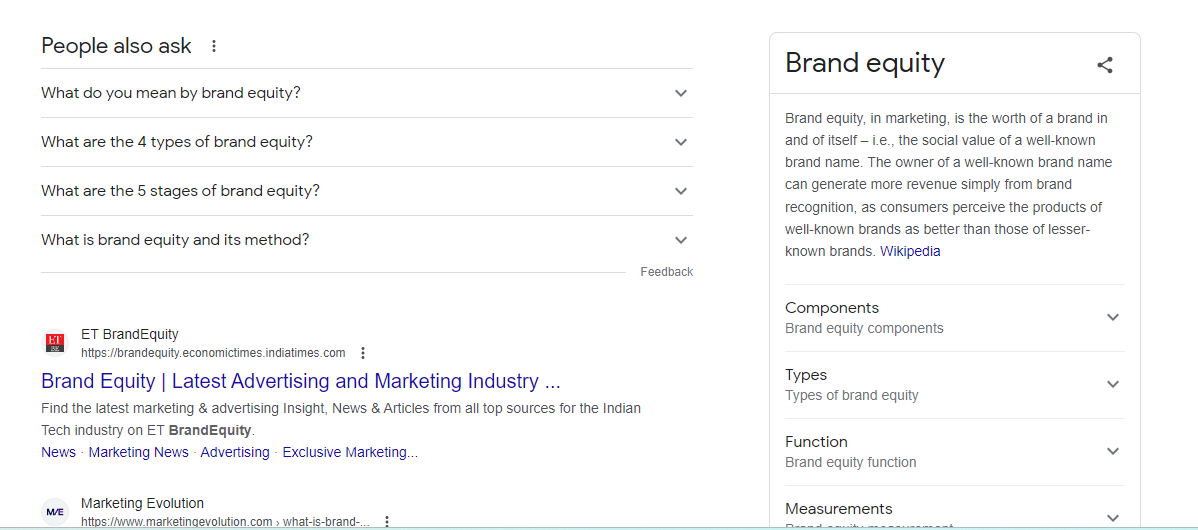
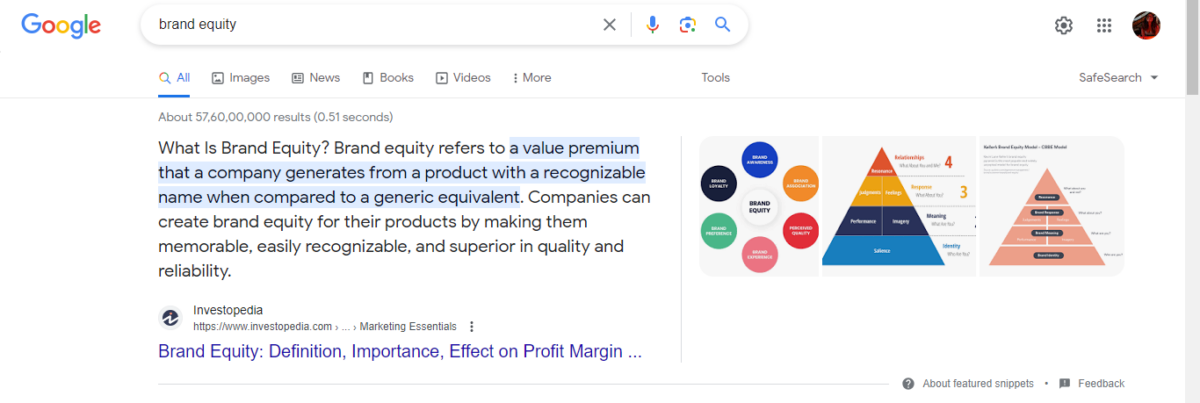
How to Build Your Knowledge Graph: Best Practices
There’s no direct process of getting a knowledge graph on Google. But here are some practices that can help increase your chances of getting a Google Knowledge Graph:
#1. Build Your Online Presence
If you want to have a shot at getting a Google Knowledge Graph for yourself or your business, you should start by building a robust online presence for the entity.
Social media profiles are important
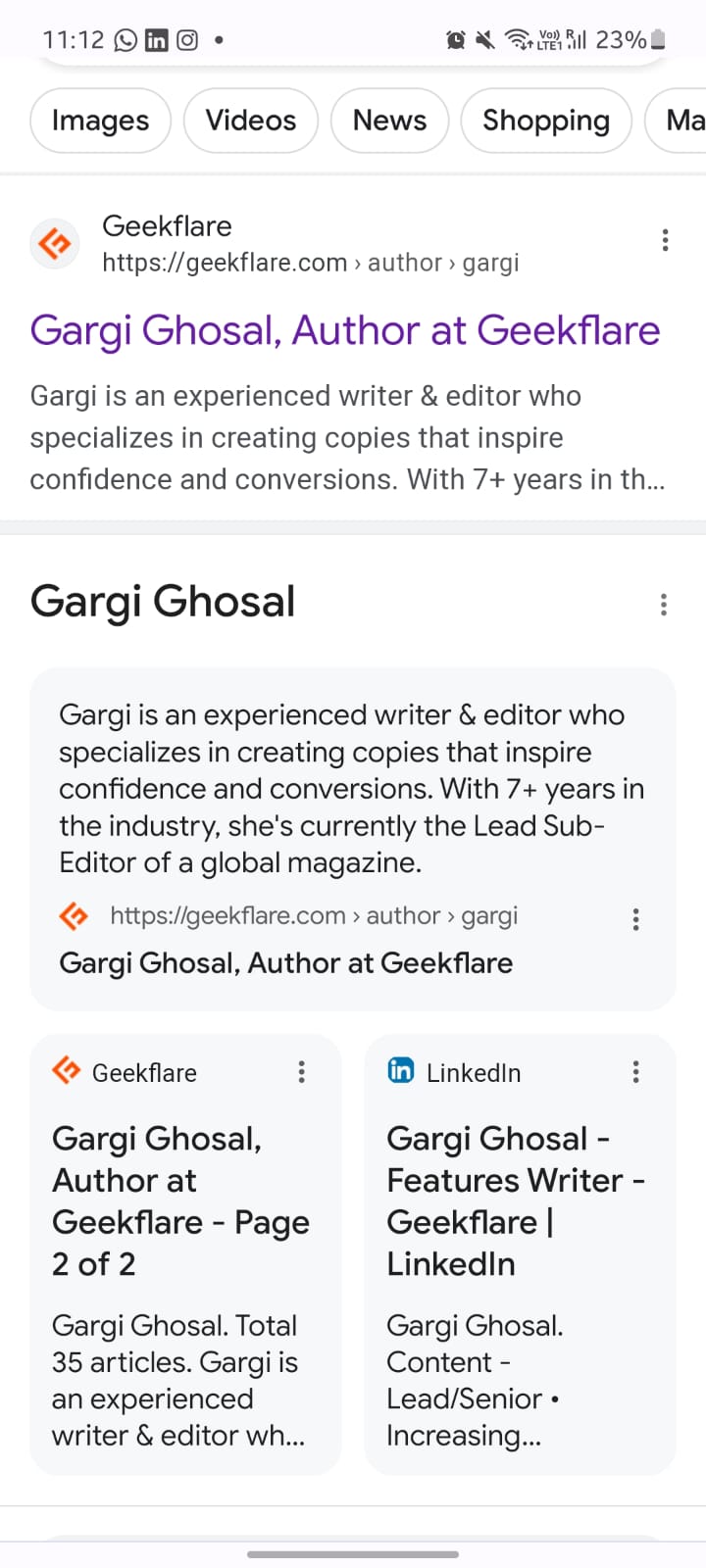
Start by creating optimized social media profiles on all the major platforms that are relevant to your work. You can consider the top social media platforms: Facebook, Instagram, TikTok, LinkedIn, and Pinterest.
If you’re just starting out, it might be a good idea to focus on a few platforms. Build your fan following there, be consistent with your content schedules, and then redirect traffic to other sites. As a marketing professional, I’d recommend keeping your handle or username constant across channels so that Google’s able to recognize it’s you!
Wikipedia and Wikidata entries are reliable
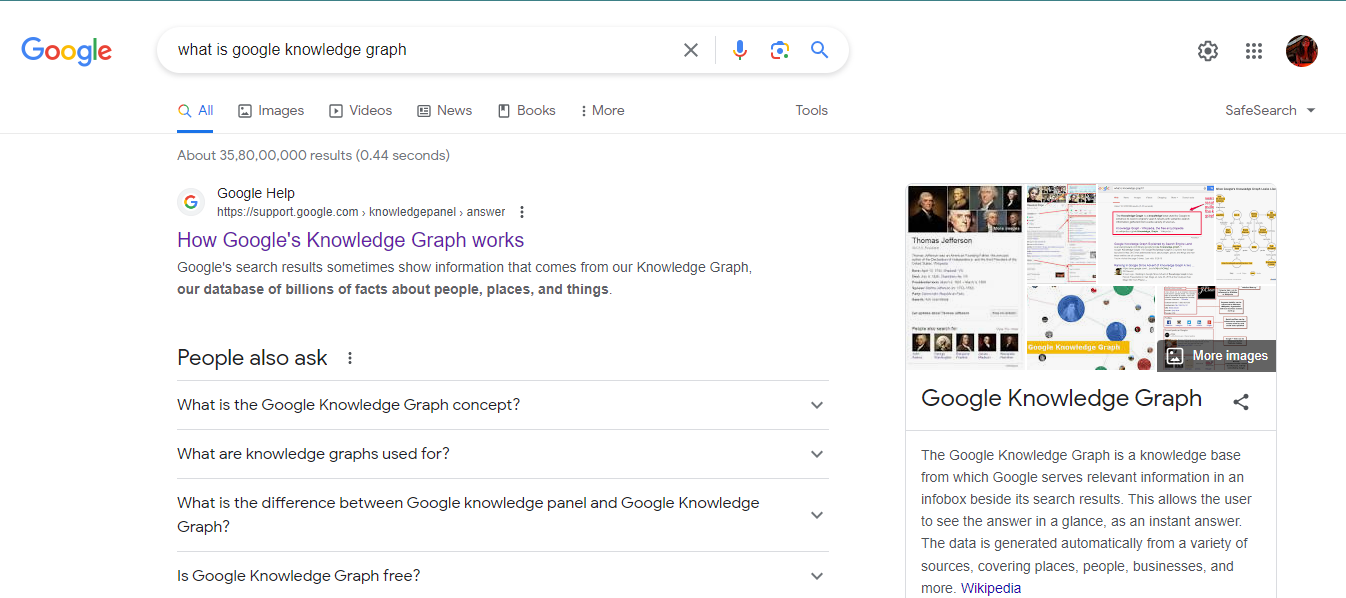
You should also create Wikipedia pages for the business. You’d be surprised to know how many popular Google Knowledge Graphs are actually based on Wikipedia entries (see the one above). Wikidata is also a good place to get your visibility from.
Once you’re on these sites, with a solid social media presence, you can increase your chances of being recognized in a Google Knowledge Graph. However, there’s no step-by-step guide to getting a guaranteed knowledge graph.
Please note: You can put in efforts to build your online visibility and topical authority, and hope for Google to recognize you.
#2. Verify Your Identity
Just having a social media presence isn’t enough to get a Google Knowledge Graph. Are you verified on the social media channels you’re using? Once you have a Google Knowledge Graph, your social links will be embedded to the page. Hence, make sure you’re on the top social media channels.
Government ID verification
Each social media channel, including LinkedIn, gives you a chance to verify your identity by linking a government ID. The government ID will differ for you based on the country you’re in.
If yours is a business, you’ll need to furnish a business registration ID and tax number for verification on sites. This helps you get a verified status, thereby increasing your credibility and authority on the internet, which in turn helps your chances of getting a knowledge graph. It basically helps establish your authority from reel to real!
Verified on social badges
Besides, sites like Facebook, Instagram, and X offer paid blue-tick subscriptions. You can pay a monthly subscription fee to get a verified status/a blue tick on social media platforms. This can be helpful for smaller and upcoming brands.
#3. Connect a Google My Business Profile
Having a Google My Business increases your chances of getting a Google Knowledge Graph significantly. That’s because Google My Business is a great way to manage the online presence of businesses across Google.
If you’re registered on Google My Business and have an account, your customers or other businesses have a better chance of finding you. You can create a Google My Business here, and manage important details like hours, address, and website. You’ll need to verify yourself as the owner. Plus, remember you’ll have to register a physical office address so that people can find your address!
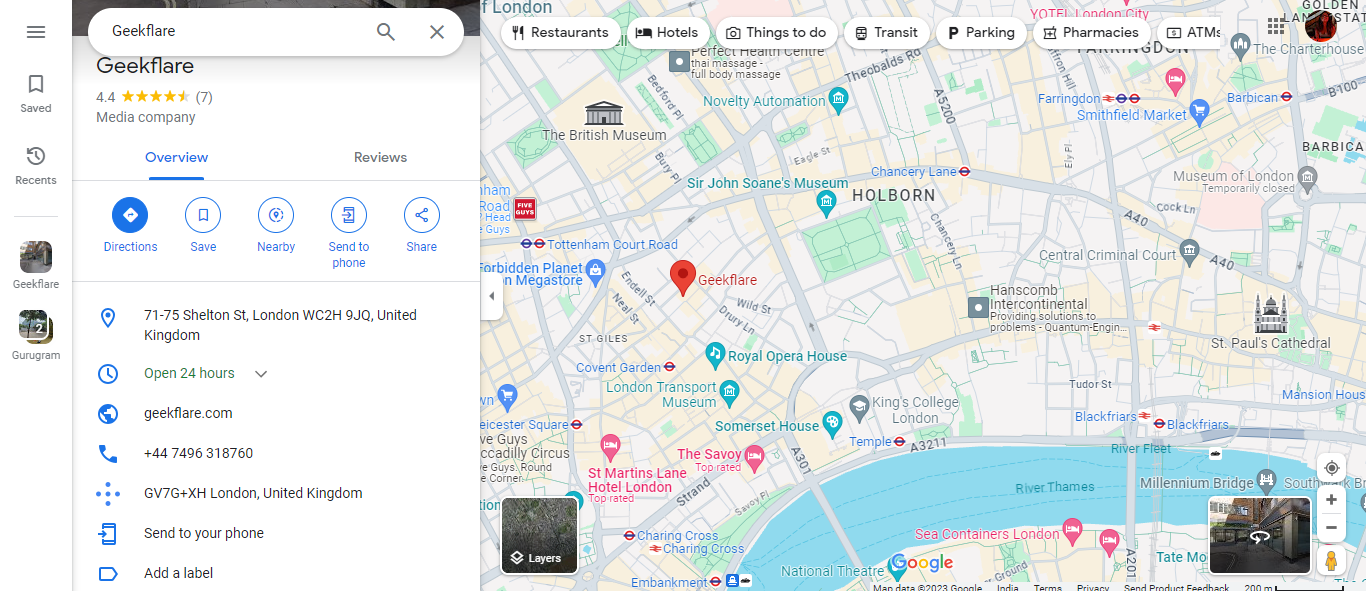
Not only that, a Google My Business can help expand your visibility. You can implement smart campaigns to track how many people are contacting you through your number on Streets or Maps. In fact, you can also add additional data like images, FAQs, and booking and reservation details.
Likewise, you can interact with customers directly, respond to reviews, and get 35% more clicks to your website.
#4. Establish Online Authority
Establishing online authority is crucial to increasing your chances of getting a Google Knowledge Graph. There are many ways to approach this:
- Post meaningful social media posts regularly to engage a new audience
- Get testimonials and reviews, and interact with your audience to show social proof
- Create high-quality blog posts and set yourself up as a reliable source of information
- Focus on providing the best user experience by offering seamless integration options
- Get mentioned on guest posts on high-quality websites
In fact, you should optimize a company profile on LinkedIn, Indeed, Bloomberg, and Crunchbase. If you’re also covered on news websites, it’ll give you a higher level of credibility to your audience and investors. Not only that, repeated mentions on trusted news websites and publishing houses can help you jump higher for a Google Knowledge Graph.
When your audience starts coming across social media posts, blogs, and other interactive media regularly, they’ll look up to you as a reliable source. You’ll also end up building your top marketing funnel this way!
#5. Optimize Your Website With Structured Data
First off, what is structured data? It’s embedded pieces of code that tell search engines like Google, Bing, and Yahoo what’s on the page and what should be represented in SERPs and search results.
Once search engines know what’s the markup, they’re able to generate more informed searches for your audience. With the right structured data, your business or brand will show up in featured snippets, Google knowledge graphs, knowledge panels, images, video carousels, and more.
How is structured data different from schema markup?
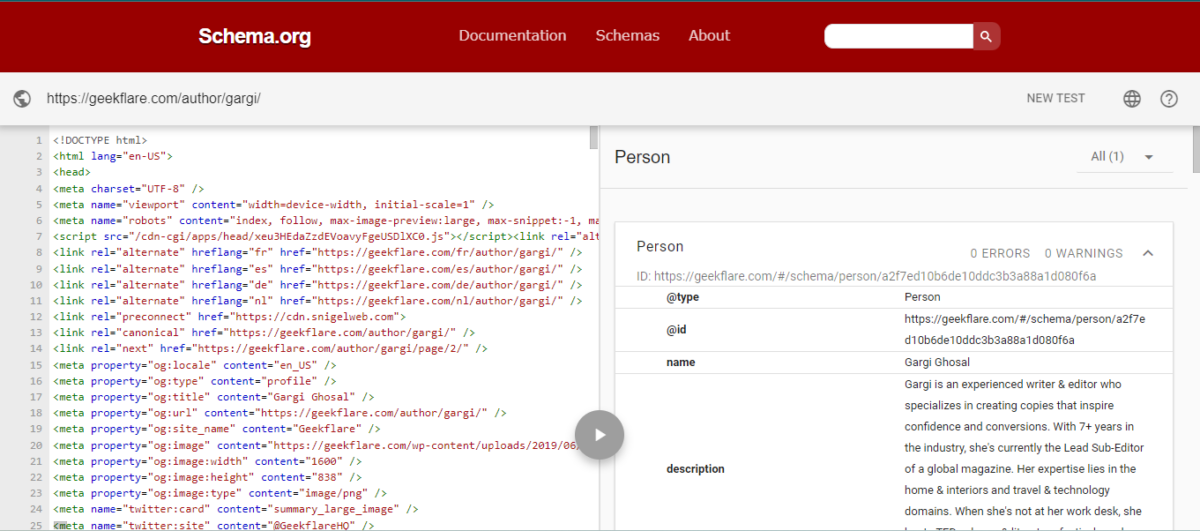
Now, structured data has different vocabularies. Schema.org is the most commonly known one, currently sponsored by major search engines like Google! Hence, you keep hearing schema markup.
Please note: Google Knowledge Graph API recognizes Schema.org markup
Structured data and schema markup are basically the same — just that schema markup is the vocabulary of the language of structured data.
Also, schema markup contains a markup of different schemas under it, making it suited to diverse content types!
Which schema markup formats should be on your website?
You can use Google’s rich results tool to see which schema format your website is using. Now, how should you choose which schema markup works for your website? If you’re going for visibility in Google’s rich results, you should be incorporating SEO-based schema. But before we dive into that, here are the top schema markups your website should have:
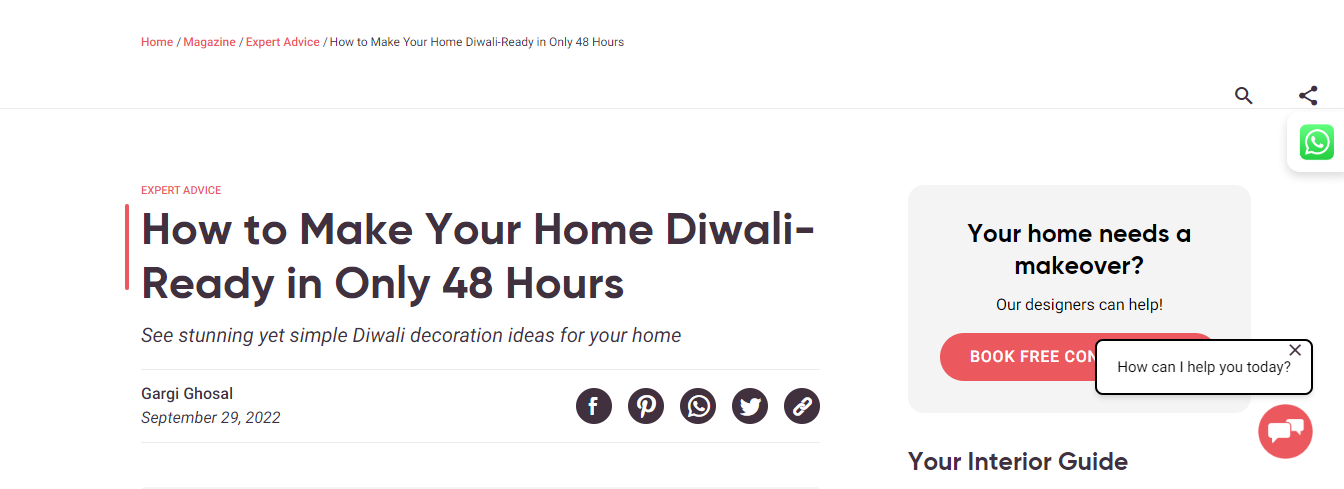
- Organization markup that has structured data details like phone, address, image, email
- Breadcrumb markup to trigger your breadcrumb trail so that one page leads to another
- Product markup to display relevant product information on name, brand, URL, description, image, identifiers, and current offers
You can also add SEO markups like FAQs and videos to increase clicks on search engines and show up in more results. If you have a video embedded in a blog post, and someone’s searching for a relevant video in Google’s videos, your story will show up and get more clicks than the ones that don’t have this markup!
You can use Google’s Structured Data Markup Helper Tool to add and optimize schema markup on your website.
#6. Register on Google Search Console
Google Search Console helps you maintain your website’s presence and troubleshoot errors as and when they appear. It’s free, and it’s not mandatory to join GSC. But, as GSC is all about helping Google understand your site better, you would be losing out if you’re not registered.
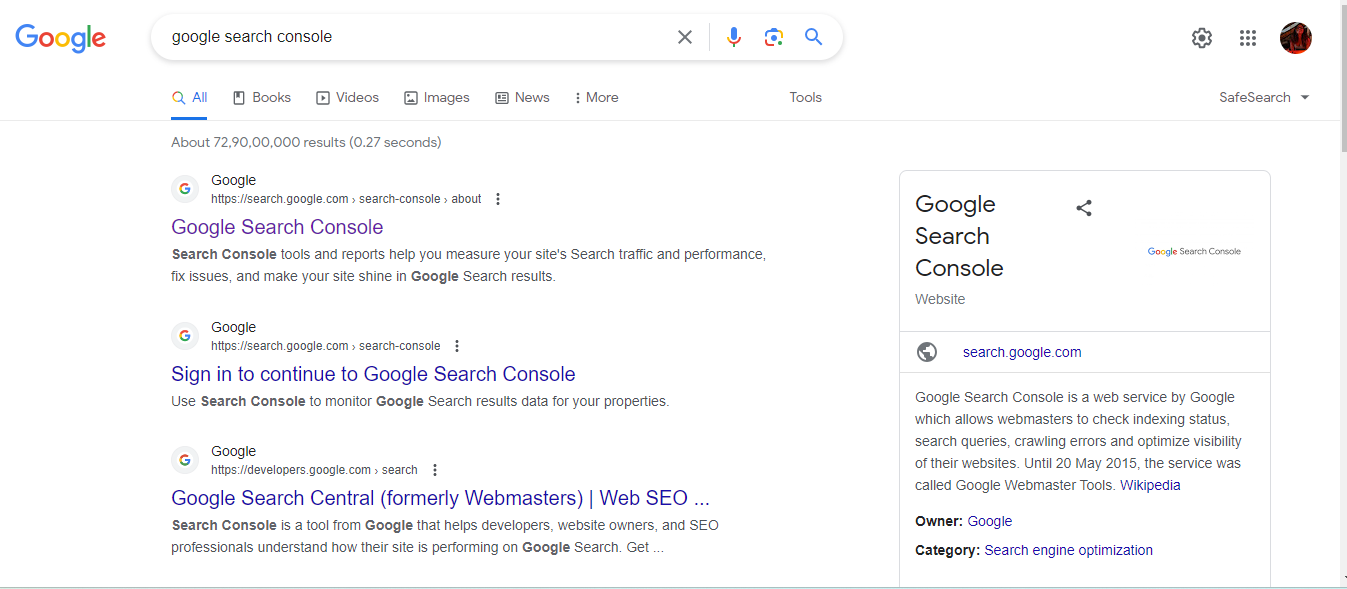
In fact, being registered on Google Search Console, knowing and troubleshooting visibility errors increase your chances of getting a Google Knowledge Graph significantly. You should use Google Search Console, if you have any of the following queries:
- Is Google able to find your site and crawl its data?
- Do you want Google to re-index new and updated data faster?
- How to know how often Google is showing your website for search queries?
- Which search queries are you appearing for?
- How many clicks are you getting when searched for?
- Which sites are linking to your website?
Google Search Console can also alert you about spam or indexing issues that might be happening. It’s only when your site’s all up-to-date and has zero alerts that you know your technical SEO game is working and might yield in a Google Knowledge Graph.
How to use Google Search Console to your advantage
Most business websites don’t even know how to make the most out of Google Search Console. Did you know GSC shows you your highest-traffic pages? Sounds important, right? Here are 10 additional things GSC helps you with:
- Identify high- and low-ranking pages
- Identify top CTR queries
- Compare the site’s performance across different devices
- List issues mobile users are facing
- Monitor impressions, CTR, and position over a period of time
- Compare the site’s performances in different countries (especially important for international marketing)
- List pages with the most internal linking
- List URLs with top backlinking
- Inspecting URLs to show how Google is viewing them
- Fixing AMP errors, ranked by severity
Only when all these issues are sorted and kept in check will your chances of getting a Google Knowledge Graph as a new brand or business increase.
#7. Follow Google’s Guidelines for Businesses
Having a Google My Business Profile is no good if you’re not keeping up with Google’s business policies. Google updates its policies now and then, and if your profile doesn’t comply with its updated guidelines, it’ll suspend your account in no time. It’ll also suspend your account if you don’t abide by its policies for businesses.
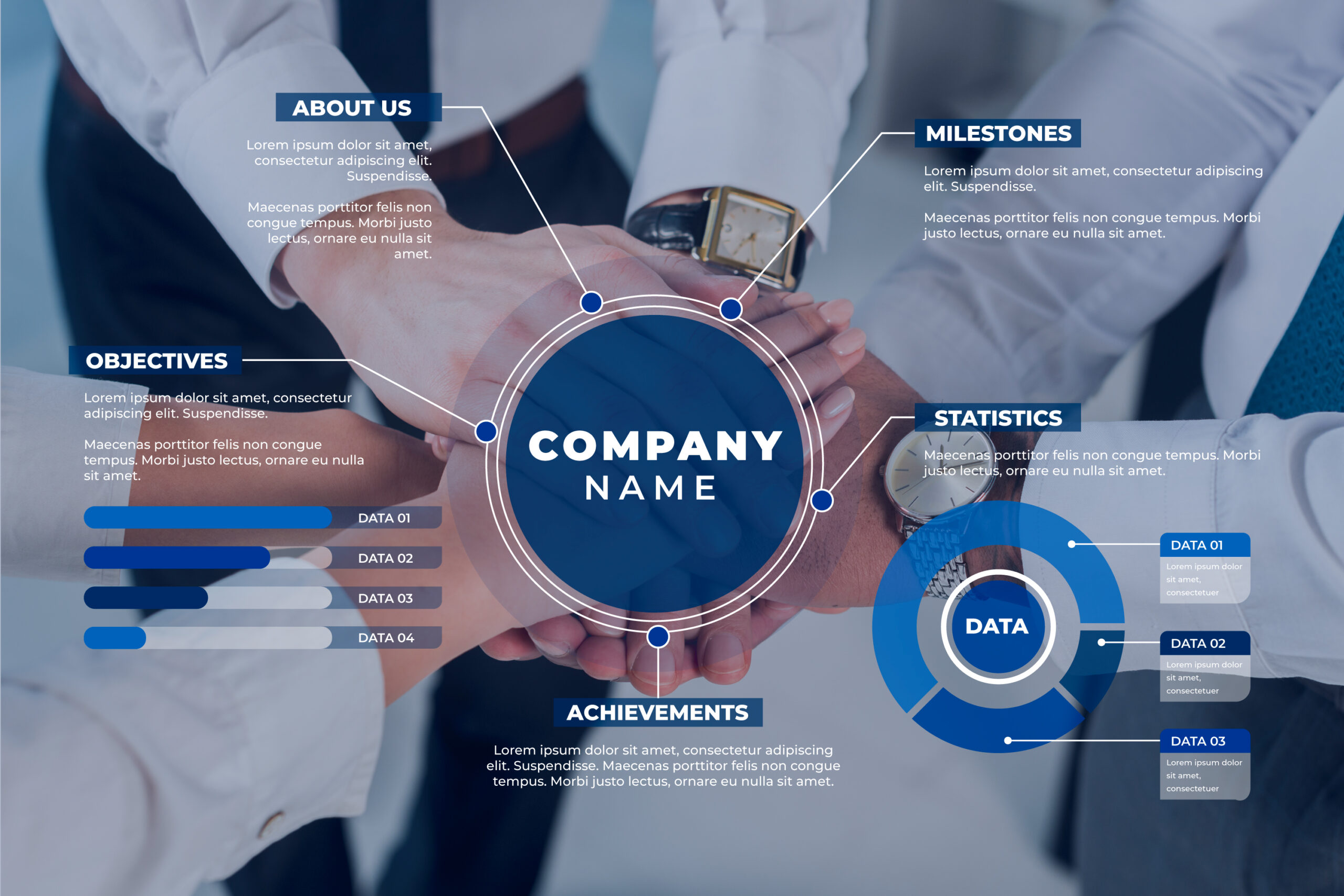
Hence, it’s a good idea to stay updated with the Overview of Google Business Profile policies. If you’re a business owner, and you want a Google Knowledge Graph, you need to stay away from posting restricted content.
Business Information
- Don’t display low-quality or irrelevant content in your business information
- Don’t display links or sales offers in your description
Business Name
- Your business name can’t include hours, open/closed status, tag lines
- In fact, refrain from adding location, website, special characters, or product/service information
Company Address
- Your business address should be accurate, and you can’t have a coworking space as an address
- If your physical location doesn’t have signage, your business profile can be banned or restricted
- If your business operates out of a rented virtual office or a physical mailing address, you’re ineligible for registration
Business Categories
- Choose the category that describes you the best
- Don’t pick too many, and don’t go too vague
- For example, Starbucks is a coffee shop and not a restaurant
Products
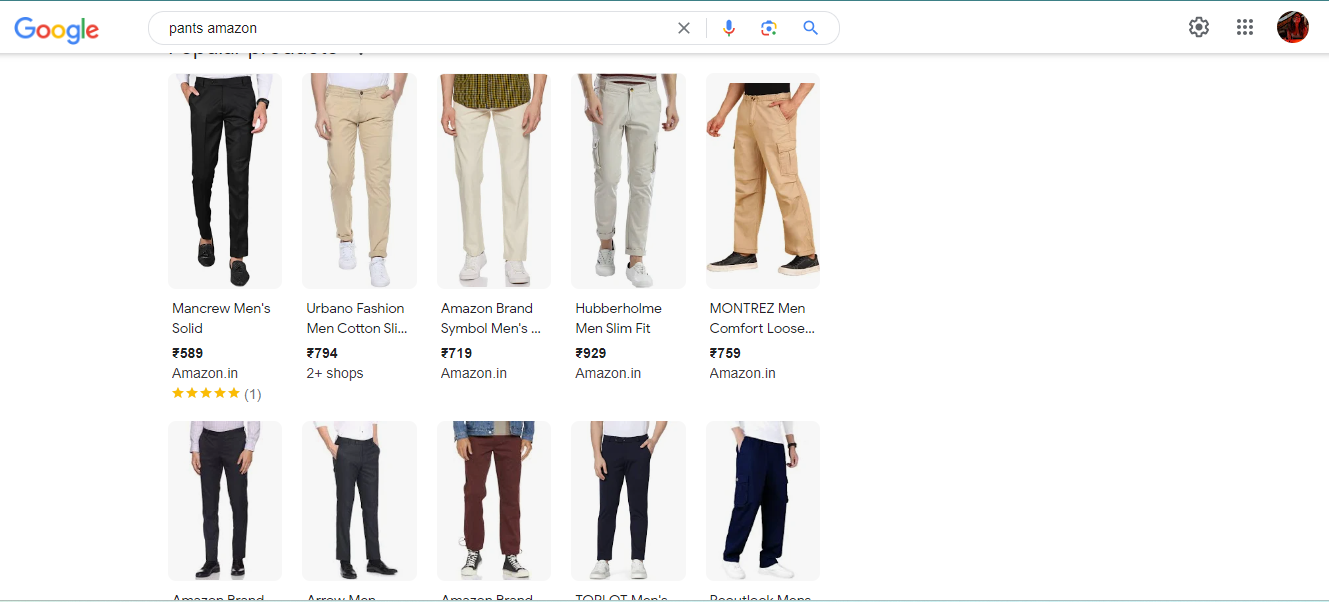
Did you know your business page can show in-store products?
- You can either manually add the products using Product editor, or attach the local inventory apps
- If you submit products like alcohol, tobacco, supplements, financial services, or pharmaceuticals that go against Google’s policy, your profile would be shut down
How to Claim Your Google Knowledge Graph
Once you have established your authority in your niche and created Wikipedia and Wikidata pages, Google will reward you with a Knowledge Graph! Sometimes, the wait can be longer than usual.
But you shouldn’t give up searching for your name, and if you have a Knowledge Graph, it’ll show up like this one below.
You can click on the three vertical dots and click on: Claim this profile. If there are incorrect details about your profile, you can choose to: Send feedback.
Steps You Want to Avoid
Sometimes, your Google Knowledge Graph might disappear after Google updates. While the reason is unclear, you should try to steer clear of the violations. Here’s what you should avoid doing:
Spamming
In the bid to create authority on the internet, don’t spam users. That applies to all social media platforms you’re using, your Google Business profile, and all the content you let out in public.
In fact, the process of getting a knowledge graph isn’t straightforward. However, spammy behaviour on the internet is usually punished and blocked from sight. Hence, it’s best to avoid spamming your audiences in any way.
Not Updating Online Information
If your online profiles have not been updated in a long time, there’s a high chance your knowledge graph won’t show up or will disappear. In fact, you need to keep your social handles active with regular content as well. In case, there’s no activity, your knowledge graph will be harder to achieve.
Provide Conflicting Information
If you have different information listed on different social media profiles, you’re giving search engines like Google conflicting information about who you are or what your business is. Hence, have all your communication consistent across all channels.
Inconsistency can make Google feel you’re guilty of suspicious activity. Ensure all the information across different social media platforms is are same. Plus, your Google My Business profile could do with authentic reviews that validate who you’re and what you do as a business.
Google Knowledge Graph: Great for Brand Equity
Whether you’re an individual or a business, getting a Google Knowledge Graph is great for your brand. You get more SERP real estate and free online visibility in one of the prime spots. In fact, the knowledge graph shows up before sponsored posts, even! With that kind of SERP dominance, you increase your market authority and build more trust with businesses and customers.
Next, you may also read about Google Knowledge Panel.
-
 EditorNarendra Mohan Mittal is a senior editor at Geekflare. He is an experienced content manager with extensive experience in digital branding strategies.
EditorNarendra Mohan Mittal is a senior editor at Geekflare. He is an experienced content manager with extensive experience in digital branding strategies.