NotebookLM is an experimental AI-powered research and note-taking tool from Google, designed to simplify complex documents through summaries, interactive Q&A, and podcast-style audio overviews, providing users with concise insights and engaging content summaries.
Many note-taking tools integrate AI to enhance research, content creation, and data analysis. NotebookLM stands out by being built entirely around AI. It focuses on delivering insights directly from user-uploaded documents, making it a powerful resource for students, researchers, and professionals who engage with complex information.
What is NotebookLM?
NotebookLM is an experimental AI-powered research and note-taking tool from Google that improves user interaction with complex documents. It can summarize information, answer questions, and generate ideas based on the provided sources.
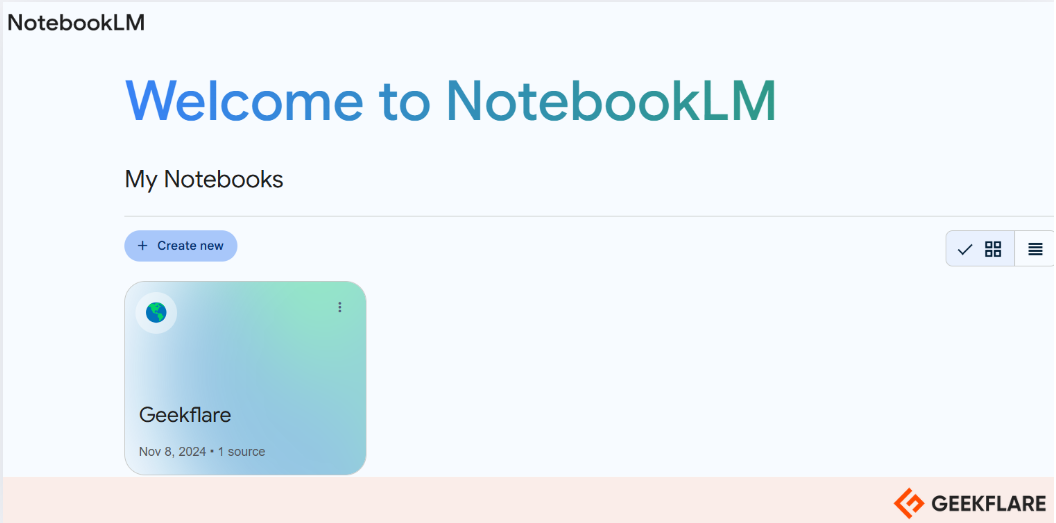
Key features of NotebookLM include:
- Concise Summaries: Generates quick overviews of lengthy documents, highlighting essential points.
- Interactive Q&A: Allows users to ask questions and receive accurate answers with source references.
- Content-Based Creativity: Provides new ideas and insights tailored to the content of uploaded files.
- Organized Information Formats: Structures content into FAQs, study guides, timelines, and more for easy reference.
- Podcast-Style Audio Overviews: Transforms documents into a conversational podcast with two AI voices, ideal for users who prefer listening.
All features are based on the user’s own documents, making NotebookLM a powerful tool for streamlined research and note-taking.
How NotebookLM Works
Here’s how NotebookLM works and can transform how you capture and organize your thoughts.
Document Upload: Users can upload various documents, including PDFs, Google Docs, text files, YouTube videos, and web pages. It currently supports up to 50 files per user, each containing up to 500,000 words. It primarily works with text-based documents.
AI Analysis: NotebookLM employs advanced language models to analyze the content once documents are uploaded. It generates concise summaries and suggests follow-up questions for deeper understanding.
Audio Overviews and Note-Taking: NotebookLM allows users to create AI-generated, podcast-style audio overviews from uploaded content. This feature converts text into engaging audio conversations between two AI voices. Users can also utilize a noteboard to save AI responses, excerpts, and personal notes.
How to Use Google’s NotebookLM
If you’re curious about Google’s NotebookLM AI tool, here’s a quick guide on how to get started:
Visit the Website: Go to notebooklm.google.com and sign in with your Google account. No need for a Gemini Advanced subscription, it’s free to access!
Create a New Notebook: Once you’re signed in, click on “New notebook” to start your journey.
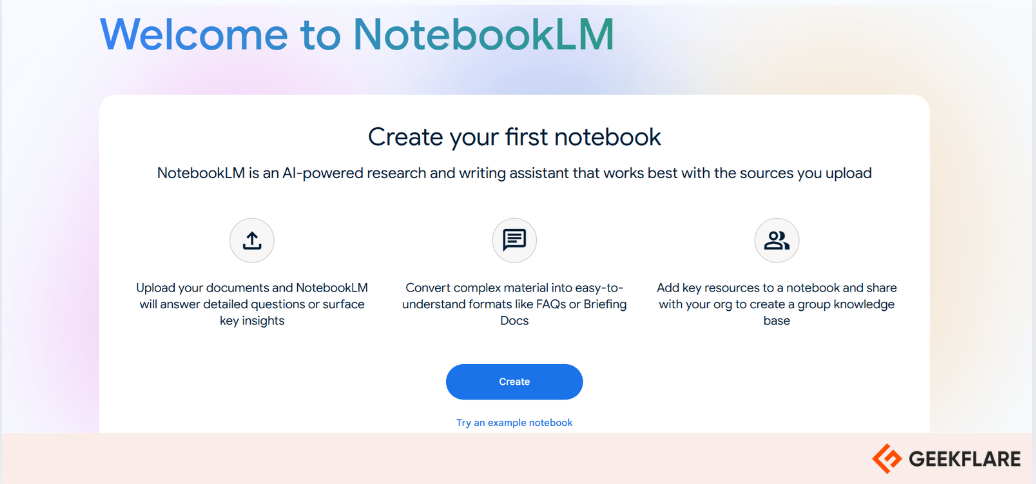
Upload Your Sources: On the sources page, you can easily upload files, connect documents from Google Drive, or paste a URL to fetch content.
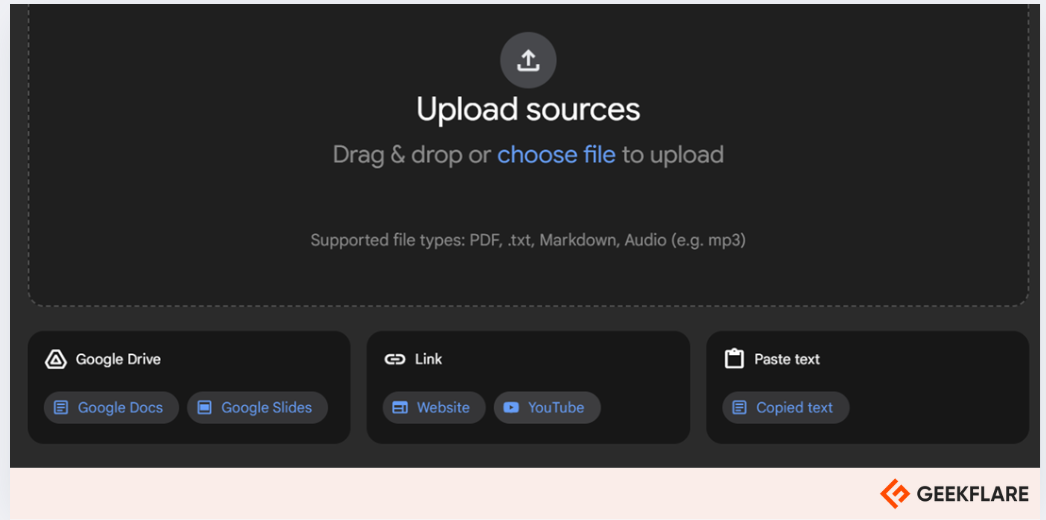
Get Your Summary: NotebookLM will analyze your documents and provide a concise summary.
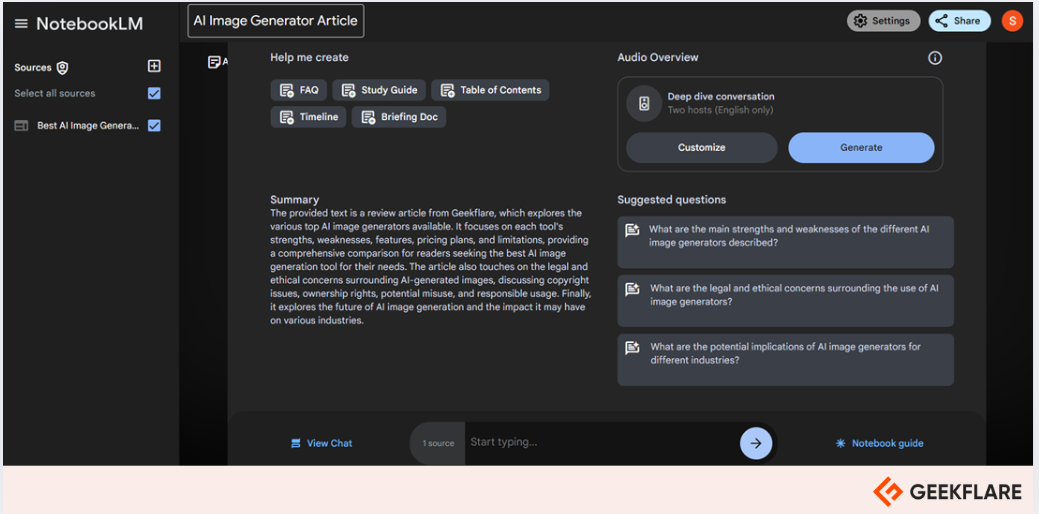
Engage with Your Documents: Start chatting with your documents! NotebookLM will include citations from your personal notes in each response.
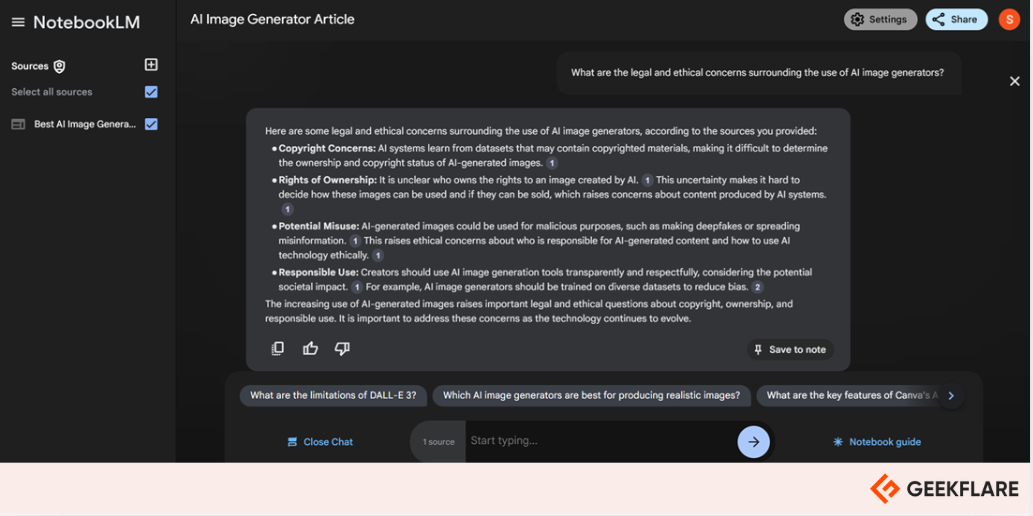
Create Various Formats: You can generate an FAQ, study guide, briefing document, table of contents, or timeline to help organize your thoughts.
Add Personalised Notes: You can add Key Points, Personal thoughts, Opinions, or something important using the Add Note Feature.
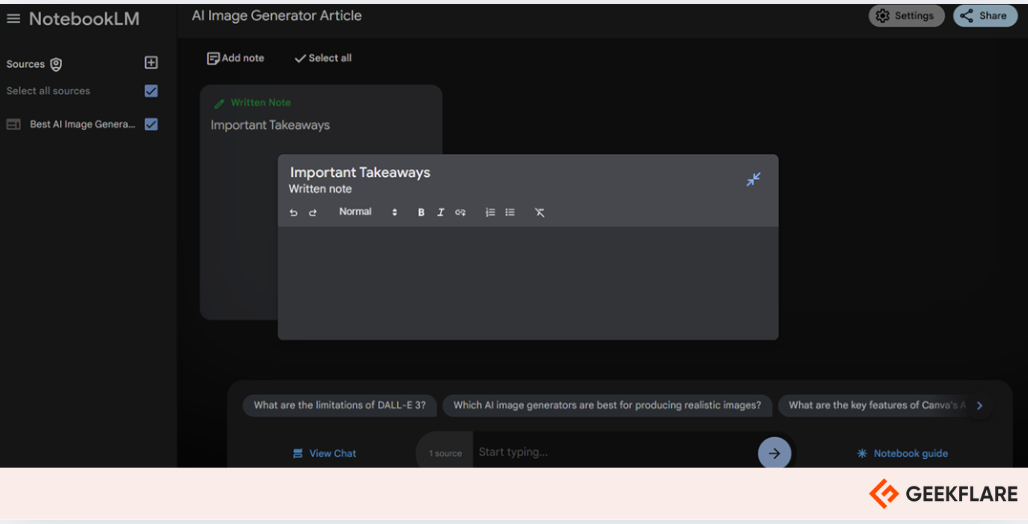
Generate a Podcast: One of the coolest features is the ability to create a podcast-style audio conversation with two AI hosts discussing your uploaded material.
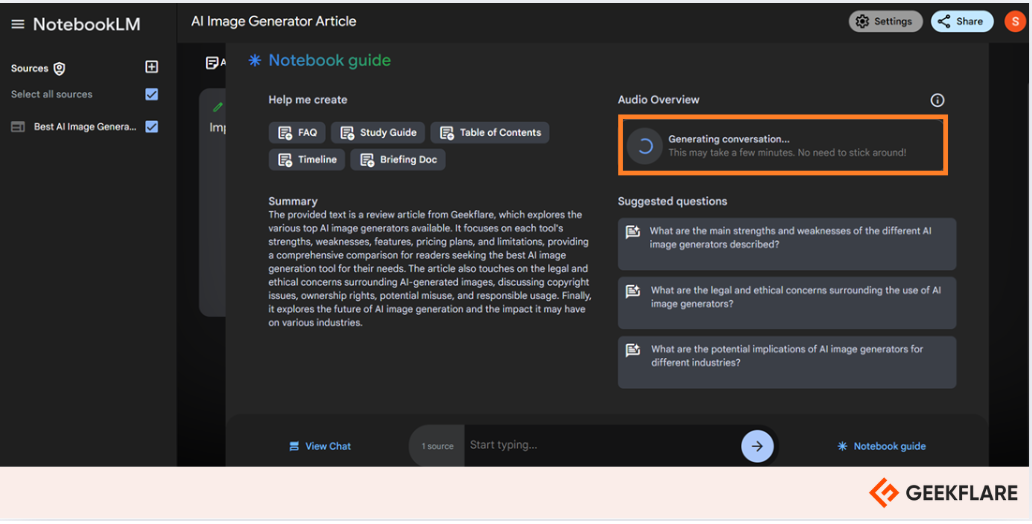
NotebookLM is still evolving, with Google continuously adding new features and improvements.
Key Features of NotebookLM
NotebookLM is an AI-powered note-taking and research tool developed by Google, designed to enhance the way users interact with and comprehend information. Its key features include:
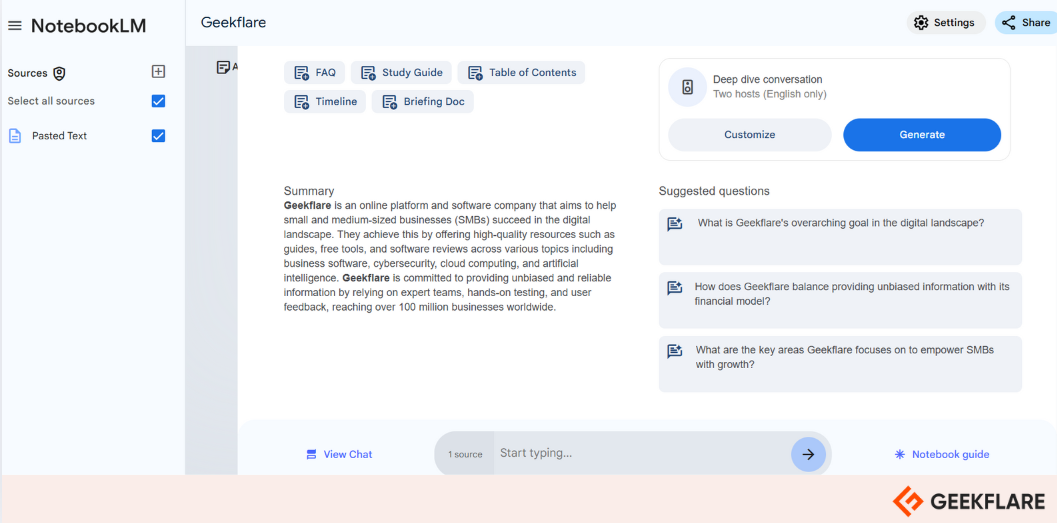
AI-Powered Summarization: NotebookLM uses AI to generate quick, accurate summaries of long documents. This feature helps users understand important information without reading every detail, saving time on research papers, reports, or other dense materials.
Content Organization and Management: NotebookLM lets users create separate notebooks for different projects, keeping information organized and easy to find. Important notes can be pinned for quick access, and users can switch between sources to compare information efficiently.
Integration with Google Workspace: NotebookLM integrates seamlessly with Google Workspace, including Google Docs and Google Drive. Users can upload documents and access other Google tools like Sheets and Calendar without interrupting their workflow, making it especially useful for those already using Google Workspace.
Research Assistance with Citations: When users ask questions, NotebookLM provides answers with inline citations linking directly to passages in the document. This feature ensures transparency and makes it easy to verify the AI’s responses by tracing them back to the original source.
Real-Time Collaboration: Through Google Drive integration, NotebookLM allows teams to share notes and documents, allowing real-time collaboration. Teams can review and discuss documents, keeping everyone up-to-date and improving teamwork.
Enhanced Search Capabilities: Powered by Google’s Gemini 1.5 Pro model, NotebookLM has advanced search capabilities that provide highly relevant answers grounded in the user’s documents. It supports various file types and even interprets images, charts, and diagrams, delivering more contextually aware search results.
Benefits of Using NotebookLM
NotebookLM offers several benefits that improve productivity, research, and learning. Here are the key advantages:
Improved Productivity and Research Efficiency
NotebookLM significantly simplifies research workflows and boosts productivity. It minimizes the time users spend on manual reading with AI summaries of lengthy documents, allowing quick understanding of key points.
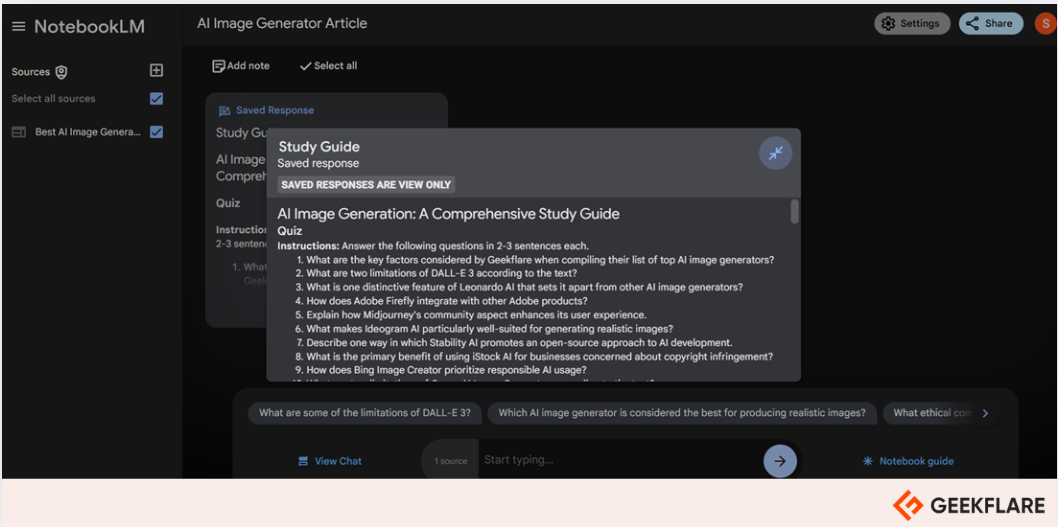
The platform’s powerful search features and contextual AI make it easy to retrieve specific information by allowing users to ask targeted questions and receive accurate, cited answers, eliminating the need to search through pages manually. Additionally, NotebookLM centralizes note-taking, allowing users to organize all research materials in one platform for easy access and management.
Simplified Knowledge Management
Acting as a personal knowledge repository, NotebookLM provides a centralized hub where users can store and manage all their research. Dedicated notebooks for different projects or topics keep information neatly categorized and accessible.
It also helps users make connections between different sources and concepts by identifying themes and suggesting further research, leading to a deeper understanding of topics. The AI summarization and question-answering tools let users retrieve insights quickly, saving time otherwise spent on re-reading documents.
Enhanced Collaboration for Teams
With Google Drive integration, NotebookLM supports seamless teamwork. Teams can work collaboratively on shared notebooks, analyze documents together, ask questions, generate summaries, and discuss insights.
The platform’s shared workspaces and real-time communication features promote efficient collaboration, allowing team members to contribute to the same document while highlighting key insights to keep everyone aligned.
Automatic Note Structuring and Retrieval
NotebookLM assists in structuring notes automatically, which improves clarity and organization. It can generate various structured formats, such as FAQs, timelines, or study guides, making it easier to create organized outputs.
The platform also offers smart suggestions, highlighting key points, connections, and additional research ideas. Its search capabilities and organized note structure allow users to locate specific information easily without sifting through large volumes of data.
Time-Saving AI Summaries and Insights
By providing concise summaries and targeted insights, NotebookLM reduces the time required to analyze and synthesize information. The AI condenses lengthy documents into quick summaries, offering a clear overview of the main points and takeaways.
Additionally, users can ask questions related to their documents to receive in-depth insights and identify trends or patterns in the data. NotebookLM’s podcast-style Audio Overview feature also allows users to engage with material passively, making it easy to absorb information while multitasking.
Use Cases for NotebookLM
NotebookLM supports a wide range of applications for students, professionals, and podcasters. Here’s how each group can use its capabilities:
Students
NotebookLM is ideal for creating organized study guides. By uploading class notes, textbooks, or research papers, students can generate a comprehensive guide that summarizes key concepts, important terms, and potential exam questions.
For Example- A history student uploads lecture notes and readings, and NotebookLM generates a chronological guide with key events, important figures, and sample essay questions.
Professionals
NotebookLM helps professionals quickly analyze lengthy reports, research data, or presentations, extracting key points for meetings or decision-making. Lawyers can upload case files or contracts to identify important clauses and prepare briefs more efficiently. Researchers can use NotebookLM to summarize multiple studies, identifying themes and gaps for further exploration.
Podcasters
NotebookLM’s AI podcast generation transforms uploaded content, such as articles or interviews, into podcast episodes, offering a new format for audience engagement. Podcasters can offer listeners customized audio summaries based on uploaded documents like news articles or book chapters, according to individual preferences.
NotebookLM can convert written content into audio, making it accessible to people with visual impairments or those who prefer listening.
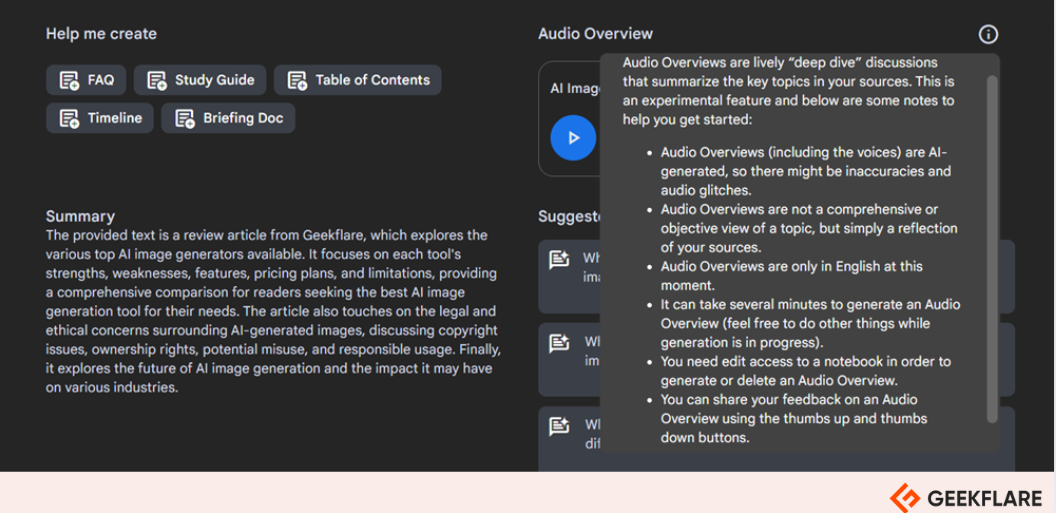
Advantages of Using NotebookLM
NotebookLM offers multiple advantages that improve research, enhance note-taking, and improve information synthesis. Here are the key advantages:
Time-Saving AI Summarization
NotebookLM uses AI to provide concise summaries of complex documents, allowing users to save time and effort. By uploading documents like PDFs, Google Docs, or text files, users receive simplified summaries that cover main points and key takeaways. This feature allows users to quickly understand the core information without reading lengthy documents in full.
Improved Productivity Through AI Research
With NotebookLM, research workflows become more efficient thanks to AI insights. Users can ask specific questions and receive precise answers with citations linking to the original source. This feature helps identify trends, analyze data, and uncover insights that may not be readily apparent, making in-depth research faster and more comprehensive.
Easy Collaboration and Sharing with Google Workspace
NotebookLM’s integration with Google Workspace facilitates real-time collaboration and seamless sharing. By uploading documents from Google Drive, teams can collectively analyze content, share notes, and stay updated in a shared workspace. This setup supports discussions, shared insights, and synchronized workflows, enhancing team productivity and collaboration.
Comparing NotebookLM with ChatGPT and Notion AI
The table below provides a comparative overview of NotebookLM, ChatGPT, and Notion AI, highlighting their features, functionality, and key differentiators based on current information.
| Feature | NotebookLM | ChatGPT | Notion AI |
|---|---|---|---|
| Data Source | User-uploaded multiple documents (PDFs, Google Docs, text files, websites) | Primarily trained on a massive dataset of text and code. Users can input text prompts. | Integrated within Notion. users can input text prompts within Notion. |
| Contextual Focus | Grounded in user-provided content responses directly related to uploaded sources. | General knowledge base. Responses may not always stay grounded in a specific context. | Contextual awareness within Notion. Responses may relate to the specific Notion page or workspace. |
| Collaboration | Primarily text-based responses Can generate different creative text formats. | Limited collaboration features. | Collaborative features within Notion. |
| Output Formats | Text summaries, idea generation, FAQs, study guides, Q&A, podcast-style audio overviews. | Focus on summarizing various types of content, and may offer specialized features for specific domains or industries. | Text-based responses within Notion. Generate various creative text formats. |
| Key Differentiator | Acts as an AI research assistant specializing in user-uploaded content. | A general-purpose conversational AI chatbot. | An AI assistant integrated with Notion’s note-taking and productivity features. |
Competitive Advantages of NotebookLM
NotebookLM offers several competitive advantages:
- Grounded in User Content: Unlike many AI tools that rely on large, pre-trained datasets, NotebookLM specializes in analyzing the documents you upload, ensuring that their responses are directly relevant to your specific research or project. This approach improves the accuracy and relevance of the insights provided.
- AI-First Design: Built with AI at its core, NotebookLM’s capabilities span from summarizing complex information to offering innovative podcast-style audio overviews, making it a unique tool in the AI field.
- Google Workspace Integration: NotebookLM’s integration with Google Workspace supports users who already use Google products. This integration allows for easy collaboration, streamlined workflows, and a unified research and knowledge management platform.
- Multimodal Capabilities: NotebookLM can analyze text and images, allowing users to upload sources containing visual elements, such as charts and diagrams. This multimodal understanding expands its analytical capabilities and allows users to derive insights from a wider range of content.
- Podcast-Style Audio Overviews: This distinctive feature transforms uploaded documents into engaging audio formats, where two AI “hosts” converse about the material. This allows users to understand information easily while multitasking, offering an innovative way to engage with research content.
Potential Challenges and Limitations of NotebookLM
While NotebookLM is a powerful research and note-taking tool, it comes with some challenges and limitations that users should be aware of:
Privacy Concerns with Using AI Tools for Sensitive Data
Despite NotebookLM’s assurances that uploaded documents are not used for training Google’s AI models, privacy concerns remain a significant challenge for AI tools handling sensitive data. Users might hesitate to upload confidential business documents, personal medical records, or other sensitive information due to fears of data breaches, unauthorized access, or potential misuse.
For example, a lawyer may be hesitant to use NotebookLM to summarize a client’s highly confidential legal case files. Even with privacy assurances, concerns about potential data breaches could prevent full use of the tool’s capabilities.
Limited Integration with Non-Google Platforms
NotebookLM’s seamless integration with Google Workspace presents a distinct advantage for users within the Google ecosystem. However, this integration can also limit users to non-Google platforms.
Individuals or organizations heavily invested in Microsoft Office, Apple’s iWork suite, or other productivity tools may encounter challenges when trying to incorporate NotebookLM into their existing workflows.
A team collaborating on a research project using Microsoft Word and OneDrive for file sharing might struggle to integrate NotebookLM, potentially hindering the collaborative benefits of the tool.
Complexity for Non-Technical Users
NotebookLM is designed to be user-friendly, offering a straightforward web interface for uploading documents, asking questions, and receiving summaries, making it accessible to non-technical users. It generates interactive dialogues, providing an easy way to engage with the content.
However, non-technical users might face challenges like understanding how to phrase questions effectively, navigating through advanced settings, or interpreting more complex outputs. The initial learning curve might be a bit steep, but with some experimentation, users can quickly adapt and make the most of its features.
Performance Issues with Large Datasets
NotebookLM is designed to handle multiple documents (upto 50) and large amounts of text (upto 500000 words). However, processing very large datasets or highly complex files may lead to performance issues. The time required to upload, analyze, and generate summaries could increase significantly with larger files, potentially impacting user experience and workflow efficiency.
A researcher working with a dataset of thousands of scientific articles may experience delays or slow processing times when using NotebookLM to analyze the entire dataset, which could reduce efficiency in large-scale research projects.
Dependence on Internet Connectivity
As a cloud-based tool, NotebookLM needs a stable internet connection for optimal functionality. Users in areas with limited or unreliable internet access may encounter difficulties accessing the platform or experience interruptions during use.
For example, a student attempting to use NotebookLM to study for an exam while commuting on a train with intermittent internet connectivity might face frustrating interruptions or be unable to access the platform, hindering their study process.
Best Practices for Using NotebookLM
To maximize the potential of NotebookLM for research, analysis, and note-taking, consider the following best practices:
Choose Relevant Sources
Effective research and analysis with NotebookLM hinge on selecting high-quality, pertinent source materials. The insights provided by NotebookLM are directly tied to the documents you upload, making it crucial to choose sources that align closely with your research question or project. Focus on the following criteria:
- Relevant: Choose sources that directly address your topic or question. Avoid unrelated or loosely connected materials that might dilute your analysis.
- Specific: Opt for sources that offer detailed information and thorough analysis related to your area of interest, as this will enhance the depth of insights generated by NotebookLM.
- Reliable: Choose sources known for their accuracy, credibility, and trustworthiness. It’s important to remember that NotebookLM treats fictional sources with the same weight as factual ones, which underscores the need for careful selection.
Define Clear and Specific Questions
To maximize the capabilities of NotebookLM, it’s essential to formulate well-defined questions. Weird inquiries can lead to broad or unhelpful responses, while clear and specific questions will elicit more targeted and informative answers. Consider these strategies:
- Define Your Objective: Before posing a question, clearly identify what information you seek from NotebookLM. This foundational step ensures that your query is aligned with your research goals.
- Use Precise Language: Avoid complex wording or overly general terms. Use specific keywords and phrases that accurately reflect your query. For example, asking, “What are the key implications of this policy document?” is much more effective than a general request like, “Tell me about this document.”
- Structure Your Questions Effectively: Use question words (who, what, why, how, when, where) to guide NotebookLM toward the desired information. This structured approach helps clarify your intent and focus the AI’s responses.
Experiment with Different Prompts
NotebookLM’s flexibility allows for diverse interactions, and experimenting with various prompts can provide creative insights. Here are some approaches to consider:
- Rephrase Your Questions: Explore different ways of asking the same question to find new perspectives or levels of detail. This practice can find aspects of the topic you may not have initially considered.
- Request Different Formats: Ask NotebookLM to present information in various formats, such as bullet points, tables, timelines, or even creative writing styles. For example, requesting a summary in bullet points can make key information easier to digest.
- Explore Comparisons and Contrasts: Prompt NotebookLM to compare different concepts, policies, or perspectives presented in your sources. This approach can enhance your understanding by highlighting similarities and differences.
Review and Verify Information
While NotebookLM serves as a powerful AI assistant, it’s important to remember that AI-generated information may not always be perfect. Always review and verify the accuracy of the outputs, especially when dealing with complex data or sensitive topics:
- Cross-Reference with Original Sources: Use the provided citations to locate specific passages in your uploaded documents, verifying the accuracy of NotebookLM’s responses. This step ensures that the information is rooted in credible sources.
- Apply Critical Thinking: Check if NotebookLM’s insights make sense, stay consistent, and flow smoothly. Look for any biases or gaps in understanding to judge the quality of its output accurately.
- Consult Multiple Sources: Don’t depend only on NotebookLM’s output. Cross-check information with trusted sources to ensure accuracy and depth, which will make your conclusions more reliable.
Future of NotebookLM and AI in Learning
The future of NotebookLM looks bright, with several exciting features and updates on the horizon:
- Better Podcast Features: NotebookLM can already create AI-generated podcasts from uploaded materials. Soon, it may offer personalized news podcasts, custom book summaries, and audio breakdowns of meeting notes, all according to what users need. This will make learning through audio more accessible and engaging.
- More Structured Formats: Currently, NotebookLM helps organize notes into formats like FAQs and study guides. In the future, users might have even more ways to customize their notes, such as getting study materials based on specific topics they want to learn about.
- Stronger Google Workspace Integration: NotebookLM works well with Google Workspace, allowing easy use of tools like Google Docs and Drive. Future updates are expected to enhance this integration, making it even easier to collaborate on projects and share information.
Simply, AI is set to change how we learn and work in several key ways:
- Personalized Learning: AI tools like NotebookLM can adapt to individual learning styles. By understanding how users learn, AI can suggest specific content or study strategies. Imagine having an AI tutor that guides you through complex topics at your own pace.
- Increased Efficiency: AI can automate tasks like summarizing documents and answering questions. This means students and researchers can spend more time on deep learning instead of boring tasks. For example, a researcher could quickly get summaries of multiple articles, saving time for more important analyses.
- New Ways to Create and Consume Content: AI can help create interactive simulations, personalized learning games, and engaging virtual environments. It can also make content more accessible with features like text-to-speech and real-time translation.
- Improved Collaboration: AI can improve teamwork by allowing real-time co-creation and knowledge sharing. While NotebookLM already supports collaboration through Google Drive, future updates may include tools for brainstorming and resolving conflicts in team settings.
So, Why not give NotebookLM a shot? It could be the tool that makes your learning easier and more fun. Try now and see how it can help you with your research today!

