Your guide to creating and decoding AI Viral Hidden Messages Art!
How often have you found yourself staring at a random illusionary post on social media?
Yes, these are the same posts that require you to stare at a dot to check what color you can see or the ones that ask you if you’ve seen two forks first or a wine glass. Amusing pieces of content, aren’t they?
In today’s age of social media, visuals talk louder than words. And with the rise of image-sharing social media platforms, creating captivating and attention-grabbing images has become more important to spread your message uniquely.
One method that has taken the virtual world by storm is incorporating hidden or subliminal messages in your images. They are intriguing pieces of content🕵️ that have gone viral due to the curiosity they spark.
In this post, we’ll learn how you can create such viral images with the help of an AI tool called Illusion Diffusion HQ – a powerful tool used for this purpose.
These images are visual creations that contain concealed elements. They can be text or an image (inside of an image) which is not easily visible to the naked eye. The message that needs to be given is placed strategically in a way that blends into the main image and requires you to put some effort into decoding it.
This element of mystery and curiosity is used purposely to generate buzz for viral marketing campaigns and increase engagement rates on the social media platform.
Okay, as you’re exploring to generate these kinds of images, I’ll let the cat out of the bag and tell you how to decode them. But this secret stays between us!🤫
There is not one but a few techniques or methods you can use to view such images. Here are some of the most effective ones:
#1. Squinting Your Eyes
In this method, you must partially close your eyes and blur the image. This makes the hidden elements more visible, as they often appear slightly different from the rest of the image.
#2. Zooming Out
Using the zoom-out feature, you can get a broader view of the picture you’re viewing. This helps you understand the hidden elements that can be harder to spot when viewing the image at its original size.
Also read: Platforms to Find Trending Topics
#3. Moving Away from the Screen
You can also try creating some distance between you and the screen. This helps in a change of perspective, helping you find the hidden elements more easily.
#4. Tilting Your Phone
Sometimes, the images are made in such a way that it requires you to tilt your phone and view the image from the audio jack. It changes the perspective of viewing the image and gives the message across.
Now that you know a little about these images, let’s dive into the step-by-step tutorial you can follow to create them. For this, we will explore an AI tool called Illusion Diffusion HQ from the house of Hugging Face.
What is Illusion Diffusion HQ?
Illusion Diffusion HQ is a powerful, intuitive, user-friendly tool that allows you to create stunning images with hidden or subliminal content.
It uses AI to create mesmerizing and visually engaging images. The AI helps you blend the concealed text seamlessly with the image, resulting in attention-grabbing content.
The platform is easy to use, so you can easily master the art within the first few times. It is a widely used tool by content creators and marketers to spread their message creatively.
Illusion Diffusion HQ is a must-try combination of artistry and technology, even for people who are figuring out things with social media. It’s great at creating compelling visual illusions with hidden elements.
The process is fairly simple and straightforward. Follow the below steps to create your own hidden/subliminal message images using Illusion Diffusion HQ:
Step 1: Open an editing software. You can use editing software like Canva, Photoshop, Paint, and others to write the words you want to conceal in the image. The text has to be written on a white background. You can edit the font style and spacing between the letters to make it look appealing.
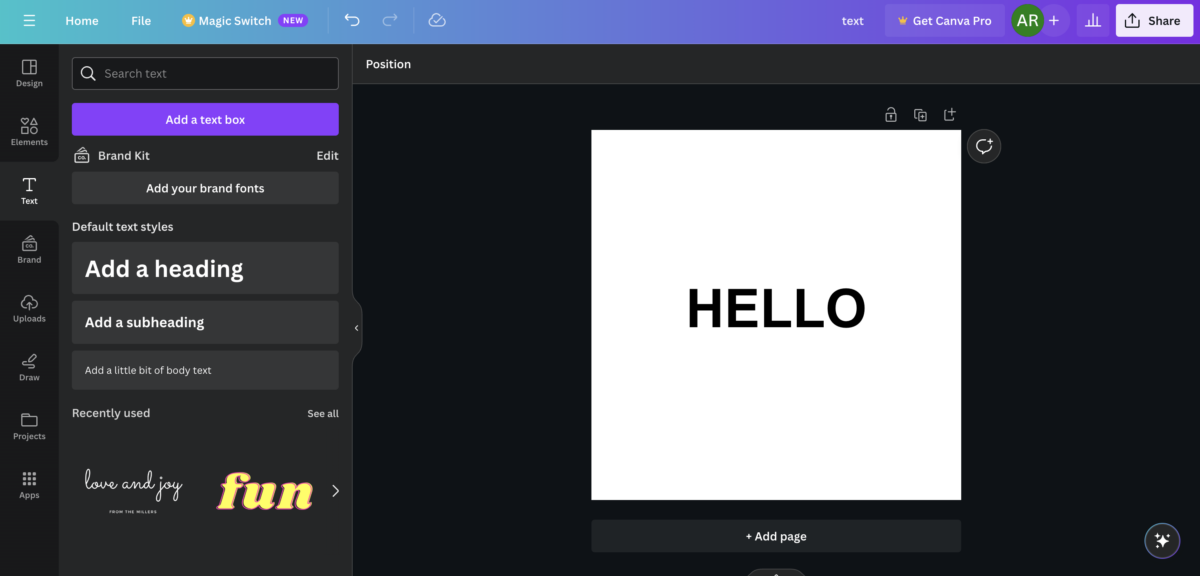
Step 2: Export the text image as a PNG to ensure it completely blends with the background effortlessly.
Step 3: Head over to Illusion Diffusion HQ and upload the text image in the Input Illusion section. Alternatively, you can also drag and drop the image to upload it. You can also control the strength of your illusion to make it more concealed/visible according to your liking.

Step 4: Now, it’s time to write the prompt. You can prompt the AI to create an image by describing what image you want as an output. For example, a medieval village scene with busy streets and a castle in the distance. I will write “a field of flowers” for this example to keep it simple.
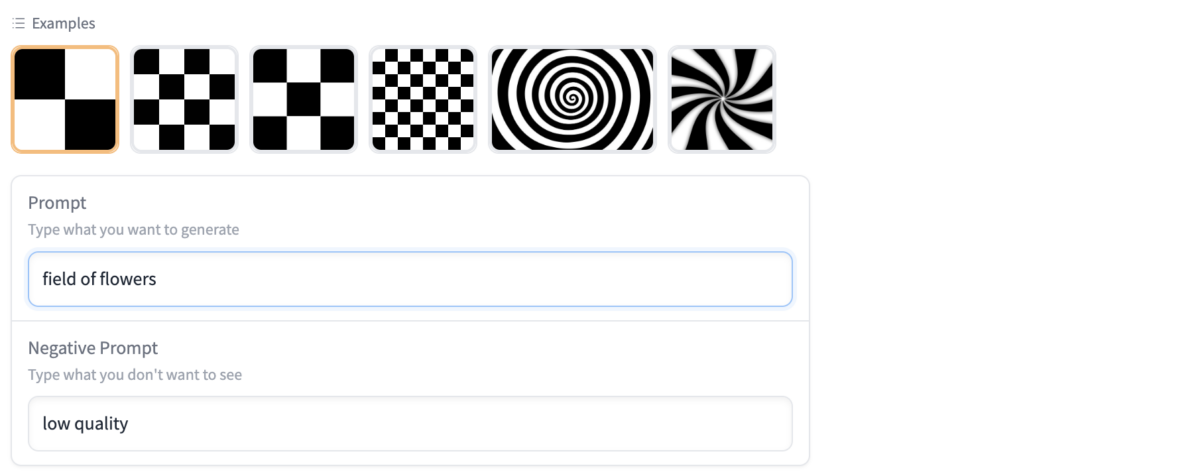
Simply click the Run button to let the AI create your image with the subliminal message. As you can see, the result has been generated:
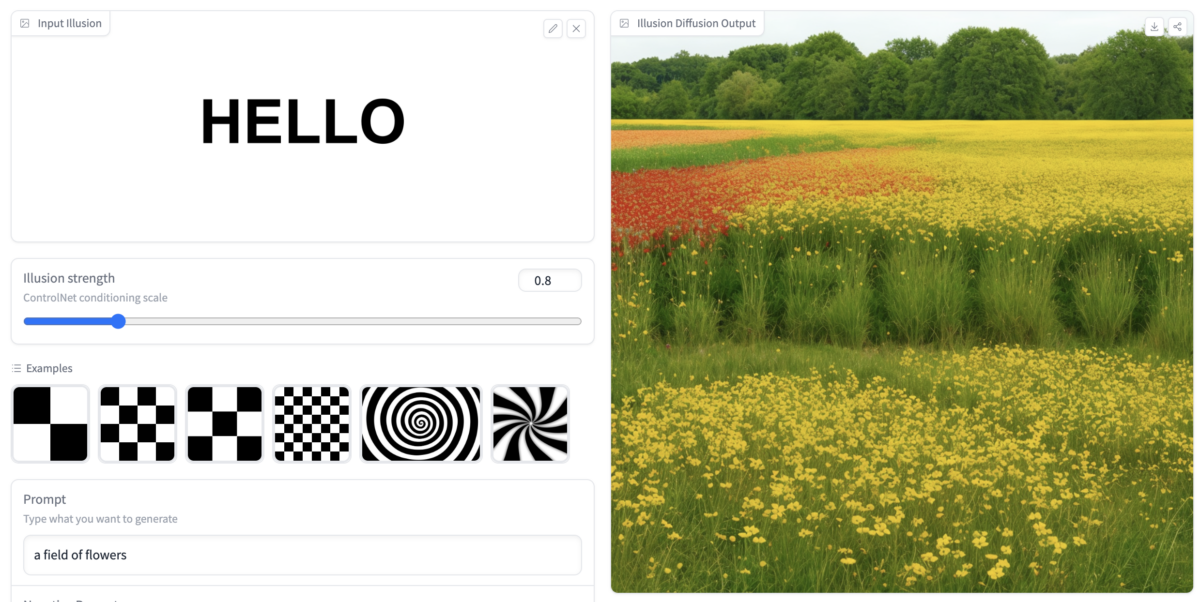
If you’re unsatisfied with the results, you can play around with the different settings to get your desired outcome. Once that is complete, you’re all set to share your creation on social media and grab some eyeballs.
Also read: Best AI-Powered Photo Editor Software and Apps for Professionals
Closing Thoughts
Creating hidden message images using AI is simple and completely free with the help of Illusion Diffusion. These kinds of images can potentially capture the attention of a wide online audience.
They naturally spark curiosity and uniquely engage your viewers, making them ideal for social media and digital marketing campaigns. So, unleash the hidden artist in you and start experimenting!
Next, learn how to create viral AI spiral art yourself!

