Have you ever wanted to know who is hosting a particular website? Do you ever wonder which hosting service your competitors are using?
Or, if you come across a website that loads quickly, aren’t you curious about the hosting provider that powers it?
It’s always useful to have access to that kind of information.
This information is publicly available. And there are so many tools to check which service is hosting the website.
But before that,
What is Web Hosting?
Web hosting is a service that enables you to create and publish a website on the Internet. All of the data needed to develop a website will be stored on servers managed by the web hosting service provider.
Why is it important to know who is hosting a website?
You’ve come across a website that loads quickly and works admirably. You want to know who the host is so that you can take advantage of their services as well, because choosing the ideal and finest web hosting service is an essential step in establishing a strong online presence for the individual or a business.
Or you may want to file a DMCA takedown notice to the host of another website that is stealing your content. In all these different scenarios, you have to know who is hosting the website first. Then only you can go further.
We have summed up a list of a few hosting checker tools.
Let’s get rolling.
SiteChecker
SiteChecker is a powerful tool that can help you determine who is hosting a specific website. Simply type its URL into the text box and click ‘Check.’ You’ll receive the hosting checker report in a few moments, which includes information such as web hosting provider, name server, and DNS provider details.

HostAdvice
HostAdvice is a web-based service that allows you to quickly determine who hosts a website. To find out who is hosting a site, simply input the domain name and click the find button.

Rishavapps
Rishavapps hosting checker is yet another fantastic tool for determining who hosts a website. To find out who is hosting the website or webpage, simply enter the domain name and click on the “Check Host”.
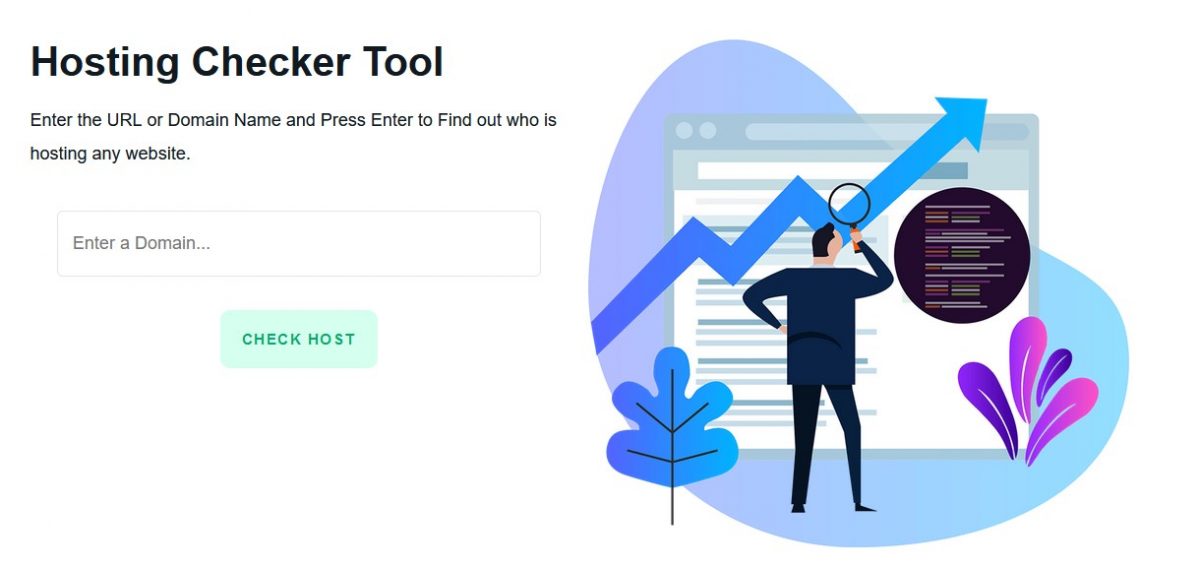
Domsignal
Domsignal Hosting Checker tool is a handy and excellent web service that can assist you in determining who is hosting any given website. Enter the web address you want, and just click on the ‘Find Host’ button to continue.

You will see information about the hosting company in a matter of seconds. It also includes details such as the IP address of the server where the domain is currently hosted, as well as the geographical location.
Digital Host Checker
The Digital Host Checker tool is a very simple tool to use. Enter a website URL in the input field to find out who owns it and who is hosting it. It provides all the details like Hosting provider, IP address, Owner details, and Name servers.

Whois Lookup
Alternatively, you can find by using the whois command in the command prompt without any use of hosting checker tools.
Just type the following command in the terminal.
whois website.com
Here you can provide any web address. For example,
C:\Users\geekflare>whois geekflare.com
Whois v1.21 - Domain information lookup
Copyright (C) 2005-2019 Mark Russinovich
Sysinternals - www.sysinternals.com
Connecting to COM.whois-servers.net...
WHOIS Server: whois.cloudflare.com
Registrar URL: http://www.cloudflare.com
Updated Date: 2019-11-15T19:48:21Z
Creation Date: 2015-01-07T14:14:12Z
Registry Expiry Date: 2025-01-07T14:14:12Z
Registrar: CloudFlare, Inc.
Registrar IANA ID: 1910
Registrar Abuse Contact Email:
Registrar Abuse Contact Phone:
Domain Status: clientTransferProhibited https://icann.org/epp#clientTransferProhibited
Name Server: OLGA.NS.CLOUDFLARE.COM
Name Server: TODD.NS.CLOUDFLARE.COM
DNSSEC: signedDelegation
DNSSEC DS Data: 2371 13 2 CBAA2018F41B29985DAEDE7F127D4F9626ADA609665CEBAB0011903B7C639254
URL of the ICANN Whois Inaccuracy Complaint Form: https://www.icann.org/wicf/
>>> Last update of whois database: 2021-11-18T07:56:10Z <<<You can see the whois command provides all the details like nameservers, domain expiry details including the web hosting service name.
Wrapping Up 👩💻
I hope you find these tools useful in determining who hosts a website. If you need help in finding the best control panel management software for web hosting, then do check out our guide on how to choose a Web Hosting Control Panel and Server Management Software.

