
Hostinger
Hostinger is one of the leading web hosting providers that offers a variety of hosting services aimed at small businesses, freelancers, and enterprises, serving customers in more than 150 countries.
One of its popular services is managed WordPress hosting that offers 1-click WordPress installation, LiteSpeed acceleration, AI website builder, WooCommerce store support, weekly backup, free domain, free SSL, and free migration – all at an affordable price.
I recently reviewed Hostinger Website Builder and found it works great for building SEO-optimized and professional-looking sites. Now, it’s time to check out its Hostinger WordPress offering.
In this Hostinger review, we’ll dive deep into what Hostinger WordPress hosting solution — be it security, customer support, backups, and cost.
Features
-
Excellent server performance with LiteSpeed and Object caching
-
Strategically placed Global datacenters with proper rerouting
-
250+ global CDN locations worldwide
-
Unlimited bandwidth
-
1-click WordPress installation and free pre-built templates
-
Top-notch security with DDoS protection, WAF, and Cloudflare-protected nameservers
Pros
-
Fast load times
-
Affordable pricing
-
Offers free domain, free SSL, and free CDN
-
Daily and weekly backups (7 days retention)
-
Easy-to-use control panel
-
Developer-friendly with GIT, staging, and SSH support
-
24/7 customer support via live chat
Cons
-
Scalability can be an issue due to shared hosting
-
Not suitable for handling high-traffic sites
You can trust Geekflare
Geekflare tested Hostinger by hosting WordPress site. We evaluated its speed, uptime, security, and ease of use. Our hands-on testing and user feedback provide an unbiased review of Hostinger’s reliability for businesses and developers. Learn how we test.
6 Reasons To Use Hostinger for WordPress Hosting
Hostinger WordPress hosting comes with plenty of key features. The top 6 reasons that make Hostinger an excellent option for WordPress hosting are given below.
1. Fast Loading WordPress Sites
Hostinger is one of the fastest WordPress hosting providers I have tested. Even at affordable pricing, Hostinger doesn’t compromise on its performance, providing exceptional value for money.
Some key reasons behind Hostinger’s performance include the following:
- LiteSpeed caching for WordPress (LSCWP): Hostinger supports LSCWP and LiteSpeed web servers that directly improve website performance. For ease of use, the WordPress site comes with an LSCWP cache plugin.
- Object caching with LSMCD: Hostinger further improves performance with Object caching, where the site’s content is pre-stored for faster retrieval. It can be enabled via the LSCWP WordPress plugin.
- Global data centers and data center rerouting: Access to strategically placed data centers in the USA, Europe, and Asia. It’s smart enough to select a data center location for your target audience as well. They also offer data center rerouting to a new geographical location if you need better performance or reduced site latency.
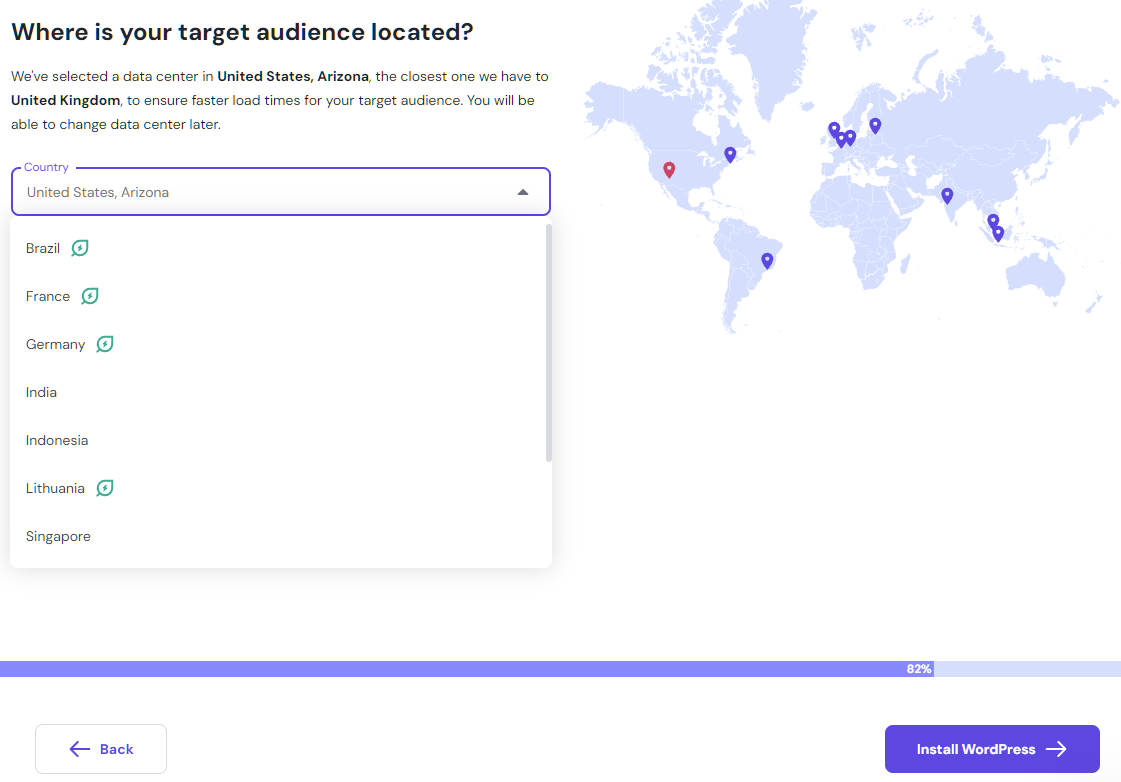
- CDN support: Comes with Cloudflare CDN with servers across 250 locations worldwide, ensuring fast load times across the globe.
- Temporary boost resources: Offers boosting website performance for 24 hours per month that offers additional resources for handling traffic spikes, testing better plans, or improving larger data amounts.
My tests revealed that Hostinger can load sites fast and well within the threshold of 2 seconds. With a 100% uptime guarantee, you’ll find Hostinger reliable and trustworthy.
Our Geekflare Website Audit tool returned great results as well.
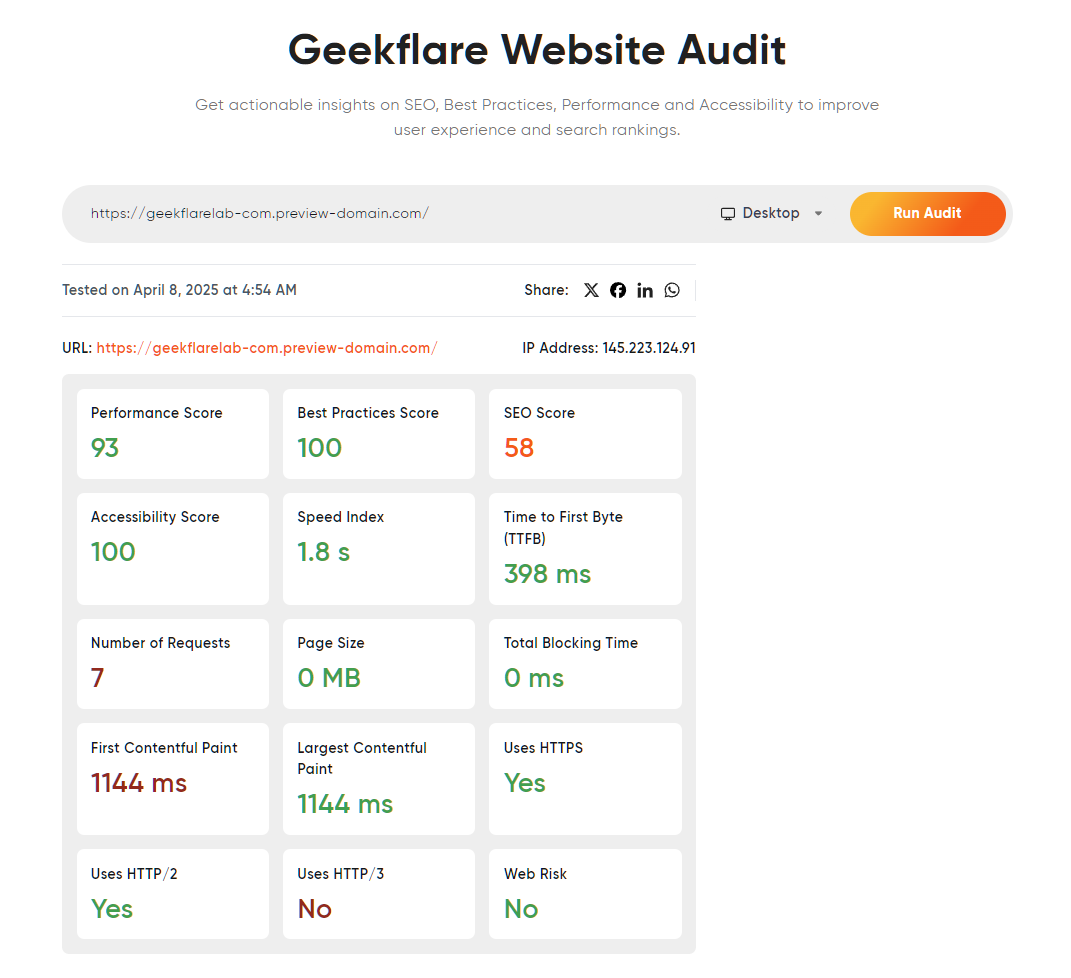
KeyCDN performance tests look excellent out of the box. These tests are run with the default WordPress theme and a few plugins.
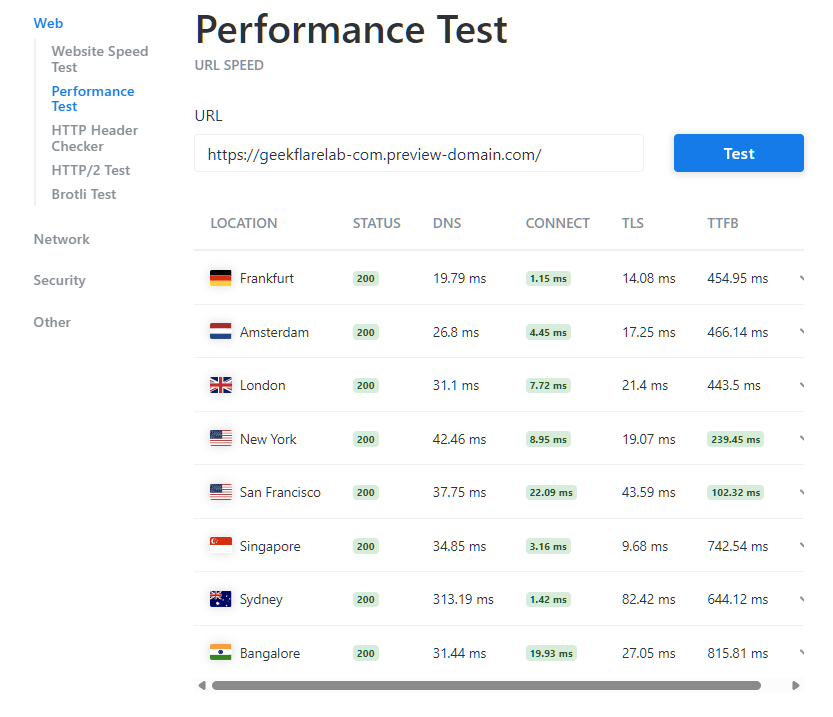
Undoubtedly, the vanilla performance is excellent! Hostinger does stand up to its reputation of offering high performance at affordable pricing.
To test load times, I loaded the test site on GTMetrix. It is fully loaded at 1.6 seconds with a TTFB of 438 ms.
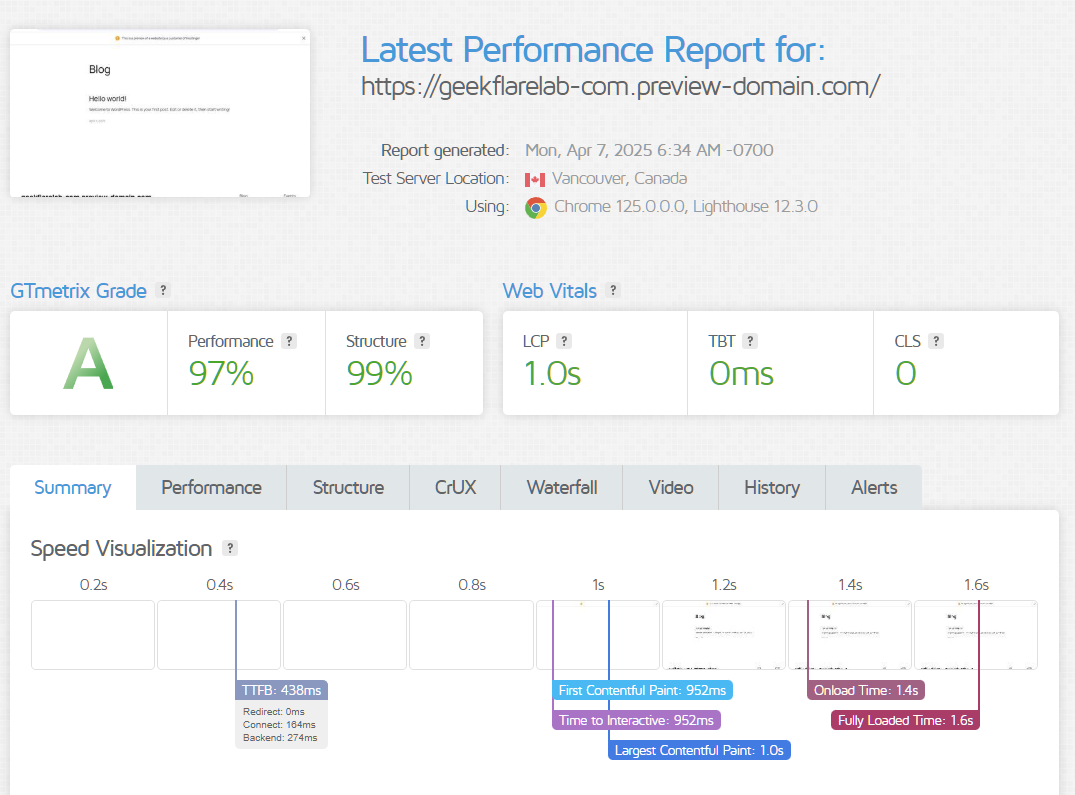
All test results strongly suggest a performance-optimized server, and WordPress shared hosting environment. It should enable any small to medium businesses to host their site with confidence that it’ll load fast and serve a top-notch user experience.
2. Free Stuff
Hostinger WordPress shared plans come with many free benefits, including:
- Free domain: All plans come with a free domain for the 1st year. They offer free domain registration, and you only need to pay from the 2nd year onwards.
- Free business email: Offers 100 domain-based email addresses free of cost.
- Free SSL: Unlimited free SSL for any number of sites with no renewal cost.
- Free website migration: Migrate your WordPress or other open-source sites free of cost. All you need to do is submit a request, and the Hostinger team will take care of the rest.
- Free CDN: Get free Hostinger’s CDN that optimizes the site’s load times by tactically storing caching content on multiple servers globally.
- Unlimited bandwidth: No bandwidth limitations for any of the hosted sites (must be under their fair policy that ensures that no user negatively impacts the server’s performance for others).
- Free pre-built templates: Get access to highly customizable and SEO-ready pre-made templates. These templates offer fully functional design, preview options, and ease of use.
- 1-click WordPress installation: Install WordPress with a 1-click option so that you can make your site live instantly!
Apart from these, Hostinger offers:
- Free Amazon affiliate WordPress plugin.
- Free 1-click Google Analytics integration
- Free domain WHOIS privacy protection
3. Security
WordPress is not only the most popular CMS but also secure. However, WordPress security relies heavily on how the hosting provider implements additional security measures.
Hostinger knows that, and hence offers comprehensive website security for all its WordPress hosting plans. These include:
- DDoS protection: Hostinger WordPress offers DDoS protection that is out of the box. They use advanced hardware firewalls to filter out malicious traffic. Hostinger deploys two types of DDoS protection: standard and enhanced. The Standard protects against common DDoS attacks, whereas Enhanced DDoS protection uses CDN capabilities and additional security layers to protect against large-scale DDoS attacks.
- Web application firewall (WAF): By default, Hostinger enables ModSecurity WAF to improve web app security, protecting against common web security threats such as cross-site scripting or SQL injection.
- Cloudflare-protected nameservers: To protect nameservers from DDoS, Hostinger uses Cloudflare which mitigates malicious traffic to Cloudflare’s global network.
Apart from these, Hostinger additionally provides:
- Malware scanner that scans sites daily for early detection and removal
- Secure access manager for secure collaboration
- Free domain WHOIS privacy protection
4. Backup
I like how Hostinger takes backups seriously. They offer daily (available on business and higher hosting plans) and weekly backups. Additionally, you can set up on-demand backup for complete peace of mind.
All backups are stored for 7 days, after which they are deleted. Moreover, these backups don’t take your hosting storage and are stored separately
5. Easy-to-Use Control Panel
I found Hostinger’s custom hPanel easy to use. As soon as you log in, you feel welcome on its Home screen. It’s navigable and offers access to your hosting plans and domains.
Its widget system enables anyone to customize the home page to their needs. For example, I added performance score, network performance, and resource usage widgets, helping me keep tabs on these important metrics at a glance.
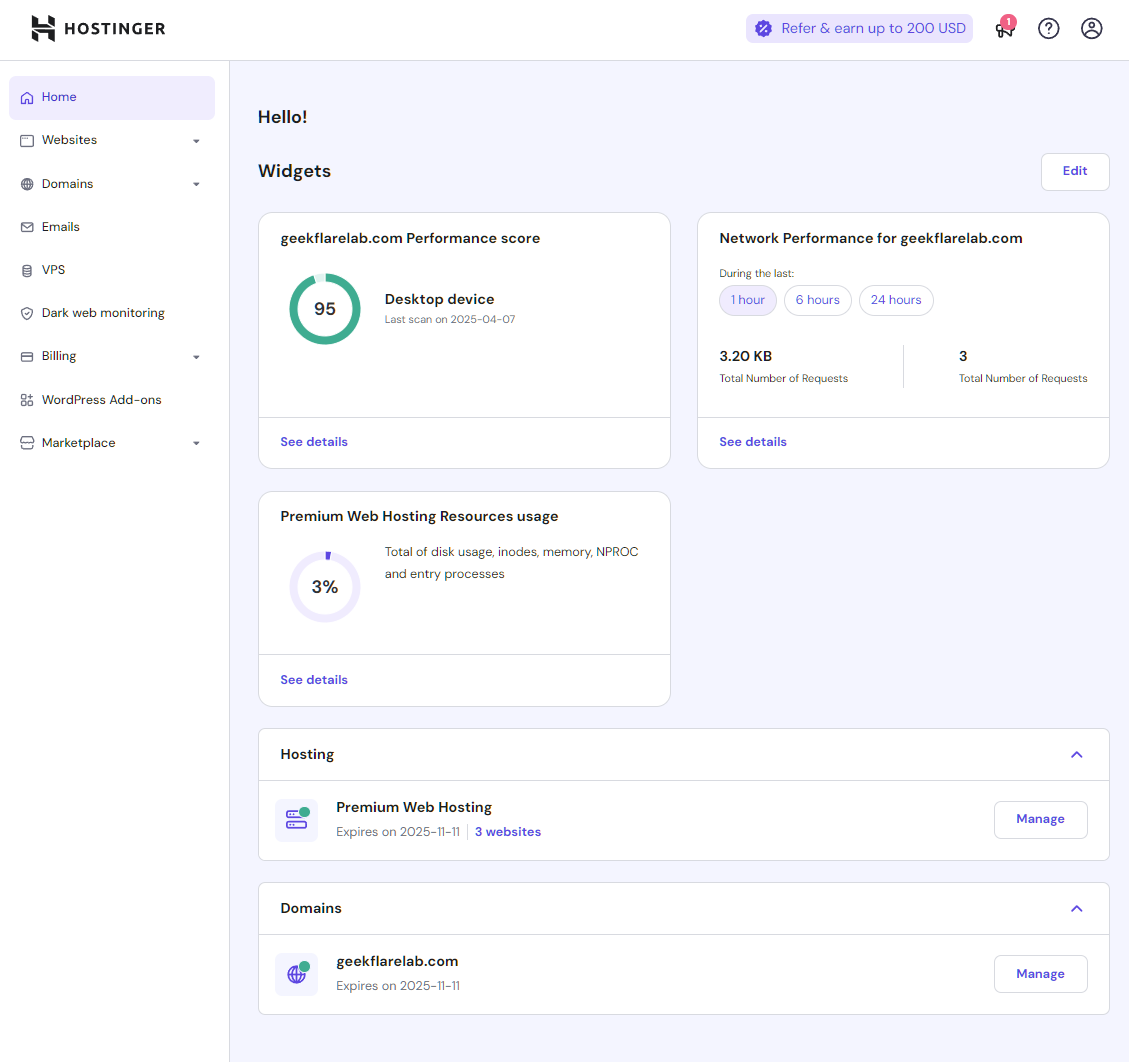
The side menu is populated with important links to websites, domains, VPS hosting, emails, billing, marketplace, and dark web monitoring.
Under websites, you get the list of the sites you have. From there, you can quickly go to their Dashboard, edit websites, or delete them. This is where you can request migrations as well.
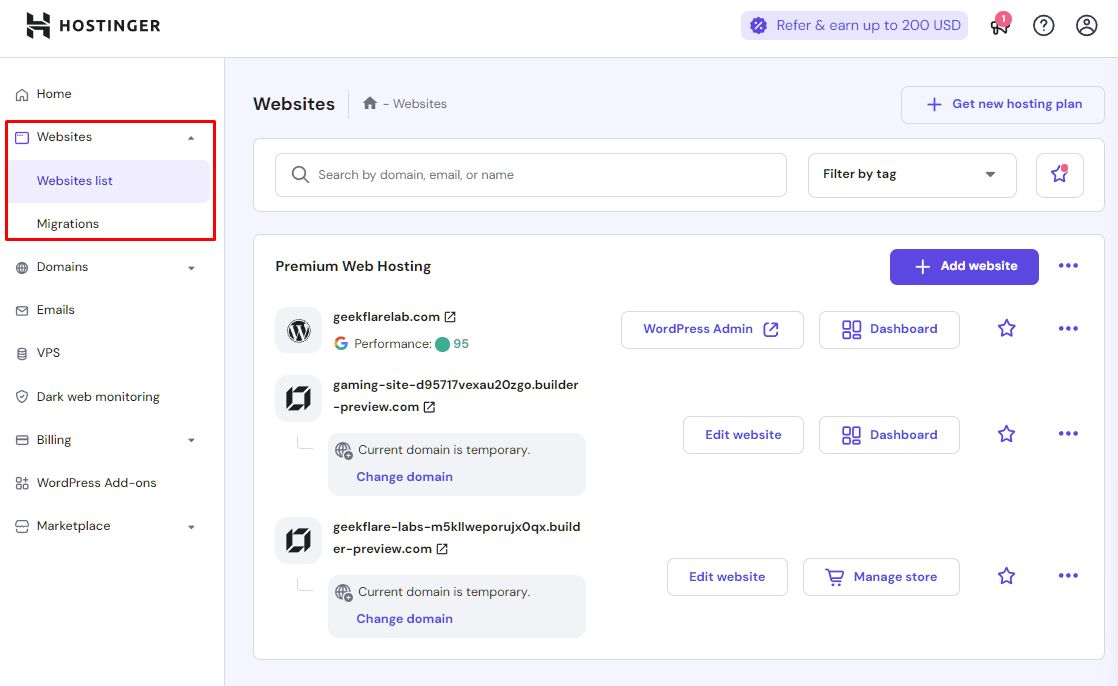
I found Hostinger’s marketplace listing useful as well. This is where you can get access to all the add-ons (free and paid), along with WordPress Add-ons.
It comes packed with tons of features, including:
- Easy site migration
- App installation
- Website management
- Checking databases
- Identify security issues
- Email management
- Widgets
Under the managed plan, you get more options, including security, databases, and WordPress-related options.
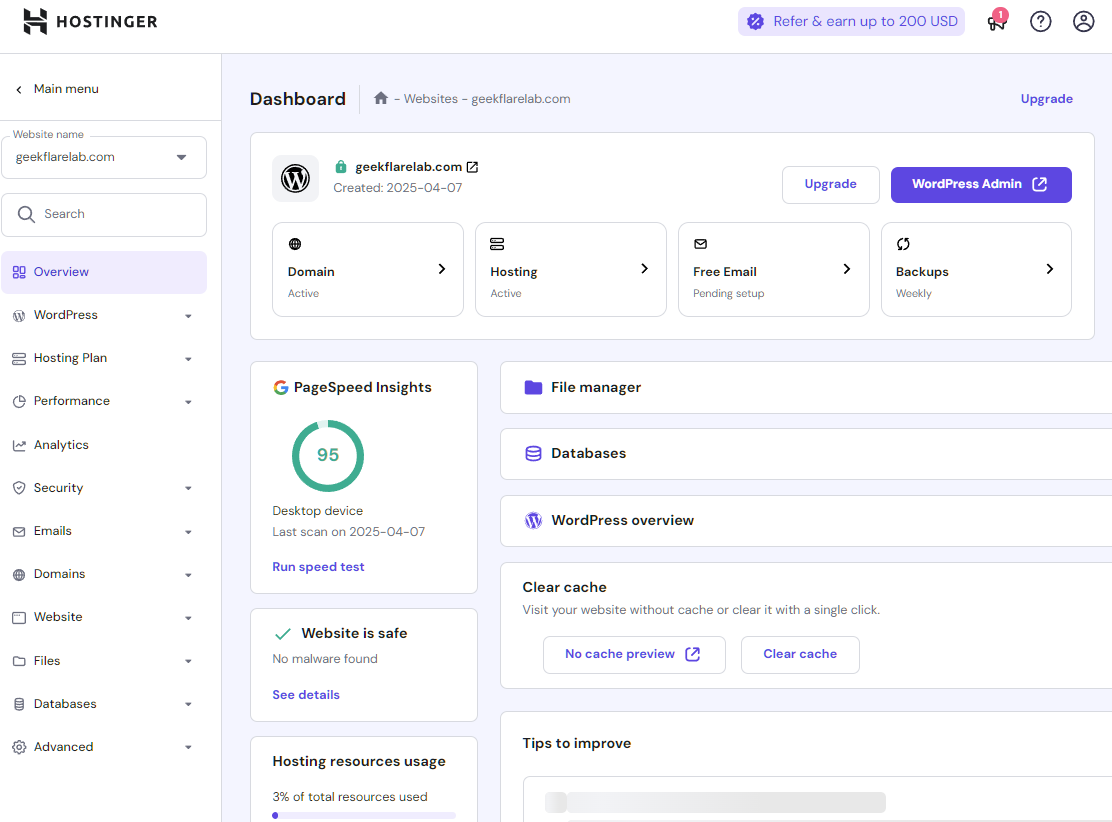
For WordPress sites, you get to manage their core, site speed, security, and staging from one singular place.
For example, you force HTTPS, turn LiteSpeed on/off, put the site on Maintenance mode, or change how WordPress updates are pushed.

I found the AI Troubleshooter a good addition. It uses AI to help you fix any issues with your site. It is proactive and lets you know if anything goes wrong. As for me, I didn’t get the chance to use it, as everything was working fine from my side.
6. Developer-Friendly
For developers, Hostinger offers the ability to create staging environments (available on Business or above plans).
If you’re looking for Performance options, the Hostinger custom hPanel gives you the option to tweak Object Cache, test Page Speed and manage CDN.
Additionally, you get GIT/SSH access, WP-CLI tools, unlimited FTP accounts, and unlimited cron jobs to carry out tasks as you need.
I found its automatic website migration tools handy. All you need to do is provide the site’s URL and login details. It’ll take care of everything else. For more sophisticated sites or offline sites, it offers the option to upload backup files.
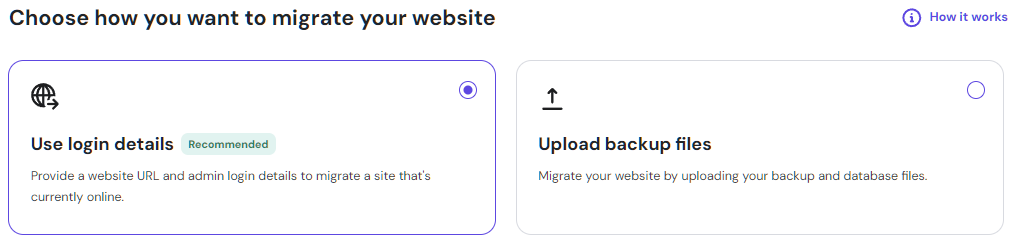
How Much Does Hostinger Hosting Cost?
Hostinger WordPress Managed hosting starts at just $2.99 monthly (48-month plan). It is feature-loaded and gives access to 25K visits monthly, 25 GB SSD storage, and a free domain!
The table below compares the Hostinger WordPress plans.
| Plan | No. of websites | Monthly visits | SSD storage | PHP workers | Free CDN | Object-cache | AI Features |
|---|---|---|---|---|---|---|---|
| Premium | 25 | 25K | 25 GB | 40 | ❌ | ❌ | ❌ |
| Business | 50 | 100K | 50 GB | 60 | ✅ | ✅ | ✅ |
| Cloud Startup | 100 | 200K | 100 GB | 100 | ✅ | ✅ | ✅ |
| Cloud Professional | 200 | 300K | 200 GB | 200 | ✅ | ✅ | ✅ |
All plans come with a 30-day money-back guarantee and 24/7 customer support.
Which Hostinger Hosting Plan Should I Use?
Hostinger offers four different managed WordPress hosting plans. That’s great because every business or user is different, and a single plan won’t suit their needs.
That’s why I recommend the following:
- Choose Premium if you’re a newbie, as it is affordable and provides enough features to get your site up and running. It’s great for personal blogs.
- Choose Business if you’re a small business that has a site with up to 100K monthly visitors. It comes with AI features and free business email.
- Choose Cloud Startup or Cloud Professional if you’re looking to host a WooCommerce or WordPress site with high traffic. This plan is a great pick for growing sites.
Does Hosting offer VPS or a Cloud Server?
Hostinger offers both VPS (starting at $4.99 per month) and Cloud hosting ($7.99 per month) services.
All VPS and cloud servers support Linux operating systems, and you can choose pre-existing Linux templates such as Ubuntu, Debian, Rocky Linux, and others.
VPS hosting uses state-of-the-art infrastructure, including NVMe storage, AMD EPYC processors, and a 300 Mb/s network. It gives exclusive access to your resources.
However, if you’re looking for more flexibility and scalability, Cloud hosting plans by Hostinger are a better pick. It’s great for global presence and comes with a dedicated IP, malware scanner, unlimited SSL, and much more.
How is Hostinger Support?
Hosting provides solid customer support available 24/7. It’s available via email, ticket system, and live chat. They lack phone support.
What’s best about Hostinger is its new AI-powered Kodee assistant. It can answer general queries and solve most of the common issues. For example, I learned about the key difference between Standard and Enhanced DDoS protection, and it answered deeply.
However, it is very difficult to get access to human live support, even when asked for. Kodee forces itself to solve your problem. After multiple requests, it did connect me with human customer support.
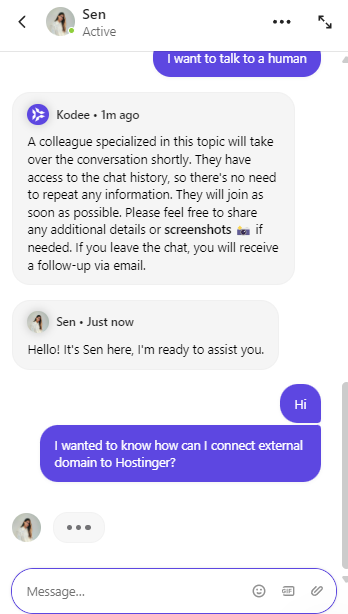
During testing, I found their customer support to be responsive, professional, and knowledgeable.
This matches with the Trustpilot rating, which achieved 4.7 out of 5 with a 43,422 rating.
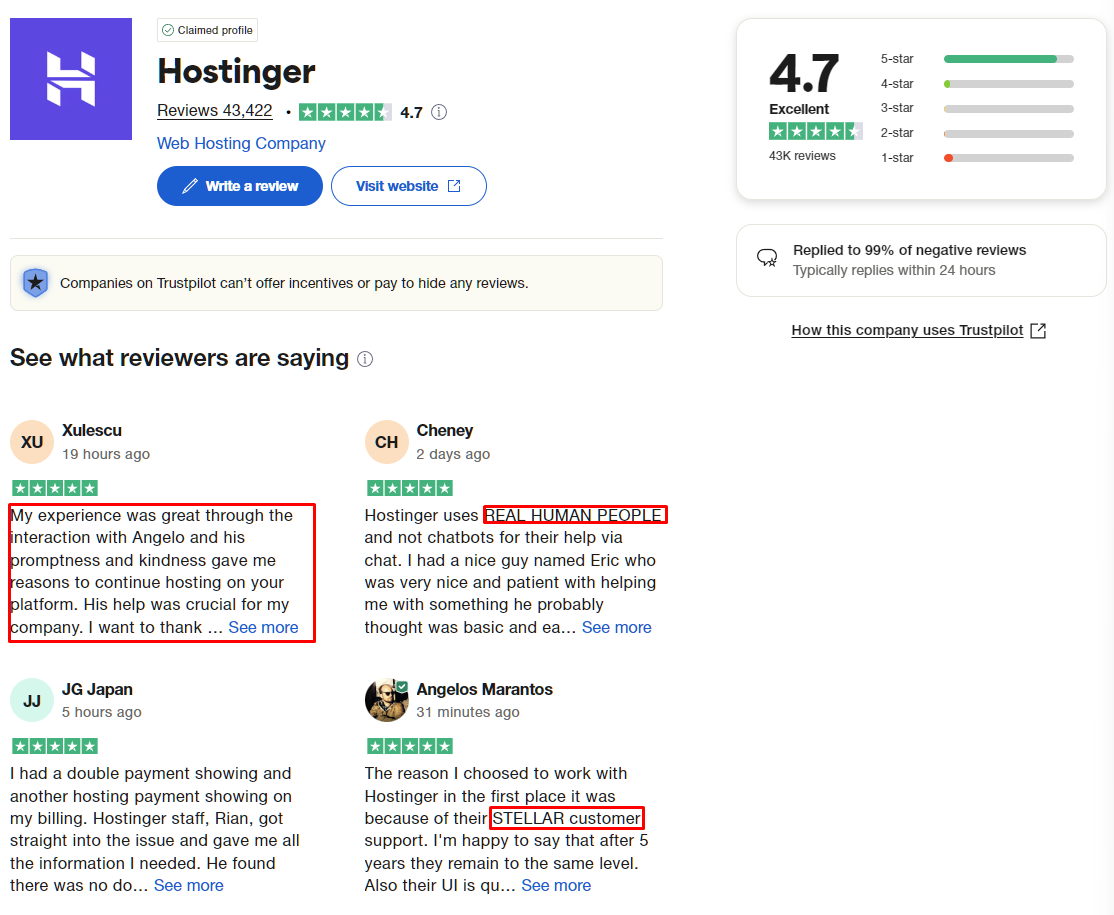
I also found Hostinger’s knowledge base very useful as it covers over 1250+ articles covering every aspect of Hostgener, including PHP, WordPress, cPanel, Email, DNS, and more.
Hostinger Ratings and Recognitions
Hostinger is a reputable hosting provider, and is reflected through its online rating and recognitions as below:
- Geekflare: 4.5 out of 5
- G2: 4.4 out of 5 (700+ reviews)
- Capterra: 4.5 out of 5 (300+ reviews)
- Trustpilot: 4.7 out of 5 (43,400+ reviews)
Hostinger Alternatives
As a business, you have multiple options when it comes to Hostinger alternatives, including:
- Bluehost: An affordable and feature-rich WordPress hosting that offers 1-click install, free domain, and 24/7 customer support.
- IONOS: A fast WP hosting provider with a 99.99% uptime guarantee and excellent AI website builder.
- SiteGround: Ideal pick for sites with high traffic, powered by Google Cloud Platform, at an affordable rate as well.
- hosting.com: Get an out-of-box optimized WordPress experience by choosing from its cloud, dedicated, or shared hosting options.
The table below compares the Hostinger alternative:
| Product | Price per month | Free SSL | Website Builder | Daily Backups |
|---|---|---|---|---|
| Hostinger | $2.99 | ✅ | ✅ | ✅ (not on basic plan) |
| Bluehost | $3 | ✅ | ✅ | ✅ (not on basic plan) |
| IONOS | $1 | ✅ | ✅ | ✅ (not on basic plans) |
| SiteGround | $2.99 | ✅ | ❌ | ✅ |
| hosting.com | $2.99 | ✅ | ❌ | ✅ |
Who Should Use Hostinger?
I recommend Hostinger to anyone looking for an affordable WordPress website that offers a website builder. It can include:
- Individuals
- Startups
- Small businesses
- Web developers
Hostinger is also a good choice for newbies looking to host their portfolio or personal website.
Who Shouldn’t Use Hostinger?
As Hostinger WordPress offering uses a shared server, it is not ideal for:
- Businesses that need enterprise-level hosting.
- Websites with very high-traffic websites (more than 2M visitors monthly).
- Projects that need dedicated hosting resources to perform smoothly.
- Users are looking for the cPanel custom panel rather than hPanel
I don’t recommend Hostinger for eCommerce hosting due to its shared infrastructure.
Hostinger Verdict
Hostinger passes all the checks that a business needs to host their WordPress site reliably and securely – without compromising performance or affordability.
As Hostinger is focused on affordability, they provide shared resources. This makes it ideal for small businesses, newbies hosting their portfolios, or startups just starting their online journey.
All these are backed by WordPress.org, which recommends Hostinger.
In my review, I found some key features that make Hostinger shine, including its user-friendly custom hPanel, AI-powered Kodee AI, and website builder.
Performance-wise, Hostinger does well for shared hosting. It can load sites fast (well within the 2-second load times) due to WordPress-optimized performance features such as LiteSpeed caching plugin, Object caching, free CDN, and strategically placed servers across the globe.
All of these means Hostinger receives the Geekflare Value Award, thanks to its affordability with a focus on ease of use, refined AI site builder, developer-friendly tools, and free stuff.
Frequently Asked Questions (FAQs)
Yes, you can host WooCommerce on Hostinger. As WooCommerce sites tend to get a lot of traffic and require more server resources to store product data, I suggest going for the Cloud Startup or Cloud Professional plan.
Yes, you can! Hostinger WordPress plans offer free business email, which should be enough for most businesses. However, if you’re looking for more features, then you can take advantage of the Business Email Hosting plans starting at just 0.59$ per mailbox. It offers more resources and features, including:
→ 10-50 GB storage
→ 50 email aliases
→ Cloud-based infrastructure
→ 10 forwarders
-
 EditorUsha, the editor-in-chief of Geekflare, is a tech-savvy and experienced marketer with a Master’s degree in Computer Applications. She has over a decade of experience in the tech industry, starting as a software engineer and then moving into digital marketing and team management.
EditorUsha, the editor-in-chief of Geekflare, is a tech-savvy and experienced marketer with a Master’s degree in Computer Applications. She has over a decade of experience in the tech industry, starting as a software engineer and then moving into digital marketing and team management.


