Creativity is king in the world of design. That is why designers need to enhance creativity and streamline workflow. Using versatile and professional design software such as Adobe Illustrator gives you the leverage to showcase your creativity.
It’s true that creativity is the cornerstone of design, but having some killer plugins in your arsenal can definitely give you an edge with increased productivity. Plugins or Add-ons come into the picture here. Plugins help designers to perfectly balance creativity and productivity.

Adobe Illustrator plugins are an invaluable tool for any designer looking to push the boundaries of their creativity and efficiency. From product design to logos, plugins help you achieve your vision with ease and efficiency. These powerful add-ons can help you achieve your vision with less effort and maximize your design potential.
Whether you’re a product designer, logo designer, or generic graphic designer, these plugins can provide the edge you need to elevate your work. So, let’s dive into the world of Illustrator plugins and discover how they can transform your design game.
Adobe Illustrator plugins are add-ons that can be installed into the software to enhance its functionality and provide additional features. These plugins can help designers in a variety of ways, from overcoming creative blocks to making critical decisions.
Plugins can bring precision to vector drawing, while some plugins can help designers experiment with colors and shapes, leading to new ideas and design solutions.
Pantone Connect
Pantone Connect is a must-have Adobe Illustrator plugin for any designer looking to take their color game to the next level. With this plugin, you can access the entire Pantone library of colors, including their latest releases, directly within Illustrator.
This means you no longer have to spend hours searching for the perfect color match or manually entering color codes. Additionally, Pantone Connect allows you to create and save custom color palettes, making it easier to maintain brand consistency.
Another great feature of this plugin is the ability to search for color matches based on an image or photo. This can be a game-changer when trying to replicate color in a design project.
However, one potential downside of this plugin is the cost – while there is a free version available, the full feature set does require a subscription. The free version is also good to use as it provides more than 15000 colors and allows you to save 10 palettes.
Overall, Pantone Connect is a powerful tool that can save designers time and elevate their color game to new heights.
Auto Saviour
Auto Saviour is an essential Adobe Illustrator plugin that can prevent the loss of precious design work due to unexpected crashes or power outages. With this plugin, you can set automatic save intervals for your work, ensuring that you always have a recent backup available.
Additionally, Auto Saviour allows you to customize your save settings, giving you greater control over the backup process.
The amazing countdown clock shows the ‘last save’ and ‘next save’ time to make sure you remember when to save. This is especially useful when working on collaborative projects or when working remotely.
One of the biggest advantages of using Auto Saviour is the peace of mind it provides – knowing that your work is being automatically saved at regular intervals can alleviate the stress and frustration of losing hours of work due to a technical issue.
Ziflow
Ziflow is an Adobe Illustrator plugin that is particularly helpful for designers who need to collaborate with clients or team members on design projects.
With this plugin, you can easily share your Illustrator files with others and receive feedback and comments directly within the document. This can save a tremendous amount of time and eliminate the need for back-and-forth emails or meetings.
Additionally, Ziflow Creative Collaboration allows you to track the progress of your projects, set deadlines, and assign tasks to team members. This can be especially helpful for project managers who need to keep track of multiple projects and team members.
Ziflow Creative Collaboration has the ability to streamline the review and approval process. This plugin allows clients or team members to leave comments directly on the design file, eliminating the need for lengthy email chains or in-person meetings.
Cineware
Cineware is a unique Adobe Illustrator plugin that stands out from other plugins because of its ability to integrate 3D animations and models directly into Illustrator. Cineware is the best Adobe Illustrator plugin for product designers. This plugin is provided by Maxon, a company that specializes in creating 3D animation software.
With Cineware, designers can easily import 3D animations or models created in other software programs, such as Cinema 4D, and place them directly into their Illustrator designs. This allows designers to add a new dimension to their designs and create more dynamic and visually striking illustrations.
The best thing about Cineware is its real-time preview. Additionally, Cineware provides designers with a range of tools for adjusting the lighting, shadows, and reflections of their 3D models, as well as the ability to rotate and position the model within the design.
Cineware also allows designers to create animations within Illustrator by animating the 3D model directly and provides tools for exporting these animations as video files or GIFs. It has a lot of 3D objects to start with. These objects are provided by the partner platform Turbosquid.
Free Stock Search

Free Stock Search is a powerful Adobe Illustrator plugin that is designed to help designers search for and download high-quality stock images directly from within their Adobe Illustrator workspace. With this plugin, designers can save time and effort by not having to switch between their design software and stock image websites.
The plugin has a user-friendly interface that allows designers to search for images using keywords and apply various filters such as image orientation, color, size, and resolution. The downloaded images are automatically added to the Illustrator document and can be easily edited and customized.
Free Stock Search saves designers the cost of purchasing stock images, as it provides access to a vast library of free stock images. This plugin is ideal for designers who want to enhance their designs with high-quality images and save time in the process.
Not only Adobe Illustrator, but this plugin is compatible with almost every Adobe product that is part of Creative Cloud, such as Photoshop, InDesign, After Effects & Premiere Pro.
MirrorMe

MirrorMe is a powerful Adobe Illustrator plugin by Astute Graphics that helps designers create intricate patterns and designs with ease. The key feature of this plugin is its ability to mirror artwork and designs in real time.
MirrorMe lets designers create symmetry in their designs and offers a variety of customization options to fine-tune the symmetry. The plugin offers different types of mirroring options, such as radial, grid, and axis mirroring.
MirrorMe supports a wide range of shapes and objects, which makes it easy for designers to mirror complex shapes and designs. It saves time, increases efficiency, and offers new creative opportunities for designers.
It is easy to use, but it may take some time for beginner-level designers to get used to the various mirroring options and settings available. This plugin is free if you download it with Astute Manager.
FontSelf
FontSelf enables designers to create their own fonts easily and quickly. Its wide range of features makes it the best Adobe Illustrator plugin for designers.

FontSelf can convert any shape into a character, allowing designers to create a custom font from any design element they create. Additionally, the plugin is incredibly easy to use and can create fonts in a matter of seconds with simple drag-and-drop functionality.
The plugin can export both OTF font files and actual OpenType fonts, making it compatible with a wide range of devices and applications.
FontSelf also allows users to create fonts with alternates, ligatures, and custom kerning and spacing, as well as color fonts with Opentype-SVG color fonts. It eliminates the need for designers to rely on pre-existing fonts or to spend hours creating custom fonts from scratch.
Additionally, the plugin is compatible with both Mac and PC, making it accessible to a wider range of users. However, as a paid plugin, some designers may find the cost to be a disadvantage. Students can receive a 50% discount as aspiring designers.
Arranger

Arranger is an Adobe Illustrator plugin that is designed to help designers to arrange objects and shapes easily and efficiently. This plugin is particularly helpful for designers who work on complex illustrations that require arranging multiple objects and shapes.
The core feature of this plugin is the ability to select multiple objects and rearrange them with a single click. Designers can arrange objects and shapes based on their position, size, and shape. The plugin provides a range of arrangement options such as circle, wave, and grid. Additional options such as space between objects, end, and start angle, etc.
Designers can create custom waves, circles, and grids by aligning shapes more precisely. The Arranger plugin is compatible with both Mac and PC platforms and can be used with Adobe Illustrator CC and later versions.
It is beneficial if a designer wants to create a complex illustration with a lot of shapes and objects. It helps do complex jobs easily with increased productivity, accuracy, and streamlined workflow.
Designers can save a significant amount of time when arranging multiple objects and shapes. However, it may not be suitable for designers who prefer to arrange objects and shapes manually.
ProWorkflow

ProWorkflow is a cloud-based project management and time-tracking tool that can be integrated with Adobe Illustrator to help designers manage their projects more efficiently. With ProWorkflow, designers can easily manage their tasks, track their time, and collaborate with their team members, all from within the Adobe Illustrator interface.
The plugin allows users to access all the features of ProWorkflow, such as creating and assigning tasks, tracking time, setting deadlines, and communicating with team members, without ever leaving Adobe Illustrator.
This can help designers to stay focused on their work and avoid distractions caused by switching between multiple tools.
It provides a centralized platform for managing projects, which can help designers to stay organized and keep track of their progress.
Additionally, ProWorkflow offers features like project templates, customizable workflows, and real-time reporting, which can help designers to complete their projects on time and within budget.
The plugin is available on the Adobe Exchange marketplace and can be integrated with other software like Photoshop and InDesign.
QR Code Maker Pro

QR Code Maker Pro is a plugin that allows designers to create and generate QR codes within Adobe Illustrator. The plugin is user-friendly, easy to use, and provides a wide range of customization options for designers to create unique QR codes that match their brand’s style and color scheme.
The plugin is compatible with both Mac and PC versions of Adobe Illustrator. The benefits of using this plugin are that it saves time for designers as they don’t have to switch between different software or websites to create QR codes.
It is also beneficial for designers who need to create custom QR codes for their clients, as the plugin allows designers to customize the shape, size, and color of the QR code as per their requirements.
Icons8
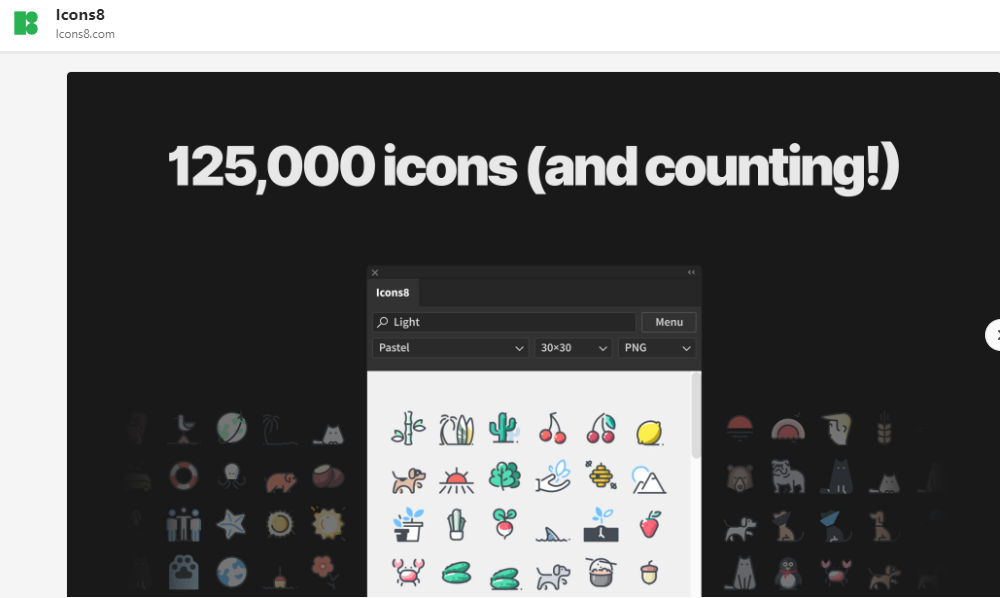
Icons8 is a plugin developed for Adobe Illustrator that offers access to over 100,000 icons in various styles, colors, and sizes. This plugin helps designers save time by providing them with a vast library of icons to choose from, eliminating the need for creating icons from scratch.
With Icons8, designers can find the perfect icon for their project, modify it to match their design style, and insert it directly into their Adobe Illustrator file. It can be used to customize icons, such as changing the color and size of icons and even the line thickness.
It also offers a feature that allows the designer to search for icons based on their specific design style or category, making it easy to find the perfect icon for a project.
Additionally, the Icons8 plugin is regularly updated, and new icons are added frequently. It solves the problem of designers who are short on time or need inspiration, giving them quick access to a comprehensive library of icons.
Conclusion
Adobe Illustrator plugins are a game-changer for designers who want to maximize their design potential. These plugins help in various areas of design, such as color palettes, workflow management, collaboration, and customization of icons, saving designers time and effort. With the help of these plugins, designers can create unique and professional designs, making their work stand out from the rest.





