Let’s face it: technology cannot always be perfect, and so does your smartphones, although it is easier to fall in love with it. After all, it is just a machine!
Whether you use a smartphone or tablet powered by either Android or iOS, it works smoothly when you first bring it home. It becomes your handy companion, offering the perfect blend of functionality and usability. However, with time, you start witnessing a slow or sluggish performance.
As most of your time is spent engaging with your smartphone or tablet, it is extremely frustrating when the device runs slow or starts hanging. These devices are prone to virtual and physical damage. While the latter can be fixed by replacing its damaged parts, virtual or technical damage is not that easy to fix.
As a result, you face trouble accessing information, or it might be lost for good.
Bearing the issue of information loss and firmware damage for Android and iOS devices, I’ve come up with the best mobile repair software that you can use today.
Let’s check them out.
If your Android or iPhone has started running slow or hangs repeatedly, Tenorshare ReiBoot (Android) and ReiBoot (iOS) can fix it. With more than 78 million downloads worldwide, this professional repair software is super easy to use and repairs your device to make it perform like it did when you first bought it.
Compatible Devices
Tenorshare supports Apple phones, tablets, and TVs by fixing 50+ software issues and other problems responsible for its slow and sluggish performance.
It supports 600+ Android smartphones and tablets with version 2.0 and above. A majority of devices, such as Samsung, LG, Google, Huawei, HTC, Sony, etc., can be fixed no matter what the service provider, including AT&T, Vodafone, Verizon, T-Mobile, Sprint, Orange, and so on.
System Issues It Can Handle
The repair software can fix Android issues such as device stuck in recovery, fastboot, and download modes, screen freeze, device not turning on/off, battery drain, black screen of death, touchscreen not working, stuck on logo, Android virus, not charging, device slow or brick, keep restarting, and stuck in headphone mode.
Say goodbye to iOS issues such as update stuck, logo stuck, black screen, a frozen screen, stuck in recording mode, white screen, disabled screen, stuck in headphone mode, boot loop screen, restore and backup failure, blue screen, cannot connect, iTunes errors like 14, 39, etc.
Unique Features
- It is free and seamless to enter or exit fast boot and recovery modes with just a single click. The hassle-free and superbly fast method requires no key combination.
- Safest and easiest method to enter or exit recovery mode without holding down the buttons manually
- Detailed instructions to enter or exit Download Mode or Odin Mode with simple clicks
- Fixes 50+ system issues
- 1-click to clear the system cache to keep the phone optimized without any data loss
- Restore or update Android or iOS to fix slow performance
- Downgrade iOS software to update it to the latest version without data loss
- Restores custom IPSW
- Efficiently Repairs and restores iTunes errors and backup
- Supports Android 2.0 and up
- RAM: 256 MB or more, Recommended – 1024 MB
- Computer OS: Windows 10, 8.1, 7, Vista, XP
- CPU: 1 GHz (32 or 64 bit)
How To Use It?
Step 1:
Download and install Tenorshare ReiBoot on your Windows or Mac. Connect your device with the computer using a USB.
Step 2:
Scan the OS for issues.
Step 3:
Repair the issues in recovery, fast boot, or download mode for free.
It’s literally as easy as 1-2-3! So, give this software by Tensorshare a try the next time your smartphone starts acting up.
Dr.Fone
Fixing system issues was a complex task a few years ago, and tech geeks were the doctors to ensure the health of your devices if anything went wrong. Today, you can be the doctor of your phones by using Dr.Fone!
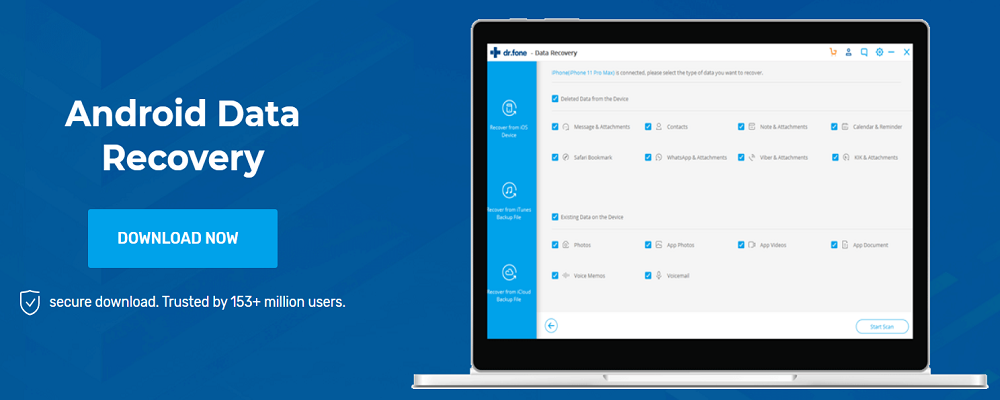
Available on both Mac and Windows platforms, it can easily fix various issues of your devices with a single click. More than 150 million users are leveraging the benefits of this software for easy, fast, and reliable device repair.
Compatible Devices
Dr.Fone’s repair program involves a wide range of iOS smartphones, tablets, and iPods. All you need is to download and install the software and start repairing your device in minutes.
It supports 1000+ Android devices, including a majority of Samsung models such as Galaxy S9/S10, Galaxy S8, A8s, A6s, A9s, S7, A90, W2019, C7, M10, M30, Galaxy Note, and many more. It does not matter if you take service from carriers such as AT&T, T-Mobile, Verizon, Vodafone, Sprint, Orange, and so on; Dr.Fone can take care of your device.
System Issues It Can Handle
Many people ignore the early signs when their systems start malfunctioning. When the issues become severe, they are forced to spend a lot of money on repairing the damage. Hence, it is advised to take care of your phone in the early stages to fix them easily without losing your valuable data.
However, if you witness issues such as the black screen of death, the Play Store stops working, the phone failing to turn ON or OFF, apps crashing, the device stuck in a boot loop, OTA update failure, UI fails to work, the device gets bricked; Dr.Fone can fix them all.
Unique Features
- System repair with zero data loss
- Simple-to-use
- 100% safe and secure
- 1-click repair software
- High success rate
- CPU: 1 GHz (32 or 64 bit)
- RAM: 256 MB or more, Recommended – 1024 MB
- Hard Disk Space: 200 MB and more
- Android: 2.0 and above
- Computer OS: Windows 10, 8.1, 8,7, Vista, XP
How To Use It
For using Dr.Fone, you do not require high technical skills. It is a simple process that can fix issues in your Android or iOS devices with a few clicks. However, it is advised to backup your data beforehand to avoid any possibility of data loss.
Step 1:
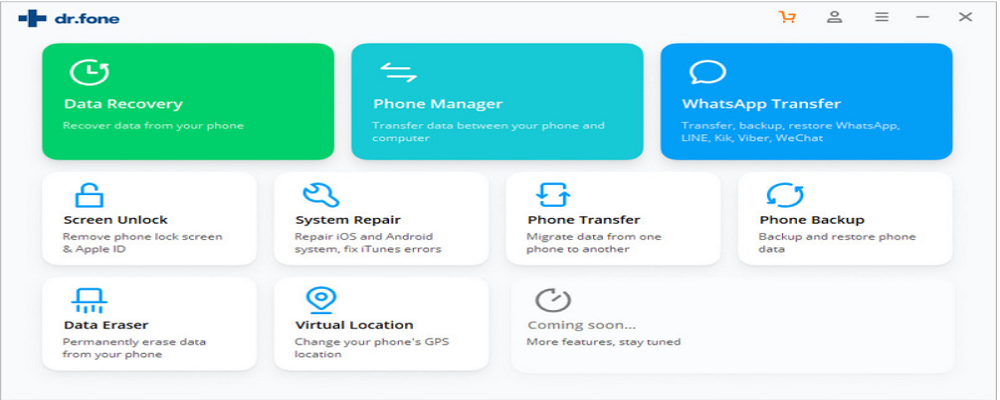
Download Dr.Fone on your Windows or Mac and launch it. Click on “System Repair”.
Now, connect your device to the computer using a USB cable.
Step 2:
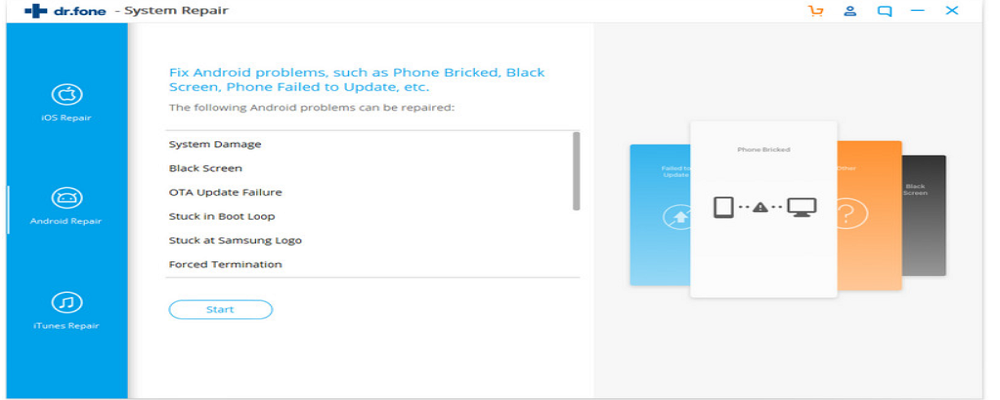
You could see three options, namely, iOS repair, Android Repair, and iTunes Repair. Click on any one of them based on your device. Click on “Start”.
Step 3:
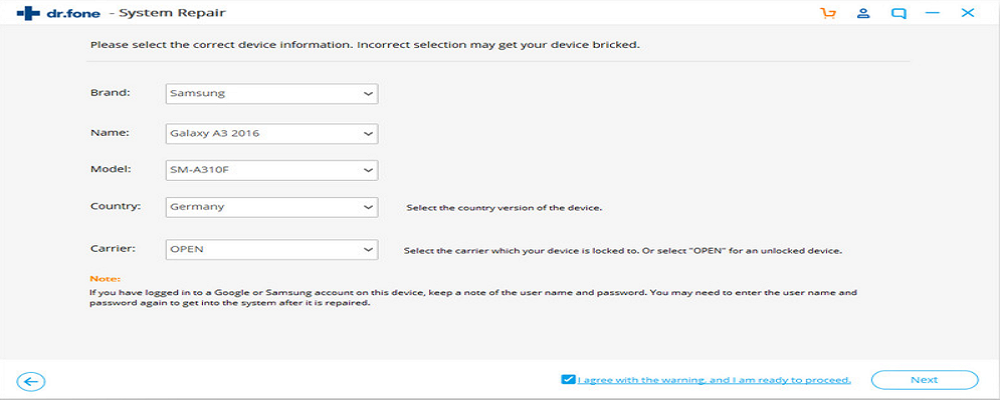
Fill up the device information by choosing the brand name, model name, country, and carrier. Check the “Agree” warning and click on “Next”.
Step 4:
Boot your device in Download mode by turning the power off. Continue by pressing and holding the volume, home, as well as power buttons for a minimum of 5-10 seconds. Now, release the buttons and then press the volume up to enter the Download mode.
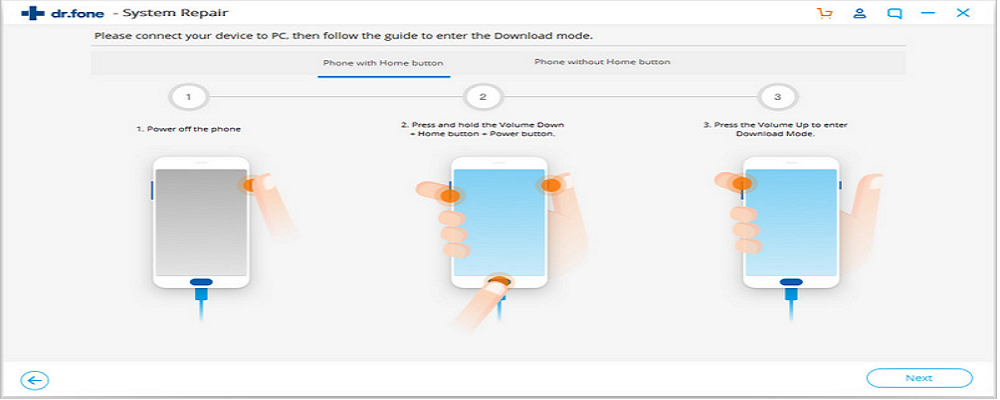
If your device has no home button, press the unlock button (or Bixby button) instead and perform Step 4.
Click on “Next”.
Step 5:
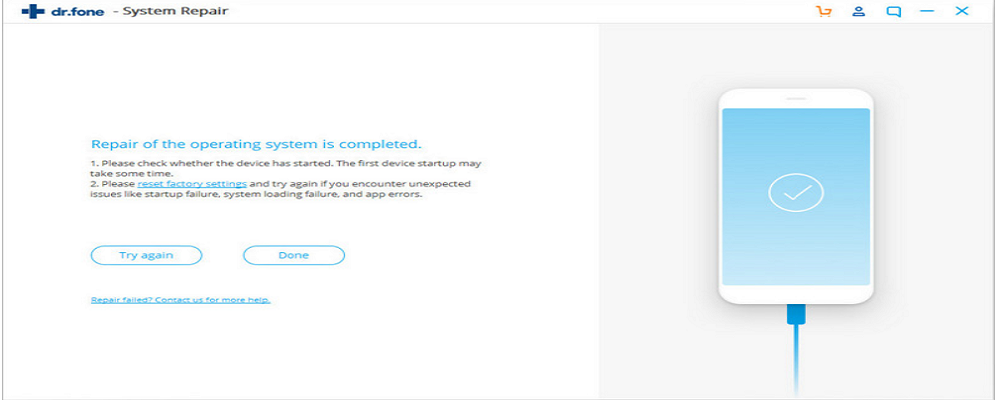
After you download and verify the firmware, repairing starts automatically. When it is finished, click on “Done”.
iMyFone Fixppo
Is your iPhone stuck during recovery?
Are you frustrated by your iPad not charging or turning on?
iMyFone Fixppo is all you need to fix everything. You can quickly repair these devices in a few clicks without losing your precious data. It has received high praise for its professional and skilled technical team and unmatched security.
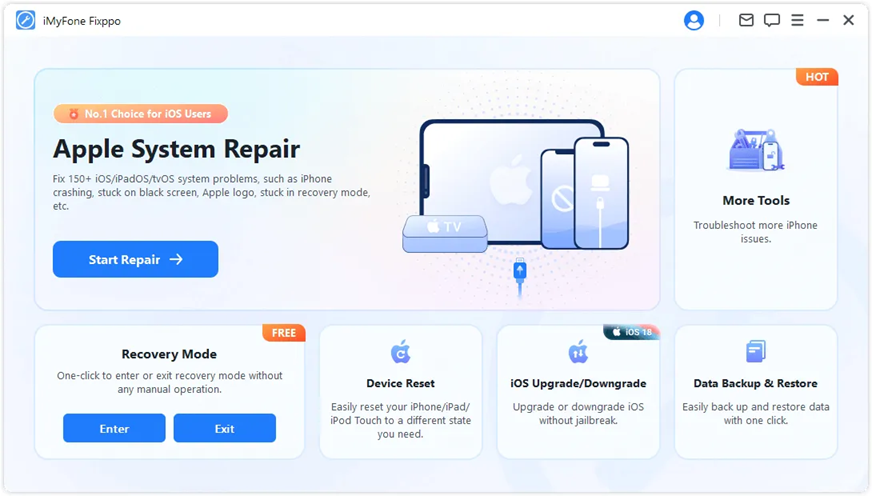
You don’t need to worry about your privacy as they protect it with their exclusive technology that lets you perform repairs without requiring you to have technical knowledge. It also enables you to save money instead of wasting it on expensive repairs.
iMyFone Fixppo is compatible with a wide range of Apple devices, including:
- iPhone: The latest iPhones, and up to XS, XR, X, 8/8 Plus, 7/7 Plus, 6, 5, and 4.
- iOS: iOS versions from 17 to 9.
- iPad: iPad, iPad Pro, Air series, and iPad mini series
- iPod: iPod touch 7, 6, 5, 4, 3, 2, and 1.
- Apple TV: Apple TV HD, 3rd Generation, and 2nd Generation.
It works on macOS and Windows OS and is capable of fixing many things, including the following.
- iPhone getting stuck on the Apple Logo
- Stuck in recovery mode
- Stuck in a spinning circle
- iPhone boot loops
- Frozen screen
- iPhone black screen
- White screen
- Update failure
- Apple TV going black screen
iMyFone Fixppo offers free, 1-click enter or exit recovery mode.
How To Use It?
Step 1 – Buy and download the software.
Step 2 – Select a repair mode from three options: standard, advanced, or enter/exit recovery mode.
Step 3 – Download the firmware by choosing the one you like, in case there are multiple options.
Step 4 – Scan the device and repair it to make it work as it did before.
Fixxpo is easily one of the best iPhone repair software available in the market. Thanks to its comprehensive coverage, you won’t have to look elsewhere for your iPhone firmware repair needs.
With this, we come to the end of the list of mobile repairing software. However, before using these tools, ensure that you have a basic knowledge base of the kind of issues that your smartphone may face. Below, I’ve covered a few common ones that you’re likely to see.
Common Issues That an Android or iOS Device Faces
Imagine you want to make a call urgently, but you can’t. Your calls are dropping due to an unknown issue appearing suddenly out of nowhere. You try to send a message to someone from your contact list, but you can see all your contacts are gone. The situation becomes grave when you notice the phone battery is draining faster than ever before.
These issues are common in both Android and iOS devices, and this is not the end of it. There are so many other issues that your smartphone or tablet may face, such as:
- Slow functionality
- Repeated hanging
- Connection issues
- Device overheating
- Google Play or other apps crashing.
- Unresponsive device screen
- App download issues
- Upgrade failure
- Stuck with Apple logo
- Black, blue, or red screen of death
- The device would not turn ON/OFF.
- And many more…
When these situations arise, fret not (which is obvious, after all, it’s your favorite gadget!). Thanks to modern technology, there is repair software that can be employed to fix the issues in your device.
Conclusion
Regardless of how efficient your smartphone or tablet may be at present, its functionality and speed slow down with time. And when it does, no need to worry, but yes, it becomes difficult to use the device. Using the above-mentioned Android and iPhone repair software, you can not only bid goodbye to all those unnecessary nuisances, but you can also witness your device performing fast and seamlessly like it used to do before.

