Apple’s strict security standards and protocols on their devices can make unlocking your device more challenging. But thanks to iPhone unlocker software, you can gain access to your iPhone without taking an expensive trip to your nearest Apple Store.
These tools do more than just unlock your iPhone. They can remove carrier restrictions, unlock disabled iPhones, and bypass any carrier restrictions preventing you from using your iPhone.
And even if you haven’t faced such issues before, it’s always better to be prepared. So, I’ve researched and reviewed 15+ popular tools to shortlist the 10 best iPhone unlockers you can use today.
- 1. Tenorshare 4uKey
- 2. AnyUnlock
- 3. Dr.Fone
- 4. iMyFone LockWiper
- 5. Apeaksoft
- 6. Passvers
- 7. FoneGeek
- 8. TunesKit iPhone Unlocker
- 9. EaseUs MobiUnlock
- 10. iToolab UnlockGo
- Show less
Note: Use iPhone unlocker tools responsibly; only to unlock your own iPhone or with the consent of the iPhone’s owner. Unauthorized use can be considered fraudulent activity, leading to legal consequences. If you’re unlocking an iPhone for your business, ensure the unlocked iPhone meets all compliance and security standards.
You can trust Geekflare
At Geekflare, trust and transparency are paramount. Our team of experts, with over 185 years of combined experience in business and technology, tests and reviews software, ensuring our ratings and awards are unbiased and reliable. Learn how we test.
A very popular (if not the most popular) solution to remove the iPhone passcode in a jiffy, Tenorshare 4uKey had to be mentioned first in this list because it’s such a useful service. It takes no more than a few seconds to remove the passcode from not just your iPhone but also other iOS devices.
Irrespective of whether you have a 4-digit or 6-digit passcode, you’d be able to unlock it with this tool. Here are the steps to go about doing it with ease:
Step 1: Download, install, and launch the software on your computer.
Step 2: A screen like this appears; click on “Start“.
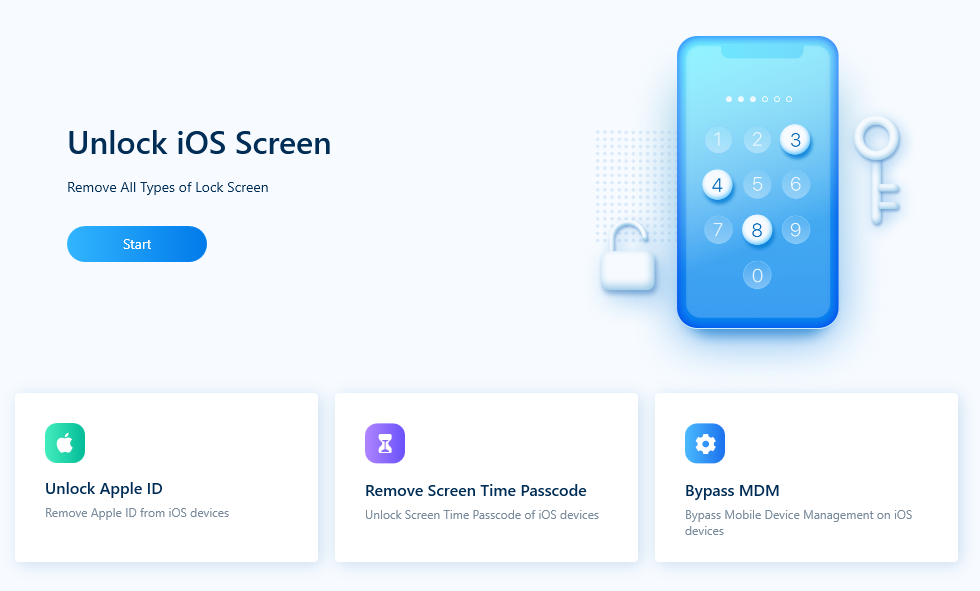
Step 3: You’ll see a confirmation page like this, which is an acceptance of their terms and conditions. Once you’re okay with it, hit “Next“.
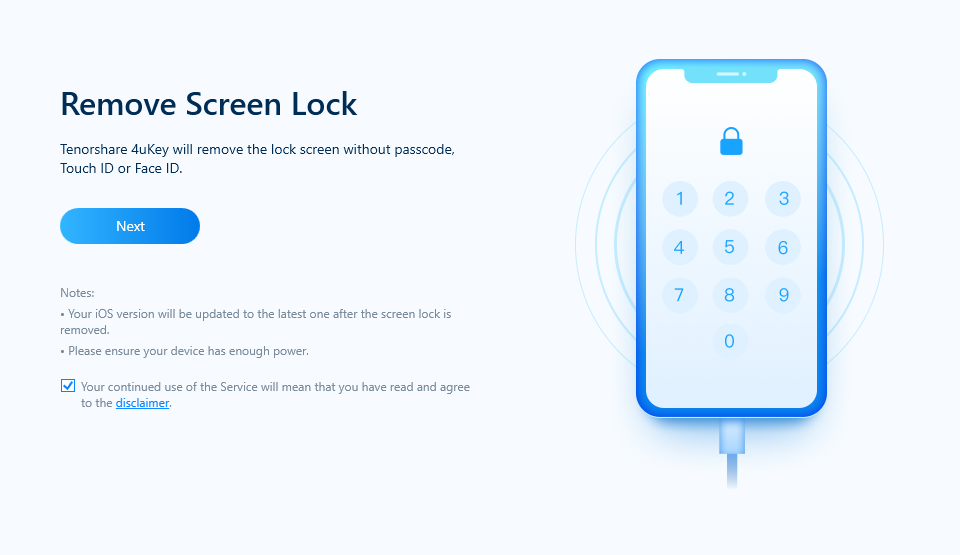
Step 4: On this page, you’ll be asked to connect the iPhone to your computer to proceed with the process. Go ahead and do that if you haven’t already.
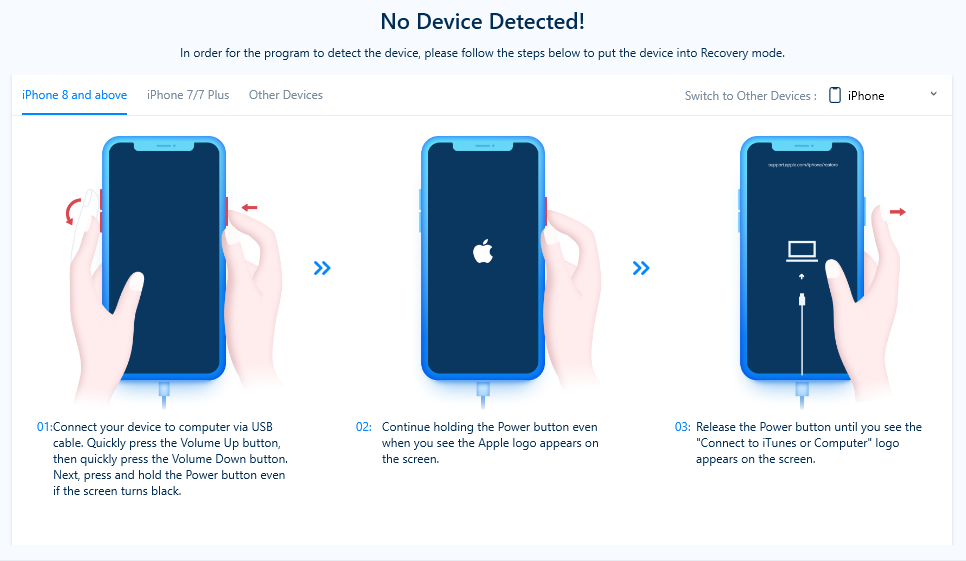
Step 5: Once connected, you’d have to put your phone in recovery mode.
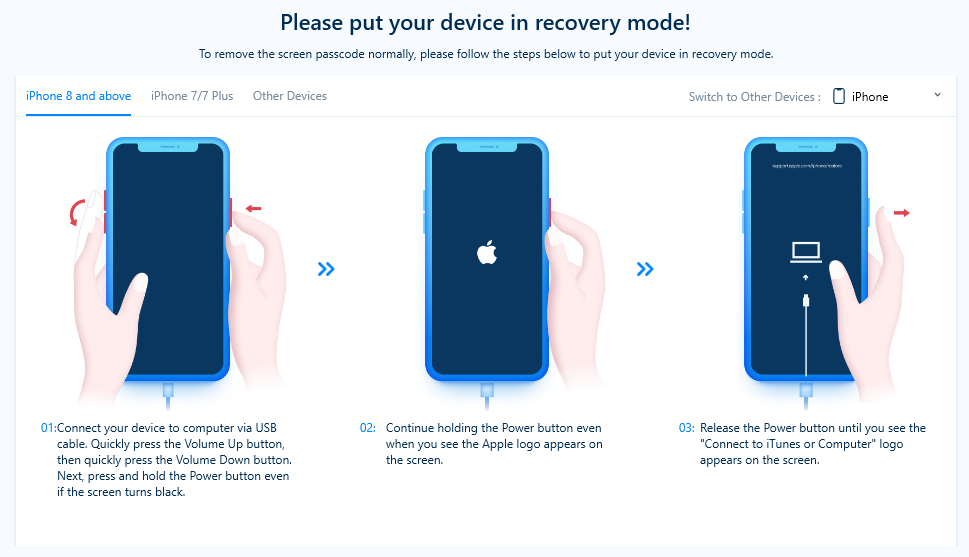
Step 6: Download the latest and matching iOS firmware for your iPhone. This might take a while as the package file may be large.
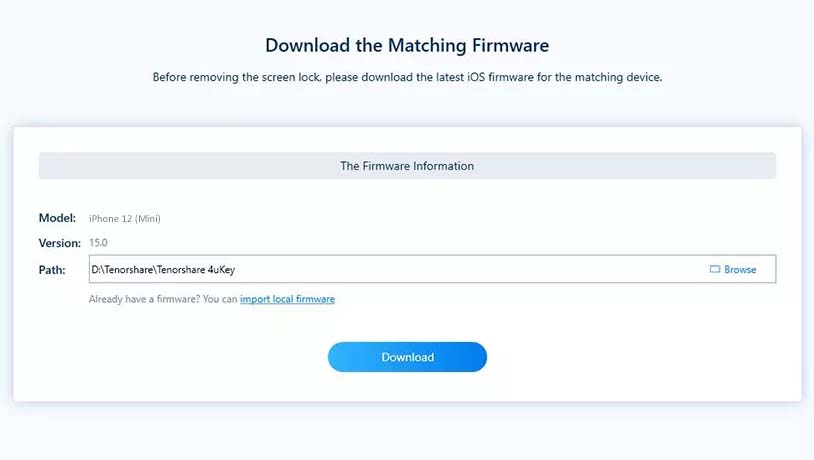
Step 7: When the file is downloaded, you’ll see a screen like this that confirms the firmware has been downloaded successfully. Click on “Start to Remove” to begin the unlock process.
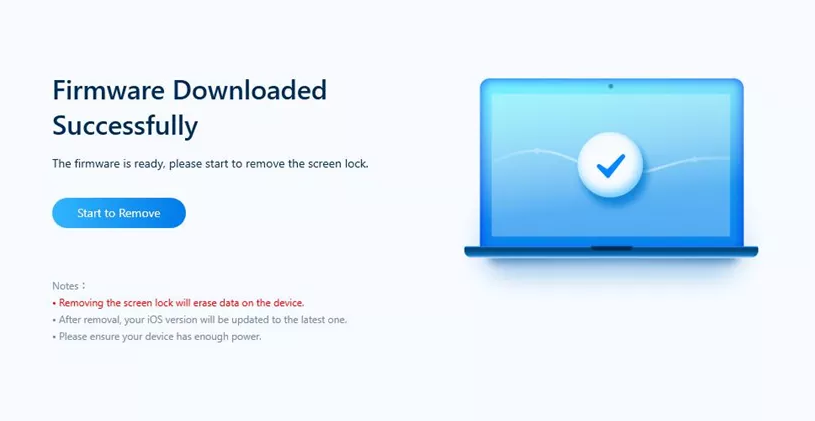
Step 8: Finally, once the passcode has been removed, you can reset it and set up a new one. In fact, you can start afresh with Face ID and Touch ID too.
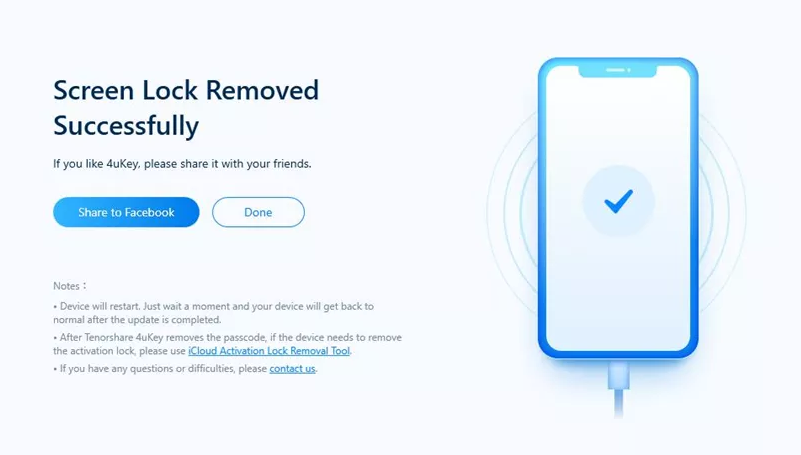
These were the few simple steps to unlock your iPhone using Tenorshare 4uKey. Obviously, if you encounter any doubts or problems along the way, you can hit up their support team to get it resolved within no time.
When you wish to get on their premium plan, you’d be getting free updates for a lifetime, which in my opinion, is a great selling point.
Similar to Tenorshare 4uKey, the Anylock App is an amazing app with a great success score when it comes to unlocking iPhones. One of its prime features is that it is able to unlock a variety of lock styles and is therefore, worth a try.
2. AnyUnlock
A very reliable tool, AnyUnlock is swift in removing your iPhone passcode and handing you back access in just 3 steps. You don’t necessarily have to be well aware of the technical aspects because it makes the entire process super simple, so even if you’ve never used a solution like this before, you wouldn’t have any issues using it.

Not to mention, AnyUnlock has one of the highest success rates and comes with some of the most advanced technologies to get the job done seamlessly. You also get 24/7 support all year round.
Apart from passcodes, it can unlock other types of locks too, such as face ID and touch ID. Another scenario is that if you’ve bought a second-hand iPhone and its MDM is locked, you can bypass it with ease.
Your personal information is safe and secure with this tool because it never records, leaks, or uploads any of it.
3. Dr.Fone
Simple and straightforward is what best describes Dr.Fone. It has been around for a long while now and has become the top choice for thousands of people worldwide. 🌎

With this software, you can unlock your screen passcodes in a jiffy and remove or bypass MDM. Besides that, it can remove all types of locks along with your Apple ID. All it takes is a few steps and several seconds to get the job done.
You can get started with this tool for free, and it works on both Windows and macOS.
4. iMyFone LockWiper
With a huge customer base, iMyFone LockWiper is a tool you can rely on to unlock your iPhone passcode without any hiccups. It’s easy to use and has been proven to be quite effective for all iOS versions and device models.
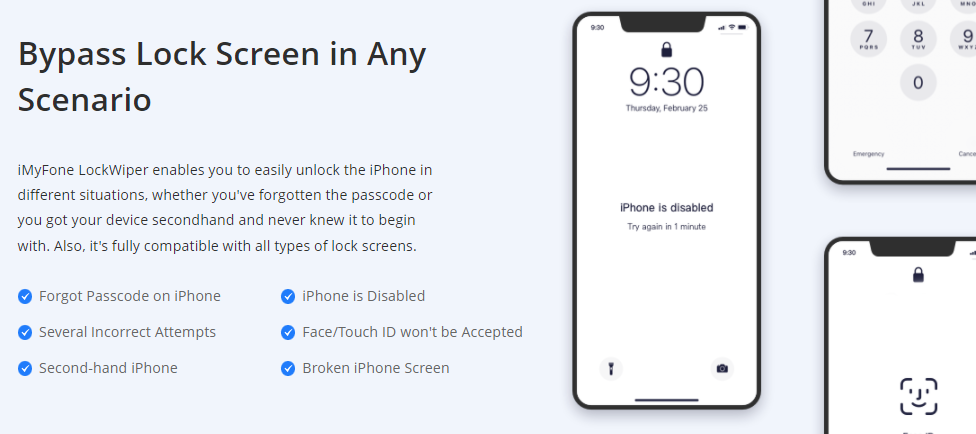
Whether your iPhone is disabled, you forgot your passcode, or in any other situation, this software can get the job done. It can remove 4 different types of iPhone locks within 3 simple steps only.
You can use it for no cost at all before you decide to go for one of the premium plans. Once you go premium, it opens all 4 unlock possibilities and other cool features that’d come in very handy when you need it.
5. Apeaksoft
Apeaksoft’s iPhone unlocker has everything you need to break through the locked iOS screen, Apple ID, and Screen Time passcode.

You can learn how to unlock iPhone with the easy steps below.
You will see three options: Wipe Passcode, Remove Apple ID, and Screen Time. The first two options will result in a complete data loss which you can restore later with a backup. The Screen Time Passcode unlock won’t erase the data, but ensure to turn off Find My iPhone from iCloud.
In any case, you won’t need more than a few clicks to get your iPhone working again. And there are detailed steps for each locked-out condition in this Apeaksoft unlock guide.
Finally, there are monthly, yearly, and lifetime subscriptions which are backed by expert support and a 30-day money-back guarantee.
6. Passvers
Passvers is an iPhone unlocker app that can also unlock other iOS devices in a flash. You can use it for instant removal of screen lock, screen time passcode, and Apple ID. Moreover, it is also capable of bypassing iCloud Activation Lock in simple and easy steps.
Step 1: Download to install Passvers iPhone Unlocker and launch it on your computer.
Step 2: Connect the iPhone you need to remove or restore the passcode using a USB cable.
Step 3: You can see 4 options on the interface when the program opens. Choose Wipe Passcode and click Start, and it will detect your device automatically if you’ve successfully connected your iPhone to the computer.
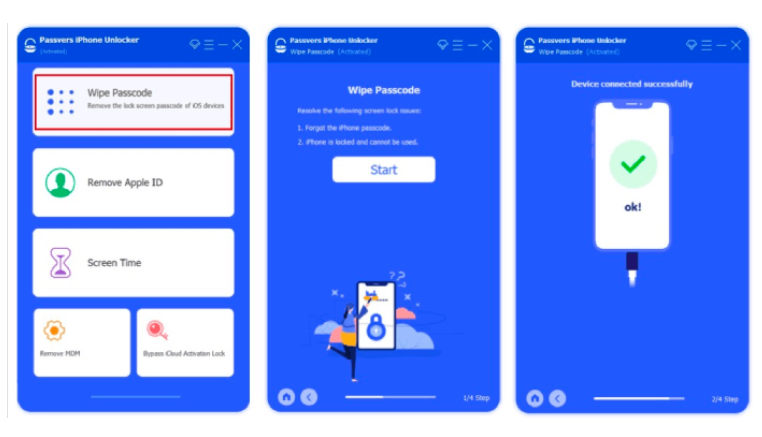
Step 4: Soon, you will see your iPhone information listed on the screen. Check it and make sure it’s accurate, and then click Start to download the firmware package.
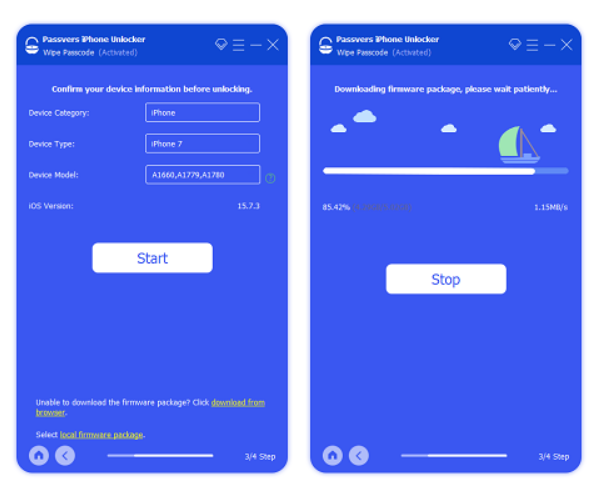
Step 5: After finishing downloading, you will be asked to enter “0000” to confirm unlocking your iPhone by removing the iPhone passcode. You just need to wait and let the software remove your iPhone passcode and unlock your iPhone.
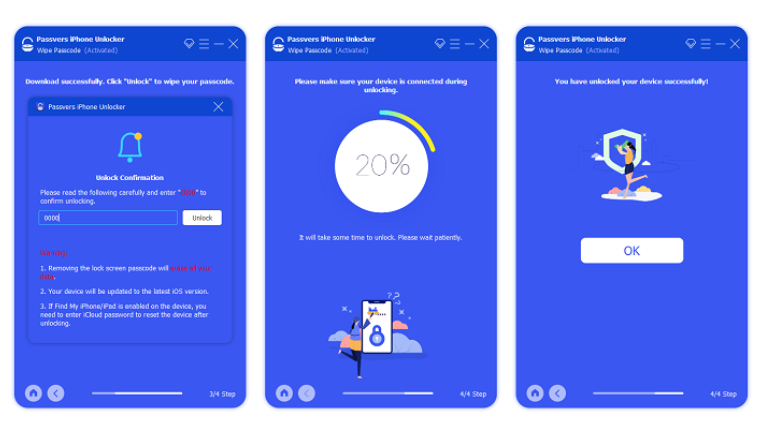
That’s the easy way to unlock iPhone by removing the passcode with Passvers iPhone unlocker. The other modes, including removing Apple ID, wiping screen time passcode, bypassing iCloud activation lock, and removing MDM, are also helpful for unlocking your iPhone and other iDevices, such as your iPad. Therefore, Passvers iPhone Unlocker is worth trying.
7. FoneGeek
If you are searching for a reliable passcode unlocker to remove different locks to regain access to your iPhone/iPad/iPod Touch, FoneGeek iPhone Passcode Unlocker should be your go-to option. It takes only three steps to remove screen locks such as 4-digit passcode, 6-digit passcode, Face ID, and Touch ID.

This tool can also fix disabled iOS devices without iTunes or iCloud. Even if you don’t remember the password, you can use FoneGeek to remove your Apple ID from your iPhone or iPad. The software is compatible with iOS 18/iPadOS 18, iPhone 16, and more.
When connected to a Mac device, it lets you bypass the Screen Time passcode even without a password, bypass the MDM Lock Screen without data loss, and remove the MDM profile. This app uses powerful technology to quickly remove the screen or Apple ID passcodes. While using this app, you can also be worry-free about the security and privacy of your personal data.
8. TunesKit iPhone Unlocker
Unlocking iPhone without a passcode has never been this easy with the help of TunesKit iPhone Unlocker. This latest launched iPhone passcode removing tool is a real no-brainer for those who want to get their iPhone unlocked in just a blink of an eye. It’s safe to say that this is one of the most time-saving tools to unlock passcode across iOS devices.
iPhone users might be using 4-digit, 6-digit passcodes, or alphanumeric, custom numeric passcodes. With this tool, you’re only 4 simple steps away from unlocking your iPhone.
Here’s how to unlock your iPhone without a passcode:
Step 1: Launch TunesKit iPhone Unlocker. Connect your iPhone to your computer, then click “Start”.
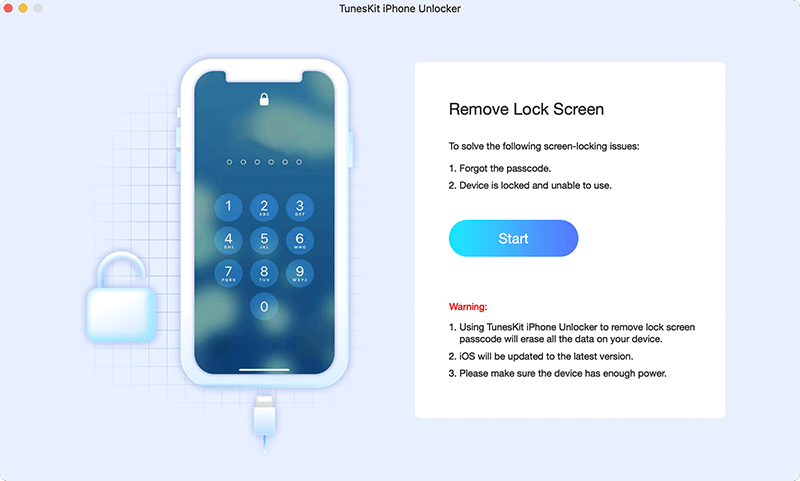
Step 2: Put your iPhone into DFU mode or Recovery Mode. If you’re not sure how to do it, check out our guide on how to put your iPhone in DFU Mode. Click the forward button when finished.
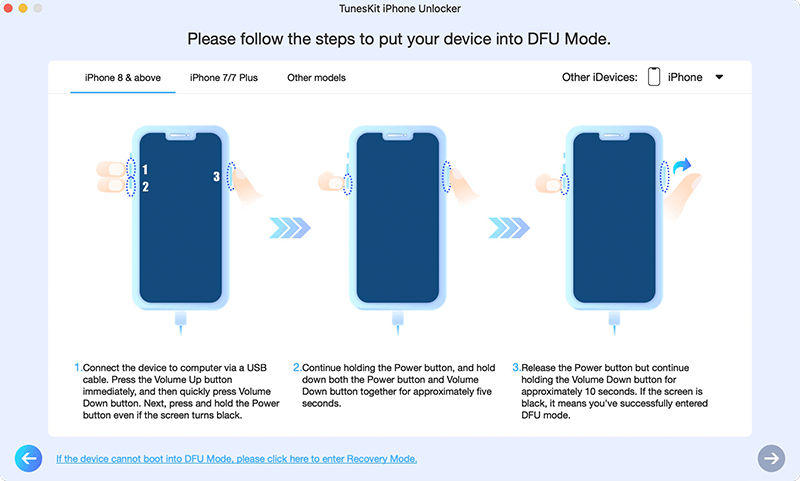
Step 3: Download the matching firmware package for your iPhone.
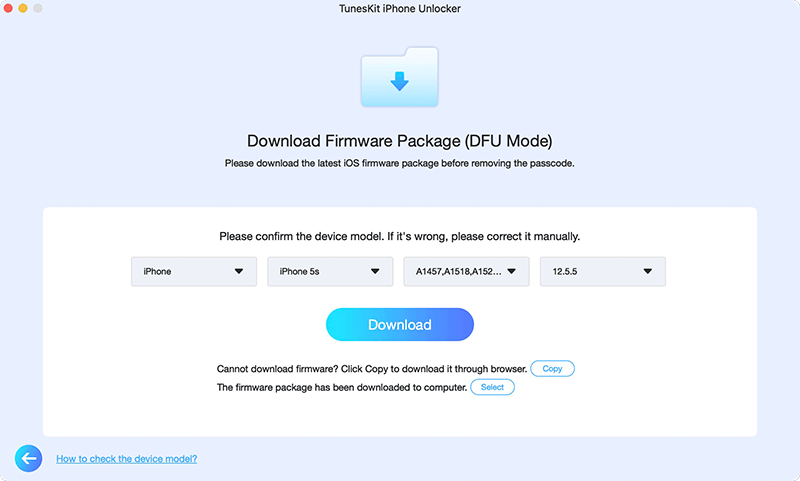
Step 4: Once the downloading is finished, click the “Unlock” button to unlock your iPhone without a passcode. You can access your iPhone when the unlocking process is done.
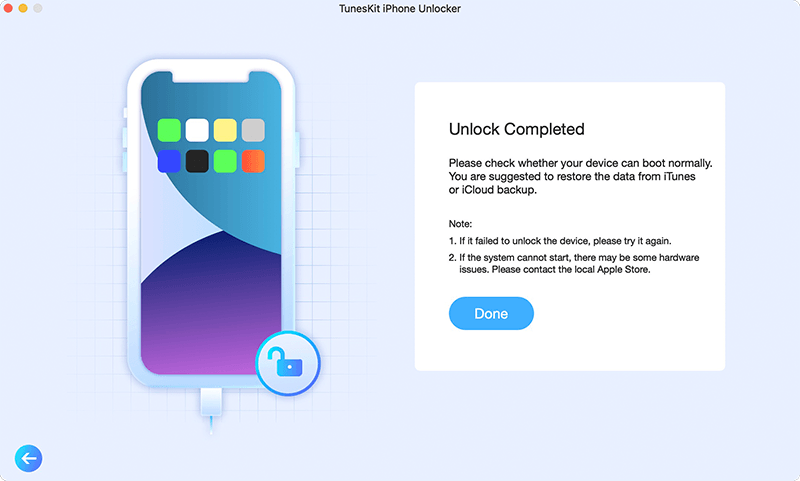
Steps above with TunesKit iPhone Unlocker only takes a few minutes to unlock your iPhone. By far, this is the smoothest tool that I’ve ever used for iPhone unlocking. You can’t possibly go wrong with its simple but intuitive interface.
It’s okay if you have any issues using this tool; they offer free video tutorials on YouTube and 24/7 technical support. You’ll never regret trying software and services like this.
9. EaseUs MobiUnlock
Unlock both 4 and 6-digit passcode as well as several other locks on your iPhone using EaseUs MobiUnlock. It works well with the latest and previous versions of iOS in just 3 simple steps, taking just a few minutes of your time.

Irrespective of the reason behind the lock, this tool will resolve it with a high success rate. You won’t need any technical skills to use this, as the software is created to make things simple and convenient.
You can try out EaseUs MobiUnlock for free using their trial to know exactly why it has a 4.8/5 rating on Trustpilot, which in my opinion, is pretty justified.
10. iToolab UnlockGo
iToolab’s UnlockGo is an all-in-one iPhone Lock removal tool that’s compatible with the latest iOS 18 versions. It bypasses multiple types of iPhone screen locks, including 4/6-digit passcodes, custom numeric and alphanumeric codes, and Face ID or Touch ID as well.

The company claims that the software is versatile and can be utilized for several cases. These include when dealing with a broken screen, forgetting your screen lock code or Apple ID password, and when the biometric recognition feature is lost.
Plus, you don’t need to jailbreak the iPhone if you want to bypass MDM login screens and remove the MDM profiles. The tool also works to remove iCloud activation locks, granting you unrestricted access to the iPhone.
UnlockGo is available for both Windows and macOS users. Prices start at $19.95 (1 Device, Windows) and $24.95 (1 Device, macOS).
Wrapping Up📱
The above iPhone passcode unlocker tools will give you a sense of relief knowing that your device can be retrieved back to functioning again. All of them are incredibly useful and are also easy to use for anybody out there.
Not to forget, they’re absolutely free to get started, so you won’t have to purchase anything before trying out the features. Hopefully, this list ends all the frustration once and for all for you.

