Speech recognition is in high demand, especially after recent developments in IoT, artificial intelligence, and machine learning.
This technology is making rounds everywhere, from businesses to healthcare and the education sector. In fact, speech-enabled services have reached our homes and personal lives with smartphones, computers, and even cars.
Speaking is faster than writing or typing, so no wonder speech recognition is getting wider recognition. This technology can save time and boost productivity while making workflows easier.
In this article, I’ll take you through a list of the best speech recognition solutions for students, professionals, or individuals in need of this technology.
Speech Recognition Solutions
Here are the best speech-to-text recognition solutions.
Nuance Dragon Speech Recognition
Allow your employees to create high-quality documentation with Nuance’s Dragon Speech Recognition solution. It helps you boost your productivity by creating and transcribing documents by voice. It’s easy to integrate this AI-powered speech recognition anywhere with enterprise workflows to save money and time.

Integrating Dragon Legal Anywhere with legal workflows is also helpful as it helps you create quality documentation quickly. Similarly, Dragon Law Enforcement enables officers to efficiently and safely meet documentation and reporting demands using custom solutions. You can edit, transcribe, and create legal documents by voice for better efficiency.
Do not worry if you need to travel during work; the Dragon Anywhere Mobile edition will help you take your work with you wherever you go.
Whether you are a student, author, small business owner, or a large organization, you can do a lot with Dragon in less time. It has the potential to help you create critical documentation with 99% accuracy and 3x faster speed than typing.
Busy professionals find it the best way to reproduce details they need without typing. Dragon’s cloud solutions offer 99.5% uptime and ensure you have complete data encryption.
You can begin your task at your office, but you can finish wherever you want with its flexibility. This powerful tool is helpful in education, legal, law enforcement, accessibility, healthcare, social services, and more.
Moreover, you don’t need any complex configurations; Dragon provides automatic updates and one-click installation. The tool is secure, accurate, highly customizable, and fast, with the latest speech recognition engine. So, talk or dictate the words you want, and let the Dragon Speech Recognition tool convert them into text for you.
Rev.ai
Fulfill all your speech recognition needs with Rev.ai, the accurate speech-to-text API. You can transcribe using this cloud tool and benefit from its 99.99% uptime and quick response to events and security alerts. It helps you build better products with the most accurate speech recognition engine and expand your offerings without limitations.

Whether your files are in transit or rest, all are encrypted via industry best practices. Making just a simple API call will delete all your files permanently. Plus, dig deeper into the insights with advanced punctuation, custom vocabulary, and per-word confidence scores.
Rev.ai offers high accuracy in your transcriptions and has a word error rate of 14.22% compared to other providers. Its simple API is designed for developers to integrate with tools easily. It also provides comprehensive documentation, expert support, and SDKs so that you can get started within minutes.
Get five hours for FREE in the ‘pay-as-you-go’ plan without any usage limits and pay $0.035/minute after the duration. For high volumes, you can go with a per-hour plan.
SpeechTexter
Transcribe any type of book, blog post, report, and document by voice with SpeechTexter – a free multilingual speech recognition tool. It lets you add custom voice commands for punctuation marks and some actions like redo, endo, and making a new paragraph.

Depending on the speaker and language, you can expect more than 90% accuracy. A student, blogger, writer, teacher, and more can use SpeechTexter for a simpler work process. It will highly benefit people with disabilities or dyslexia.
Get a complete assistant that can minimize your writing efforts and help you pronounce a word correctly when you learn new languages. This will increase your fluency in speaking skills. Using the tool is simple; just click on the microphone button and start dictating,
SpeechTexter supports various global languages, such as English, Arabic, Afrikaans, Armenian, Dutch, Chinese, Hindi, Punjabi, German, Lao, Russian, Italian, and more. It also uses Google Speech Recognition, supported by the Chrome browser, to convert your speech into words in real-time.
Speechnotes
Speechnotes provides speech to text notepad that you can use online for dictating your words and converting them into text. It is an accurate, FREE, and professional speech recognition tool that is easy to use, distraction-free, and a fast web application.
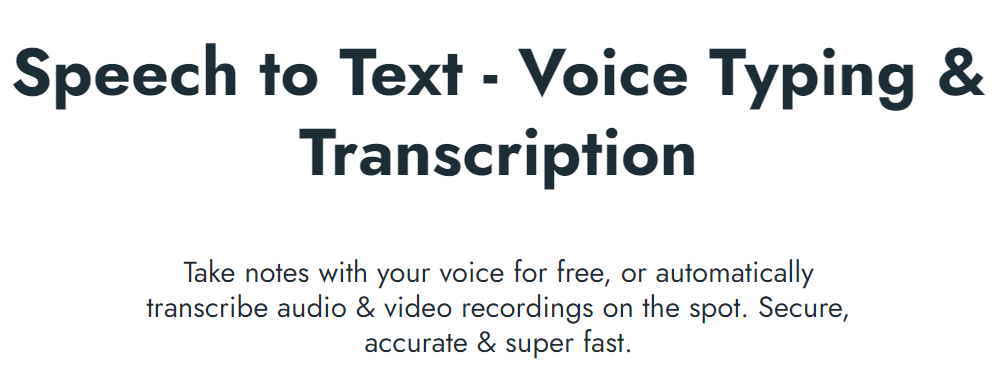
You can think about many creative things that can be important for your work; Speechnotes allows you to get the words on your screen with cutting-edge speech recognition technology without any interruption, ensuring you don’t forget a thing.
Speechnotes offers the most accurate outputs with built-in tools to enhance your productivity, comfort, and efficiency. All you need is the Chrome browser on your device to start working from day one without any registration. Those with a slow typing speed can use Speechnotes to save a lot of hours in typing. You can insert punctuation marks via voice commands or using a single click. It autosaves the document, so you don’t lose any work due to a disturbance.
In addition, you can export your documents to Google Drive or download them to your computer. Don’t worry about letter capitalization; Speechnotes knows when to use capital letters. You can expect an accuracy of 90% and above from this tool, along with many health advantages to make your work easier.
Braina
Get the world’s best speech recognition tool – Braina – that allows you to accurately and efficiently dictate in more than 100 global languages. It will enable you to play videos and songs, open websites, find information, search the web, update social network status, and a lot more.

Improve your business and personal productivity using your voice and automatically convert it to text on your Windows computer. You can transcribe using a word processing program like Microsoft Word or fill out forms. Braina’s speech recognition tool is 3x faster than typing and gives 99% accuracy. It acts like your virtual assistant who writes for you to make your work easier.
Get Braina’s mobile application on Android and iOS devices, so you can dictate wherever you want. Braina’s voice recognition engine works even in a noisy environment. You can customize it to recognize, create templates, custom words, create answers, and more. You can also teach uncommon names, addresses, technical jargon, etc., to Braina. It understanding many legal, scientific, and medical terms-makes your work easier.
Buy a lifetime version at $199, which is a limited offer. Pay $79/year to experience all the features. For the trial, you can download it for FREE with limited features.
Let’s delve into speech recognition: its definition, applications, and benefits.
What Is Speech Recognition?
Speech recognition is a technology that enables recognizing and translating spoken language or words into text with the help of computers. It’s also known as speech-to-text or automatic speech recognition.
In other words, speech recognition in a machine allows it to recognize phrases and words in a spoken language and convert them into text.
It’s slightly different from voice recognition as the latter is used to identify the speaker instead of their spoken words. Voice recognition can be used to verify a speaker’s identity for security or simplify speech translation in systems trained on a person’s voice.
What’s Speech Recognition Software?

Speech recognition software is a tool with speech recognition capabilities. It is used in voice dialing, call routing, keyword searches, data entry, preparing medical documents, speech-to-text processing, and more.
The tool also lets businesses access speech analytics in detail to understand customers’ concerns, sentiments, and language. You can utilize these insights to improve your support operations, train agents, and boost productivity by automating workflows.
Applications and Benefits of Speech Recognition Software
Speech recognition is applied across industries, from businesses to healthcare, education, and the military.
Analytics and Customer Experience
Businesses strive to offer products and services that benefit their customers. And to know how your business performs, you need to understand customers’ experience with your offerings. You can do it by capturing and analyzing voice data from speech recognition software. It will also help you predict outcomes by analyzing patterns to improve your services and products accordingly.
In addition, the software will provide efficient call routing, reduce agent workloads, and automate various processes. Ultimately, your business operation will be efficient and your agents productive.
Content Creation
Content creators, such as bloggers, journalists, authors, social media managers, etc., can use speech recognition software to create the first draft with their voice and utilize its transcription. It helps them save hours writing each word with their keyboard, as speaking requires less time than writing, in general.
In addition, you can stay organized by keeping the transcripts of all your content and finding them quickly when you need them.
Education
It can become challenging for students to note down everything as vast material is covered in a shorter duration. It’s even trickier for professionals undergoing training or courses with no time to prepare notes by writing.
Students can use speech recognition software to upload a lecture’s recording and produce its transcription. It will ensure you don’t miss anything and all information is accurate so that you can play it back and forth easily. Hence, you can prepare your notes topic-by-topic and be confident for your exams.
For Differently-abled People

Speech recognition technologies such as text-to-speech or speech-to-text are a boon for differently-abled individuals. Using these technologies, people with hearing difficulties can consume content with video captions from YouTube, TV shows, movies, online courses, etc.
Similarly, people with low vision can convey words using the technology and hear the recitation. They are also helpful for people with Dyslexia or learning difficulties and senior citizens with dementia.
Other uses of speech recognition are in:
- Healthcare for documentation process and therapeutics for strengthening short-term memory
- Military in fighter aircraft to command autopilot systems, set radio frequencies, control flight displays, and more
- Language learning
- Robotics, aerospace, telematics, video games, virtual assistants, cybersecurity, and more.
So, if you want to benefit from speech recognition technology for your business or any other purpose, here are some of the best software solutions.
Wrapping Up
Speech recognition is becoming more advanced and is helpful for various industries, from businesses, education, and healthcare to military and differently-abled individuals. It has a great potential to drive business efficiencies with more productivity and workflow automation while saving effort and time. So, use any speech recognition software solution discussed above and leverage it for your purpose.
More on Speech Solutions
You can trust Geekflare
At Geekflare, trust and transparency are paramount. Our team of experts, with over 185 years of combined experience in business and technology, tests and reviews software, ensuring our ratings and awards are unbiased and reliable. Learn how we test.

