I like to put on my headphones and listen to my favorite songs while mumbling the lyrics floating on my mobile screen. But often the delight turns into despair when lyrics don’t show up in the Spotify app.
The Internet is flooded with music apps. They have made it convenient for an individual to listen to any audio file and get the lyrics🎵 in real-time. Spotify is among the top-rated music applications that have millions of tracks in multiple languages.
Here, I am going to discuss why such a world-class music application faces issues of not showing the song lyrics. You will learn how to rectify this problem through a trusted solution. As a bonus, the article lists some of the alternative sources that provide song lyrics. Let us find out more about Spotify.
What is Spotify🛜?
Spotify is a digital storehouse of songs and podcasts in multiple categories. You can find all sorts of music🎵 and audio files, from movies to pop or classical, and in many different languages. With more than 80 million soundtracks, it claims to deliver the oldest as well as the latest ones.

With the revolution in internet usage, Spotify was launched to provide music online, and soon it became the synonym of a music player on smartphones.
This music library is accessible as a web player on a browser as well as on Android or iOS devices. So, you can easily play music on computers, mobiles, smartwatches, tablets, and other such digital devices. Here are seven ways to troubleshoot Spotify web player, if it is not working.
Spotify maintains the quality and quantity in terms of song availability. It also facilitates the users to share the playlist with friends and family members. Users also like to read the lyrics of new and old songs, which is an add-on feature on this application.
Many such interesting and innovative features have made Spotify the most preferred music player in the current era. It has recorded a maximum number of users worldwide and is increasing every month.
Key Features of Spotify
Whether you are a non-tech-savvy or a person with old habits, Spotify is one such reliable music player that quickly plays songs without any complexities.
All of us have the tendency to follow the song lyrics while playing it on the device. Music lovers play the song and prefer singing🧑🎤 along the track to catch the rhythm. Spotify seems to have prominently analyzed human psychology and has incorporated the facility of displaying the song lyrics.
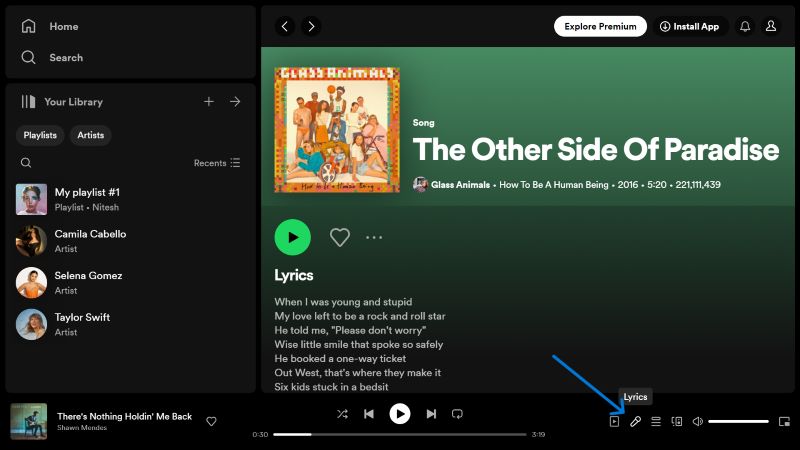
You can view the lyrics by tapping the song followed by the lyrics button while the audio is playing. On the web player, a dedicated window opens up to show the song wordings in the available language.
Spotify has many exclusive features in its application that make it stand out from other music players. Here are some of Spotify’s key features.
✨As discussed above, Spotify users benefit from reading the song lyrics while playing it. Thus, they can sing along to the audio to enjoy it.
✨The app also shows song annotations, insights, storylines, and other details along with the lyrics.
✨It has the biggest song and podcast library, with the latest tracks getting added as they are released. This ensures the users find their choicest content within seconds.
✨You can advance your search for songs by applying various filters such as language, genre, artist, movies, new or old, etc.
✨The app recommends an auto-generated playlist for you based on your song searches. You can also create your personal song playlist and share it with friends using the application.

✨Spotify allows in-app downloads, which means you can download any number of songs within the application and listen to them in offline mode. It is a suitable solution for saving the internet pack and also avoiding online advertisements.
✨The audio content is of the best quality, and you can switch to gapless or crossfade functions for seamless tracks.
You can listen to the music for free or buy a subscription to enjoy many additional features.
Why is Spotify not Showing the Song Lyrics?
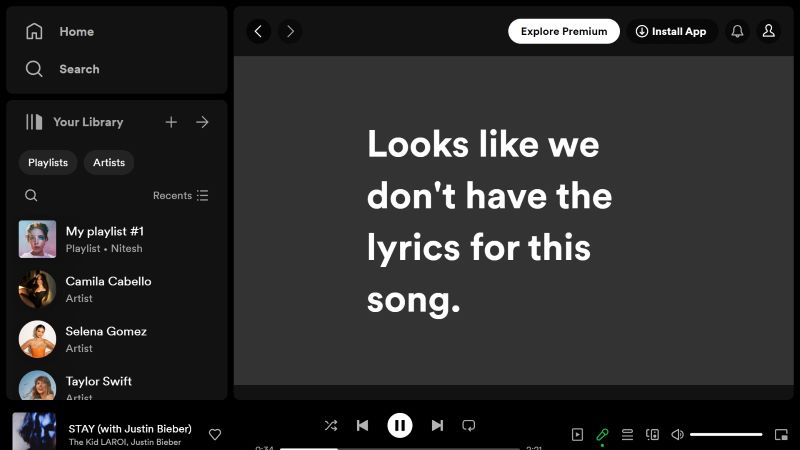
Listening to podcasts or audio songs brings a lot of relaxation and positivity to our minds. There are times when we feel connected with a song, often due to the emotions it conveys through the lyrics and background music🎼.
These songs create an urge to sing along the track, for which Spotify seems as the most suitable music player available.
But sometimes Spotify is unable to show the lyrics on the screen. We will discuss the solutions to rectify the problem, but let’s see why it happens.
🔺One of the obvious reasons for Spotify not getting the lyrics is due to its unavailability from the company. Often, music studios prefer not to release the lyrics as a marketing tactic to enhance curiosity among listeners.
🔺Spotify depends on third parties for writing song lyrics. So, when the app is not displaying the lyrics, it is probably because they have not yet been uploaded.
🔺Few songs may not display the lyrics for either they are quite unpopular and rarely listened, or could be a new release and are in the queue to be written down.
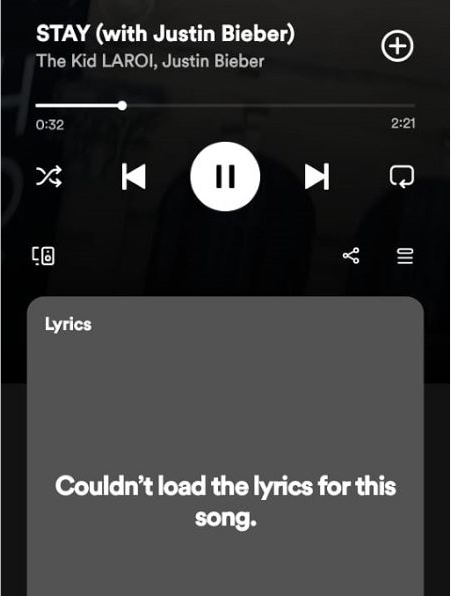
🔺You must also check your internet connection because even if the songs are pre-downloaded on the app, the lyrics are taken in real-time. Therefore, lyrics will not appear on the Spotify app without a proper internet connection.
🔺There is a slight chance that the lyrics feature is disabled from the app settings. It cannot happen on its own and is turned on by default, but you can still verify the settings.
There can be many other uncommon reasons for the app not displaying the lyrics. You can check out the available solutions to rectify the problem.
How to fix the Issue of Song Lyrics not Showing on Spotify?
It can be a critical issue for music lovers when suddenly the Spotify app or web player ceases to show the song lyrics. Irrespective of the possible reason for the trouble, it is essential to resolve it by trying one of these quick methods.
You can follow one of the procedures given below to fix🛠️ the issue under specific conditions.
Logging out of Spotify
This technique is not a definite solution to get back the Spotify lyrics. It is rather one of the hit-and-try methods to shuffle the system. Sometimes signing off the application and then re-signing in again restarts the system and automatically removes the technical glitches, if any.
Follow the given steps on your PC to log out of Spotify.
Step 1. Open the Spotify web player on your PC, which is supposed to be already logged in on the browser or app.
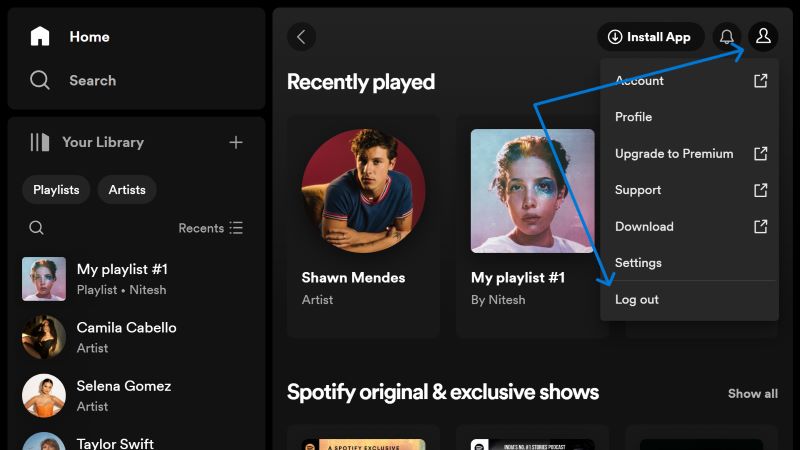
Step 2. Click on the profile icon given on the top-right corner, and hit the “Log out” option.
Now that you are logged out of Spotify, open spotify.com on the browser to log in again and check if your song gets the lyrics.
Follow the given steps on your smartphone to log out of the Spotify app.
Step 1. Open the Spotify app on your mobile phone.
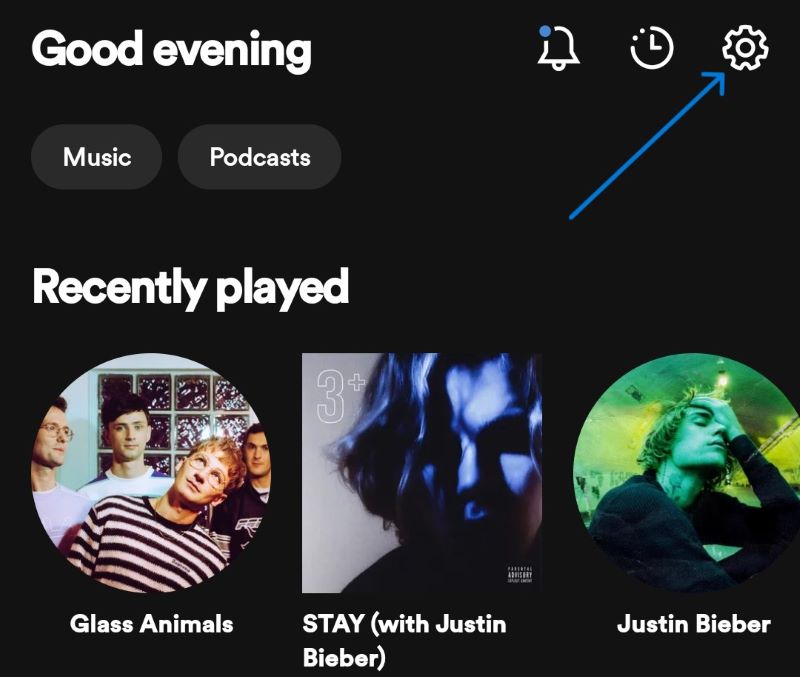
Step 2. Hit the “Settings”⚙️ icon given at the top-right corner of the app.
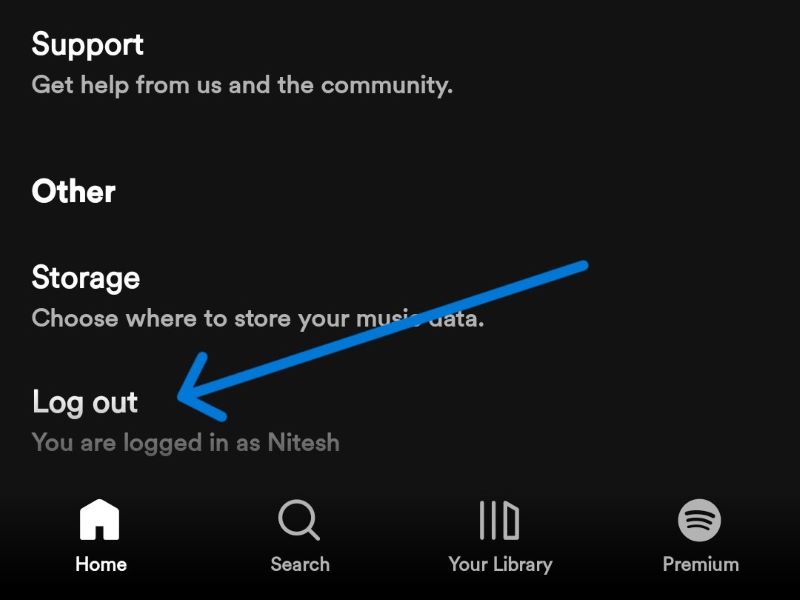
Step 3. Scroll to the bottom to find the “Log out” option, and touch it to log out.
Now, log in again on your mobile app to check if the song shows the lyrics.
Uninstalling and Reinstalling the App
It is usually the most applicable method to delete everything or shut down, and then restart the system from the beginning. The Spotify app installed on your mobile phone might have acquired some technical failure through other faulty programs running in the background.
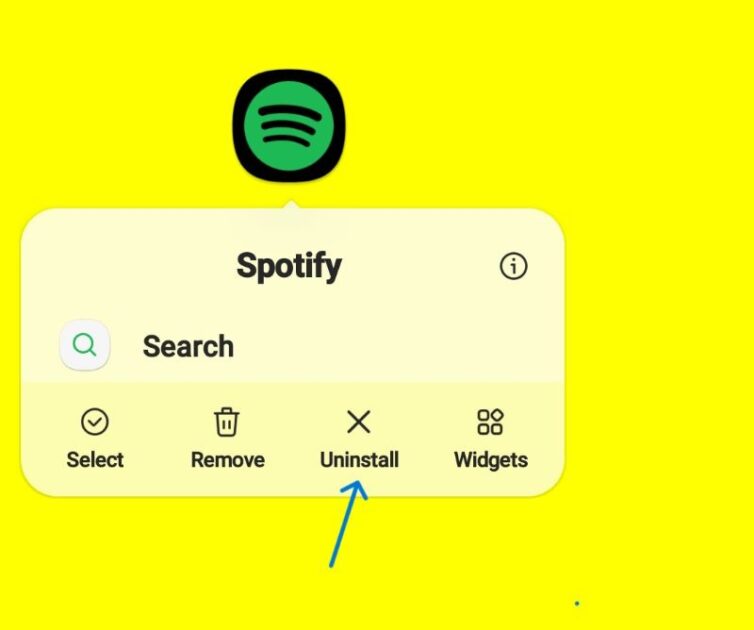
Uninstalling and then reinstalling the Spotify app will refresh it and get it free of any potential failures. You can try this step as a system refreshment to check if they show the lyrics after the reinstallation of the app.
Updating the App
It is seen sometimes that mobile app functions and features start troubling or even stop working properly if the app is not updated with the latest version. Therefore, it is advised to keep the digital devices updated to avoid undue failures.
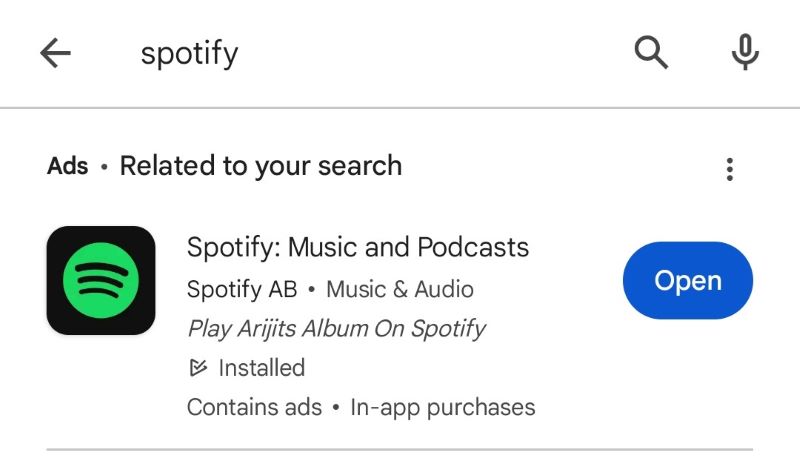
Mobile app companies like Spotify have a huge user base, so they keep a strong technical team🧑💻 to manage the apps and make them function properly. The team members in the backend ensure to tackle the troubled files and remove them on every update.
So, you can check on the Google Playstore or Apple Store, if the Spotify app has the latest version or an update is pending. Update the app, if required, and check the song if it is showing the lyrics or not.
Removing the Downloaded Songs
Spotify free members cannot download songs, but premium members get the special privilege. They get access to many exclusive features including the facility to download songs and playlists on the device that can be played without the internet.
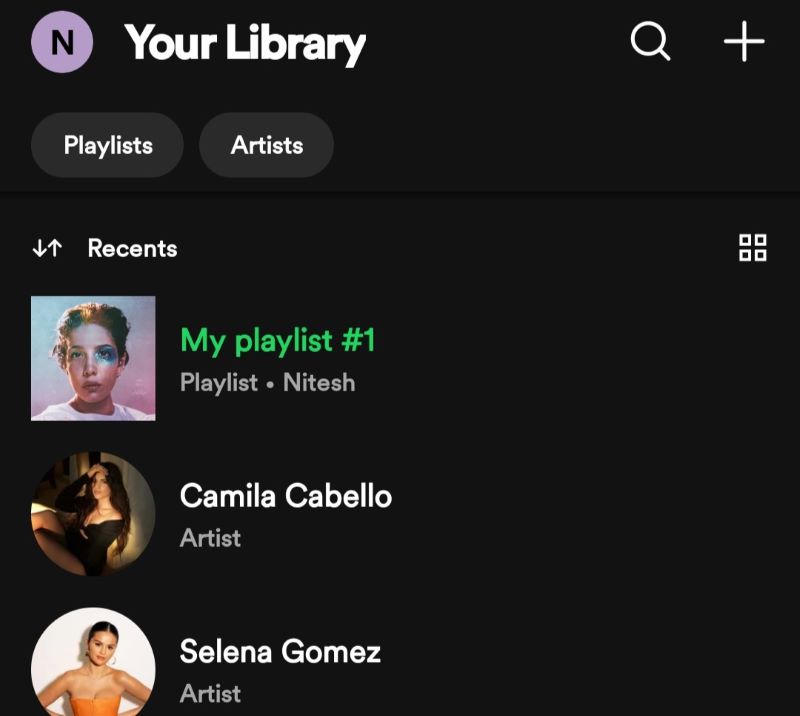
If you are a premium member of Spotify and have downloaded some songs on your digital📲 device, then take a chance and remove all of them. Just go to the Spotify app library section, and delete all the downloaded songs, podcasts, and playlists.
It may be possible that these pre-downloaded files are getting corrupted or outdated, and due to this, they are creating a fuss for the application. Removing them completely and then playing a song will provide you with the latest file support version online. Thus, it may now show the song lyrics.
Check if Spotify is Down
There is minimal chance that the Spotify app is down due to any technical issues. There is no definite reason as to why a particular web portal or app is down, but most of the time these companies put down❌ their app or portal temporarily for maintenance purposes.
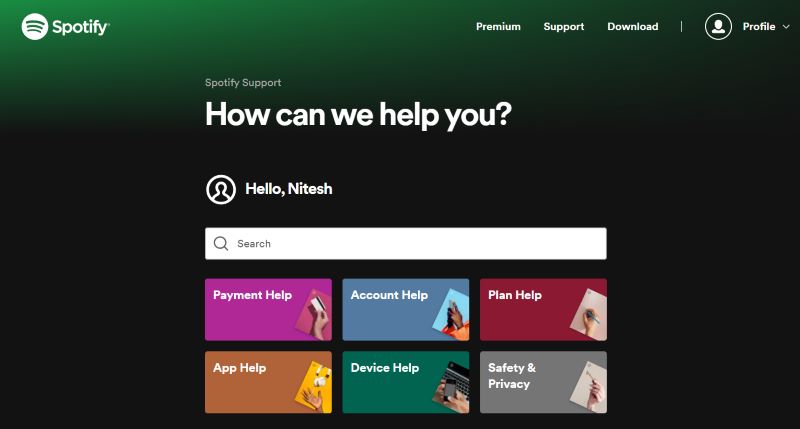
Every technical tool, irrespective of whether it is hardware or software, requires maintenance at regular intervals. Often, there are server issues that pause the working of this online application. In any such situation, Spotify won’t be playing the songs, so lyrics definitely won’t be available.
There are several methods by which you can find out if Spotify is down or not. You can through the down detector website, which is an online tool to check the service outage of such portals and apps.
Spotify also has a specific page to show the website’s status. Here, they would usually display the timings of maintenance during which the player would not work. In the same way, you can also verify the real-time situation on the company’s official social media page, where other users would tend to post the troubled situation.
On any case, if you are unable to access the app even though the internet is working fine, and the phone OS as well as the app is also up-to-date, then it is for sure that the Spotify app is down for some time. You can, therefore, try using the app after a few hours.
Use Alternate Sources for Lyrics

Are you unable to resolve the issues of songs not showing lyrics on Spotify using the above methods? Need not worry as there are many other websites on the internet that are equivalent to the Spotify app, and provide song lyrics in various categories and genres.
#1. Lyrics.com
Lyrics.com is a free-to-all songs and lyrics web portal launched by the popular Stands4 Network. It is a well-recognized and trusted digital media provider for online references in multiple categories.
This portal is among the largest resources online for lyrics, music albums, and songs. They claim to record the highest number of song artists with genuine details about albums and songs.
You can find your favorite song lyrics on this platform in multiple ways. You may either search for the lyrics, artist🎙️, or album by its name, or use the alphabetical directory to find your song.
This tool also offers extra filters for song searches like genres, song style, lyrics or title match, and year or decade of song release. Additionally, the portal allows one to generate a music playlist or create a parody of songs.
#2. Azlyrics.com
Azlyrics.com is a website with ads flashing in the sidebars, which sometimes irritates the users. It is a simple-to-use website with a direct search interface for songs, albums, and artists. As you start entering the name of the lyrics or artist, the panel will start showing suggestions of popular songs.
You can otherwise use the alphabetical directory to search for your favorite artists. This site has a long list of artists for each alphabet with the highest possibility of you finding the singer and song lyrics.
Almost all the latest and oldest songs of each artist are listed here, and you can check them out conveniently on this user-friendly portal.
#3. Songlyrics.com
Songlyrics.com is a popular website for listening to music and going through the lyrics on the sides. The company willingly delivers the song lyrics for a large number of album and movie songs.
They promote a community of users on the site where each can join with a simple sign-in and start reviewing the songs. Instead of utilizing X(Twitter), they have the Riff community because here the writer gets space of 300 characters.
Anyone can submit the lyrics, offer corrections to existing ones, or start a series of comments with other users. The panel does have advertisements, while it also promotes song videos.
You can search for song lyrics on the panel, or type the album or artist’s name to get the list of songs available. There are multiple filters available for finding the song.
My Take: Spotify Lyrics Issue
Gone are the days of buying and downloading music from websites and securing them on hard disk. Spotify has soon become our device essential for listening to the new release pop or retro mix while learning the lyrics.
Usually, the song lyrics issue gets rectified by reinstalling or updating the application, and you can keep enjoying them seamlessly. But it is quite frustrating when the app refuses to display the lyrics📜, and despite trying to recover the problem, Spotify keeps troubling us for long hours.
No doubt, Spotify is one of the best sources for complete music details, but if the problem persists, you may also try its alternate sites as a source for genuine song lyrics. Some of these sites have the bulk of data and keep inviting lyric correction from users to provide relevant content.
Next, you may also read about the best ways to troubleshoot Spotify web player not working.
-
 EditorNarendra Mohan Mittal is a senior editor at Geekflare. He is an experienced content manager with extensive experience in digital branding strategies.
EditorNarendra Mohan Mittal is a senior editor at Geekflare. He is an experienced content manager with extensive experience in digital branding strategies.


