Text animations sound like a big deal to people, and I got to know this when I was helping my sibling with his college presentation recently. He asked if I could help him with text animation.
That’s when I decided to help other people facing the same problem. In this article, I have created a list of the best free text animation tools.
What are text animations, and why should we use them?
In layperson’s terms, text animation is nothing but adding visual animation on letters, words, or paragraphs. Text animations include everything from typically adding flair to your texts to adding rotation, scaling text sizes, and more.

Text animations could be your best bet if you want to capture your viewers’ attention. In addition to that, text animations can also help you make your presentations or visual content more engaging and visually exciting and, most importantly, allow you to emphasize your key points.
These are why text animations are broadly used in video content, advertisements, presentations, and social media posts.
Now that you know what text animations are and why you should use them. Let me share a list of the free text animation tools that, in my opinion, are the best.
So, here we go! 😃
Adobe Express
Adobe Express is one of the tools that I highly recommend for text animation. What I like the most about Adobe Express is that it offers a lifetime free plan. If you opt for the free plan, you will get access to all the basic editing features, over 2000 unique Adobe fonts, 1000+ templates, and 2 GB of cloud storage to save all your designs.
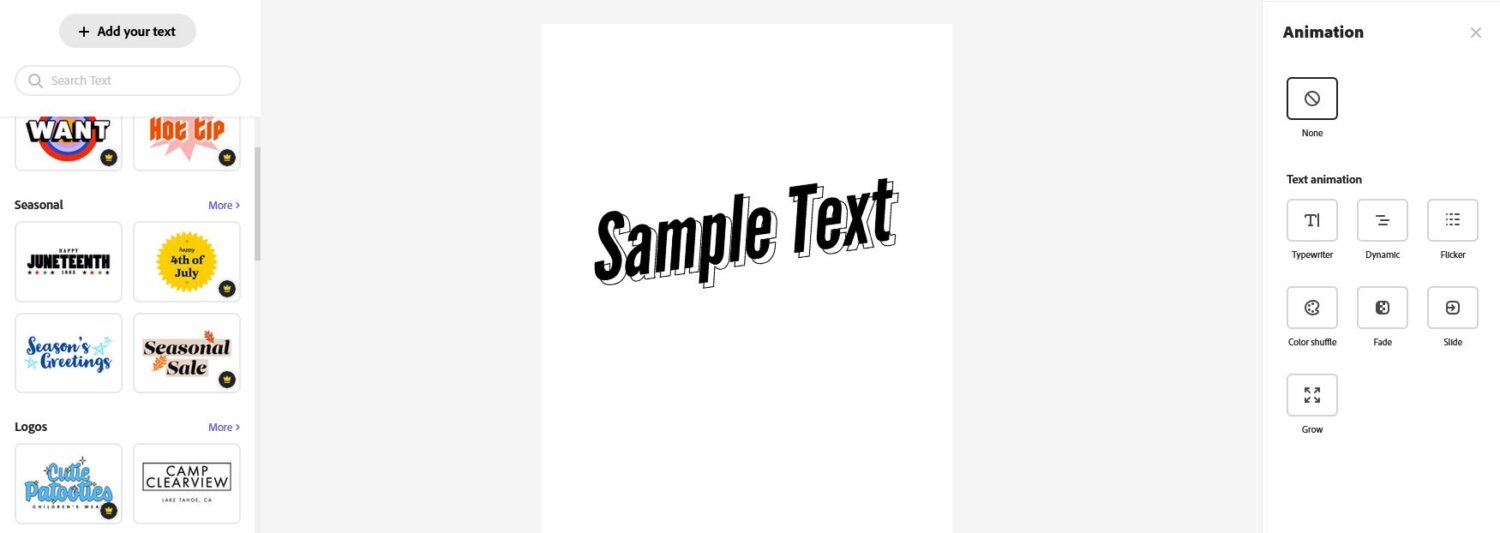
Its editor is so easy to use that even beginners in graphic designing can use it and create professionally designed posters. They, however, need some basic knowledge of WYSIWYG editors.
That said, the text animation feature of Adobe Express is quite decent. With the free tier, the text animation options include Typewriter, Dynamic movements, color shuffle, flicker, slide, grow, and fade. You get a couple of varieties of each of these animation effects.
These free animation effects are good enough for basic use, especially if you pair them with the correct fonts. However, you can’t compare them with full-fledged graphic designing tools. You can use the Adobe Express web application or download its Android or iOS mobile application.
Animaker
Unlike Adobe Express, Animaker is more like a full-fledged animation maker, and therefore, I’d recommend this only if you want to create animated videos. One of the reasons I say that is because even though Animaker offers a free version, the free version comes with a watermark. This watermark restricts you from using Animaker videos for professional or commercial use.
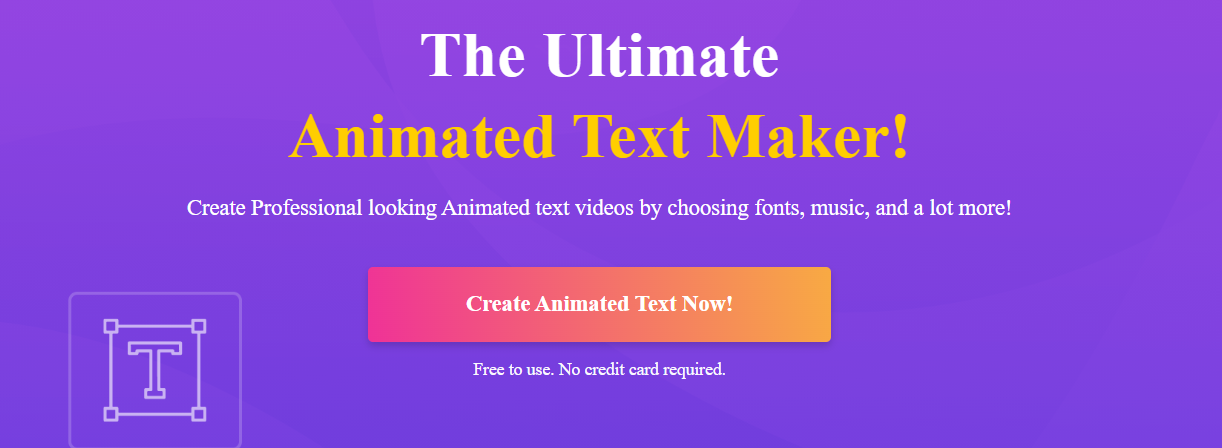
That said, if you are comfortable with the watermark, we have many good things to discuss about this text animation tool. Let’s start with the text animation feature, which has got dozens of effects, such as rotation, popup, movements, enter and exit, wipe, hand gestures, and a couple of special effects.
The best thing is that Animaker lets you apply animation in both the entry and exit of the texts. However, the text animation settings don’t end here – Animaker offers an amazing Smart Move option that allows you to customize the text movement on your screen. Sadly, most of the Smart Move options are hidden behind the paywall.
Overall, Animaker is a fantastic web-based 2D animation tool that you can use for text animation. It also has an iOS application. However, Animaker is more like a 2D animated video maker than a text animation tool, and its watermark issue is a deal breaker for me. However, if these limitations don’t sound like a big deal to you, this tool has so much to offer.
Kapwing
Kapwing is an amazing web-based editor that you can use to create and edit anything ranging from simple posters to videos, GIFs, and much more. It boasts a simple-to-use user interface that has actually impressed me the most. This simple-to-use image and video editor allows people with literally no technical knowledge to create incredible graphic designs.
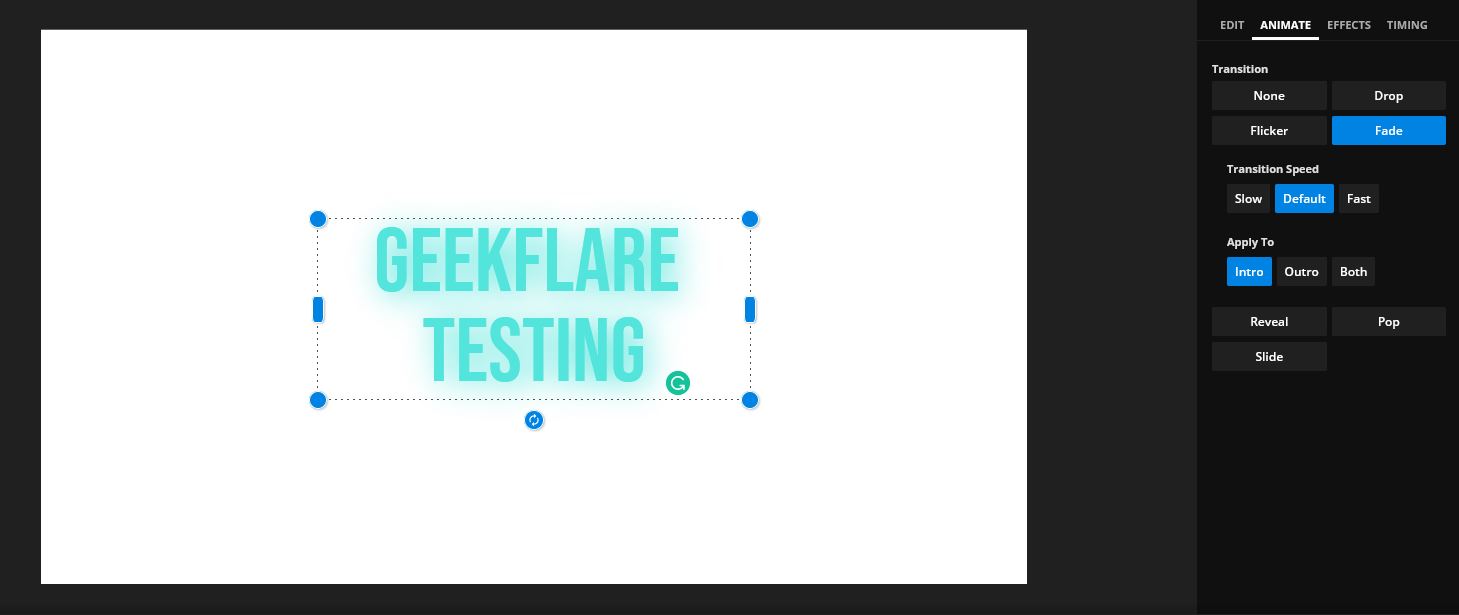
Kapwing could be the perfect cup of tea for people looking for instant media creation tools. That’s because Kapwing isn’t a full-fledged video or image editor and lacks some professional features. On the flip side, Kapwing boasts a massive collection of pre-designed templates that make media creation faster. Even absolute beginners can use these templates to create top-quality visual content in no time.
Kapwing editor also allows you to integrate plugins to enhance functionalities. However, it is still in the beta phase, so you won’t see a huge list of plugins. Besides that, Kapwing does offer a free tier, but free exports come with a watermark. Watermark is a deal-breaker for me, but if you are okay with that, Kapwing text animator could be a great choice.
Postermywall
Postermywall is a web-based editor that allows you to create all types of posters ranging from flyers, social media posts, business cards, logos, album covers, and much more.
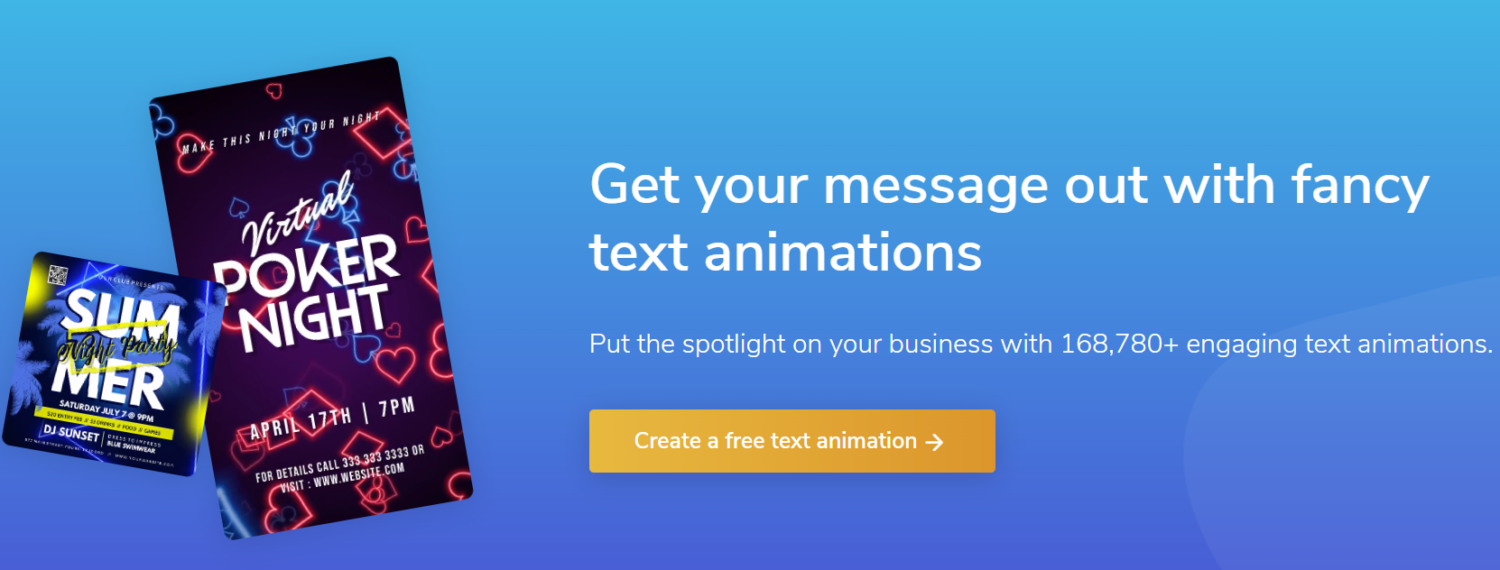
You can select any template from its massive template library or create one for yourself from scratch. Unlike other tools on this list, to apply text animation on Postermywall, you have to add a slideshow text, and only then you’ll be able to access the text transition options.
Postermywall offers a huge list of text animations that you can apply. However, the thing that impressed me most is that it allows you to pick from one of the five animation speeds, including slower, slow, medium, fast, and faster.
Like all other free tools on this list, Postermywall offers a free plan, but with this plan, you’ll have limited access to features and have to deal with the watermark. However, Postermywall’s watermark is quite subtle, and you can crop it with the help of any other free editors.
Canva
Canva is one of the few tools that has received immense popularity in recent times. Some of the reasons that have helped Canva become popular are its easy-to-use editor and its massive collection of pre-designed templates. Even I personally use Canva for most of my graphic-related work.
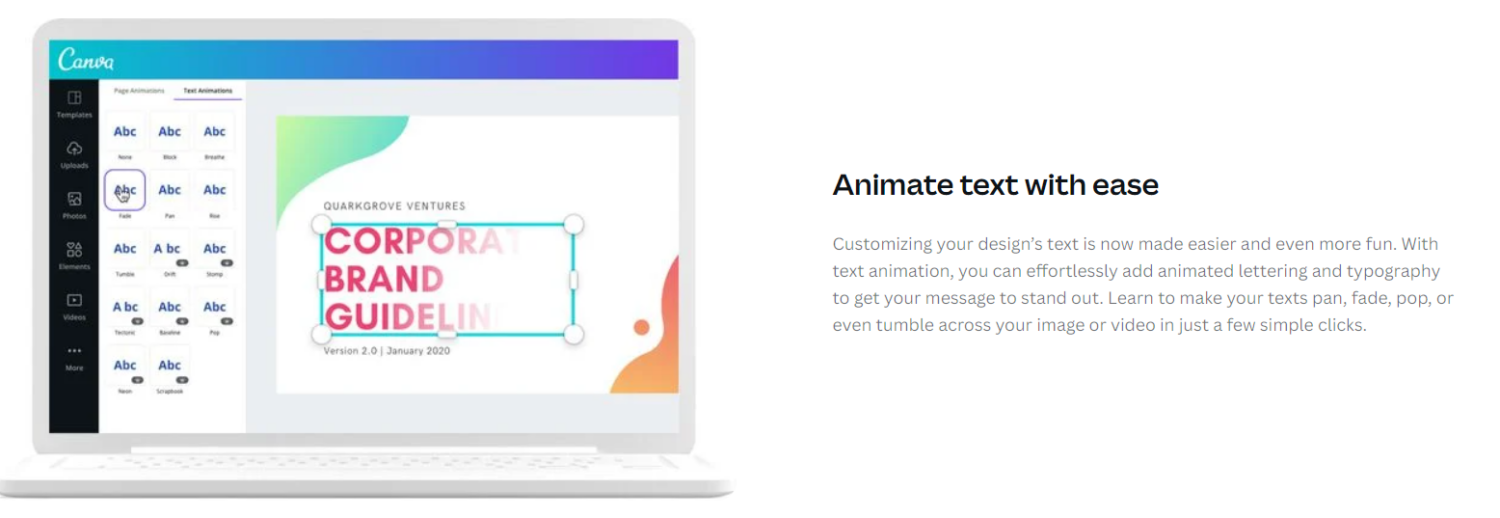
Like all other tools on the list, Canva also offers a free tier subscription. However, the thing that helps Canva stand out from the other text animation tools is that Canva allows you to export your designs without any watermark as long as you’re not using any premium function. This means if you play within your range, you can also use Canva for commercial usage.
Besides that, the text animation feature of Canva offers more functions and animations than any other tool in the list. However, you will be mainly limited to using the basic settings, while the advanced settings, such as controlling speed, direction, or writing style, can only be accessed after buying a Canva Pro subscription.
That said, Canva isn’t just a text animation tool. Instead, it is a full-fledged graphic design solution. It has a massive library of templates consisting of millions of professionally designed templates ranging from business and invitation cards to social media posts, logos, and flyers. Therefore, if you are looking for a tool for commercial usage, investing in Canva Pro wouldn’t be a wrong decision.
Freepik
Freepik is a search engine that helps you find vector designs and templates, both free and premium. However, that also means you cannot use Freepik alone to create text animation or graphic designs. If you want to edit templates you find on Freepik, you must use compatible tools such as Photoshop, Illustrator, etc.
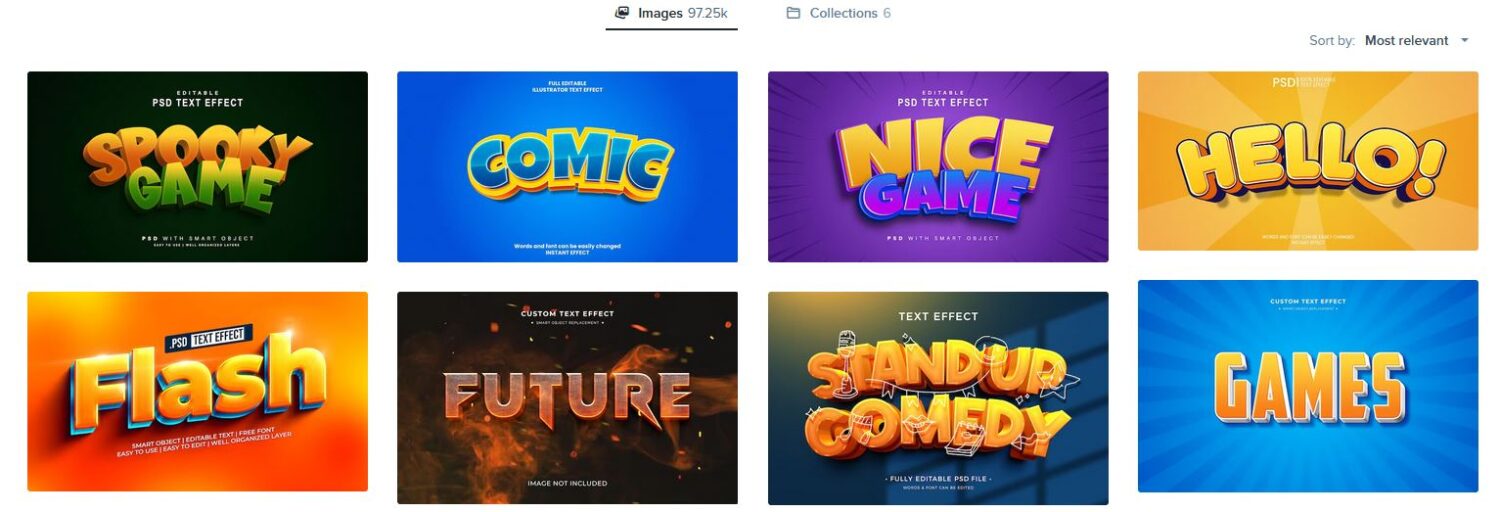
Even though there is a free tool to edit Freepik templates named Wepik, the tool lacks many essential functionalities and features. Freepik would be the best bet if you are a professional graphic designer or already have access to tools to edit Freepik images.
That said, Freepik can be a great tool in your arsenal if you have any compatible editing tool. You can find text animation templates on Freepik and then edit them with the help of compatible tools.
That’s because Freepik has a massive, arguably the biggest, library of templates, which include 11+ million premium vectors, 24+ million stock images, thousands of premium videos, 1.5+ million premium PSD files, 9+ million stickers and vector icons, and more. However, you can access all these features and its massive library only if you get a Freepik premium subscription which costs as low as $12 a month if you opt for an annual plan.
Simplified
Simplified is an AI-based tool designed by TLDR Technologies to do literally everything you want. Simplified can help you with AI-based copywriting, graphics designing, video editing, and social media management. The best thing here is that you can access all these features inside one app – whether you use its mobile application or web-based tool.
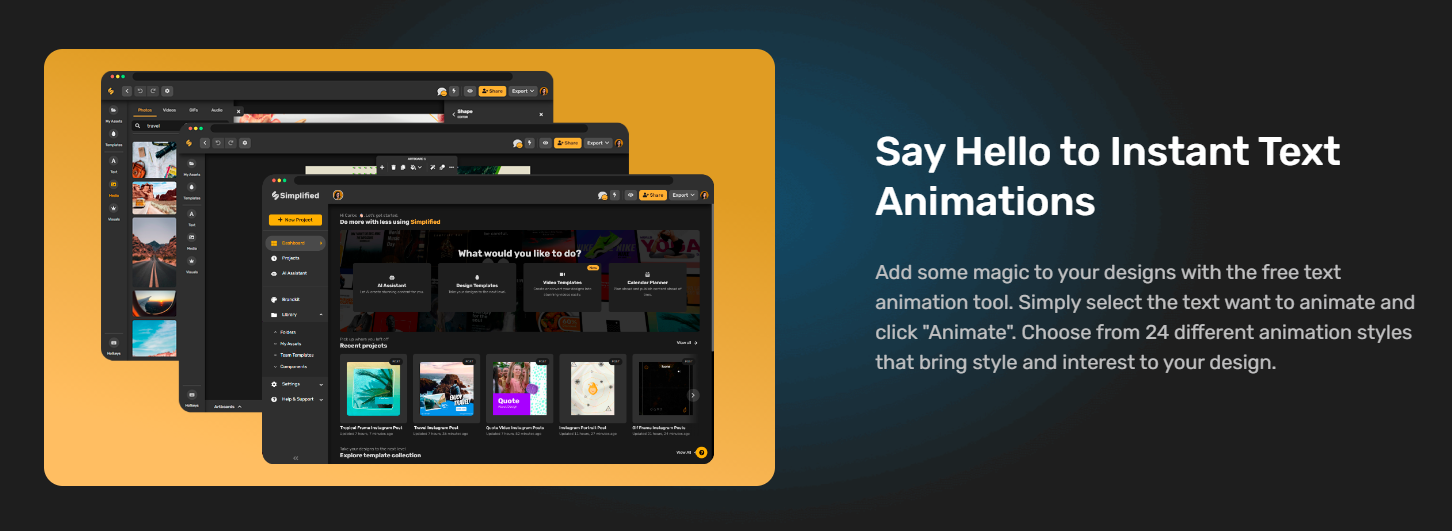
Because of its unique concept, Simplified has gained massive popularity within just one year and has crossed a user base of 1 million users. Besides that, it also offers a Simplified Academy, its knowledgebase of video tutorials, that you can use to master this tool’s functionalities and features.
The text animation feature of the Simplified image editor has impressed me a lot. One of the reasons I like it so much is that the text animations offered by the Simplified editor look smooth and visually appealing. Besides that, Simplified offers tons of animation presets that you can customize as per your needs.
Besides text animation, Simplified boasts all the costandardeatures you may see in any regular graphic designing and video editing tool, along with a massive library of templates. The good thing is that even with a free account, you won’t see any watermark on your exports. It also has an app available for iOS, along with extensions for Shopify and Chrome and WordPress integration.
PicMonkey
PicMonkey is one of the oldest web-based image editing and graphic designing tools that has roots coming from 2012. It was started as a startup by a group of people, but in 2021, Shutterstock, the leading stock image provider, acquired it. This was about the history of PicMonkey; let’s discuss what it offers now.
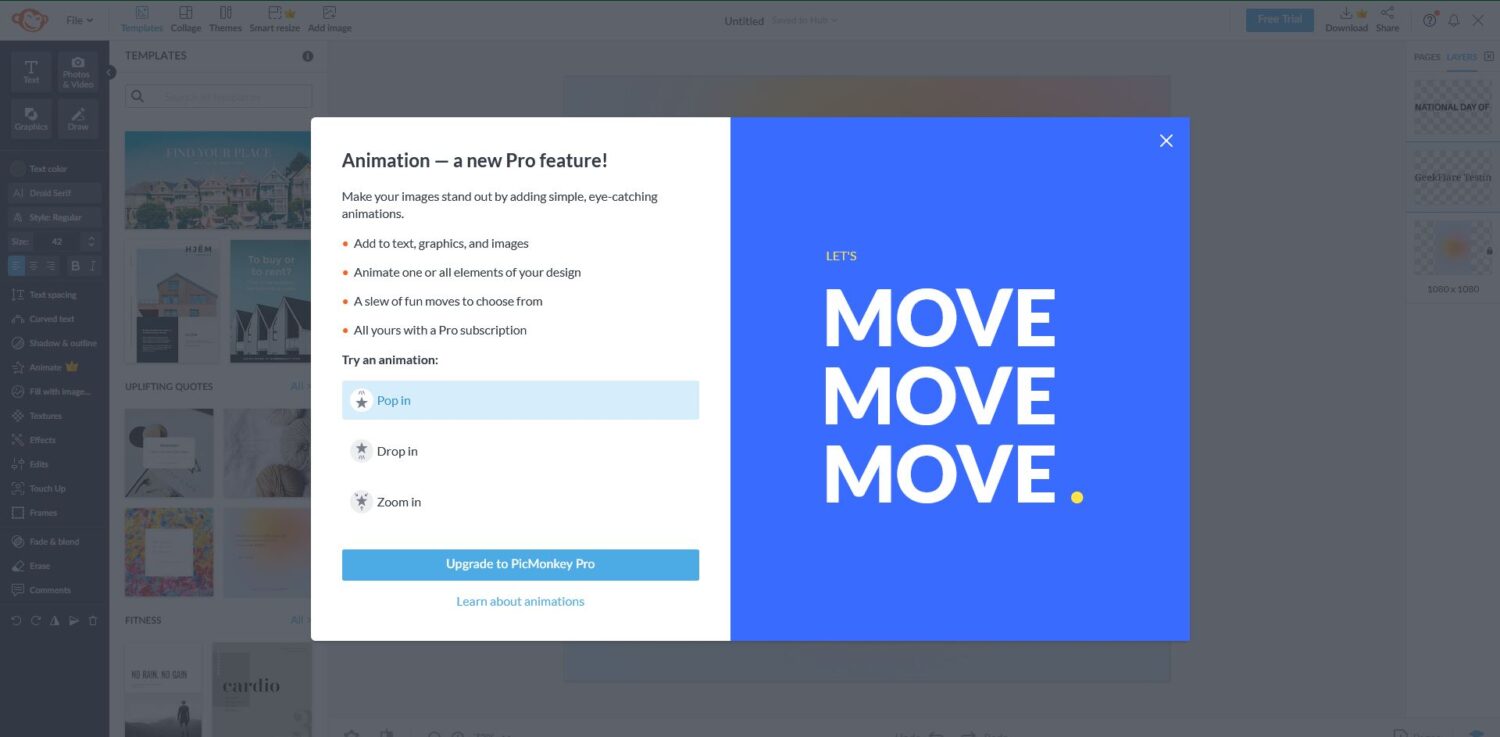
Starting with the text animation maker, PicMonkey offers 11 different types of animation options to choose from. PicMonkey classifies these animations into two separate categories – entrance animation and looping animations.
Entrance animations are those that start whenever triggered and stop automatically after 1.5 seconds. On the other hand, looping animations are continuously in motion and never prevent. You can use whichever type of animation aligns with your needs.
Besides that, PicMonkey is a full-fledged image editor. However, the editor is a bit complicated, especially compared to tools like Adobe Express or Canva. On top of that, it doesn’t offer any free tier. It only offers a 7-day trial, which is a big deal breaker for me.
RenderForest
RenderForest has been in the industry for over a decade now, and in this period, the developers have introduced manyuniqueg features, such as logo maker, website maker, graphic maker, and more.
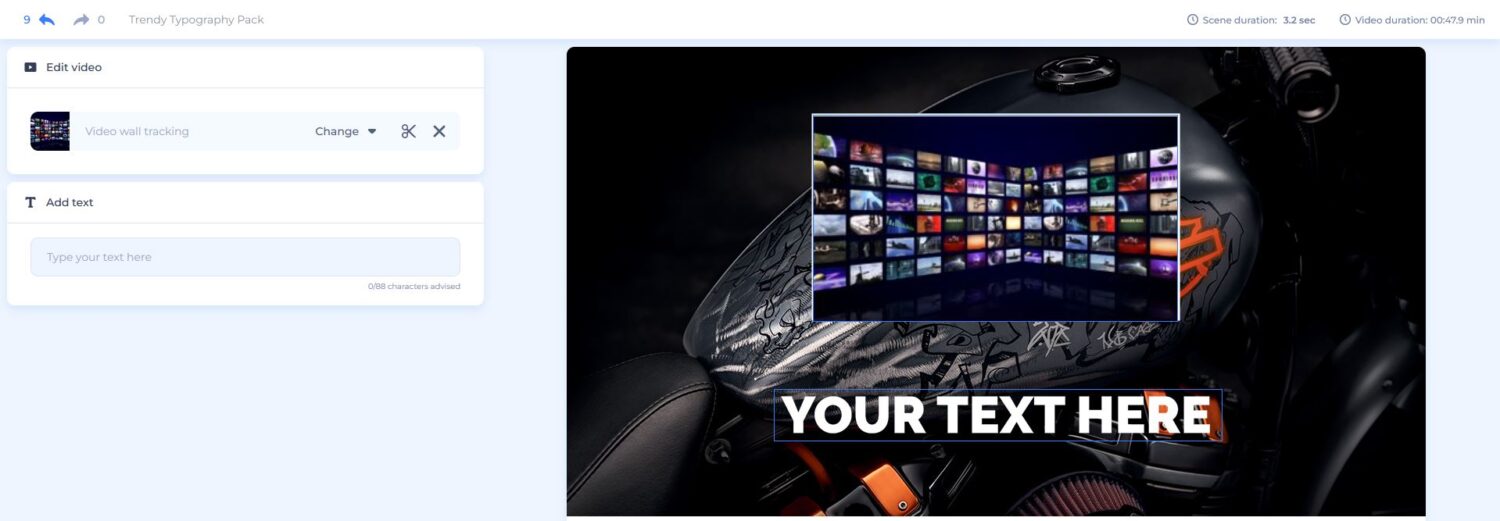
Starting with the text animation maker called “Kinetic Typography Video Maker,” RenderForest offers typography packs. These typography packs contain pre-designed templates of texts that you can use for your project or presentations.
What I liked the most about RenderForest is that these pre-designed templates are really high quality and look like these templates have been designed by professional video editors. All you need to do is select the text animation template you like, enter the text you want, and proceed further.
Even though RenderForest editor offers a free tier, the free tideckomes with so many limitations. For example, all your exports will have a watermark, and you will be limited to export to up to 360p only. Therefore, if you want to use it properly, the only way is by opting for its premium subscription.
Closing Comments
There you have it – a detailed article covering the best tools for free text animation.
Using the right type of text animations and animated characters for your presentations, videos, or advertisements can help you hook your viewers and set up a narrative.
In the article, we have covered the best tools to help you with text animation. If you ask me for recommendations, I would suggest going with Canva, Adobe Express, or Simplified, as those two are the best free tools for text animation-related tasks, in my opinion.
On the other hand, if you are willing to pay some bucks but need a tool for commercial usage, you can consider Kapwing or RenderForest, along with Canva and Simplified, whichever suits your needs. Premium versions of these tools unlock unlimited possibilities and are worth the price.

