The evolution of search technology using visual search has revolutionized how we interact with information. Unlike traditional text-based searches, visual search harnesses the power of images to unlock a new dimension of understanding and deriving results.
As a prelude, there are moments when unexpected elements collide to shape the course of innovation. Such was the case with the Versace dress worn by the iconic Jennifer Lopez. Little did anyone anticipate that this bold fashion statement would transcend its aesthetic appeal to pave the way for an entirely new technological phenomenon—Google Images Search.
In this comprehensive explanation guide, we look at search technology, particularly focusing on the innovative visual search feature recently introduced to Copilot.
From identifying objects to uncovering the origins of images, this article provides a definitive guide on navigating the innovative visual search functionality recently introduced to Copilot. So, how do you use visual search to your benefit? The answers are below!
What is Visual Search?
Visual search improves upon the capabilities of artificial intelligence to transcend the search experience using real-world images rather than traditional text-based queries.
In this innovative approach, individuals can simply capture a photograph of an object, prompting the software to recognize the depicted item and furnish the user with relevant information and search outcomes. And this applies to finding clothes by picture as well!
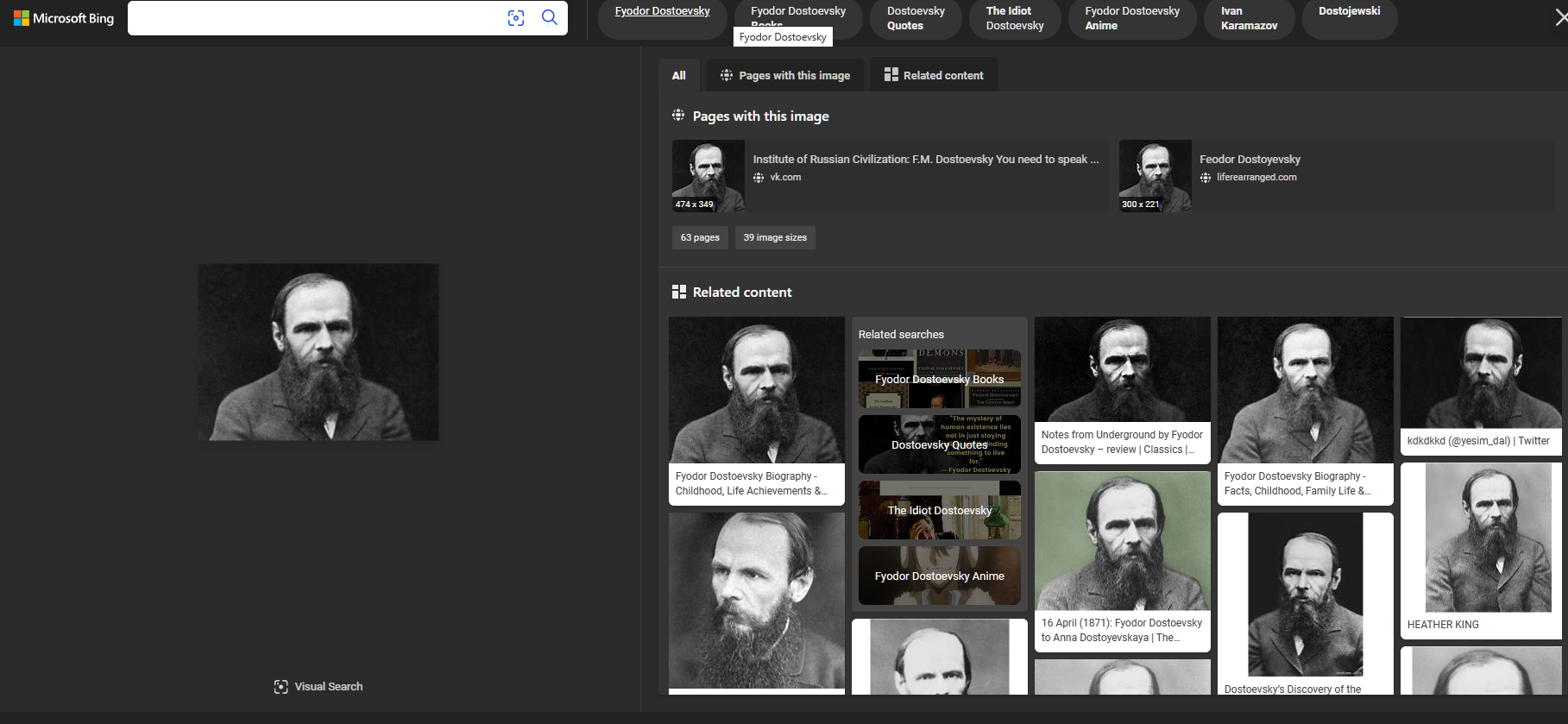
Harnessing the formidable prowess of OpenAI’s GPT-4 model, Visual Search in Copilot gives a dynamic canvas that empowers individuals to move beyond mere text and use pictures instead. What’s more, you can use it for visual search on your mobile device as effectively as well!
The implications of this technology will impact the realm of e-commerce and retail brands. The strategic alignment of a business with a popular search query bears the potential to not only elevate its visibility but also translate into substantial financial gains.
Suppose you are globe trotting and curious about the architecture in a foreign city; then, instead of a physical tour guide or book, you can use Visual Search in Copilot instead! All you need is a picture and your question, easy peasy!
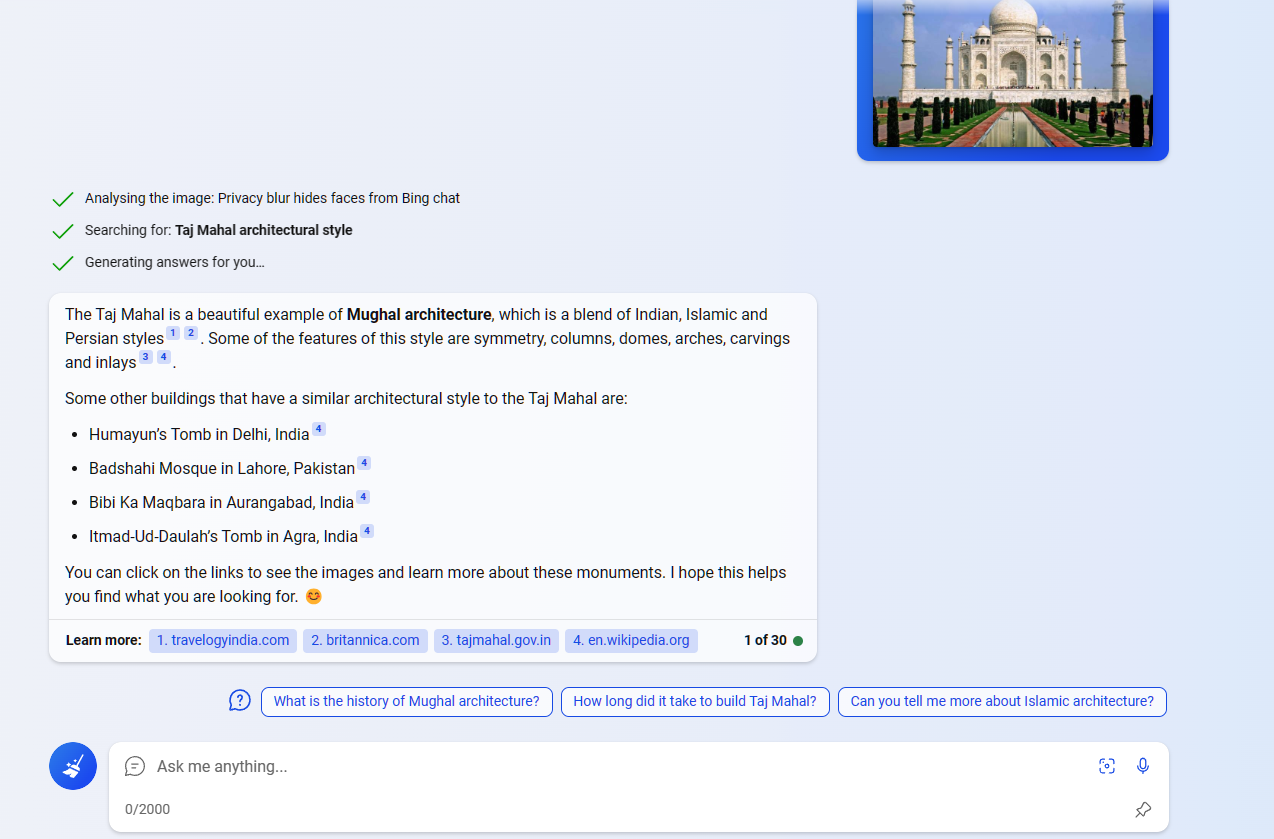
Difference between Visual Search and Image Search
To comprehend the nuances, let us elucidate the distinction between visual search and image search. While the concept of image search has a longstanding history, with Google Images’ inception in 2001 constituting a significant milestone, it continues to maintain a notable presence, contributing to 10% of Google’s daily search activity.
The divergence lies in the methodology employed by these approaches. Visual search, as its name implies, relies exclusively on images to unearth analogous images. Conversely, Image Search adopts a broader approach by utilizing not only images but also keywords and URLs to fulfill search queries.
Image search operates through linguistic cues—words serve as the conduit. In contrast, visual search is an embodiment of sensory exploration. It responds to visual inputs, epitomized by photos, to yield results.
Copilot Visual Search in Action
Suppose you are a birdwatcher and spot and luckily manage to photograph a new species but are at a loss for its name. Have no fear – Copilot Visual Chat is here. Merely type in your question with the image, and viola – you have the answer!
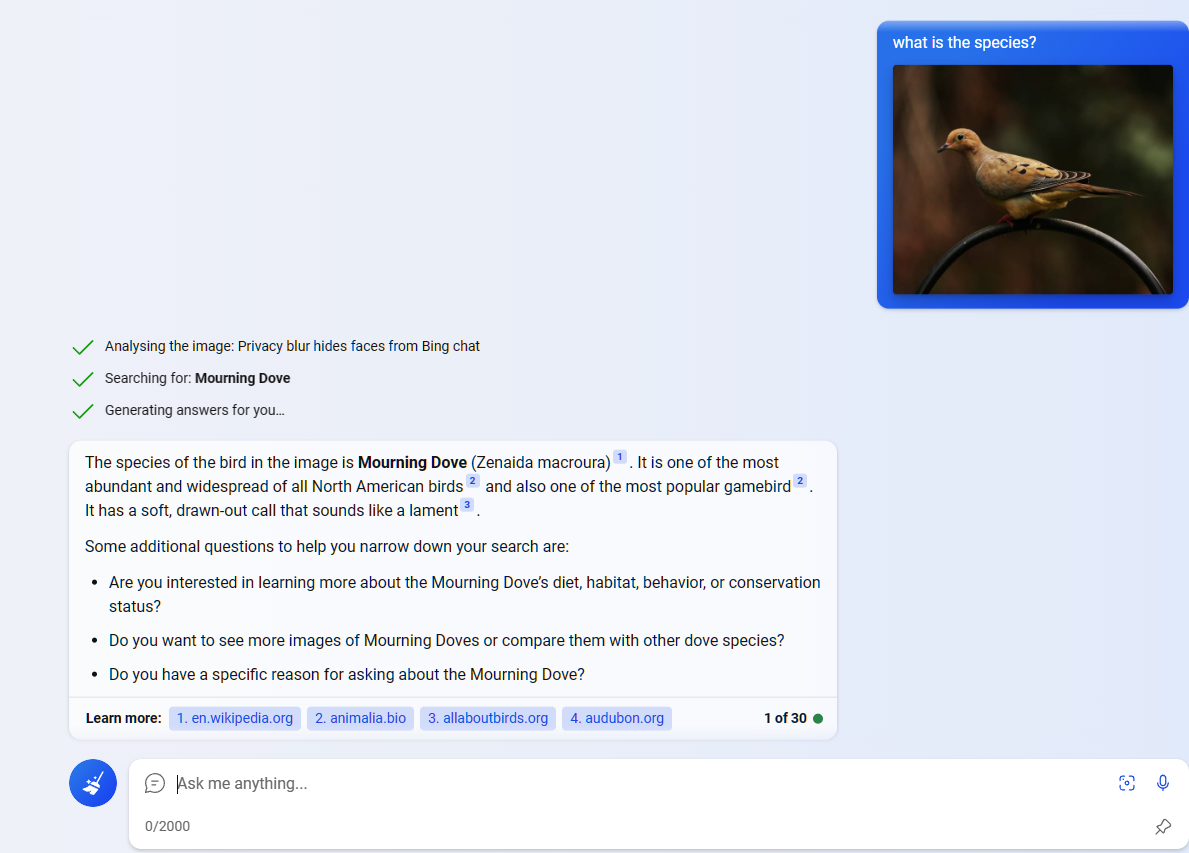
And what’s more, Copilot provides you not only a short snippet of the image but also additional questions that can provide you with more answers to your search. How cool is that?
So, are you eager to try out the feature Visual Search on Copilot but unsure how to get started? We’ve got you covered; read on!👀
Step-by-Step Guide to Copilot Visual Search
Step 1: Access Visual Search
Begin by visiting Copilot.

Step 2: Initiate Your Image Search
Image Search on Desktop or Laptop
a. Navigate to the ‘Images’ tab at the top of any Bing search results page, or directly visit Bing Images.
b. Alternatively, visit Copilot, and within the search box, locate and click on the camera icon to start with your visual inquiry.
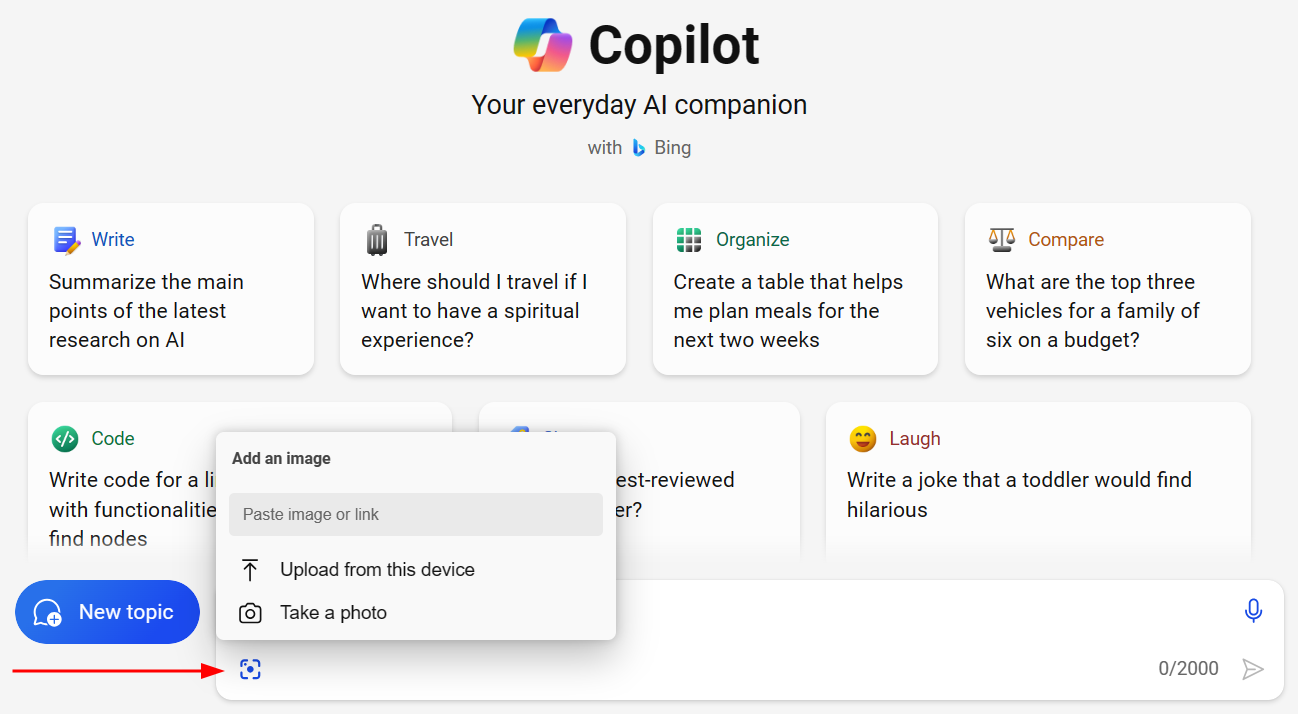
Image Search on Mobile:
Activate your device’s camera to capture your visual subject.
Step 3: Insert Your Visual Query
Insert Your Visual Query Desktop or Laptop Ease:
- Drag and drop an image from Bing, other online sources, or your computer into the designated box.
- Employ your webcam to snap a photo, capturing the essence of your query.
Insert Your Visual Query Mobile Device:
- Activate your camera to capture your subject.
- Alternatively, select an image from your device’s gallery.
Explore your saved image files and select the chosen one to present to Copilot.
Visual Search Use Cases
#1. Amazon’s Shop the Look: Seamlessly Elevate Your Shopping Experience
Do you possess an ardor for sharing your sartorial or interior discoveries with your social following? Enter Amazon’s innovative offering, the enigmatic “Shop the Look” feature powered by Amazon Lens.
This trailblazing tool presents a facile avenue to transform your visual inspirations into tangible acquisitions.
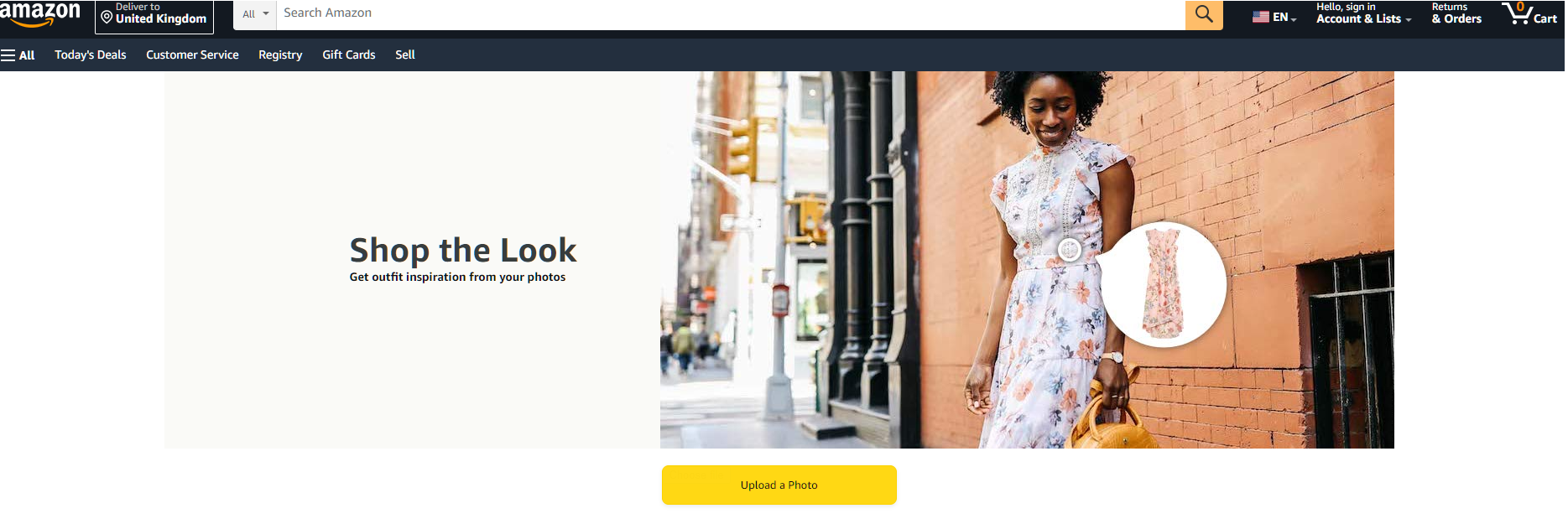
Imagine your followers seamlessly traversing the divide between inspiration and ownership, with a mere screenshot as their compass.
Notably, for every qualifying purchase prompted by your influence, the prospect of earnings beckons—an embodiment of the fruitful synergy between your passion and Amazon’s digital marketplace.
In the realm of Amazon’s Shop the Look, inspiration is no longer confined to the boundaries of pixels; it metamorphoses into a tangible realm of acquisitions. This harmonious blend of your creative expression and Amazon’s technological finesse beckons a future where visual inspiration seamlessly transitions into reality, traversing the intersection between aspiration and acquisition.
#2. A Glimpse into Google Lens’ Capabilities: A Visual Search Revolution
Discover the realm of Google Lens, an ingenious visual search tool nestled within the Google app (available for both Android and iOS). With Lens, the paradigm shifts—wherein seeing transforms into searching.
This dynamic tool empowers you to effortlessly unravel insights from the visual world around you, enabling image-based exploration and information retrieval possible with just the right clicks.
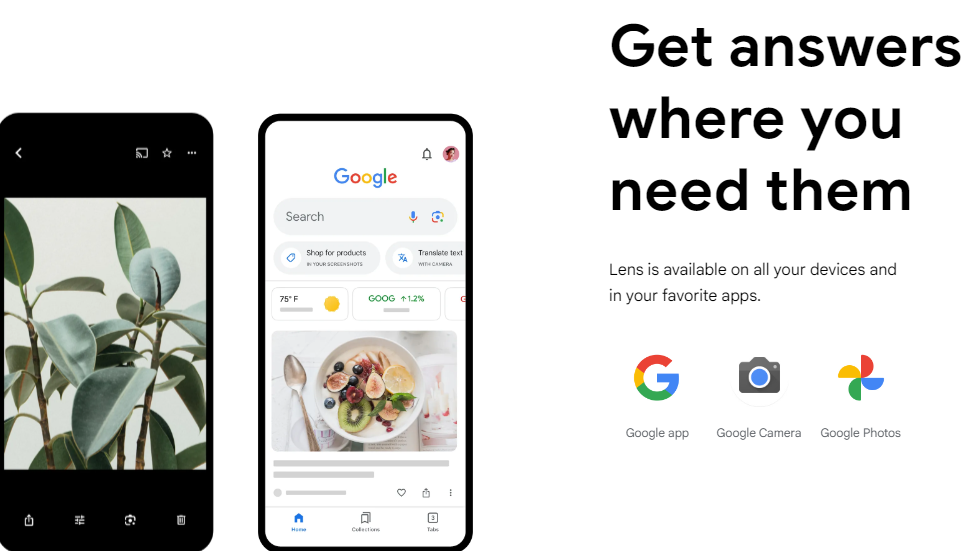
Google Lens merges with Bard, pioneering collaboration with generative AI. Inquiries thereafter become explorations as you meld images with prompts, amplifying insights and innovation.
Wrapping Up
Although it is still too early for Visual Search within Copilot to cement its position as much as Google Lens, users are awash with the promise of its adoption across the desktop and mobile app.
As its impact continues to amplify, the groundwork is laid for Visual Search to extend its reach further, enveloping Copilot Enterprise within its scope.
Through each revelation and interaction, Visual Search within Copilot weaves a narrative of exploration and empowerment, highlighting the synergy between technological proficiency and human curiosity.

