
NordVPN
NordVPN is a popular VPN service available for both personal and business use, ensuring encrypted data transfer, advanced features like double VPN, and overall improved online security.
When searching for a VPN, it is highly probable that NordVPN will come to your attention. In this review, I will share my testing experience, its features and weaknesses, and assess whether it lives up to its popularity.
NordVPN Features
-
Vast server network of 6,800+ servers across 113 countries.
-
Military-grade AES-256 encryption for maximum data security.
-
Provides core features – Kill Switch, Split Tunneling, Leak Protection, etc.
-
Comes with specialized servers – Obfuscated, Double VPN, P2P, and Onion Over VPN.
-
Includes unique features – MeshNet, Dark Web Monitoring, etc.
-
Threat Protection Pro blocks ads, trackers, and malware.
-
Support for up to 10 simultaneous device connections.
Pros
-
Strong encryption and privacy protection
-
Fast connections with global server coverage
-
Unblocks streaming platforms and regional sites
-
Has all Core and Advanced Security Features
-
Allows up to 10 simultaneous device connections
-
Flexible payment options, including credit card, cryptocurrency, PayPal
-
Excellent customer support with 24/7 availability
Cons
-
Expensive monthly plan
-
Missing Threat Protection on mobile apps
-
Slower speeds on distant servers
-
Feature overload makes it less user-friendly for non-technical users
NordVPN Review Methodology
Geekflare tested NordVPN by evaluating its speed, security protocols, ease of use, and device compatibility. We performed hands-on testing for streaming, torrenting, and secure browsing while analyzing user feedback to provide a comprehensive, unbiased review.
What Is NordVPN?
NordVPN, founded in 2012 and based in Panama, has a reputation as one of the most reliable VPN providers for secure internet access. Its commitment to online privacy and data security has made it a trusted name globally. The company’s location in privacy-friendly jurisdiction ensures it remains outside the reach of invasive data retention laws.
With a global footprint, Nord Security, NordVPN’s parent company, has established itself as a leader in cybersecurity solutions. The service is widely recognized for providing users with a network experience prioritizes safety and privacy.
In this review, I’ll be putting its famed network experience to the test to find out if NordVPN truly is one of the best VPN services around, or if it’s all just noise.
Let’s begin by understanding how the service works.
How Does NordVPN Work?
NordVPN ensures online security by encrypting your online traffic and providing a private network to protect your online activity from potential threats. It achieves this through advanced encryption protocols that shield your data from hackers, advertisers, and other intrusions.
Setting it up is simple: visit the website, download the app, and sign in with your credentials. If you don’t have an account yet, you can purchase a NordVPN subscription, which comes with a 30-day money-back guarantee. Once logged in, you can connect to the fastest server or select a server of your choice.
NordVPN includes standout features designed to strengthen your online security and privacy further. With Double VPN, your data is encrypted twice, adding another layer of protection. For advanced anonymity, the Onion Over VPN feature lets you access the Tor network securely.
Additionally, the proprietary NordLynx protocol ensures faster connections while maintaining strong security standards. All offerings work together to provide a safe and private browsing experience.
NordVPN Features
In this section, I will discuss NordVPN’s features and how it performed in the tests.
Global Server Network (113 Countries)
When I first tried NordVPN, its extended global server network was immediately impressive. With over 6,800 NordVPN servers in 113 countries, it’s clear why it’s a popular choice for many to maintain online privacy.
Before NordVPN’s testing, I checked base speeds (around 95Mbps). Soon, I connected to various servers, including one in India (regional server) and another in Australia (distant server).
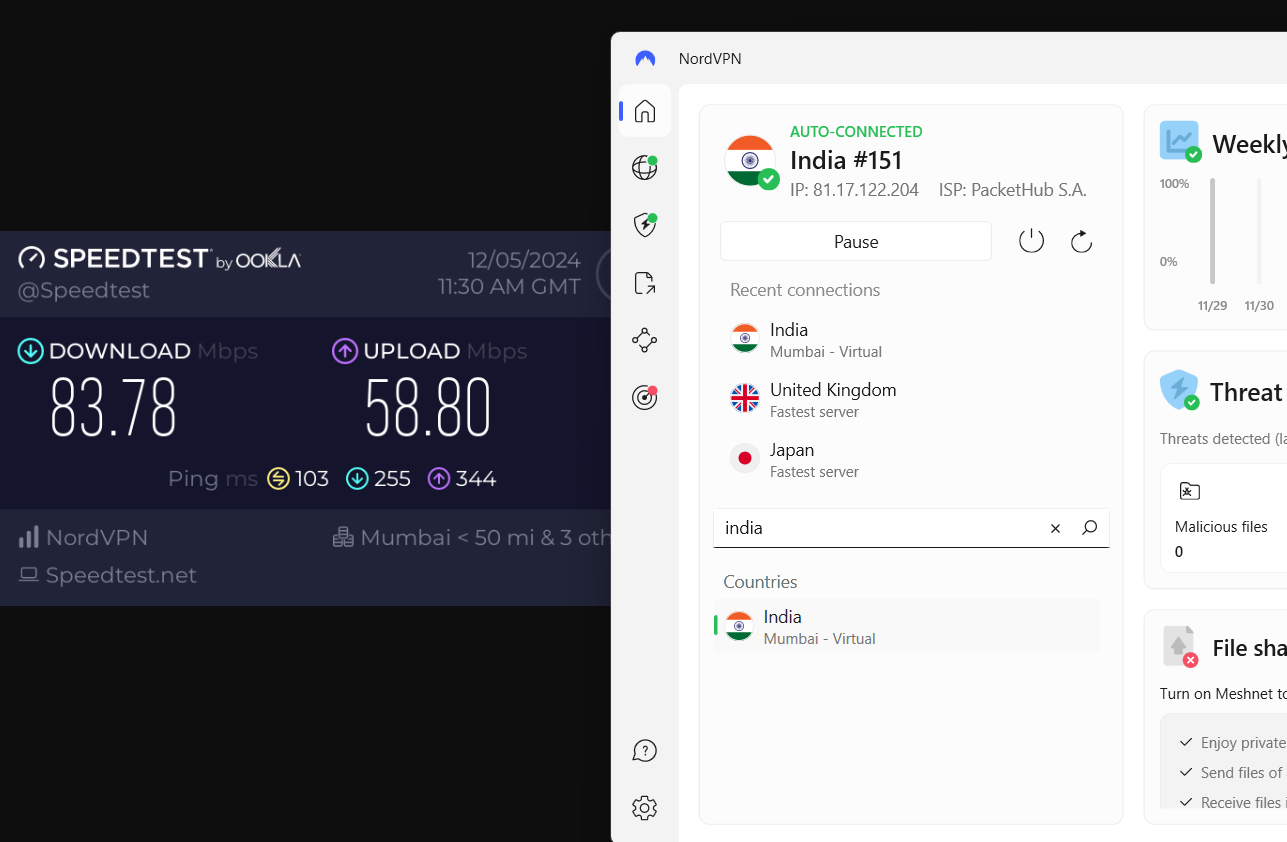
Thanks to their 10Gbps servers, the speeds were consistent, with a minimal speed drop of 5-8% for regional servers and 10-15% for distant servers.
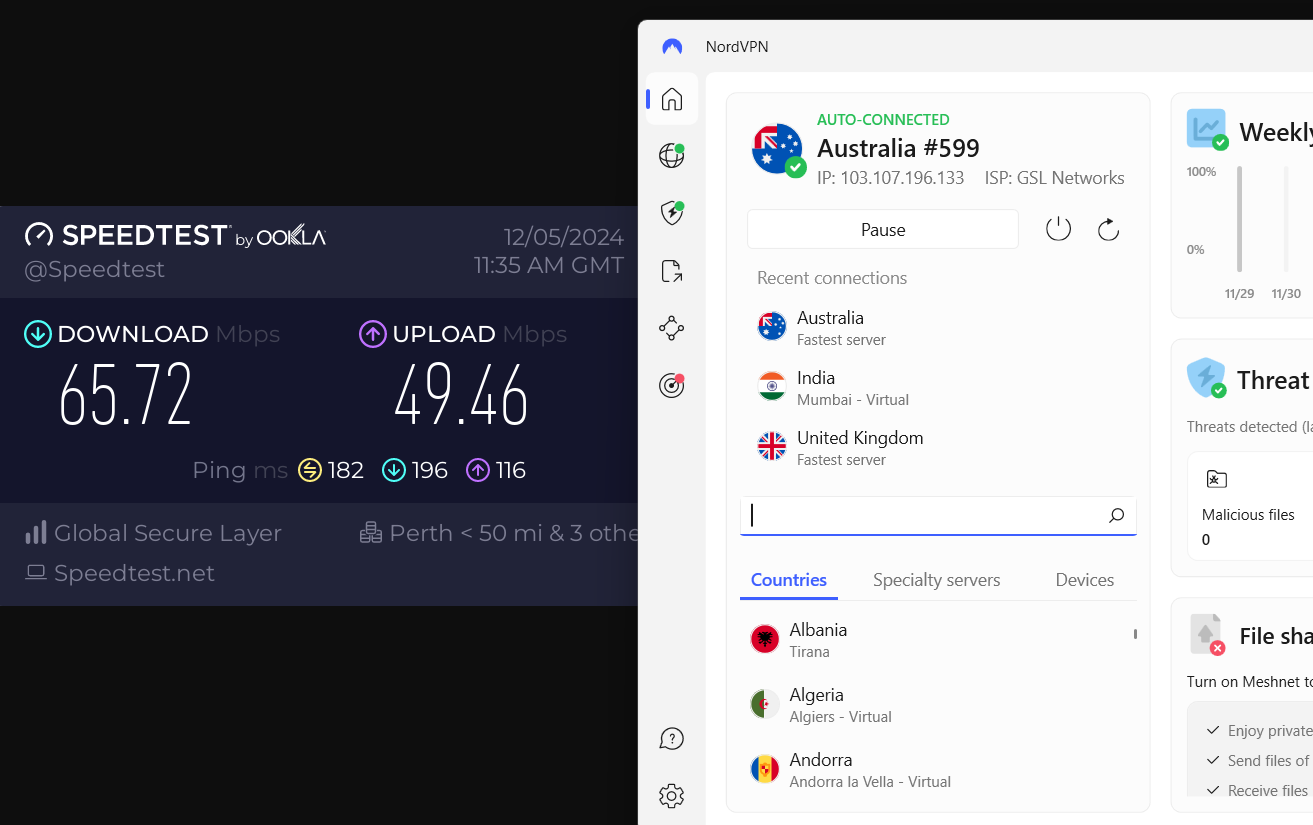
Moreover, most servers are RAM-based, meaning they don’t store data permanently. I also liked how the servers are optimized and dedicated (P2P servers, Obfuscated servers, and Onion Over VPN servers).
Military-Grade Encryption
Encryption scrambles your data into unreadable code, so even if someone intercepts it, they can’t access or misuse your information. NordVPN’s encryption uses AES-256-bit encryption, the highest encryption standard used in VPNs.
To test NordVPN encryption capabilities, I used Wireshark, a popular packet analyzer. I inspected data packets while connected to NordVPN servers. As expected, every packet was fully encrypted, with no trace of readable information. This means that anyone trying to intercept my data would only see some random characters.
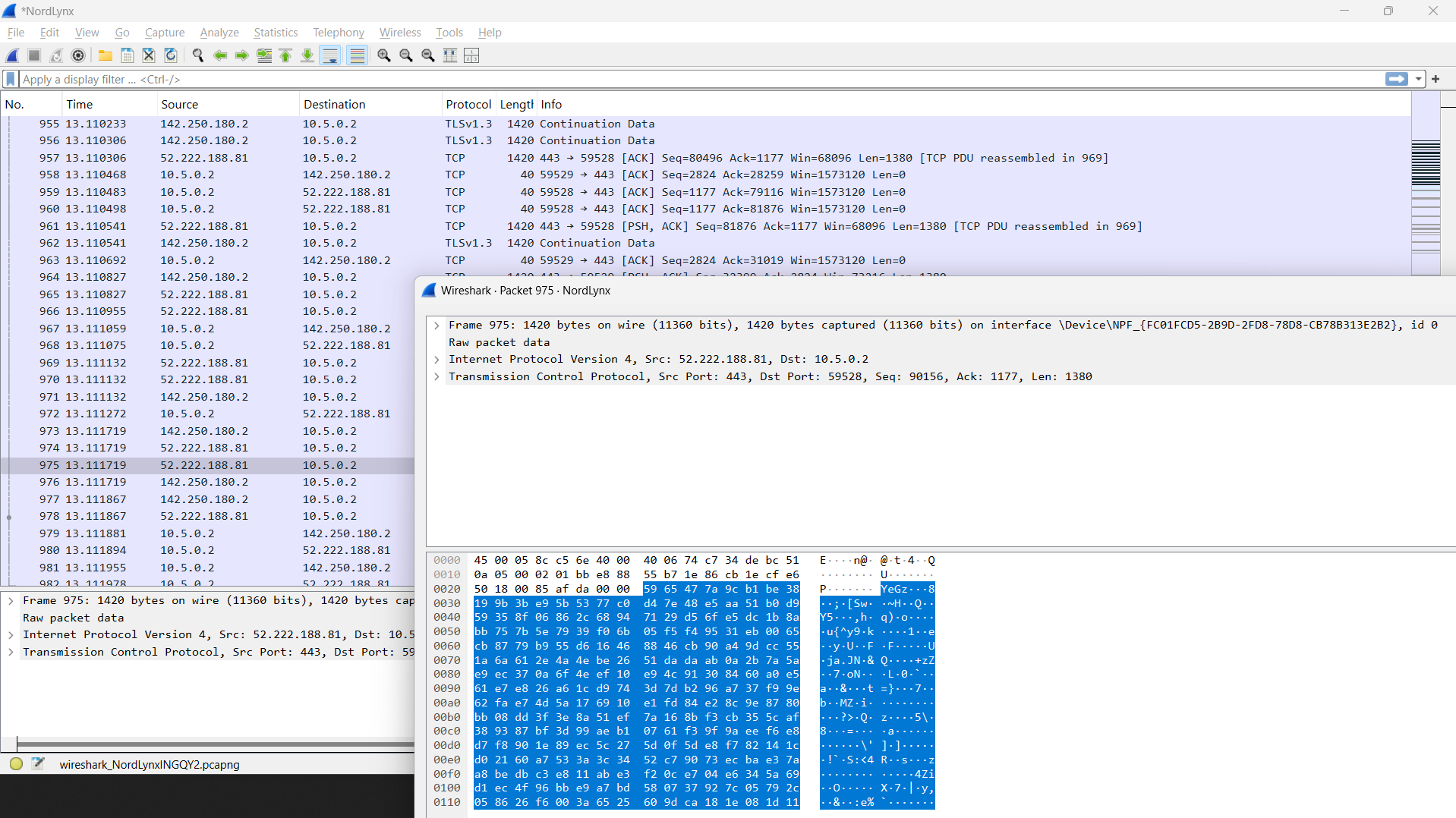
Kill Switch
A Kill Switch instantly disconnects your device from the internet if the VPN connection drops. It keeps the online activity private and prevents accidental exposure of your real IP address.
When I tested NordVPN’s Kill Switch, I used a page reloader that refreshed a webpage every 2 seconds. Then, I manually disconnected the VPN mid-refresh to see if my connection was cut off immediately. As expected, the Kill Switch worked flawlessly, blocking all internet access until the VPN reconnected.
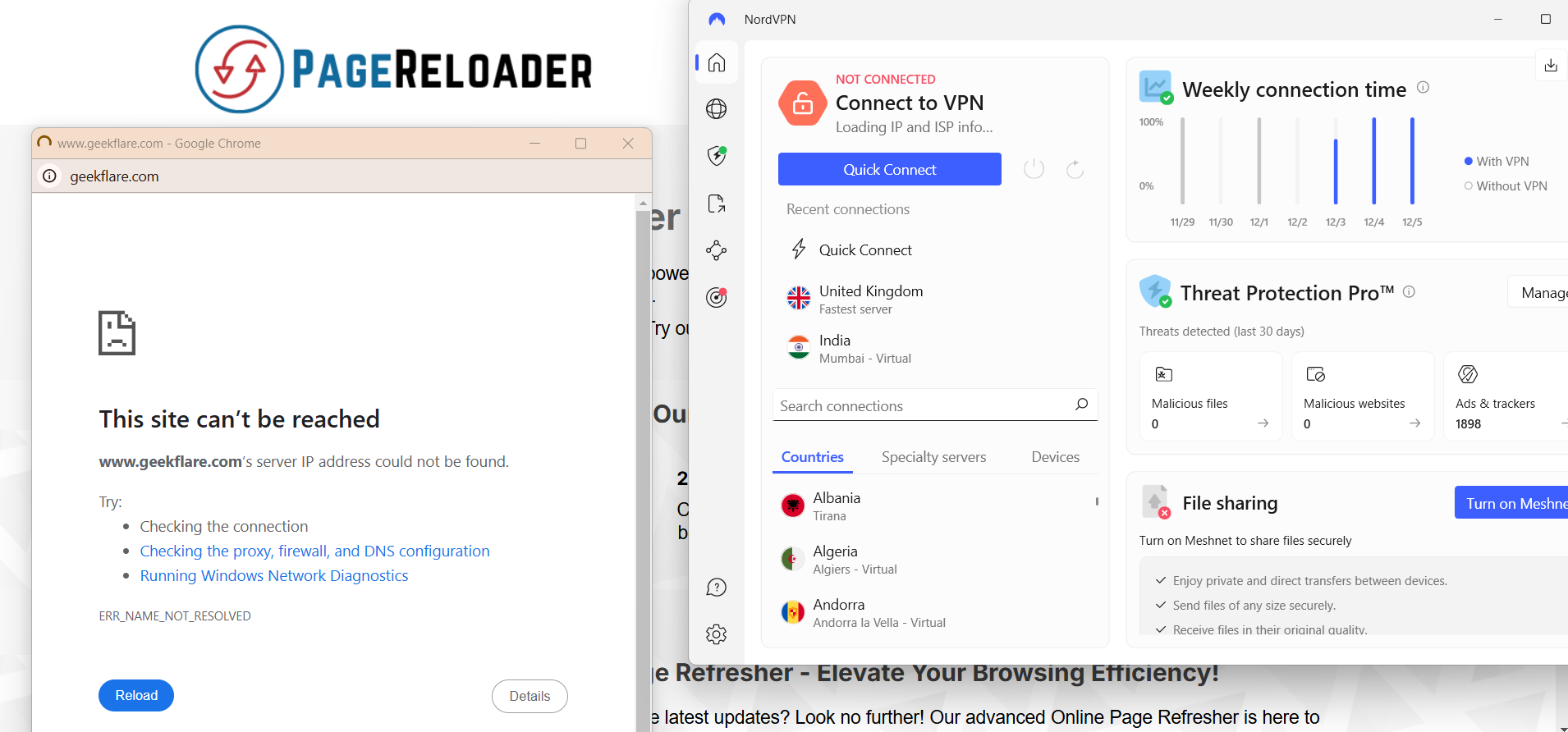
Enabling the Kill Switch is necessary if you’re multitasking or using public Wi-Fi. It adds an extra layer of protection by preventing your IP from being visible during connect drop, ensuring your online privacy is never compromised.
Split Tunneling
Split tunneling lets you choose which apps or websites use the VPN connection and which bypass it. This is particularly useful if you want to access local services while still keeping sensitive activities protected through the VPN.
To test NordVPN’s split tunneling, I added Chrome to the bypass list and then compared my IP addresses on WhatIsMyIP using both Chrome and Edge. On Chrome, which was bypassed, my actual IP address was displayed. Meanwhile, Edge, which routed through NordVPN, showed the VPN-provided IP.
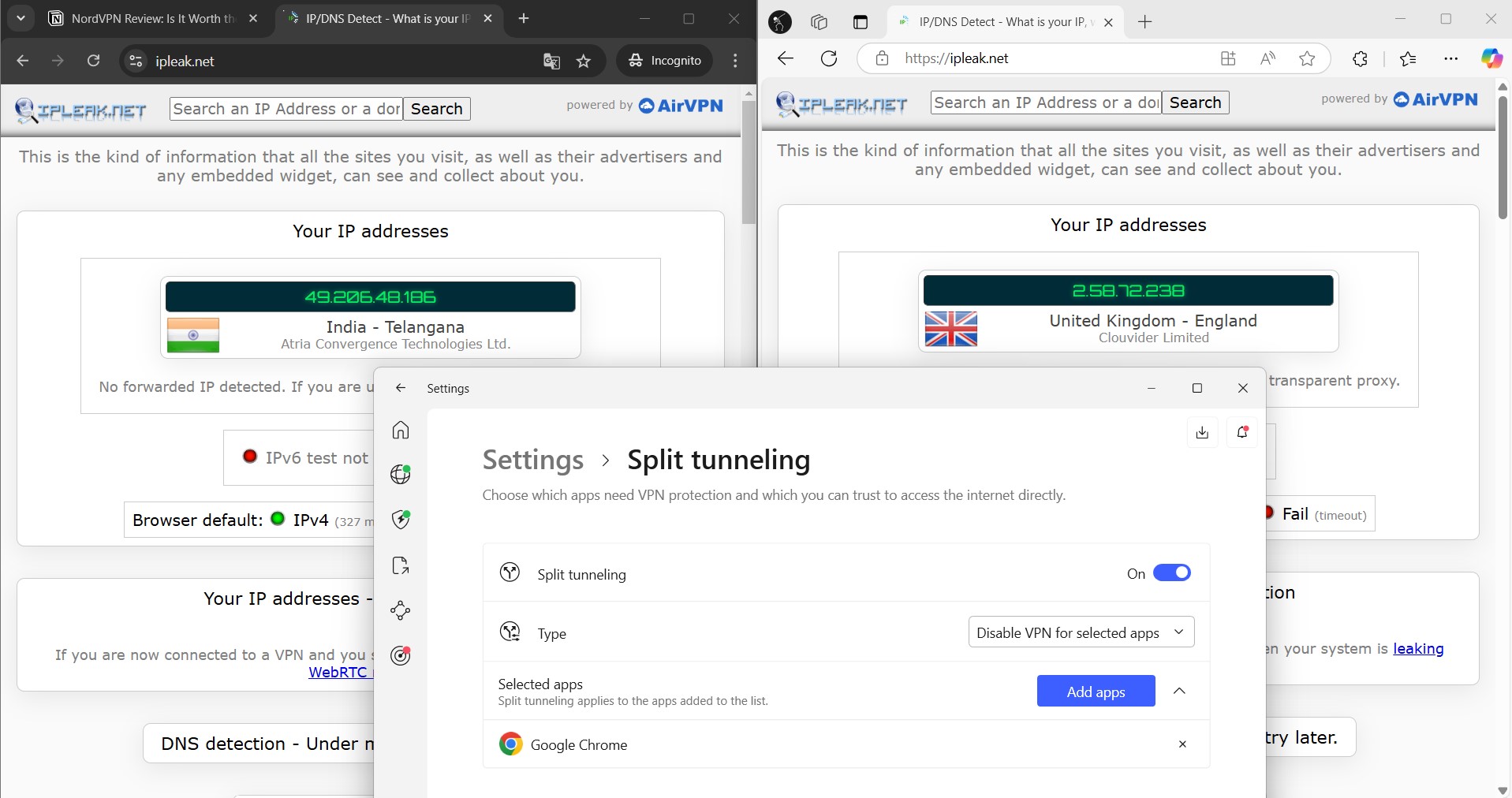
Dedicated IP Addresses
NordVPN dedicated IP address is unique to you, unlike shared IPs that multiple users access simultaneously. It benefits anyone needing uninterrupted, private network access, especially for small businesses, remote workers, or individuals who require stable IP addresses.
The catch is you don’t get dedicated IP with the subscription, and you have to spend $3.69/mo additionally.
P2P Support
Peer-to-peer (P2P) support allows you to share files directly with others over the internet. It’s an essential feature for secure and efficient torrenting, enabling fast downloads and uploads without risking your online privacy.
To test NordVPN’s P2P capabilities, I connected to one of its specialized P2P servers and downloaded a large file using uTorrent. The process was smooth, with no interruptions or throttling.
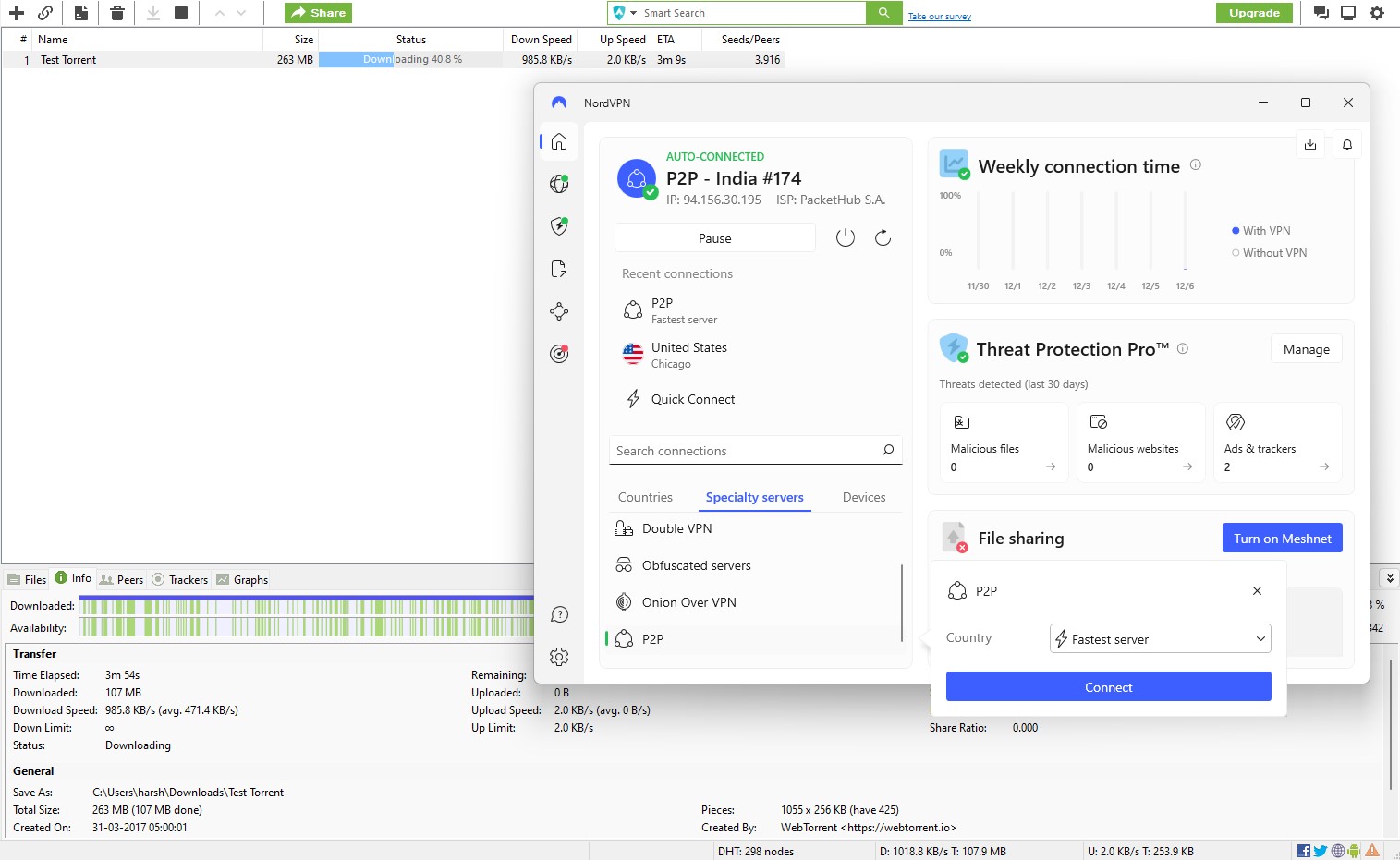
My upload speeds and download speeds remained consistent throughout, highlighting NordVPN’s optimized server performance for P2P traffic. This feature is incredibly useful for users who regularly torrent files, ensuring their online activity stays private and secure.
Streaming-Optimized Servers
Streaming-optimized servers bypass restrictions and allow you to access geo-restricted content from anywhere. This is helpful when you’re traveling or simply want to explore international libraries of prominent platforms.
To test this, I connected to a server in Japan using NordVPN servers. I launched Netflix successfully, accessed the Japanese library, and streamed content in FHD/4K without buffering. The connection was stable, and the internet speed was excellent throughout the session.
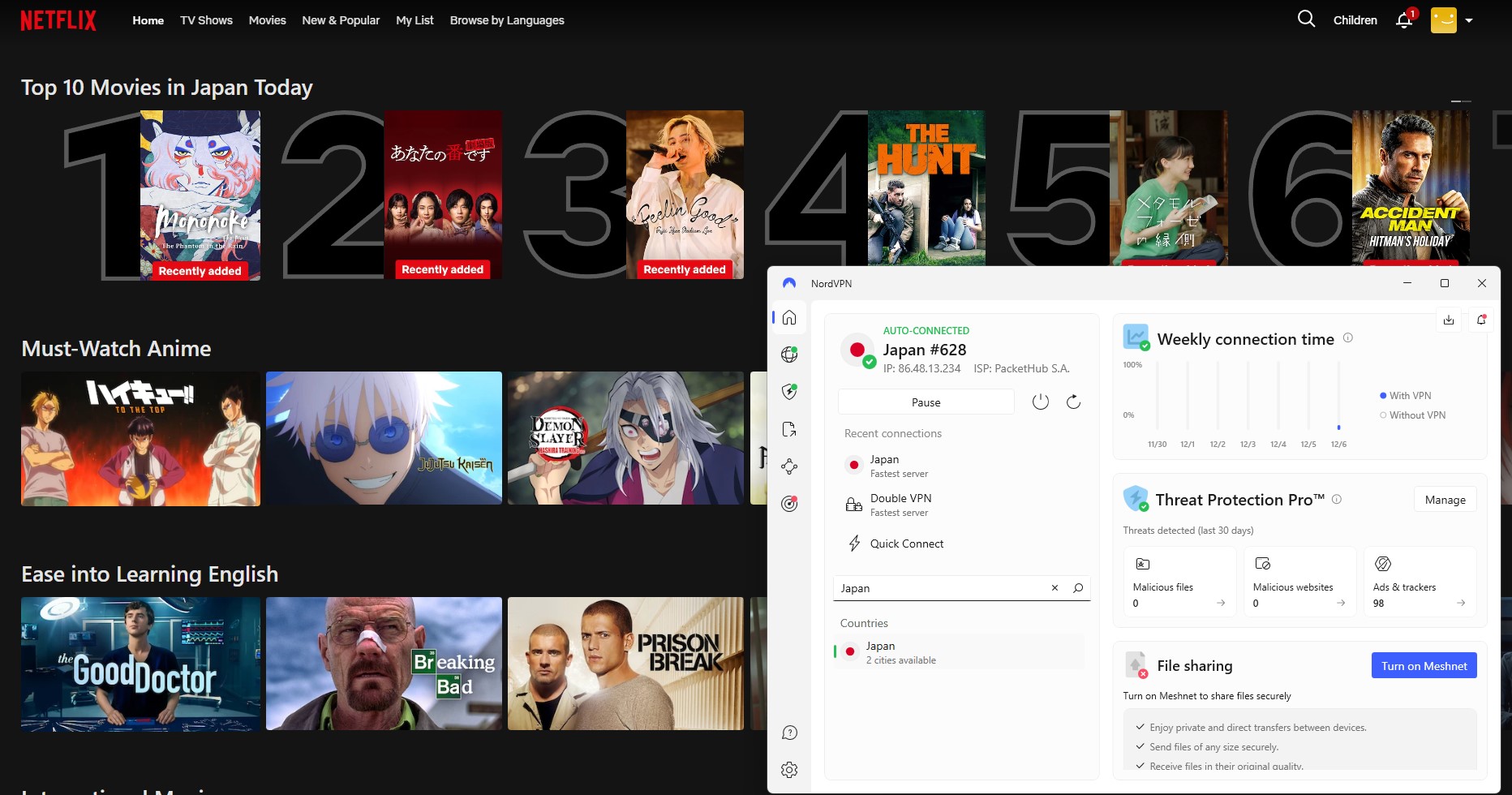
This is a similar case with the regional streaming platforms—I connected to a UK server and tried to access a regional website (Channel 5) that is blocked elsewhere in the world.
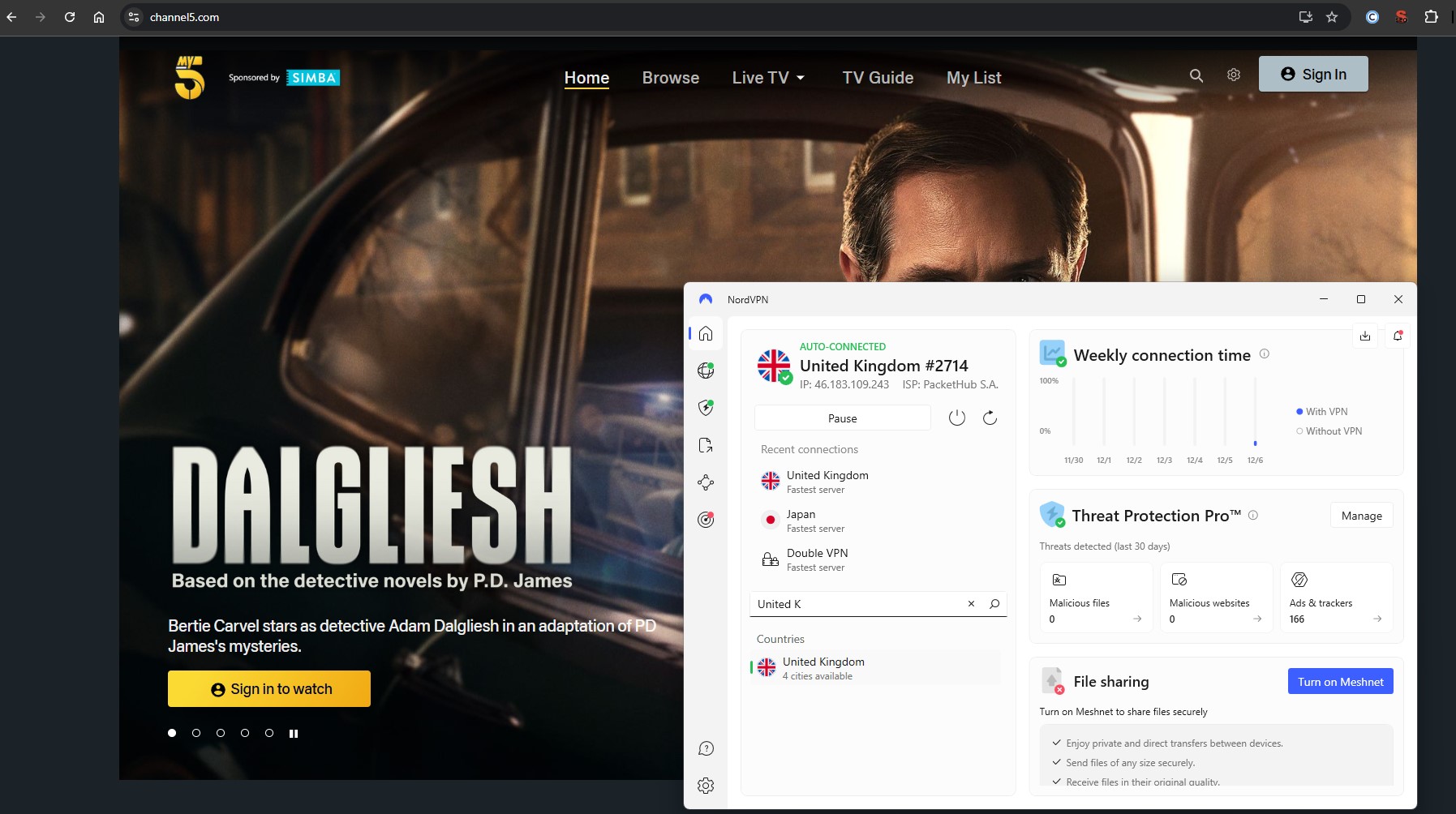
NordVPN’s fastest server algorithm kept me connected to the most efficient server, keeping speeds consistent and the connection stable.
Ad Blocker (Threat Protection Pro)
An ad blocker keeps your webpage free of ads and prevents malicious ones from exposing your devices to malware. You can also benefit from faster page loading and reduced bandwidth consumption, improving your internet speed while safeguarding your online activity.
NordVPN’s Threat Protection Pro feature is an all-in-one tool that combines ad blocking, malware protection, and tracker prevention for enhanced online security. When I tested it using d3ward’s Adblock test, the results were impressive.
Without Threat Protection, my ad-blocking score was just 10%. After enabling the feature, it increased to 95%.
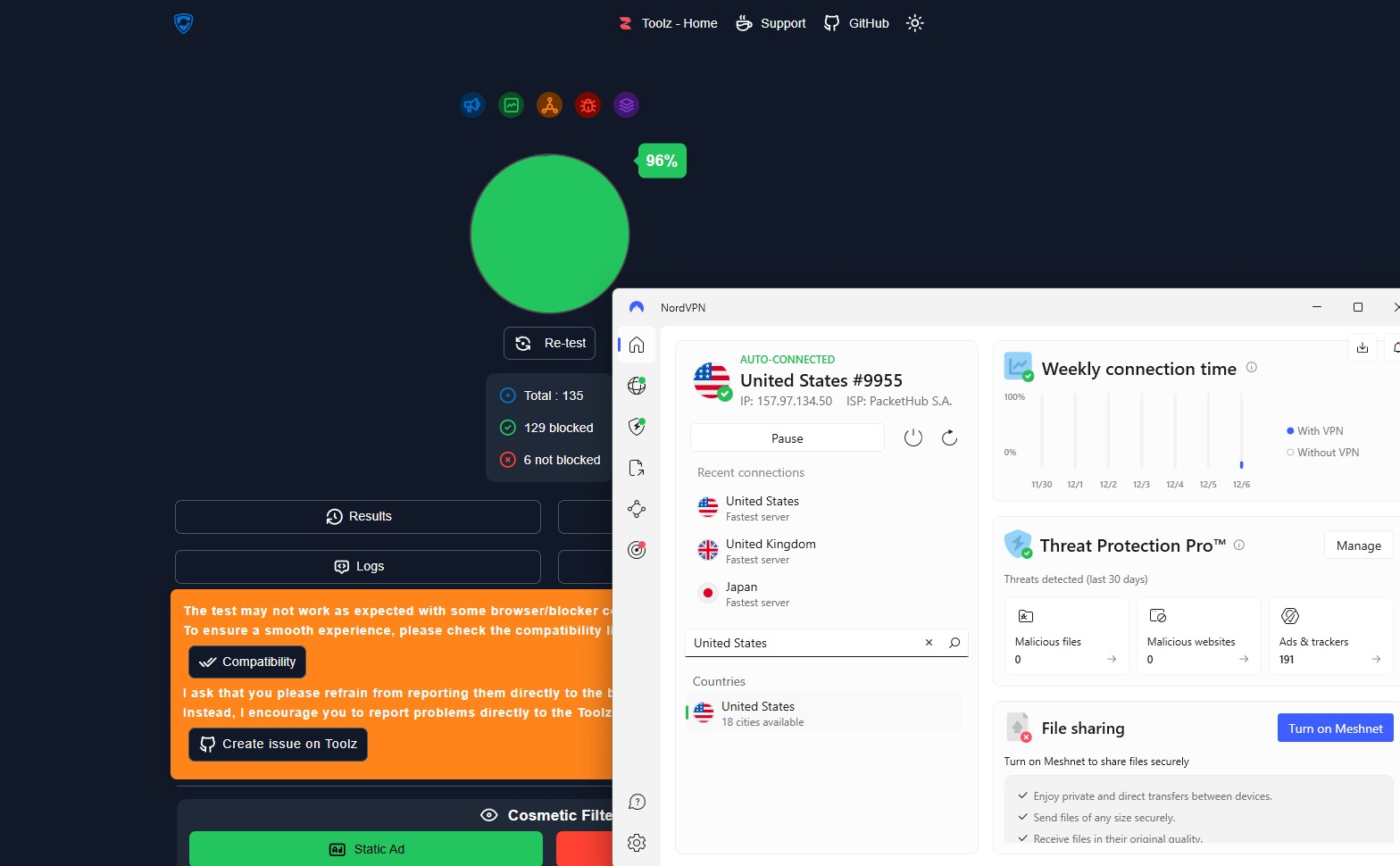
NordVPN’s Threat Protection blocks harmful sites and downloads, with customizable settings to block ads and trackers across various devices. It enhances privacy, boosts browsing speed by removing heavy ads, and maintains top-notch security.
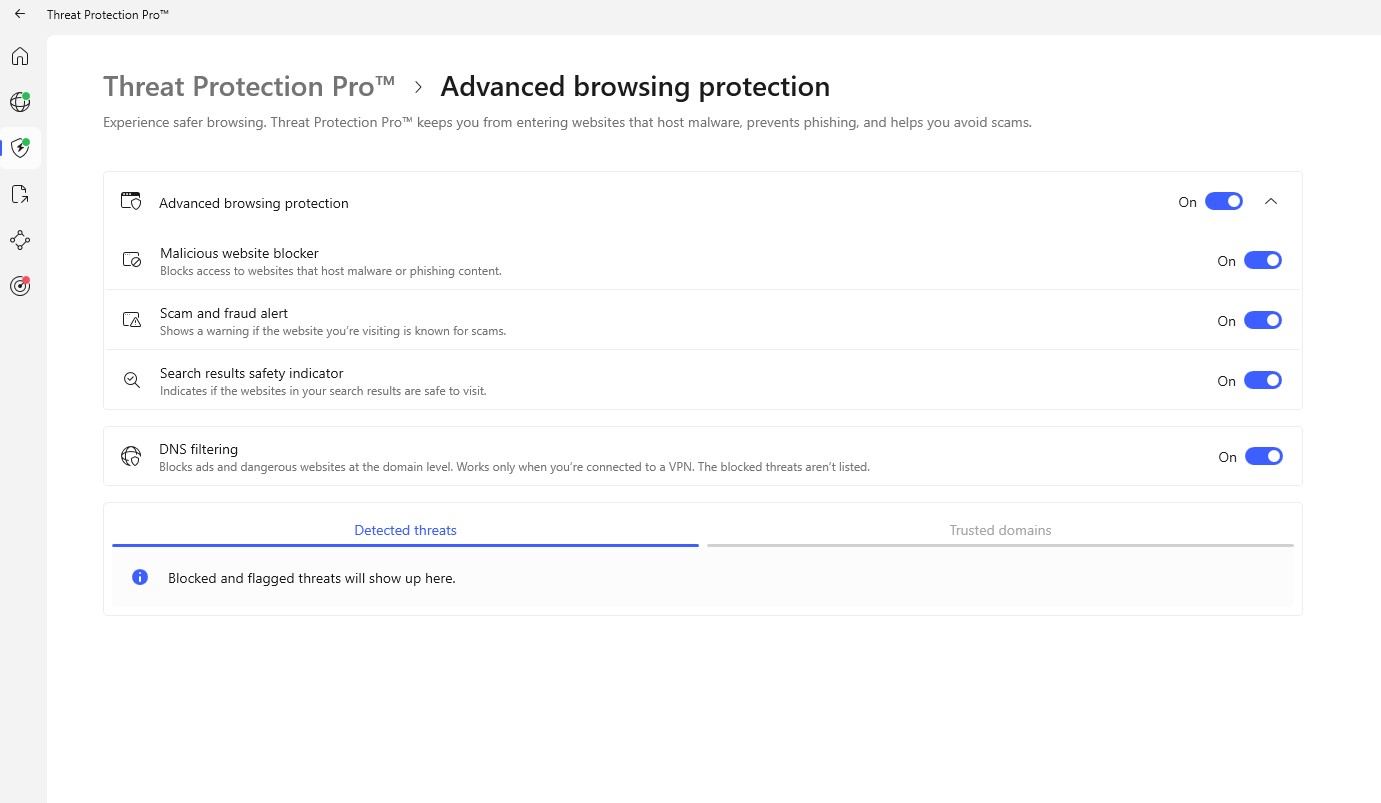
Leak Protection
A VPN’s primary purpose is to ensure your online privacy by preventing data leaks, which can expose your online traffic to ISPs and trackers. This includes DNS leaks, which occur when your DNS requests bypass the VPN, and WebRTC leaks, which reveal your actual IP address during browser-based communication.
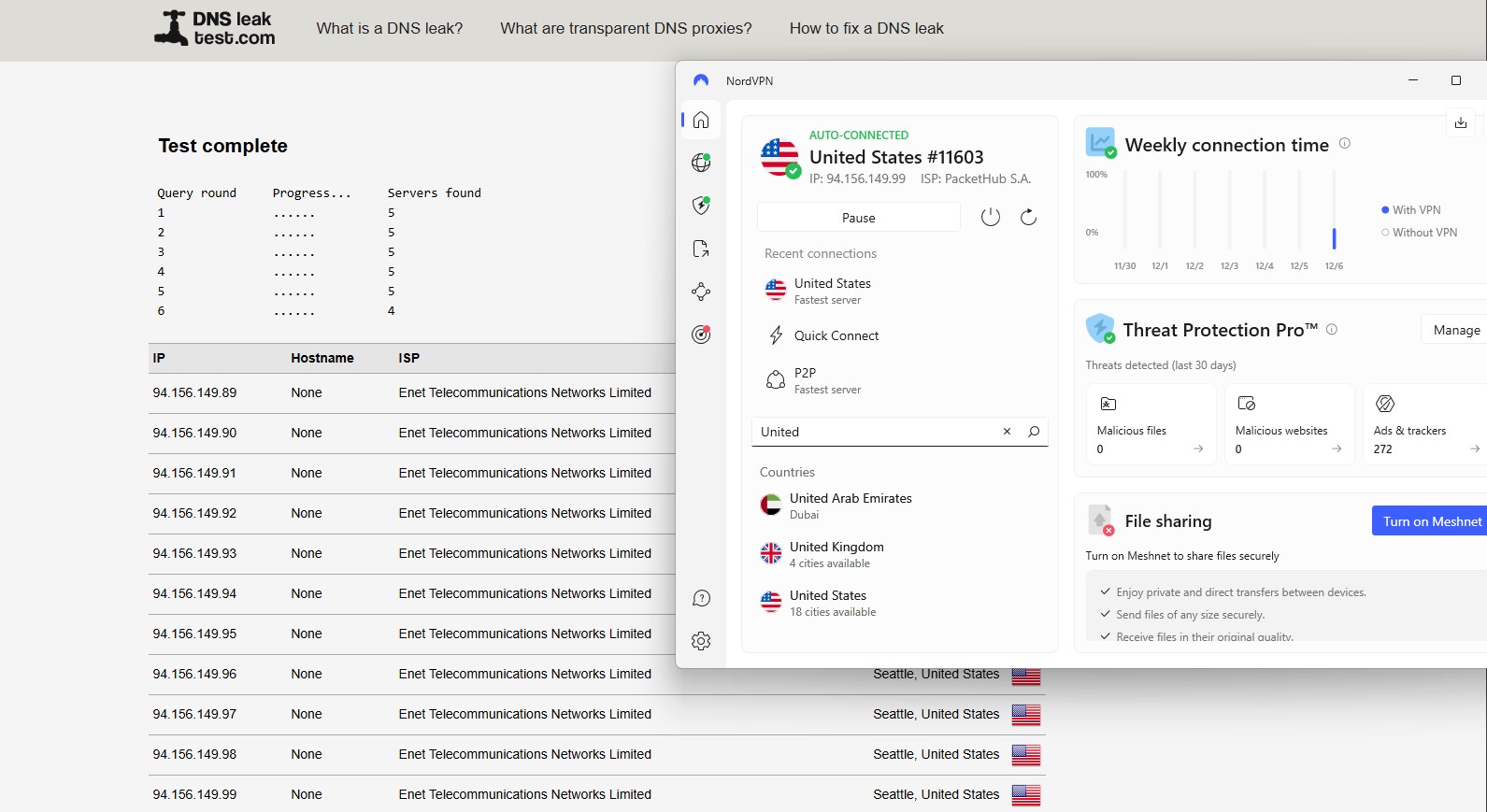
To test NordVPN’s leak protection capabilities, I ran checks on dnsleaktest.com and browserleaktest.com. The results were decent—NordVPN passed both tests with no DNS leaks or WebRTC leaks detected.
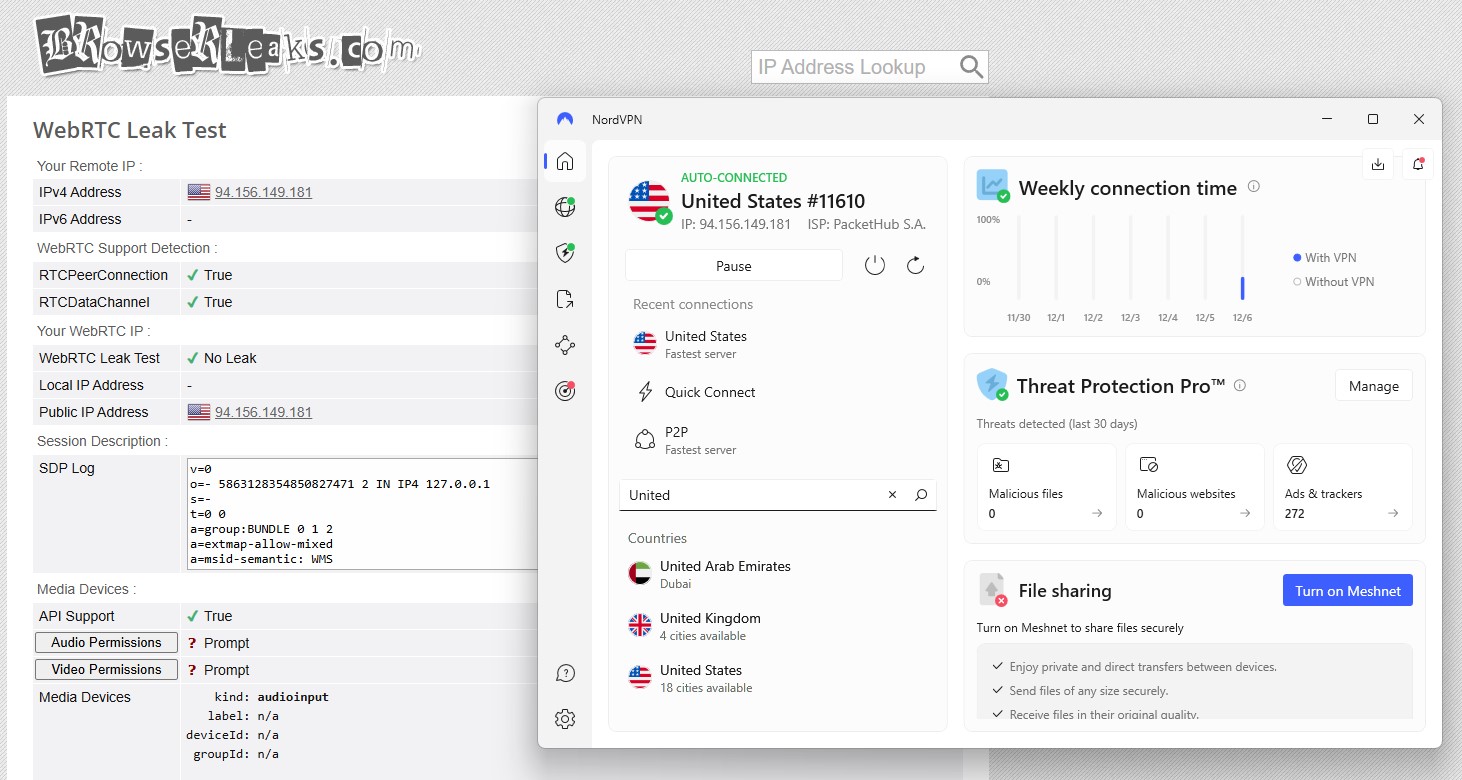
Specialty Servers
NordVPN offers 4 types of servers, detailed below.
- Onion Over VPN: Combines the anonymity of the Onion network with the security of a VPN. During testing, I accessed Onion sites securely without exposing my real IP address. It’s ideal for those requiring advanced anonymity.
- Obfuscated Servers: These servers are designed to hide the fact that you’re using a VPN, bypassing censorship and restrictions. While there’s no specific way to test this feature, it worked efficiently in regions with restrictive internet policies.
- Double VPN: Encrypts your data twice by routing it through two servers, adding an extra layer of security. This feature is great for those prioritizing maximum protection over connection speed.
- P2P Servers: Optimized for secure file-sharing activities. When I used NordVPN with a torrent client, download speeds were consistent, with no interruptions.
Dark Web Monitoring
NordVPN’s Dark Web Monitor scans dark web forums and marketplaces for leaked credentials associated with your NordVPN email. This feature can save you from potential identity theft or account breaches.
After enabling the feature, I received alerts for detected compromises. For example, if credentials tied to your account were found, you’d be notified instantly, allowing you to secure your accounts by changing passwords or enabling MFA.
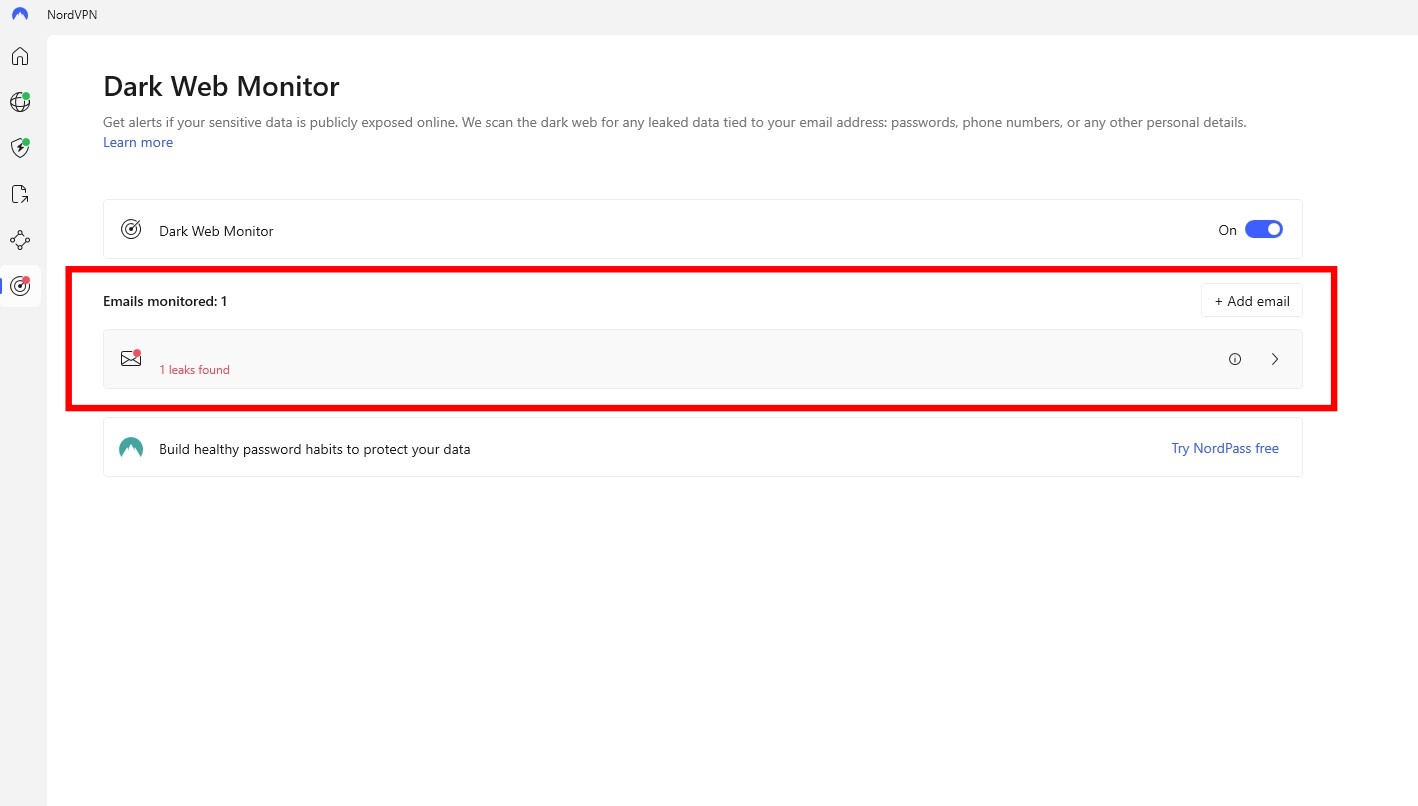
Meshnet
NordVPN’s Meshnet connects devices securely over a private network, functioning like a local area network (LAN). It allows file sharing, remote device access, collaborative work, and multiplayer gaming with high speed and security.
You can link up to 60 devices, including 10 personal and 50 external ones, without complex configurations. Additionally, Meshnet enables traffic routing, letting others use your device’s IP address as a virtual server.
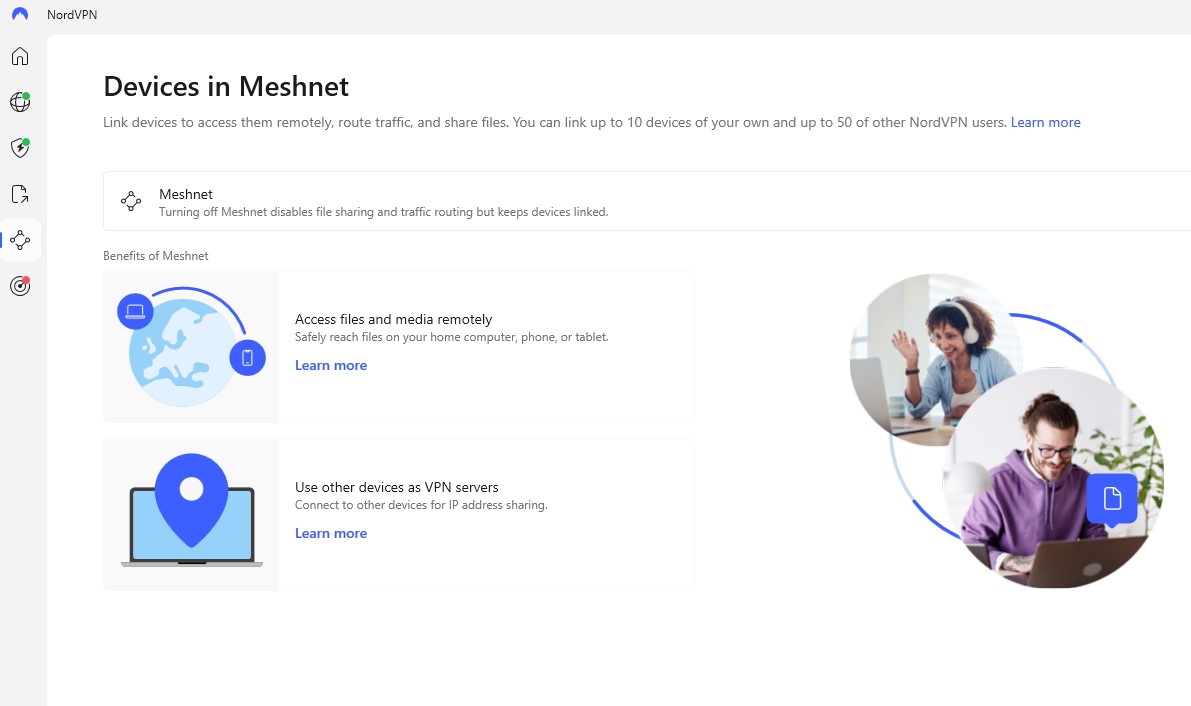
NordVPN Use Cases
NordVPN serves online needs like streaming, torrenting, traveling, and others, as I’ve explained below.
Streaming
NordVPN provides access to over 6,800 servers in 113 countries, backed by streaming-optimized servers. You can bypass restrictions on almost all prominent platforms like Netflix and Hulu, as well as regional streaming platforms.
The service also uses SmartPlay technology, which combines DNS and VPN functionality to simplify access to geo-restricted content. It is enabled by default, so no manual configuration is needed.
Secure Browsing
Public Wi-Fi networks are convenient but highly vulnerable to cyberattacks. Hackers can intercept your online traffic and steal sensitive data like login credentials or payment details.
With NordVPN, your data is shielded using military-grade encryption, creating a secure tunnel between your device and the internet. This protects your online activity from prying eyes, ensuring privacy on any network.
For added convenience, the Trusted Wi-Fi Network feature lets you automatically connect to the VPN on unsecured networks while bypassing it on secure ones, providing both flexibility and security.
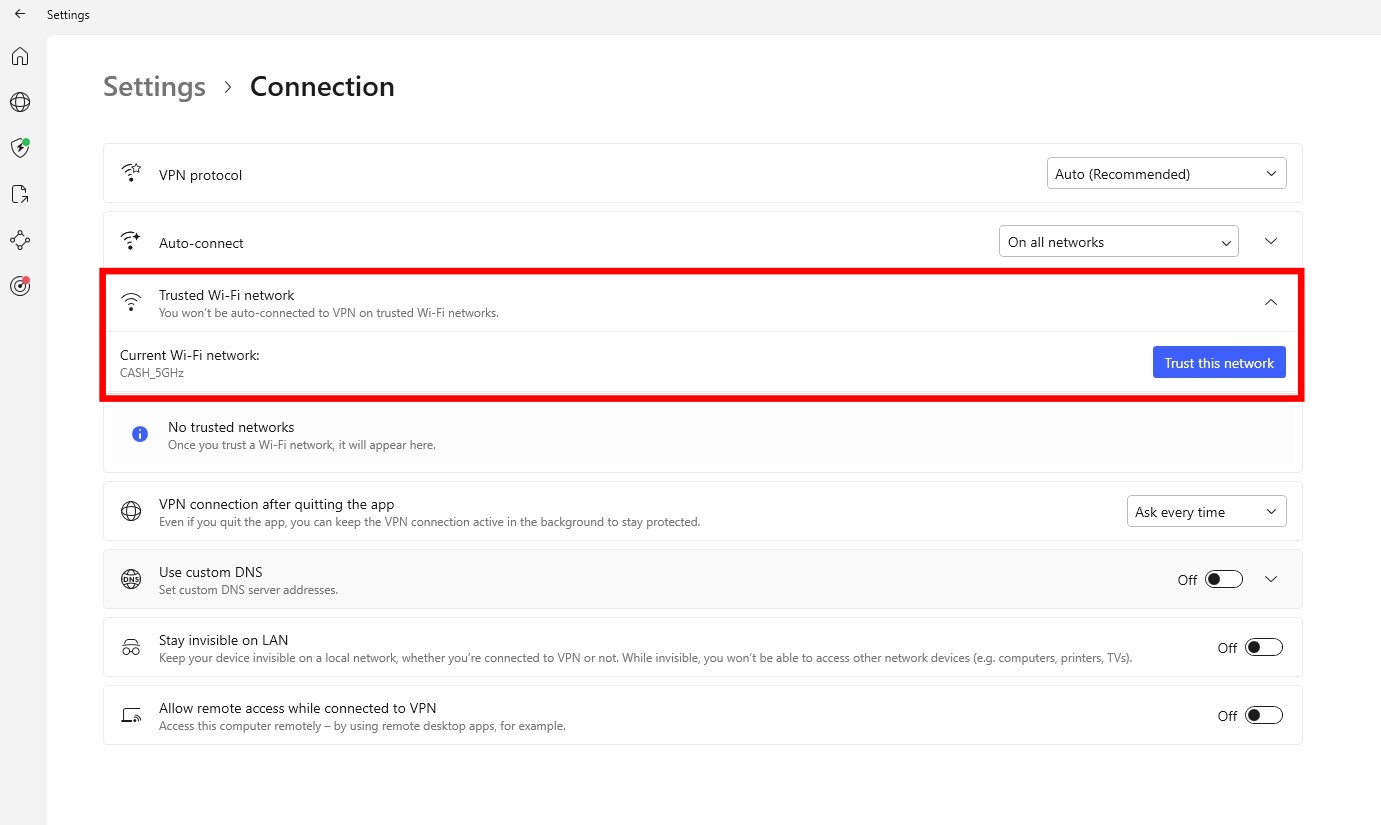
Moreover, Threat Protection Pro blocks malicious sites, trackers, and ads, making browsing safer and smoother.
Torrenting
NordVPN offers dedicated P2P servers for fast and secure file transfers.
By masking your IP address and encrypting your online traffic, NordVPN prevents your ISP from throttling your connection and safeguards your data from third-party monitoring. This makes downloading and sharing files smoother and more secure.
The no-logs policies also guarantee that your torrenting activity isn’t recorded.
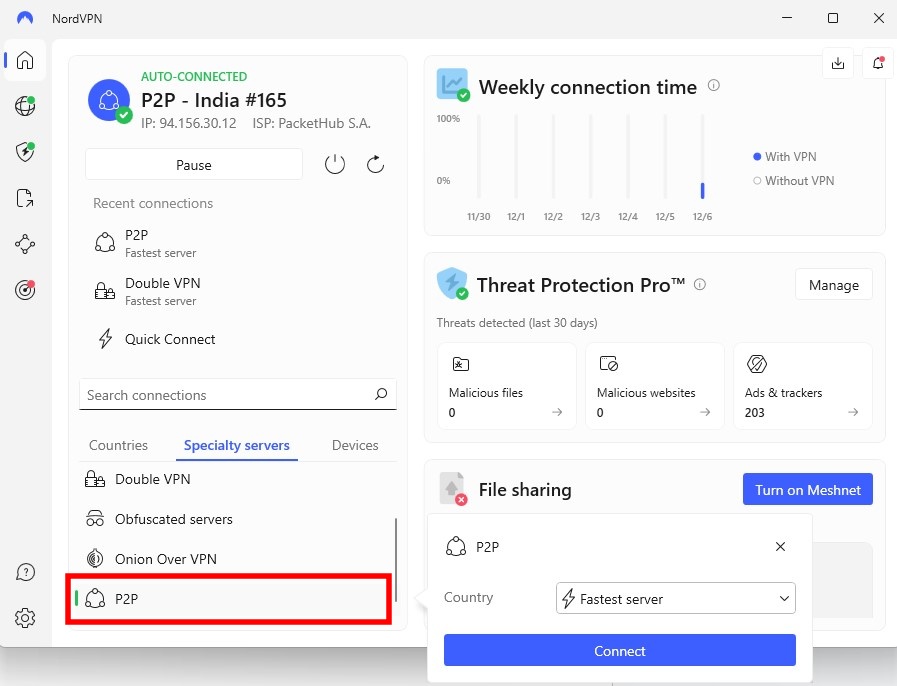
Business Use
Businesses can use NordVPN to verify ads in different regions by connecting to global servers and ensuring campaigns work correctly. It also enables secure access to geo-restricted content for market research and trend analysis, while protecting login credentials and allowing unrestricted management of social media accounts.
Using features like Dedicated IP Addresses, businesses can maintain consistent access to region-specific accounts and avoid CAPTCHAs or account bans caused by shared IPs. Additionally, the Double VPN feature encrypts your data by routing traffic through 2 VPN servers.
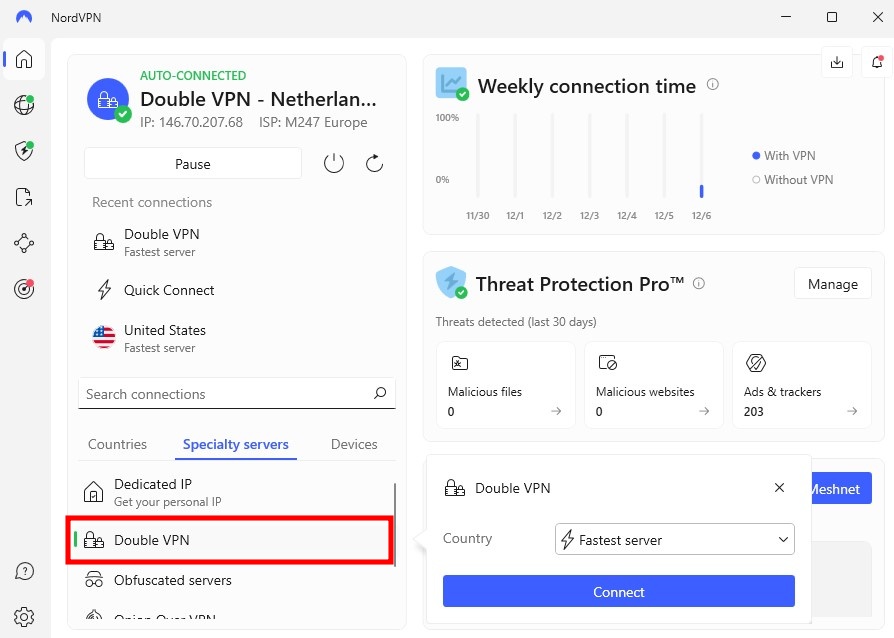
Traveling
When traveling, maintaining access to your favorite online services can be challenging due to geo-restrictions or local censorship. Travelers visiting restrictive regions can connect to NordVPN servers in more open countries, enabling access to geo-restricted content, including websites and streaming platforms.
All you need to do is connect to the respective server where you’re traveling to gain access to the local content.
Privacy
NordVPN’s strict no-logs policies ensure that your online activity is never tracked, recorded, or shared. This prevents advertisers, ISPs, or cybercriminals from accessing your personal data.
By encrypting your internet connection and masking your IP address, NordVPN ensures your identity and location remain hidden. Its Obfuscated servers provide another layer of privacy by hiding the fact that you are using a VPN to reroute your traffic.
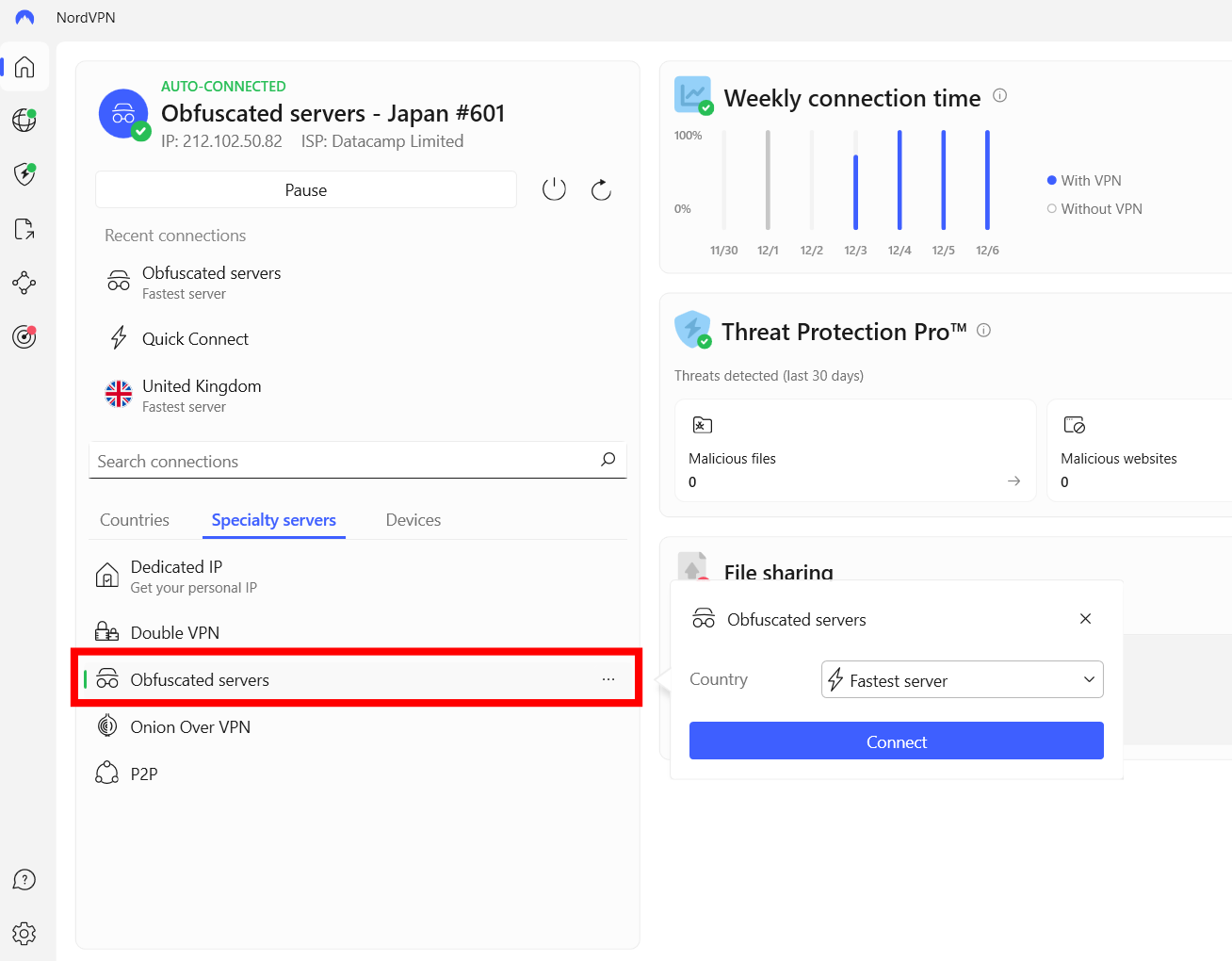
NordVPN further enhances your safety with features like Double VPN, which applies two layers of encryption for heightened security, and Threat Protection Pro, which blocks intrusive trackers and harmful sites.
5 Benefits of NordVPN
Here are 5 key benefits that make NordVPN a standout choice for your personal and professional security needs.
1. Enhanced Privacy
NordVPN keeps your online activity private by encrypting your internet connection and masking your IP address. With its headquarters in Panama and strict no-log policies, it guarantees that neither your browsing history nor personal data is recorded.
For added privacy, features like Obfuscated servers help bypass censorship, ensuring your data remains protected even in restrictive regions.
2. High-speed Servers
One of NordVPN’s standout benefits is its high-speed servers, which minimize buffering and maintain smooth browsing. With 10Gbps servers in over 60 countries, NordVPN ensures fast connection speeds, even when connecting to distant locations.
The service delivers reliable performance with its NordLynx protocol, built for speed and security. Plus, NordVPN’s RAM-based servers erase data when the session ends, enhancing privacy and security.
3. Multi-platform Support
NordVPN is compatible with devices and operating systems, including Windows, macOS, Linux, iOS, and Android. It also benefits from compatibility with routers and network-wide protection for all connected devices, including those that don’t support VPNs.
The VPN has 10-device support, which allows you to secure all your gadgets under a single subscription. This makes it a cost-effective solution for families or businesses.
4. Cost-effective Long-term Plans
NordVPN offers 4 flexible pricing plans: Basic, Plus, Complete, and Prime. You can choose the one that best suits your needs. The cheapest plan costs $4.99/month for purchasing a 1-year plan.
For businesses, NordLayer (NordVPN’s business version) provides additional security tools like centralized management and secure team collaboration. Plus, with frequent discounts and a 30-day money-back guarantee, you can test the service risk-free.
5. Customer Support
NordVPN’s 24/7 customer support has a live chat feature that’s particularly helpful, providing instant answers to your queries. At the same time, its knowledge base offers step-by-step guides and FAQs for resolving issues independently.
When I had an issue, connecting to an agent through the live chat was instant. While the chat starts with a bot, it connects you to a human upon request. They are technically aware, and I felt their support was assuring.
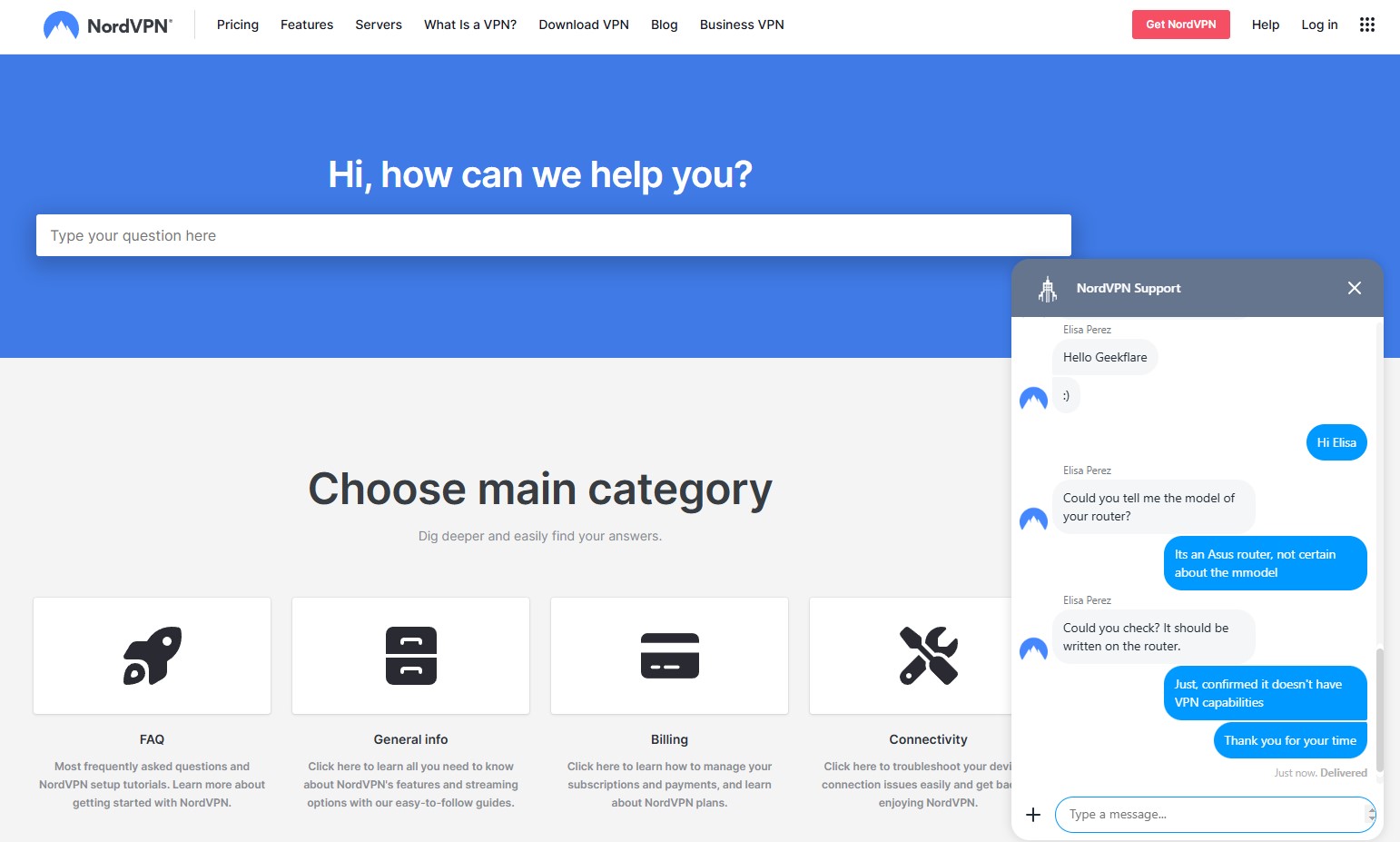
NordVPN Pricing
NordVPN offers 4 pricing tiers: Basic, Plus, Complete, and Prime, to meet different user needs. Here is a quick comparison of all plans and their offerings.
| Plan | Basic | Plus | Complete | Prime |
|---|---|---|---|---|
| Monthly Cost (1-month) | $12.99 | $13.99 | $14.99 | $17.99 |
| Monthly Cost (1-year Plan) | $4.59 | $5.49 | $6.49 | $9.49 |
| Monthly Cost (2-year Plan) | $3.59 | $4.49 | $5.49 | $8.49 |
| Threat Protection Pro | ❌ | ✅ | ✅ | ✅ |
| Password Manager | ❌ | ✅ | ✅ | ✅ |
| Dark Web Monitoring | ❌ | ✅ | ✅ | ✅ |
| Cloud Storage (1 TB) | ❌ | ❌ | ✅ | ✅ |
| Simultaneous Device Connections | Up to 10 devices | Up to 10 devices | Up to 10 devices | Up to 10 devices |
| 30-day Guarantee | ✅ | ✅ | ✅ | ✅ |
| NordProtect Features | ❌ | ❌ | ❌ | ✅ |
NordVPN’s pricing plans benefit from a 30-day money-back guarantee. If you’re using NordVPN on Android, you can benefit from the 7-day free trial.
Purchasing an annual plan is the ideal choice. Periodic discounts, such as an extra 3 months free with its 2-year plans, can save users up to 72% on initial pricing. I would suggest going for a 2-year plan.
Plus, NordVPN offers flexible payment options, allowing you to pay using credit cards, PayPal, cryptocurrency, and other popular methods.
When you proceed to subscribe, you’ll have an option to choose optional service like dedicated IP and Incogni. If you are going to use NordVPN for personal lightweight use, you don’t require these.
NordVPN Apps and Compatibility
NordVPN is compatible with all major platforms and devices, as shown below.
- Device Platforms: Supports Windows, macOS, and Linux, providing both core and advanced features. Windows and macOS have native apps, but Linux’s app is command-line based, making it less intuitive for non-technical users.
- Mobile Platforms: Native apps for both Android and iOS devices. However, mobile users miss out on a few advanced features, like the Threat Protection Pro.
- Browser Extensions: Lightweight extensions for Chrome, Firefox, and Edge. I found them straightforward to use, with no complex setup processes.
- Other Devices: Compatible with Chromebooks, Kindle Fire, Firestick, Raspberry Pi, and gaming consoles like Xbox and PlayStation. It also connects to your Smart TVs and IoT gadgets.
Who Should Use NordVPN?
NordVPN’s versatile features benefit both casual users and businesses. Let’s understand in detail who should use this VPN service.
- Individual Users: Casual users looking to improve their online security will find NordVPN useful. I personally tested its military-grade encryption and features like Double VPN and Threat Protection Pro and found them to work seamlessly.
- Travelers: Since NordVPN includes access to over 6,800 servers in 113 countries, I can’t recommend it enough if you travel frequently. You’ll be able to access geo-restricted content with ease, and won’t have to deal with the cyberthreats from public Wi-Fi either.
- Businesses: NordVPN comes with a business variant, NordLayer, with plans and features catered to business requirements. For smaller businesses, NordVPN provides a Dedicated IP and simultaneous connections with 10 devices for complete online privacy.
Who Shouldn’t Use NordVPN?
While NordVPN is an excellent choice for many, there are some cases where it won’t meet your needs. I’ve mentioned a few of these cases below.
- Free VPN Users: NordVPN does not come with a free tier. While it offers a 30-day money-back guarantee for testing, you won’t get a free forever plan. So, if you want a free VPN for everyday use, you’ll have to look at other options.
- Businesses Needing Unlimited Device Connections: NordVPN supports up to 10 connections per subscription. If you run a business and need online protection for more than 10 devices, you’ll have to consider alternatives like Surfshark, which offers unlimited device connections.
- Users Requiring Streaming-focused Features: NordVPN provides decent streaming performance, but this isn’t the service’s only focus. If you want a VPN that offers streaming-specific features, check out ExpressVPN for its unmetered bandwidth and streaming-optimized servers in 105 countries.
We put NordVPN and ExpressVPN to the test in a head-to-head competition to find out which one’s better. Find out in our detailed NordVPN vs ExpressVPN comparison!
NordVPN Ratings and Recognition
| Platform | Rating |
|---|---|
| Google Play | 4.6 (980,000+ reviews) |
| App Store | 4.7 (8,200+ reviews) |
| Trustpilot | 4.2 (36,750+ reviews) |
| Geekflare | 4.2 (Value/Excellent) |
NordVPN Alternatives
While NordVPN excels in many factors, it might not be the best choice for everyone. If NordVPN doesn’t meet your requirements, consider checking its alternatives. To make things easier for you, I have compared NordVPN with its competitors.
 |  |  |  |  | |
$4.59 ( (1-year term) | $6.67 (1-year term) | $2.99 (1-year term) | $4.99 (1-year term) | $6.99 (6-month term) | |
6,800 servers in 113 countries | 3,000+ servers in 105 countries | 3,200+ servers in 100 countries | 9,306 servers in 112 countries | 11,500 servers in 100 countries | |
Threat Protection Pro | In-built Protection | CleanWeb | NetShield | In-built Protection | |
Double VPN, Obfuscated servers, Onion Over VPN, and P2P | Optimized Servers | Optimized Servers | Optimized Servers | Optimized Servers | |
NordVPN Verdict
NordVPN proves it’s more than deserving of its reputation, delivering a well-rounded service that prioritizes speed, security, and privacy. Whether you’re streaming, torrenting, gaming, or securing sensitive data, NordVPN’s core and advanced features, along with its global reach with specialized servers, make it an excellent choice.
The service also offers cost-effective long-term plans. Its one-year and two-year plans provide superior performance and security, presenting themselves as value-for-money plans compared to other VPN providers.
Considering these points and my evaluation of it during testing, NordVPN receives the Geekflare Value Award. It performed excellently on almost all accounts, providing superior security, great performance, and uncompromising value for what you pay.
There are a few setbacks, with the lack of a free tier, high 1-month plan price, and occasional speed drops on distant servers, but the performance consistency is promising. NordVPN’s position at the top of the best VPN lists is deserved, and I can’t recommend it highly enough for your online security needs.
-
 EditorAnirban Choudhury is as an editor at Geekflare, bringing over 7 years of experience in content creation related to VPNs, Proxies, Hosting, Antivirus, Gaming, and B2B2C technologies.
EditorAnirban Choudhury is as an editor at Geekflare, bringing over 7 years of experience in content creation related to VPNs, Proxies, Hosting, Antivirus, Gaming, and B2B2C technologies.


