If you enjoy listening to music and streaming videos for hours on end, then you’re among the 90% of the world’s population that streams music for about 32.1 hours a week!
With the prediction that the global music-streaming market is growing at a CAGR of 17.8%, more people are looking for downloadable music from MP3 downloaders to listen to music offline while working out, travelling, playing, eating, and a lot more. Not just music, the demand for downloading YouTube podcasts, gaming videos, movies, live streams, and tutorials is also seeing rapid growth.

But despite the music and YouTube video downloading being so much in demand, it is difficult to convert any Internet-based video into an MP3 file to save it. You will first have to find the correct YouTube link and look it up on the Internet. Once you search for converter options to change the format to MP3, you will find a long list of different websites.
Of these, some websites might include only a limited number of downloadable music videos. Some of these may not support the browser you are working on. Links to some websites might degrade the audio file’s quality, while others might take a long time to process. Some websites might even need you to sign up for their paid services!
To avoid these hassles, here are some of the best MP3 downloaders that you can make the most of:
4K Download
If you want an easy user interface, quick search results, and hassle-free music downloading, then 4K YouTube to MP3 converter is the best choice. It is an application built for high-quality music saving and provides efficient services with just a few clicks.
Moreover, it supports video downloading from popular websites like YouTube, Metacafe, Soundcloud, Vimeo, Flickr, Twitch, Instagram, Dailymotion, Tumblr, and Facebook.
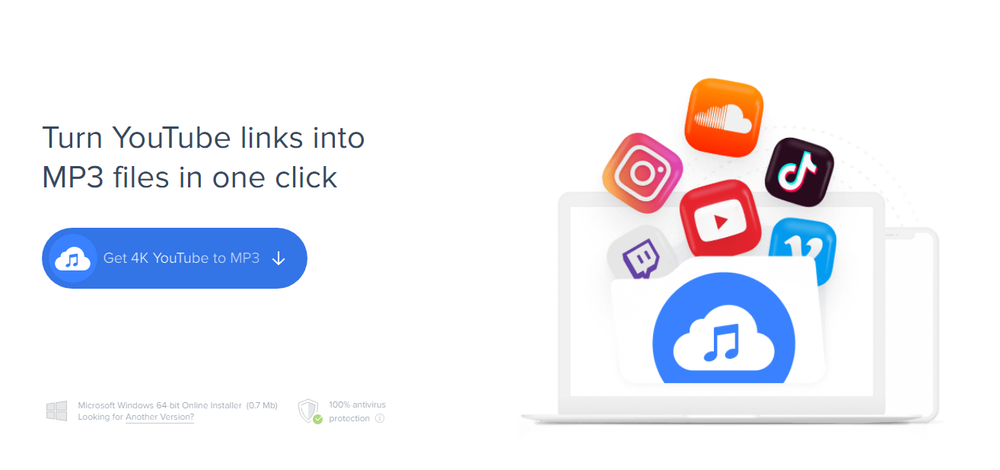
To access this portal, do this:
- Download the application.
- Copy the required video’s URL and paste it into the provision on the app.
- Download the audio tracks into your phone, PC, tablet, or flash drive.
Features
- Supports converting and downloading of entire playlists from the “Watch later”, “My mix”, and “Liked videos” sections of YouTube
- Allows formats like MP3, MP4, and OGG
- Can download videos from all major video-streaming websites
- Conserves the quality of music, audio, or video file
- It gives you the download speed-control as per your Internet
- Easy proxy set-up for accessing sites blocked by your ISP or IT administrator
YTMP3
This free online YouTube-to-MP3 converter works on both audio and video files. It converts YouTube video content into downloadable forms for computers, mobiles, and tablets without compromising quality.

Here’s how you do it:
- Copy the required video’s URL from YouTube.
- Paste the link into the bar given above.
- Choose the format you want to download in, MP3 or MP4.
- Click on the “Convert” button as shown and wait till the page processes the URL.
- Once this is done, click on “Download”.
Features
- Preserves high video and audio quality
- Download in any format within a few minutes
- No restriction on downloading device
- It doesn’t require you to sign up for any services
The only limitation is that this downloader accepts a maximum video length of 90 minutes so that the conversion takes only a few minutes.
FREEMP3
The Free MP3 downloader lets you download music from its Cloud containing unlimited songs for free. You can find any song by searching the artist’s name, genre, type, or style.

All you have to do is this:
- Type in the title of the song or the artist’s name.
- Click “Enter” and wait for the next webpage to load.
- Click the “Download” symbol on the right-hand side of the song name.
Features
- High sound-track quality
- No need to pay or register
- Cloud is updated with the latest music hits
- Easy-to-navigate website and simple user-interface
- Supports only the HQ MP3 format for downloads
However, this downloader does not support video formats like YTMP3, MP3 Juice, FLVTO, etc.
9Convert
The 9Convert YouTube-to-MP3 converter to download any YouTube music or podcast video for free easily.
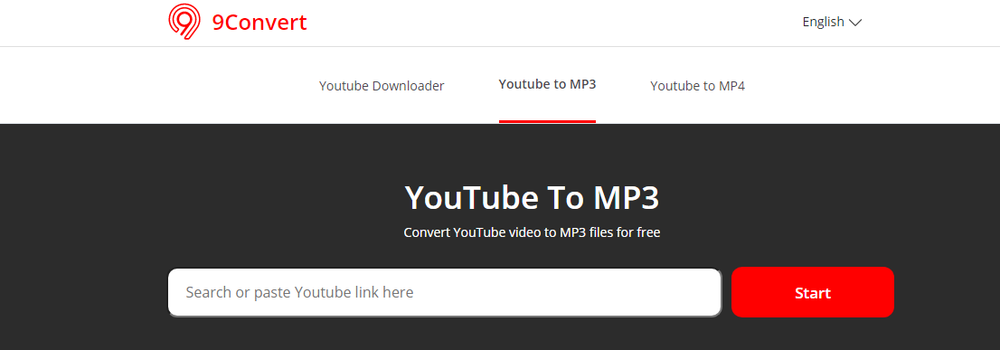
Here’s how to go about it:
- Copy the YouTube URL of the video you want.
- Paste the link in the rectangular bar on the website, as shown above.
- Select the MP3 video quality that you want from the drop-down list.
- Hit “Download” and wait for the conversion to complete.
Features
- Unlimited free conversions and downloads
- No sign-up or registration required
- No compromise on video or audio quality
- Quick and simple conversion
Also, this downloader works on your PC, Mac, and Android or iOS phones.
Another useful music downloader website is the AmoyShare AnyMusic which lets you browse for any song from over 1000 websites, including YouTube. All you need to search for your favourite song is the title, artist’s name, band, or even lyrics!
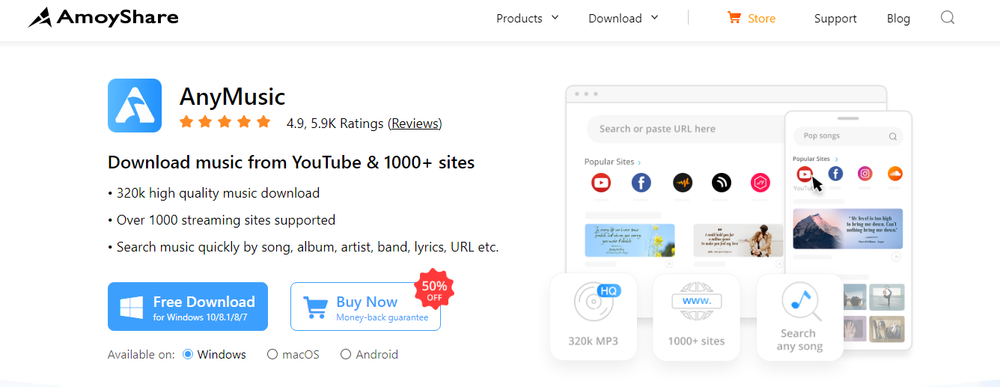
Here are the steps to download any audio file in minutes:
- Enter the name of the song, album, or artist into the search bar as shown above. You can even paste the YouTube URL of the video you want.
- Out of the many search results, pick the one you want.
- Click on the “Download” button.
- Choose the audio format that you want to save the file in.
Features
- Allows you to search for the song using the lyrics
- Includes genres like Rock, Jazz, Hip Hop, Classical, Electronic, and more
- Supports over 1000 streaming sites
- HD-Quality downloads at 320kbps
- Free of ads or viruses
This superfast site also lets you make a bulk selection of up to 350 songs to download at once!
MP3 Download.to
This MP3 Downloader and converter let you directly download any music video of your choice from YouTube with absolute ease so that you can enjoy music anytime, anywhere.
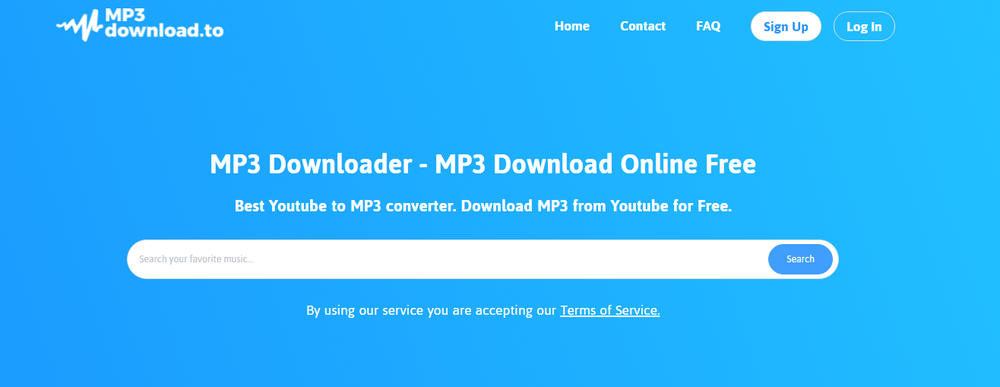
Follow these steps:
- Search for keywords related to your music video, like artist, title, genre, etc.
- Select the required song from the options that emerge.
- Choose the output format (MP3, WAV, FLAC).
- Click on “Download” and save the file.
Features
- Accessible from any browser or device
- It doesn’t require YouTube URL
- Converts the video to a downloadable format within seconds
- No bulky software necessary for its functioning
YT1s.com
YT1s, too, is an advanced YouTube-to-MP3 converter and downloader website to make YouTube videos available offline.
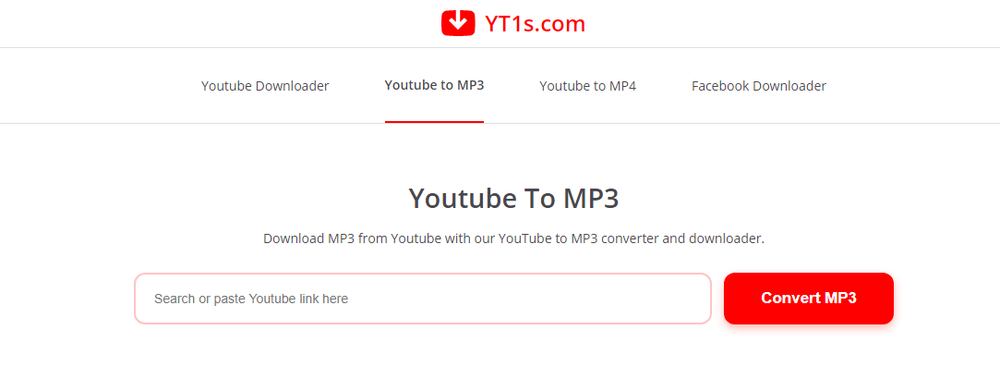
To download music from YouTube video, do this:
- From the main YouTube website, copy the URL leading to your video.
- Paste the same in the search bar on this website, as shown above.
- Press the “Convert MP3” button and wait for the process.
- Download the resultant audio.
Features
- Accurate and superfast
- Downloads videos in the highest available quality
- Allows unlimited downloading for free
- Does not require registration
YouTube to MP3
This YouTube to MP3 downloader supports superior quality MP3 up to 320 kbps. Plus, you can search for your favourite songs by typing in the song name, and it will bring you options from different video-streaming platforms all over the Internet.
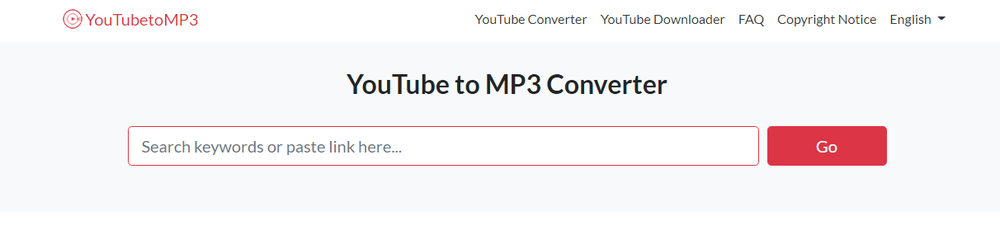
Here’s what you have to do:
- Type in the relevant keywords for your song or paste the exact YouTube URL in the search box given, like above.
- Hit the “Go” button and wait for the conversion.
- Download the file into your system.
Features
- Allows unlimited and free downloads of as many videos as you want
- Accurate search results from YouTube, Vimeo, Facebook, and Dailymotion
- Maintains the quality of audio and video file
- Works on Windows, Mac, iOS, and Android
- Supports file uploading directly to your Google Drive or Dropbox account
Conclusion
The above MP3 downloaders for music and YouTube videos will let you save audio files from anywhere on the Internet on your device so you can listen to them anywhere offline, too. You can listen to music, podcasts, lessons, and more on the go! So, what are you waiting for? Find the right one for your device to download unlimited MP3 songs.
Next, read about audio software to record, edit, mix and more.

