If you haven’t heard of podcasts, you’re definitely living under a rock!
Podcasting is increasingly gaining popularity amongst users, becoming a popular medium to share ideas, stories, news, and fresh perspectives. Podcasts are audio and video mediums, much similar to radio broadcasts—except you can hear them anytime.
It’s a great platform to unleash creativity and share ideas and inspirational stories with millions of listeners worldwide. Anyone, from a creator and marketer to a professional doctor, chef, or gymnast, can create a podcast and build an audience for themselves.
It’s the ease of convenience and readily available tools and resources that make the podcast creation and publishing process much easier in today’s world.
With the podcasting market size of $23.56 billion, the global podcast listeners are 464.7 million in 2023, predicted to reach a whopping 504.9 million in 2024.
However, the increasing popularity also increases the competition in the podcasting industry—making it imperative to create and deliver high-quality podcasts with excellent audio and mic quality.
This is where Adobe Podcast AI comes in. It’s Adobe’s own audio recording and editing tool that simplifies and streamlines podcast creation for various creators.
This article will dive deep into the Adobe Podcast AI features and their benefits for today’s new-generation podcasters. Let’s go!
What Is Adobe Podcast AI?
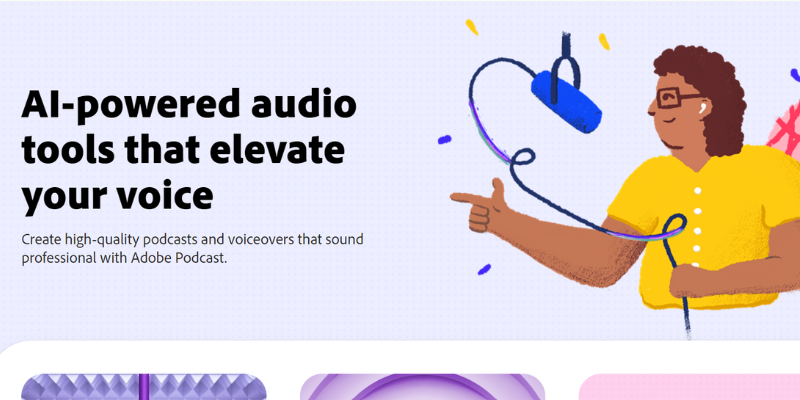
Adobe Podcast AI is a cloud-based online platform that offers cutting-edge, new-generation audio recording and editing tools. This tool is specifically designed for podcasting.
Previously known as Project Shasta, Adobe Podcast AI eliminates the need for the complicated process of software installations for podcasting—offering an accessible and seamless podcasting experience.
While the tool is still in its beta stage, it’s gaining immense popularity and creating anticipation and curiosity among users because of its innovative features and capabilities. Powered by Artificial Intelligence capabilities, Adobe Podcast AI streamlines several aspects of podcasting, including speech enhancement, remote recording, and editing audio using transcripts.
Thus, the tool’s AI capabilities minimize many complexities related to podcast creation, offering an intuitive interface and advanced cutting-edge features for podcasters to unleash their creativity and deliver high-quality podcasts.
Features of Adobe Podcast AI
Let’s look at each of these features one by one.
#1. Adobe Podcast AI Enhance Speech
The Enhance Speech feature is among the best and most popular features of the Adobe Podcast AI tool. With the Enhance Speech feature, you no longer have to worry about echo and noise.
It’s a super easy feature that helps you remove unwanted background noise and echo, clean up your podcast audio, and make it sound like your podcast was recorded in a professional studio.
You can also adjust the audio strength, which helps you maintain a perfect balance between studio-sounding and natural environment sound. With this feature, you can enhance audio speech for up to 4 hours a day with files 1 GB in size and up to 2 hours long.
#2. Get Mic Check’d

A microphone is one of the most critical equipment in podcasting.
While you may have the best podcasting tools and equipment, it alone doesn’t guarantee a professional podcasting experience, especially when you aren’t very aware of handling and using the equipment efficiently. Achieving soundproofing audio quality and proper mic positioning requires professional experience and expertise.
Adobe Podcast AI’s mic check feature analyzes your podcast audio and provides critical feedback and advice on improving your podcast’s audio quality. It evaluates multiple factors, such as the audio recording environment, microphone location, distance to the microphone, and more.
Once you perform the Adobe Podcast’s mic check, the AI tool immediately provides you with audio feedback, informing you if your podcast microphone setup satisfies the required quality and guidelines for achieving crystal clear sound quality.
The mic check AI tool uses advanced algorithms to evaluate your audio’s sound and microphone quality and identify issues like background noise, echo, and room reverberation.
Right from beginners to experienced professionals, anyone can use and leverage the ease of use and convenience of the mic check feature of Adobe Podcast AI and its intuitive interface.
#3. Adobe Enhance Studio
The Adobe Podcast Studio feature helps enhance and improve the quality of your audio files and edit them as needed.
You can easily and directly record your podcasts, making them sound as if they were recorded in a professional studio. Thus, you need not worry about sound or your podcast audio quality; instead, focus on the story and content of the podcast.
Its excellent game-changing features help you seamlessly and effectively edit your podcast files. For instance, Adobe Enhance Studio transcribes every word of your podcast using Adobe Premiere Pro’s industry-leading transcription. All you need to do is just copy-paste your podcast audio and edit it like a document.
Thus, Adobe Enhance Studio significantly simplifies the editing process of your podcast, empowering you to easily create high-quality and professional podcasts.
#4. Professional Grade Recording
You need not worry about your podcast quality, whether you’re recording it by yourself or with guests.
Even if you have guests on your podcast, Adobe Enhance Studio captures every guest’s audio as individual tracks in 16-bit 48k WAV, no matter if any of your guest’s internet connection is poor or isn’t perfect.
This significantly enhances your podcast audio quality, as if you recorded it in a professional studio, even if you actually recorded it in your closet or from the comfort of your living room.
#5. Bulk Upload
If you have a series of podcast episodes lined up that you have already recorded in advance but have no time individually editing them, you no longer have to worry.
You can bulk upload all the podcast audio files at once, which will be automatically processed one by one in a systematic queue.
This Express Premium feature of the Adobe Podcast AI tool comes in handy when you are crunched with time and need to process multiple podcast audio files to save time and efficiency.
#6. Royalty-Free Music
Music in your podcast is one of the underrated yet critical components. It represents your brand, the tone of your podcast, and a major factor that listeners remember about your podcast or even look forward to.
It sets the tone of your podcast, creates brand recognition, adds an entertainment aspect, and adds depth and texture to your podcast audio, stimulating positive emotions within listeners.
Adobe Podcast AI provides an excellent range of pre-edited royalty-free music with podcast-ready intros, outros, background music, and transition sounds to give your podcast a competitive edge and mark its territory among listeners.
Thus, it eliminates the need to hunt down and purchase royalty music to add to your podcast, making it a convenient and efficient solution to boost your brand identity and improve your podcast’s value and credibility.
#7. Use of AI
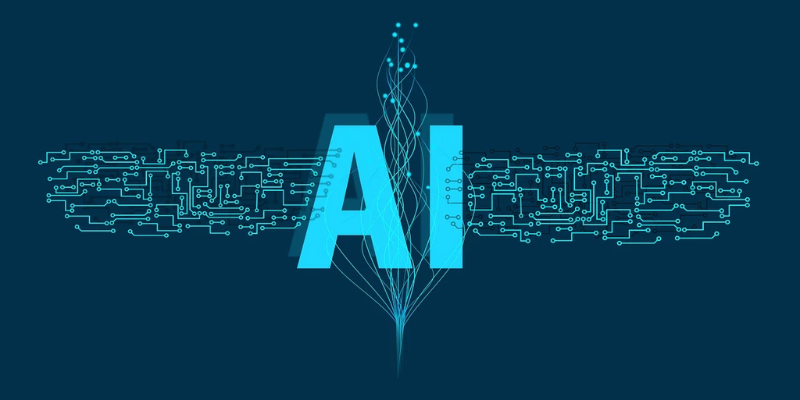
The best part about Adobe Podcast AI is that it uses cutting-edge Artificial Intelligence (AI) technology and algorithms to help you create high-quality and professional podcasts.
It doesn’t require heavy equipment to record or edit your audio files. Instead, with features like mic check, Enhance Studio, Enhance Speech, and more, you can create studio-like and professional-sounding podcasts.
It streamlines podcast creation by providing pre-designed project templates to accelerate podcast production. You can easily customize, work, and collaborate on project templates with other podcasters, collaborators, and team members, fostering teamwork and efficient podcast creation.
Adobe Podcast AI uses Artificial Intelligence algorithms to automate transcription that converts spoken audio content into written text through an AI-powered transcription mechanism. Besides, it also provides editing assistance, understanding of content requirements through detailed analytics, personalized podcast recommendations, and more.
Overall, Adobe Podcast AI utilizes the power of AI to streamline podcast creation and production, improve accessibility, enhance content quality, and offer valuable insights for both podcast creators and listeners.
While Adobe Podcast AI provides extensive AI-powered features to automate podcast creation, it has its own competitors in the market.
Alternatives of Adobe Podcast AI
Here are a few renowned Adobe Podcast AI competitors you must know to make an informed choice.
#1. Podcastle AI
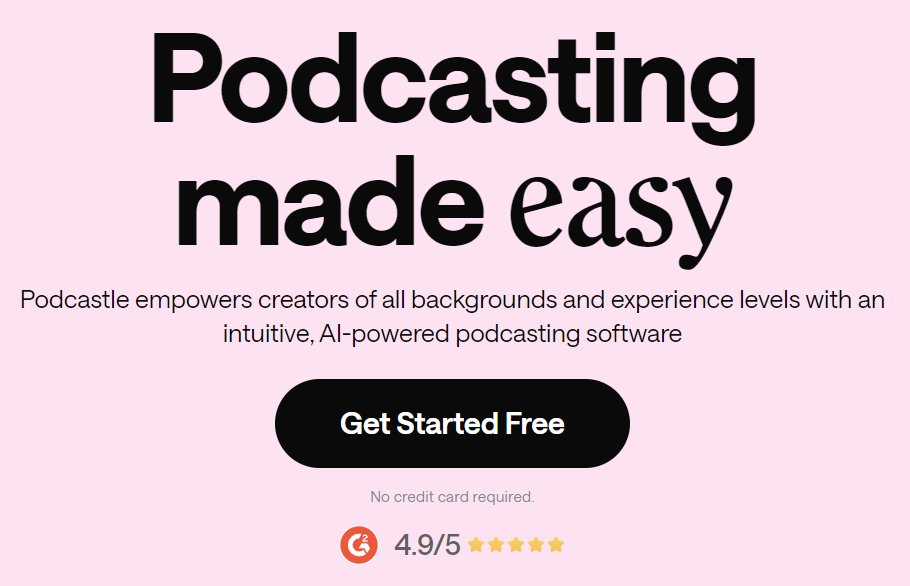
Podcastle is a web-based platform that offers an intuitive podcasting toolkit to empower creators and podcasters of all experience levels and backgrounds to produce professional podcasts with ease.
With the Recording Studio feature, you can leverage remote audio and video recording, allowing you to record the perfect take each time with your guests. It lets you invite and record up to 10 guests on your podcast through the iOS app or the Chrome browser, recording each guest with separate video and audio tracks.
Besides, Podcastle also offers an intuitive Audio Editor that acts as your personal digital studio workstation, enabling you to edit and enhance your podcast track per your specific requirements in a few clicks.
For instance, you can split and cut your podcast audio, add fade-in and fade-out audio effects for smoother transitions, adjust and change the speed of your audio file, trim your audio, and even add royalty-free and top-quality audio tracks and sound effects from a library of 7000 audio tracks, to establish a strong brand presence and attract more listeners.
Other critical AI-powered tools offered by Podcastle include:
- Seamless Video Editor offers custom branding tools, like unique layouts, clip highlights, and lower thirds, enabling you to bring your visual story to life and share it with your audience on major social media channels.
- AI-generated voices enable you to create and record podcasts in seconds with the help of vibrant AI voices by simply typing the script or cloning your own voice to tell your brand story and add your custom brand element.
- Cutting-edge text-to-speech voiceover that converts any text into human voice, sounding natural and professional.
- AI silence removal helps remove awkward, long pauses from your podcast recording.
- Filter word detection, which helps automatically remove “you know,” “uhms,” and “ahs” from your podcast audio file, making it sound more professional and friendly.
- Transcription AI seamlessly converts your audio file into text, providing your podcast content to the impaired audience and enabling the world to discover it with ease.
Thus, whether you wish to create audio or video podcasts, Podcastle offers an excellent suite of podcasting tools for creators, enabling them to create, edit, produce, and publish professional podcasts across several platforms.
#2. Descript
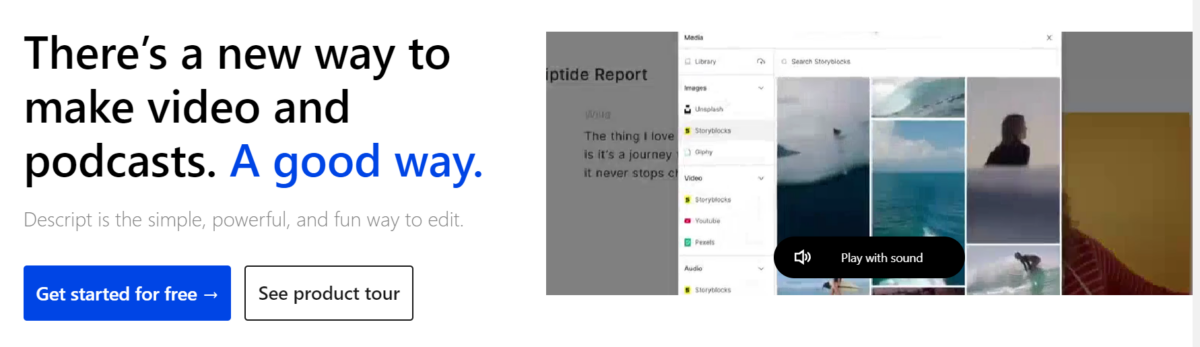
It offers several tools to streamline your podcasting workflow to write, edit, transcribe, collaborate, and share your podcasts and videos. It enables multi-track audio and video podcast editing, enabling you to record high-quality 4K professional-grade podcast video with its built-in remote recording studio.
With the intuitive editor, you can easily add an AI clone of your video, make changes to the audio files by simply changing the text, enable speech enhancement, and have studio-quality sound by removing background noise with ease.
With Descript, you can also easily capture, edit, and share screen recordings or webcam recordings of high resolution to your podcast screen, making it more professional.
One of Descript’s unique features is Clip Creation, which helps repurpose your podcast content by adding video clips, social media templates, subtitles, and more—making the podcast video look more creative and attractive.
In addition, Descript also comes packed with a lot of crucial AI-packed features to take your podcasts to the next level. These features include:
- AI voice cloning generates text-to-speech with unrealistic AI voice clones.
- Studio Sound helps remove background noise and polish up the audio tracks in one click.
- The green screen effect helps remove the video background and efficiently place the target subject wherever required in one click.
Thus, if you’re looking for a collaborative, seamless, and efficient podcast audio and video creation tool, Descript is one of the best options.
#3. Riverside
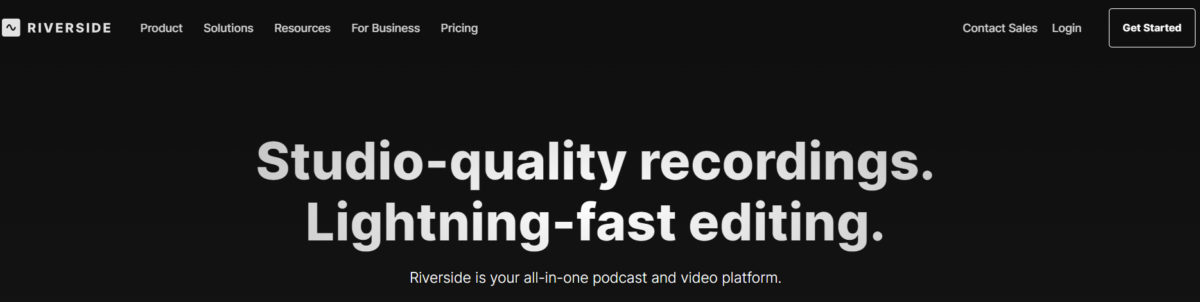
Riverside is an all-in-one podcast and video platform online solution that allows you to create studio-quality podcast recordings and leverage lightning-fast editing.
This tool enables you to create podcasts, edit webinars, and video interviews, and generate AI social media clips effortlessly.
This tool allows you to locally record podcast audio with your guests, bypassing unstable and poor internet connections and leveraging studio-quality, professional audio and video.
Riverside supports 100+ languages, and its AI engine automatically transcribes podcast recordings with captions (with one click) with 99% accuracy.
What’s special about Riverside is its super-fast podcast editing with its text-based editor. You just need to search the podcast transcript and edit by typing in, cutting, or finding text required to speed up post-production.
Besides, one of its new features includes Magic Clips, which allows you to create short-form clips supercharged by AI, which you can style, size, and share as needed.
Riverside claims to save your time and efficiency by 65%, boost the podcast audio and video quality by 2.3x, and significantly cut down on podcast production costs. Thus, Riverside is a great and efficient tool, whether you’re a podcaster, video creator, marketer, or professional producer, to upgrade your audio and video content quality.
Wrapping Up
Podcasts are getting popular among individuals of all ages, experiences, and professional backgrounds.
Right from professional doctors and medical experts to creative directors, actors, social media influencers, and artists—everyone is hopping onto the podcasting bandwagon to spread their thoughts and ideas and reach a wider audience.
Besides creators, it’s also becoming increasingly popular among listeners, making it a popular medium for sources of information and entertainment.
Adobe Podcast AI offers an excellent suite of AI-powered features and tools to facilitate podcast creation and effortlessly and remotely create studio-quality professional podcasts.
Thus, if you’ve got great ideas to share and have been procrastinating about creating podcasts due to the cumbersome process, try out and use Adobe Podcast’s easy editing and podcast creation tools to bring your ideas to life and reach your words to millions of users. Good luck!

