
Anti-Capcha
Anti-captcha is your friend if you frown at captchas. Not just this, they offer an API developers can integrate with their applications to surf the internet without barriers.
Pros
-
Browser extension works as advertised
-
Simple, feature-rich extension UI
-
Decent documentation for developers
-
Flexible paid plans
-
High uptime
Cons
-
Slightly unpredictable captcha-solving times
This article reflects on a captcha-bypass solution, Anti-Captcha, its features, and a brief hands-on with its browser extension.
Completely Automated Public Turing test to tell Computers and Humans Apart, aka CAPTCHA, was introduced to block “bot” attempts to use the internet in unintended ways. For instance, you don’t want bots to polarize an online poll. Similarly, none of us wants malicious scripts to try breaking through our websites.
To cater to this automated nuisance, CAPTCHAs were invented to say “NO” to the bots.
So, why we’re here to talk about an anti-captcha solution? And is it legal? Further sections talk about it before we jump to the hands-on part.
Why Bypass CAPTCHAs?

There are a number of reasons for which one would want to subscribe to Anti-Captcha services, some of which are:
Web Scraping
CAPTCHAs make it challenging to perform web scraping since scrapers use bots. So, when a website detects the bot, it may restrict or block it from accessing publicly available information.
Restricted Internet
Undoubtedly, captchas make web surfing less user-friendly. However, it’s hellishly difficult for people with certain difficulties, as solving captchas can be more complicated or totally impossible for them.
Scalability and Flexibility
Bypassing or solving captchas using a captcha solver solution offers scalability and flexibility to all sizes of businesses. You can easily integrate this service into your existing infrastructure and employ it to handle high amounts of requests for solving Captchas.
Automation
A captcha-solving service automates the process of solving captcha challenges. It helps to save resources, improving productivity so you or your team can focus on more critical tasks.
Is bypassing Captchas legal?

The service in question here, Anti-Captcha, seems committed to dealing only with legal businesses. As per their website, they ban and block anyone doing illegal activities using their platform.
Disclaimer: Geekflare doesn’t endorse using any CAPTCHAs bypassing solutions for illicit activities.
Anti-Captcha

Anti-Captcha is a captcha-solving service that can bypass CAPTCHAs at an affordable price. It has a browser extension for individuals and an API for business use cases.
Some of its notable features are 99.99% uptime, multi-language support, flexible payment options, plugin availability, and more.
Anti-captcha works with multiple captcha services, such as:
- reCAPTCHA v2 and v3
- hCaptcha
- GeeTest
- Cloudflare Turnstile
- FunCaptcha
- Image to Text
- Image to Coordinates
But please note the captcha service support depends on the service gateway–API or browser extension–in use.
Behind the scenes, it employs human workers from developing countries to solve 100% of the captcha challenges. And because of this human element, it has better chances to bypass complicated captcha challenges at a higher accuracy.
Let’s see this in action with its browser extension.
How to Use Anti-Captcha?
Anti-Captcha has browser plugins for Chrome, Firefox, and Safari. You will find detailed installation instructions for each browser.
As of this writing, I couldn’t find their extension in the Chrome Web Store. Also, their website confirmed this unavailability:
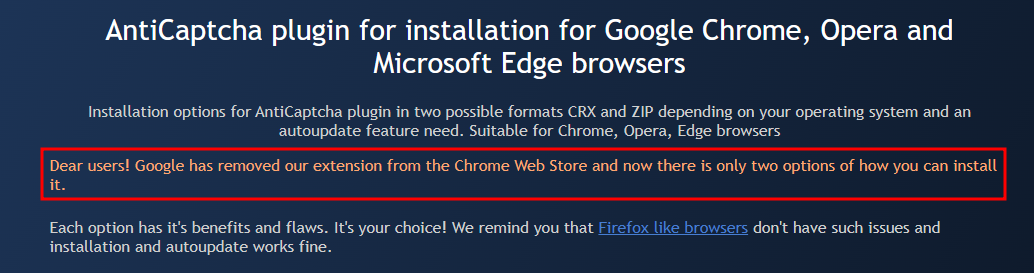
Regardless, one can turn on the developer mode in Chrome and proceed with the extension installation. This procedure is simple and is explained in-depth on their website.
I followed the same process and got ready with the Anti-Captcha Chrome extension in no time.
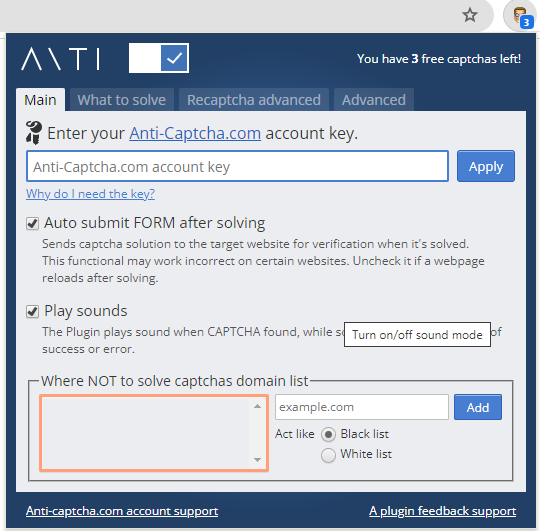
The extension has a clean interface, with multiple options to tweak the usage. For instance, one can turn on the auto-submission, play sounds, and add websites for selective applications via its Black/White list.
Moreover, the “What to solve” tab on the top lets you pick which captcha services to include.
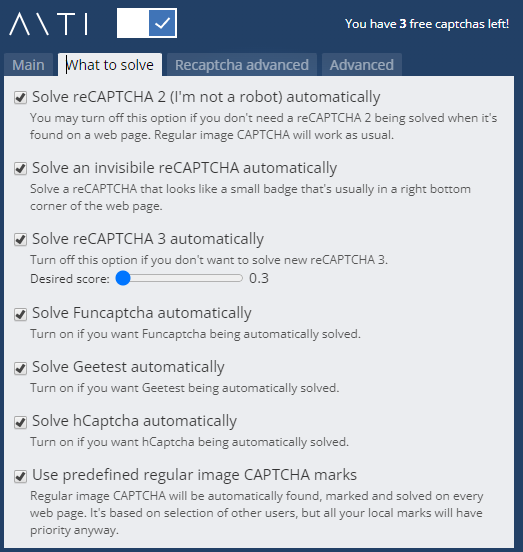
The advanced settings open up some tweaks for expert users, such as using precaching (only for reCaptcha) to minimize solve times, deploying proxy, etc.
Overall, the extension is straightforward and works as indicated.
Coming to real-world usage, I tried Anti-captcha on Google reCaptcha, GeeTest Captcha, and hCaptcha. Here are the screengrabs:
Google reCAPTCHA
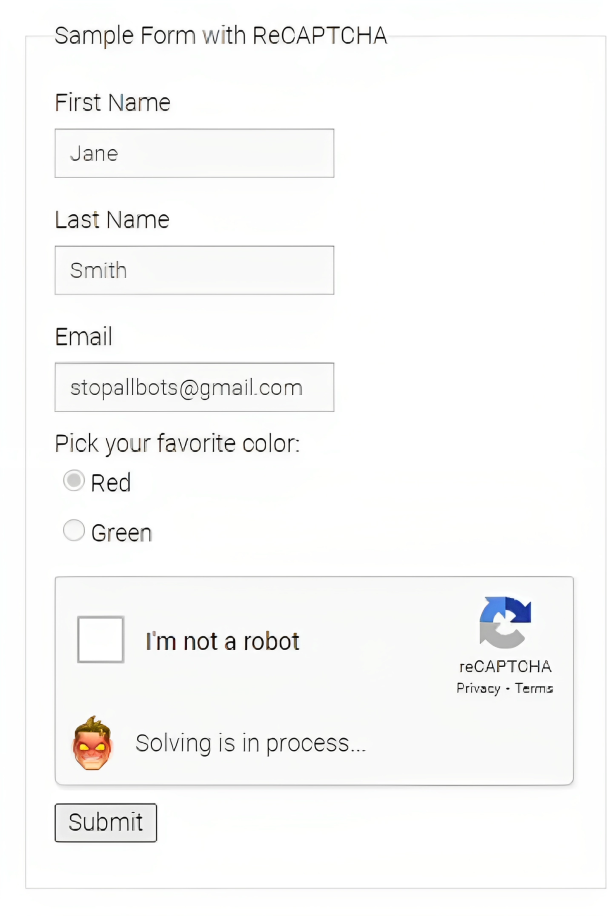
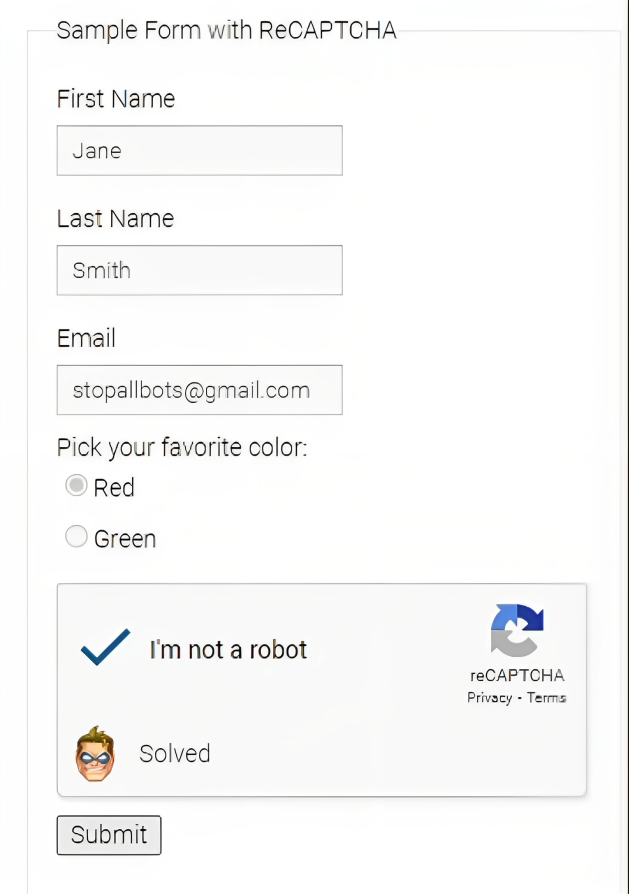
GeeTest CAPTCHA
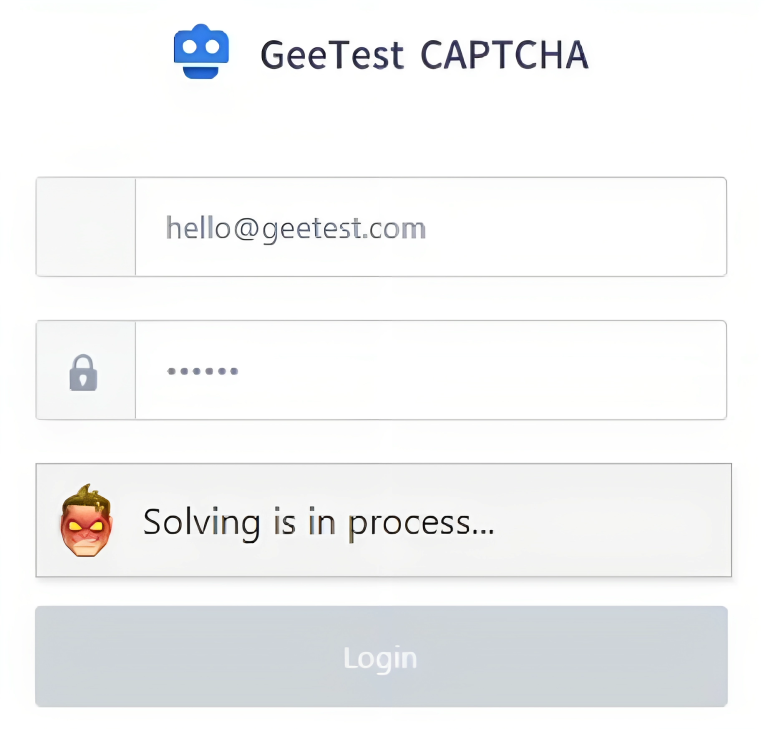
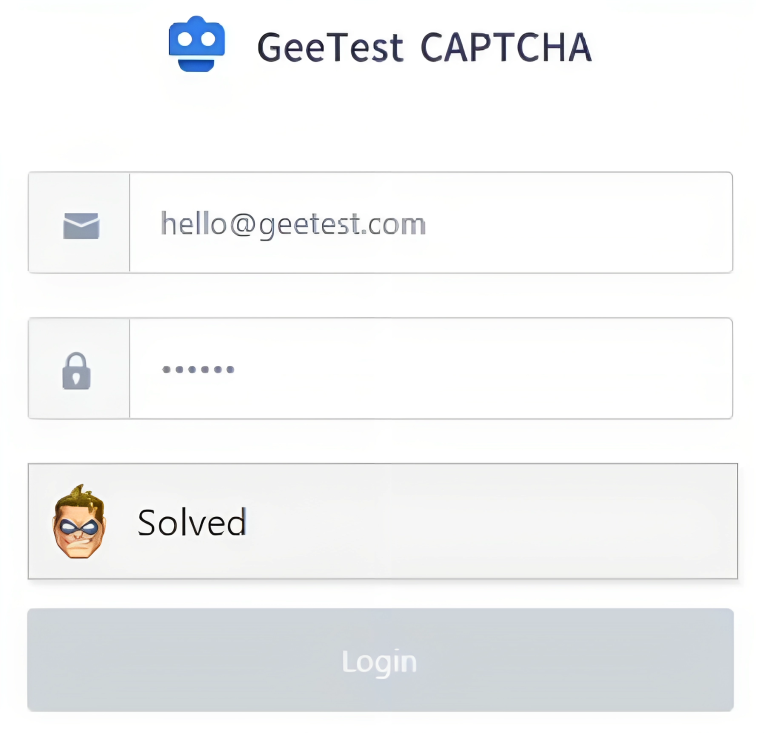
hCaptcha
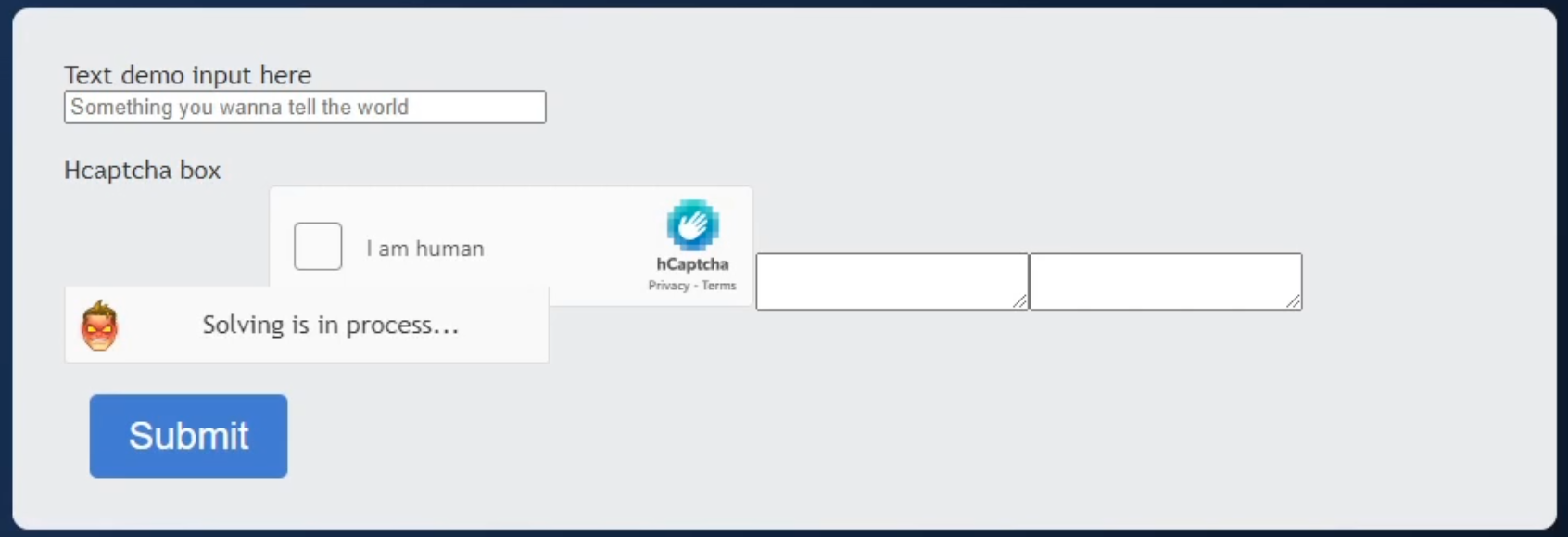
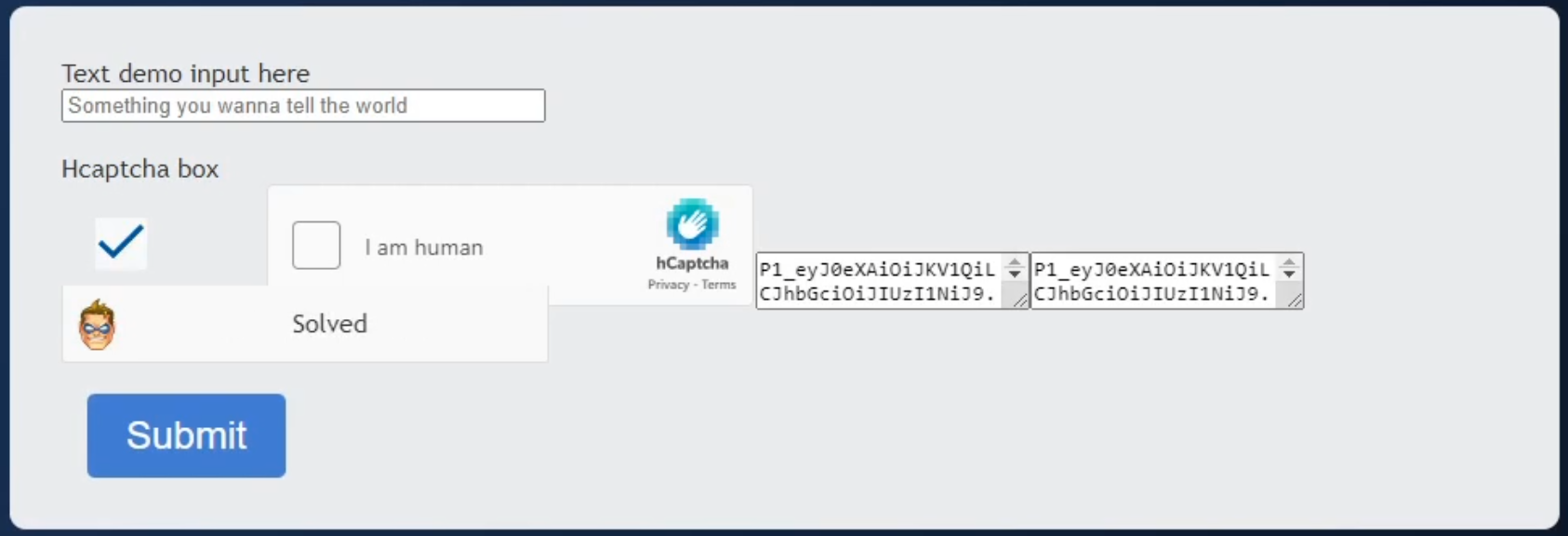
You can see it worked flawlessly with these captcha services.
In our brief testing, the majority of the requests took less than 30 seconds. It should be noted that their API can theoretically handle infinite threads, making the process efficient and potentially even faster.
Anti-Captcha API
Anti-Captcha API is more powerful than its Chrome extension, with compatibility with many more captcha services, as already listed at the beginning.
You can also use the API for custom captcha challenges by providing the web page URL to assign to the Anti-captcha workers. This way, you get a solved captcha, along with the user’s entire browser fingerprint and cookies to your application.
This method and using Anti-captcha for specific compatible services is explained step-by-step in their API docs for seamless implementation. The docs also contain code samples in various programming languages, such as Python, JavaScript, PHP, C#, and Java, as well as shell scripting using Bash.
Anti-Captcha Pricing
Anti-Captcha has two pricing models: pay-as-you-go and subscription.
Pay per use indicates pricing per 1000 captcha-solving requests. It ranges from $0.5 to $5, depending on the captcha service.
Subscriptions start with a monthly $9.9 and go up to $495, solving a fixed number of images and JavaScript-based captchas. Monthly plans also include email support.
Notably, the service is fully compliant with privacy laws such as GDPR. Moreover, it can accept payments through a variety of channels, including SEPA and SWIFT transfers. Additionally, it can handle the procurement procedures required by large companies, making it suitable for engagements with prominent consulting firms and BIG4 agencies.
Final Thoughts
Anti-captcha is a must-have tool if you don’t like captchas troubling you all over the internet. Its Chrome extension worked well in my short testing, bypassing reCaptcha, GeeTest captcha, and hCaptcha with ease.
The only downside I could see is the captcha-solving times, which can go over a full minute in a few cases. The possible factor behind this is human workers, who are also Anti-captcha’s biggest USP, working tirelessly to get you out of even the most complicated of such puzzles.
Finally, the developers will find Anti-captcha API even more useful to integrate within their applications.
Anti-captcha Software earned the Geekflare Innovation Award for its excellent features, like an easy-to-use Chrome extension, flexible paid plans, high uptime, and rich API documentation.

