Maintaining a good relationship with customers and clients is crucial for the success of any business. Clients are more likely to continue doing business with you when you have a positive relationship. It can increase revenue over time as customers return to make more purchases or use your services again.
When customers and clients feel a sense of loyalty to your brand, they are more likely to stick around, even if other options are available. It can help you establish a competitive advantage and build a strong brand reputation.

Moreover, through these relationships with customers and clients, you can quickly gather valuable feedback & insights that help improve your overall customer satisfaction and ultimately increase revenue.
It is where client management software comes into the picture, helping you manage relationships with existing customers and potential leads. It can help your business streamline sales and track customer interactions to organize your overall data when appropriately used.
Such tools have various features for this purpose, and some even allow customizations based on the specific requirements of your business.
In this article, we’ll dive deep into the best client management software tools that help you automate the customer relationship management process from start to end.
So what are you waiting for? Let’s dive right in.
What is Client Management Software?

Client management software is a tool that helps you keep track of your customer relationships as a business. This type of application is often used by sales and marketing teams to gain insights and establish fruitful, long-term customer relationships so that they become loyal customers.
It also enables you to automate repetitive tasks, allowing your team to focus on other high-priority tasks. It increases productivity, efficient client communication, and long-term business relationships.
How is Client Management different from a traditional CRM?
Client management software typically manages customer interactions and data within a specific department or function, such as sales or customer support. It often provides features for managing contacts, tracking communication history, and scheduling appointments.
On the other hand, a Customer Relationship Management (CRM) system is a comprehensive tool that encompasses the entire customer journey, from prospecting to customer retention.
It typically offers advanced features such as sales automation, marketing automation, analytics, and reporting to manage and optimize the customer lifecycle across multiple departments and functions.
Client management tools might only offer integrations up to a certain limit and specific types of tools, whereas a free CRM tool (or even a paid one) is created to integrate with various tools.
CRMs often include sales automation features, such as lead scoring and forecasting, enabling sales teams to work more efficiently and effectively. Client Management Systems may not offer such advanced sales automation functionality.
While some client management tools include basic email marketing features, CRMs typically offer more advanced features such as lead nurturing, segmentation, and campaign management to optimize marketing efforts.
Benefits of Using a Client Management Software

There are several benefits of using client management software. Some of those have been listed below:
Better Customer Service
A client management system allows you to improve your customer service functions and the customer-vendor relationship further. By managing all your contacts in a single place, you can easily track the purchases, identify the demographic and analyze trends in customer behavior.
You can also allow access to this information for all relevant stakeholders.
Increased Sales
A client management tool helps you establish a detailed, stepwise sales process and build a strong sales pipeline. In addition, it also helps you in automating repetitive tasks while analyzing all your sales data in a single place.
Once set, your employees can rely on this automated sales process to ensure greater productivity and increase overall sales.
Higher Productivity and Efficiency
Client Management Software accelerates everyday processes and tasks like drip campaigns for the entire team by using marketing automation technology, enabling employees to focus on other important tasks.
It also makes sure that no task is overlooked. In addition, client management software can also show you a dashboard of where you could improve the workflows and analyze your business operations.
Accurate Sales Forecasting
You can identify the crucial trends and better understand what to expect from your future sales cycle performance while modifying your goals and metrics to suit those projections by using the automated sales reports in the client management software.
Streamlined Internal Communications
Besides facilitating communication between businesses and customers, client management software facilitates employee communication.
A client management tool makes it easier to see how other employees speak with a potential customer, enabling employees to maintain a unified brand voice.
It allows the team members to send notes and alerts and tag each other in case they want to share updates.
Centralized Database
Another great benefit of using these tools is that they help you create a consolidated database with all your customer’s information, making it easily available to anyone in the company who might need it.
Suppose a customer has previously communicated with your company. In that case, the tool will show the interaction records, making it easy to follow up and use the data for future marketing and sales efforts.
In addition to saving your employees’ time, you will offer your customers a better and more productive experience.
Features to Look For In A Client Management Software

There are various features in the client management software that can help you boost your sales. Some of those are listed below:
Customization
Every business is different, so the best client management software should serve your business’s unique requirements. Your client management software should allow you to choose the functionalities of the software and customize it according to the requirements.
A few examples are the ability to add new contact fields, add filters, and choose which data to show on the dashboard.
Ease of Use
A client management software system must be easily accessible to everyone on your team. In addition, the data dashboard should also be easily understood by all stakeholders.
Workflow Automation
Good client management software allows you to automate tasks to save your team’s time and effort. It, in turn, leads to increased levels of productivity.
Activity Tracking and Task Management
Good client management software tracks and monitors the current state of team members and client activities. You can easily assign tasks and ensure work is done on time. It, in turn, helps you prevent or anticipate obstacles.
Analytics and Reporting Capabilities
Your client management software should offer an easy way to view metrics related to the company’s team members, clients, and business sales cycle.
It helps you evaluate if things are on track. The tool should also have a good reporting tool to generate custom reports based on specific use cases.
Integrations
Your client management tool should be able to integrate with your existing productivity and task management tools. Usually, good client management tools offer seamless integrations with apps like Google Drive, etc., and even billing and invoice management tools.
Communication Channels
Your tool should enable accessible communication with clients and other team members. Another key feature is sending direct, personalized messages via different channels, such as social media.
Use Cases Of Client Management Software
There are several use cases for client management software. It not only helps you build an omnichannel customer experience but also helps employees in automating repetitive tasks. Moreover, you can even enable lead prioritization, allowing you to conduct sales outreach at scale.
Apart from managing the sales process from start to end, sales teams can use these tools to analyze customer behavior and perform competitor analysis to make an informed decision.
Since churn rate is a big issue in sales & customer management, you can also use these tools to keep track of the same. Once you have this data, you can actively take corrective action to win back lost customers.
Now we explore some top client management software tools.
Monday.com
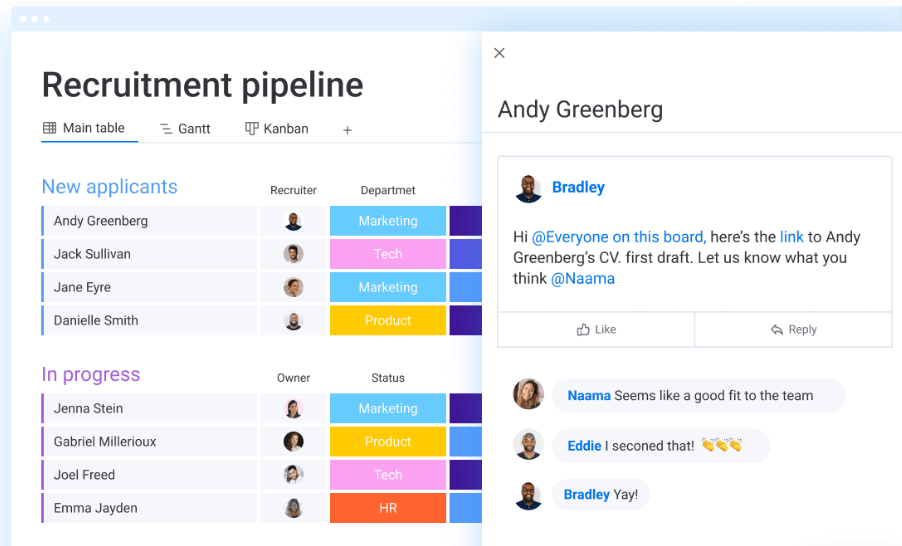
Monday.com is a popular client management software ideal for small and large businesses. The application is 100% cloud-based and is available across all major devices (iOS, Android, and Windows).
The client management tool allows you to create a dashboard with information about all your customers in a centralized location. The best part is all of it is fully customizable.
You can update project status, create reports, and schedule follow-ups with potential/new customers.
Some common features include Monday.com:
- Client board to collaborate on the project roadmap
- Easy file-sharing and messaging
- Attach notes for reference and move clients from one pipeline to another.
Freshsales
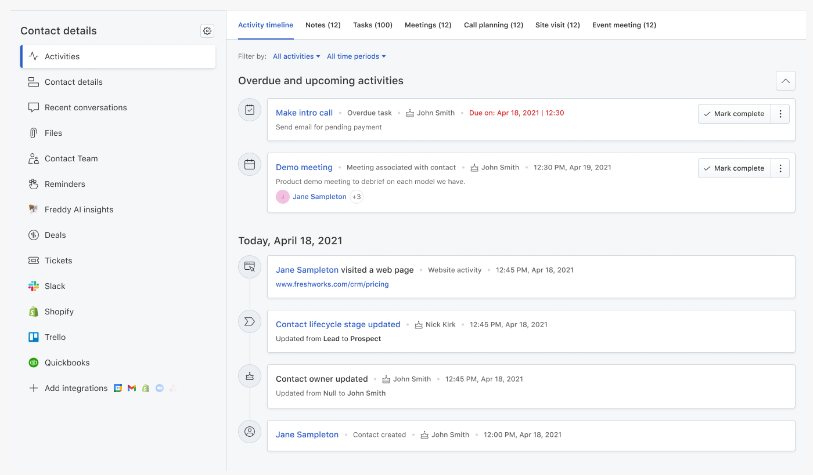
Freshsales client management software tool by Freshworks is ideal for SMBs and enterprises. It gives you a 360-degree overview of your customers, enabling access to their social media profiles and other touchpoints like websites, interactions, and appointments.
The platform lets you prioritize your follow-up process and create a visual sales pipeline using important metrics through its drag-and-drop pipeline builder.
You can even call prospects and generate detailed reports about your outbound process.
Keap
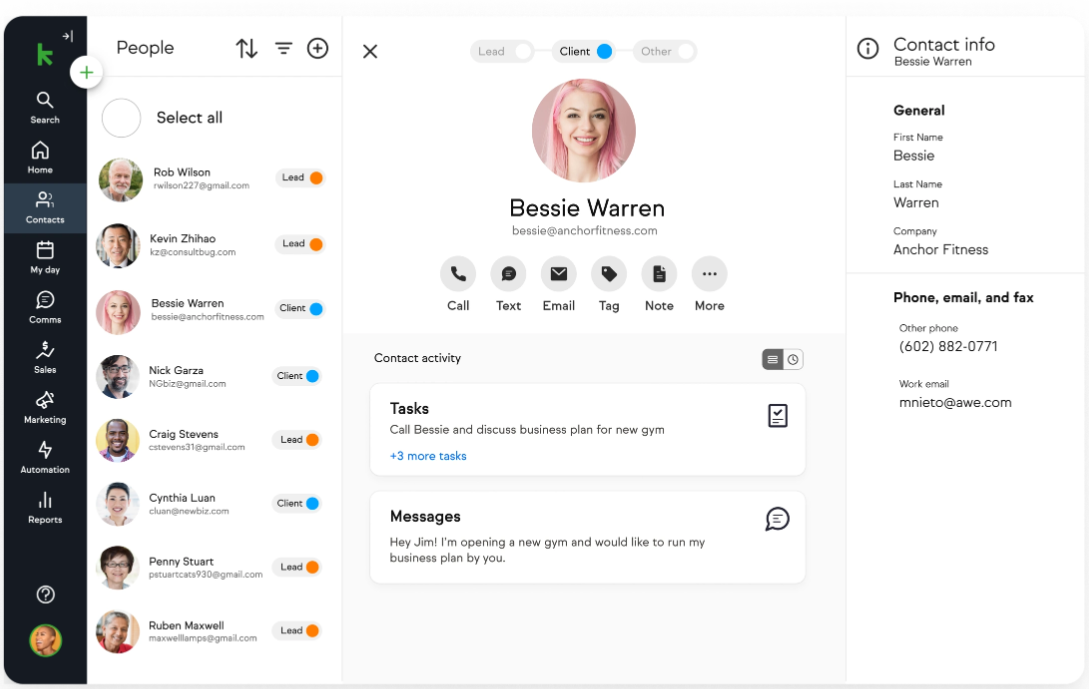
Keap is a platform with processes like client Management, email marketing, and appointments. It is suitable for all types of businesses and allows you to easily generate invoices, quotations, and payments. You can also automate the follow-up process while integrating with email services like Gmail & Outlook.
Moreover, you can keep digital records of all your customer interactions and transactions while creating landing pages for your business.
As a business owner, you can save prospect information in a single place and even create marketing automation campaigns from scratch.
Pipedrive
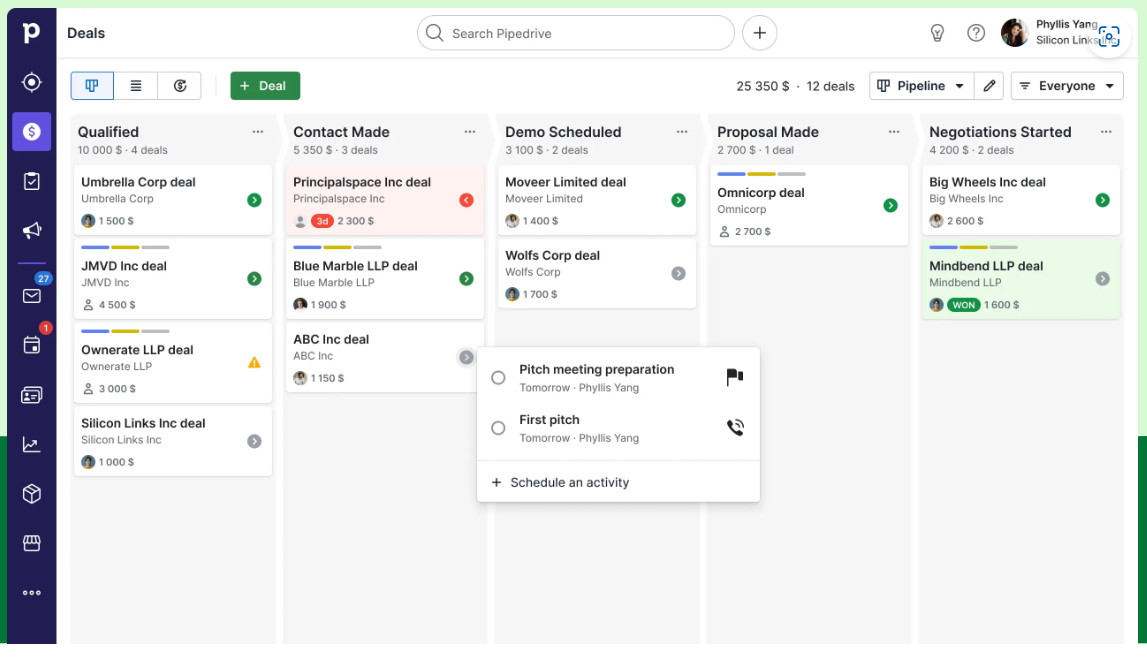
It is a popular sales client management and pipeline management tool. Pipedrive is best for freelancers and small to medium-sized businesses. It is available on iOS and Android devices. You can automate recurring processes through workflow automation.
Pipedrive offers contact management services that will help you build an unlimited database of contacts and organizations and syncs your contacts & calendar with Google and Microsoft.
This platform lets you make calls directly from the web and get faster tracking and insights related to your outreach efforts.
Salesforce Customer 360
The leader in client management & customer relationship management tools, Salesforce Customer 360 is a cloud-based application for tracking customer information and personalizing your sales communication. You can easily accelerate productivity and call customers by using AI, data-capturing technology, and process automation.
What’s more, you can even build your apps using the no-code capabilities of this software, alongside easy collaboration.
You can also generate detailed reports to help you get a close overview of what’s working and what isn’t.
Bonsai
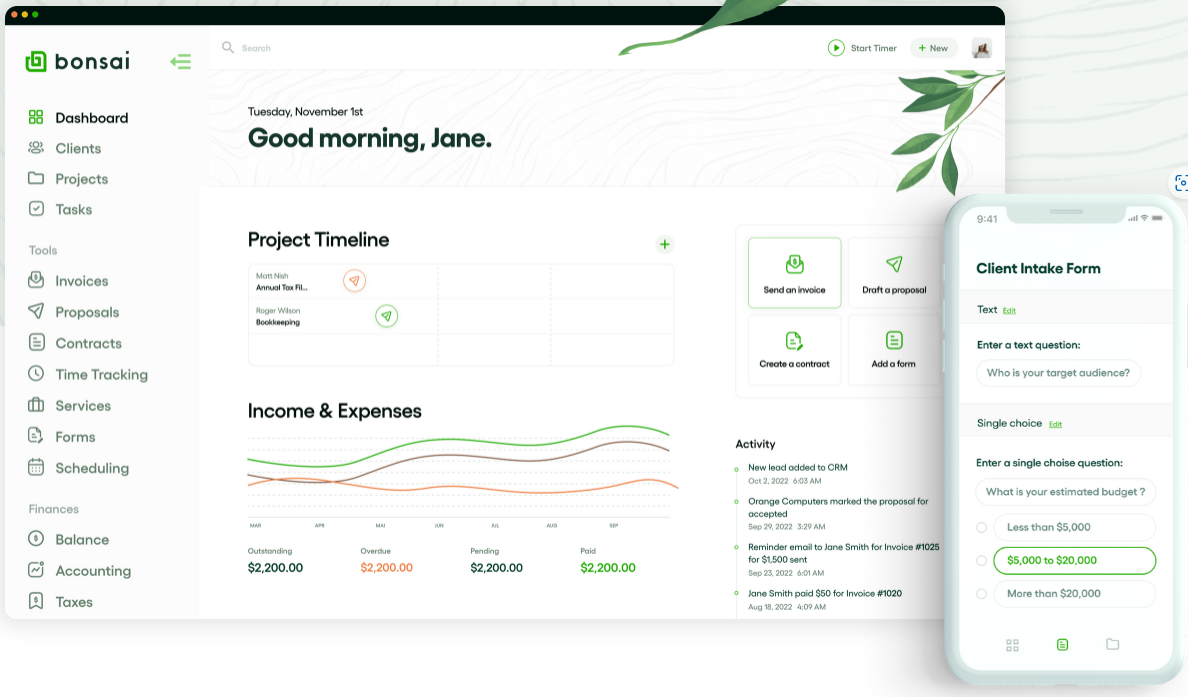
Bonsai is another popular client management tool ideal for small businesses and freelancers. With its cross-platform app, Bonsai is an ideal candidate for client and project management.
The software is ideal for keeping track of your contacts, allowing you to add new leads and information about existing clients. Users can collaborate on specific projects through a centralized dashboard and add timesheets, tasks, and payments.
You can also add notes and tags to your clients and contacts to track each interaction with them.
ServiceDesk Plus MSP
ServiceDesk Plus MSP by ManageEngine is a customer management tool that enables businesses to streamline their customer support operations and improve customer satisfaction. This tool offers many features allowing businesses to manage customer interactions, track issues, and analyze customer feedback.
One of the key features of ServiceDesk Plus MSP is its ticket management system, which enables businesses to easily track customer issues and support requests. This system allows support teams to collaborate and resolve customer issues quickly and efficiently.
Another important feature of ServiceDesk Plus MSP is its analytics capabilities. Businesses can use this tool to analyze customer feedback and gain insights into customer behavior, allowing them to improve their products and services and make data-driven decisions.
ServiceDesk Plus MSP also includes a comprehensive reporting system that enables businesses to track key metrics such as customer satisfaction and response times. This data can be used to optimize customer support operations and improve customer experience.
Apptivo
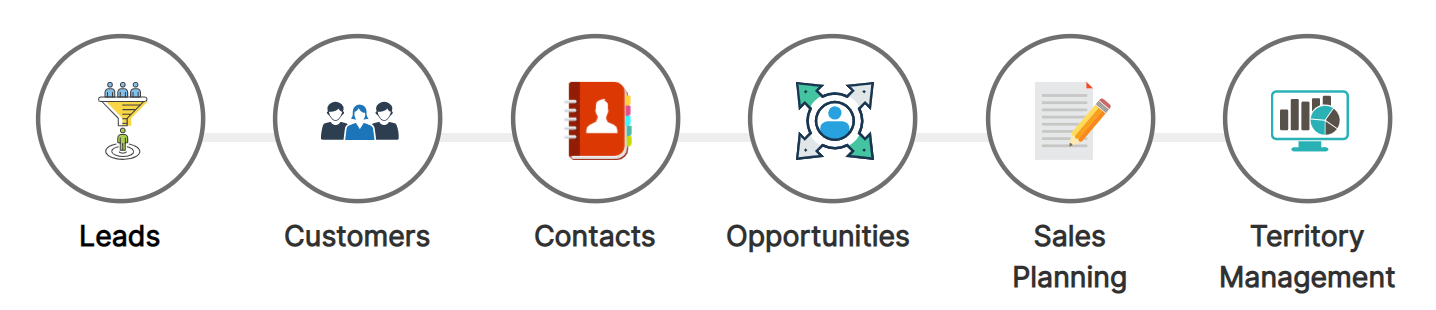
Apptivo is a cloud-based client management software tool for small to medium-sized businesses. It offers a range of features, including contact management, lead management, opportunity management, and marketing automation.
With Apptivo, businesses can manage all customer interactions in one central location, enabling them to deliver better customer experiences. The tool also offers collaboration features, allowing teams to work together more effectively and improve customer response times.
Another key feature of Apptivo is its reporting and analytics capabilities, which enable businesses to track key metrics such as customer acquisition, conversion rates, and customer satisfaction. This data can be used to make informed decisions and optimize customer interactions.
Conclusion
Choosing the right client management software can help you manage your client relationships more effectively. Using a tool that streamlines the entire sales process makes you much more likely to retain clients and do long-term business with them.
You must make a decision based on your requirements and budget. We hope that this article was helpful for you in taking a step in the right direction.
Consider the above pointers whether you’re looking for free client management software or a paid, more advanced one.
You may also explore some best CRM software for growing businesses.



