On a scale of 1 to 10, how hard is it to land emails in your subscriber’s inbox? – Eleven!
If your emails frequently land in spam and your campaign results have hit rock bottom, you’re at the right place.
In this article, we’ll discuss all email deliverability, the best practices to uphold delivery rates and a list of email deliverability tools that help you get the job done effortlessly.
What Is Email Deliverability?

Email deliverability measures the number of times your emails safely land in the recipient’s inbox.
While this might not seem a big deal, 75% of marketers consider the ‘Deliverability Rate‘ as an important KPI (Key Performance Indicator) when measuring the success of email campaigns.
Of course, they have all the reasons to do so.
How Does Deliverability Impact Email Marketing?
Email deliverability has a direct impact on the success of your email campaigns. Given below are a few repercussions of a poor email deliverability rate.

Decrease in the Open and Click Rates
Since your emails are not yet delivered, there’s no question of opens and clicks. It’s most likely that your well-drafted email is sitting in the spam folder, never to get noticed.
A lower deliverability rate always hampers the essential metrics of engagement, i.e., open and click-through rates. As a result of which, the expected numbers are far from reach.
Brings Down Your Conversion Rates
Conversions are directly related to – opens, clicks, and deliverability – you miss one, and your conversion metric takes a dive.
Lower deliverability rates reduce the chances of subscribers acting upon your emails, resulting in fewer conversions and loss of potential revenue for your business.
Reduces Audience Engagement
Poor email deliverability makes subscribers question your trustworthiness. You see, running an email campaign through a spam folder isn’t a good idea.
A reasonable email deliverability rate ensures that your emails drop off in subscribers’ inboxes constantly. Now, this helps in two ways:
Firstly, your subscribers are sure to receive your emails at regular intervals. And next, they are happy to engage since they often find you in the inbox.
Factors Affecting the Deliverability of Emails

#1. Sender’s Reputation
One of the primary reasons your emails aren’t getting through is due to poor sender reputation. What’s that?
Internet Service Providers (ISPs) assign specific scores to businesses. Like a credit score, a sender score between 0 and 100 indicates the health and credibility of your email program.
Before delivering an email, ISPs run a reputation check to understand how legitimate you are as a sender.
An improved score means a better domain reputation, which leads to better deliverability rates and good inbox placement.
#2. Contact List Quality
Let’s be honest; building an email list takes time and techniques. Relying on shortcuts like purchasing a second-hand list could hamper your campaign outcomes.
Generally, a quality email list has subscribers who opt-in to receive your emails. On the flip side, when you send emails to subscribers out of the blue moon, they tend to either unsubscribe or report your email.
So spending $$ to get a ready-made email list won’t be effective in the long run.
Next, check for contacts that haven’t responded for a long time; repeatedly sending emails to these contacts may hamper your deliverability.
#3. Dedicated vs. Shared IP Address
Considering you’re sending out campaigns and not on-off emails, a dedicated IP address would give you better control over the process.
Dedicated IP addresses are designated to send only your emails. With this type of IP, you get to send emails from an address that’s exclusively yours, which means you have complete control over your sender’s reputation.
A shared IP address is different. Here, you share your IP with other senders, and your reputation could take a hit due to the malicious activities of other senders.
The below flowchart will assist you in choosing the right kind of IP address.
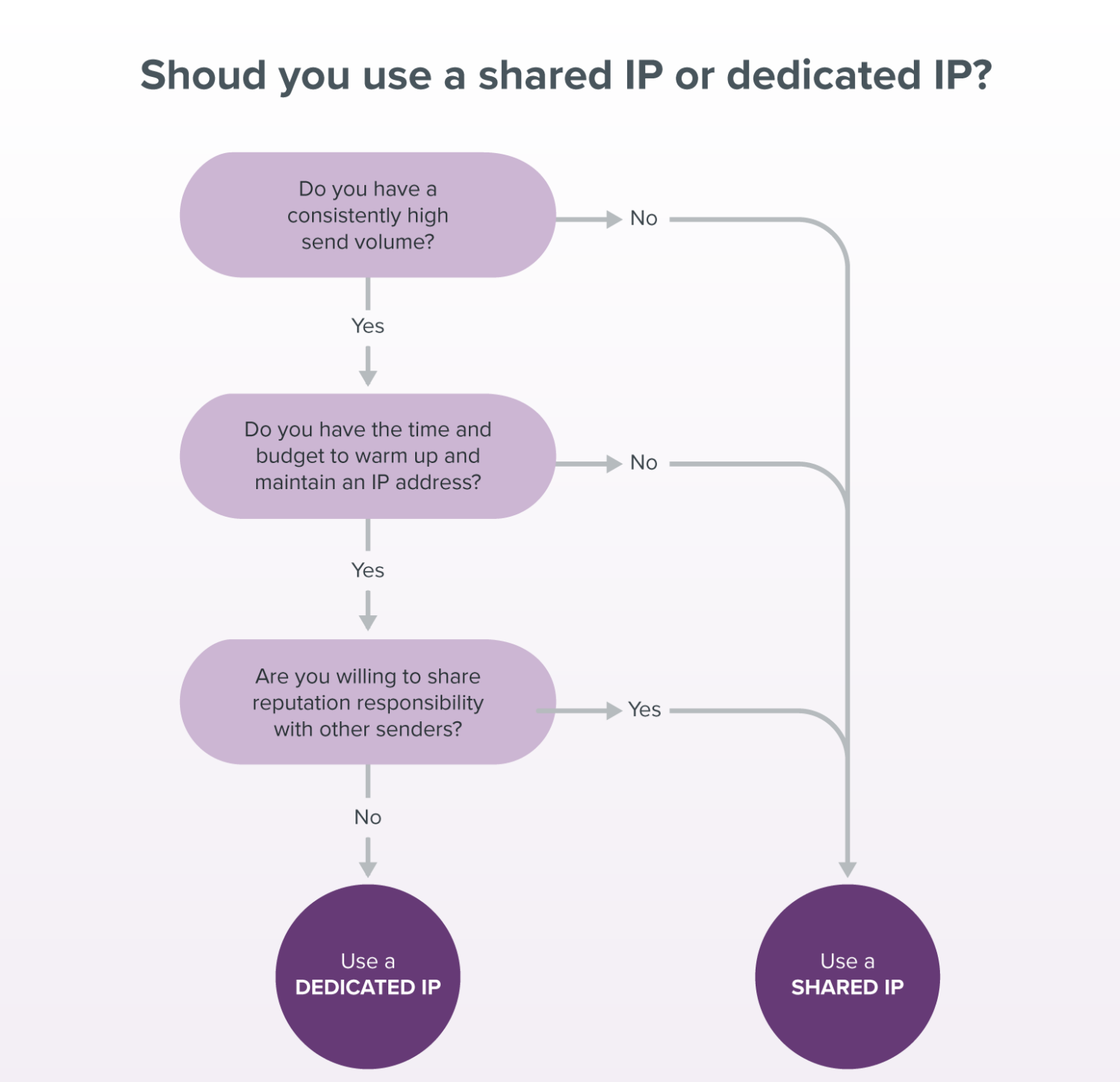
#4. Spam Traps
Spam traps are email addresses Internet Service Providers (ISPs) and blocklist operators use to identify senders who don’t follow email best practices.
Simply put, these emails act as bait to catch spammers.

For example, if one of your contacts got a job at a new company, their old work email address would become invalid. Service providers then use these emails to monitor businesses’ healthy email marketing practices.
If a spam trap catches you, chances are your domain or IP address could be blocked. Or, you could see your emails routed to the junk folder.
Best Practices for Better Email Deliverability
#1. Keep a Hygienic Email List
Email lists are no one-off material. You must scan and update them frequently to stay on top of the deliverability rate. Now, you can keep a hygienic email list in three ways:
Third-party Email finders: Collecting emails from websites isn’t a good idea. There are plenty of third-party email finders that assist you in finding anyone’s legitimate email address instantly. These tools have built-in verification models that can help you collect and curate a healthy email list within a click.
Email segmentation: One of the biggest reasons why your deliverability struggles is due to a lack of personalization. Segmenting your email list based on audience taste, demographics, and preferences can be the new thing to do.
Double opt-in feature: Double opt-in adds an extra layer of security for the validation of emails. In this, a confirmation link is sent to the ID. Only those who verify their authenticity receive further emails.
Another way around here is to use email verification tools to clean up your Email list hassle-free.
#2. Setup SPF and DKIM
SPF (Sender Policy Framework) and DKIM (DomainKeys Identified Mail) are two integral elements of the Domain Name System (DNS).
Simply put, DNS records show the world that we are conscious of our domain reputation and our reputation as a sender.
Setting SPF and DKIM will help you protect your domain’s good reputation and thus improve your emails’ deliverability.
Luckily, most email deliverability tools help you set up DNS records. (more on this below)
#3. Subject Lines
Yes, a single line can change the course of your email. In fact, 69% of recipients mark emails as spam after reading the subject line.
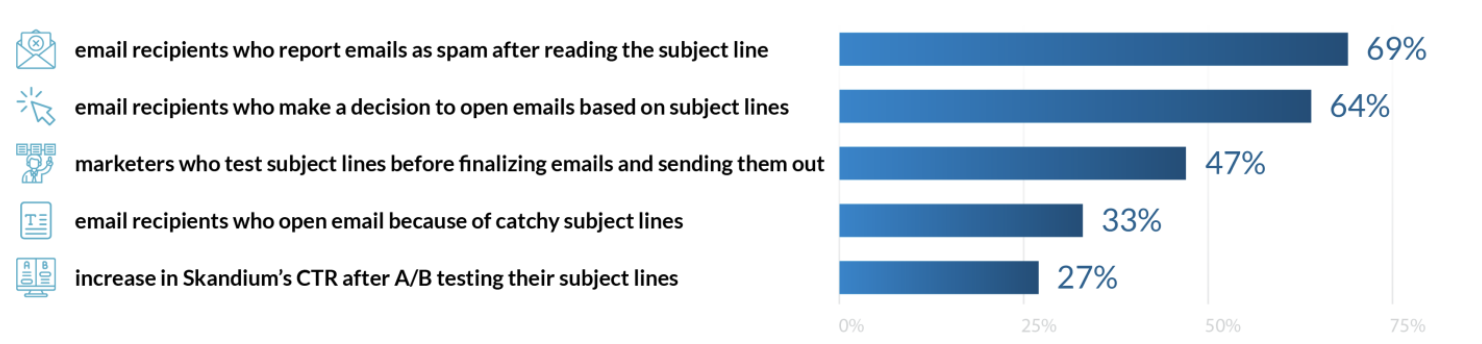
So, what can you do? Here’re a few do’s to make your subject line sound legitimate.
- Don’t use all caps in your subject line
- Stay away from using punctuation in the subject line (like exclamation marks)
- Avoid spam trigger words like ‘Free,’ ‘Guarantee,’ and more
- Write your subject line considering the content of the email
Besides, A/B testing subject lines can drive up to 28% higher ROI.
#4. Simplify the Unsubscribe Process
According to the CAN-SPAM Act, a sender must provide a clear and obvious way to opt out of every email.
Including unsubscribe buttons in emails puts you on good terms with ISPs. Most importantly, it shows recipients that you respect them, their personal data, and their needs.
For example, see how Sparkian, a dedicated online gaming publication platform, adds an opt-out button at the bottom of their email.
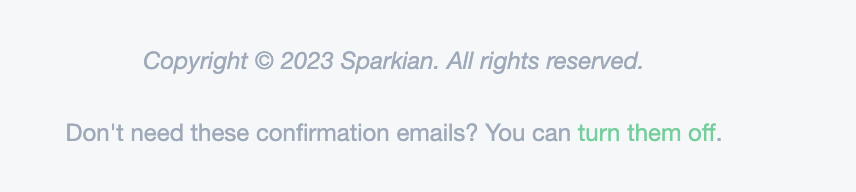
#5. Monitor Email content
The content in the email is a significant factor that affects deliverability and increases the chances of being marked as spam. Before hitting the send button, make sure of a few things.
Firstly, most email service providers don’t allow viewing rich media like Flash or video files. So, adding video content to your email is pointless yet spammy; use an image of your video player that links to the media on a website page instead.

Secondly, don’t use too many images or links; ESPs suspect this is a spammy practice. SpamAssassin recommends adding a minimum of 60% text and a maximum of 40% images in your emails.
Next, refrain from embedding any forms therein. Instead, adding a CTA to redirect users to a form or landing page is always better.
And lastly, use spell checkers to proofread content because sending it.
#6. Be Consistent With Volume
Running email campaigns without significant drops or spikes is vital to building a good reputation. Irregularities in sending volume can alert ISPs to suspect your emails.
The best way to be consistent is to stick to your email list and send campaigns on set days. As per Campaign Monitor:
- Emails sent on Mondays get the highest open rates of 22%.
- Wednesdays and Tuesdays get the highest click-to-open rates of 10.8%.
- Click-through rates hover between 2.1% and 2.4% for all days, with Saturdays and Sundays at the low end and Tuesdays at the high end.
However, the numbers vary based on business and industry type. It’s always better to keep a few experiments lined up and find the best showtime for your business emails.
Below is a list of the best email deliverability tools that use AI and unique algorithms to ramp up email deliverability.
Folderly
Folderly is a one-stop email deliverability software that lets you maintain a healthy mailbox and maximize your email marketing returns.
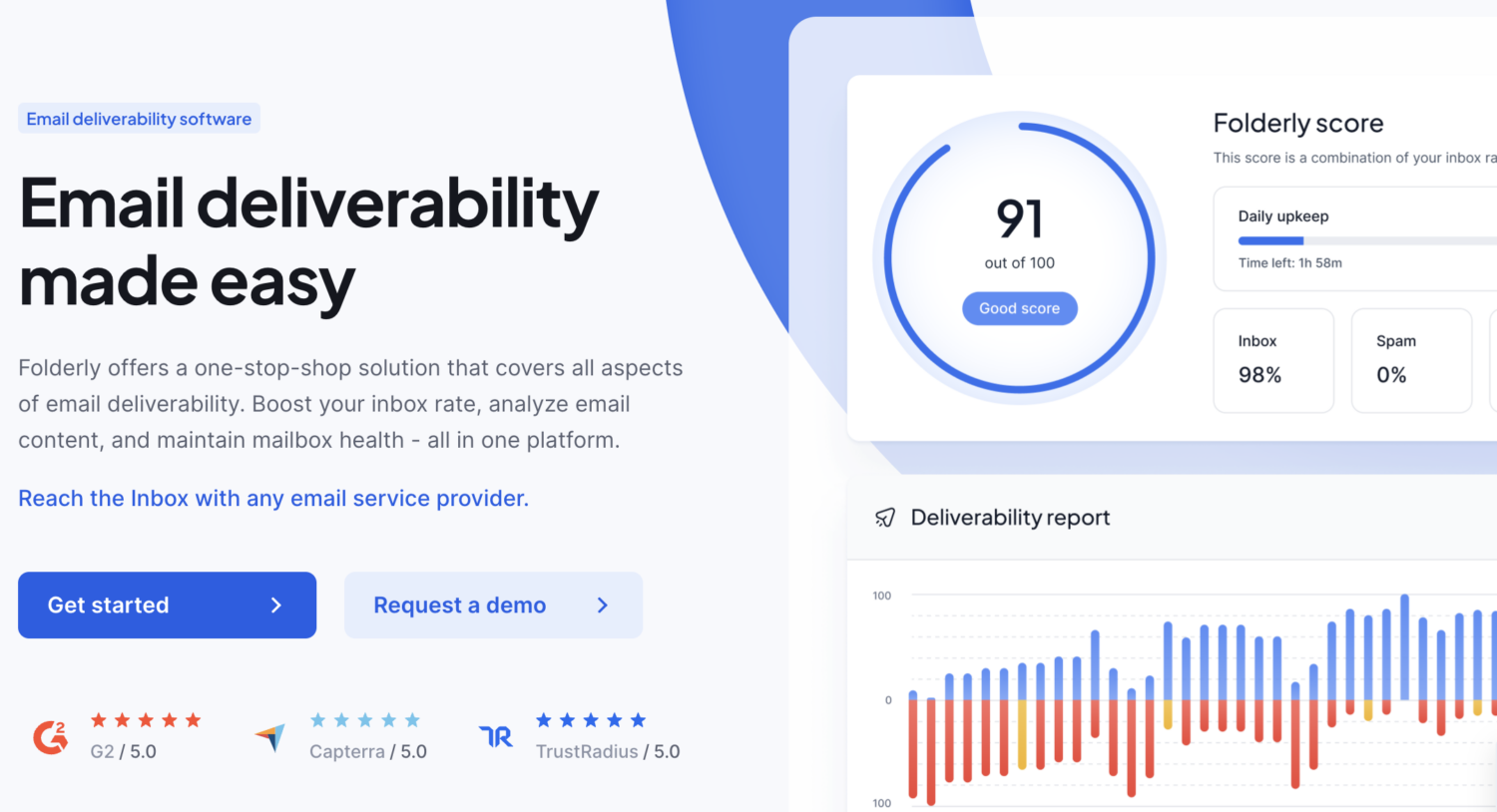
Key Features
- The Deliverability Placement feature gives complete visibility into where your emails land—inbox, spam, or other folders
- Get details reports involving Folderly score and deliverability within a click
- Offers email template dashboard to create and manage custom email templates, analyze them for potential spam triggers
- Integrates with the major ESPs, CRMs, and marketing software platforms like Amazon Google Workspace, AWS, Office 365, and more
Soon enough, Folderly is coming up with Spam Trigger features that will tell you the exact reason why your emails are getting to the spam folder.
MailFlow
MailFlow is an easy-to-use yet feature-rich email delivery assistant tool that helps improve your email deliverability instantly. The tool is free to use and works with Gmail, Outlook, and other ESPs to improve email deliverability.
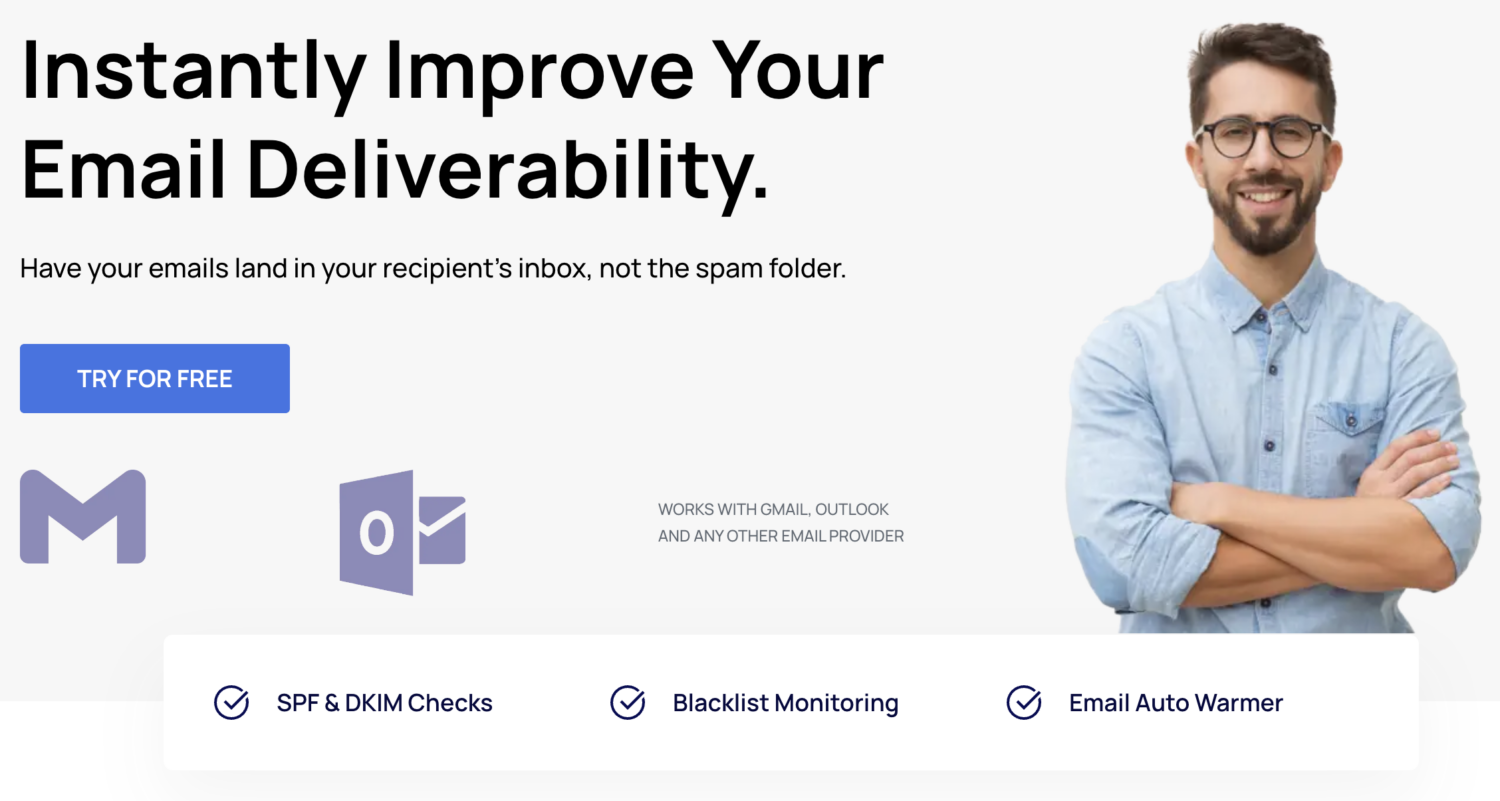
Key Features
- Helps with DNS record setup; verifies and configures essential DNS components like SPF and DKIM
- Monitors close to 100 blocklists, so you’ll be the first to know if one of them decides to put you on the list
- The In-built Auto-warmer tool helps improve your email deliverability by automatically sending and replying to emails
- Easily track and monitor sender reputation with various providers under one roof and within a click
Additionally, some soon-to-be features like real-time alerts for broken or inaccessible links and email analytics are coming up on the platform.
Saleshandy
Saleshandy is an email automation tool best used for ramping up cold email lead generation processes while maintaining deliverability. The tool houses some powerful features, trusted by the likes of GoDaddy, Content Studio, and more.
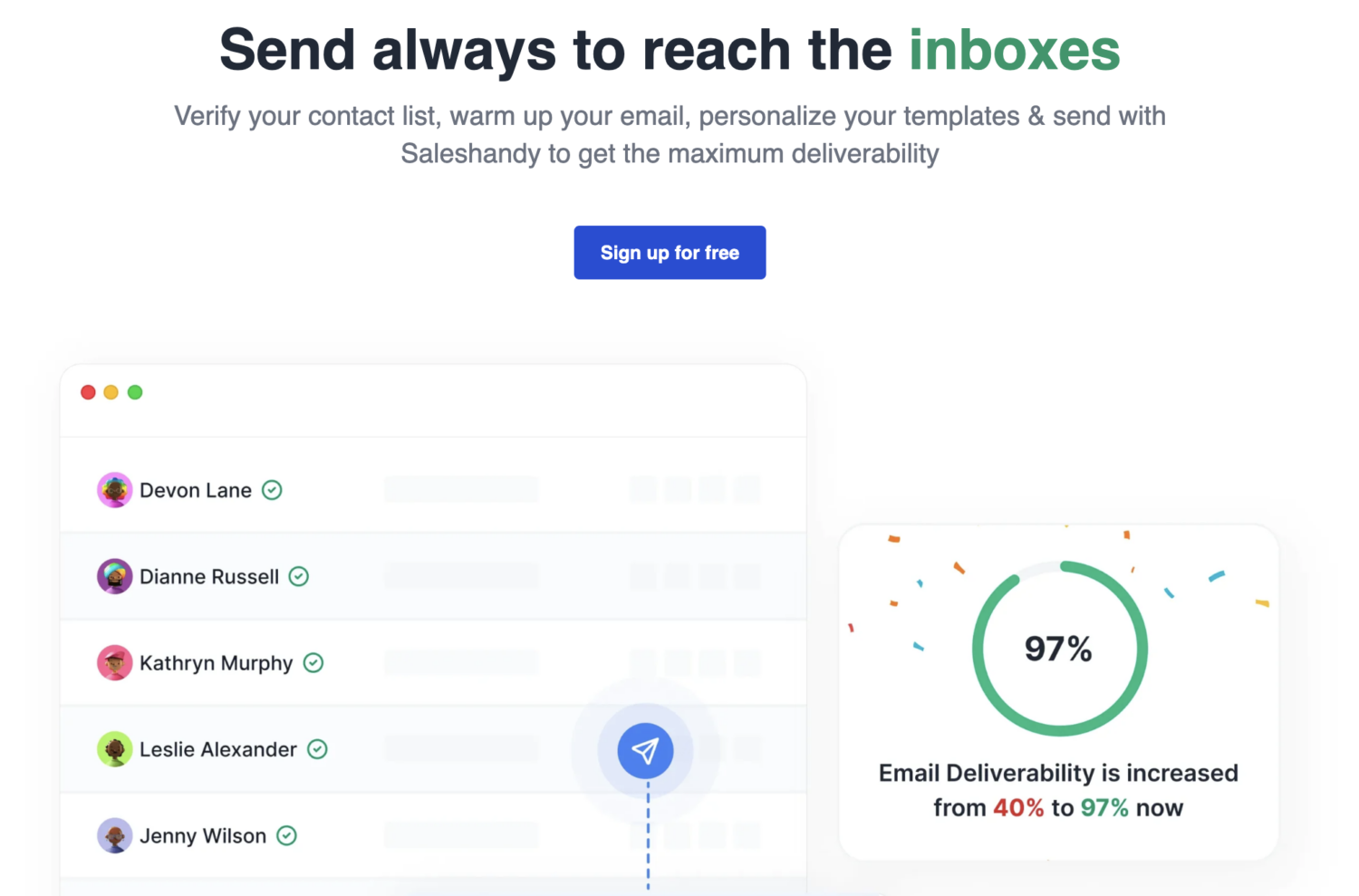
Key Features
- Has an AI-powered writing assistant to draft personalized email copies and check for spammy words
- Easily preview emails and double-check addresses before sending; use email warm-up to improve domain reputation gradually
- Built-in Bounce Guard that automatically pauses your sequences on the indication of bounces
- Advance Email Ramp Up feature to scale daily sending frequency and improve your domain’s reputation over time
Saleshandy also offers cold email automation features like it automates follow-up or sequential emails. It also helps you create up to 26 different variants of email copies, ready to be disbursed at command.
Best of all, Saleshandy offers a 7-day risk-free trial, so you get to explore the tool on your own.
GlockApps
GlockApps comes with a cluster of tools, products, and professional services that help businesses get right into recipients’ inboxes.
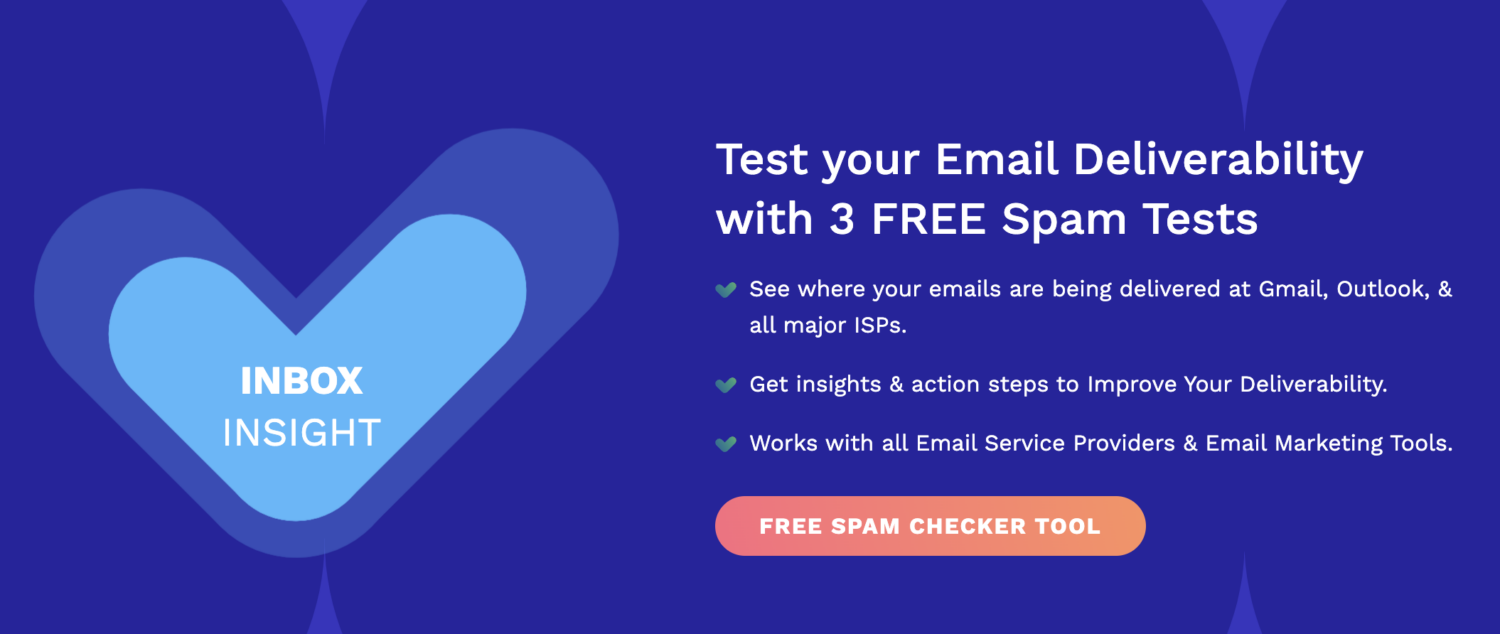
Key Features
- Use Email Spam Checker to know what percentage of emails land in recipients’ inboxes, get real-time deliverability reports and insights
- Has a built-in DMARC checker to detect, eradicate, and prevent the domain from unwanted cyber-incidents
- Get real-time notifications and alerts of any issues adding bottlenecks to email campaigns and hampering deliverability
- Has ‘Gappie’, an AI-bot that easily gets integrated with Slack or Telegram and keeps you posted about your domain health and security
GlockApps is free for personal use. If you’re a newbie, it’s an excellent tool to ramp up your email campaigns. Apart from this, GlockApps offers premium pricing models for small businesses and custom quotes for large enterprises.
NeverBounce
NeverBounce is a leading provider of email verification and cleansing solutions, all targeted at getting you to improve email deliverability. The platform caters to over 100k+ clients, including top brands like Uber, Indeed, Dell, and more.
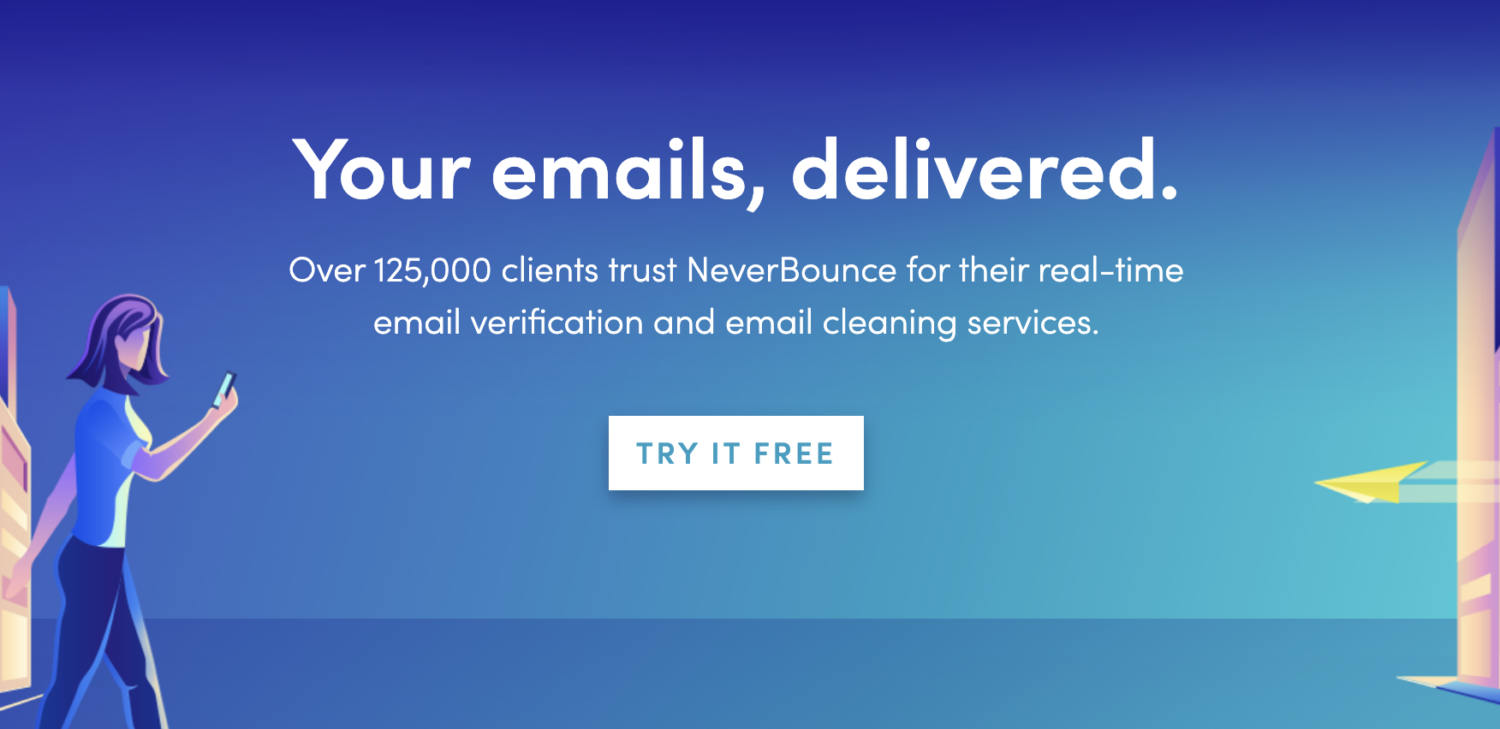
Key Features
- Over 80+ integrations with the largest ESPs and CRMs like HubSpot, MailChimp, and more to easily import and export lists, data, and more
- Easily drag-and-drop email lists from third-party datasets; use bulk email list cleaning to remove duplicate and bad syntax emails and download segmented lists, all from a unified dashboard
- An instant email verification from every entry point via Enterprise API, JavaScript, or Zapier for real-time email verification
- Offers free instant bounce analysis to help you estimate bounce rates and plan campaigns accordingly
NeverBounce follows a pay-as-you-go pricing model, making the tool affordable for small and large enterprises. Best of all, the pricing gets lesser when you verify more.
Warmy
Warmy is an AI-powered email deliverability tool that helps you refine, track, and monitor email campaigns to improve deliverability. Warmy users, especially agencies, can create personalized dashboards to monitor the in-and-outs and keep teams on the same page.
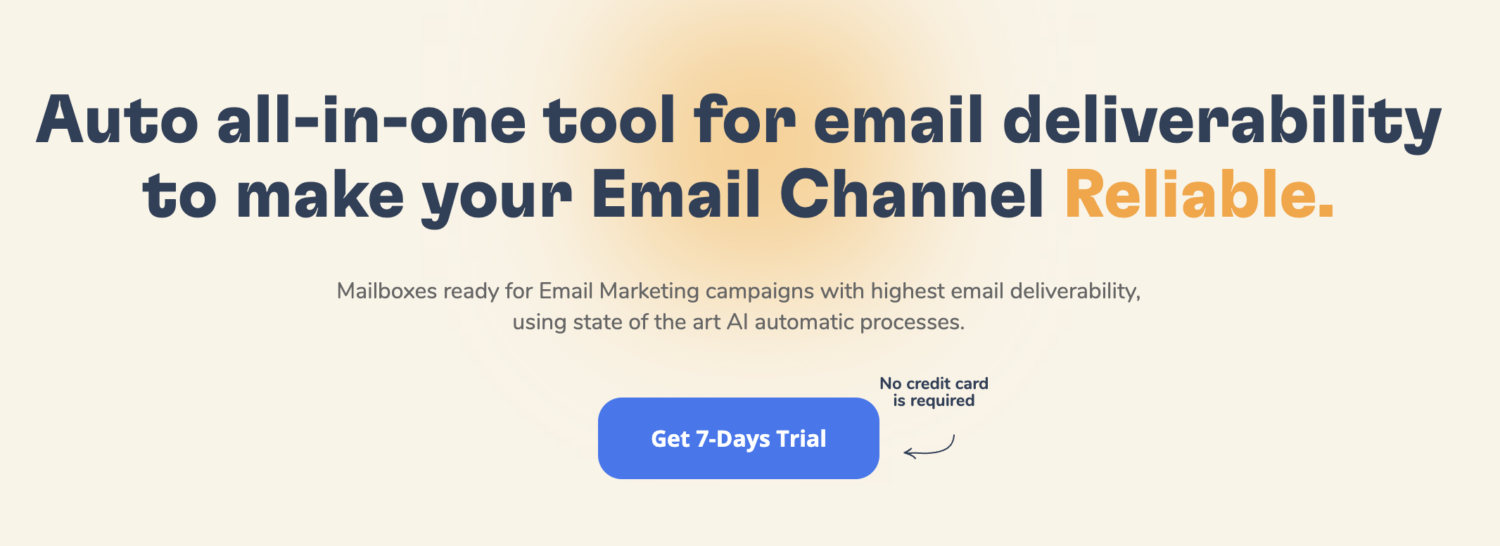
Key Features
- ‘Adeline,’ Warmy’s AI engine, helps automate the entire process – from analyzing emails through hundreds of parameters to creating automated replies on your behalf
- Exchange warm-up emails with real people and any primary email provider, including Gmail, Google WorkSpace, Microsoft 365, Outlook, Zoho, and even custom SMTP
- Free tools like ROI Calculator, email Health Checker, Template Checker, and Placement Test help gauge progress
- Integrates with popular websites and software like Zapier, HubSpot, Salesforce, Shopify, Monday.com, and more
Warmy is trusted by over 2500+ users and has helped them generate $8 million in revenue so far.
Sendpost
SendPost is the first email deliverability CRM to provide developers, businesses, and ESPs with the tools and support needed to deliver, measure and optimize emails regularly.
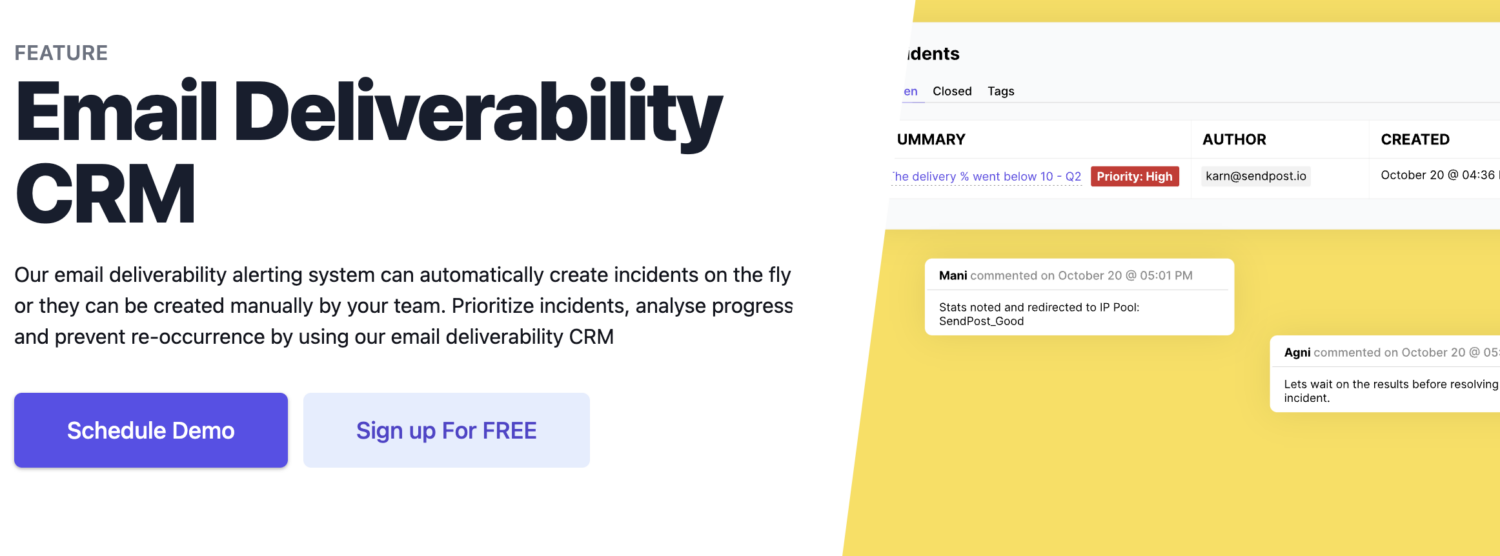
Key Features
- Easily integrate with your website or app using API SDKs available across 14+ different programming languages, or connect using SMTP relay
- Use validation API or bulk validation service to protect your email inboxing from bad or invalid emails
- Segment your emails into sub-accounts and groups with a click; get detailed deliverability stats and insights into specific groups via real-time analytics
- Set up automated alerts and notifications through Slack and email when deliverability goes down a set threshold point
SendPost sends over 400 Mn+ emails on a daily basis. The tool is perfect for big-volume senders and ESPs who communicate with tens of thousands of customers via email.
Wrapping Up
77% of marketers have seen a substantial increase in email engagement rates past 12 months.
No wonder businesses have started improvising ways to generate engagement and potential revenue.
The question is, while email marketing is getting utterly competitive, are you ok not making it to subscribers’ inboxes?
If you answered NO, this might be the right time to hop on one of the email deliverability tools and ace the game.
You may also explore some best email testing tools to use for your mailer campaigns.
-
 EditorNarendra Mohan Mittal is a senior editor at Geekflare. He is an experienced content manager with extensive experience in digital branding strategies.
EditorNarendra Mohan Mittal is a senior editor at Geekflare. He is an experienced content manager with extensive experience in digital branding strategies.


