Let’s be honest: in a B2B scenario, much of the end-user experience depends on how quickly their issues are resolved. Customer satisfaction and loyalty are directly influenced by the speed and efficiency of problem-solving.
At least for 72% of B2B buyers, real-time customer support is a key factor in any software purchase decision. Since the stakes are this high, now is the right time for your business to invest in a helpdesk software.
A helpdesk software helps you centralize, manage, and action end-user requests from a single platform. It has a built-in ticketing system, automation, omnichannel support, and self-serve options to help serve customers better and quicker.
There are hundreds of helpdesk tools available on the market, it could take ages for a business owner to research and find the one most suited to their requirements. To help you choose, I, with my team at Geekflare, have researched 24 helpdesk software and listed the top choices, plus a comparison table to give you what’s available in each software at a glance.
Helpdesk Software Comparison
Below is a quick comparison table of the top 15 helpdesk software. 👇
| Helpdesk Platform Name | Freshdesk | Zendesk | Tidio | Hiver | Zoho Desk | Jira | Front | Jitbit | Salesforce | InvGate | Gorgias |
|---|---|---|---|---|---|---|---|---|---|---|---|
| Key Features | Time-triggered ticket maintenance automation, forum topic and ticket linking | Light Agents, automatic ticket creation | eCommerce support, ticketing system, Lyro AI agent | Add conversation followers, phone conversation logging, task visibility customization | Live CSAT scores, anomaly notifications | Root issue cause identification, incident escalation policies, change management tools | Percentage-based overviews, workload-balancing tools, AI article translation | Delayed ticket reminders, spam message filtering | Visual remote assistant, customer cross-selling identification | Automatic subtask creation for IT requests, software license optimization and planning | Customizable live chats, on-site campaign creation |
| AI-Powered? | ✅ | ✅ | ✅ | ✅ | ✅ | ✅ | ✅ | ✅ | ✅ | ✅ | ✅ |
| Self-Service Options | ✅ | ✅ | ✅ | ✅ | ✅ | ✅ | ✅ | ✅ | ✅ | ✅ | ✅(limited) |
| Omnichannel | ✅ | ✅ | ✅ | ✅ | ✅ | ✅ | ✅ | ❌ | ✅ | ✅ | ✅(via Zapier) |
| Starting Price/mo | $19 | $19 | $24.17 | $19 | $7 | $20 | $25 | $29 | $25 | $17 | $10 + ticket charges |
| Visit | Freshdesk | Zendesk | Tidio | Hiver | Zoho Desk | Jira | Front | Jitbit | Salesforce | InvGate | Gorgias |
Let’s now discuss the above helpdesk platforms in detail along with the findings of my hands-on testing.
Freshdesk
Best Overall Helpdesk Software
Freshdesk is cloud-based helpdesk software trusted by 50,000+ users, including Hamleys, Thomas Cook, and 7-Eleven.
It has a robust built-in ticketing system that consolidates end-user requests via email, chat, phone, and WhatsApp direct messages (DMs) into tickets. It’s possible to filter tickets based on sentiment, priority, creation date, status, and due date.
I like Freshdesk’s attention to detail. Who got the idea of adding emojis to visualize sentiments with every ticket? 👏
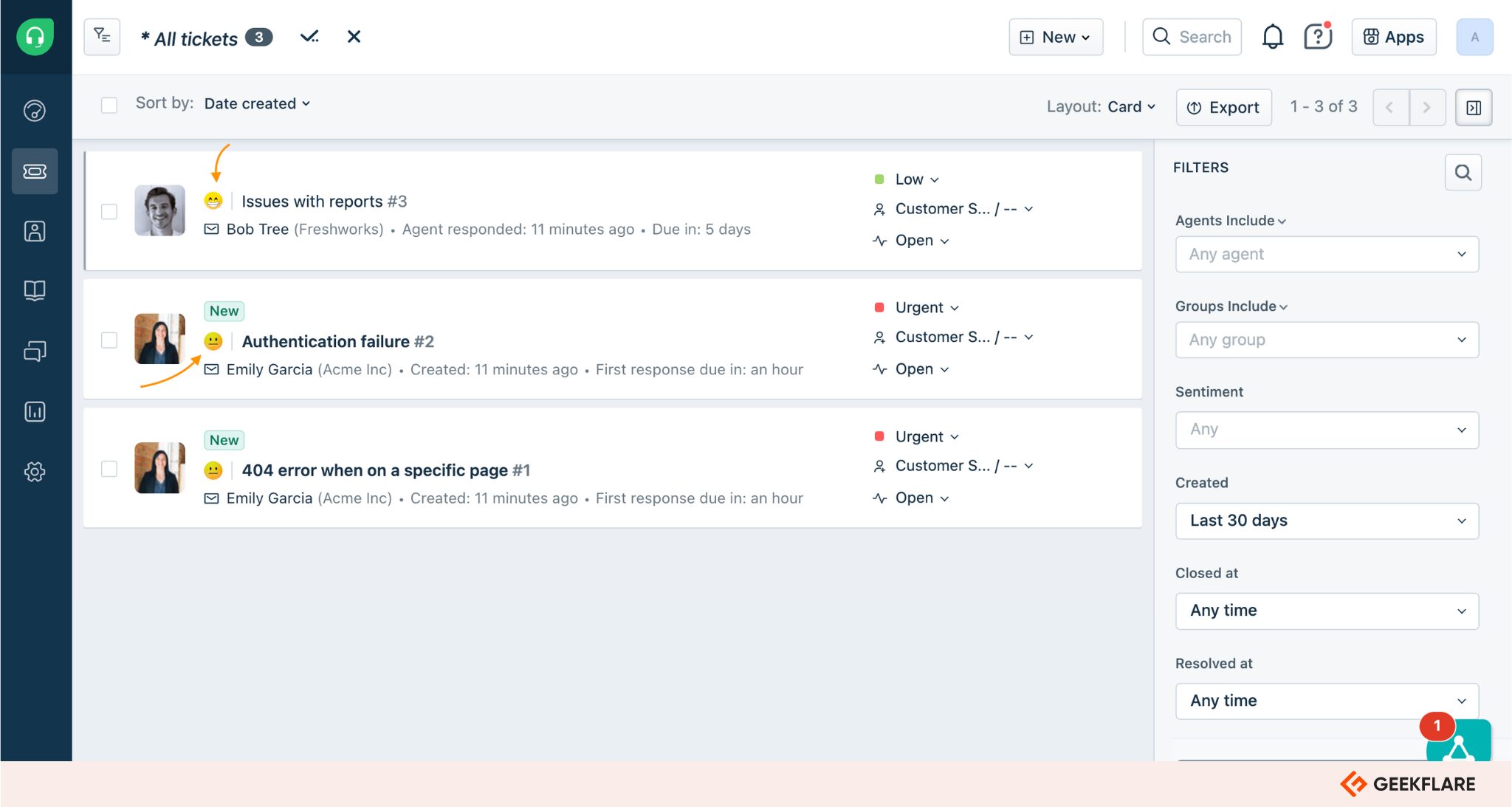
Freshdesk lets you deploy a self-service portal matching your domain, in my case, support.geekflare.com, where customers can submit and track requests, read help articles, and much more.
Using ready-made templates or a built-in editor, you can customize portals for branding, visibility, and structure. Use native SEO tools to optimize your product documentation and related content for SERPs.
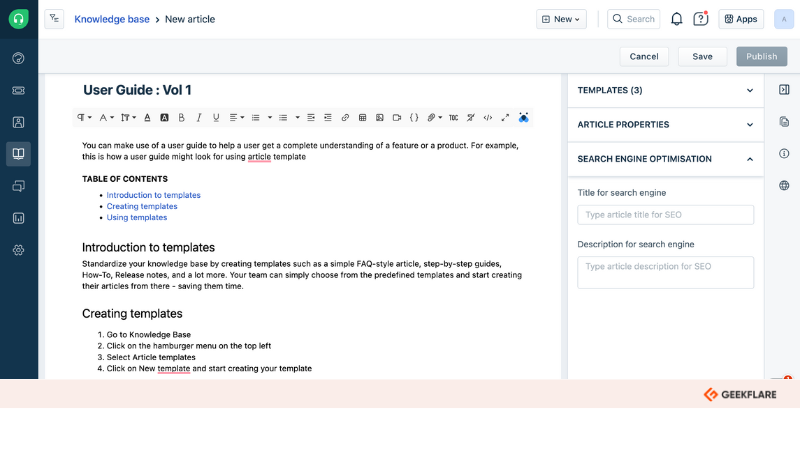
With Freshdesk’s shared inbox, you can manage and reply to messages across channels from one place.
As an admin, I had enough workflow automation options, whether it was – ticket routing, process automations, reminders, and more.
Key Features
- Create branded, self-service portals for customers to submit requests, troubleshoot, and learn about your product
- Automate repetitive tasks like ticket routing, escalations, follow-ups, and more
- Train Freddy AI to respond to common questions across channels
- Choose from pre-built dashboard templates or create custom dashboards for different teams or goals
- Integrate with over 1,200 enterprise apps, including Slack, Shopify, Jira, Salesforce, and more
- Use AI-powered insights for on-demand reporting of metrics like CSAT or first response time, etc
Pros & Cons
PROS
CONS
Pricing
Freshdesk offers a free forever plan (up to 2 agents) and three paid plans:
– Growth: $19/agent per month
– Pro: $55/agent per month
– Enterprise: $89/agent per month
Zendesk
Best for Comprehensive Customer Support
Zendesk offers a complete AI-powered helpdesk solution. Whether your customers raise issues over chat, call, email, or social media, all queries are converted into digital tickets and are visible on Zendesk.
There are over 1,200 one-click integrations in the Zendesk Marketplace, including popular social messaging apps like WhatsApp, Instagram, X, and Facebook. Plus, you can add a branded widget to your website, so it’s easy for customers to roll in queries on the spot.
Although very powerful, the only downside I see is the lack of customizability and views for the ticketing system.
However, I can use subtabs to open multiple tickets simultaneously. With each ticket, you get details like a context panel, interaction history, and contact information.
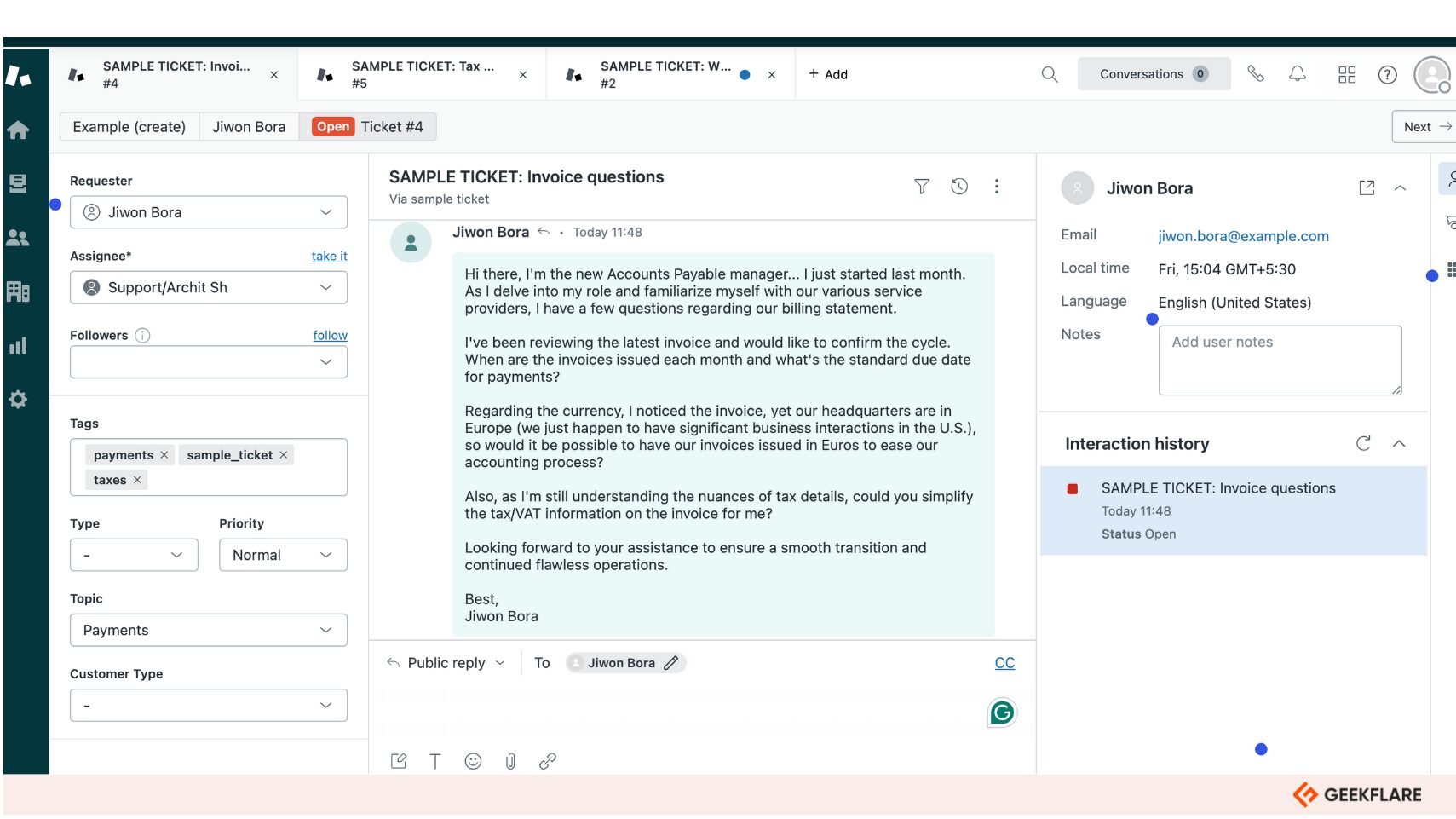
Plus, tools like AI-powered Macros are core to Zendesk Service. Macros are pre-recorded actions or replies that help agents respond to tickets faster. The most popular macros are for templated responses and modifying ticket statuses.
Key Features
- Integrated ticketing system connecting all voice and digital channels in a centralized hub
- Built-in phone support with call routing options ensures customers can connect with a live agent
- Set up an online knowledge base to help customers and internal teams with quick and precise answers
- Test features and workflows in a Sandbox testing environment
- AI-powered content cues suggest relevant help center articles by extracting common topics from customer requests
Pros & Cons
PROS
CONS
Pricing
Zendesk has 4 pricing plans.
– Support Team: $19/agent/month
– Suite Team: $55/agent/month (includes AI agents)
– Suite Professional: $115/agent/month (HIPAA-compliant)
– Suite Enterprise: $169/agent/month
Tidio
Best for Multi-Channel Support
Tidio offers a complete customer service stack with excellent help desk features. It is easy to set up with a focus on centralizing and serving all customer service queries.
Tidio integrates with over 120+ platforms. This enables small- to medium-scale businesses to improve customer service, with added benefits of improved sales and lead generation.
Once you set up your site by signing up and installing the plugin/widget on your site, you get access to its easy-to-use dashboard.
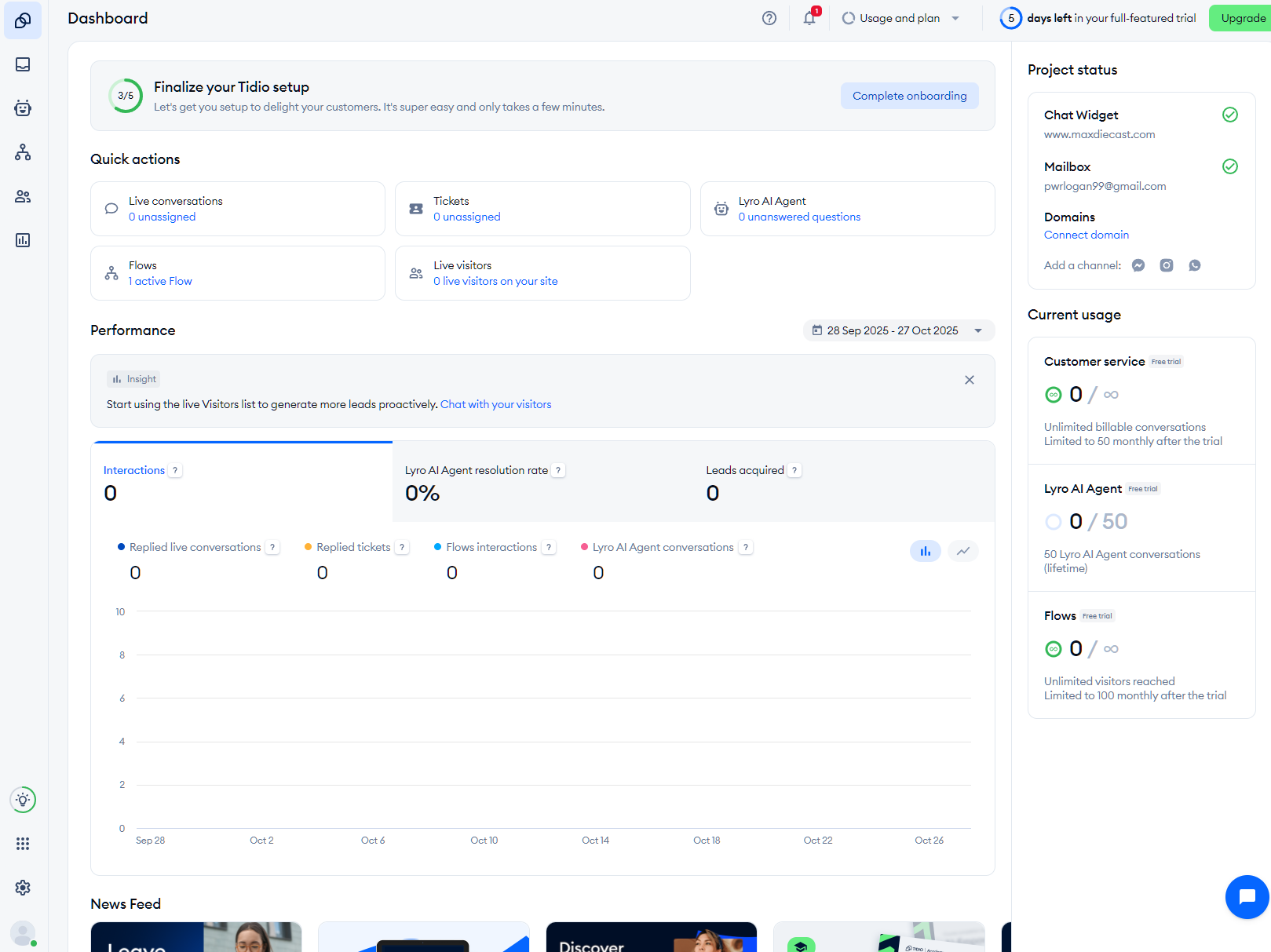
I found it useful with access to quick actions, performance overview, current usage, and project status.
However, to fully utilize it, you must use Tidio’s Lyro AI, which helps you automate repetitive customer service tasks. It also offers Flow for easily designing and configuring custom tasks, including lead generation, general customer response query (via templates), or more advanced actions.
Overall, Tidio’s help desk positively impacts customer service with a centralized approach and access to workflow tools and options.
Key Features
- Reduce time to resolution
- Multiple channel support, including WhatsApp, Instagram, and Facebook Messenger
- AI-integrated systems that help automate repetitive tasks
- Offers an advanced ticket system with a filtering option
- Ability to convert conversations to tickets
- Handle tickets based on priority and automated ticket routing
Pros & Cons
PROS
CONS
Pricing
Tidio Help Desk is accessible via a complete service suite with the option to choose from 4 plans:
– Starter: $24.17 per mo.
– Growth: $49.17 per mo.
– Plus: $749 per mo.
– Premium: contact sales.
Hiver
Manage Customer Support Without Ever Leaving Gmail or Outlook
Most helpdesk tools ask your team to abandon the inbox they already know—learning a new interface, migrating workflows, and sitting through lengthy onboarding. Hiver takes a fundamentally different approach: it runs directly inside Gmail and Outlook, turning your existing email client into a complete customer support hub.
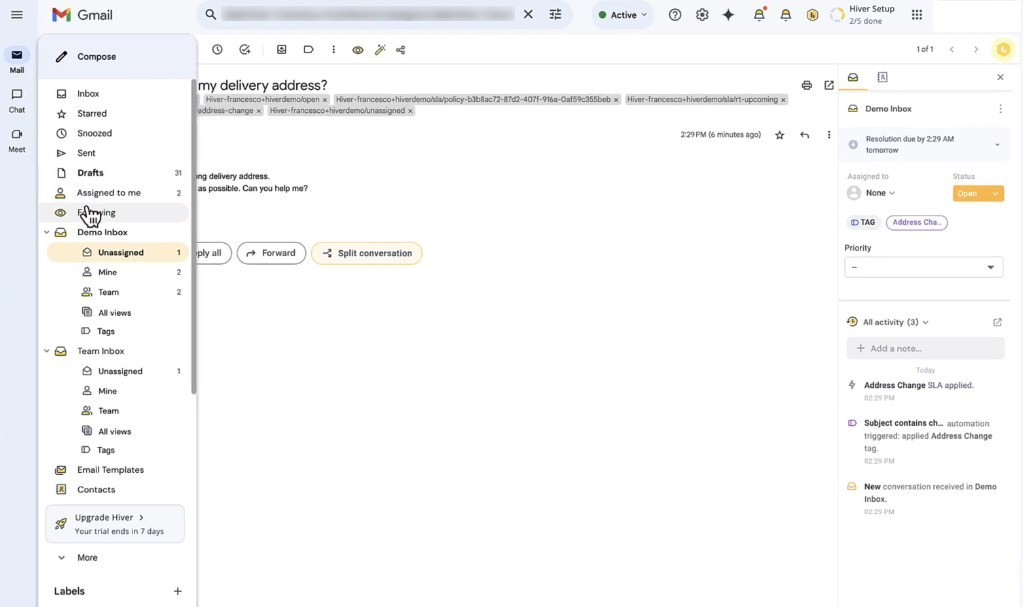
I found the setup impressively frictionless, which means teams can go live in hours, not weeks. Hiver layers a shared inbox, ticket assignment, and internal notes on top of Gmail, so agents work in a familiar environment without switching tabs or re-learning workflows.
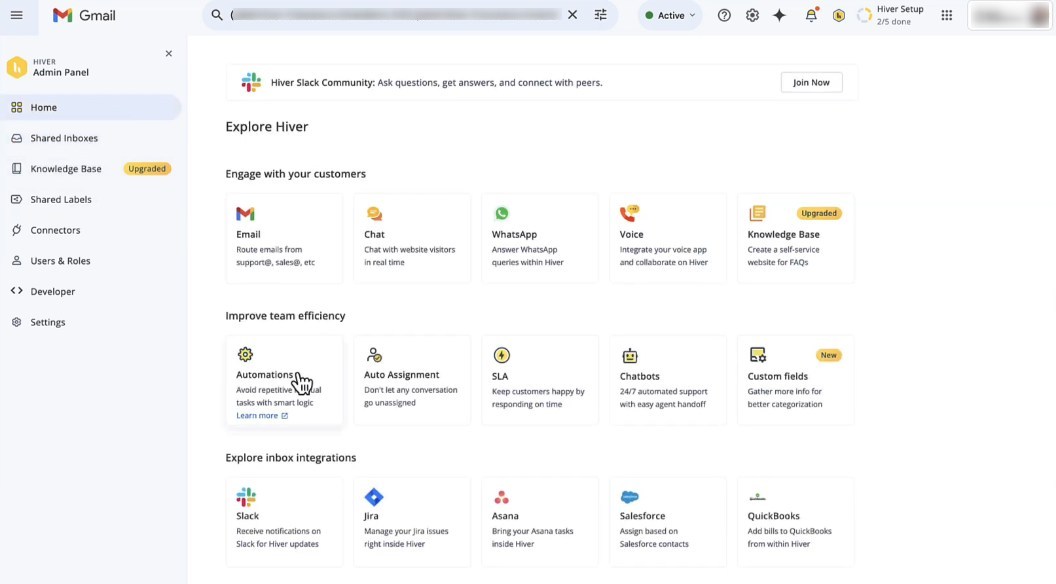
Beyond email, Hiver handles live chat, WhatsApp, voice, and social media from one dashboard. Its AI Copilot can summarize long threads, suggest replies, auto-tag tickets, and detect customer sentiment; this is genuinely useful for lean teams managing high conversation volumes.
The collision-detection feature ensures that two agents never accidentally reply to the same ticket, which solves a surprisingly common shared-inbox problem.
Key Features
- Gmail & Outlook-native shared inbox. You can turn your existing email interface into a multi-agent support queue with real-time collision alerts
- AI Copilot auto-summarizes threads, suggests replies, tags conversations by topic, and flags negative sentiment before it escalates
- Omnichannel support manages email, live chat, WhatsApp, voice, and social media channels from a single unified dashboard
- Easy automation & SLA management. You can round-robin ticket assignment, rule-based automations, scheduled workflows, and SLA breach alerts to keep response times in check.
- CSAT surveys & reporting collect customer satisfaction scores post-resolution and generate agent- and team-level performance reports.
Pros & Cons
PROS
CONS
Pricing
Hiver offers a free forever plan that comes with a basic shared inbox and multichannel support for unlimited users.
– Growth: $25/user/month
– Pro: $65/user/month
– Elite: $105/user/month
Zoho Desk
Best for Small to Medium Businesses
Zoho Desk is a cloud-based helpdesk software trusted by 100k+ businesses globally. It has everything you expect from a helpdesk software — a ticketing system, help center, community management, analytics, instant messaging, and automation – while keeping AI by your side.
G2 ranks it as #1 in user satisfaction (HelpDesk category).
Zoho’s HQ view acts as your command center for monitoring helpdesk operations such as ticket traffic, agent status, customer happiness rating, etc.
I like how Zoho aligns every function on the top ribbon-style toolbar – tickets, help center, analytics, and others–making it easy to access everything and anything without switching tabs.
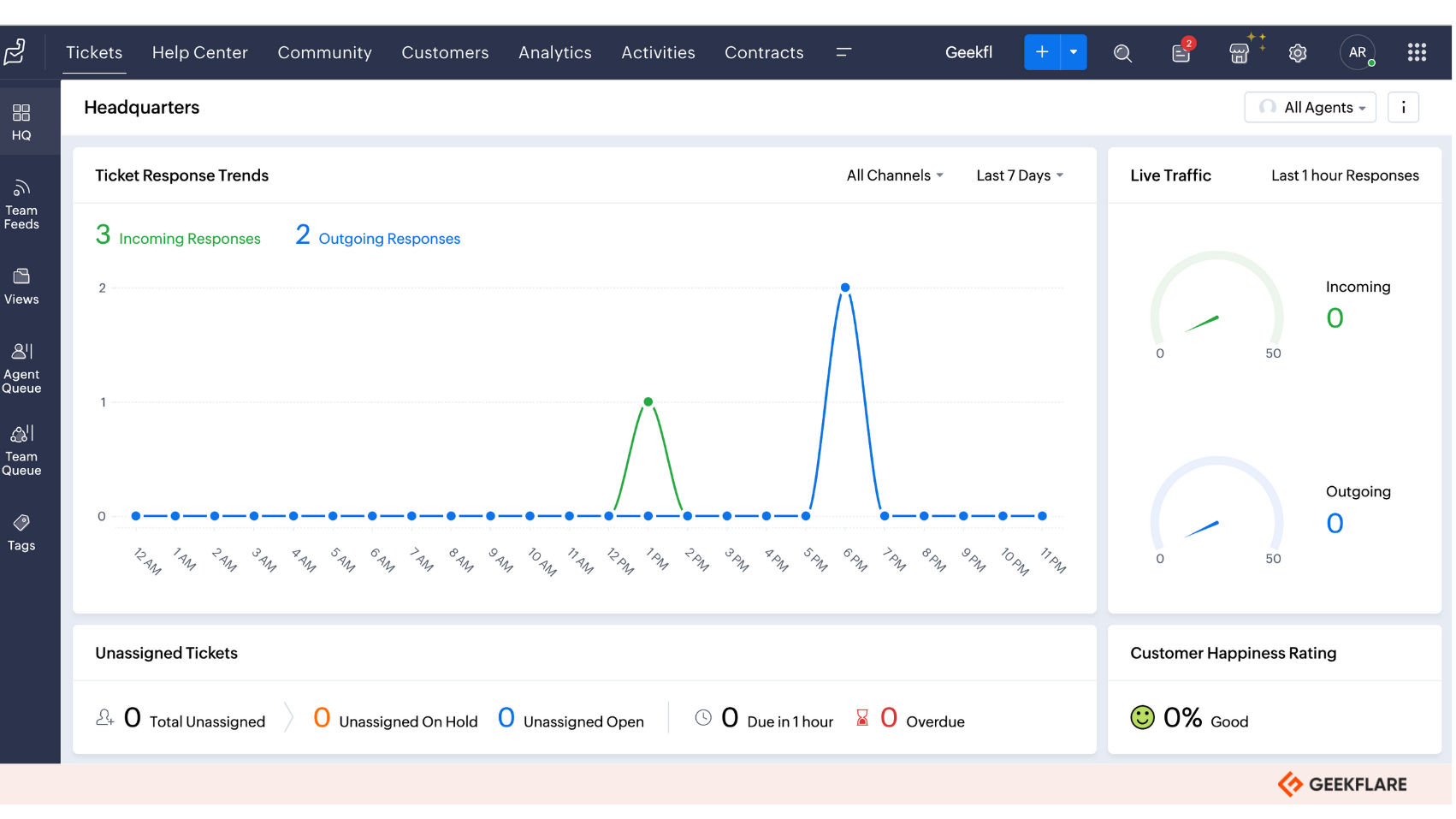
Instant Messaging (IM) by Zoho provides a unified chat interface for managing and responding to chats from all channels, such as WhatsApp, Instagram, Telegram, and Messenger.
Zoho also offers hands-on self-service options, such as the ASAP widget, Guided Conversations, and Answerbots, to resolve queries without adding them to your pipeline.
Deploy the ASAP Help widget on your website, help center, and other channels. Use guided conversations to lead interactions and resolve queries without human interventions.
I took Guided Conversation for a trial. It’s super easy to use and comes with pre-built building blocks, allowing you to lead conversation via interactive responses via texts, images, and video – making the entire process less AI and more soothing for customers.
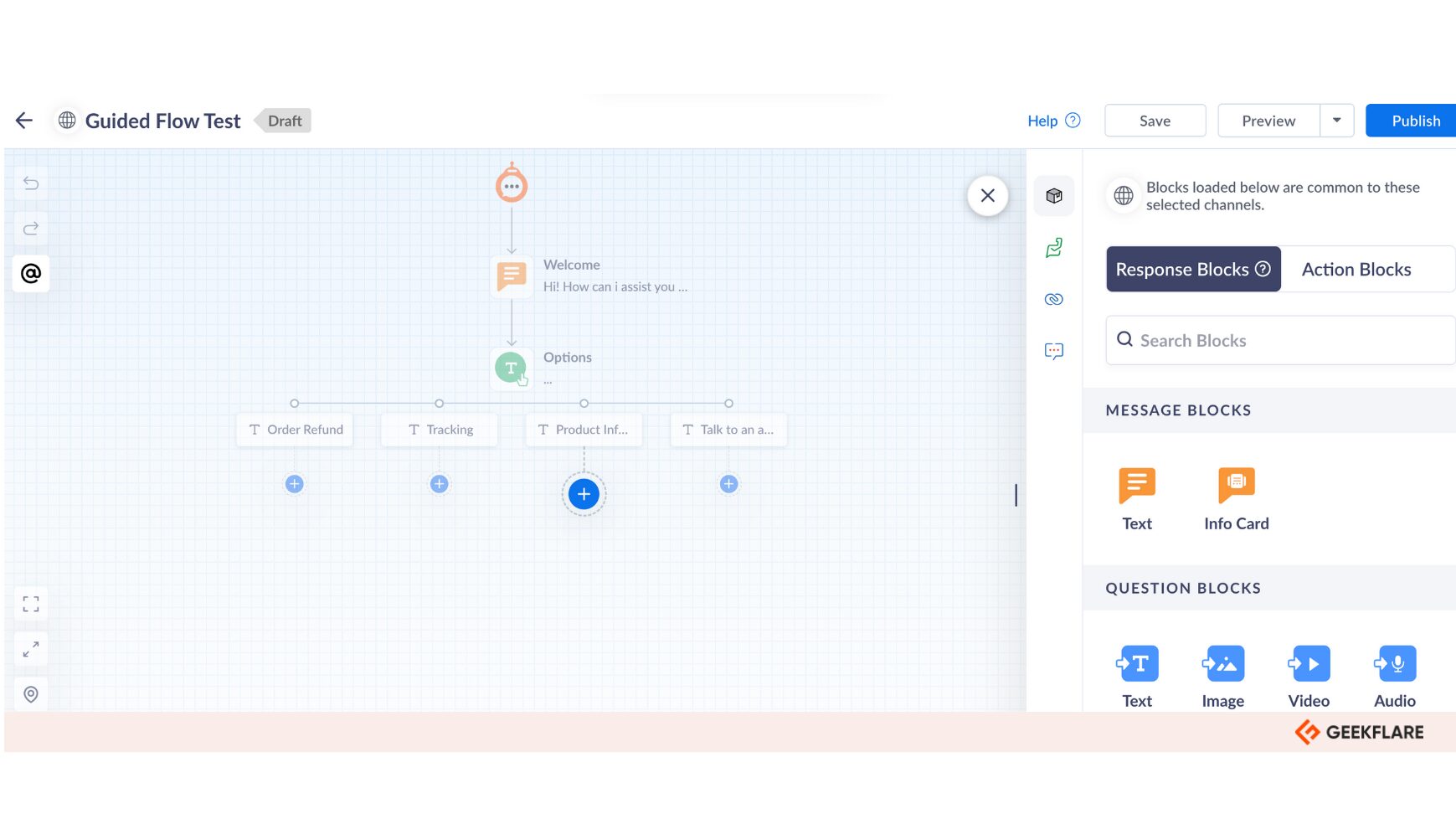
Key Features
- Integrates with 200+ popular third-party apps including CRM, collaboration, e-commerce, and payment platforms, along with 50+ native Zoho apps.
- Use Instant Messaging (IM) to consolidate interactions across messaging apps (WhatsApp, Facebook, Instagram, etc.).
- Set up self-service options such as online portals, knowledge base, forums, and the ASAP help center.
- Gain detailed insights into your teams’ efficiency, message traffic, and customer happiness ratings.
- Use Zia AI assistant for anomaly detection, sentiment analysis, or answering from your knowledge base to agents and customers.
Pros & Cons
PROS
CONS
Pricing
Zoho Desk offers a free plan with three user licenses to help you start small and grow your support team. It has four paid plans:
– Express: $7/user per month
– Standard: $14/user per month
– Professional: $23/user per month
– Enterprise: $40/user per month
Jira Service Management
Best IT Helpdesk Software
Jira Service Management (JSM) by Atlassian is designed for IT teams that require an integrated approach for IT service management (ITSM) with enterprise service management (ESM).
It leverages AI and machine learning to streamline ITSM practices like request, incident, problem, change, and configuration management.
JSM offers ready-made workspace templates, or you can design your custom workspace.
In my case, I started with the IT service management template, pre-configured with request types, workflows, and automation.
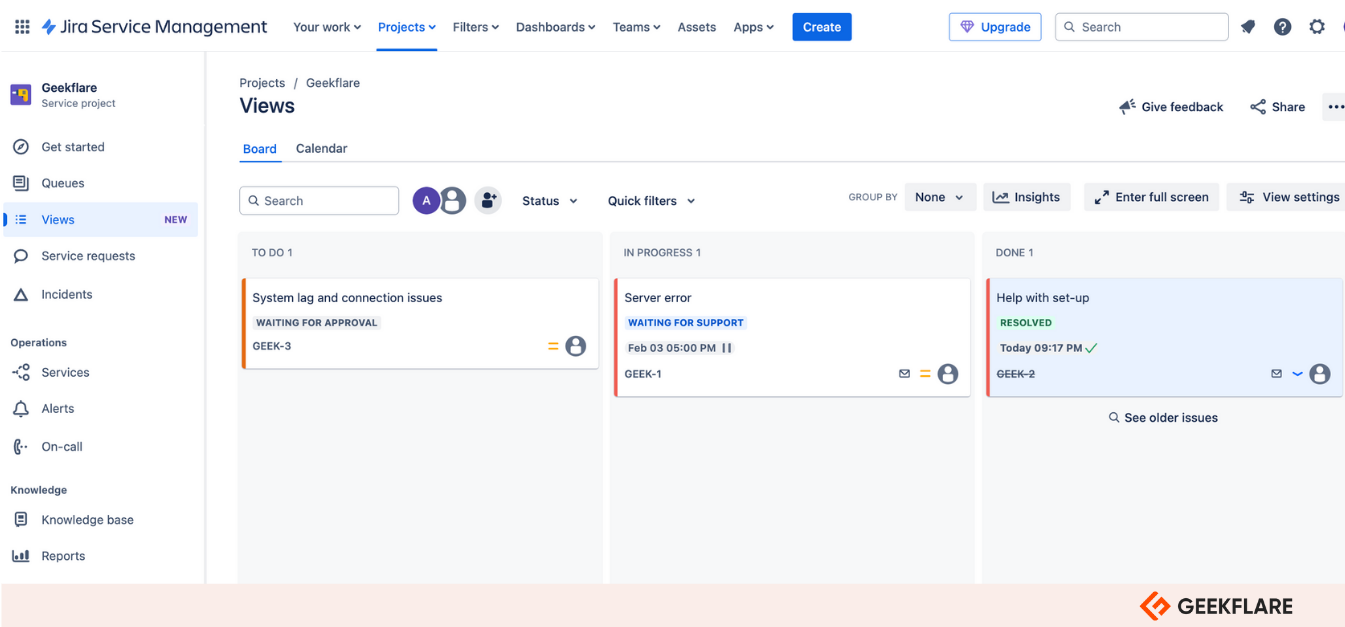
JSM features Board and Calendar views to help you visualize and manage your pipeline. You can drop and drop cards as issues are received, actioned, and resolved. You can also build rule-based automations around ticket movements and other workflows.
For example, I automated my ticket routing system. Now, it automatically assigns tickets to agents based on service vs. technical issues and alerts them via email when new tickets are issued.
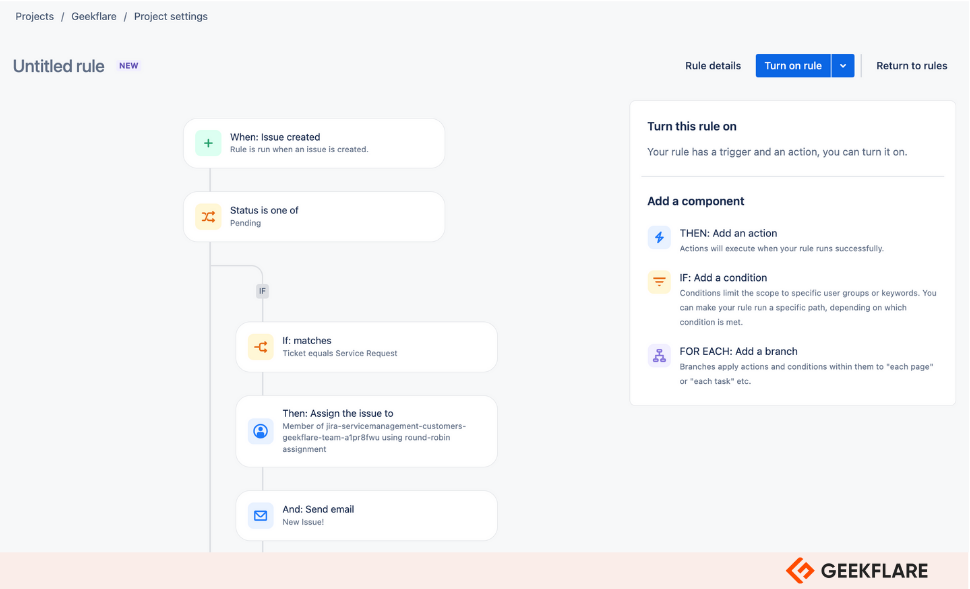
The drag-and-drop workflow builder allows you to create complex, multistep automation with multiple transitions and paths. Building the workflow involved a slight learning curve.
With JSM Premium and the Enterprise plan, you can control the rollout of updates and new apps in a sandbox copy of your environment.
Key Features
- Configure workflows and automation with a drag-and-drop builder.
- Submit requests via email, Microsoft Teams and Slack, an embedded widget, or a customer portal.
- Customize on-call schedules, routing rules, and escalation policies to handle alerts differently based on their source and urgency.
- Enable virtual service agents to answer common questions, resolve requests, and gather information.
- Build a library of self-service resources by activating the knowledge base for your service project.
- Use asset management tools to gain visibility into inventory efficiently, track ownership and life cycles, and reduce costs.
- Change management tools let you automate approval workflows based on CAB procedures and other metrics.
Pros & Cons
PROS
CONS
Pricing
Jira Service Management offers a free forever helpdesk plan for 3 agents with essential features and three paid plans:
– Standard: $20/agent per month
– Premium: $51.42/agent per month
– Enterprise: Custom pricing
Front
Best for Collaborative and Shared Inbox
Front is an AI-powered communication hub built for environments where collaboration and centralized communication are paramount.
It has over 9,000 users, but the most loyal users are often midsize to large companies, with multiple teams requiring coordination on shared inboxes and customer interactions, such as ClickUp, GoDaddy, ECHO, and more.
Front’s shared inbox acts as the center for managing emails or DMs from Facebook, WhatsApp, Instagram, etc.
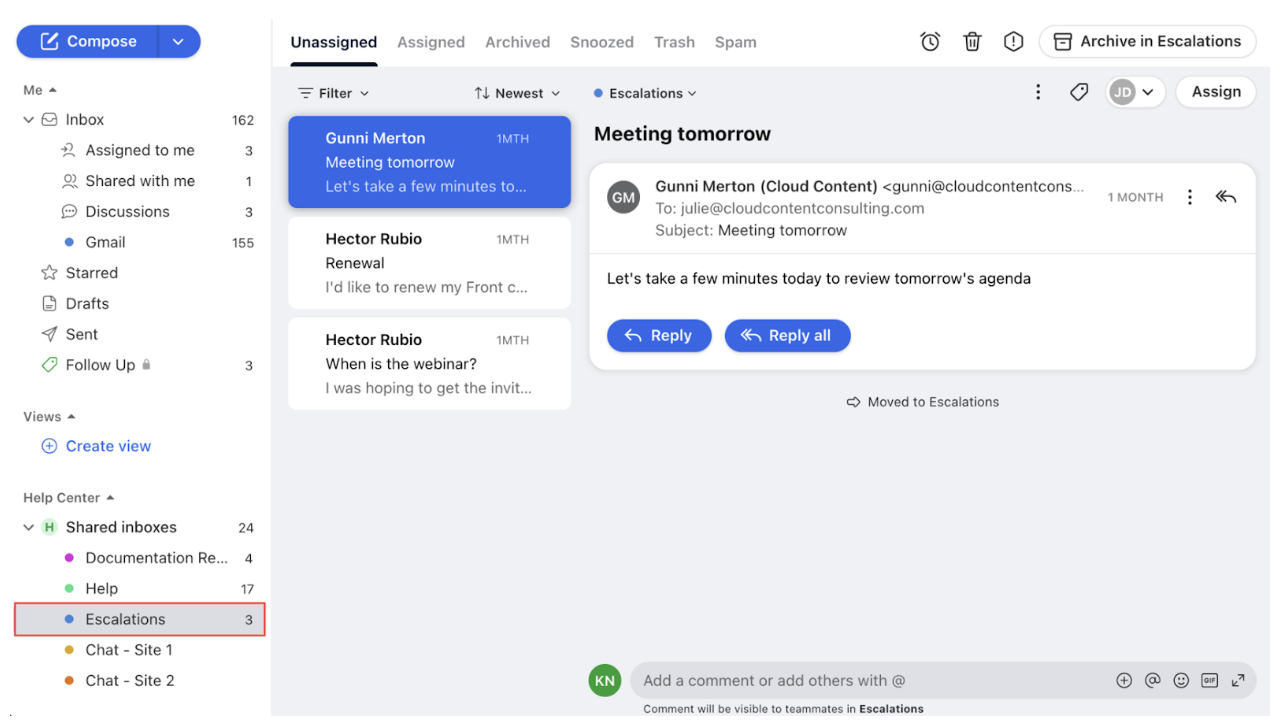
Most users find Front’s interface user-friendly and easy to navigate, even for those not familiar with complex customer service platforms.
During onboarding, I was prompted for a ‘reply time goal’ that I expected from every ticket. If you’ve enabled this, a timer automatically applies to conversations, and responses taking longer than this are flagged.
Front’s automation builder is super easy to use. For instance, I used it to automate escalation issues, so there’s no human bias in such cases. When a message is received, if it’s a priority and no reply is sent within the reply time, it is escalated with an ‘SLA Breach’ tag.
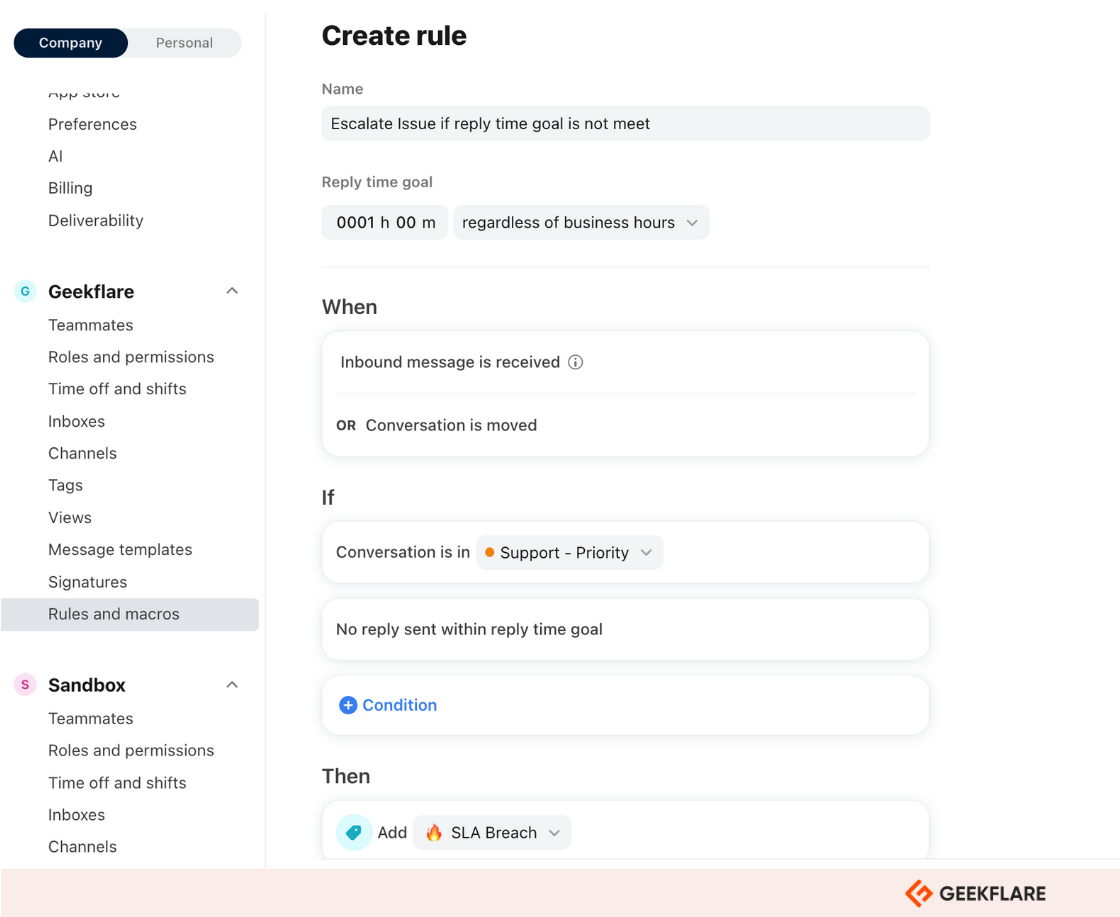
Front has a gallery of ready-made automation templates for standard processes, such as ticket routing, auto-reply, notification, follow-ups, data transfers, and more.
What’s more, Front offers highly visual, detailed, and real-time analytics of your helpdesk operations via a live dashboard. It provides insights into team workload and performance, resolution time, CSAT, and return from self-serve options like live bot and knowledge base.
Key Features
- Offers Shared Inbox to manage messages from all your communication channels — email, SMS, social media, live chat, WhatsApp, and 25+ channels
- Use Front AI to summarize tickets and compose responses
- Deploy branded self-serve knowledge base with product-related content and documentation for agents and customers for quick access
- Add Front’s Chat widget to your website, mobile app, or in-product to support your customers anywhere
- Use automation builder to create internal or omnichannel automation sequences involving multiple steps
- Book meetings easily with full calendar functionality, scheduling links, and one-click meeting slots
Pros & Cons
PROS
CONS
Pricing
Front offers a 14-day free trial and 3 pricing plans:
– Starter: $25/seat per month
– Growth: $65/seat per month
– Enterprise: $105/seat per month
JitBit Helpdesk
Best for Email Ticketing Systems
JitBit is an email-first support management system used by companies like IBM, Dell, Adobe, and Samsung. It is available as a SaaS and on-premise version and also as a source-code option with a perpetual license.
For this article, I tested the online version and found a familiar Gmail-style ticket management interface (zero learning curve!). It being simple and nothing new to learn, I could maneuver effortlessly across the app.
Once you set up your JitBit email, all messages sent to your mailbox instantly convert to tickets. The main ticket list offers end-to-end visibility into your ticket queue, with rich filtering and sorting features that help you prioritize and recognize tickets.
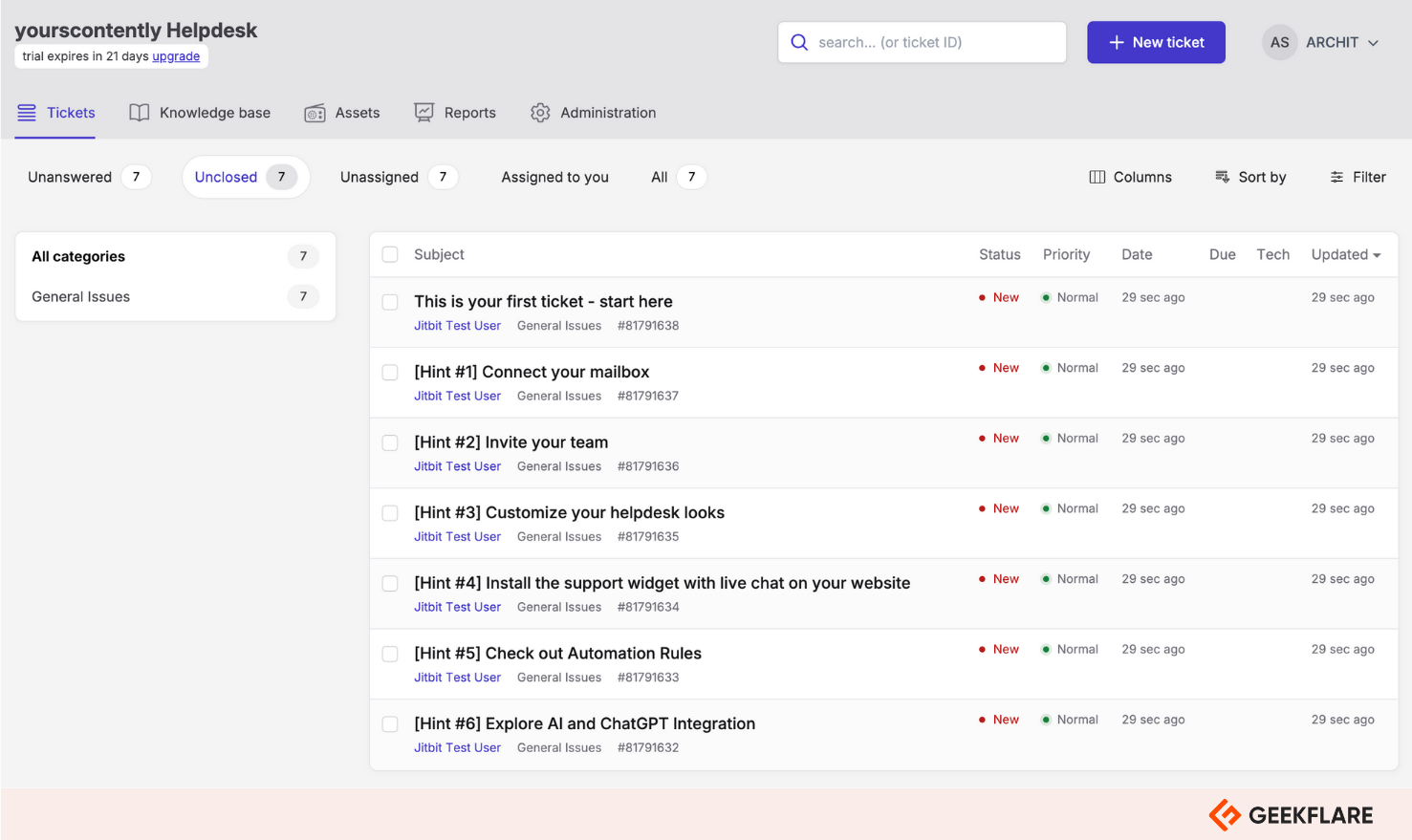
It is possible to configure tickets, edit details, add subtasks, clone, merge, or link tickets with related issues. Use canned responses or AI to auto-generate ticket responses from your knowledge base articles instantly.
JitBit IT ticketing system helps manage IT service requests and track organizational assets such as PCs, laptops, printers, software, etc. You can monitor when assets move locations, get assigned to users, get replaced, etc.
It has built-in API, webhooks, and native integrations with Slack, Jira, Github, Dropbox, Google Drive, and Zapier to connect with your in-house apps.
Key Features
- Supports creating a knowledge base and idea forums.
- Use JitBit’s ChatGPT-powered AI assistant to compose contextual responses, summarize tickets, and refine reply quality.
- Get detailed reporting on response speed, user statistics, customer satisfaction, assets, and more.
- Use a shared inbox to collaborate and communicate on tickets with your team.
- Integrated ITSM features to monitor when company assets such as PCs, laptops, software, etc, move locations, get assigned to users, get replaced, etc.
Pros & Cons
PROS
CONS
Pricing
JitBit offers a 21-day free trial and affordable pricing plans for startups and small size businesses:
– Freelancer: $29 per month (1 agent)
– Startup: $69 per month (4 agents)
– Company: $129 per month (7 agents)
– Enterprise: $249 per month (9+ agents)
Salesforce Service Cloud
Best Enterprise Helpdesk Software
Salesforce Service Cloud is an enterprise-grade, scalable customer service platform that fits your current needs and grows as your customer expands. It is the best helpdesk software for mid-to-large scale companies. It’s already part of amazing teams at Kawasaki, Uber Eats, Ford, and Amazon.
Salesforce focuses on traditional communication channels like email, web, and live chat. From there, it automatically captures details and creates cases in your dashboard.
You can expand on case details like contact information, source, past activities, team comments, etc. I love how every detail is editable on the spot without much wiggle-wiggle.
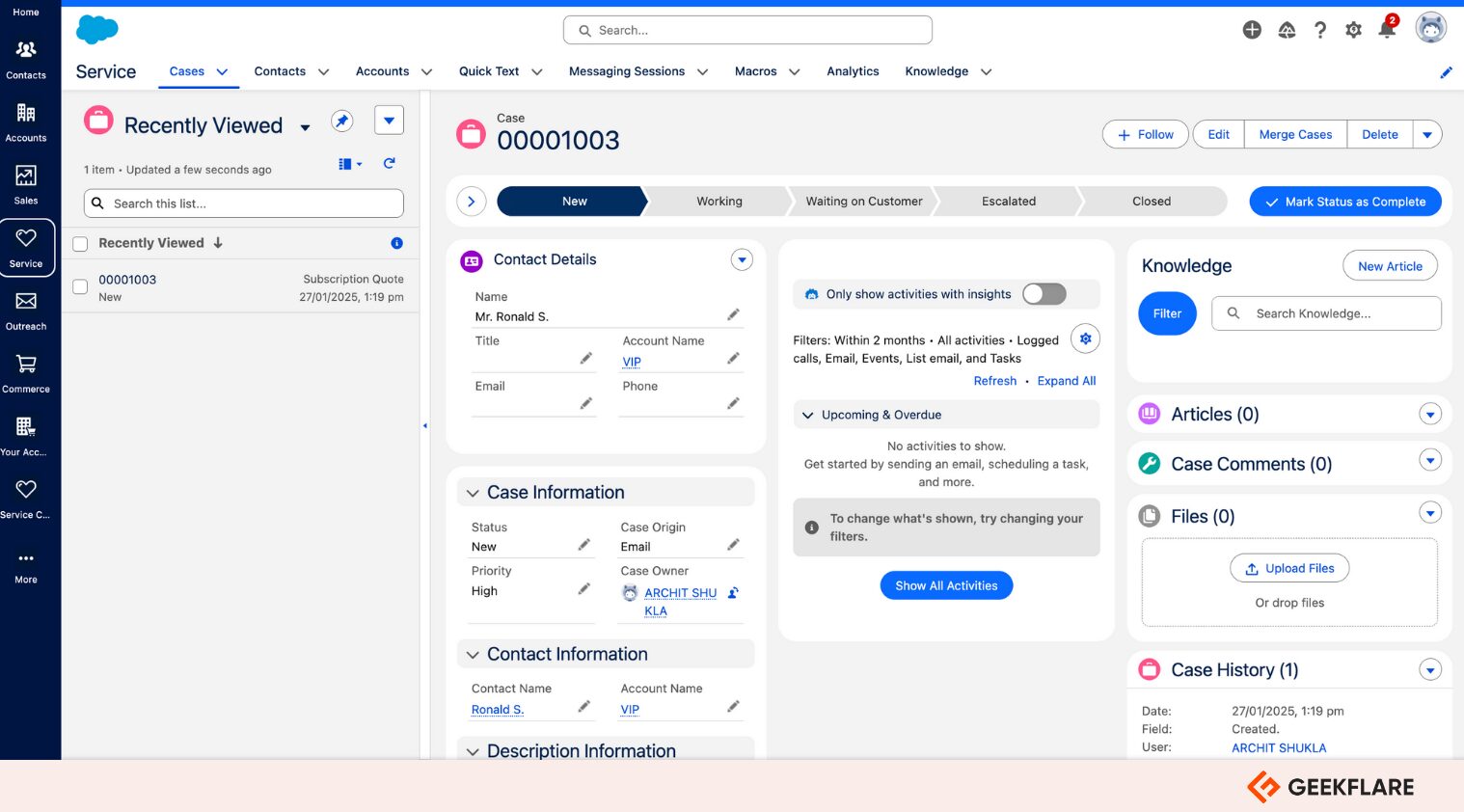
Salesforce Service Cloud is an enterprise-grade, scalable customer service platform that fits your current needs and grows as your customer expands. It is the best helpdesk software for mid-to-large scale companies. It’s already part of amazing teams at Kawasaki, Uber Eats, Ford, and Amazon.
Salesforce focuses on traditional communication channels like email, web, and live chat. From there, it automatically captures details and creates cases in your dashboard.
You can expand on case details like contact information, source, past activities, team comments, etc. I love how every detail is editable on the spot without much wiggle-wiggle.
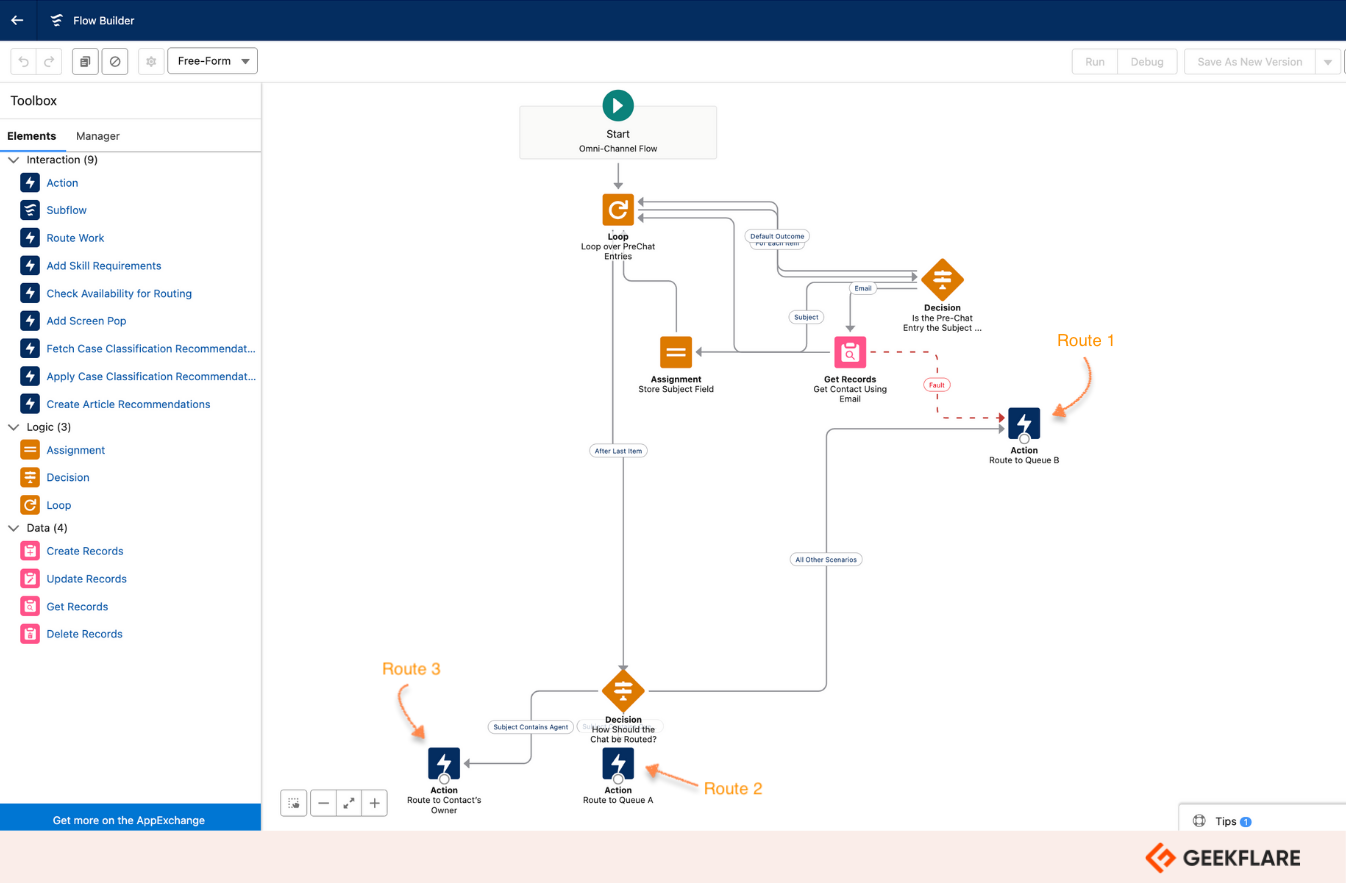
See how Uber Eats uses Flow Builder to automate workflows without writing code. The food app merchants can conveniently sign up for the platform, upload menus, and share food photography–while it’s all working in the backend.
However, some essential helpdesk features like a help center, voice support, incident and order management, and Einstein AI are available only with the Pro suite onwards.
Key Features
- Enable automatic case distribution (ACD) ACD to automatically assign cases to your service desk using predefined criteria
- Create and deploy self-service options such as a help center, service catalog, and peer-to-peer forums
- Has a drag-and-drop visual flow builder to automate tasks such as routing work, onboarding, budget approvals, and more
- Built-in dialer and CTI integrations with the most popular telephony apps
- Opportunity tracking tools to potentially cross-sell to satisfied customers
Pros & Cons
PROS
CONS
Pricing
Salesforce Service Cloud offers 5 pricing plans:
– Starter Suite: $25/user per month
– Pro Suite: $100/user per month
– Enterprise: $175/user per month
– Unlimited: $350/user per month
– Agentforce 1 Service: $550/user/month
InvGate
Best for Streamlined IT Support
InvGate Service Management is an integrated solution that helps IT support teams standardize and optimize ITIL and ITSM operations.
It comes integrated with IT and Enterprise Service Management tools assisting helpdesk teams at Toyota, KPMG, NASA, and PwC to deliver exceptional customer experiences.
I liked the minimalistic yet colorful interface. It displays all pending tickets and to-dos in one view. It’s easy to handle customer requests and communication side-by-side.
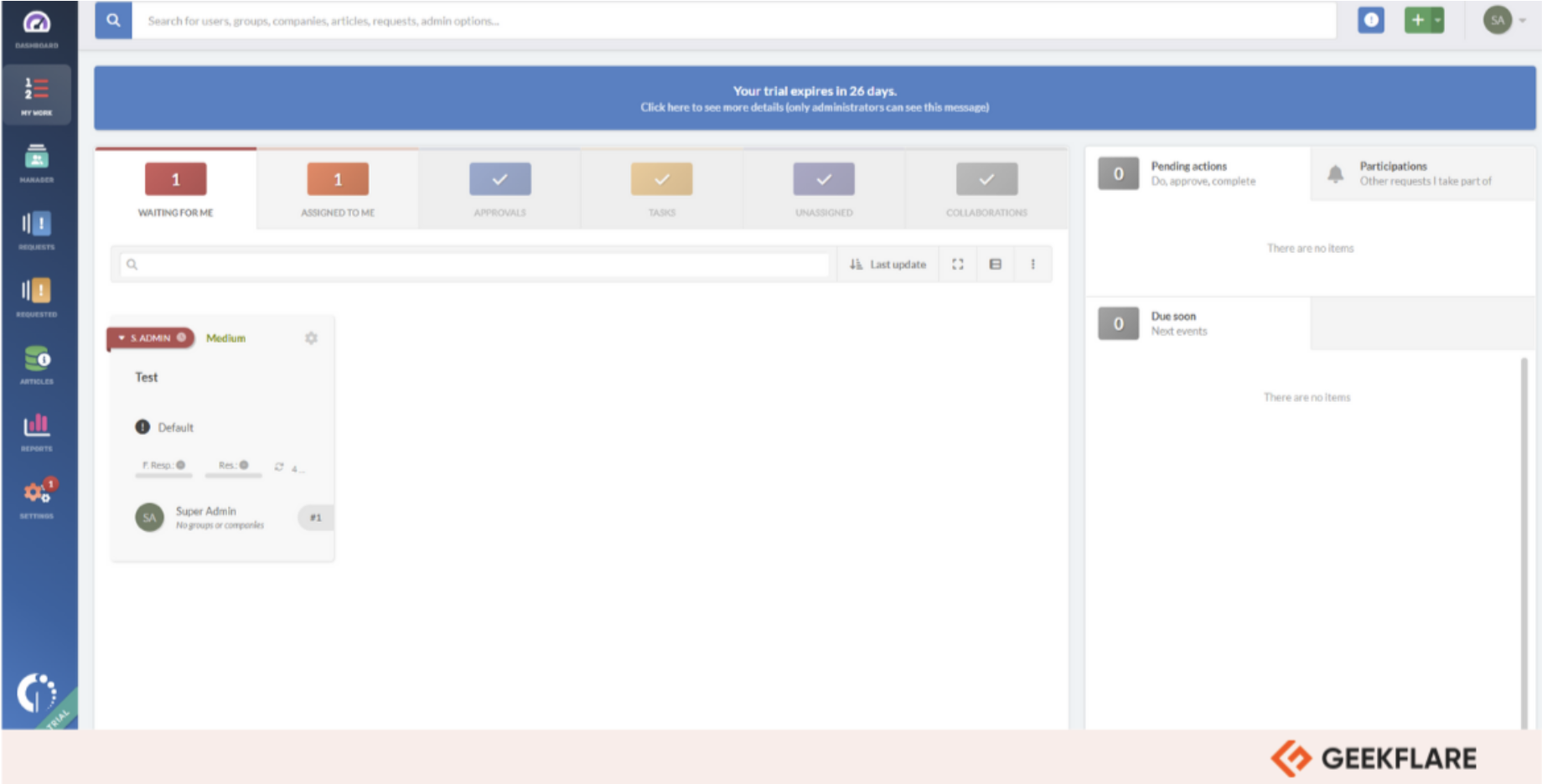
From the request view in Service Management, you can automate actions such as view metrics, set up tasks and reminders, request approvals, and reassign or escalate requests to other agents.
Furthermore, InvGate has a dynamic workflow builder for creating complex workflows. I made a simple employee onboarding workflow with necessary steps like document collection, provisioning equipment, and credential access.
Despite the tricky turns in your workflow, the drag-and-drop interface, coupled with the mini-map on the bottom left, helps you navigate the workflow.
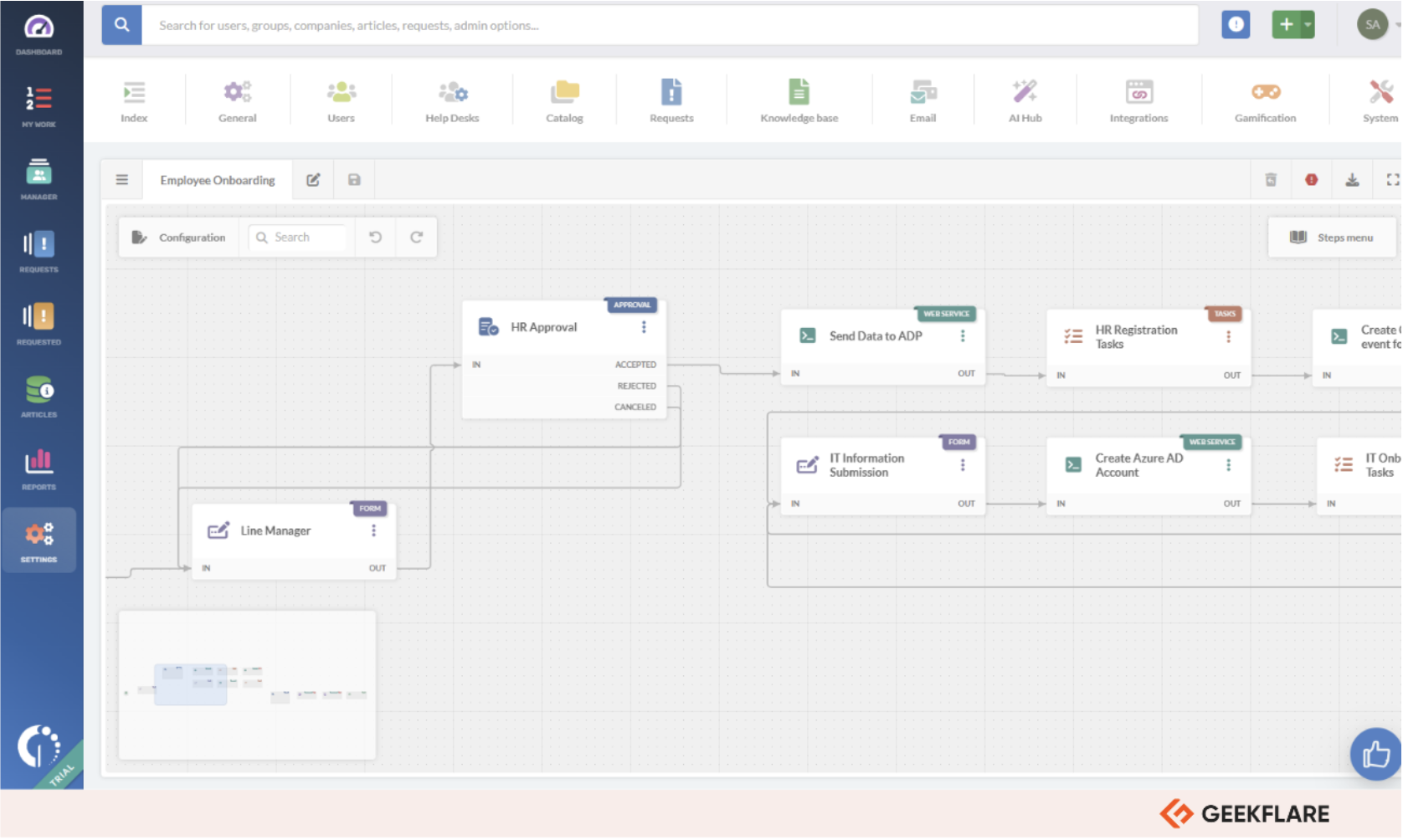
InvGate now has a centralized AI Hub, making GenAI capabilities a core part of its cloud offering. Users now have access to one-click ticket summarization, AI-suggested responses (with tone and length controls), and automatic conversion of resolved incidents into knowledge base articles for future use. It also includes a conversational virtual service agent and predictive analytics, such as sentiment analysis and estimated time to resolution.
Key Features
- Draft visually appealing knowledge-base articles using a robust editor with various multimedia resources—videos, audio clips, and other elements.
- Automatically recommend relevant articles to agents or end users based on specific keywords mentioned during conversations.
- Built-in AI hub lets you configure, manage, and take control of your AI functions
- Native integrations with MS Teams let you connect with third-party apps like Slack, Okta, Trello, and monday, among others.
Pros & Cons
PROS
CONS
Pricing
InvGate offers a 30-day free trial and three pricing plans:
– Starter: $17/agent per month
– Pro: $40/agent per month
– Enterprise: Custom
Gorgias
Best Ecommerce Helpdesk Platform
Gorgias is an AI-powered customer experience platform for ecommerce businesses.
It serves online stores using Magento, Shopify, BigCommerce, and WooCommerce and claims to automate 60% of your CX using its automation capabilities.
Gorgias offers 3 main product modules.
- Helpdesk: All-in-one help system to support customers.
- Automate: Auto-respond, personalization, pre-built actions, and virtual AI agent.
- Convert: Enrich the shopping journey to convert into repeat customers.
With Gorgias support management, you can consolidate requests via email, chat, social media, phone, and more under one roof.
You can add Gorgias as a natural extension to your Shopify store, edit Shopify orders, access real-time product information, and run promotional campaigns without ever leaving Gorgias.
Embed an AI-powered chat widget on your website and resolve customer queries before they become tickets. Similarly, use Gorgias to create a branded AI-powered help center and reduce tickets in your helpdesk by 50%.
Gorgias offers usage-based pricing plans. Depending on your ticket volume and how much automation you require, it might be cost-effective to stick with a plan and pay per-ticket overages. If a higher-tier plan offers you better value, I recommend upgrading.
Key Features
- Manage customer interactions, such as comments or DMs, across email, live chat, and social media in a single platform.
- Use AI-powered chatbots to deal with common customer queries, such as track, return, or edit orders without involving agents.
- Create on-site campaigns to recommend products and pitch in cross/upsell items for better sales conversions.
- Integrates with 100+ business apps like Aircall, Shopify, Loop, ShipBob, and more.
- Coach AI with your brand voice, knowledge, processes, and guided workflows for better outcomes.
Pros & Cons
PROS
CONS
Pricing
Gorgias offers usage-based pricing, which is very subjective to your requirements. However, here’s what you get with no automation.
– Starter: $10 per month (50 tickets)
– Basic: $50 per month (300 tickets)
– Pro: $300 per month (2000 tickets)
– Advanced: $750 per month (5000 tickets)
– Enterprise: Custom pricing
Note: Overage ticket costs range from $0.04/ticket to $36/100 tickets. You can also choose the percentage of automation you require, and the prices escalate accordingly.
Some more Helpdesk Software options for you
Below are some more helpdesk software that deserve honorable mentions.
osTicket
Help Scout
Happy Fox
HubSpot
ServiceNow
Intercom
What Features Should You Look for in Helpdesk Software?
Your ideal helpdesk software must include 5 key features. I’ve described the must-have feature list below.
Note: Features may be basic or advanced, depending on the helpdesk software capabilities. So, when I mention automation, you need to find tools with the level of automation you require.
1. Ticket management
Also known as case or request management, this feature gives end-to-end visibility into a ticket’s journey. It helps you create, manage, and organize tickets as they move from Pending to Resolved. You can choose from multiple views, such as Kanban, Board, Calendar, and priority labels, statutes, and tags, to prioritize and resolve tickets efficiently.
2. Automation
Look for helpdesk software that automates around 50% of your daily helpdesk tasks. Automation saves time on menial tasks and allows agents to focus more on solving customer requests.
Depending on the software’s capabilities, it could offer basic automation, such as moving tickets as they progress, scheduling appointments, and sending canned responses, as well as advanced, multi-level workflows built via custom triggers and rules.
3. Omnichannel support
I believe you should “Be there where your customers are.” However, with so many messaging channels, it is a challenge. I know it.
Omnichannel support integrates all communication channels–phone, SMS, email, WhatsApp, Instagram, and others—into a shared inbox. Thus, you can interact across channels without switching tabs.
4. Self-service portals
Self-service portals help customers quickly find answers to their problems. Most helpdesk software allows you to set up an online portal that is easily accessible from any device. However, you must look for customization options, such as branding support, a content editor, and templates.
5. Reporting and analytics
Your chosen helpdesk platform should include reporting and analytics to help your team improve its results. For example, you’ll want to look at average resolution times and reduce how long it takes to respond to requests.
FAQs
Businesses across industries, including e-commerce, SaaS, healthcare, logistics, and finance, use helpdesk software to effectively manage customer support requests.
Put simply: any company that wants to streamline customer service operations and provide efficient client support can benefit from helpdesk software.
Yes, helpdesk tools reduce operational expenses while enabling remote work and extensive coverage. Small businesses and startups that can’t afford paid plans can consider using free helpdesk software like Zoho Desk and Jira. They offer free forever plans to help you get started and effortlessly move to paid plans as your business scales up.
Yes, most helpdesk software has native integrations with popular communication, collaboration, and data storage apps and provides APIs for custom integration.
Yes, helpdesk software allows you to set up a remote support center on the cloud. This allows your agents to work from anywhere (without any setup) and provide customer support across international borders
ITIL Helpdesk Software facilitates IT service management (ITSM) in alignment with the IT Infrastructure Library (ITIL) framework. It’s built with best practices for managing IT services while improving service delivery.



