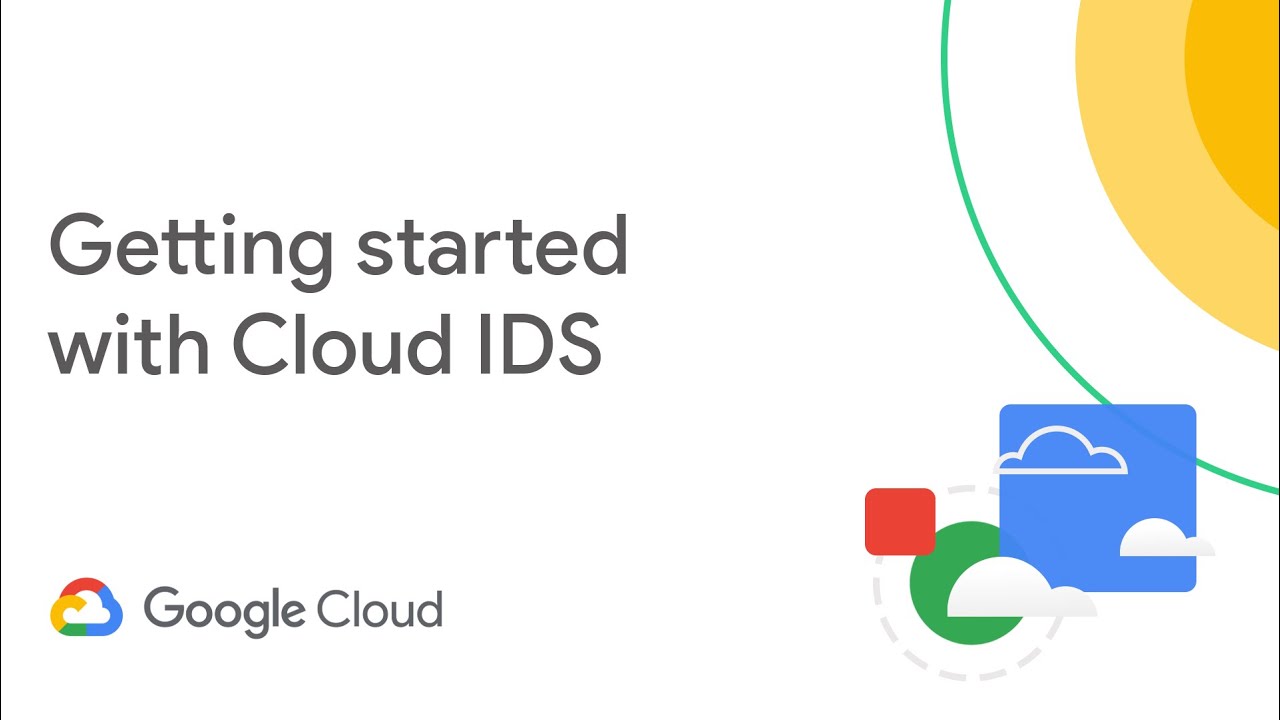Intrusion Prevention Systems (IPS) helps detect and prevent malicious activities on your networks, systems, and applications.
Using them makes sense because cybersecurity is a major issue that businesses of all shapes and sizes face.
Threats are ever-evolving, and businesses face new, unknown threats that are difficult to detect and prevent. This is where IPS solutions come into the picture.
In this article, we will look at some of the best IPS solutions in the market. If you would like to know more about IPS, you may scroll down to the section on what are Intrusion Prevention Systems, and how they can help you.
Best IPS Software
Zeek
Get a powerful framework for better network insights and security monitoring with the unique capabilities of Zeek. It offers in-depth analysis protocols that enable higher-level semantic analysis on the application layer. Zeek is a flexible and adaptable framework since its domain-specific language allows monitoring policies according to the site.
You can use Zeek on every site, from small to large, with any scripting language. It targets high-performing networks and works efficiently across sites. Moreover, it provides a top-level network activity archive and is highly stateful.

The working procedure of Zeek is quite simple. It sits on software, hardware, cloud, or virtual platform that observes network traffic unobtrusively. In addition, it interprets its views and creates highly secure and compact transaction logs, fully customized output, file content, perfect for manual review in a user-friendly tool like SIEM (Security and Information Event Management) system.
Zeek is operational worldwide by major companies, scientific institutions, educational institutions to secure cyberinfrastructure. You can use Zeek for free without any restrictions and make feature requests wherever you feel necessary.
Snort
Safeguard your network with powerful open-source detection software – Snort. The latest Snort 3.0 is here with improvements and new features. This IPS uses a set of rules to define malicious activity in the network and find packets to generate alerts for the users.

You can deploy Snort inline to stop the packets by downloading the IPS on your personal or business device. Snort distributes its rules in the “Community Ruleset” along with “Snort Subscriber Ruleset,” which is approved by Cisco Talos.
Another ruleset is developed by the Snort community and is available for all users for FREE. You can also follow the steps from finding an appropriate package for your OS to installing guides for more details to protect your network.
ManageEngine EventLog Analyzer
ManageEngine EventLog Analyzer makes auditing, IT compliance management, and log management easy for you. You will get more than 750 resources to manage, collect, correlate, analyze, and search log data using lob importing, agent-based log collection, and agentless log collection.
Analyze human-readable log format automatically and extract fields to mark different areas for analyzing third-party and unsupported application file formats. Its built-in Syslog server changes and collects Syslog automatically from your network devices to provide a complete insight into security events. Plus, you can audit log data from your perimeter devices, such as firewall, IDS, IPS, switches, and routers, and secure your network perimeter.

Gain a complete view of rule changes, firewall security policy, admin user logins, logoffs on critical devices, changes to user accounts, and more. You can also spot traffic from malicious sources and immediately block it with predefined workflows. In addition, detect data theft, monitor critical changes, track downtime, and identify attacks in your business applications, like web server databases, via application log auditing.
Furthermore, secure your organization’s sensitive data from unauthorized access, security threats, breaches, and modifications. You can easily track any changes to folders or files with sensitive data using the EventLog Analyzer’s file integrity monitoring tool. Also, detect critical incidents quickly to ensure data integrity and deeply analyze file accesses, data value changes, and permission changes to Linux and Windows file servers.
You will get alerts about the security threats, such as data theft, brute-force attacks, suspicious software installation, and SQL injection attacks, by correlating data with various log sources. EventLog Analyzer offers high-speed log processing, comprehensive log management, real-time security auditing, instant threat mitigation, and compliance management.
Security Onion
Get an open and accessible Linux distribution, Security Onion, for enterprise security monitoring, log management, and threat hunting. It provides a simple setup wizard to build a force of distributed sensors in minutes. It includes Kibana, Elasticsearch, Zeek, Wazuh, CyberChef, Stenographer, Logstash, Suricata, NetworkMiner, and other tools.

Whether it’s a single network appliance or a bunch of thousand nodes, Security Onion fits every need. This platform and its open-source and free tools are written by the cyber security community. You can Access Security Onion’s interface to manage and review alerts. It also has a hunt interface to investigate the events easily and quickly.
Security Onion captures pull packets from network events to analyze them using your favorite external tool. Furthermore, it gives you a case management interface to respond faster and takes care of your setup and hardware so you can focus on hunting.
Suricata
Suricata is the independent open-source security threat detection engine. It combines Intrusion Detection, Intrusion Prevention, Network Security Monitoring, and PCAP processing to quickly identify and stop the most sophisticated attacks.
Suricata prioritizes usability, efficiency, and security to safeguard your organization and network from emerging threats. It’s a powerful engine for network security and supports the full PCAP capture for easy analysis. It can detect anomalies easily in the traffic during the inspection and uses the VRT ruleset and the Emerging Threats Suricata ruleset. You can also seamlessly embed Suricata with your network or other solutions.

Suricata can handle multi-gigabit traffic in a single instance, and it is built across a modern, multi-threaded, highly scalable, and clean codebase. You will get support from several vendors for hardware acceleration via AF_PACKET and PF_RING.
In addition, it detects protocols like HTTP on any port automatically and applies proper logging and detection logic. Therefore, finding CnC channels and malware is easy. It also offers Lua Scripting for advanced functionality and analysis to detect threats that ruleset syntax can’t.
Download the latest version of Suricata that supports Mac, UNIX, Windows Linux, and FreeBSD.
FireEye
FireEye offers superior threat detection and has garnered a concrete reputation as a security solutions provider. It offers built-in Dynamic Threat Intelligence and Intrusion Prevention System (IPS). It combines code analysis, machine learning, emulation, heuristics in a single solution and improves detection efficacy along with frontline intelligence.
You will receive valuable alerts in real-time to save resources and time. Choose from various deployment scenarios, such as on-premise, inline and out of band, private, public, hybrid cloud, and virtual offerings. FireEye can detect threats, like zero-days, that others miss.

FireEye XDR simplifies investigation, incident response, and threat detection by seeing what’s up-level and critical. It helps protect your network infrastructure with Detection on Demand, SmartVision, and File Protect. It also delivers content and files analysis capabilities to identify unwanted behavior wherever necessary.
The solution can instantly respond to the incidents via Network Forensics and Malware Analysis. It offers features like signature-less threat detection, signature-based IPS detection, real-time, retroactive, riskware, multi-vector correlation, and real-time inline blocking options.
Zscaler
Protect your network from threats and restore your visibility with Zscaler Cloud IPS. With Cloud IPS, you can put IPS threat protection where standard IPS can’t reach. It monitors all the users, regardless of location or connection type.
Get visibility and always-on threat protection you need for your organization. It works with a full suite of techs like sandbox, DLP, CASB, and firewall to stop every kind of attack. You will get complete protection from unwanted threats, botnets, and zero-days.

The inspection demands are scalable according to your need to inspect all the SSL traffic and discover threats from their hiding place. Zscaler offers a number of benefits like:
- Unlimited capacity
- Smarter threat intelligence
- Simpler and cost-effective solution
- Complete integration for context awareness
- Transparent updates
Receive all alert and threat data in a single place. Its library allows SOC personnel and administrators to dig deeper on IPS alerts to know the threats underlying in installation.
Google Cloud IDS
Google Cloud IDS provides network threat detection along with network security. It detects network-based threats, including spyware, command and control attacks, and malware. You will get 360-degree traffic visibility for monitoring inter and intra-VPC communication.
Get managed and cloud-native security solutions with simple deployment and high performance. You can also generate threat correlation and investigation data, detect evasive techniques, and exploit attempts at both the application and network layers, such as remote code execution, obfuscation, fragmentation, and buffer overflows.
To identify the latest threats, you can leverage continual updates, a built-in catalog of attacks, and extensive attack signatures from the analysis engine. Google Cloud IDS automatically scales according to your business needs and offers guidance on deploying and configuring Cloud IDS.
You will get a cloud-native, managed solution, industry-leading security breadth, compliance, detection for application masquerading, and provides high-performance. This is great if you are already a GCP user.
What is an Intrusion Prevention System (IPS)?
An intrusion prevention system (IPS) refers to a network security software or device to identify malicious activities and threats and prevent them. Since it works for both detection and prevention, it’s also called the Identity Detection and Prevention System (IDPS).
IPS or IDPS can monitor network or system activities, log data, report threats, and thwart the issues. These systems can usually be located behind an organization’s firewall. They can detect issues with network security strategies, document current threats, and ensure no one violates any security policy in your organization.

For prevention, an IPS can modify security environments like changing the threat content, reconfiguring your firewall, and so on. IPS systems are of four types:
- Network-Based Intrusion Prevention System (NIPS): It analyzes data packets in a network to find vulnerabilities and prevent them by collecting data about applications, allowed hosts, operating systems, normal traffic, etc.
- Host-Based Intrusion Prevention System (HIPS): It helps protect sensitive computer systems by analyzing host activities to detect malicious activities and prevent them.
- Network behavior analysis (NBA): It depends on anomaly-based intrusion detection and checks for deviation from normal/usual behavior.
- Wireless intrusion prevention system (WIPS): It monitors the radio spectrum to check unauthorized access and takes measures to encounter it. It can detect and prevent threats such as compromised access points, MAC spoofing, denial of service attacks, misconfiguration in access points, honeypot, etc.
How Does an IPS Work?
IPS devices scan network traffic thoroughly using one or multiple detection methods, such as:
- Signature-based detection: IPS monitors network traffic for attacks and compares it to predefined attack patterns (signature).
- Stateful protocol analysis detection: IPS identifies anomalies in a protocol state by comparing current events with predefined accepted activities.
- Anomaly-based detection: an anomaly-based IPS monitors data packets by comparing them against a normal behavior. It can identify new threats but might show false positives.
After detecting an anomaly, the IPS device will perform inspection in real-time for every packet traveling in the network. If it finds any packet suspicious, the IPS can block the suspicious user or IP address from accessing the network or application, terminate its TCP session, reconfigure or reprogram the firewall, or replace or remove malicious content if it remains after the attack.
How Can an IPS Help?
Understanding the meaning of network intrusion can enable you to get better clarity on how these technologies can help you.
So, what’s network intrusion?
A network intrusion means an unauthorized activity or event on a network. For example, someone trying to access an organization’s computer network to breach security, steal information, or run malicious code.
Endpoints and networks are vulnerable to various threats from every possible side.
- Malware
- Social engineering threats like phishing, whaling, spear phishing, and more
- Password theft
In addition, unpatched or outdated hardware and software along with data storage devices can have vulnerabilities.
The results of a network intrusion can be devastating for organizations in terms of sensitive data exposure, security and compliance, customer trust, reputation, and millions of dollars.
This is why it’s essential to detect network intrusions and prevent mishaps when it’s still time. But it requires understanding different security threats, their impacts, and your network activity. This is where IDA and IPS can help you detect vulnerabilities and fix them to prevent attacks.
Let’s understand the benefits of using IPS systems.
Improved Security
IPS systems help improve your organization’s security posture by helping you detect security vulnerabilities and attacks in the early stages and prevent them from infiltrating your systems, devices, and network.

As a result, you will encounter fewer incidents, secure your important data, and safeguard your resources from getting compromised. It will help withhold your customer trust and business reputation.
Automation
Using IDS and IPS solutions help automate security tasks. You no longer need to set and monitor everything manually; the systems will help automate these tasks to free your time on growing your business. This not only reduces effort but also saves costs.
Compliance
IDS and IPS help you protect your customer and business data and help during audits. It enables you to abide by compliance rules and prevent penalties.
Policy Enforcement
Using IDS and IPS systems is an excellent way to enforce your security policy throughout your organization, even on the network level. It will help prevent violations and check every activity in and out of your organization.
Increased Productivity
By automating tasks and saving time, your employees will be more productive and efficient at their work. It will also prevent frictions in the team and unwanted negligence and human errors.
Conclusion
Using IPS systems will help improve your organization’s security, compliance, and employee productivity by automating security tasks. Choose the best IPS solution from the above list based on your business needs.
You can trust Geekflare
At Geekflare, trust and transparency are paramount. Our team of experts, with over 185 years of combined experience in business and technology, tests and reviews software, ensuring our ratings and awards are unbiased and reliable. Learn how we test.