If you have ever bought or sold any product via online platforms, you have been a part of eCommerce.
In recent years, eCommerce has become a popular business model in the world. According to this model, companies sell their products through websites, apps, or online marketplaces. However, if some brick-and-mortar businesses use affiliates to sell their products, these are also considered eCommerce.
Whether you are a company looking to step into the world of eCommerce or someone interested to know about this business model inside out, this guide is for you. Continue reading to learn everything about eCommerce and its aspects.
eCommerce and Its Evolution
eCommerce refers to the online buying and selling of products. You could sell products through your website, app or online marketplaces like Amazon and eBay. Currently, different eCommerce models exist, such as B2B (business to business), B2C (business to customer), C2C (customer to customer), and D2C (direct to customer).
You can create your own eCommerce website using platforms like Shopify, Adobe Commerce ( previously known as Magento,) Wix, BigCommerce, WooCommerce, etc. Of these, Shopify is the most popular one as it offers a variety of apps and themes for eCommerce websites. You can also learn about Shopify alternatives from our article on Shopify competitors.
eCommerce is not a recent invention as it dates back more than 50 years. Its beginning was marked by the launch of CompuServe in 1969, which is considered the first eCommerce company today. After 10 years, e-commerce began its journey with the first electronic transaction.
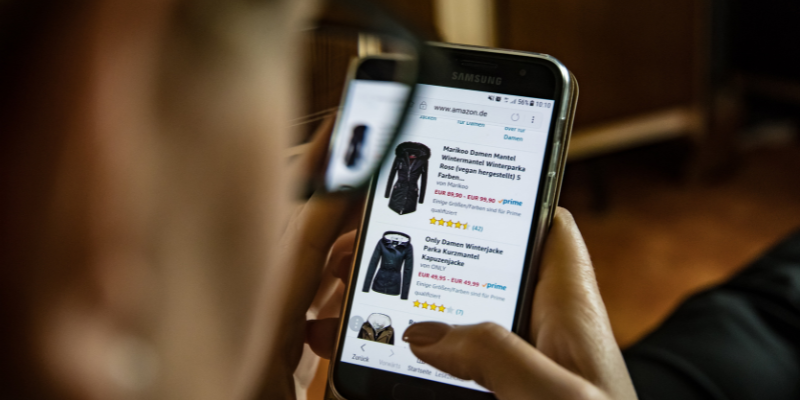
The first online marketplace Book Stacks Unlimited was first launched in 1992 that moved to the internet in 1994. The launch of the Netscape browser in 1994 made it easier for people to participate in eCommerce business. In the next few years of this decade, the world witnessed some major launches in this industry — Amazon and eBay in 1995, PayPal in 1998, and Alibaba in 1999.
In the early 2000s, both Walmart and Costco started to offer online shopping facilities to their customers. As this business model continues to grow, China became the biggest market for eCommerce in 2013. eCommerce saw a massive boost during Covid years worldwide, especially in the countries that opted for lockdown for a large period.
Essential Features of an eCommerce Website

- User-friendly UI and smooth navigation are a must for eCommerce websites for a positive user experience.
- Since more and more people are accessing websites from mobile devices, eCommerce website design should be responsive.
- The products on the website should have general descriptions, FAQs, and user reviews to influence the visitors.
- Users should be able to perform site searches and use filters to find out their favorite products quickly and easily.
- An ideal eCommerce website should offer multiple payment options for the convenience of the users.
- It should have a transparent and straightforward return and refund policy.
How to Make an eCommerce Website More User-Friendly
- Make sure the webpages load quickly on your eCommerce website
- Have an advanced search bar using eCommerce search solutions
- Make best-sellers and related products visible across the website
- Properly organize the products according to popular categories
- Highlight promotional deals and discounts for higher engagement
- Add HD photos, detailed descriptions, FAQs, and videos of products
- Offer multiple trusted payment options for the buyers
- Use pleasing colours and design for the eCommerce website
How to Choose the Right eCommerce Platform

You need to consider the points to know the best eCommerce platform for your business:
- SaaS or self-hosted
- Hosting and other expenses
- Content Management System
- Intuitive dashboard and SEO tools
- Support for mobile devices
- Integrations and plugins
- Customer support
- Security and encryption
- Scalability
- Ease of use
- Filter search option
Essential Components of a Successful eCommerce Operation
If you want to understand eCommerce business operations, you need to know its essential components. Here are the main elements of eCommerce that you must know.
Order Management Systems (OMS)
An order management system means managing the complete lifecycle of an order digitally. It involves tracking all the order-related processes, such as order entry, inventory management, product delivery, after-sales service, etc. By having an efficient OMS in place, organizations can have real-time insight into customer experience and inventories.

Benefits of Using an Order Management System
- Quick and accurate order fulfilment
- Automate inventory management
- Cut costs on inventory
- Streamline warehouse operations
- A centralized platform for all channels
- Stay updated with warehouse status
- Comprehensive reports from all eCommerce channels
- Straightforward and transparent invoicing
- Simplify orders by removing paperwork
Best Applications for Order Management
When it comes to order management, here are some applications you can rely on:
1. ShipStation is order management software that lets you manage all your online orders and automate the order fulfillment process. This platform highlights features such as combining orders, splitting orders, order filters and tags, alerts, and various order resorts.
2. Zoho Inventory is an order management system that helps you manage the orders, proceed with packaging and shipment and send updates on delivery. It is also capable of shipment tracking, online payment collection, integration with platforms like Amazon, Shopify, eBay, etc., and get in-depth reports.
Tips to Improve Order Management for Businesses
- Seamless integration between online and physical stores
- Streamline and standardize your process
- Identify pain points and work on them
- Control inventory shortage and shipment uncertainties
- Make product returns effortless for the users
- Use clean data and make buyers visible in OMS
Challenges Businesses Face In eCommerce Order Management
- As businesses scale up, the eCommerce order management system could suffer due to manual inconsistencies and data gaps.
- The complexities of bulk ordering and multi-package orders are also challenging to handle.
- Most order management platforms offer limited customization; hence, companies can not customize it to their needs.
- The incompatibility of the order management tools with external applications also makes things difficult to manage.
- If the chosen application does not have all the features you need, eCommerce companies face trouble.
- When orders come from different channels, managing these become difficult for eCommerce websites.
Online Payment Solutions
Online payment solution is a compulsory component of an eCommerce business. Companies or online marketplaces need to offer multiple online payment methods to customers so that they can pay immediately without any trouble.
Types of Online Payment Methods
1. Credit and Debit Cards
These cards are popular payment options used today. The customers need to enter the card number, validity, and CVV number to make payments with cards.
When customers use a credit card to make payments, they do not have to pay the money immediately. However, if they fail to make a minimum payment to the credit card issuer, there would be a fine or interest.

2. Digital Wallet
Apple Pay, Amazon Pay, and Google Pay are popular examples of the digital wallet. It saves the customers’ money in the long run as these offer incentives to attract users.
These are dependent on your phone, so without a phone with an internet connection, customers will not be able to make payments. Also, they need to transfer money to the wallet from the bank before making the payment.
3. Bank Transfers
If you choose to use bank transfer as the payment solution, you will directly pay from their bank accounts to the eCommerce merchant. Even if you do not have any debit or credit card against the bank account, it will not cause any problems.
This payment method is not only secure but also has no chance of payment reversals or chargebacks. Sometimes, these payments get delayed as the customers need to contact the bank to complete the payment.
4. Cryptocurrencies

With the rise of cryptocurrency, many payment gateways are accepting crypto coins as the mode of payment. Platforms that accept cryptocurrency include Paypal, Newegg, Microsoft, AT&T, and AMC Theaters.
The biggest benefit of using this online payment method is anonymity. Customers can keep their identities concealed while making transactions. However, it comes with a transaction fee that they have to pay to the cryptocurrency network.
The Role of Payment Gateway Providers in eCommerce
eCommerce business largely depends on electronic transactions; hence, it is impossible to run an eCommerce business without payment gateways. Understandably, payment gateway providers play a pivotal role in payment processing. Primarily, its function is to approve the transaction made by the customer toward the merchant.
Such platforms use front-end mechanisms to collect, transfer, and authorize customer information and provide that to the merchant’s bank in real time. Thus, it enables the transaction to get processed. These quick, easy, and secure payments offer convenience to customers and sellers alike.
Popular Online Payment Solutions

eCommerce companies have a variety of options in terms of online payment. The popular ones are PayPal, Stripe, GoCardless, WePay, Checkout.com, and Braintree. Here is another article on PayPal alternatives.
You can even add payment solutions to your WordPress website using WordPress payment plugins. Moreover, many companies include the Buy Now Pay Later (BNPL) purchase method for more sales.
Things Businesses Should Do for Secure Transactions
eCommerce businesses need to take the following steps to make online transactions secure. They can also use eCommerce security solutions like carding to reduce crimes.
- Use the SSL certificate on your website
- Choose a reliable eCommerce platform
- Avoid storing customer data
- Comply with PCI DSS
- Verify billing address and transaction
- Use encryption
Magento users can also follow these security tips and protect Magento 1 after EOL.
Shopping Cart Software
Shopping cart software is a standalone application and embedded service that enables customers to select and reserve items for future purchases. Here, people add products as they browse through the website.
When done, they review the order and final payment, make adjustments if needed, and select a payment method. Finally, customers review the complete order and add shipping, billing, and payment information to purchase.

Benefits of Shopping Cart Software
- Offers safe shopping options for customers with secured payments
- Allows convenient shopping with easy access to selected products
- Functions as a data hub for customer trends and patterns
- Provides shopping analytics and performance data
- It makes the payment process hassle-free
Popular Shopping Cart Software for Small Businesses
If you own a small business and looking for shopping cart solution providers, there are various software available for you. The prominent ones include Ecwid by Lightspeed, OpenCart, SamCart, Snipcart, Shoprocket, Foxy.io, and Big Cartel. We also got a comprehensive article that you can read to learn about shopping cart tools in detail.
How to Choose the Right Shopping Cart Software
- Decide on the goals of your eCommerce website
- Look for the features you need most
- Find software that anyone can use with ease
- Compare pricing or subscription plans
- Choose a scalable application
- Look for 24/7 customer support
Emerging Trends in Shopping Carts
Voice-Enabled Shopping Carts: Many shopping carts nowadays let you add products through voice commands. This hands-free option is getting more popular with smart home devices.

Social Media Integration: Another trend that is getting popular, especially among young people. You can show ads on social media and allow users to add products to their shopping cart directly from social media.
Customer Relationship Management (CRM)
CRM platform lets you communicate consistently with the customer and potential customers. It stores all interaction data in one place and helps you track customer journeys with your company.

Benefits of Using CRM for Businesses
- Offer better service to your customers
- Streamline the sales process by creating a pipeline
- Retain more customers and increase customer loyalty
- Get detailed customer data analytics and reports
- Increase productivity and efficiency of teammates
- Have a central database for all information
- Seamlessly communicate with prospective leads
- Segment customers and get accurate forecasting
Types of CRM Systems
- Operational CRM: It streamlines the business processes of an organization by simplifying them.
- Analytical CRM: It collects the data and analyzes those to serve you with customer insights.
- Collaborative CRM: This CRM can be used by various departments of a company through seamless communication.
Popular CRM Software

There is a range of CRM software available for eCommerce companies to choose from. The top names include Salesforce, HubSpot, monday.com, Zoho CRM, Pipedrive, Freshsales, and Zendesk Sell. If you are looking for a free CRM, you can check out this article on free CRM tools.
Best Practices for Implementing a CRM System
- Know your objectives and issues
- Discuss its importance with colleagues
- Choose a customizable and scalable CRM
- Understand the working process and train the team
- Create an internal team to implement
- Implement the new system in phases
Common Challenges While Implementing a CRM System
- The difference between budget and cost
- Having clear objectives with measurable metrics
- Convincing people to switch to CRM
- Choosing the right platform (SaaS/self-hosted) for deployment
- Providing necessary training to key personnel
- Planning integration needs
- Data security
Inventory Management
Inventory management means buying, storing, and selling items to ensure you have the stock available in the right amount. It involves keeping track of the inventory items from sourcing to product dispatch.

Benefits of Using Inventory Management
- Proper inventory management helps you avoid overstocking and stock-outs
- Get a more accurate idea about what to stock and how much to stock
- Track stock and backorders to avoid overselling
- Save money on storage management, insurance, transport, and others
- Negotiate better with vendors and suppliers
- Greater profit through warehouse management and increased team productivity
- Better customer experience and higher customer retention rate
Types of Inventory
- Raw Materials Inventory:
- This inventory stores the raw material needed to produce the finished products. These materials are either sourced, procured, or produced by your own company.
- Work-in-Progress (WIP) Inventory:
- WIP inventory usually contains the materials that you have started to use on your factory floor, but product manufacturing is still ongoing.
- Finished Goods Inventory:
- In this inventory, you store the products that are ready to be sold in the market. This inventory is easy and straightforward to track and account for.
- Maintenance, Repair, and Operations (MRO) Inventory: MRO inventory stores items necessary to keep your factory fully operational. Things store in this inventory are solely for company consumption and not for sale.
Various Inventory Management Techniques

- Just-in-Time (JIT) Inventory: eCommerce companies following this approach get inventory based on their needs to avoid the risk of dead stock.
- Economic Order Quantity (EOQ): With this formula, you can find out how much inventory should be purchased to minimize buying and holding costs.
- Safety Stock: This type of inventory management includes having an extra inventory to prevent stock-outs because of incorrect forecasting.
- ABC Analysis: One can follow this technique to categorize the products according to their value.
Tools for Inventory Management
There are various inventory management software available for eCommerce websites. Some of the popular tools are:
inFlow Inventory
inFlow Inventory is the right software for end-to-end inventory process optimization. It has an easy-to-use interface and can be integrated effortlessly with your eCommerce platform. This cloud-based platform also supports on-premise deployment.
Cin7
Cin7 is another powerful tool that can be used for keeping stock collection, orders, warehouse, workflow, and sales channels in sync. It lets you manage the sales process through multiple channels.
Fishbowl
With Fishbowl inventory management, one can get complete visibility into the warehouse and manufacturing workflows. The platform has a range of efficient tools like scanning and barcoding, traceability and asset management to meet your operational requirements.
Forecasting Demand and Inventory Management: Best Practices for eCommerce
Forecasting demand is very important in inventory management because you need to be prepared for any sudden surge or fall in demand due to seasonal or unexpected causes. For example, the demand for formal wear fell drastically during the COVID pandemic as people started working from home. In such cases, it becomes essential to add extra warehousing space to store unsold inventory. Here are some of the best practices for demand forecasting.

- Sense the eCommerce trend and demand accurately
- Crosscheck forecast with seasonal demand
- Use demand forecasting software
- Understand the forecasting period
- Regularly audit the supply chain
- Manage all data from one platform
- Have organized wirehouse layout with QC checkpoints
Product Information Management (PIM) System
Product Management System (PIM) allows you to collect, process, store, and distribute your product information to different sales channels, such as eCommerce websites. In order to implement this system in your eCommerce business, you need to have PIM software to generate and maintain accurate and unified product information.

PIM is a central storage for all kinds of product information that different departments of your company might need. It should also be able to communicate the information from the database to your customers, retailers, and wholesalers.
Key Features of PIM Systems
- Product data amalgamation through data migration
- Central product repository
- Quick search and filtering option
- Workflow management and edit controls
- Storing additional product info
- Manage product catalog and relationships
- Role and access right management
- Support for integration and APIs
Types of PIM Software
- Single-Domain PIM: It lets you manage data from a single domain.
- Multi-Domain PIM: It allows you to manage and sync data from multiple domains.
- Open-Source PIM: The application is open-source and can be used for free.
- Cloud-Based PIM: The software operates on the cloud and can be accessed from anywhere.
How to Implement PIM for eCommerce
- Focus on PIM strategy and outcome
- Align necessary business data
- Set up the PIM system
- Migrate product information
- Integrate PIM with other applications
- Design workflow and grant permission
- Test data synchronization and design
- Launch PIM and continue
Order Fulfilment and Shipping
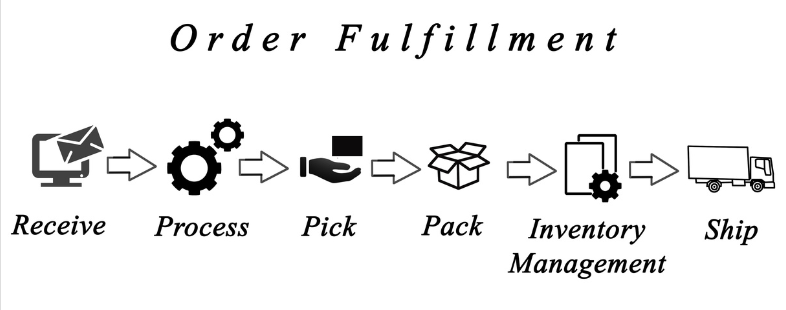
In the eCommerce sector, order fulfilment is the process that includes receiving or picking, storing, packaging, shipping, and delivering an item or product to the customer. It can also involve accepting returns, providing replacements, and refunding payment.
Types of Shipping Options for eCommerce Businesses
eCommerce companies usually offer one or more of the shipping options to their customers:
- Free shipping
- Flat-rate shipping
- Standard shipping
- Same-day delivery
- Overnight shipping
- 2-day shipping
- Expedited shipping
- Local delivery
- Freight shipping
- International shipping
- Eco-friendly shipping
Way to Calculate Shipping Costs for eCommerce Shop

The shipping cost of an eCommerce store depends on various factors, including carrier, shipping location, and shipping option. For calculating the shipping cost, you can use carrier service providers and third-party tools. However, you need to consider the following for shipping cost calculation.
- The value of the package
- The destination of the package
- Package weight and dimension
- How quickly the package needs to reach the destination
- Any extra fees or charges for unexpected issues
Crucial Metrics for Shipping and Fulfillment Processes
eCommerce companies need to analyze these order fulfillment metrics to understand where they need to improve. Here are the formulas for calculating these metrics:
Order fulfillment rate
Order fulfillment rate = (Orders delivered on the first attempt / total shipped orders) x 100
Shipping and delivery time
Shipping time = Actual shipping date – customer order date
Delivery time = Product delivery date – customer order date
Shipping cost as a percentage of revenue
Shipping cost as a percentage of revenue = (Total Annual Shipping cost / Annual Revenue) x 100
Return rate
Return Rate = Total number of returned orders / the total number of fulfilled orders.
Tools to Optimize Shipping and Fulfillment Processes
To optimize the order fulfillment process of an eCommerce business, you can use a take help from a number of applications. With shipping software, eCommerce companies can integrate different carriers into their shipping service.
Also, there are shipping label template makers that help you create personalized labels for branding and tracking.
Strategies for Reducing Shipping Costs and Improving Profitability
- Go for cost-effecting packaging
- Make packages in smaller dimensions
- Set up delivery centers to reduce the shipping distance
- Ensure product delivery using address verification tools
- Choose bundled shipping
- Negotiate prices with multiple carriers
- Make online payment for shipping
- Choose prepaid shipping and hybrid services
- Get third-party insurance
- Outsource operations wherever possible
Best Practices for Shipping and Fulfilment

- Organize, optimize, and digitize your warehouse
- Automate storage and other processes
- Create a user-first shipping policy and follow that
- Educate your staff to provide the best user experience
- Keep the shipping cost low and transparent
- Offer multiple shipping options, including free shipping
- Track orders from the beginning to the end
- Behave responsibly with any order fulfillment issue
Common Challenges of Shipping and Order Fulfilment
- Slow shipping speed
- Distant shipping locations
- Lack of reliable global fulfillment
- Limited branding opportunities
- Inefficient return and exchange management
- Customer expectation of free shipping
- Damaged and missing products
- Offering efficient customer service
Online Marketplaces
Online marketplaces are basically eCommerce platforms or websites that connect sellers with buyers. As a product seller, you get the chance to showcase your products on such platforms. When someone buys your product, you need to ship those to the customer, while the marketplace gets a commission on each purchase.

Popular Online Marketplaces for eCommerce Businesses
Benefits of Selling on an Online Marketplace
- Reach a wider audience across countries
- Chance of improved sales and revenue
- Reduced expense
- Gain customer trust easily
- Less technical issues to handle
- 24/7 customer service
- Shipping and delivery management facility
Risks and Challenges of Selling on Online Marketplaces

- Low-profit margin due to seller fees and other charges
- Obligation to follow marketplace regulations
- Limited control over brand image
- Fake products are getting sold on the same platform
- Unfair competition with the products sold by the marketplace owners
- Delayed payments
- Cost of online marketing
How to Choose the Right Online Marketplace for Your Products
- Compare the popular marketplace features
- Vendor retention and collaboration
- Customer acquisition and retention rate
- Payment options and data security
- Easy-to-use interface and responsive website
- Analyze your competitors and see where they sell
- Find out about the platform’s reputation from online reviews
- Suitable logistic support for pick-up and drop
- Subscription cost and other charges
Tips for Product Listing Optimization

- Optimize product listing according to the marketplace
- Make a descriptive product title
- Include the value stated in the product statement
- Use HD photos and explanatory videos
- Focus on high-demand products
- Add your product to the right category
- Focus on SEO to optimize products for popular search
Best Practices for Product Descriptions and Images
- The description should contain all the relevant information
- Add value and benefit along with relevant keywords
- Generate scannable descriptions using product description generators
- Use high-quality images optimized for mobile devices
- Make sure the images are singular and accurate
- Show views from multiple angles and white background
How to Create a Smooth eCommerce Buying Journey for Customers
The eCommerce customer journey involves multiple stages (Awareness, Consideration, Decision, Service, and Loyalty). You need to make sure that they can go through all the stages with maximum convenience. For example, you can make the shopping cart visible on all the pages they visit. This will help them decide when to proceed with the purchase.

You also need to automate adding the shipping address, billing address, and payment details from the customer profile. Thus, there will be no need for them to type the information repeatedly. Go for a reliable gateway with high uptime. Any delay during the payment processing can make the customers change their minds.
Ways to Providing Excellent Customer Service to eCommerce Customers
- Add a Live Chat facility in your online store
- Be active on social media platforms
- Create a detailed knowledge base for the users
- Automate customer service for the best experience
- Try to resolve issues in the first interaction
- Offer consistent customer service to the users
- Employ a multi-channel strategy for your website
Customer Feedback for Improving eCommerce Customer Experience

If you want your eCommerce customers to have a better shopping experience, you need to take customer feedback into account. Find out their pain points and continuously work on resolving those. Companies can create short and straightforward surveys to collect customer feedback.
The Future of eCommerce Shopping
The future of eCommerce is bright indeed as more and more people are using mobile devices to buy products from online platforms. The only thing to watch out for is the upcoming trends that could change how people shop on eCommerce platforms.
With the prevalence of smart devices, more people will use voice search to find their favorite items. As companies will focus more on user experience, they will try to provide more personalized offers and suggestions to the customers. Here, AI and chatbots will continue to play a bigger role.

