Dr. Fone is a 360-degree piece-of-mind tool suite for iOS and Android.
Smartphones are the most owned pieces of technology. Most of us have at least one or more, catering to various use cases such as phone calls, social media, streaming, gaming, etc.
Consequently, we want to work them flawlessly without any interruption.
But that’s hardly the case, and we run into problems every now and then. While running to the authorized service center is the best solution, this can be overkill, involving huge waste of resources.
So, we’re here with Dr.Fone, a software suite to help you out of many problems with just a few clicks.
Currently, this tool kit has nine tools you can buy as a package or separately. Let’s review each one to see what it’s about.
WhatsApp Transfer
WhatsApp has become an integral part of many personal and business lives.
As evident by the name, this is about WhatsApp data transfer between iOS to Android, Android to iOS, Android to Android, and iOS to iOS.
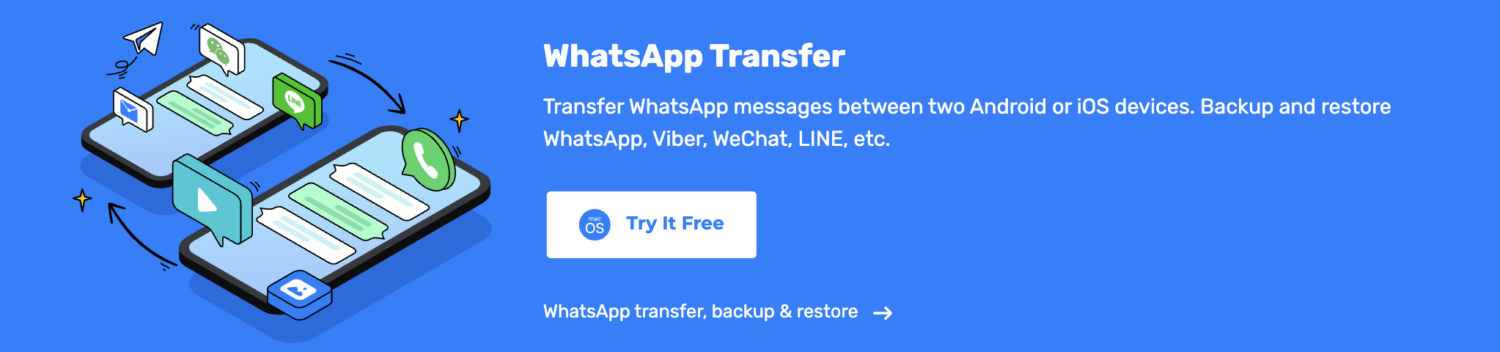
Available for Windows and Mac, this works effortlessly with a few clicks, including with WhatsApp business accounts.
However, this isn’t limited to data transfer. Instead, you can take offline backups on your PC, preview selectively, and restore them accordingly.
Besides it also works for LINE, Kik, Viber, and WeChat.
Screen Unlock
We all enjoy the enhanced security via screen locks, only to realize how annoying it can be when you forget the pattern or passcode or during a malfunction.

Dr. Fone Screen Unlock takes this pain away with a few simple steps.
Besides, you don’t need to be a geek to perform unlocking if you can follow standard on-screen instructions.
This works well to bypass Samsung FRP, Apple ID, sim lock, iTunes encrypted backup password, and iCloud activation lock.
It supports patterns, pin, fingerprint, face unlock on Android, passcodes, Touch ID, Face ID, etc., on iOS.
Phone Transfer
As the name speaks, Phone Transfer helps you switch phones with a single click. This works cross-platform and within the same operating systems with compatibility for the latest Android and iOS version.

One can selectively choose the data to transfer and get it done easily.
As of this writing, Phone Transfer covers 8000+ devices across popular brands, including Apple, Samsung, Oppo, MI, etc.
Data Recovery
There are many situations that can lead to data loss, including accidental deletion, system crashes, interrupted updates, physical damage, etc.

But all’s not lost if you have Dr. Fone Data Recovery, which works seamlessly for iOS and Android devices. It has a decent success rate; all you have to do is connect the phone and preview what can be recovered.
It works with:
- Contacts and call history
- Messages and media
- WhatsApp data, etc.
For iTunes/iCloud storage, you can try restoring photos, videos, documents, voice memos, voicemail, etc.
Besides the internal storage, one can also deploy it to gain access to lost data on an SD card.
Phone Backup
Data backup and restore is rarely a user-friendly thing to do. And it’s nothing less than a nightmare if you opt to move across operating systems.
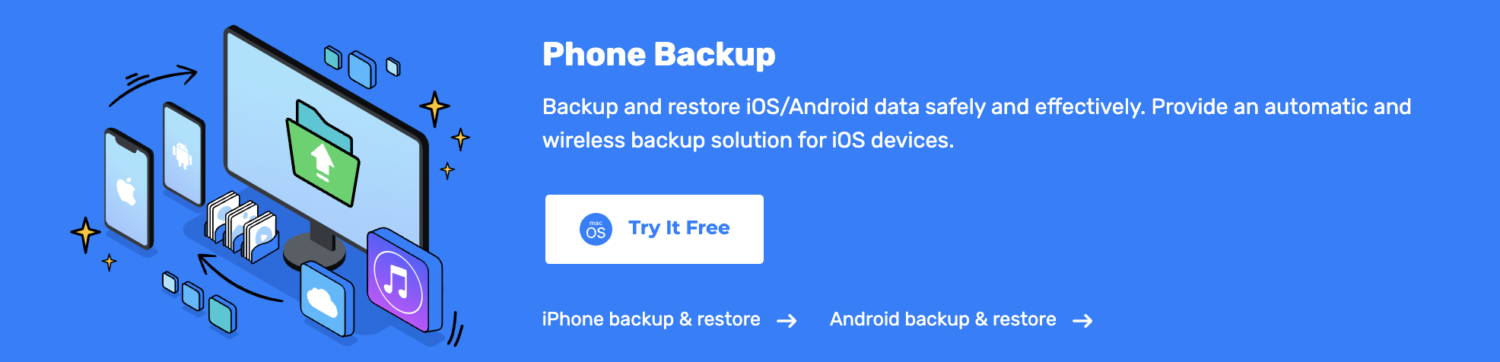
This Phone Backup, however, is a potent hassle-free solution to all these backup and restore issues.
For instance, it lets you selectively back up data from your Android, preview, and restore it to any Android or iOS device. In the same fashion, one can back up from iOS and restore to Android/iOS with a few clicks.
Besides you can also use this to restore iTunes/iCloud backup to Android or iOS devices.
Finally, this backup tool features incremental restore to offer minimum processing times without data overwrites.
Phone Manager
Phone Manager works to “break down the barrier” between your smartphone and PC.

For Android, these features:
- Wireless sync with a PC
- iTunes to Android data transfer
- Notification management from PC
The iOS versions support the following:
- Data management with PC without iTunes
- Data transfer between iPhones, iPads, and PCs
There are more features in the pipeline for iOS and Android, including contact management, app deletion (iOS only), media conversion, etc.
System Repair
System errors are a serious problem that pushes its victims into a tough search for normalcy. This can resemble any instance of a boot loop, app crash, blank screen, phone freeze, bricked device, etc.
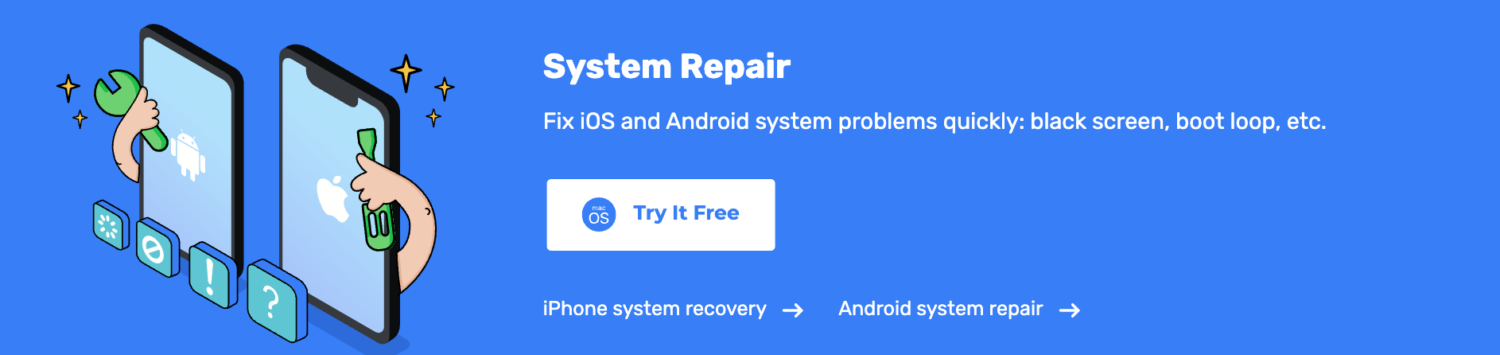
Dr. Fone System Repair takes care of 150+ such iOS system issues, including downgrading/upgrading the operating system, persistent recovery mode, repeated restarts, etc.
The iOS version has a simple mode (no data loss), advanced mode, and anti-recovery if you plan to sell your device.
Likewise, it troubleshoots Android devices with decent support for 1000+ models from top brands.
Data Eraser
Data Eraser is a simple tool to wipe your device clean before selling. The point is to leave no trace and ensure no data recovery programs can bring back your personal information.
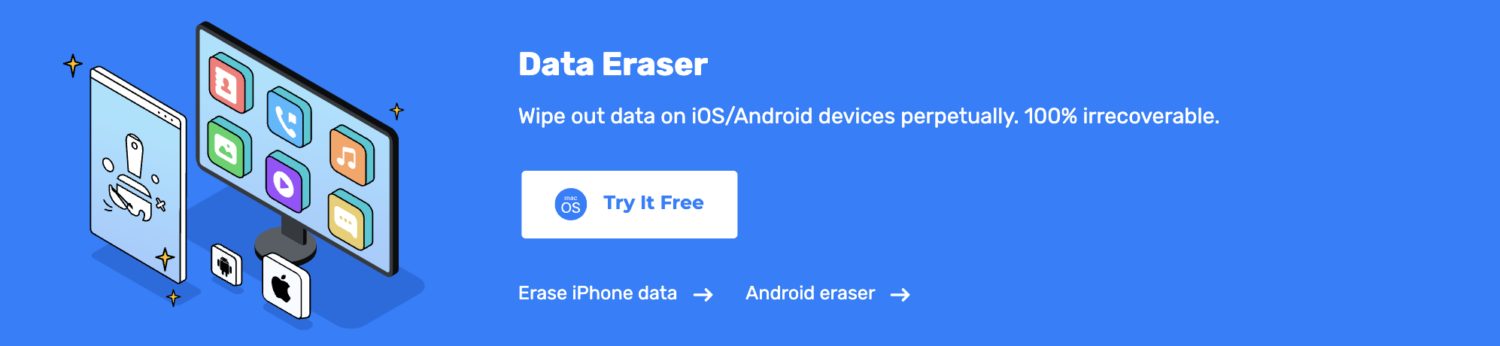
However, one can also selectively delete data such as WhatsApp chats, contacts, messages, call history, images, etc.
Data Eraser is available for iOS and Android devices.
Password Manager (iOS)
This is about saving your Apple ID credentials, passcodes, app logins, etc., so you don’t have to memorize them.
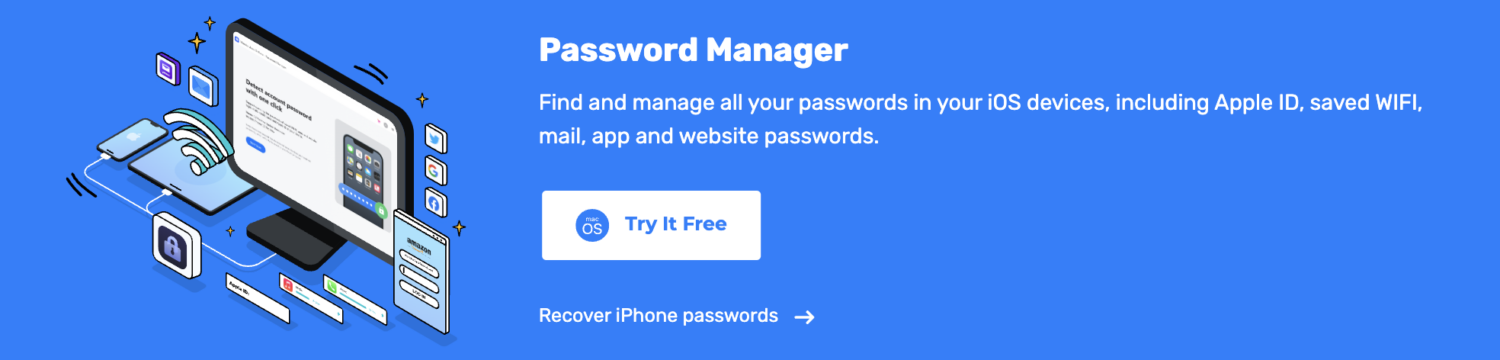
In addition, one can export this data to migrate into well-established password managers like Keeper, 1Password, LastPass, etc.
Dr. Fone: Your Mobile Doctor!
So, this was a short review of Dr. Fone.
To reiterate, you can purchase all the tools as a single package or individually as need be. Besides, there are various plans, including yearly, lifetime, business, and educational.
Moreover, you can try each tool for free with limited features and see if your device is supported before purchasing.

