The CRM software industry is currently one of the fastest-growing industries. No wonder, businesses are turning to free CRM software to get a handle on how CRM can benefit their business.
This could be because CRM software provides several advantages, including the capacity to organize contacts for every firm and automate critical operations. It may also function as a centralized, organized center for regular contact between the business and its customers. It is especially important as more companies switch to remote working cultures.
Compared to conventional contact management techniques, using elevated customer relationship management (CRM) software allows you to forge much more intimate connections with both your present and potential consumers.
I’ve listed the free CRM tools that I’ve used myself so that you don’t need to do so much research. And for those of you new to the whole concept, scroll to the end for a 101 on what CRM is and why do businesses need CRM tools.
Best FREE CRM Software 2024
HubSpot
With the help of HubSpot’s CRM tool, You can monitor and analyze sales activities in real time. A visual dashboard that provides a real-time sales pipeline overview is helpful. You may get access to in-depth information on sales activity, output, and individual performance, and you can use those insights to monitor team performance and identify development prospects.
Live chats, collaborative inboxes, conference booking, monitoring dashboards, mobile apps, contact management, one-to-one emails, and more capabilities are available with Hubspot’s free CRM model. The standard model starts at $45/month and goes up to $3600/month for enterprise level.
Zoho
Zoho’s CRM tool allows outstanding client connections. You can communicate with customers by changing the channel, timing, and message. Also, You can use multichannel availability, classification, KPIs, forecasting analytics, and other aspects to deliver individualized customer experiences.
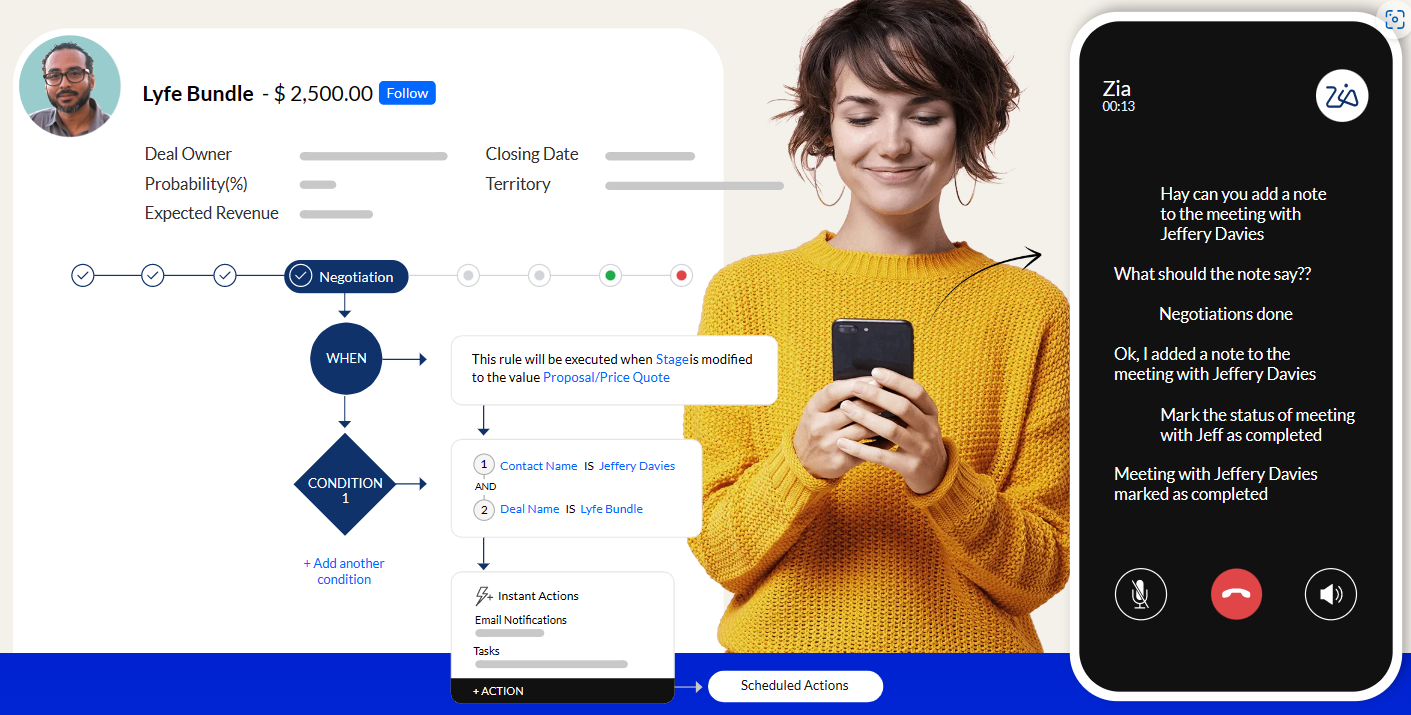
You may automate your operations, procedures, advertising, user experience, and other processes so that businesses can focus on building relationships rather than tools.
The CRM solution from Zoho has a 15-day free trial period. The standard package starts at $20/user/month, where you can automate your sales pipeline, and goes up to $65/month/user for the ultimate level plan, which helps you to scale up globally.
Freshworks
Freshworks’ CRM platform lets businesses focus their marketing and sales efforts on the client. With a single customer point of view, providing efficient engagement across channels and a 360-degree vision of the consumer aids in nurturing connections and increasing sales.
It helps coordinate the sales and marketing teams’ work processes to provide individualized customer experiences. This tool recognizes the intention of the customer and sends the message to negotiate deals more quickly.
In this free tool, you can use sales and marketing departments coordinated with the built-in conversation, email, and phone. You receive wild social media advertising and customer support that is available 24/5.
Really Simple Systems
By tracking and organizing your leads and customers, Really Simple System CRM enables you to work more efficiently to focus on expanding your company. All customers, contacts, and communications will be readily available. To ensure you rarely miss another chance, make tasks and schedules, keep a record of them, and maintain order.
With the help of Really Simple Solutions CRM, you can effortlessly and effectively monitor your sales and advertising funnel. Automating your sales process lets you quickly sort and search your data, view and track transactions from inquiry to completion, and prioritize your top leads.
You can keep up to 100 business records, unlimited contacts, and 100MB of data under the free model. The starter pack starts at $11/month and goes up to $39.10/ month at the enterprise level.
EngageBay
Using the EngageBay CRM platform will help you prevent errors and incompatibilities between your sales and marketing teams. This tool contains no ambiguous metrics. When sales and marketing teams are in sync, they can work as a cohesive team to acquire clients in ways never imaginable.

The marketing automation features of this CRM, which also streamline all business operations and increase revenue creation, enabled better collaboration between the marketing and sales teams.
In its free version, companies can save up to 250 contacts and use email broadcasts, landing sites, email sequences, and lead capture forms. The basic plan starts from $12.74/month and goes up to $84.99 for enterprise-level companies.
Capsule CRM
Using Capsule CRM has several advantages. It features exceptional customer service, constant data backups, automated upgrades, an offline mobile app, and much more. You may use it on any computer.
In this CRM tool, you do not have to install CRM software. No downloads or disc purchases are required; simply create a profile and sign in. CRM software is accessible from the cloud from any location and is no longer restricted to machine-specific licenses.
Capsule CRM does not have a free plan, and the professional-level model costs $18 per month, comes with a 14-day free trial, and allows you to store 50,000 contacts with a storage capacity of 10GB. It goes up to $54 for enterprise level, where you can store up to 200,00 contacts with a storage capacity of 40GB.
BenchmarkOne
The BenchmarkOne CRM dashboard provides important insight at a glance, prompting you to press the levers to grow and enhance your organization.
Businesses can use it to track their contacts’ behavior in real time. You may monitor who visits specific pages on your website and send out hot lead alerts to follow up with consumers who are about to buy. Task automation and alerts keep you focused throughout the day.

In this free model, you can utilize tools like marketing automation software, email campaigns, landing pages, and contact management for up to 250 contacts. The pricing model determines the number of contacts that must be stored.
Bitrix24
You can automatically create, handle, and convert leads with Bitrix24 CRM. With this tool, you may execute marketing campaigns, create landing sites, and monitor useful KPIs.

This tool is ideal for remote work and has project management, video-conferencing, and online task features. It includes a centralized workstation for creating, changing, and managing projects and data.
You can use data storage of up to 5GB in the free package, including a company workstation, HD video calls, calendar, help desk, website builder, and many other features. The basic plan is $49/month, which goes up to $199/month for the professional-level plan.
Streak
You can keep track of everything and access all the details about your workflows, contacts, and tasks in your mailbox and pocket with Streak’s CRM application.
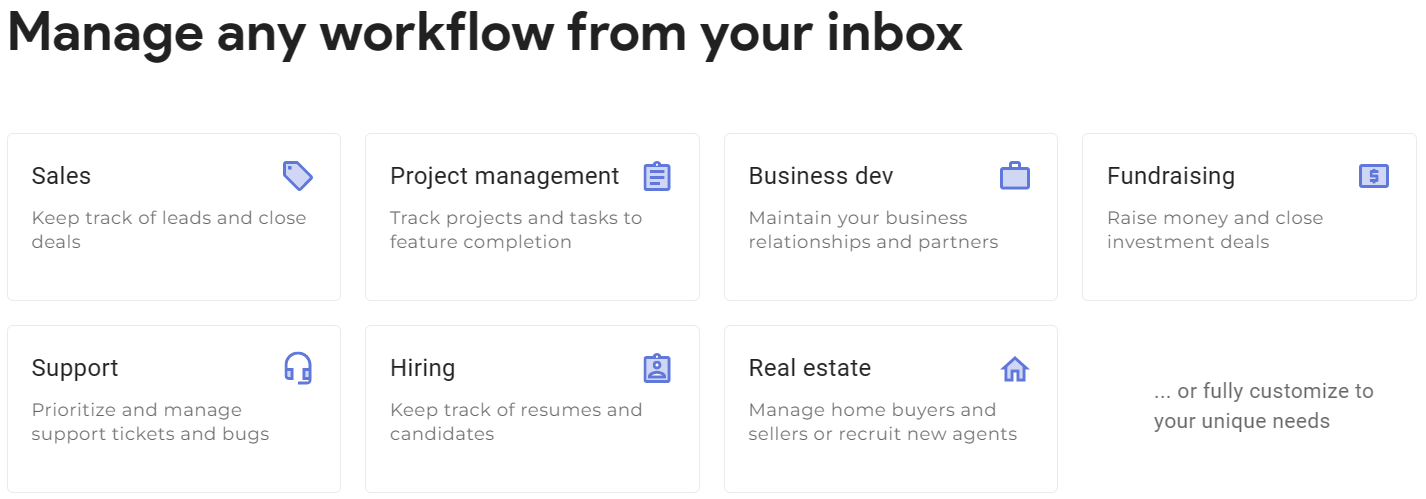
This tool is just like using google sheets. You already possess all the training because you are familiar with using Google Sheets and Gmail. It’s also accessible on mobile devices. With streak’s native interfaces and mobile applications, you can always remain up-to-date wherever you are.
The free model includes a simple CRM with a 500-contact limit, an email monitor, and an email merging capability. The solo-level plan is $15/month and goes up to $129/month for the enterprise level.
Insightly CRM
Through adaptable record-linking functionality, Insightly CRM aids in mapping and better understanding complicated client interactions. Clients, emails, and other data can be “linked” to existing contacts in your database, providing a clear picture of organizational procedures and informal networks.
You can simply convert possibilities into projects by compromising no data. It helps you to monitor goals, control procedures, and integrate with external systems to ensure on-time delivery and delighted clients.
The basic plan costs $29/month, enabling you to automate and customize emails, create stronger sales workflow, etc. It goes up to $99/month for enterprise-level, where you can schedule outbound emails, enjoy email templates, and much more.
Agile CRM
Agile CRM application enables you to gather leads, tag them, do regular follow-ups, and view all your leads. You can automate lead routing, create customized workflows, allocate leads to your team, and ensure adequate follow-up to help them move through the sales funnel using strong lead management features.
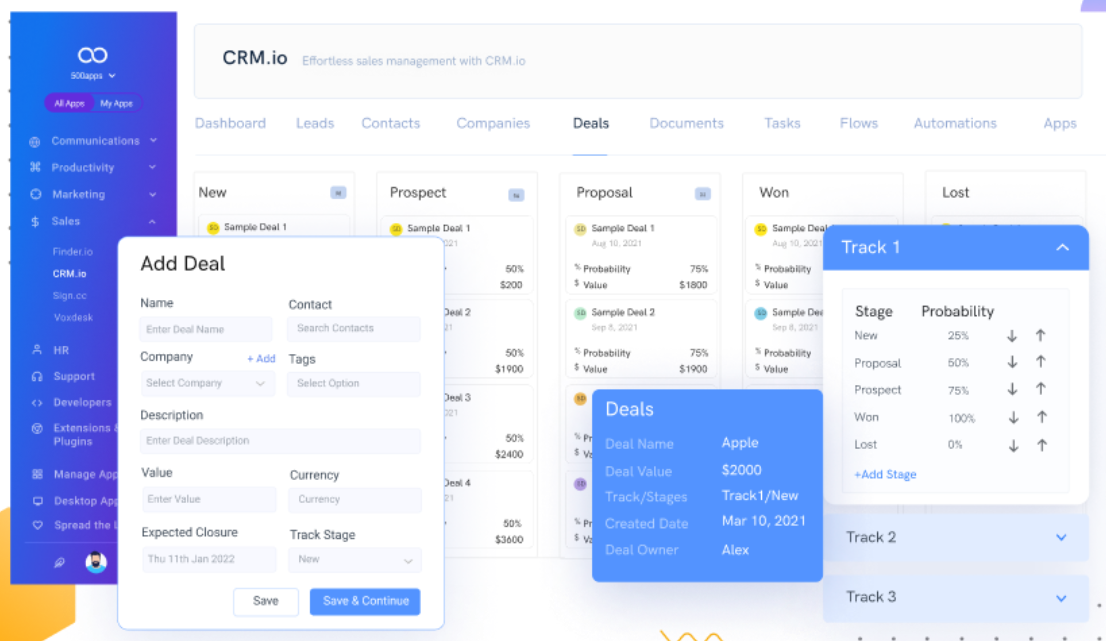
With simple customization choices, it helps to keep track of, organize, maintain, and update your contact details in one location.
You can monitor and control the status of your deals using a simple, graphical pipeline visualization. Sales teams might close deals that raise the company’s value seamlessly and simply.
In its free model, you get 50,000 contacts, limitless deals, email tracking tools, two-way email integration, two-way telephone, and many other features, and this is accessible to 10 users. The starter model starts from $8.99/month and goes up to $47.99/month for the enterprise level.
Flowlu
The Flowlu CRM tool ensures that your sales prospects are directed correctly toward a likely result of sales planning. You may quickly keep track of fresh sales opportunities, control the company opportunities in your sales pipeline, and generate quality leads.
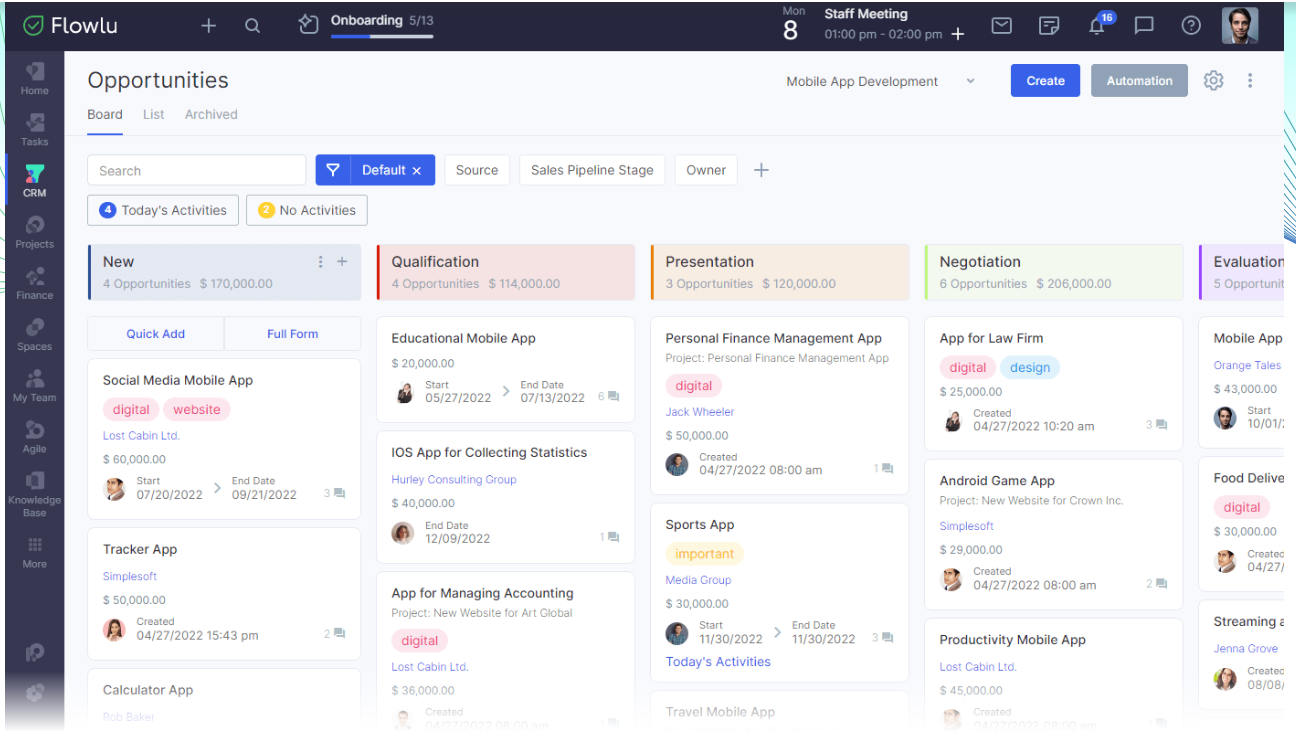
Inside Flowlu, you can quickly access your complete mailbox and keep track of your email correspondence. It allows you to email leads straight from Flowlu and lets you know when a prospect opens or clicks on a link in an email.
It enables you to execute your procedures automatically, ensuring no significant steps are missing and allowing you and your team to concentrate on the important things.
The free model is available for two users with 1GB storage; businesses can avail of unlimited project tasks, unlimited contacts, CRM automation, one project template, one knowledge base, and much more.
The team model plan starts from $29/month and goes up to $119/month for the professional level plan.
Now that we’ve wrapped up the free CRM software you can use, read on to learn about their benefits, but before that, let’s take a look at what CRM software really is.
What is a CRM Software?
CRM, or customer relationship management, controls customer interactions at every stage of the sales process. Although any approach or method that uses data to build, maintain, and improve customer relationships is CRM, the phrase is most frequently associated with CRM systems or technology.

Tracking data throughout every point of interaction in a buyer’s journey can assist you in serving their needs, forging stronger relationships, and selling more effectively. CRM helps to manage and maintain the data in one place.
A CRM software system carries the following tasks out:
- Gathers client data from various sources and apps, then centrally saves it
- Automates routine customer service, marketing, and sales tasks
- Follows up with potential consumers and buyers throughout their purchasing process
- Finds chances for cross- and up-selling
- Encourages departmental cooperation
Now let us see how CRM software can benefit your business.
Why Do Businesses Need CRM Software?
Going with no CRM solution can be problematic for an established business. A CRM can assist your sales staff if they are experiencing issues and losing efficiency.
Here are some of the reasons why CRM can be a growth booster for your business:
#1. Centralization of Customer Data

CRM keeps your client information in separate records. When your interactions with your clients move forward, it can refresh the records with the latest information. Every conversation, mail, agreement, proposal, etc., gets saved on a single platform so your entire team can access the data.
Since they won’t have to dig through a mountain of documents to discover a contact, this will save your company time and effort.
The CRM solution enables integrations with other programs that your company uses every day, like chatbots or billing software. You may keep records of support requests, calls, live chats, and emails for each client.
You can plan appointments and meetings by comparing them to the events on your calendar. CRM enables you to work on a single platform rather than multiple tools.
#2. Sync up Your Service, Revenue, and Marketing Teams
The success of your organization is dependent on the alignment of all teams. This cooperation, particularly between sales and marketing, facilitates your team’s efforts to streamline all aspects of the buyer’s experience.
Internal teams can share critical data and customer information as a unified team. Thus, customers will have a consistent and seamless customer experience from start to finish, encouraging them to stay with your company.
In 2021 and 2022, 45% of salespeople indicated that the importance of sales and marketing synchronization increased, and 79% of sales representatives claimed their CRM was somewhat too highly efficient at boosting that alignment.
#3. Monitor the Client’s Development
With CRM, you can create a strategy map. It can devise an effective strategy at each stage instead of depending on a spreadsheet, planner, or Rolodex. It lets your sales team concentrate on closing deals.

In addition, the CRM solution records the customer journey each time a specific customer contacts you, making it visible on the CRM dashboard.
#4. Make the Sales Process Easier
A CRM solution’s primary benefit is that it assists your sales staff at every level of lead generation, customer acquisition, and opportunity closure. As the name implies, a CRM will make client interactions easier.
A CRM is also beneficial if your sales team requires assistance in increasing teamwork and coordination. CRM facilitates coordination if your team works on a single task or if certain team members are in charge of separate chain components.
CRM software allows you to organize customer-related tasks and assign them to team members. Every salesperson has a well-defined function with corresponding goals.
#5. Streamline Business Processes

CRM can streamline business processes by centralizing customer data, automating repetitive tasks, and providing a unified view of customer interactions across different departments and channels.
This can improve efficiency, better customer service and increase sales.
Additionally, CRM can provide businesses with valuable insights into customer behavior and preferences, helping them make more informed decisions about marketing, sales, and product development.
Final Words
Integrating CRM technology into your business’s daily operations is now easier than ever. Many organizations have aggressively employed CRM Tools to sustain efficient organizational operations and robust customer interactions.
To ensure that your employees benefit from single sign-on authentication, ensure that your CRM software integrates with existing software. Try the abovementioned CRM software, and choose what best suits your organization’s needs.






