Looking for an all-in-one email marketing tool that enables you to search professionals by email addresses, find leads, and run bulk email marketing campaigns? You better try out Hunter.io now!
Finding the right contact is crucial in many aspects of digital business, from selling your SaaS product to an organization or hiring the right talent for your data scientist team. Since most businesses do not disclose direct emails to contact a stakeholder or manager, you need to go through many unreliable channels to obtain such data.
Then again, you found the right talent for your organization from LinkedIn but could not contact the person anyway. In such situations, you need a domain search and email finder tool. The best you can get today is Hunter.io.
What Is Hunter.io?

Hunter is a multifunctional email marketing tool, considering its overall online people, business, and contact research capabilities. Though the team behind its development prefers to call it an email hunter since its core capabilities are Domain Search, Email Finder, and Email Verifier.
It enables you to find anyone on the internet with a public profile somewhere on the world wide web with disclosed professional or personal emails. You can also look up people in organizations by searching their names within the tool, and it cross-checks with millions of websites that may have mention of the person along with the company domain name.
That is just about hunting people from businesses of interest. Hunter also provides tools for lead generation, lead management, and running cold email campaigns.
How Does Hunter.io Work?
Over the past few years, Hunter made it easy for your sales, marketers, and recruiters to contact key business people in an organization to pitch software services or negotiate talent hiring.
The Email Finder and Verifier Working Process

Hunter is just like a web search engine, focusing on professional and business contact data like email addresses. When you type in a query in the Domain Search, Email Finder, and the Email Verifier tool of Hunter, it crawls more than 700K websites in a minute.
Once done, it outlines the results. And not just the results of people and their emails but the source of such results as well. Hunter only deals with public data available on public websites. It may crawl business websites but only the public-facing pages of those corporations.
Hunter is nothing but automation of email searching. For example, if you know that John Doe is the procurement lead of John Doe Inc., then you could guess that his work email must be johndoe@johndoe.com.
If you start finding key business contacts by the above guesswork, it would take days just to find the right contact details of one company where you need to deal with many businesses to increase profitability. Hunter helps you by automating the whole process.
Is Hunter Legal?
Hunter is absolutely legal since the data you get on it comes from public sources only. Where it would take hundreds of working hours for your sales and recruiting team to find the same data, Hunter makes it fast and easy through automation.
The Hunter email-hunting app also has various data privacy and security certifications related to CAN-SPAM, CCPA, and GDPR.
How Does Hunter Help Your Business?
Find below various ways you can use Hunter in any business that relies on email marketing:
Finding Leads
- Create a database of leads of professionals from various businesses by performing a general domain search.
- You can store the lead data with column headers like name, job title, company position, social media handles, etc.
- Suppose you know the name of the business manager with purchasing power in an organization. However, you do not have the correct email. You can look up that person’s work email using the Email Finder tool on Hunter.
- If your PR and marketing team struggles to reach out to prominent authors for free coverage of your SaaS tools, products, or services, then Hunter can help you. Your marketing team can find prominent online authors and their emails using the Email Finder and Domain Search tool on Hunter.io.
Email Marketing
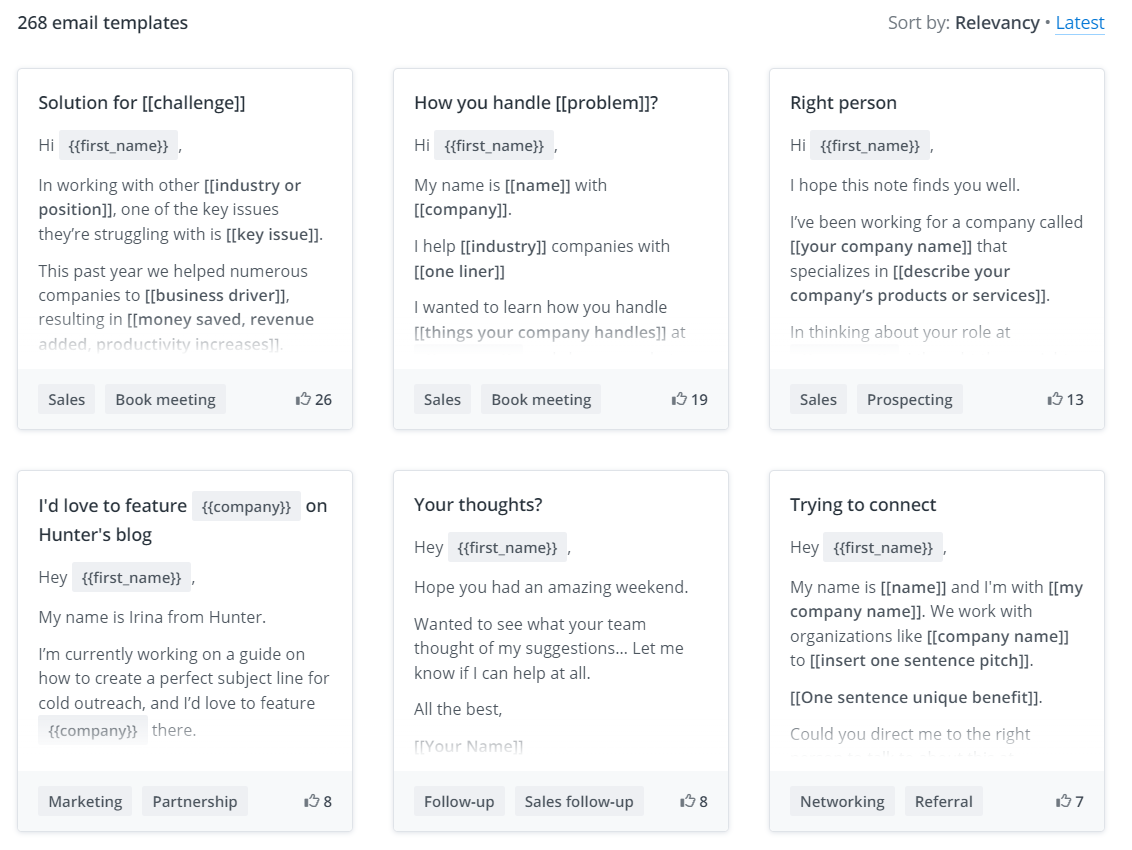
- Is your cold emailing or email marketing campaign not generating the required amount of leads or customers due to unverified and undeliverable email addresses? Then, you can switch to Hunter.io, verify emails in bulk to confirm whether they are deliverable emails or not, and re-run your cold email campaign only with valid email addresses.
- You can utilize the Leads functionality to save searched professionals and emails in domain addresses for future email marketing campaigns.
- Hunter also provides a confidence score for each email you discover through Domain Search, Email Finder, and Author Finder. The higher the confidence score, the better the email deliverability for that particular email address.
- If you have got a spreadsheet file with the email addresses of leads, you can verify the validity of the emails by using the Bulk Email Verifier feature of Hunter.io.
Enhance Marketing Performance
- By using its cold emailing module along with the marketing email templates, you can put the entire cold email outreach program into autopilot mode. The tool will automatically send bulk emails to a specific lead contact list from an integrated CRM or the Hunter database on your account.
- Integrate Hunter with Gmail or Outlook and get rid of complex email marketing apps. You can send cold emails using Gmail and Google Workspace email domains.
- You can make use of the Firefox add-ons and Chrome extensions of Hunter to explore the business and work emails of key people while browsing the websites of businesses of interest.
- There is also a MailTracker extension for Google Chrome that you can use to track the opening rates of cold emails you send during a campaign.
Now that you know the basics of Hunter.io, it is time to learn its functionalities, modules, tools, and features that you can use to boost business outreach, sales, promotion, or hiring efforts.
Features of Hunter
Hunter has all the tools and functionalities you need to run a successful cold email campaign. Unlike others, you do not need to purchase new add-ons or features once you subscribe to Hunter. It is an all-in-one email marketing tool that saves you time and money when looking for leads online or sending emails to bulk leads. Find below some of its major features:
#1. Hunter.io Domain Search Tool
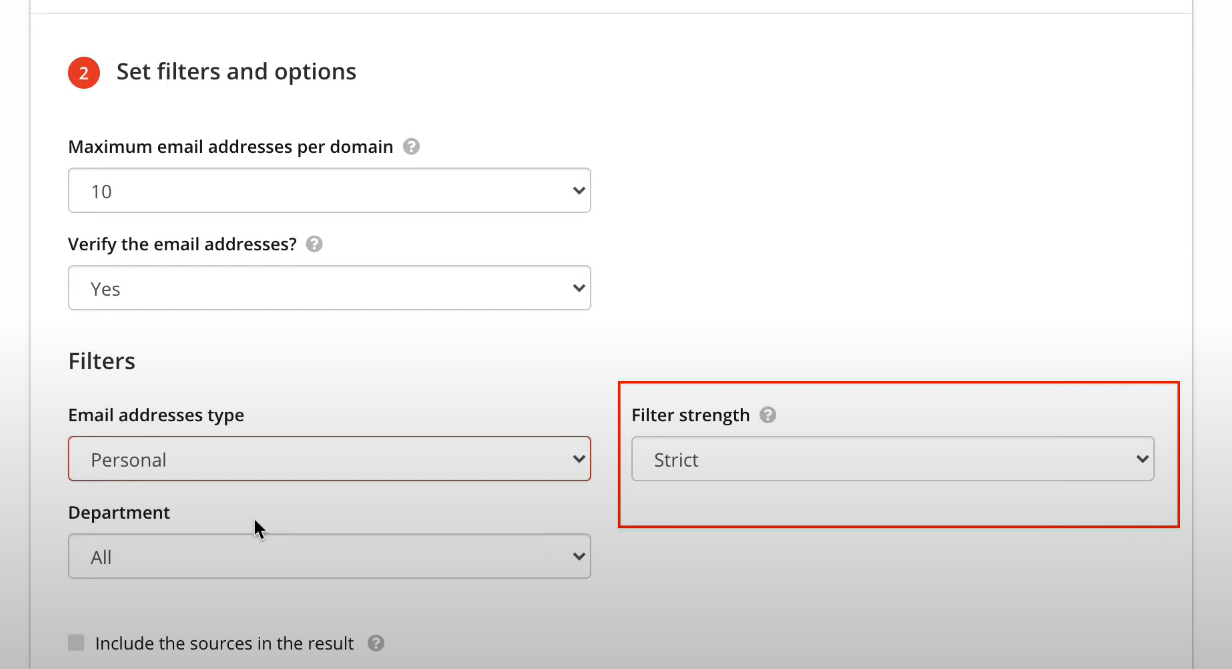
The Domain Search utility helps you discover all the email addresses using a select company domain like Google.com, Microsoft.com, Apple.com, etc. The tool will fetch data from online public listings only. It has filters like General, Personal, Departments, Phone Number, Position, and Full Name.
It costs one Hunter search credit for every 10 results. When you apply a new search filter, you utilize another search credit. Hunter will count a search once in the entire billing month using the same email or name as the search query.
#2. Hunter.io Email Finder
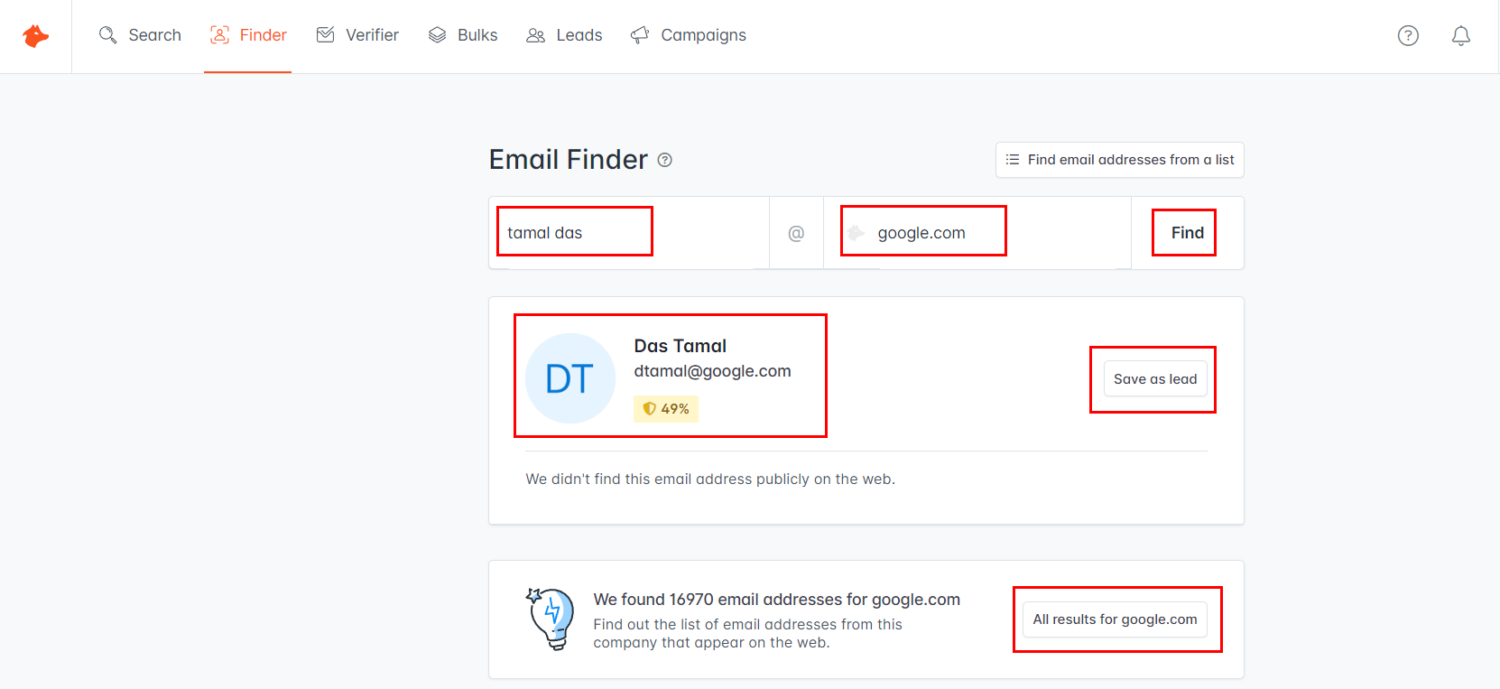
Want to find business managers’ correct work email from their name and company name? You need to spin the Email Finder tool on Hunter. When you query a guessed name and company domain, the tool cross-checks the supplied detail with its own database as well as thousands of public websites.
If there are any results, Hunter displays those using a confidence score. You will also see the sources of the data so that you know your legal responsibilities regarding the data you are using.
#3. Hunter.io Email Verifier
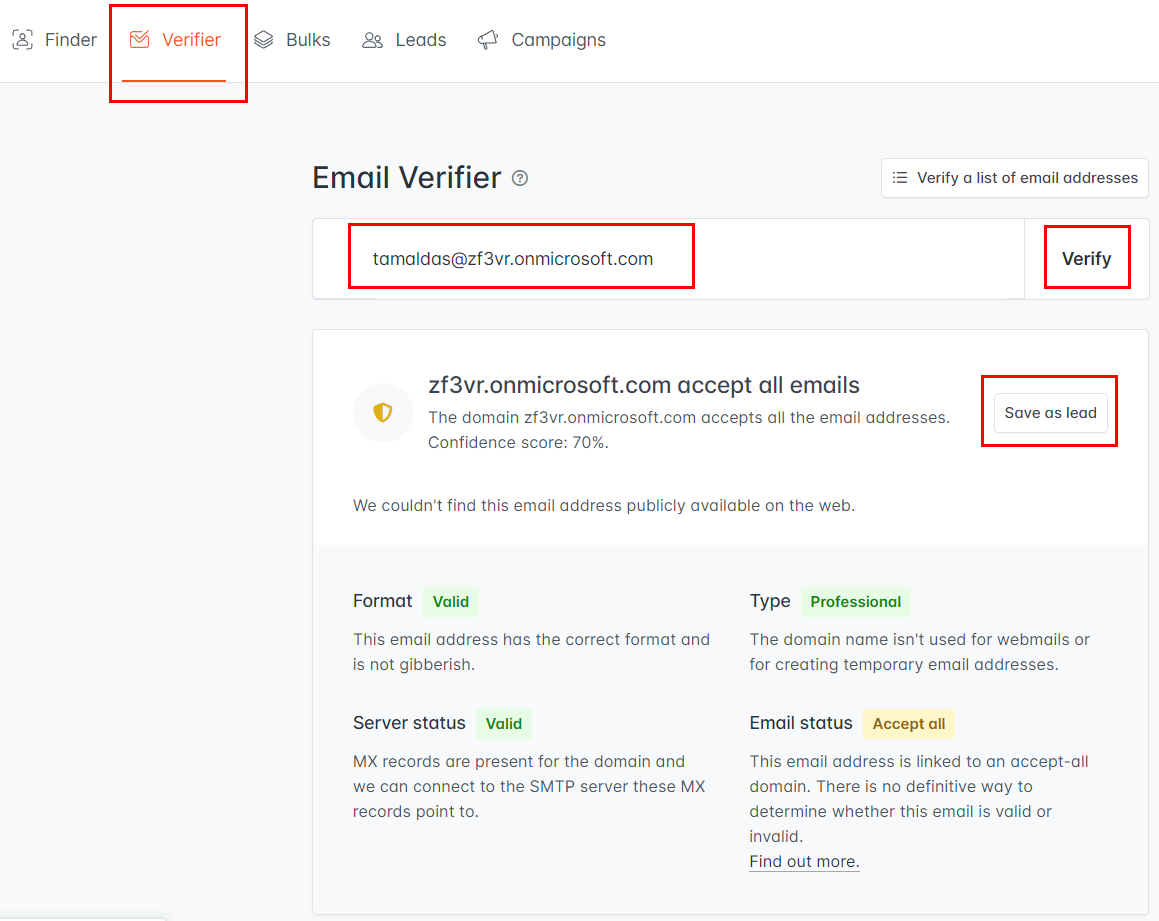
The Email Verifier module enables anyone to verify anyone’s email using any email address. The tool will fetch valid results only if there are public website listings hosting details of the supplied emails. The search result gives out the following parameters:
- Email Format
- Type
- Server Status
- Email Status
You can use it to verify the claim of a job candidate or other business contacts that deal with your company for transactions like sales, marketing, affiliation, etc.
#4. Bulk Tasks
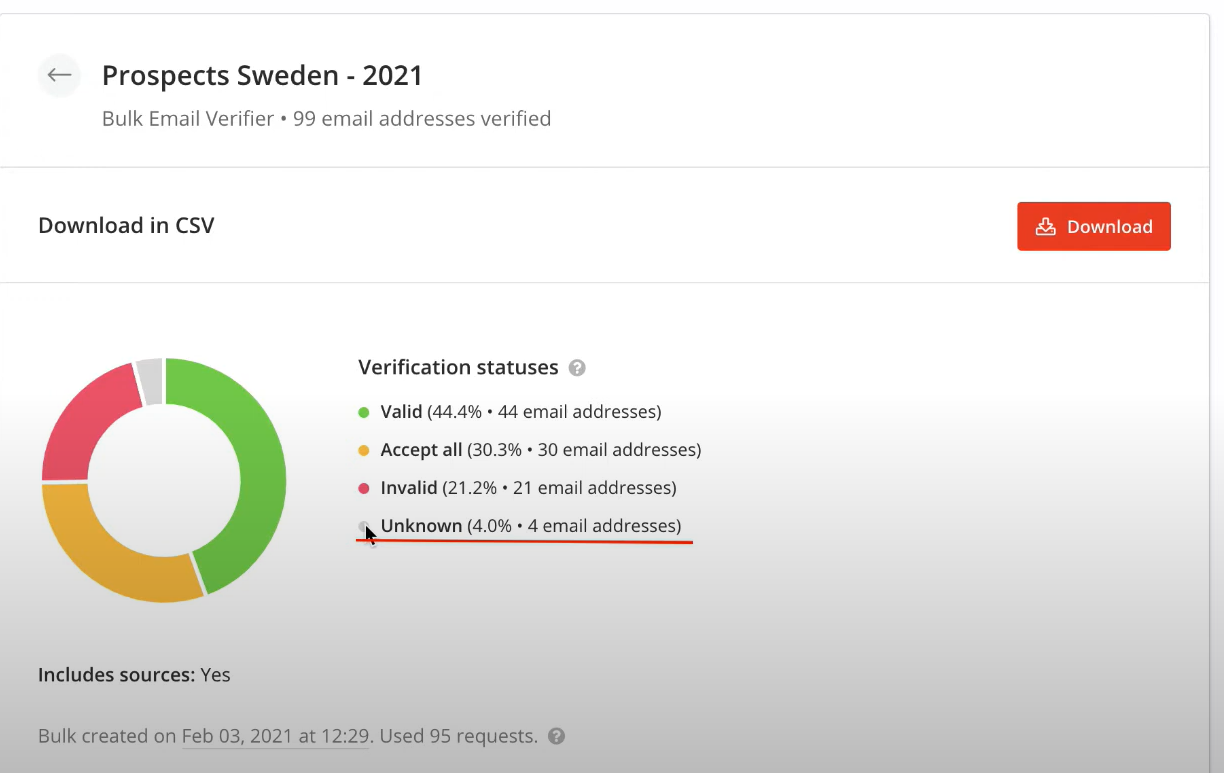
If you want to use the Email Verifier, Email Finder, and Domain Search against a bulk list from a spreadsheet or CSV file, you can use the Bulk Tasks utility. Inside the tool, you just need to choose the bulk task you want to perform and then add the following details:
- List name
- Domain names or company names
- Manually enter input domains or company names
- Upload CSV, TXT, etc.
- Email address verification choice
- Various filters
#5. Hunter.io Leads Management Utility

Leads enable you to create a rich database of valid, deliverable, and cross-checked emails that easily convert to sales. You can add a new lead manually or automate the Domain Search, Email Finder, and Email Verifier tools to contribute to the Leads database.
If you already have a CRM of the lead database, then you can sync that with the Hunter.io web app. At the time of writing, Hunter lets you integrate the following CRMs:
- HubSpot
- Pipedrive
- Zoho CRM
- Salesforce
If your CRM is not on the list, then you can create custom automation using Zapier integrations of Hunter.io.
#6. Hunter.io Marketing Email Campaigns
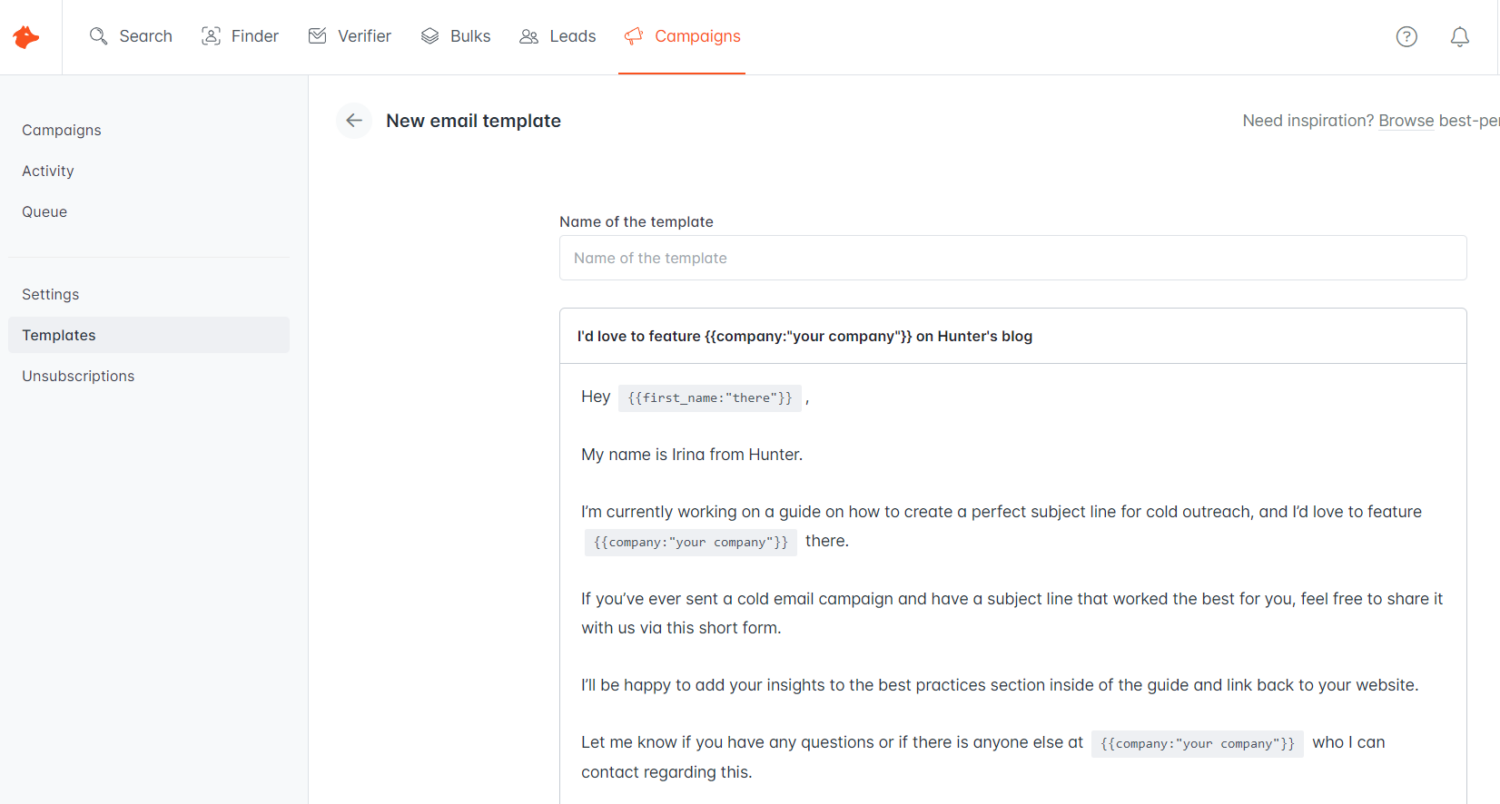
By syncing your Gmail, Google Workspace, and Outlook email with Hunter.io, you can send cold emails for free to the leads stored in the Hunter Leads database. Also, you do not need to create the marketing email campaign from scratch. You can go to the Cold email templates portal of Hunter.
Browse a long list of templates and add a few to the Campaigns tab of the Hunter app by just clicking the Save in my templates button. Now, you can access these templates within the Hunter app when you are ready to send cold emails.
#7. Hunter.io Extensions
Hunter.io also lets you install powerful browser extension apps for free and activate those using the same email to which your Hunter subscription is linked. For example, you can use the following add-ons:
1. Chrome Extension: Reveals work emails of company officials, their names, and position when you browse a business website like Microsoft.com, Apple.com, Target.com, etc.
2. Google Sheets Add-On: If your lead or professional email address database is on a Google Sheet, you can use the Domain Search, Email Finder, and Email Verifier directly from the spreadsheet tool. Thus, you do not get distracted from work and can focus more on your Google Sheets database.
3. MailTracker Chrome Extension: This is an email marketing tool to track the open email rates for your cold emails. The tool can also track attachment open rates for PDF, PNG, JPG, ZIP, etc.
Hunter Alternatives
Here are some alternatives to Hunter.io that you can also check out:
#1. GetProspect
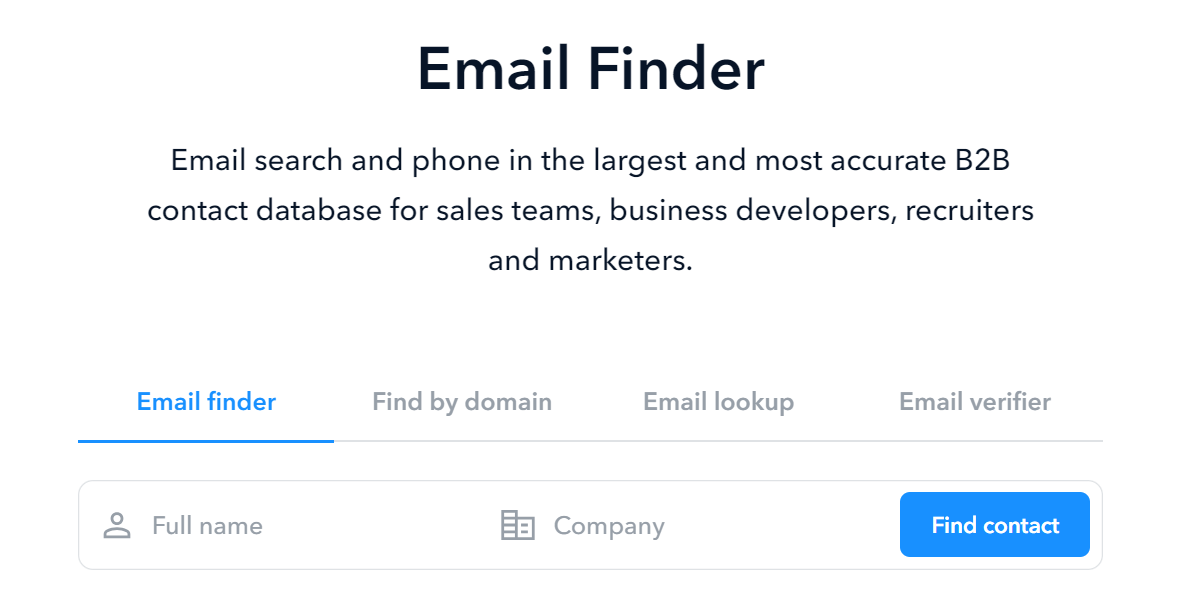
GetProspect offers accurate business-to-business (B2B) email and company domain contacts suitable for business development, promotions, sales, and marketing teams.
You can filter out the right prospect, lead, or customer by choosing filters like industry, job location, company size, position, etc. You can also create sales cycle workflows on GetProspect.
#2. Snov.io
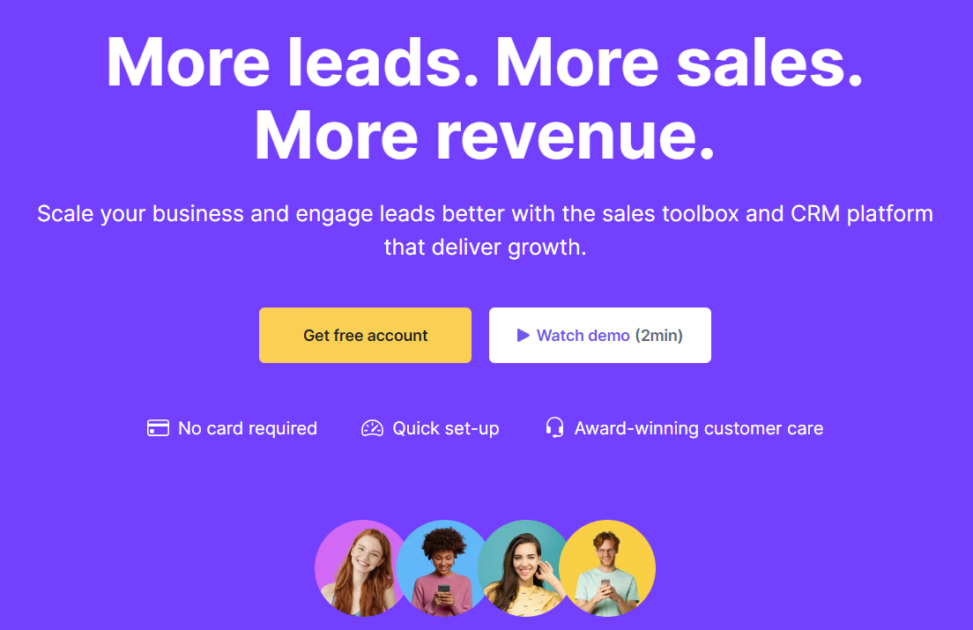
Snov is more than just an email finder or verifier. It also offers an effortless CRM and sales toolbox. The tool suits you if you are an individual business or agency looking for robust and automated solutions for closing deals, sales management, and lead generation.
#3. Seamless AI
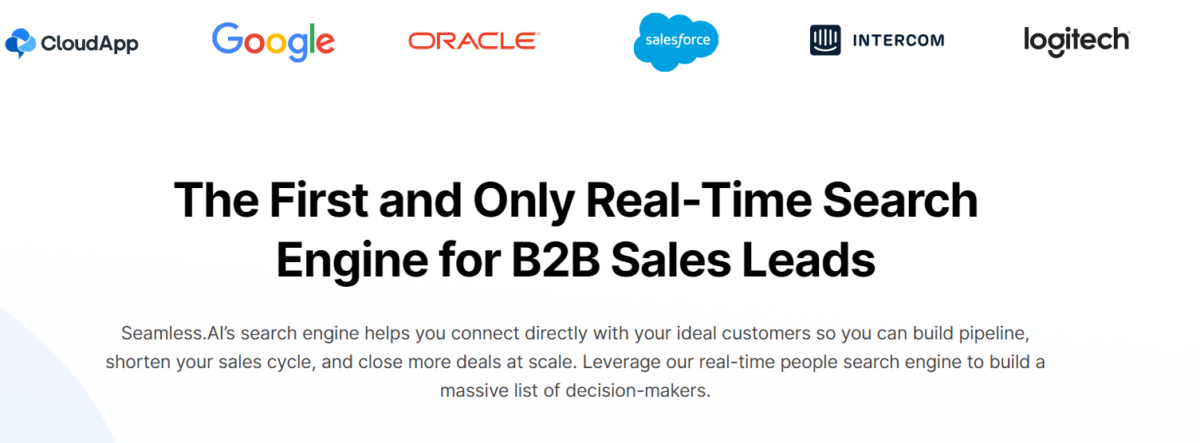
Seamless AI is a popular B2B sales lead search engine that fetches real-time data on businesses and professionals. You can harvest useful contact details like direct phone numbers, landline numbers, business emails, personal emails, and so on by using Seamless AI.
It creates a dynamic and intuitive profile of important business persons with names, locations, companies, emails, phone numbers, social media handles, etc.
Final Words
So, now you know what Hunter.io is and how it can help your business’s email outreach programs. The tool has a free trial plan with limited search and finder credits.
You can sign up and give it a spin by clicking this Hunter Sign Up link. If you love the features and see them fit for your business, see Plans & Pricing page to upgrade.
You can trust Geekflare
At Geekflare, trust and transparency are paramount. Our team of experts, with over 185 years of combined experience in business and technology, tests and reviews software, ensuring our ratings and awards are unbiased and reliable. Learn how we test.

