The iCloud activation lock is an Apple security feature that prevents unauthorized use of an iPhone, iPad, or Apple device after it is stolen or lost. The iCloud activation lock is turned on automatically by enabling the ‘Find My’ application.
There are situations where the iCloud activation lock needs to be bypassed, such as when a user forgets the credentials or has made a secondhand purchase. For such cases, iCloud activation removal tools help to regain access. It offers the following 4 main benefits.
- Enables use of locked devices (forgotten credentials)
- Saves costs on unlocking services by Apple
- Allows repurposing of devices
- Facilitates data recovery
Geekflare has researched and tested the removal tools based on factors like ease of use, effectiveness, and features to remove iCloud activation lock without Apple ID.
- 1. Tenorshare 4MeKey – Best for User-friendly Interface
- 2. iToolab UnlockGo – Best for Versatile iPhone Unlocking
- 3. AnyUnlock by iMobie – Best Overall
- 4. TunesKit Activation Unlocker – Best for Ease of Use
- 5. Dr.Fone – Screen Unlock – Best for Device Compatibility
- 6. Foneazy Unlockit iCloud Remover – Best for Simplified Process
- 7. iMyFone iBypasser – Best for Robust Activation
Legal and Ethical Implications of iCloud Activation Lock Removal
The removal of the iCloud activation lock has both legal and ethical implications, particularly if you are not the legitimate owner of an iPhone or have ethically bought a second-hand iPhone. These tools should be used on the own device to regain access. Illegal use is strictly forbidden.
Best for User-friendly Interface
Tenorshare 4MeKey removes the iCloud Activation Lock without requiring a password, saving users from incorrect password attempts, or requiring an Apple ID. Personally, I feel that the best part of this iCloud bypass tool is that users get to use a new Apple ID after bypassing the activation lock.
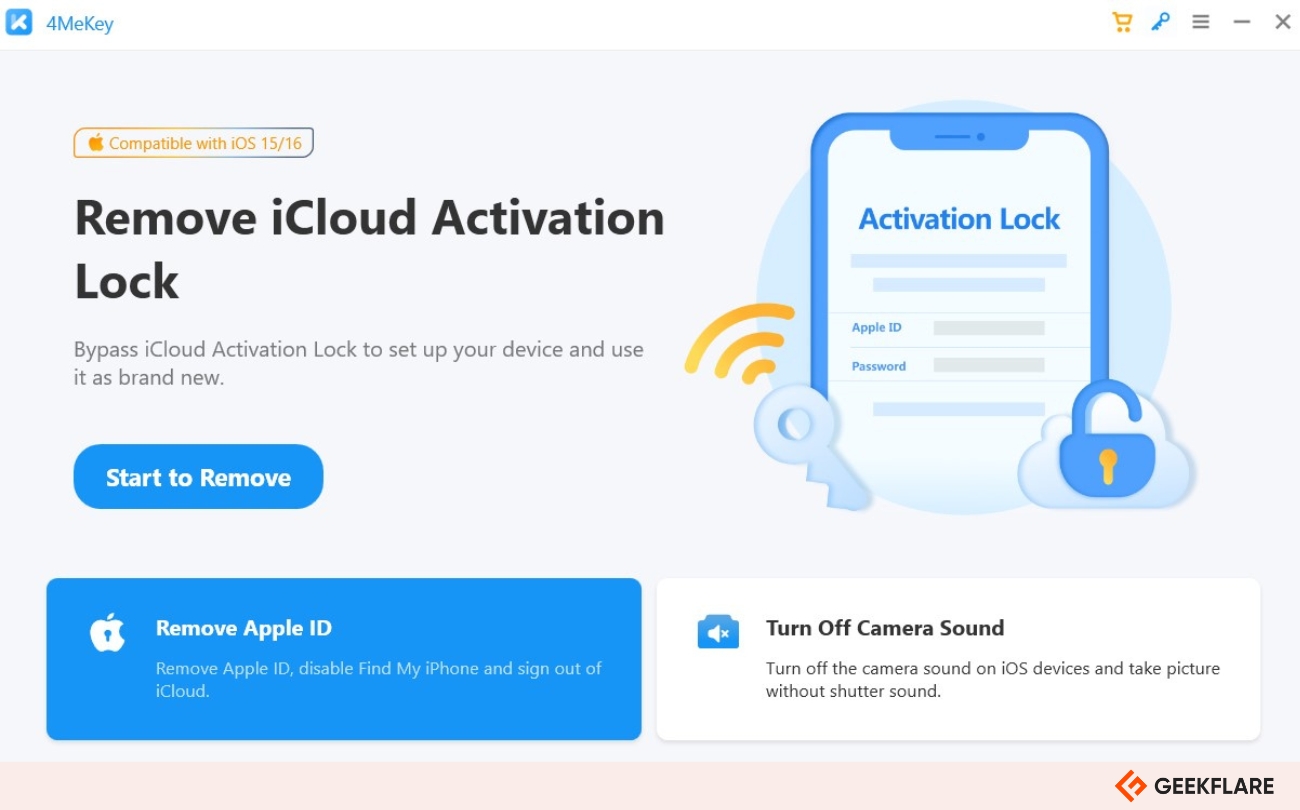
Tenorshare 4MeKey has automated most of the iCloud bypass process except the booting of the iPhone/iPad/iPod Touch to DFU mode. To address this, I found that the interface features detailed simple steps of on-screen instructions supported by detailed guides and dedicated videos to assist you through the entire process.
Tenorshare 4MeKey Features
- Allows users to turn off the ‘Find My iPhone’ feature and other cloud-related errors.
- Provides options to turn off the camera shutter sound, along with tools to manage the iPhone after unlocking.
- Compatible with Windows and Mac, though limited to iOS 16.3 on Windows, whereas the Mac version supports up to iOS 16.7.
Tenorshare 4MeKey Pros
- Supports iOS 17 and various Apple devices (iPad/iPhone).
- Offers tools to manage the iPhone after unlocking.
- Easy to use interface, no learning needed.
- Comes with on-screen instructions for every manual process.
Tenorshare 4MeKey Cons
- The Windows version supports unlocking only up to iOS 16.3.
- Lacks tools to manage the iPhone after unlocking.
Tenorshare 4MeKey Pricing
- Monthly: $35.95 per month
- Yearly plan: $39.95 per year
- Lifetime: $49.95 with free upgrades (for frequent users)
2. iToolab UnlockGo
Best for Versatile iPhone Unlocking
iToolab UnlockGo offers a wide range of unlocking tools to remove the screen passcode, iCloud Activation, Apple ID, and screen time passcode, including turning off FMI and bypassing MDM. These tools can be accessed directly from the home screen. I found that while this might be handy from the navigational perspective, it does get a bit confusing as there are multiple options.
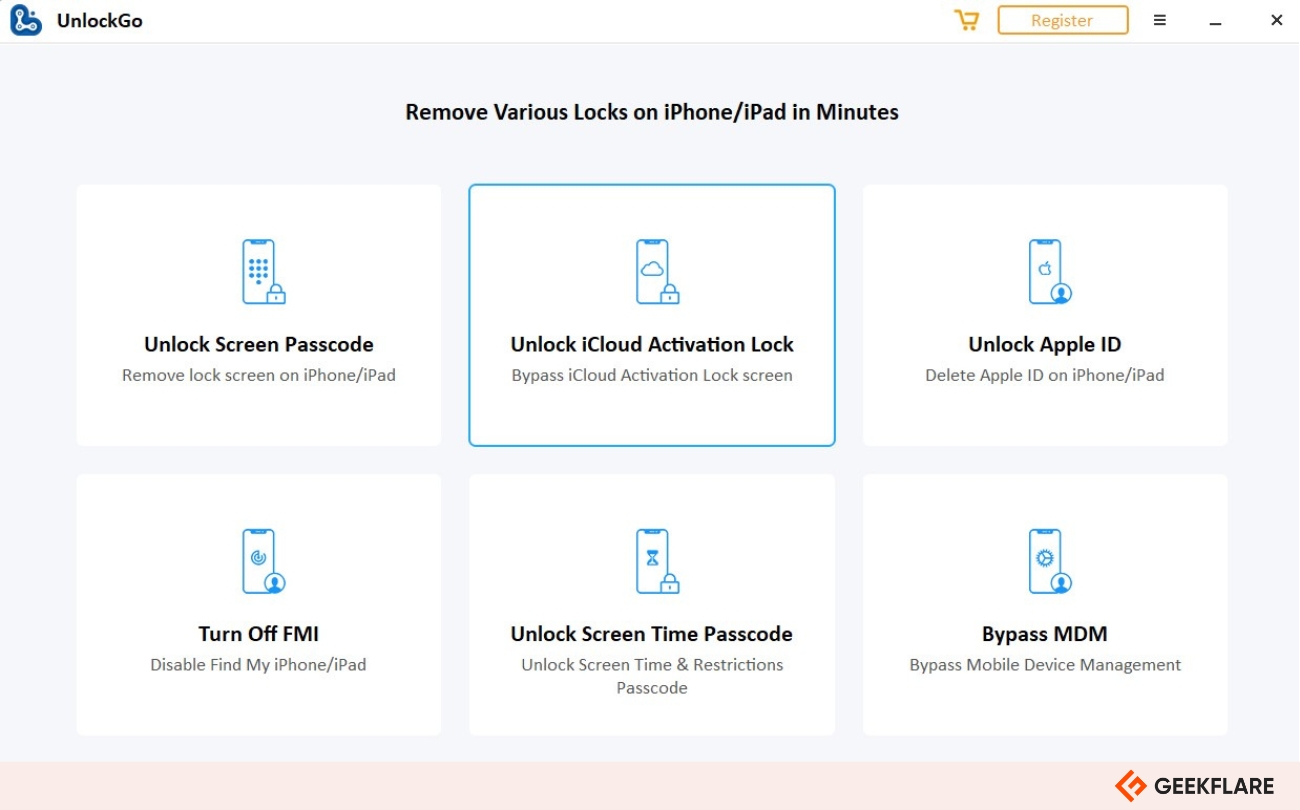
Since all the tools are automated, iToolab UnlockGo saves users from the worry of learning or performing complicated steps. However, for some tools, booting the iPhone/iPad/iPod Touch to DFU mode is required, but there are on-screen instructions provided with a dedicated knowledge base/videos to refer to.
Unfortunately, except for unlocking tools, iToolab UnlockGo does not provide other tools for turning off camera sound, changing location, etc. One thing I found to be a minus was that after unlocking, the user can’t manage the iPhone to install apps or sign in with a new Apple ID.
iToolab UnlockGo Features
- Facilitates iPhone unlocking without credentials, with no restrictions after unlocking. This allows users to use the iPhone as intended, even with a new Apple ID.
- Easy to access the placement of tools so that first-time users do not have to search.
- Provides tools to turn off FMI and bypass MDM.
iToolab UnlockGo Pros
- Supports the latest iOS 17 and various Apple devices (iPhone/iPad/iPod Touch).
- Comes with all the necessary unlocking tools.
- It comes with on-screen instructions for every manual process.
- Curated plans for single users.
iToolab UnlockGo Cons
- Lacks tools to manage the iPhone after unlocking.
- The Windows version supports unlocking only up to iOS 16.3.
iToolab UnlockGo Pricing
- Monthly plan: $19.95 per month (restricted to one device), $35.95 per month (complete access) for Windows, $24.95 per month (restricted to one device), and $39.95 per month (complete access) for Mac.
- Yearly plan: $39.95 (for Windows); $49.95 (for Mac)
- Lifetime plan: $49.95 (monthly) and $59.95 (yearly) with free upgrades (for frequent users)
3. AnyUnlock by iMobie
Best Overall
AnyUnlock provides iCloud activation unlocking tools, along with SIM unlock software and iTunes backup encryption.
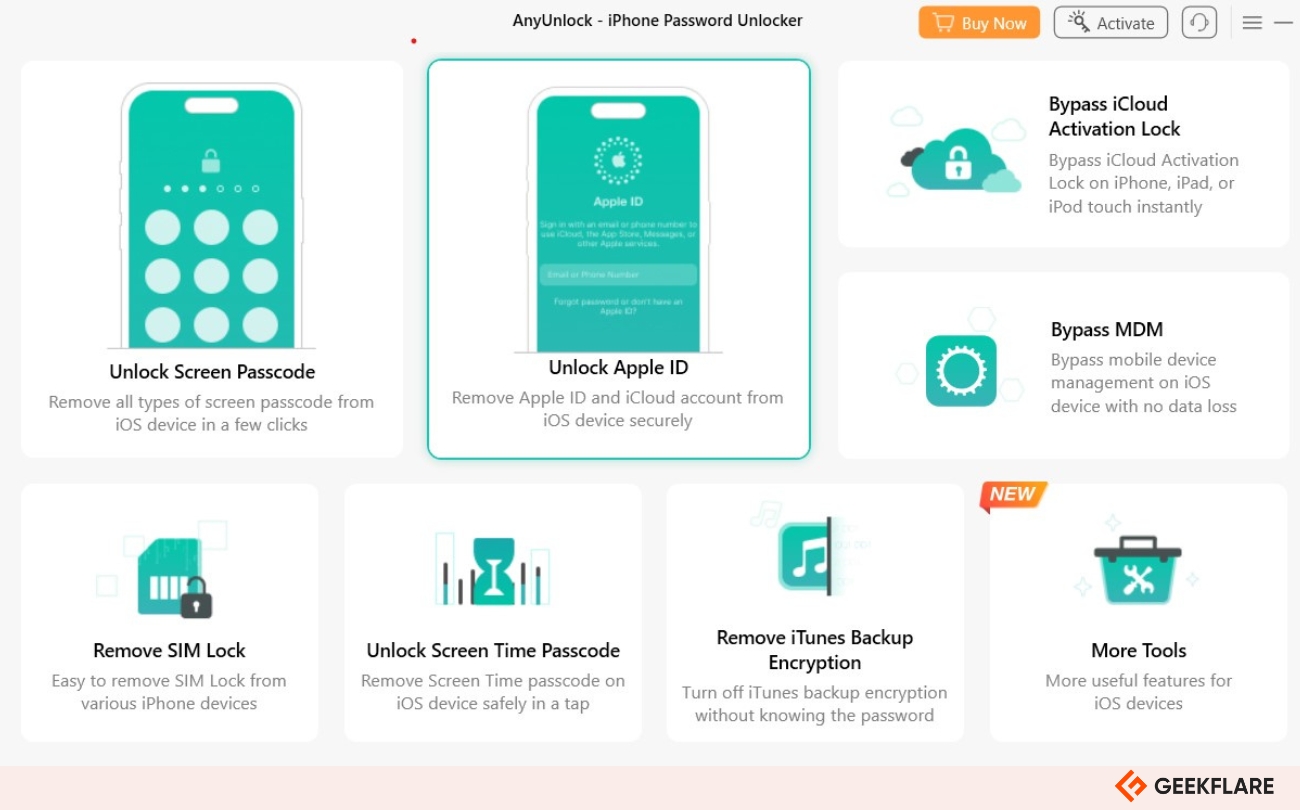
iMobie’s core unlocking features allow users to remove the screen passcode, iCloud Activation, Apple ID, and screen time passcode. These features include tools for turning off FMI (Find My iPhone) and bypassing MDM. What I found to be a relief was that all these tools do not need an Apple ID before use.
iMobie provides on-screen instructions when the phone needs to be connected or booted to DFU mode, as well as guides and detailed videos for additional support.
iMobie AnyUnlock Features
- Provides access to reliable tools like iOS Password Manager, iTunes Backup Password Recovery, Find Apple ID, and iDevice Verification.
- Is compatible with Windows and Mac.
- Supports older versions, starting with iOS 5.
iMobie AnyUnlock Pros
- Supports iOS 5-17.0 and various Apple devices (iPhone/iPad/iPod Touch).
- Offer SIM lock (Up to iOS 14.8) and iTunes backup encryption apart from unlocking tools.
- Includes multiple reliable tools.
- Allows you to purchase individual tools.
iMobie AnyUnlock Cons
- Lacks tools to manage the iPhone after unlocking.
- The complete Toolkit is expensive.
iMobie AnyUnlock Pricing
iMobie AnyUnlock offers you the flexibility to purchase each tool individually. While this is reliable, you can access all tools with AnyUnlock – Full Toolkit at $59.99 in the 1-year plan.
4. TunesKit Activation Unlocker
Best for Ease of Use
With TunesKit Activation Unlocker, the iCloud Activation Lock is removed without requiring a password or Apple ID. This I really like because it allows the iPhone/iPad to be used as intended with a new Apple ID after bypassing the activation lock.
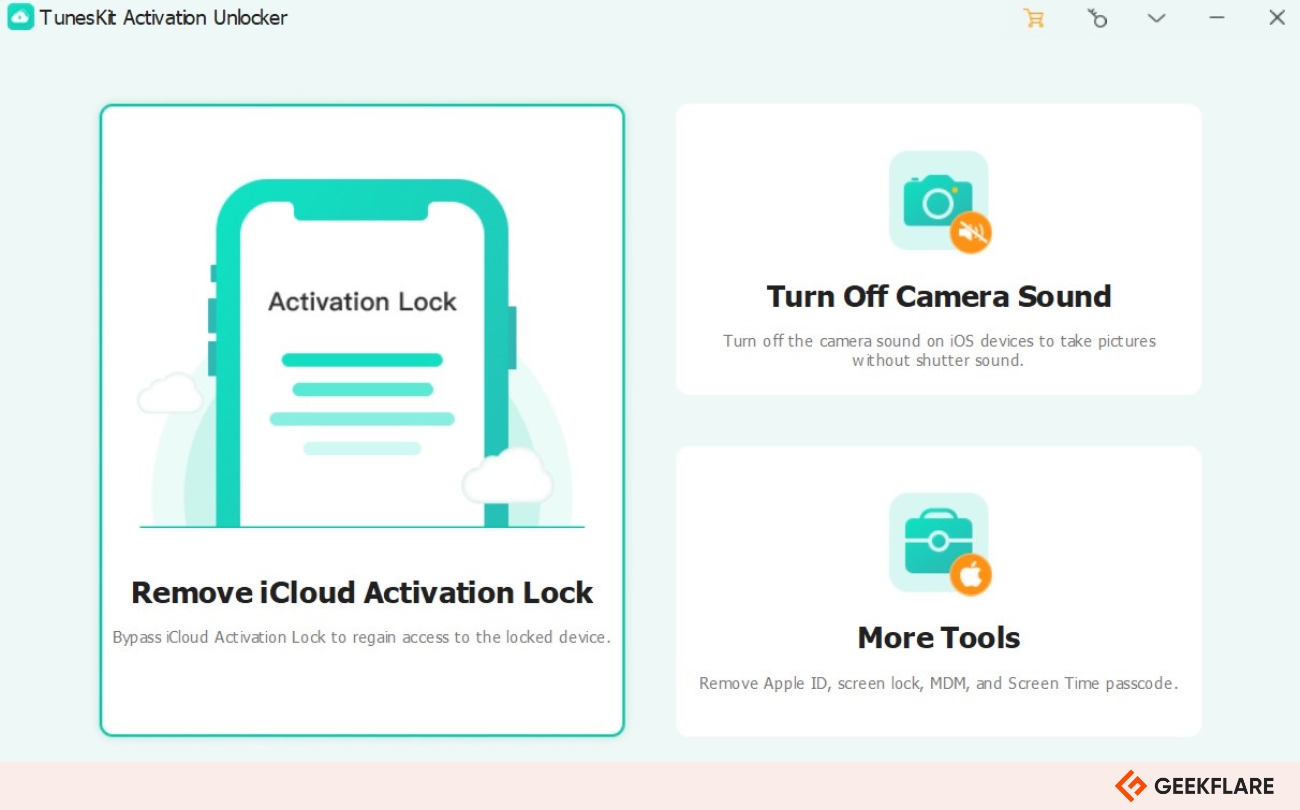
While the iCloud Activation Lock is the most focused, other tools for removing Apple ID, such as screen lock, MDM, screen time passcode, and camera shutter sound, are included.
When connecting your iPhone and booting it to DFU, detailed on-screen instructions are offered. In addition, I found detailed instructions and dedicated videos are available, which are helpful for those new to the process.
TunesKit Activation Unlocker Features
- Presents tools in sections for easier access and removes the lock without a password.
- Gives additional tools to manage the iPhone after unlocking, like downloading apps from the App Store and enjoying music and video services from the iTunes Store.
- Compatible with Windows and Mac. While compatibility is currently limited to iOS 16.5, with consistent updates, the newer versions are gradually added.
TunesKit Activation Unlocker Pros
- Supports iOS 12-16.5 and various Apple devices like iPhone and iCloud-locked iPads too.
- Offers tools to manage the iPhone after unlocking.
- Powerful tool with an easy to use interface and no learning needed.
- Comes with on-screen instructions for every manual process.
TunesKit Activation Unlocker Cons
- Compatibility is listed only for iPhones.
- The support is limited to iOS 12 – 16.5.
TunesKit Activation Unlocker Pricing
- Monthly plan: $29.95 per month (Windows and Mac).
5. Dr.Fone – Screen Unlock
Best for Device Compatibility
Dr.Fone – Screen Unlock is an all-rounder as it offers one of the best Android lock removal tools and iOS, an offering rarely seen in the iCloud activation bypass tool segment.
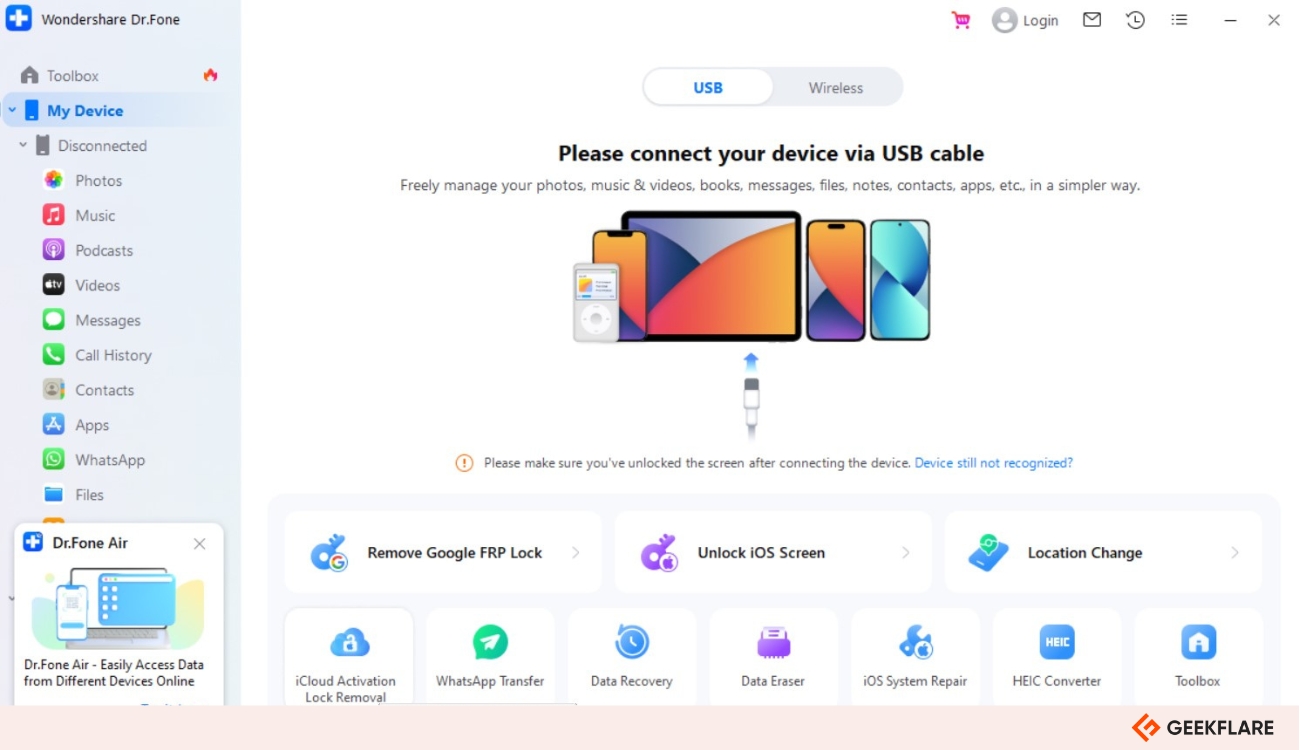
While Dr.Fone Screen Unlock is focused on unlocking the screen lock, there are no limitations or restrictions with other core unlocking tools for removing the iCloud activation lock, Apple ID, MDM, and screen time passcode, all without Apple ID. However, the tools to manage the iPhone/iPad/iPod Touch after unlock aren’t included which, I feel, is something they should have added.
For added user support for those with limited technical skills, Dr.Fone – Screen Unlock includes on-screen instructions for connecting the iPhone to the computer and booting to DFU mode, along with detailed tutorial blogs and videos.
Dr.Fone – Screen Unlock Features
- Provides tools for removing SIM locks and iTunes backup encryption are included
- Compatible with Windows and Mac and supports various iPhone/iPad models.
Dr.Fone – Screen Unlock Pros
- Supports iOS 17 and various Apple devices (iPhone/iPad/iPod Touch).
- Offer SIM lock (Up to iOS 14.8) and iTunes backup encryptions.
- Easy to use interface, no learning needed.
- Offers flexibility to buy individual tools.
Dr.Fone – Screen Unlock Cons
- Lacks tools to manage the iPhone after unlocking.
- The Dr. Fone full toolkit is expensive, but you can opt for an affordable Dr.Fone Basic.
Dr.Fone – Screen Unlock Pricing
Dr.Fone offers the same pricing for both platforms and the flexibility to purchase the tools individually. The Screen Unlock Tool starts at $23.99 per year.
6. Foneazy Unlockit iCloud Remover
Best for Simplified Process
Foneazy Unlockit iCloud Remover provides users with an easy interface with one iCloud removal tool instead of an overwhelming home screen that offers multiple tools.
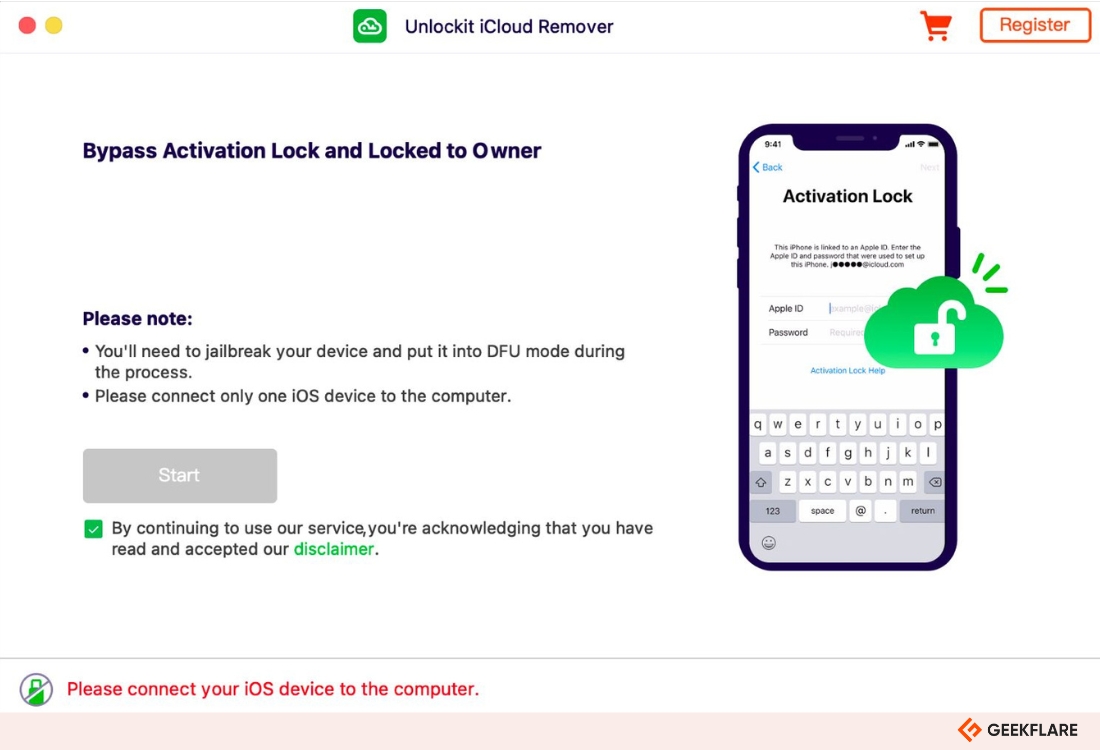
Foneazy Unlockit iCloud Remover allows users to easily remove the iCloud activation lock through on-screen instructions, dedicated guides, and videos without credentials. Once successfully unlocked, the iPhone can be used as intended. While this software is reliable, it is limited to Mac, and so I had to borrow a friend’s Mac to use it, which was a bit of a hassle.
Foneazy Unlockit iCloud Remover Features
- Dedicated iCloud activation lock removal tool.
- Supports various iPhone, iPad, or iPod touch models and is compatible with iOS 12 to iOS 16.6 devices.
Foneazy Unlockit iCloud Remover Pros
- Supports iOS 12-16.6 and various Apple devices (iPhone/iPad/iPod Touch).
- Easy to use interface, no learning needed.
- Comes with on-screen instructions for every manual process.
Foneazy Unlockit iCloud Remover Cons
- Compatibility is limited to Mac.
- Need to purchase Unlockit iPhone separately to access other unlock tools.
Foneazy Unlockit iCloud Remover Pricing
Foneazy Unlockit iCloud Remover is made available for $19.95 per month. However, you can get the tool for a year at $39.95. If you use this tool frequently, you can get it for a lifetime license at $49.95 with free upgrades.
7. iMyFone iBypasser
Best for Robust Activation
iMyFone iBypasser is a standard unlocking software but with the twist of additional tools to remove the iPhone SIM lock and camera sound so that users can use a phone without jailbreak damaging it. Since, I don’t like the camera sound, this was a definite win-win.
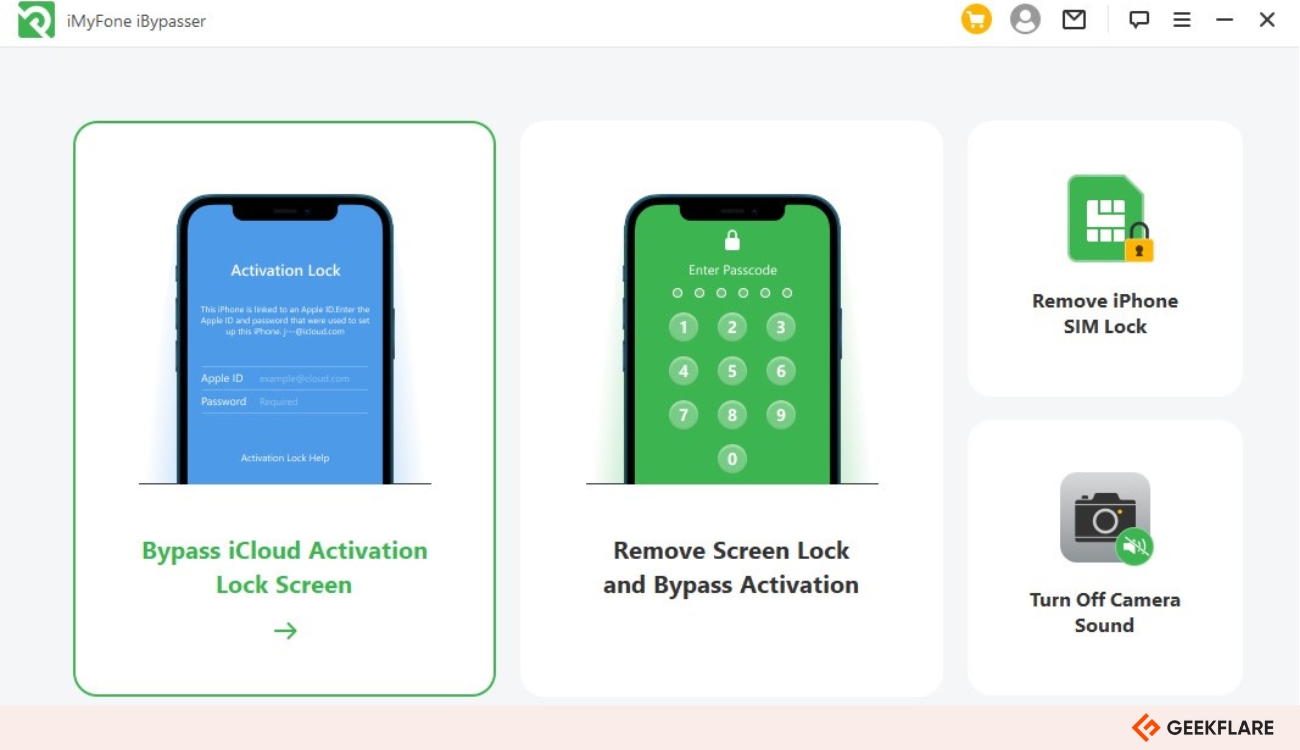
iMyFone’s tools for removing the iCloud Activation lock and screen lock are straightforward and don’t require credentials to finish the unlocking process. It provides detailed on-screen instructions, a detailed guide, and a dedicated video tutorial for the usage of each tool.
iMyFone iBypasser Features
- Provides users with options to bypass the iCloud activation lock screen, remove the iPhone SIM lock, and even turn off the camera sound.
- Compatible with software on Windows and Mac with iOS 13.0 – iOS 16.X support.
iMyFone iBypasser Pros
- Supports iOS 13-16.X and various Apple devices (iPhone/iPad).
- Easy to use interface, no learning needed.
- Comes with on-screen instructions for every manual process.
iMyFone iBypasser Cons
- Doesn’t come with all unlocking tools.
- Expensive for the tools it offers.
iMyFone iBypasser Pricing
iMyFone iBypasser offers the same pricing for Windows and Mac, starting at $39.99 per month. However, you can get the tool for a year at $49.99. If you use this tool frequently, you can get it for a lifetime at $59.95 with free upgrades.
Best iCloud Activation Lock Removal Tool Comparison
Here is a comparison of each of the best iCloud activation lock removal tools.
| Product Name | Compatibility | Success Rate | Starting Price |
|---|---|---|---|
| Tenorshare 4MeKey | iOS 12 to 17 | High | $35.95/month |
| iToolab UnlockGo | iOS 12 to 16.7 | High | $19.95/month |
| AnyUnlock | iOS 5 to 17 | High | $59.99/year |
| TunesKit | iOS 12 to 16.5 | Moderate to High | $29.95/month |
| Dr.Fone Screen Unlock | iOS 12 to 17 | Moderate to High | $23.99/year |
| Foneazy Unlockit | iOS 12 to 16.6 | Moderate | $19.95/month |
| iMyFone iBypasser | iOS 12 to 16.X | Moderate | $39.99/month |
6 Risks of iCloud Activation Lock Removal Tools
Using iCloud activation lock removal tools can seem like a quick fix for locked devices, but it comes with risks that users should consider.
- Potential for Device Damage: These tools may harm your device, causing it to malfunction or hard brick when you do not follow the instructions properly.
- Impact on Resale and Trade-In Value: Devices unlocked this way void warranty and lose value, making them harder to sell or trade-in.
- Security Risks: iPhone unlocking tools can expose your device to malware and data breaches during the unlock process. When it comes to iPhone unlocking or cleaning, the best iPhone cleaner apps and lock removal tools should be used, as reputable services make a difference.
- Warranty and Support Implications: Unlocking your iCloud activation lock through removal tools can void the iPhone warranty and make it ineligible for official support.
- Legal and Ethical Considerations: Bypassing the lock without ownership is often illegal and unethical, risking legal issues, as you cannot delete an iCloud account without being authorized to.
- Preventative Measures and Alternatives: Instead of using these tools or opting for a jailbreaking process, look for legal ways to unlock your device, such as contacting Apple for an iCloud unlock service or the previous owner. These are straightforward solutions.
5 Criteria for Choosing an iCloud Activation Lock Removal Tool
When selecting an iCloud activation lock removal tool, it’s crucial to make an informed decision by selecting the right iPhone unlocker software. Here are key factors that help you choose a safe and effective solution:
- Security: The tool should protect your device and data from malware or unauthorized access.
- Effectiveness: It must reliably unlock your device, with a high success rate for various lock scenarios.
- Ease of Use: A simple interface is essential apart from an effective tool, as the user should be able to bypass iCloud activation without complicated operation or much tech knowledge.
- Compatibility: Ensure the tool supports your device’s model and iOS version, preventing potential incompatibility issues with the device model.
- Customer Support: Good customer support is essential, offering help and guidance through unlocking.
Frequently Asked Questions
The activation lock bypass code is a unique code generated by device management software to remove the activation lock from an Apple device without the user’s Apple ID and password.
Removing the iCloud activation lock is legal as long as you are the device’s rightful owner and are not engaging in fraudulent activities.
Using the above Apple activation lock removal tools, you can remove the iCloud activation lock without the previous owner.
The time it takes to remove the iCloud activation lock varies between 30 and 60 minutes, depending on the device, iOS version, and unlocking software.
Removing the iCloud activation lock legally through Apple service doesn’t affect your device’s functionality, except for data loss. However, the device is jailbroken with the above unlocking tools, and you will face multiple restrictions.
If none of the tools work for your device, contact Apple Support for further assistance, ensuring you have proof of purchase or ownership

