“A picture is worth a thousand words.”
You might have heard this phrase somewhere. Pictures create a striking impact on our brains to understand things. It is because vision is one of the most essential senses, which helps us learn new things faster.
This is why “mind mapping” is booming!
It is constantly making leaps from personal diaries to the educational and business arena.
But what’s mind mapping?
How can it help you?
What’s the reason behind its popularity?
Stay tuned to understand everything about it!
Top Mind Mapping Software for 2024
First, let’s find out some great mind mapping tools to help you automate your brainstorming session. After this, I’ll discuss what mind maps are (if you haven’t tried mind mapping before), how to draw an effective mind map, and how it can help you.
Let’s get started!
Miro
The feature-rich, robust, and intuitive tool – Miro. It helps your distributed teams to work concurrently on projects, brainstorming sessions, build log charts, map out data architecture, and create sales strategies.

Features
- Hotkeys to create maps quickly using shortcuts
- Interactive presentation mode so you can present maps into slides and frames
- Multiple design styles like angular, thin black, curvy, or colorful
- 20+ integrations, including Slack, Jira, Google Drive, InVision, Confluence, and more
- Private share links
- Auto-arrange maps for better structure, design, and clarity with just a click
- Easy communication with built-in chat, video, comments, and @mentions
Miro, in fact, is more than an average mapping tool. It offers an infinite whiteboard so teams can complete tasks quickly, like story mapping, design iteration, agile planning, etc.
Lucidchart
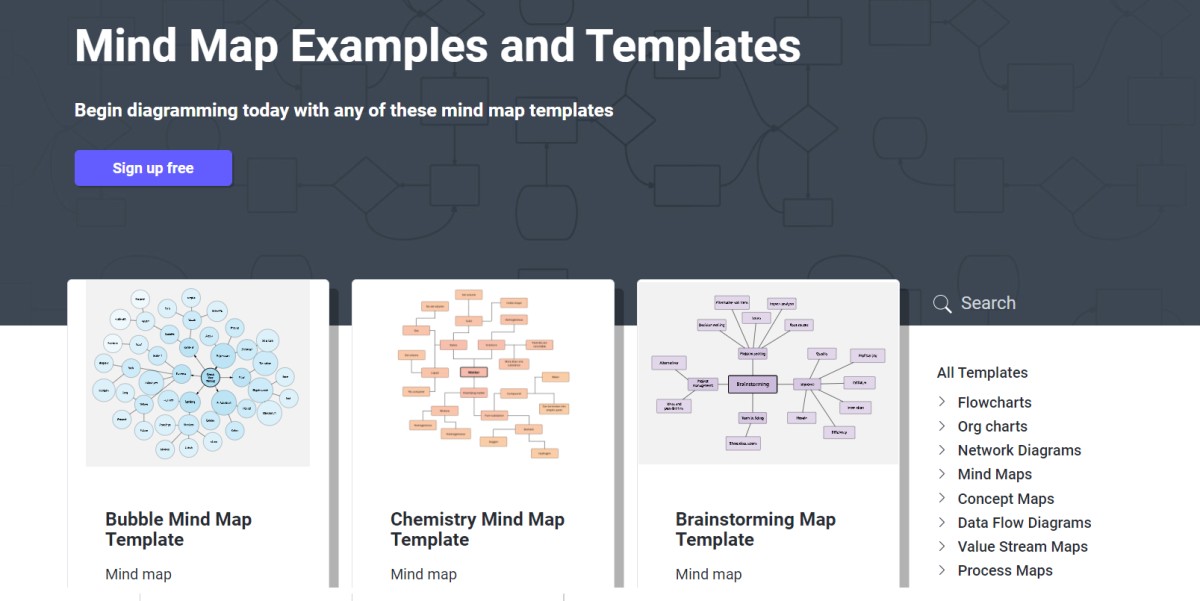
Start creating your mind map using one of the templates that Lucidchart provides. The different types of templates for mind maps are:
- Bubble
- Brainstorming
- Brain
- Biology
- Art
- Climate Change
- Chemistry
- Energy
- Food
- Global
- Grammar
- Health
- Identity
- Marketing
- Music
- Photography
- Physics
- Psychology
- Nervous system
- Science
- Time management
- Web
Sign up for free on Lucidchart and get to know more about them.
Canva
Canva is one of the best tools out there that sparks your creativity. Bring your ideas to life with this easy-to-use online software for mind mapping.

They have simplified the process of mind maps, making it more intuitive. Just choose your preferred template from a massive collection of examples for mind maps. Tweak them by adjusting fonts, colors, etc., to make a unique mind map of your own.
Canva offers 20+ professional graph types and templates. It makes data visualization easy; and lets you embed maps in your presentations and reports. The drag-and-drop features further simplify the process, and you have the option to share, download, and publish high-resolution graphs.
MindManager
The flexible and powerful mind mapping software – MindManager helps you refine your scattered thoughts, and all the disconnected information revolves around a concept, plan, or project.
By distilling your ideas, the tool helps you create structured and interactive mind maps, which help grasp the data easily, act on it, and share it with others.
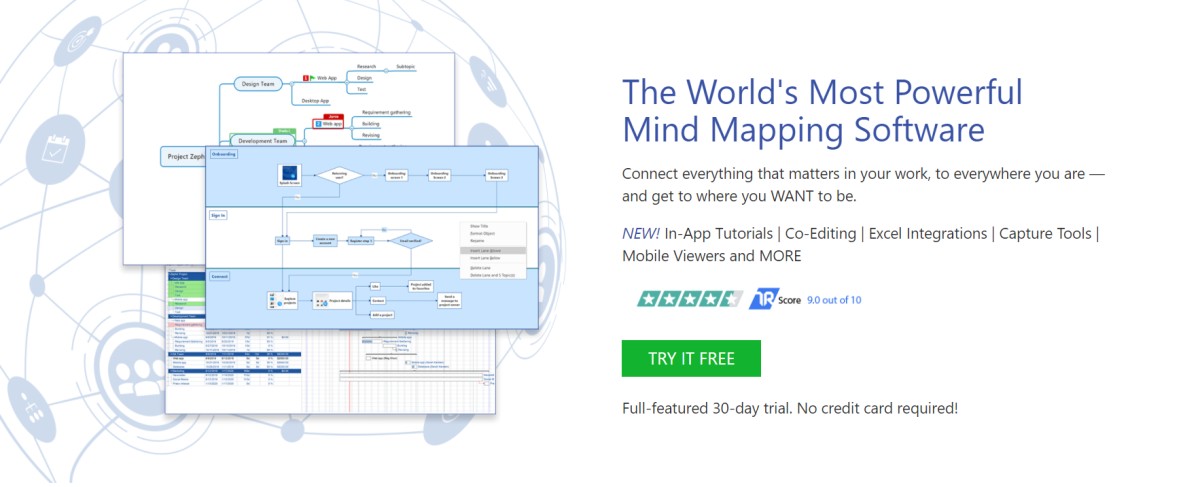
You can think of MindManager as a non-tangible whiteboard. Drag your topics, draw connections the way you want, park your related files, links, and notes. Everything stays in a single and easy-to-navigate mind map.
Organize your maps with ease, analyze processes, transfer, and consolidate knowledge—track deliverables, resources, priorities, dependencies, due dates, and more visually. MindManager is efficient at solving issues such as miscommunication, missing data, redundancy, etc.
It mitigates such issues by integrating the entire data related to a project across places, platforms, and people into one unified dashboard. Hence, it clearly represents everything associated with a project in a bigger picture.
You can install MindManager on Windows or macOS.
MindMup
MindMup is an online FREE tool. You can create maps easily, publish, and share them.
The best thing is that you can share your maps in the cloud, so it is available at your disposal anywhere, anytime, and you can access them using any device. You can use it for teamwork, collaborations, classrooms, and note-taking.

It comes with useful keyboard shortcuts to speed up the work and a frictionless user interface for better focus. You can convert maps to PowerPoint, PDF, etc., manage them through Google apps, and save them to your Google Drive.
Create storyboards to convert idea hierarchy into slide sequences, structure your writings, post on your social media accounts, and manage and plan projects through the maps. You can also add videos, images, spreadsheets, and longer texts to maps and administer them easily using Google authentication and Office 365.
Also Read: Best Storyboard Tools
Mindmaps App
Developed originally by David Richard, Mindmaps is an easy–to–use application. It is an HTML5-based, open-source mind mapping app that lets you draw neat-looking maps in your browser. It can also run offline, so you can use it anytime you want.

Features
- For sharing, it offers server storage
- Supports Google Drive
- Allows you to add texts and images to nodes
- Can manipulate node shape
- Search among different nodes
- Real-time collaboration
To use the software, all you need is the latest modern browser.
MindMeister
MindMeister is one of the best tools available online for mind mapping. You can capture, create, and share your ideas visually.
At present, it boasts around 14 million users for project planning, note-taking, and other creative activities.

MindMeister lets you collaborate to discuss, share, comment, and modify. Interestingly, it comes with a built-in presentation that you can use to convert your maps into dynamic and beautiful slideshows in seconds.
You have the freedom to broadcast a mind map live to collaborators, embed it on a website, and export it as PNGs. They also provide an intuitive project management application – MindTask, which integrates flawlessly with MindMeister. Just drag and drop your ideas into the application and turn it into an actionable task.
GitMind
GitMind is an online tool completely free for creating effective mind maps. It has 100+ free examples, so you can get started quickly.

It offers templates for:
- Product plan
- Front-end master
- Essay writing process
- Performance review
- Weight-loss tips
- Marketing strategy
GitMind offers cloud storage, which is secure for protecting and saving your files. You can save and synchronize your files across different devices automatically. Its templates are editable, so you can be more creative while creating maps.
You get a wide gallery of stylish themes and templates to draw mind maps in addition to org charts, logic charts, fishbone charts, UML diagrams, flowcharts, etc. GitMind facilitates file processing in batches. Export your maps to TXT, SVG, PDF, and other formats.
XMind
Empower your remote teams with XMind, a full-featured brainstorming tool that inspires your hidden creativity to come out and rock your tasks!
They offer stylish graphics so you can make your maps visually appealing, and you can access XMind across a variety of devices wherever and whenever you want. It’s a new UI that they call CREAM that helps you move your ideas forward without any hassle. You can easily choose different types of structures, branches, shapes, and styles.

The enhanced image export option lets you export the sheets at once, more sizes you can choose from, and insert the exported transparent background into a PPT or Keynote. Theme Editor allows you to set themes based on your preference, colors, lines, etc., manage files, and search individual ones with just a click on a specific topic.
With the Equation feature, you can present chemical and mathematical formulas. You can secure your XMind files with a password, customize print, fold, or unfold sub-branches when presenting, check map overview, and find topic count. If you are a Mac user, XMind offers a feature – Quick entry to generate a fresh mind map soon after you type your thoughts.
It supports Japanese, Korean, and Chinese fonts, up to 47 shortcuts for faster operation, topic free-positioning, topic overlap, audio notes, markers, more than 80 stickers, and so many more features.
MindMaster
The cross-platform software – MindMaster is a professional, user-friendly, and versatile mind mapping tool. You can use it on your PC, mobile, tablet, and web to create effective maps.
Collaborate with your teammates easily and build the mind map based on your preferred style, structure, colors, and theme to express ideas vividly. You can draw 12 types of structures, including traditional radial maps, treemaps, sector maps, fishbone, circle maps, bubble maps, and timelines.

MindMaster offers 33 themes to help your map stand out in the crowd. You get 700+ ready-made and stylish clipart that you can use for decoration and visualize ideas creatively. It provides greater customization for details like fill lines, branch colors, connection styles, and topic shapes such as oval, star, rhombus, hexagons, etc.
The brainstorming mode helps you conduct group sessions efficiently. The Gantt view lets you track the progress of your tasks and edit its details. Use Gantt Chart mode to add tasks directly on nodes and generate the chart in a single click.
Tag and add resources and filter them easily when you want. Present your mind map in Microsoft PowerPoint and export it to Office, graphic files, Evernote, PDF, and more. You can also share your maps on Twitter or Facebook.
Nice Mind
Nice Mind is a feature-rich tool you can bank on for putting your ideas to light. It boasts multiple layouts, such as two-sided maps, treemaps, organizational charts, fishbone diagrams, timelines, bubble diagrams, and more, to get it done in your preferred visual format.

Besides, Nice Mind lets you stylize your mind map the way you like it. It comes with 100+ themes consisting of hand-painted gradients and textured visuals. You can also add notes, links, callouts, relationships, summarize, and do much more with its built-in mind map tools.
| ✅ Pros | ❌ Cons |
|---|---|
| Topic-based visual themes | Not available for macOS and iOS |
| Pre-built templates | |
| Import, export, and sharing | |
| Free download | |
| Apps for Windows and Android |
Nice Mind also supports clipart and stickers to use contextually. Moreover, it has one-click options to convert the mind map into an editable outline or presentation.
Nice Mind allows importing and exporting various file types, and one can also use its WiFi to transfer mind maps.
Lucidspark
Lucidspark is a freemium utility that has plans for individuals, teams, and its enterprise clients. It gets you started with its templates and extends creativity with freehand drawing.
However, Lucidspark’s central attraction is its collaborative features. It has a native chat interface you can utilize along with comments and mentions for a coordinated outcome. One can also follow individual team members to see their actions in real-time.
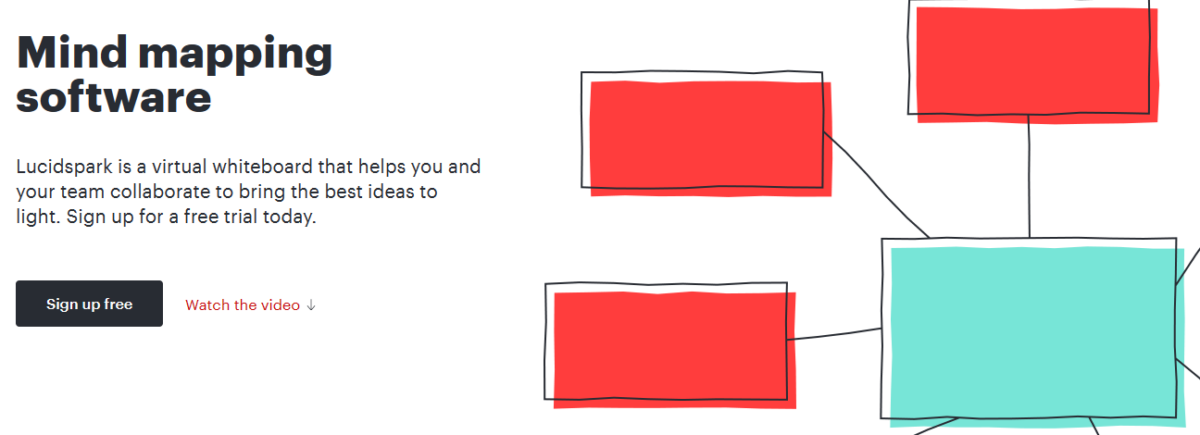
Its note panel allows for adding bullet points, setting an agenda, and providing context. This panel also lets you keep all the notes together and identify tasks and action items to avoid creating a separate document elsewhere.
Lucidspark integrations make it even more enticing. For instance, the Slack addon features adding a board directly from a team channel. Likewise, the Google Drive integration has access-based sharing abilities for effective teamwork.
| ✅ Pros | ❌ Cons |
|---|---|
| Powerful collaborative features | Limited templates |
| Revision logs | |
| Attractive visual elements | |
| Multiple integrations | |
| Cross-platform presence |
Though Lucidspark has flexible plans, allowing its users for personal and commercial use, only teams can benefit from its full set of features.
It has a got a decently powerful free version. In addition, you can try its premium plans for individuals and teams. Finally, the enterprise version is a top-shelf product with features offering unmatched security and productivity.
With that, we come to the end of this list of the best mind-mapping software. However, if you’re someone who’s unconvinced and hasn’t tried mind mapping or its related software before, let’s cover the basics as well.
What is a Mind Map?
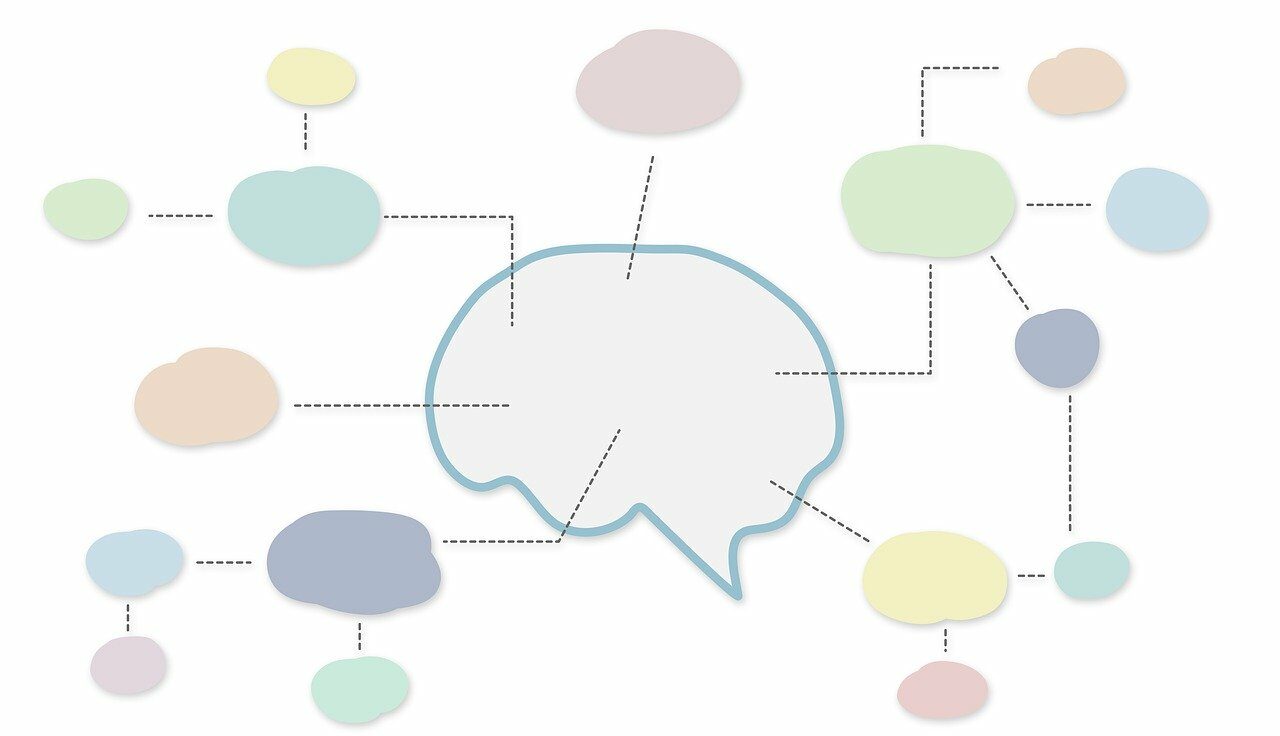
A mind map refers to a diagram or graphical representation of an idea. And the process of representation can be called “Mind Mapping”.
It is an effective yet easy way to brainstorm your thoughts naturally, without worrying about structure and order. The idea behind creating a mind map is to visually structure thoughts that can help you recall and analyze them in a broader way.
While making a mind map, tasks, concepts, items, etc., are arranged around and linked to a central idea via a non-linear layout. It allows you to build a useful and intuitive framework surrounding your central concept and transforms it into an organized and colorful diagram to trigger actions.
Use cases:
- Brainstorming
- Diagramming
- Web design and development
- Business intelligence
- Note-taking
- Information representation, and more
Is it a New Model?
No. The concept has been around for centuries.
People often associate mind mapping with traditional ways of idea generation and note-taking. It dates back to the era of a philosopher who lived in the third century BCE – Porphyrus of Tyros. Early documents suggest that he used mind mapping to organize Aristotle’s work, who was one of the greatest thinkers of all time.
Let’s see how it can help you organize your thoughts and ideas.
How Can Mind Mapping Help You?
Your brain is constantly involved in mind mapping every single day.
That’s right!
The thing is – you just do not realize it. If you can think about what happens inside your brain when it conceives an idea, it will help you understand a bit about mind mapping.
So, if an idea comes to your mind, it tends to branch off different thoughts. When your mind wanders, one thought guides to another, triggering associations and interconnected ideas.
A mind map also works in a similar pattern. You can begin with the main idea while creating a map and then attach multiple branches to it and explore each concept in depth. Mind maps help you turn your ideas into actions by utilizing colors, imagery, and other elements to excel in creative thinking and imagination.
The extended benefits of mind mapping:
Simplifies Complex Issues
Many things in your business can be more complex such as planning big projects, creating strategies, developing a knowledge base for company assets, and so on.

Mind mapping can help simplify issues of bigger complexities so you can distill information, process it, and reach clarity quickly. You can share your ideas and impact others greatly, identify key issues, and manage projects efficiently.
Ignites Creativity
Mind maps are gems when it comes to creativity. It helps you generate fresh ideas during brainstorming sessions and ignites your creativity.
The reason behind the same is that the mind map’s spatial layout can help you achieve a better perspective of an idea. Hence, new connections related to the idea seem more visible to you to create an unending number of links and thoughts.
Furthermore, you can increase its visual stimuli by adding pictures to the map.
Boosts Productivity
According to a survey, a 23% rise in average productivity was registered by using a mind mapping tool.
Mind mapping is a powerful method to learn fast, communicate efficiently, and boost your productivity. Whether you are at work planning your project or writing your scientific paper, you are likely to save plenty of time.
Better Organization, Planning, and Presentation
Before starting on your project, you can plan and then organize your thoughts using a mind map. You can develop your ideas on the map to see how they interconnect with each other in an insightful way that can help you in your strategy.

Hence, it will be easier for you to decide which way would be best for you.
Similarly, maps help you present your ideas through unique representation. All the visual elements create a strong impact on the audience by offering clear and concise ideas.
Learning and Problem Solving
Mind maps assist in learning due to many reasons. These maps encourage your brain to associate different images, phrases, keywords, and more, which you can use to brainstorm new ideas for your project. You can even structure your work like reports, presentations, etc.
With so many excellent benefits, it’s worth giving mind mapping and mind mapping software a try. But, how can you draw a good mind map?
How to Draw an Effective Mind Map?
Mind mapping is indeed a very creative exercise. The way you create your map is influenced by certain factors, such as the type of project, tools, personal preferences, and more.
You can draw mind maps in two ways:
- Using pen and paper mode
- Mind mapping software
The pen and paper method requires you to physically draw your idea on two-dimensional paper. Mind mapping software, on the other hand, automates the entire process. It ranges from straightforward brainstorming applications to complex diagramming and data visualization tools.
Benefits of using tools for mind mapping:
- Paper size is not limited
- Easy to re-organize ideas through simple dragging and clicking
- You can collaborate with your teams on a single map
- Easy to represent and shareable
Start drawing a mind map with these steps:
- Take a blank canvas
- Define a central idea
- Brainstorm related ideas and add them to your canvas
- Draw connecting lines to relate ideas
- Reorganize ideas via drag-and-drop
- Organize and represent your concepts by using formatting tools like images, icons, size, color, etc.
With these tips and any of the mind mapping software that’s been listed here, you should have no problems bringing your core idea to your team.
Conclusion
Mind maps are effective ways to channel your thoughts and ideas into a blank canvas. Using modern mind map tools, you can automate the process and create maps quickly to fuel your projects, personal note-making, team collaboration, and other use cases.
You can trust Geekflare
At Geekflare, trust and transparency are paramount. Our team of experts, with over 185 years of combined experience in business and technology, tests and reviews software, ensuring our ratings and awards are unbiased and reliable. Learn how we test.

