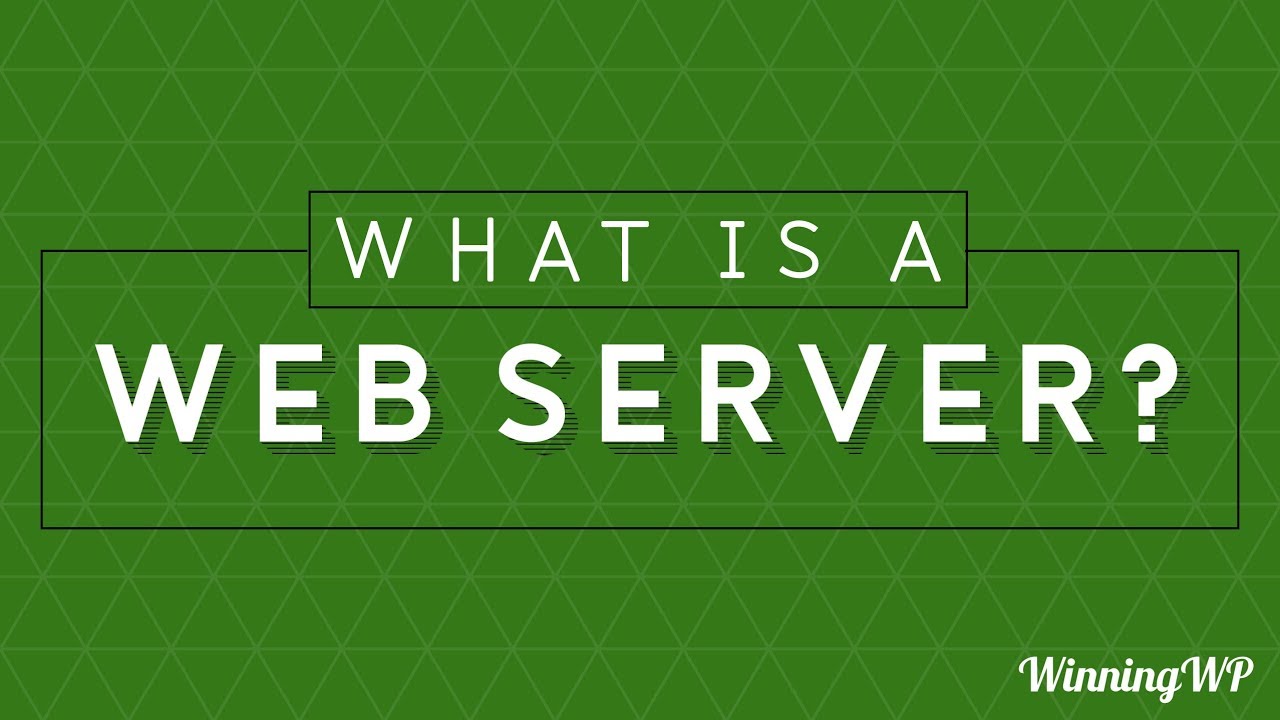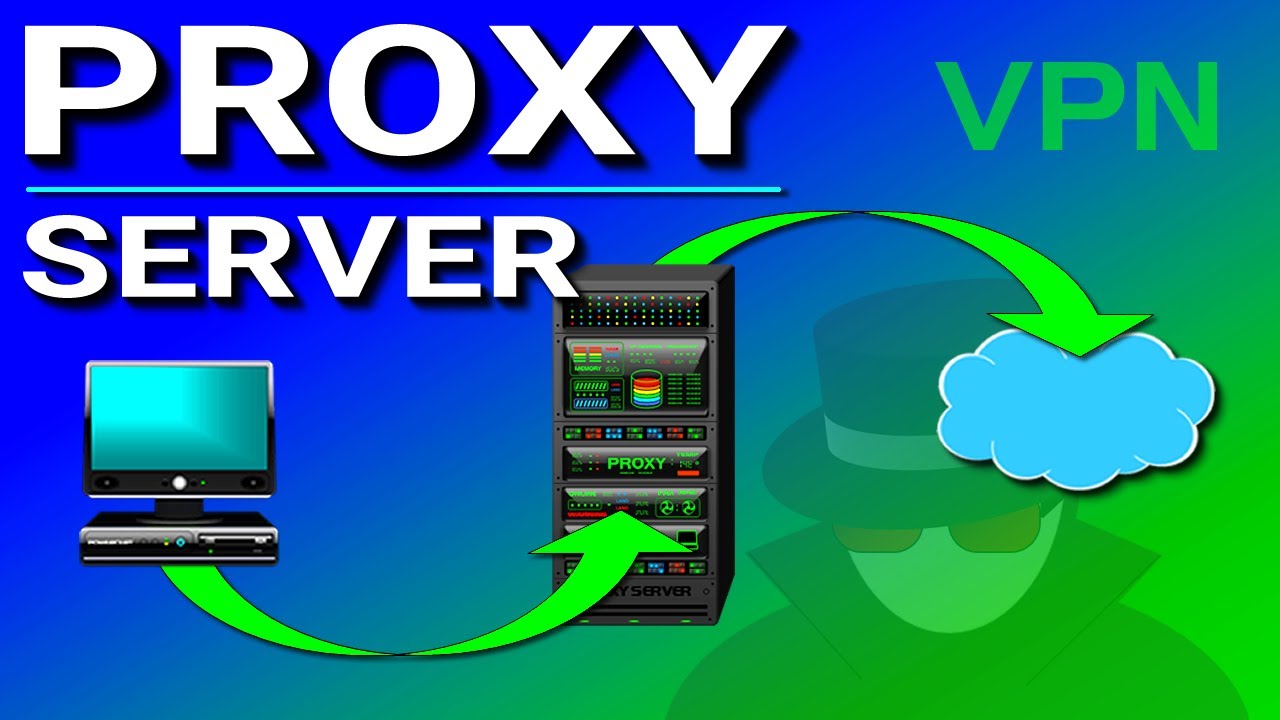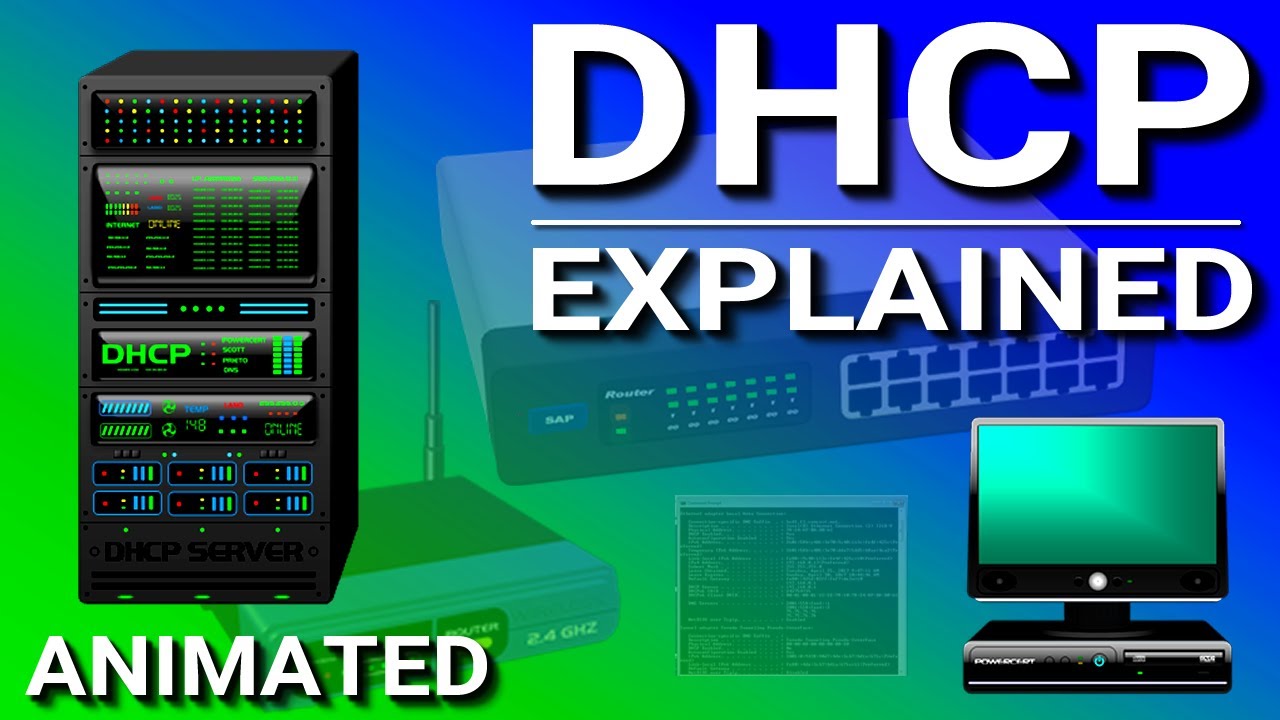A server is just another computer serving resources to other systems connected to it. It can be a physical system or a virtual machine. Servers are basically computer systems that are specialized and they are designed for providing specific tasks for users and clients.
If you are curious, a server is not a special type of computer. Like any other system, it has a CPU, GPU, storage disks, and network connection. Sure, it can have a wildly different hardware configuration.
For instance, a server may be equipped with the fastest processor available, multiple GPUs, a humungous storage capacity with more resilience, and a massive memory; no personal computer would require that.
Whatever the case, it is essentially a functional computer like any other. Here are a few of the server types that I have listed in the article below:
- Web servers
- File servers
- Database servers
- Email servers
It is important to note that a server is tailored for a specific purpose, which is why there are different types of servers.
Before I move on to highlight the types of servers, you need to know how a server works and the components involved in a server.
How Does a Server Work?

As mentioned above, every server is tailored for a specific purpose. So, accordingly, various functions of the server exist.
Some servers could have the simplest working mechanism, and some could be complex.
Having said that, there are a few common things that remain fundamental to every server, which also helps describe how a server functions.
- A server operating system
- A server software
A server features “server software” on top of an operating system that adds functionalities and capabilities to the machine.
No, it is not the same operating system you and I run on our computers. The operating systems for servers were not built for desktops. Similarly, a desktop operating system cannot be used on a server.
The operating system can be Windows Server, but it is Linux most of the time. Interestingly, Linux accounts for the largest revenue in the server operating system market share in 2022, as per a report by Emergen Research.
Undoubtedly, Ubuntu for servers is the most dominant Linux distribution.
Next, on top of an OS sits a software application that defines the type of server. The software can be a media storage program, a hosting environment (like docker), or a file manager.
Administrators often configure the server to behave the way it is supposed to. For instance, it will have firewall rules, backup/recovery programs, and other different protections in place to keep the data secure, no matter the purpose.
Once these essentials have been configured, a server is ready for production.
Components of a Server
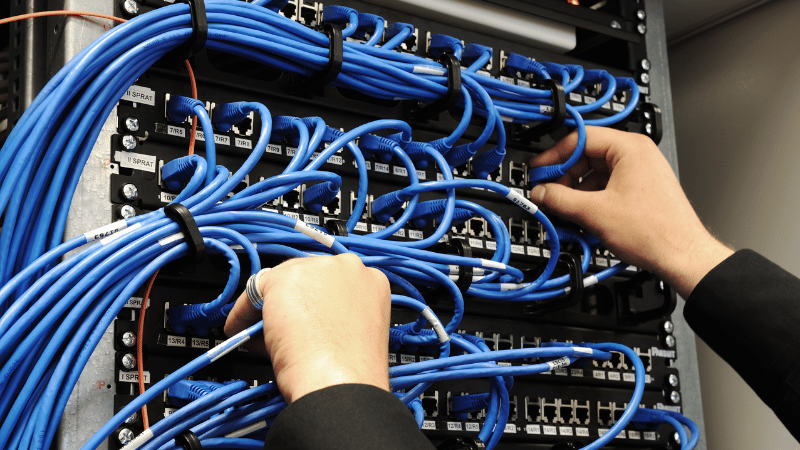
While I already mentioned two critical components: the OS, and the server software. There are a couple more that make the server.
🔷 Hardware: Sure, I mentioned that the hardware is similar to what our computers have. However, the differences come in with the types of storage drives used (with more resilience), higher capacity memory, server-oriented processors, and various cooling solutions to prevent the server from overheating. Some servers may or may not require a dedicated GPU (or a cluster of it).
🔷 Network: A server needs a responsive and fast network connection for good uptime and reliable data transfer. Usually, enterprises that build their servers use a business-focused ISP to provide the best uptime.
🔷 Monitoring: A server always needs to be monitored to know if it is performing and available as intended. There are various types of server monitoring tools which can be used.
🔷 Extras: The crucial abilities of a server depend on the purpose it is built for. You can have special tools for backup, recovery, maximum uptime, quick response, and more. Things like a CDN, firewall, and automated management tools are also components of a server they exist in.
Different Types of Servers
As per the configuration of the server, the purpose of the server can typically be identified.
However, to add clarity, let me highlight different types of servers.
Web Server
A server is built to serve webpages to display information and media, present a web service, and provide various types of resources. Some web servers can host multiple websites, while others could be dedicated to hosting just one.
For instance, this portal (Geekflare) is running off a web server, which makes it possible for everyone to access the content.
Mail Server

The emails you send through mail service providers like Gmail, Proton, Outlook, etc, go through the mail servers to make communication possible through these platforms.
You might have heard of Internet Message Access Protocol (IMAP) or POP, which are involved with the mail servers that allow you to receive emails on your client software.
Most of us rely on existing email servers maintained by the companies offering the services. However, you can also choose to use self-hosted email server platforms to take control of the entire ordeal and enhance privacy/security in the process.
DNS Server

A DNS server is responsible for translating/finding the IP addresses of the website name you enter into the address bar of a web browser. Without a DNS server, it will be tough to find the resources on the web.
If you get to understand DNS in detail, you can explore the types of DNS servers that make everything tick, with the core purpose being the same.
FTP Server
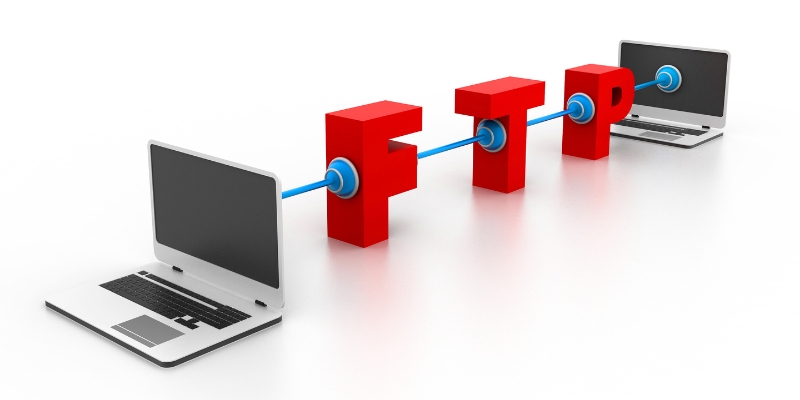
Anyone who has been using the internet long enough should already have an idea of downloading resources from FTP (File Transfer Protocol) portals. Fret not if you are new to it.
An FTP server allows sharing of files between computers. You can have a private FTP server that you can access over your network between your devices or a publicly accessible portal where you let visitors download things.
You need to use FTP clients such as FileZilla in most cases to access and transfer files (if it is not accessible through a public webpage).
Proxy Server
As the name suggests, the Proxy Server acts as an alternative server to provide private, secure, and anonymous connections.
You can browse the internet as you normally do, with a proxy server as a bridge in between. Some proxy servers aim to provide a better performance, while some provide privacy. Not just for users, it can also be utilized on the back-end side to protect the real server that hosts the website/service.
Origin Server
The concept of an Origin server comes into action whenever a cached/CDN server is in place for a web service or website.
An Origin server is built to handle incoming connection requests while having some important databases stored within it. One may or may not use CDN/edge servers with Origin servers, but it is a good practice to have both.
File Server

A file server is local and only accessible from within an internal network of a business or organization.
These are like shared storage drives linked to a closed network. So, these are not uploaded to the internet.
Database Server
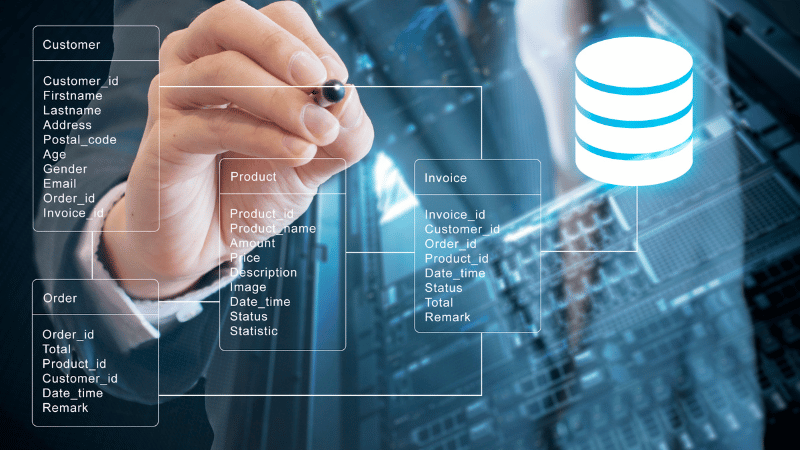
A server powered by an application tailored to store and manage databases. It can be for users to access/store/modify information, or it can be a private database server for a company.
A database server tends to be equipped with all sorts of technologies to keep the data secure, make it easy for users to manage it, and ensure that the database is accessible when needed. One can use a database server to store logs, emails, or anything else that is supported by the database software installed.
Gaming Server
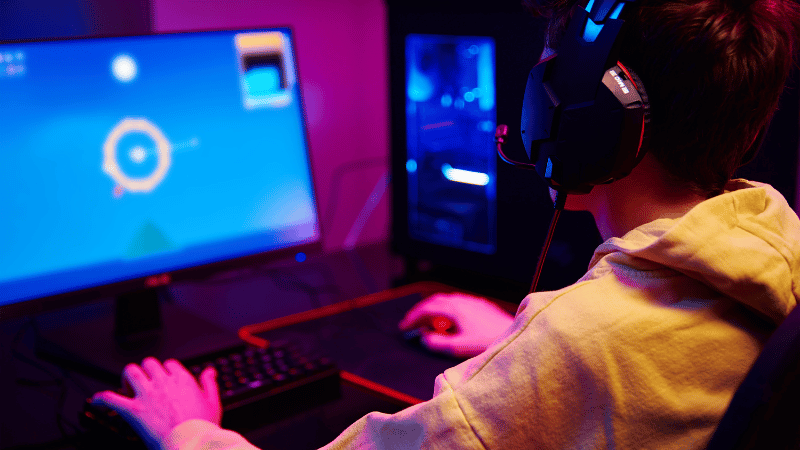
A gaming server is tailored to serve connection requests for a multiplayer game. Officially, multiplayer games already have game servers that allow users to play online with their friends and users worldwide.
However, there are also third-party services that allow you to deploy gaming servers, along with some customization tweaks of your own. If you are not an administrator of such a server, you do not need to worry about the specifics; you can simply connect to it to play the game.
Gaming servers are a definitely better option than self-hosted ones when playing a heavy game like World of Warcraft. After all, lags and errors can be a real pain. If you are interested in World of Warcraft, then a WOW server is just what you need to enhance your overall gaming experience without compromising on bandwidth.
Application Server
An application server is a server that is built to run a web application without requiring the user to install it on their computer.
Services like Canva.com run on an application server, where you access the app through your web browser.
Print Server
A server connected to multiple printers within an internal network. You do not necessarily need the printer connected to your system; it can be in a centralized location (or anywhere else in your network), and you can still use it.
NTP Server
NTP servers are the simplest of them, which help synchronize clocks over the internet.
These were useful when operating systems did not have default time servers configured as well as we do now. You can still configure your system to use a time-server of your choice, but you may not require it.
RADIUS Server
A RADIUS (Remote Authentication Dial-In User Service) server lets you manage remote user profiles and network access policies among them.
The server authorizes connection requests from remote users trying to access a network. If the user does not match the policy, the connection will be rejected.
DHCP Server
DHCP server is one of the most commonly used technologies among the ISPs. If you have ever accessed/configured a router/Wi-Fi, you may be already aware of it.
A DHCP (Dynamic Host Configuration Protocol) manages/assigns IP addresses, gateways, and other essential information required to establish a network. It makes it seamless for computers to be connected to various devices or routers without needing to manually configure them every time a new connection is established.
Media Server

As the name suggests, a server configured to serve media content to connected devices is a media server.
It is usually powered by a media server application that provides an interface or the ability to access a media library remotely. You can create a personal streaming network out of your media collection with the help of a media server.
Backup Server

A backup server is specially configured to store backups, organize them, and keep them safe. These can be remote servers or an on-premise server, keeping all the things backed up.
Whenever a restoration is required, the files from the backup server are retrieved for the process.
VoIP Server
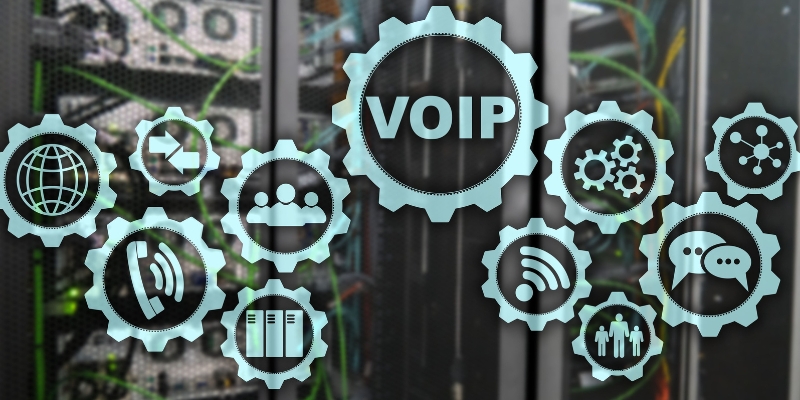
A VoIP server enables you to communicate over the internet like a traditional call to a phone. Instead of a cellular network, the call request goes through the internet and reaches the person’s phone you intend.
It comes with numerous benefits over a traditional cellular call, such as the ability to choose a location of your choice, affordable international calls, and more.
Best Practices for Server Maintenance
No matter the type of server and the configuration/hardware powering it, maintenance is needed to keep things running smoothly.
Some of the most useful things to do include:
- Routine health check-up: The administrators should check the servers at regular intervals to see if everything is running as planned. It does not matter if it is automated or manual, but an audit of the server helps keep it running without issues.
- Testing software updates: Software updates for a server are crucial. It could resolve an existing issue or break the server. Testing an update before applying it to production could be a good practice.
- Security check: Firewalls and rule-based filtering are all good until you miss a small configuration to secure the server. Hence, a regular security checkup is needed to ensure that all the bases for server security are covered.
- Remote backups: It is always a good idea to have off-site backups, so even if the main server is impacted, the backups stored will not be affected.
- Monitoring tools: Whether it is security or maintenance, insights with monitoring will help you learn more about the server. And this will help you take better care of it when needed.
Wrapping Up
Servers make many things possible. While you can choose to create your own server for a purpose, it is convenient to utilize cloud providers like DigitalOcean or Linode to rent their servers.
To manage a full-fledged server, you require a team and good technical expertise. So, if you want a server but do not have the expertise, the cloud providers make it easy for you to create and configure a server of any type you want.
Personally, I have the expertise to manage web servers to host websites and resources. I must say, it may be easy at first, but it is fun to work with servers once you understand them.
Next, check out the best dedicated game servers for gamers and streamers.