There are many online tools to help both students and authors with writing. These tools can help you generate ideas, fix grammar, make your write-ups read better, or even write the content for you. However, ChatGPT can do all that and much more in a single interface.
Not being bound to any specific writing style or purpose, ChatGPT can help you with all your writing needs. Best of all, it can be customized to your requirements using the right prompts.
I personally always have it open in one tab when I work. From finding interesting topics to polishing my drafts, ChatGPT helps me get things done faster and with perfection. If you also want to harness ChatGPT’s power to make your writing better, I am here to help.
In this post, I’ll tell you all the possible ways ChatGPT can help you with writing. Wherever possible, I will also provide some sample prompts that you can edit as required.
Warning: ChatGPT should only be used for improving your written content or getting ideas. Copy-pasting content generated by ChatGPT or ChatGPT writeups is plagiarism, and there are many ways to detect it.

ChatGPT Knowledge Limitations
I should talk about ChatGPT limitations since it can provide incorrect information. I am using the free version of ChatGPT, so I am mentioning the limitations according to it. These limitations apply to ChatGPT Plus, too, even with its access to the web.
ChatGPT may have trained on enormous data, but it still has limited knowledge on many subjects, such as religion or legal matters. Furthermore, its data is till September 2021, so it won’t help with recent events. It also doesn’t have a personal opinion on matters, so its help is limited. However, as AI writing generators go, it is definitely one of the best.
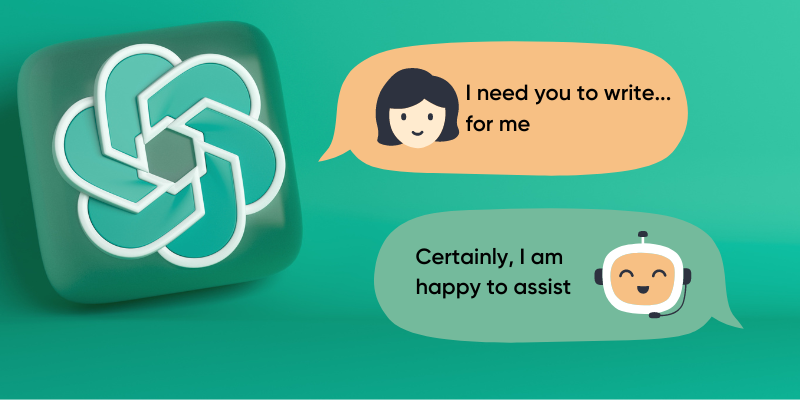
To make matters worse, ChatGPT is a confident liar, unintentionally, of course. Since it’s created to be confident in its speech, when it does provide incorrect information, it makes it sound true. This can be detrimental for people who are ignorant of a particular subject.
You should always fact-check information provided by ChatGPT when it comes to definitions and understanding a concept. A simple online search on anything doubtful should yield relevant results. Of course, this doesn’t apply to making your content sound better, as grammar, spelling, and content structure doesn’t change. However, beware of AI chatbot plagiarism, as despite ChatGPT’s conversant chattiness, it still can be found out by AI content detectors.
Find Topics to Write About
ChatGPT has many uses. When it comes to write-ups, it can help you find topics to write about based on your expertise. You can narrow down the results to find the exact title that is worth covering. Although you would have to remember that its knowledge base too is limited. Below are some ways you can utilize ChatGPT to generate interesting ideas:
New Ideas Based on Keywords
The easiest way to get started is to give it some keywords of interest and ask it to generate ideas based on them. For example, you can ask it to create 10 blog article ideas for the keywords: Windows, security, tips, apps.

Since it tries to connect all the keywords in each idea, try to keep the number of keywords low; 2-4 should be enough. You should mention for what purpose the topic is as it recommends ideas according to it. In the above example, the “blog article” is the purpose. Below is a prompt that can get you started:
🤖 Give me 10 topic ideas for (your purpose) based on these keywords:
Want to become a ChatGPT promt master? Here are powerful prompts to elevate your ChatGPT experience
Refining Ideas
With the above prompt, you’ll get generic ideas related to the keywords which are usually common. Below is some additional information that you ask in the question to make the ideas more precise:
- Mention the length of the write-up, like a 9000 words thesis or a short article of 700 words.
- Ask about subtopics inside the main topic if possible.
- You can mention the write-up’s target audience, like kids, experts in the topic, beginners in the topic, or small business owners, etc.
- Mention that you want unique and lesser-known ideas (ChatGPT knows keyword popularity).
- You can also mention aspects like “the ideas should be controversial or compare two products”.
🤖 For example, “find blog post ideas on Windows 11 specifically focusing on its security. Make sure the ideas are unique and lesser known. They should be comprehensive enough to write 2000 words post.”
Below is the screenshot of what it generated.
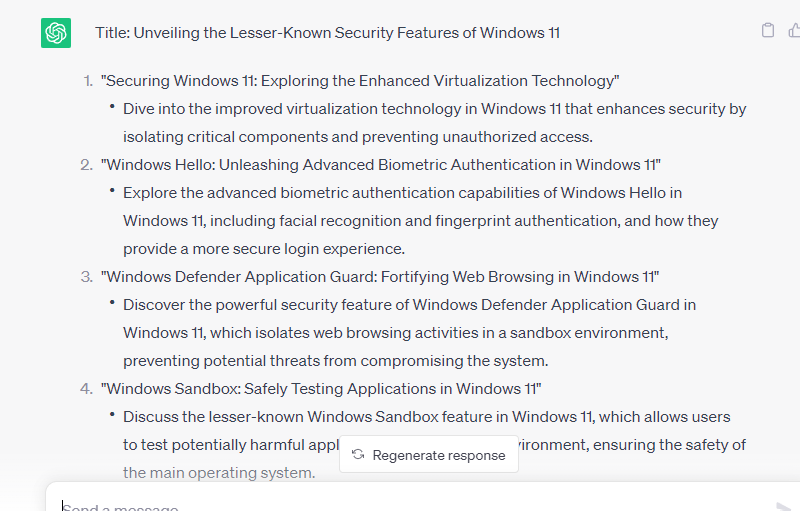
Understand the Topic’s Demand
Once a topic is selected, you can ask ChatGPT about the importance of the topic and why would anyone want information on that topic. You can ask further questions about the topic to learn its demand and the potential audience that could be attracted.
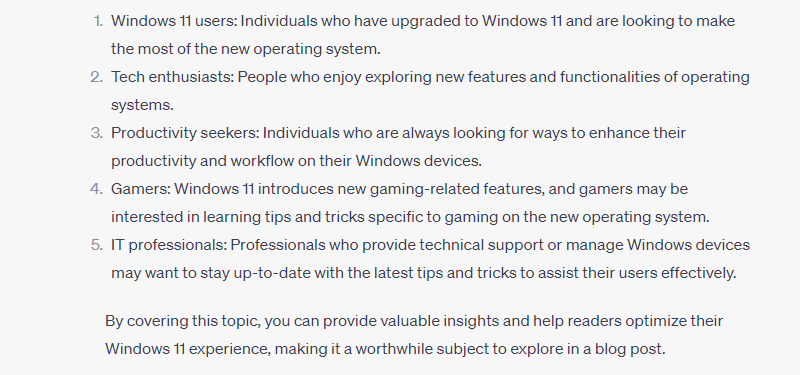
If you are unsure about the topic itself, try tools to identify questions “People Also Ask” on Google
Connect Different Topics
You can also connect different topics that can possibly synergize well together. Just ask ChatGPT to create ideas connecting the said topics. In the below screenshot, you can see ideas that could connect Gmail and ChatGPT.

Research the Topic
Once you have the topic in hand, it’s time to start your research to better understand the topic and accumulate all the necessary information. The process will mostly involve searching the web, but ChatGPT can make it easier in a bunch of ways. Let’s see how ChatGPT can help with your research:
Tell Me Everything
That’s the first thing I asked ChatGPT about my topic to get a rough picture of everything that could be covered in the topic. Usually, it’s not an accurate picture of everything that could be covered, and many times ChatGPT provides incorrect information while trying to add everything. However, all the information in one place does make things easier.
For example, on the topic of “Ways to Free up Space in Windows 11”, I can say:
🤖”Tell me all the possible ways to free up space in Windows; make sure you cover everything even if it frees only a small amount or it’s difficult to follow”.
From my experience, ChatGPT never tells everything on the first attempt. So what I do is tell it to “continue” or ask “any more?” whenever it stops until its knowledge is exhausted and it starts repeating or giving incorrect information. Usually, doing it 2-3 times is enough.
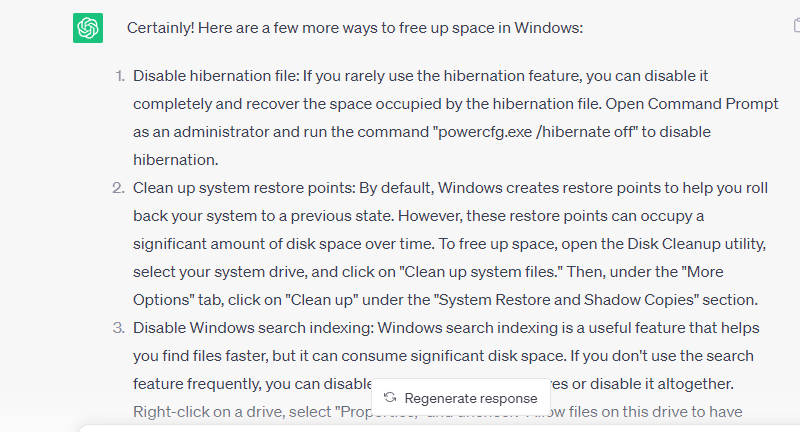
Make sure you don’t take the information as it is; much of it will be redundant or incorrect as ChatGPT tries to cover everything on the request. And don’t forget; you can’t simply lift the information; you need to rephrase it yourself. For this, you can use sentence rewriters to improve your writing style.
Summarize Lengthy Content
As research involves reading online content, ChatGPT can speed it up by summarizing long posts to tell exactly what it covers in just a few lines. You can copy-paste the content and ask ChatGPT to summarize it in the number of words you prefer.
You can also use a ChatGPT Chrome extension like ReaderGPT that will automatically summarize online articles using different parameters without needing to copy/paste anything.
Ask for Online Sources
When you need to scour the internet, ChatGPT can list online sources that cover your topic well. This includes online information websites, official documentation, YouTube channels, books, subreddits, forums, etc. Below is a sample prompt for it:
🤖List all the online sources that could help me learn more about (your topic). Make sure you mention all of them, even indirect ones.

Using “continue” to get more sources is a good way to ensure ChatGPT mentions everything.
Get Help With Adding Statistical Data
Statistical data can be really helpful to prove your point and give your write-up credibility and visual appeal, especially for academic writing. You can ask ChatGPT to recommend statistical data related to your topic that you can add to your write-up. Of course, you’ll still have to search online to see whether such up-to-date stats are available or not.
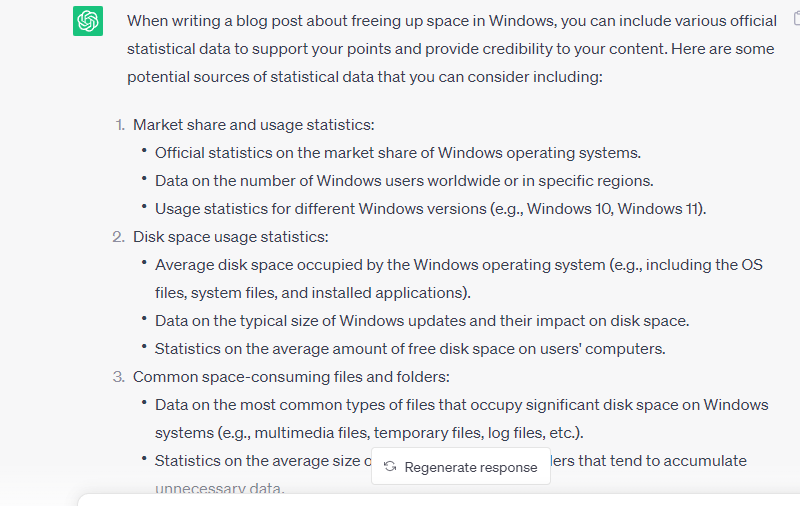
🤖 Simply asking it, “Tell me all types of possible statistical data I could add in my (write-up type) about (topic)” should be enough.
Learn complicating concepts
Learning complicated concepts and technical terms is easier with ChatGPT since you can have back-and-forth conversations to clear doubts. On most subjects, it should provide correct information, but it’s still worth searching online when it says something doubtful.
Extracting information from AI depends upon the finesse of the prompts. Learn how to become a Prompt Engineer in 2023.
Create Title and Outline
Before starting writing, it’s good to create a general outline and, of course, give a nice title to the write-up. ChatGPT can generate most of this content to give you an idea of what you should cover and in what order.
Coming Up with the Title
I am gonna be honest, ChatGPT titles are very pushy and outright awful in most cases. I have tried words like interesting, engaging, fancy, professional, etc., to get different types of titles, but it always creates unnatural titles.
However, its titles usually help me find interesting words and formats for my titles, so it’s not completely useless. Just ask it to give you 10 interesting title ideas on (your topic) for the (write-up type). You can replace the word “interesting” with the type of title you want to create. It should give you some ideas to create your own title.

You can also just give it your already created title and ask it to improve it further. I personally like using the word “polish” instead of “improve,” so ChatGPT makes subtle improvements only.
Create General Outline
Asking to create an outline is a little tricky since you need to mention a bunch of information to get the proper outline. Once the title is created, copy-paste it into ChatGPT and ask it to create an outline for the write-up based on the below-mentioned conditions:
- Write-up type, like essay, thesis, blog post, etc.
- Write-up length (very important).
- Tell it to include proper headings and subheadings with interesting names.
- If the write-up has subtopics, then tell it to properly arrange them.
You can also ask ChatGPT to tell you what to cover in each section to get a basic idea of what should be added in each section. It already does that for most outlines, but by default, it’s very brief.

You can use this outline to craft your own or even edit this outline to suit your style if it’s good enough. Again, don’t copy its heading names since they are usually generic or too pushy; use professional writing tools instead.
Where to Add Visual Elements?
Once you have finalized an outline, you can give it to ChatGPT to ask what visual elements you can add to it and exactly where. It will tell you possible screenshots, infographics, and charts/graphs you can add, along with an explanation of what it should show.

Knowing about visual elements before writing can help you talk about them in your writing.
Write an Engaging Introduction
The introduction is the most important part of a write-up since it’s supposed to catch the attention of the reader. ChatGPT can help you write better intros by offering advice and reviewing it.
What to Cover?
Give ChatGPT your topic and ask what is a must to cover in the introduction of the topic. Usually, it gives good advice on what to cover, and you can craft the intro around that. Make sure you tell it the type of the write-up since the intros vary based on content type.
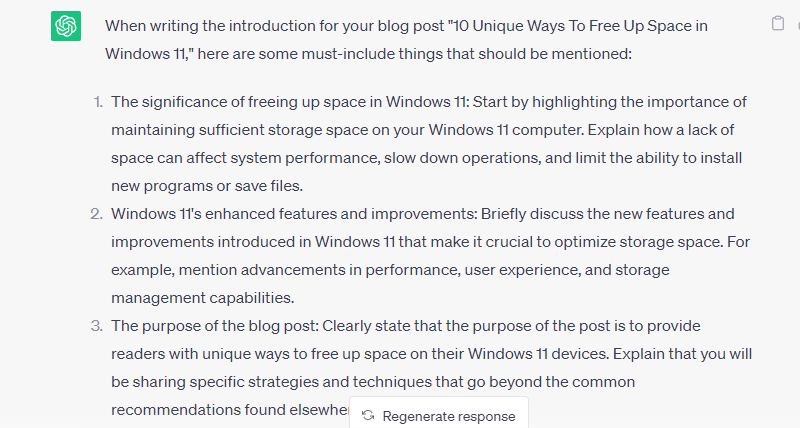
Get Help with the Opening Hook
The opening hook is very important to attract the reader. You can ask ChatGPT to give interesting opening hooks for the title. By default, it’s gonna recommend questions for hooks. If you don’t want that, then tell it not to ask questions in the hook and tell it exactly what you want. Like, opening with a related saying, example, comparison, history, story, etc.
Add Examples and Analogies
Adding examples and analogies is a great way to make introductions interesting, and ChatGPT can help with that. Give ChatGPT the title of the post and ask it to give 10 examples and analogies that could be added to its introduction. It will come up with 10 ideas that could inspire you to write your intro.
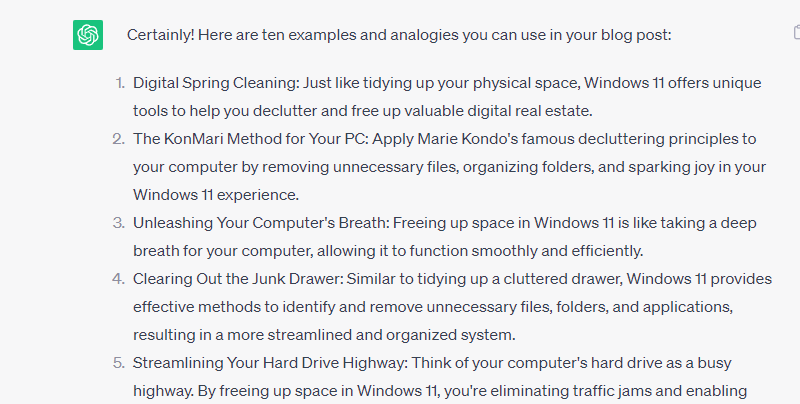
Similarly, you can also ask it to give a bunch of sayings or idioms related to the topic so you may add them as well. It is possible while generating longer content; you might have to refresh ChatGPT. In this case, don’t worry; your chat history is safe, as there are ways to restore your lost ChatGPT history.
Review Your Introduction
When you have written the introduction, copy-paste it into ChatGPT (with the title) and ask it to review and provide feedback. You can ask it what information you should additionally add or possibly remove and make it sound better. Below is a sample prompt you can use after pasting the title and introduction:
🤖 Make this introduction sound better without changing the sentences. Only improve it, don’t add redundant words that may increase the total word count. Also, separately provide feedback on what I could add or remove to improve the introduction.
Only take the suggestion and improvements that you like. In most cases, its improvements will make the text look like it has been spun since it tries to use different synonyms of the words.
Writing the Content
The actual content of the write-up will be written by you; ChatGPT can’t help much without leading to plagiarism and overall bad content. However, it can still help improve your content or answer your questions when you get stuck. Below are some ways ChatGPT can help with writing:
Fix Grammar and Punctuation
If you don’t use a tool like Grammarly already, you can use ChatGPT to fix Grammar, spelling, and punctuation. Copy-paste the content in ChatGPT and ask it to.
Make Sentences Sound Better
ChatGPT can make sentences or even paragraphs sound better. Copy-paste the sentence and ask to re-write it to make it sound better. For only subtle changes, ask it to only polish what you have already written. It’s also a good idea to tell it not to make the sentence longer than it already is!
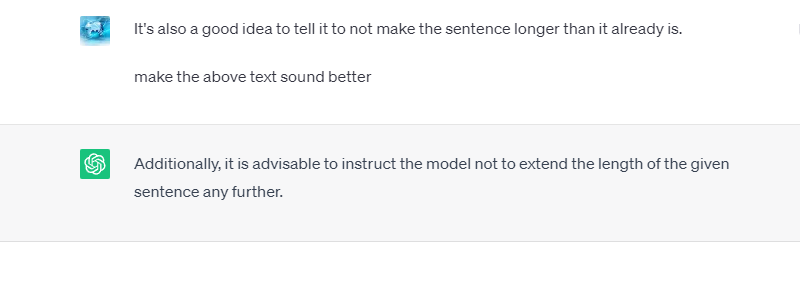
Ask ChatGPT for Help
Whenever you are stuck while writing, you can ask ChatGPT for help. For example, you can ask it to create an example for a section, better understand a concept, fact-check something (an online search may be required, too), or simply ask for a more appropriate word to describe something.
Get Feedback
Once the write-up is done, you can copy-paste it in ChatGPT and ask it to give feedback. Ask if the topic is well covered and whether you should add something else or remove anything redundant. You can also follow up with more questions to specific sections of the write-up to get better feedback on them.

Happy Writing ✍️
What I like about getting help from ChatGPT writeups is that you can ask further questions to understand things better or generate information more precisely. It’s also a good idea to follow all these tips in the same chat window so ChatGPT may offer better help knowing the context. Now that we’ve got the serious part over with, why don’t you check out these ways ChatGPT can keep you entertained?
If you prefer a different chatbot than ChatGPT, then these tips should help there too.

