The popularity of Gantt charts software is increasing in the project management arena due to their features and capabilities that make it easier and more interesting to manage projects.
There’s hardly anyone who doesn’t like visuals. Gantt charts incorporate complex information and turn it into an easy-to-read format that anyone on the team can understand by taking a quick glance.
In this article, I’ll introduce you to the world of Gantt charts, their usability, and the top software to create elegant Gantt charts. At the end, I’ll also walk you through what Gantt charts are (in case you are not 100% clear), their features and use cases.
Now, without further ado, let’s look at some of the best software for creating Gantt charts.
- 1. monday.com
- 2. ClickUp
- 3. Bitrix24
- 4. Wrike
- 5. Smartsheet
- 6. Miro
- 7. Instagantt
- 8. TeamGantt
- 9. GanttPRO
- 10. Project Central
- 11. Gantt Excel
- 12. ProofHub
- 13. ProjectManager
- Show less
You can trust Geekflare
At Geekflare, trust and transparency are paramount. Our team of experts, with over 185 years of combined experience in business and technology, tests and reviews software, ensuring our ratings and awards are unbiased and reliable. Learn how we test.
1. monday.com
Create robust and beautiful Gantt charts for your projects to efficiently plan, execute, and track the projects with a flexible and visual platform of monday.com. It allows you to manage tasks and capacity, track dependency and workload, monitor progress, plan a project, and collaborate with the team.
With Gantt charts, you can keep track of the milestones and never miss any deadline. Visualize milestones and important dates to set dependencies for the projects to ensure everything is going right and on time. Convert old-fashioned spreadsheets into intelligent boards and view them easily as Gantt charts. Plus, collaborate with your team to discuss the context of the work seamlessly using Gantt charts.
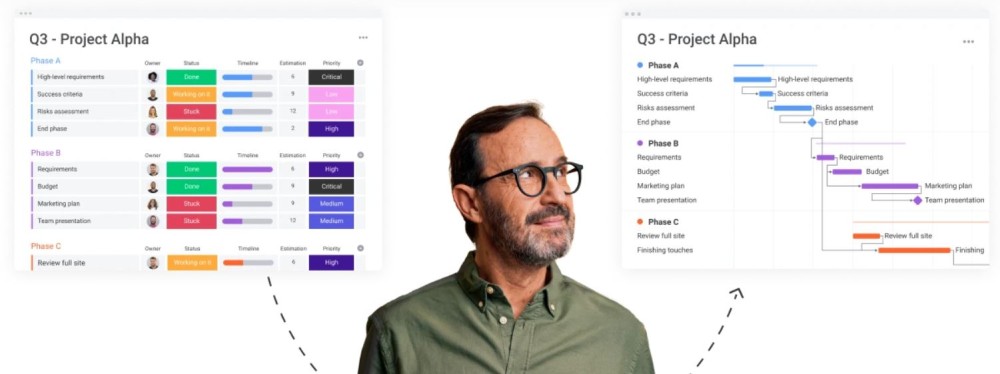
Gantt charts let you transform your data to ensure the overall workflows run efficiently and smoothly. You can also receive real-time updates on every device to improve team engagement and collaboration instantly.
In addition, monday.com allows you to set up automation in no time to leave repetitive tasks and save time. Connect your business tools to monday.com and experience a better workflow by having all the tools in a single place.
Use monday.com for free if you are an individual and get the necessary features to keep track of your work. Choose a plan that suits your business needs at $10/seat/month and take a free trial for the same plan.
2. ClickUp
Manage dependencies, schedule tasks, and prioritize every task into a project timeline with ClickUp. The dynamic timeline allows you to track progress, handle bottlenecks, and manage deadlines.
This chart gives you a complete view of all projects, tasks, lists, and spaces and lets you assign different colors to different tasks to know what is happening and where. Sort each task according to your prioritization and create cascading views in a single click to see the essential tasks one by one.
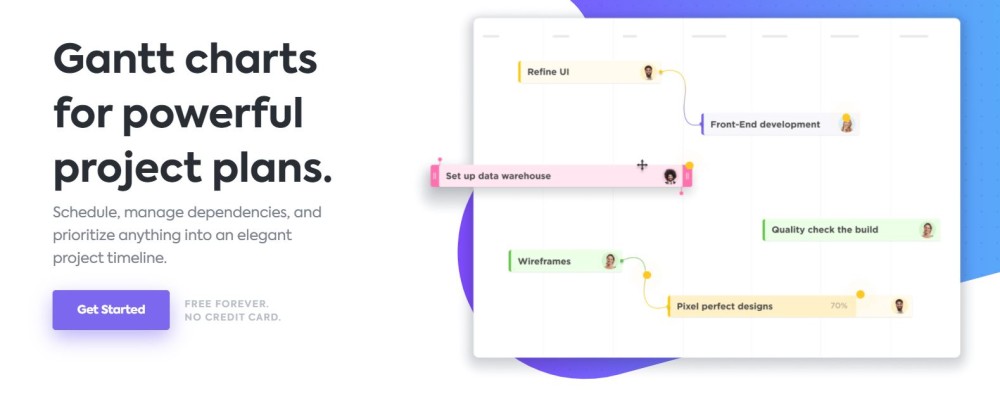
Update your projects with simple drag-and-drop actions and share the details with your team along with the dynamic progress percentage. Make your work even simpler by linking the new tasks with dependencies, so that whenever you drag a task with dependencies, you will automatically find rescheduled tasks in the chain.
Discover dependency path tracking to know the potential bottlenecks to prevent inefficiencies. Get the benefits of unlimited users, unlimited tasks, 100MB storage, and two-factor authentication in ClickUp’s free plan. If you are planning to have unlimited storage, the price will be $5/member/month.
3. Bitrix24
Bitrix24 allows users to create tasks and manage deadlines with style and ease. In the office or on the go, from laptop or smartphone. Bitrix24 task management app will always keep users notified of any project-related activity and help them to focus on what’s really important.
In Bitrix24 the Gantt chart provides a mechanism for the visual editing of the task schedule using task bars.
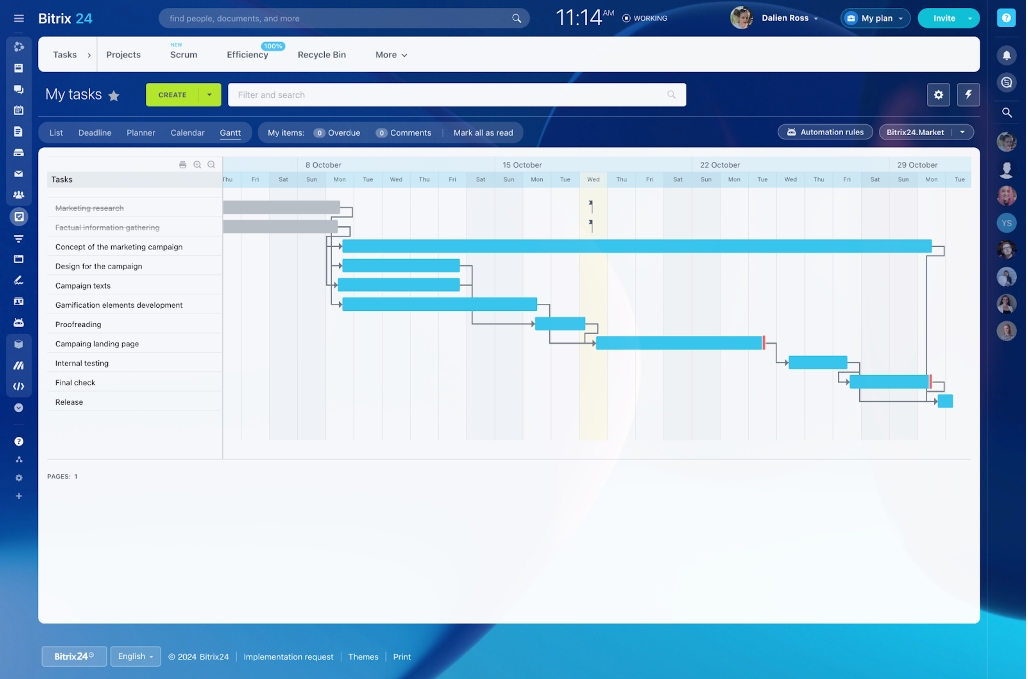
Each task has the Start date, End date, and Deadline.
- The left edge of the bar represents Start date.
- The right edge of the bar determines End date.
- The vertical red line displays Deadline.
Using the Gantt chart to view tasks and subtasks gives users a full picture of the project progress and helps to identify the delays.
The Start and End dates do not impact the task’s deadline, but are used to indicate approximate dates and times for working on a particular task. Task dependencies determine the order in which tasks need to be performed. This allows users to indicate visually which tasks are primary and which ones are dependent.
In addition, Bitrix24 allows you to set up automation in no time to leave repetitive tasks and save time. The free plan gives you access to the Gantt chart and other project management tools. Plus, you get mobile versions for Android and iOS. You can select between cloud-hosted premium plans and on-premise solutions. The latter is used for managing data, acquiring additional tools, and accessing source codes.
4. Wrike
Turbocharge your project planning with the Gantt chart software – Wrike.
Wrike creates online Gantt charts for you to make your work easier by managing projects more conveniently. Its interactive timelines help you view the progress of your project and keep your team on the same page.
With the dynamic timeline, you will never miss any project progress, communication, or deadlines. Gantt chart gives you a complete view of dependencies and work scope. Smart critical path analysis allows you to spot bottlenecks that can cause inefficiencies in operations.
You can control many projects from a single platform. In addition, update the project timelines with drag and drop action to collaborate with teams in real-time. In addition, you can import all your .MPX, .XML, and .MPP tasks into Wrike to have a simplified project experience.
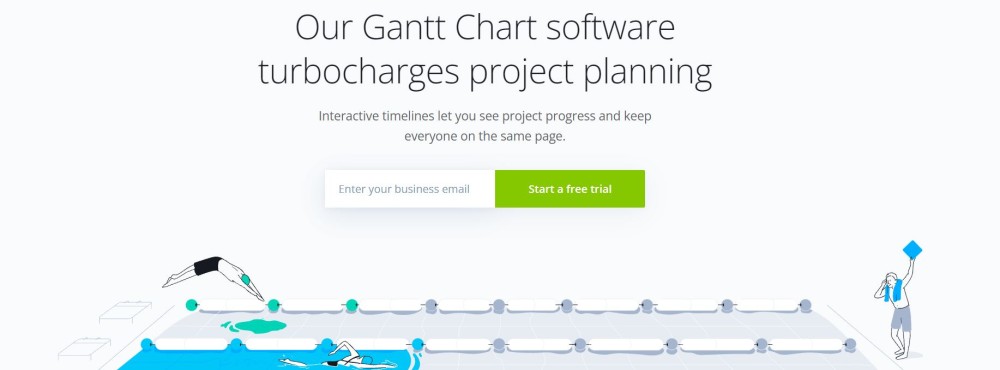
A Gantt chart allows you to oversee, adjust, and communicate about projects in a single space. With the complete visualization of the Gantt charts, you can understand what you are doing and how everything is related. In addition, you can share the snapshots of the progress with the team quickly and change deadlines and dates through drag and drop tasks.
Wrike’s project scheduler’s dynamic timeline adjusts everything automatically that connects with your changes. Whenever you add assignees, project duration, and dates, team members will be notified instantly. And all the adjustments will be shared with your team automatically. Start sharing tasks with your team efficiently by scheduling software using a link, and they also allow taking a hard copy of the Gantt chart.
Wrike offers a free version of the Gantt chart for unlimited users and 2GB storage space per account. The pricing for professional service is $9.80/user/month.
5. Smartsheet
Try the quick and straightforward online Gantt chart software Smartsheet to make your work life easier. This online task planning and execution platform allows you to create Gantt charts for work management and project needs.
It gives you a familiar and easy-to-use spreadsheet interface so you can create Gantt charts quickly with some clicks. You can integrate Smartsheet with your business tools to offer you a better experience while working.
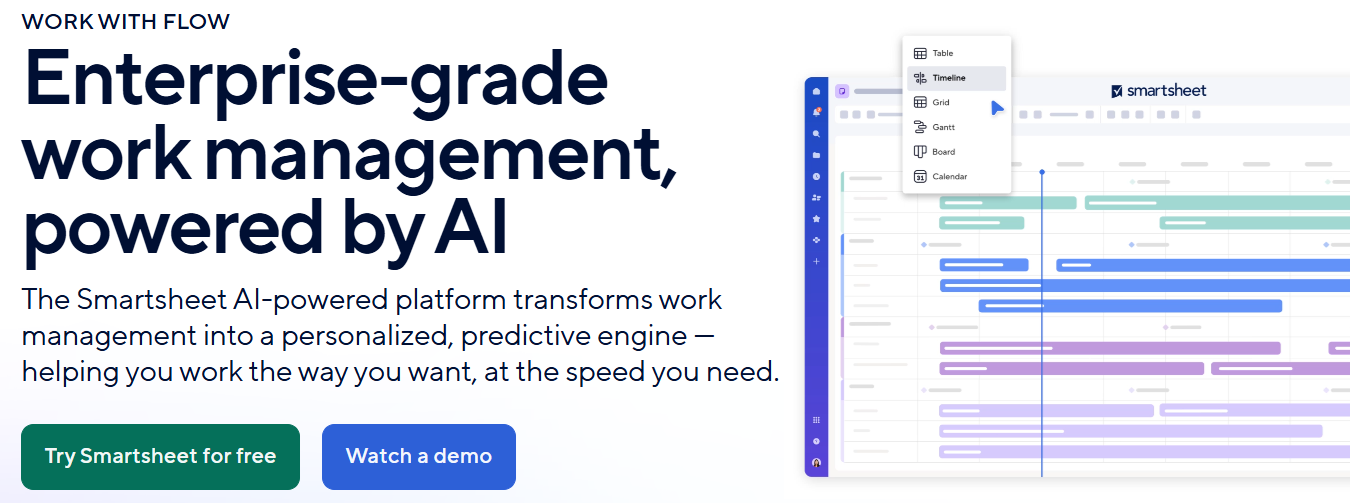
Create a single central location of the project details and share the work with external stakeholders and internal teams by attaching information and files in the context of the Gantt chart. Give the power to your team to manage work from the comfort of their place and at any time. Additionally, roll up the Gantt chart into the dashboard to view the project status in real-time. The tool also improves your productivity and saves time to help you focus on critical tasks.
You will get everything you expect in an online Gantt chart tool such as drag-drop Gantt bars, organize tasks, schedule tasks, adjust Gantt colors, set dependencies, change column types, set reminders, identify critical paths, store files, assign tasks, track milestones, export your work, manage resources, and many more.
The price starts from $7/user/month, and you can try the software for free.
6. Miro
Miro is one of the best collaborative whiteboard platforms for teams of any size, trusted by over 45+ million users worldwide. Easily collaborate, ideate, and centralize communication for all your cross-functional teamwork.
Miro is also the perfect place to create and manage a Gantt chart with your team. You can get started right away by selecting the Miro Gantt Chart template and tailoring it to your specific project and timeline.
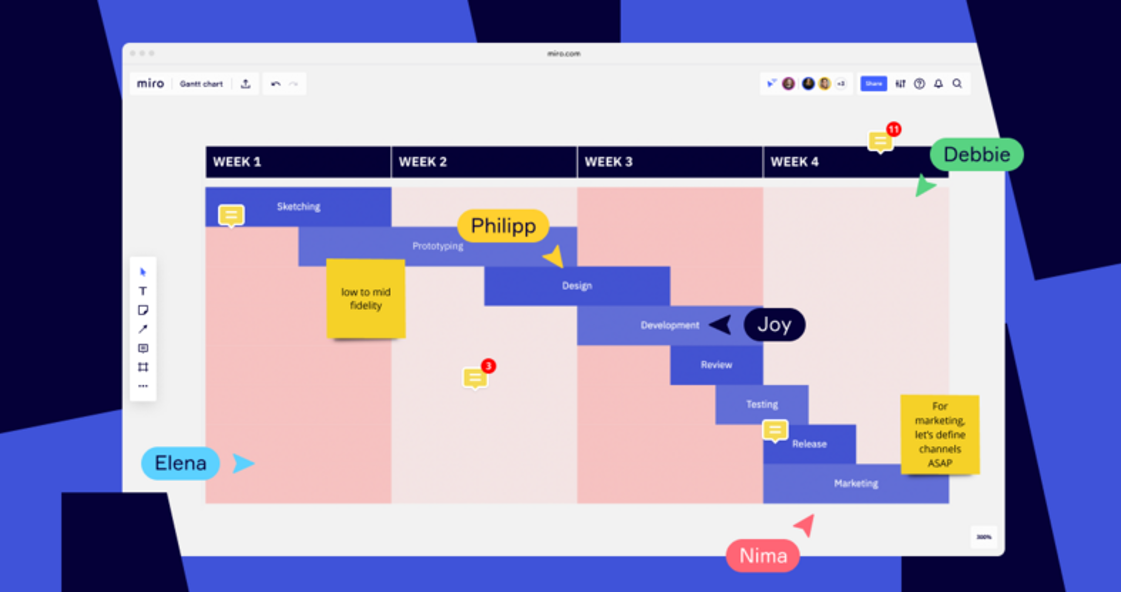
The Gantt chart allows you to capture the essential details of a project in a given timeframe. At a glance, you’re able to see what tasks need to be done, the responsible individuals, the status of tasks, as well as the planned start and end dates of the project and its subtasks.
Try the deep integrations with Microsoft Ecosystem, Atlassian Ecosystem, Slack, Box, DropBox, Sketch, and more to make your team collaboration more productive.
Explore 300+ templates and interactive frameworks to start collaborating quickly with your team. Get up to three boards, 300+ framework templates, and online collaboration with a free trial that lasts forever. If you want to have more boards, the starting price of Miro is $8 per month.
7. Instagantt
Manage your team’s schedules, timelines, workloads, kanban boards, and tasks with the online Gantt chart software – Instagantt. It allows you to schedule your project, set dependencies, keep track of the baselines, and know your team’s workload.
Create professional Gantt charts within minutes with the drag and drop feature. Align your work with the dependencies to know which task comes before and keep track of the rest to prevent delays in completing the project. In addition, always keep track of your team to see what every member is working on at a particular time to balance your team.
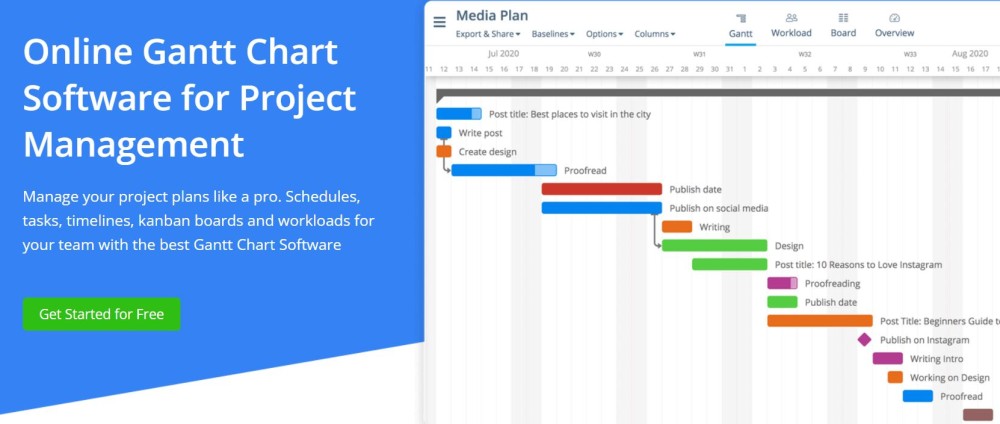
Maintain a balanced and realistic workload across the team and project to improve progress. Summarize the details of your projects in the dashboards so that your team finds it easy to see what they want by saving their time. The graph will show you the progress curve over time so that every member can keep track of the progress.
| Pros | Cons |
|---|---|
| ✅Pros | ❌Cons |
| ✅ User-friendly interface | ❌ No AI features |
| ✅ Visual project management | ❌ Lack of automation |
| ✅ Ease of task management | ❌ Limited collaborator with package |
| ✅ Effective timeline planning |
How Much Does Instagantt Cost?
Its individual plan is priced at $18 per month, and the Team plan is at $50 per month. The software also has a free trial plan.
8. TeamGantt
TeamGantt cloud-based software used in project management enables the management and completion of projects on time and within the budget allocated using Gantt charts. It uses cloud computing to power teamwork to manage deadlines, assign resources, and collaborate on Gantt charts like never before.
Top Fortune companies such as Amazon, Netflix, Nike, and Intuit trust TeamGantt for their project needs.
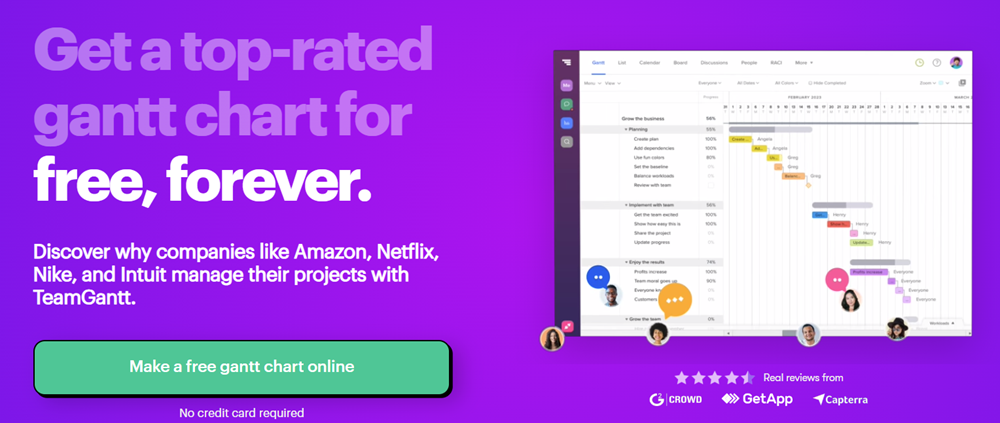
TeamGantt takes your team task management to another level. This tool is a completely new direction of work management that is based on visual timelines. Assigning the tasks to the team members and their scheduling has never been so simple with this user-friendly Gantt chart software – even for beginners.
Building project Gantt charts only takes minutes with drag-and-drop scheduling. TeamGantt helps managers and teams stay in sync and productive until the projects are complete.
| Pros | Cons |
|---|---|
| ✅ Resource Management | ❌ No built-in automation |
| ✅ Multiple project views | ❌ Limited collaboration tools |
| ✅ Time tracking and resource management | ❌ Unlimited collaborators |
| ✅ Affordable plans for small businesses | ❌ No budgeting capabilities |
Is TeamGantt Free of Cost?
Yes, TeamGantt is free of cost, along with Lite and Pro. The price starts at $19 per month/manager, and you can invite as many people as you want to collaborate on the project. The Elite and Pro editions are available for 30 days of free trial.
9. GanttPRO
Keep your planning concrete and engage your team members in it using GanttPRO that allows creating online Gantt charts from the information you have by the simple drag-and-drop tool. Use this interactive online Gantt chart maker to plan and control multiple projects at a single time.
You can split the projects into milestones, tasks, and sub-tasks and organize tasks, set durations, due dates, and dependencies. Furthermore, create an online Gantt chart to set precise estimates and manage the resources wisely.
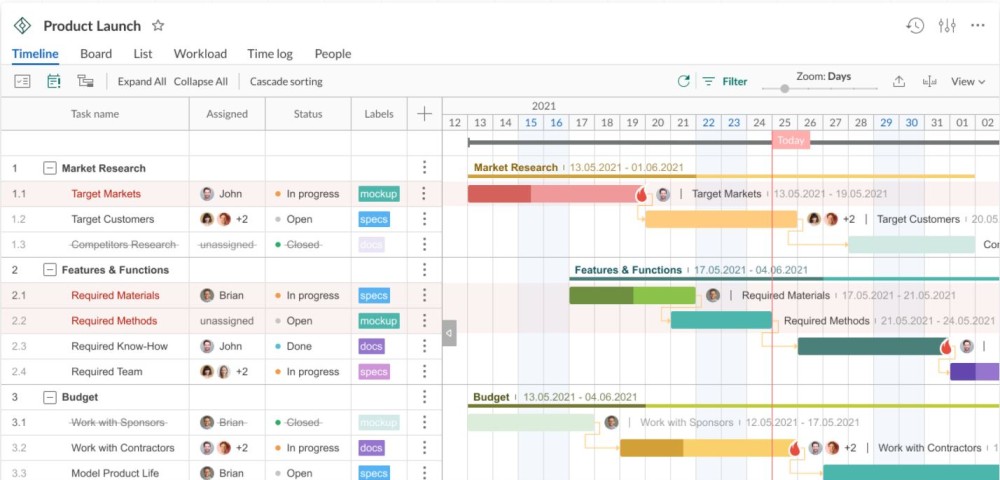
You will get structured project plans online, the options to schedule your project, drag-drop simplicity, and the capability to prioritize every task to improve productivity. Besides, experience features like task management, custom working days, board view, notifications, comments, attachments, critical path, auto-scheduling, time log, report, export, and share files.
Its pricing starts from $8.90/user/month for unlimited functionality for effective team collaboration.
10. Project Central
Project Central ensures your project stays on track so that your team can finish it within the deadline. Create an online Gantt chart to get a clear view of the project’s timeline, remaining tasks that need to be completed within a period, and how your team is performing in each task. You can organize as well as prioritize tasks to meet deadlines by enhancing work efficiency.
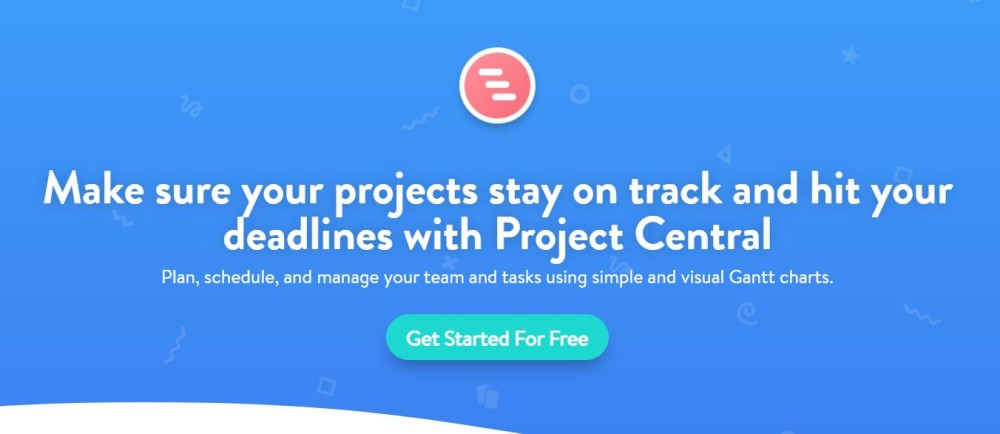
Adjust the task period by dragging the dates or moving the task to keep the whole project in line. Gantt charts will help you in planning, scheduling, and managing the tasks and your team. Update any task information you want at any time from the tasks panel.
Sign up for a 14-day free trial to try scheduling and managing projects. Manage unlimited projects and team members at just $49/month.
11. Gantt Excel
Get a free Gantt Excel template to create professional-looking Gantt charts in Excel. Gantt Excel template is super easy-to-use and completely automated. If you have Microsoft Excel, download Gantt Excel and create charts with ease.
Gantt Excel provides you with a clear view of every step in the project from start to end. Create tasks with Gantt Excel and link them using dependencies to track your team’s progress against milestones and deadlines. It will also customize the Excel Ribbon to input Gantt Menu and buttons to add tasks, milestones, Gantt charts, etc. In addition, you can schedule your tasks based on the hours or days to plan everything.
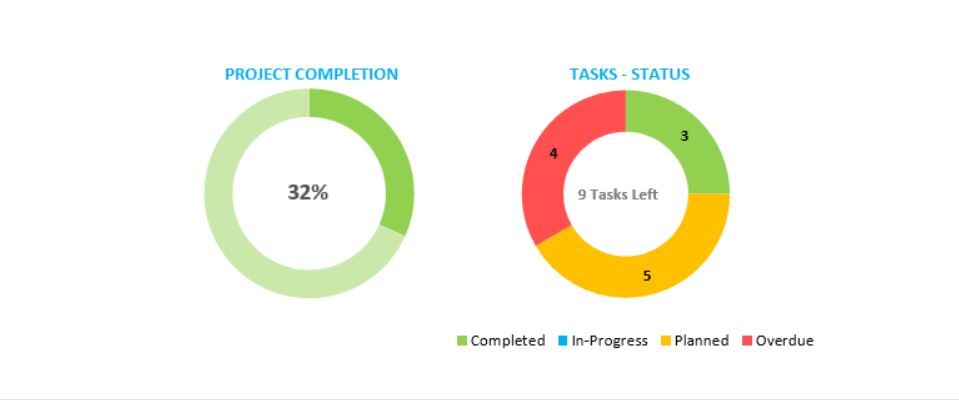
Create cascading task dependencies inside the Gantt chart based on time to see how changes in time will affect the final deliverable and other parts of the processes. Gantt Excel’s in-built scheduling automation of the template helps update the dates that depend on the tasks.
Moreover, it makes your work even more effortless by introducing a project dashboard add-on. You can easily communicate with your team with the available information regarding projects. According to your input and project timeline, the project dashboard will be created instantly by analyzing your project plan.
Get milestones, task progress indicators, resource modules, intuitive forms, highlighting overdue tasks, and many more options with Gantt Excel software. Plus, you can add a cost module to track project costs in your chart.
12. ProofHub
Visualize your tasks on Gantt charts with ProofHub. It helps your team to plan projects and modify schedules in a timeline view. You can set dependencies for each task, highlight critical paths, track progress, associate milestones, export Gantt charts, print, and more from a single place.
Schedule and prioritize in an order according to your plan and let your team view every detail. You can assign tasks to your team by maintaining a balanced workload between them for better productivity. Additionally, the tool allows you to mark key dates like completion dates, etc., and review meetings over the project plan. You can also track the progress with a percentage view and picture the ongoing tasks.
Limit the task visibility to the members involved, change dates, schedule tasks, and use the drag and drop tool to shift deadlines. You can also highlight critical paths to check the effects of work on the dates. In addition, you can export and print Gantt charts to use in your meetings or keep them as a record.
Email-in helps you sync your tasks from your email in the Gantt chart, and you can import task lists from CSV files to avoid starting over. From Gantt data to the progress of the tasks, view everything in one place. Get up to 40 projects, 15 GB storage, and unlimited users for $45/month. Start your free trial to experience the features.
13. ProjectManager
As a recognized and highly regarded ProjectManager, it offers a state-of-the-art online Gantt chart tool that streamlines the planning, scheduling, and monitoring of your projects.
Its intuitive interface allows you to easily add tasks with due dates to create an accurate project timeline. Additionally, the real-time tracking feature allows for efficient task assignment to team members while providing updates on their progress toward completion.
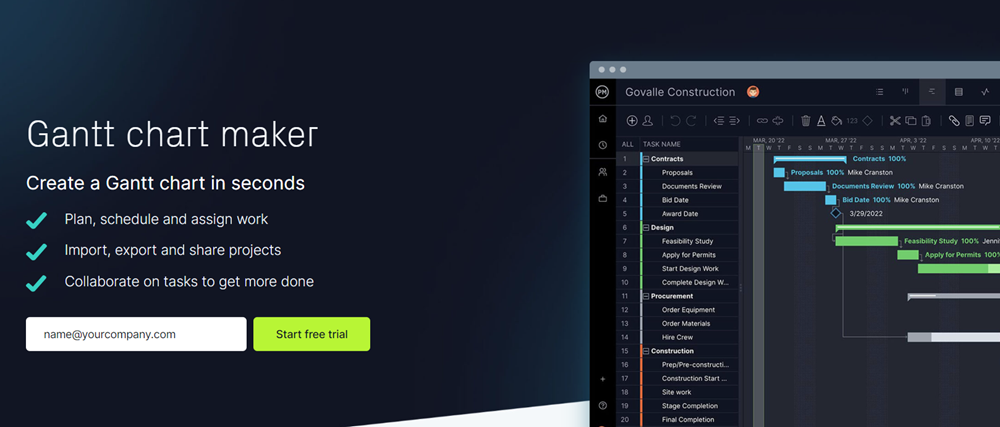
You’ll also have access to insightful project management reports via dynamic dashboards or customized one-click reports ready for online dissemination. Team collaboration is further facilitated through file-sharing capabilities directly within the Gantt chart maker.
With features such as link task dependencies, setting critical paths and milestones allows you to mark important phases or events throughout your project plan.
| Pros | Cons |
|---|---|
| ✅ Actionable insights | ❌ Gantt chart is part of the package |
| ✅ Drag & drop to schedule work | ❌ Budgeting not available |
| ✅ Automatic email alerts | ❌ Costly for small teams |
| ✅ Import & export |
How Much Does the ProjectManager Gantt Chart Cost?
The project manager software is free to use for 30 days during its trial period. The pricing is categorized into three editions, viz Team, Business, and Enterprise. The price starts at $13 Per user/month.
Let us now understand what Gantt Charts are, their features and their uses better.
What is a Gantt Chart?
A Gantt chart is a visual representation of a project in the form of a horizontal bar chart. It helps you monitor, plan, and manage projects by illustrating work schedules, available resources, and task execution. In the 1910s, it was invented and popularized by Henry Laurence Gantt, a management consultant and mechanical engineer.
Gantt charts showcase all the vital information about a project and keep people updated with the tasks, who is responsible for completing them, and the timeline. And the software used to create Gantt charts is called Gantt chart software. This is a valuable tool for project managers and their teams to help plan and ensure their projects are completed on time.
Gantt charts help you visualize:
- Project tasks
- Project timeline
- Task and project duration
- The task order
- Relationship between tasks
- Available resources
- People responsible for completing the task
Reading a Gantt chart is not tough; it includes multiple columns and rows with bars running horizontally.
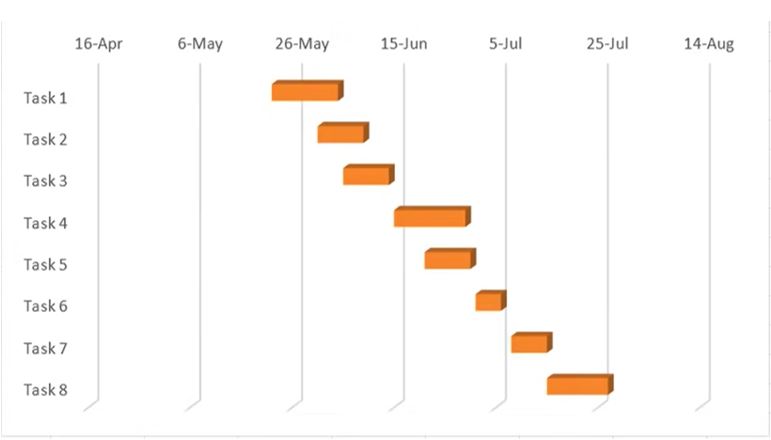
The bars also represent projects or tasks specified on the left-hand column. The bar length tells how far the task has reached compared to its schedule, while columns running parallel to the bars signify the timeline.
Features of Gantt Chart
Some of the features are:
- Tasklist: You can find the task list on the chart’s left, vertically down. It explains all the tasks organized into subgroups and groups.
- Timelines: It shows the days, weeks, months, or years and runs across the chart’s top horizontally.
- Dateline: It’s a vertical line reflecting the current date.
- Dependencies: The lines connecting the lined-up tasks in a specified order.
- Bars: These are horizontal markers showing the tasks and their duration, start/end dates, and progress.
- Milestones: They display important dates, events, and deliverables.
Thus, a Gantt chart helps in giving a clearer and more concise visual representation.
Why do you need Gantt Charts?
Now let’s consider why Gantt charts are needed.
Efficient Project Management

Gantt charts are handy for project management, from planning and task allocation to execution, monitoring, and tracking final delivery. You can use it to make project strategies based on the requirements, form your best team, and set dependencies, potential risks, and milestones. You can also define the timelines for each project and track their progress with the help of Gantt charts.
Clear Visual Representation
Gantt charts provide a clear task and project visibility to understand what’s happening and what must happen. It will also show you the task order, responsible team members to complete a task, and when a task must be completed in a way that’s easy to understand. From managers to team members, everyone can view the scheduled tasks and work accordingly to complete a project on time.
Optimal Resource and Time Management
With Gantt charts, resource and time management becomes more manageable. You can break a complex project into small tasks and small tasks into more minor details. In addition, you can overview your team members and assign tasks based on their capabilities to make the best use of their talents. You can also assign dates for individual tasks, so they can all add up to achieve the successful completion of the project.
Effective Communication
Effective communication is another advantage of Gantt charts. Team members can use a comment box within Gantt chart software to update task progress, ensuring everyone is on the same page. Similarly, Kanban tools enhance collaboration by visually representing workflows, making them a great addition to task management alongside Gantt charts.
Who Uses Gantt Charts?
Gantt charts find applications in various industries. Some sectors using Gantt charts are IT, manufacturing, construction, healthcare, education, event firms, human resources, marketing agencies, consulting firms, and design creatives.
Executives and decision-makers can use this tool to plan, schedule, allocate, and execute tasks effectively.The key users of Gantt charts are:
- Project managers
- Product managers and owners
- CEOs and CTOs
- HR managers
- Operations managers
- Marketing managers
Therefore, by using a Gantt chart, you can have a better take as far as task and project management.
Final Words👨💼
I hope this information on Gantt charts and the top software to create them helps you choose the right one based on your requirements and budget.

