The hybrid cloud model describes mixed storage, computing, and service environments comprising private cloud services, public cloud, and on-premises infrastructure with orchestration among various platforms.
You have a hybrid cloud infrastructure if you use a combination of on-premises computing, private clouds, and public clouds in your data center. Although cloud services help save costs, the principal value supports a fast-growing digital business transformation.
The core principle of digitization is the need to adapt to the environment and change direction as required instantly.
Hence, an enterprise wants to combine private clouds, on-premises resources, and private clouds to gain agility for competitive advantages. This allows businesses to have greater flexibility and data deployment options.
The hybrid cloud is a cloud deployment model that combines private and public roles. It includes critical activities performed by private clouds and non-critical activities performed by public clouds.
In this article, I’ll discuss the hybrid cloud model, how it works, and some other nitty-gritty of the model.
Let’s start!
Different Types of Cloud Deployment Models

A cloud deployment model describes the look of your cloud infrastructure, the change, and the services you need. It defines a specific environment based on who has permissions, whether resources are dedicated or shared, and who controls security.
Cloud deployment models also signify the connection between the users and infrastructure. Since every cloud deployment model meets multiple organizational needs, you must choose the one wisely per your business needs.
Let’s find out the different cloud deployment models:
Public Cloud
The public cloud deployment model allows every user to use cloud computing resources, such as software (database and application server) or hardware (memory, storage, CPU, and OS) on a subscription basis. Mainly, it is used in application development, testing, and non-mission-critical tasks, including e-mail services and file sharing.
The public cloud is ideal for the growing and fluctuating demands of organizations. Businesses with lower security concerns can use it at a cheaper price. Here, you will only pay for the cloud services like networking, computing, storage, and virtualization via the public internet offered by the provider.
Private Cloud
The private cloud model offers businesses greater control over their resources. It is precisely the opposite of the public cloud model. Here, you do not need to share your hardware components with anyone. A user can access services and systems within a border of an organization. It is expensive compared to public clouds due to the expense involved in handling and maintaining them.
However, private cloud models are better than public in terms of security, privacy, and legacy systems.

Hybrid Cloud
The hybrid cloud architecture is a complex deployment model that combines private and public clouds. An organization stores essential applications and transactions in the private cloud and the rest of the workloads in the public or on-premises cloud.
A hybrid cloud is helpful for businesses with more security concerns but looking for an affordable cloud solution. The hybrid cloud is excellent in cost, security, control, and flexibility. This also helps organizations in terms of rapid scaling.
Types of Hybrid Cloud

A hybrid cloud consists of two or more cloud deployment models. These models work together to offer greater flexibility to the users regarding cloud-based services. The combination of public, private, and community models helps customers with more and better options for accessing data.
Deploying a hybrid cloud model can be helpful during disaster recovery as well. The cloud model also allows companies to backup their data in private and public clouds, resulting in better peace of mind.
The hybrid cloud is further divided into three types:
- Hybrid cloud environment with partially integrated applications: This involves moving some transactions or applications into a public cloud model while keeping other applications on-premises. It is a great option to use services like Azure or AWS. You can differentiate transactions and applications depending on which cloud model is more appropriate for any situation based on performance and budget needs.
- Hybrid cloud model with staged migration: This model allows you to move workloads or applications from an on-premises cloud data center to a public cloud infrastructure which you can do at once or gradually. The advantage of this model is that you can use the data you need to allocate as little or as much as needed for each transaction or application.
- Hybrid cloud model with integrated applications: This model allows you to use cloud computing technologies like PaaS software in the public cloud to integrate apps running on the public cloud and on-premises cloud. The applications are deployed via IaaS software on-premises and integrated via PaaS software in the public cloud.

The hybrid cloud model is the most popular option for enterprises that want to bring the advantage of cost savings and flexibility to their desk while maintaining control over the applications and data.
Traditionally, enterprises built the hybrid cloud using a software stack they have on-premises and further integrated with the public cloud. However, later it enables enterprises to operate the same infrastructure with the software stack in the data centers. Hence, you will find two different hybrid cloud architectures:
- Heterogeneous Hybrid Cloud Model: In this model, the architecture is built with private and public technologies from multiple vendors. The enterprises choose a public cloud, such as Azure or AWS, and pair it with the private cloud provider, such as OpenStack, CloudStack, VMware, etc.
- Homogenous Hybrid Cloud Model: In this model, AWS Outposts, Google Cloud Services Platform, and Azure Stack rely on the same hardware, occasionally public cloud and on-premises, and software.
Examples of Hybrid Cloud
Hybrid cloud environments allow you to use on-premises cloud as per your data policy and take advantage of the flexibility and cost-effective solutions to store and access data by public cloud providers.

Hybrid models are intended for organizations looking to blend environments and choose what works best for their business needs.
Some examples of Hybrid Cloud
- Businesses upgrade IT infrastructure using the public cloud during digital transformation, but old applications and compliance issues prevent the complete shutdown of private data centers. Hybrid clouds balance cloud and on-premises apps.
- In data redundancy cases, the hybrid disaster recovery model replicates on-premises workloads and backs up data to the cloud, ensuring normal operations in case of data center failure.
- Cloud Bursting is another very popular example of a Hybrid cloud. In this scenario, companies run their normal operations on the private cloud. Still, in case of an additional requirement or spike in demand, the workload can “burst” into a public cloud to handle the increased traffic. Examples include e-commerce sites during shopping festivals.
- Companies offering pay-per-user services or subscription services prefer the Hybrid model. They would store identifiable customer information, confidential product details, etc., on their on-site servers and use public servers for data backup and storing general business data.
- One common example of Hybrid cloud technologies is in cloud migration projects. When computing demands exceed data center capabilities, they are utilized to dynamically expand capacity in public clouds.
Some of the top companies offering hybrid cloud platforms are:
- Amazon Web Services (AWS) Outposts
- Microsoft Azure Stack
- Google Cloud Anthos
- IBM Cloud Satellite
- VMware Cloud on AWS
- Oracle Cloud
- Netapp
The hybrid cloud model offers flexibility, scalability, and the ability to balance control, security, data sovereignty, compliance, and cost-effectiveness based on individual business objectives.
How Does a Hybrid Cloud Work?
Hybrid cloud models combine private and public clouds, letting data move between environments seamlessly. This interconnectivity is possible through data virtualization and connective tools and protocols like APIs, VPNs, and WANs.
Suppose you are mainly dealing with large arrays of workloads. In that case, a hybrid cloud helps your organization gain greater control over accessibility, authenticity, security, privacy, data safety, and more for your consumers’ data and IT infrastructure.

Here, the network connections are critical between multiple infrastructures. If they are not connected, an enterprise isn’t running a hybrid cloud; instead, they are running several clouds in parallel. However, the hybrid cloud varies according to your use. It could combine:
- An on-premises cloud model with a public cloud
- A public cloud service with a private cloud model
- Multiple private clouds, on-premises infrastructure, and public clouds
Regardless of it setup used, all the hybrid cloud models contain similar traits, such as data integration, network connections, and unified management. With the combinations, it can handle DDoS protection, TLS encryption, content acceleration, DNS, and many essential functions.
How to Setup a Hybrid Cloud?
There’s no hybrid cloud configuration or one-size-fits-all architecture. As stated in the hybrid cloud examples, every business has diversified needs based on Workloads, infrastructure, and processes.
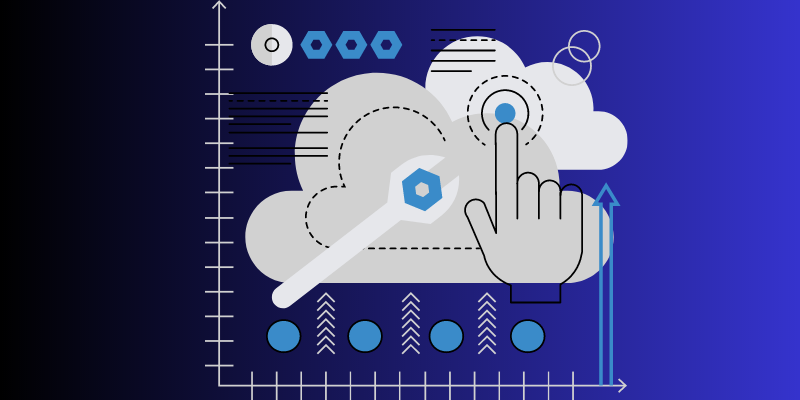
Hybrid cloud setups might be temporary, maintained only for a limited time to facilitate migration, or permanent structure as organizations want to build new systems and evolve existing ones to get the best from a hybrid model.
Understanding business requirements and identifying drivers from the business, design and development, operations, and architecture perspectives help to choose and set up a suitable hybrid cloud model.
Let’s see some of the best practices for setup a Hybrid cloud.
- Vision: Develop a vision statement evaluating strategy, environments, what you want to optimize, and how a hybrid cloud deployment will help you achieve your objectives.
- Workloads: Assess workloads for optimal placement to maximize efficiency and effectiveness in hybrid cloud strategies, avoiding complications and hindering expected benefits.
- Cloud Provider: Prioritize workloads and choose the right public cloud provider based on workloads, pricing, availability, support, and integration possibilities.
- Network Connectivity: Based on your specific business needs, a secure network connection should be established between private infrastructure with public cloud providers, such as VPN connections, direct connect services, dedicated network links, etc.
- Application deployment: Determine how applications will be deployed and managed in the hybrid cloud environment using containerization, orchestration, and DevOps.
After completing the setup, you can regularly assess hybrid cloud configuration using monitoring and management tools for resource consumption optimization, cost-effectiveness, and performance improvement.
Benefits of the Hybrid Cloud Model
The hybrid cloud model allows enterprises to deploy even the most sensitive workloads in the on-premises cloud and host less-critical applications on the third-party, public cloud. Through this, companies get the best of both the cloud deployment models.
The key benefits of using a hybrid cloud in your organization include the following:
Agility and Scalability

Using hybrid clouds in your enterprises will offer more resource options, which makes it easier to deploy, scale, and provide resources to meet business demands. When an enterprise demand exceeds the capacity of the physical data center, it can transfer the data to the public cloud to access extra capacity and scale.
Compliance
Organizations must follow restrictions on where to store data, which means they can’t move specific applications to the public cloud. The hybrid cloud model allows enterprises to meet regulatory requirements, benefiting from the cloud’s elasticity.
Flexibility
A hybrid cloud setup uses both traditional systems and the latest cloud technology without completely committing to the vendor. Organizations can easily migrate their workloads to or from their infrastructure and a public cloud whenever necessary.
Cost
The private cloud allows organizations to operate the infrastructure with a fixed capital expense, while public cloud services offer operational and variable expenses. Hence, the hybrid cloud model allows users to choose from the environment where they want to run their workloads most cost-effectively.
Resilience

An enterprise can run applications redundantly in both environments i.e., public and private clouds. Thus, components of a single workload can interoperate and run in both environments.
Public Cloud vs Private Cloud vs Hybrid Cloud
| Public Cloud | Private Cloud | Hybrid Cloud |
| Anyone can use public cloud services. | A single organization uses cloud services. | The cloud services are distributed among private and public clouds. |
| Virtualization is used to build cloud services that are provided to the public. | A private cloud resides in the organization and behind a firewall, so only the user inside the organization can access and manage it. | Sensitive information is kept inside the private cloud, while other services can be hosted using a public cloud. |
| The data of different organizations are stored in a shared environment. | The data of a single organization is stored in a private environment. | Organizations can decide where to store data to secure it, making it cost-effective. |
| The data center is located anywhere on the internet from where you can locate the cloud service provider’s services. | The data center location is inside the organization’s network. | The data center is located inside the enterprises’ network and on the internet. |
| The cloud service provider controls and manages the services. | The organization can only manage the services as they have its administrators. | Since it’s a combination of both the clouds, some services are managed by the organization, and CSP manages some. |
| You will get all the hardware, ensuring working 24/7. | Organizations buy physical servers to build a private cloud. The organization itself provides the hardware components. | The organization provides hardware components for the private cloud, whereas, for public cloud services, you will get hardware from the CSP. |
| Security is minimal. | High security | High security |
| Less flexible | Less flexible | Highly flexible |
| Easily recovers your data | Data recovery is complicated | No worries about data loss |
| Performance is low | Improved performance | Better performance |
| Cost-effective | Fairly expensive | Cost-effective |
| Providers are AWS, OpenStack, Linode, and Microsoft Azure | Providers are Google cloud, Microsoft Azure, AWS, OpenStack | Providers are Rackspace, IBM, CISCO, VMWare, and Microsoft Azure |
Advantages and Limitations of the Hybrid Cloud Model

Using technology for your business always comes with some pros and cons. Although, the hybrid cloud model is on the advanced side, which gives an enterprise the flexibility and agility to control and manage workloads straightforwardly. However, it lacks at specific points.
So, it’s up to you to decide what you need the most for your business and what you can skip. Here, we will see some advantages and limitations of the Hybrid Cloud Model.
Advantages of the Hybrid Cloud Model
- A hybrid cloud is cost-effective since you can store your essential data in the private cloud and rest in the public cloud.
- It allows flexibility for your organization that scales according to your needs using AWS tools.
- This model gives enterprises critical data control, improves security, and minimizes data exposure.
- It provides better speed and latency to your applications.
- It makes your work easier in adding power systems resources to the existing environment.
- The blend of private, public, and on-premises cloud makes the hybrid cloud model less vulnerable to risks, such as intrusion between environments.
Limitations of the Hybrid Cloud Model
- It is more complex to manage. Adding hybrid infrastructure to your organization can seem like a road too far.
- A hybrid cloud demands a strong network capability, services, and storage, making it challenging to implement in real-time.
- While transferring data between the clouds, network bottlenecks are possible. The transfer might slow down as you use the public internet for the public cloud.
- The strategies and tools used to manage a protocol, such as WAN, API, VPN, etc., are insufficient for data and network security across clouds.
- It offers a more complicated operation for your organizations in managing multiple clouds, making it difficult to achieve a clear view of the cloud environment.
Conclusion
A few years ago, the cloud was just an option. But now, it has evolved. The cloud comes in various flavors, but hybrid clouds are widely used in organizations across the globe. It offers an effective way to align your IT business needs and priorities while offering you the benefits of scalability, security, cost-effectiveness, resilience, and more.
A hybrid cloud could be an excellent solution for businesses with large amounts of data, dynamic workloads, and a large mix of IT services. So, if you are such a company or enterprise, embrace hybrid cloud computing and experience the benefits.

