Using an efficient, feature-rich, and easy-to-use platform like monday.com sales CRM helps you manage every aspect of your sales process, from organizing customer data and managing workflows to analyzing your revenue and team performance.
A customer relationship management (CRM) platform is a tool that organizations use to manage and improve their relationships with customers and prospects.
Similarly, a sales CRM is a type of CRM tool used to manage an organization’s entire sales pipeline. It will help you store your prospects’ and customers’ data, analyze it with clear dashboards, and manage your sales process effectively.
Your sales teams can use a sales CRM in everyday activities, such as entering data, notifying customers, emailing for follow-ups, etc. They can even automate repetitive tasks to save time and effort and spend more time on what they do the best – selling.
So, monday.com sales CRM can be a good option if you want a good CRM to streamline your sales processes.
I’ll review monday.com sales CRM in this article to help you decide whether it will suit your business needs.
Let’s start!
monday.com Sales CRM: What Is It?
monday.com sales CRM is a simple, easy-to-use, intuitive CRM platform that allows you to handle all the sales workflow in a single place. You can use it to manage your:
- Sales pipeline
- Lead management
- Contact management
- Marketing activities
- Lead capturing
- Customer projects
- Team tasks and projects
- Customer onboarding/offboarding
And more.

This robust sales CRM platform is highly customizable and helps you aggregate and nurture your qualified leads. It has efficient features like clean dashboards, workflows, templates, quotes, forms, etc., to make your sales management effortless.
In addition, its features and functionalities perform well, no matter how big or small your data is. You will get multiple integrations and automation tools to quickly eliminate repetitive, mundane tasks. It also offers quality support and affordable pricing options suitable for businesses of different types.
More than 152,000 customers trust it globally due to its features, performance, usability, and other factors.
monday.com Sales CRM Review: Features
monday.com sales CRM feature list is extensive, enabling you to do more with a single tool. It provides features to organize data in a single place, centralize your customer interactions, and automate repetitive tasks along with many integrations and customization options.
Communication Management

monday.com sales CRM offers different features to help you track and centralize your customer communications and stay closer to them constantly.
- Email synchronization: Fully synchronize your Outlook or Gmail to continue sending and receiving emails. You can also automatically log all the sent emails within this platform.
- Email tracking: It automatically notifies you when your lead opens/replies to your sent emails. This information helps you follow them up at the right time without invading their personal space.
- Activity management: You can log any contact- or lead-related activities like meetings, calls, notes, etc. This will help you understand how far the communication has reached and anticipate whether it will be fruitful or not.
- Email templates: Allow you to send personalized emails with autofill capability based on your contact’s data. You can also save these emails as templates and use them to send the following emails just by tweaking the personal information. Thus, it will save you significant time since you don’t have to create every email from scratch.
Performance Tracking

Tracking performance is essential to determine how your efforts are paying off, detect flaws, and improve your strategies. With monday.com sales CRM, you can easily track your targets, team performance, individual performance, and pipeline through these features:
- Custom dashboards: monday.com sales CRM offers custom dashboards that properly store and organize data. Thus, you can visualize your sales figures, deal progress, team performance, and other statistics with just a glance. This also helps you make quick decisions and detect issues faster.
- Sales forecasting: This platform allows you to do accurate sales forecasting so you can adjust your resources and make strategic business decisions. All you need to do is set the value of your deals and then close probability. You can leverage comprehensive reports to track your actual sales figure vs. the forecast value. Forecasting can be done by month, year, sales rep, etc.
- Team goals: Tracking your sales team’s overall performance is crucial to analyzing the cumulative efforts. With monday.com sales CRM, you can view your sales team’s goals and track achievements against those goals for the team and individuals. This will expose you to vital data that you can use to reward your team and employees and improve where you detect a weakness.
- Activity tracking: It’s possible to access your employees’ and team’s activities, including calls, meetings, etc., in a single place. This way, it becomes easier for you to track performance, determine capacity, and plan accordingly.
Organizing Data
Organizing data strategically is essential to ensure you have stored all the relevant data and find it quickly when needed without confusion or time wasting.
monday.com sales CRM lets you organize your data like a pro in a single place so you can find it quickly. The platform connects seamlessly with all your current and new data and lets you store, sync, and organize them with a few clicks.

- Data importing: Bring your existing contacts, leads, accounts, etc., from MS Excel or via an API into monday.com CRM directly.
- Merging: Duplicate data can cause a lot of inefficiencies and mistakes in your workflow. This is why it’s necessary to discard them as soon as you find them. While mistakes can happen by anyone at any time, you can correct or eliminate them by merging your duplicate data.
- Automated Alerts: It will send automated alerts on entering a duplicate account, lead, or any other form of data. Thus, you can find the duplicate data quickly and merge them to eliminate errors.
- Lead capturing: Capturing leads on time is crucial because you don’t want to lose any lead that could be potential for your business. With monday.com CRM, you can perform lead capturing by integrating the platform with the tools you already use to attract people. You can also do that through a form on your site or by adding the leads manually after you reach them out and make an interaction.
Customizations
monday.com sales CRM is famous for its customizability to fit your unique sales cycle. It’s intuitive and flexible to tailor your sales CRM to work for your requirements without involving developers. You can easily edit your deal stages, manage different pipelines simultaneously, add any number of columns you want, and do much more with this tool.
This platform can help you manage everything, from pre-sales to post-sales, in just a single place, including lead management, deal management, account and contact management, sales operations, and more.
No-Code Automations

Automation is changing the world, saving people’s time and efforts so that they can invest them in more critical tasks.
monday.com sales CRM platform lets you create automation and perform manual work to save time for selling. And the best thing is that you can create multiple no-code automation requiring little to no code. Thus, it’s helpful for you even if you aren’t a coding ninja and still want to create automation.
Integration
Integration with multiple tools and technologies is helpful because you can use the tools you already use in the same platform without having to switch tabs all the time. It also eases your process while managing the sales pipeline.
In monday.com sales CRM, you can set up integrations with a few clicks without requiring code. Integrations available here are for CRM, marketing, project management, software development, etc. Some of their popular integrations are Microsoft Teams, Outlook, Slack, Dropbox, Google Calendar, Zoom, Excel, Google Drive, LinkedIn, Gmail, Zapier, Salesforce, OneDrive, Adobe Creative Cloud, Twilio, HubSpot, Jira, GitLab, GitHub, Trello, Asana, and more.
monday.com Sales CRM Review: Ease of Use
monday.com sales CRM is known for its easy-to-use interface and code-free customizations.
Usually, CRMs come with a rigid design that can become difficult for many people to use while identifying and tracking leads or performing quick actions. And even if they want to change some settings, the rigidity now allows them or requires a lot of coding that’s simply impossible for non-coders.

Its intuitive and visually appealing design is effortless to use for all, whether you are a coder or not. It also comes with a drag-and-drop feature to make it even easier to move things around.
You can easily add a contact, create columns, organize data, and visualize at a glance to understand how everything is working in your sales pipeline. In addition, editing the records or modifying settings is not challenging with this platform.
Another thing that shines in monday.com sales CRM is its ability to offer no-code customizations. You can make it work for your unique requirements by creating customizations on your own without having to seek a developer’s help.
Furthermore, getting started with monday.com sales CRM is quick and hassle-free. You will be introduced to a demo where you can learn how to start and use the platform. organize data neatly in different folders for different departments or per your preference. You can also create a custom dashboard to easily track leads and improve your strategies.
Things are straightforward, whether integrating your apps to monday.com sales CRM or automating the processes. But if you still need help, you can refer to their resources.
monday.com Sales CRM Review: Support

Customer support is a crucial factor that most people overlook while choosing a sales CRM for their team. When you run into any technical trouble, and there’s nobody who can fix it due to any reason, customer support is the one you will turn up to.
So, in the hour of need, if you don’t get satisfactory help or can’t reach out to them, you might be in big trouble. You may also lose opportunities and make customers unhappy. Hence, customer support is crucial.
With monday.com sales CRM, you don’t have to worry much. They offer 24/7 customer support via chat and email and provide a form to raise a ticket to get help. You can also access their knowledge base with in-depth guides, tutorials, and references whenever you have a familiar doubt.
In addition, you can attend their live webinars, watch videos, and read FAQs to learn more about the software.
Furthermore, if you take up the Enterprise Plan, you will get dedicated support to clear your doubts and help with training and onboarding.
monday.com Sales CRM Review: Strengths and Weaknesses
Everything comes with some pros and cons. And if you want to choose a sales CRM for your team, you need to know its strengths and weaknesses. It will help you anticipate what you can expect from the software and what not to, and whether those cons are small enough to don’t keep you from buying the software.
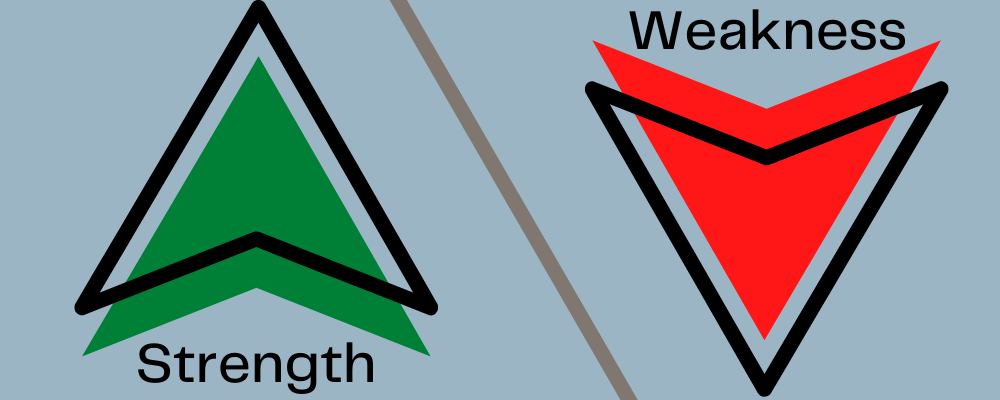
Let’s understand the strengths and weaknesses of monday.com sales CRM.
Strengths 💪
The software is effortless to use for people of varying technical competence
- It allows you to customize multiple aspects, from dashboards and labels, to lead scores and pipelines.
- You can create no-code automation even, i.e., without writing the code and automate your repetitive tasks like adding contacts, sending emails, etc.
- Many integrations are available that you can easily set up.
- You will get many features to manage your sales workflows and pipelines, including advanced ones.
- A free forever plan to use the software for life.
- 24×7 customer support.
Weaknesses 😒
Although monday.com sales CRM has a bunch of goodies, there are also some limitations.
- Pricing can be confusing due to the number of seats that you may want
- It can be costly for smaller teams
- Plenty of customizations can overwhelm some people.
monday.com Sales CRM Review: Pricing

Whether you are a startup, small business, or an enterprise, monday.com sales CRM has pricing options for all. It also has a FREE plan that you can try before getting a paid plan. Here are the plans it offers:
- Basic CRM: $10/seat/month, unlimited pipelines and contacts, iOS and Android compatibility, and more.
- Standard CRM: $14/seat/month and advanced features like custom CRM automation, merging, etc.
- Pro CRM: $24/seat/month, advanced features like sales analytics, customizations, 25k actions, etc.
- Enterprise CRM: Request a quote and get more advanced features like enterprise-scale automation and integrations, security, management, etc.
You can try monday.com sales CRM free for 14 days and determine how it works for you.
Conclusion
monday.com sales CRM is no doubt one of the best sales CRM platforms. It is effortless to use, comes with the right combination of primary and advanced features, and offers different pricing plans. The ability to help you create no-code automation and quick customization has further increased its adoption in businesses of different sizes.
So, if you are someone who needs a sales CRM to enjoy basic functionality, you can try monday.com sales CRM’s free plan. You can even go for paid plans to leverage some more features in lower-tier plans. In addition, if you are an enterprise, this tool will offer you a rich set of advanced features you can use for your sales process, including security and lots of automation and integrations.
However, if you are a small agency that needs a few more features, then the free plan might not suffice you, and if you go to the upper tiers, it might look costly. It can also be confusing for people looking for simple software with not so many customization options.
Ultimately, it all boils down to your specific requirements. Hence, choose monday.com sales CRM based on the above points and make your best decision.

