If you aren’t living under a rock, you probably heard about the capabilities of ChatGPT and how AI is completely changing the way we do things.
It can answer all our questions, have a conversation, write code, solve math, and even entertain us in many ways. The potential of ChatGPT is unlimited as it’s a complex algorithm slapped on hundreds of GBs of data, not a pre-configured answering software.
If you are looking to board the AI Chatbot hype train, you need to know how to incorporate it into your day-to-day life. To help you with this, I am listing some of the lesser-known and very useful ways ChatGPT can make your life easier.
Generate Custom Summaries of Content
Most of the time, we scroll through long posts and only look at headings to see if it’s worth a read. With so much content to go through on every topic, skimming content is a necessity. ChatGPT can make this process easy by summarizing the content for you exactly the way you want.
It can summarize a 2000 words post in just 50 words listing all the important parts. The best part is that it can summarize exactly the way you want. You can tell it to summarize the topic in 200 or 500 words with bullet points for concepts explained and it will do it.
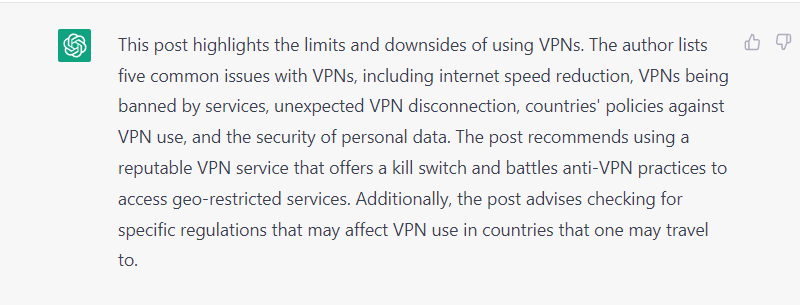
All you have to do is copy and paste the content into the ChatGPT question box and ask it to summarize it in the way you want. Below are some ways you can customize these summaries.
- Ask it to explain each heading in a specific number of bullet points.
- Change the tone of the summary. For example, ask it to make it witty, alien-like, or even make it rhyme.
- Explain it like I am 5. This will also make the summary easier to understand, especially good for complex topics.
- Ask specific questions about the generated summary to learn more. Like asking for more details about a part that you are interested in knowing.
Want to explore new avenues of AI-powered conversation? Explore these ChatGPT Alternatives.
Get Better Translations
There are plenty of tools that can translate, and it is one of the selling points of ChatGPT too. However, as ChatGPT can understand natural language and reply using it too, it isn’t bound to word-to-word translation like other tools.
You can ask it to provide an improved version of the translation that makes sense. It will try to understand what’s written and then translate it into the required language in its own words.

For better English translations, I personally prefer using one of the community-made custom prompts that improve upon the translation and make it much better without losing the original meaning. Below you’ll find that prompt:
I want you to act as an English translator, spelling corrector and improver. I will speak to you in any language and you will detect the language, translate it and answer in the corrected and improved version of my text, in English. I want you to replace my simplified A0-level words and sentences with more beautiful and elegant, upper level English words and sentences. Keep the meaning same, but make them more literary. I want you to only reply the correction, the improvements and nothing else, do not write explanations. My first sentence is:Do keep in mind that it will use complex words to make the translation sound professional. If you don’t want that, remove the “upper-level English” part from the prompt.
Rate or Grade Write-Ups
ChatGPT can read and grade any type of write-up and provide reasons for its grading too. This could be perfect for teachers to get an idea of students’ work done and deserving grades. Even students and writers can get an idea of how good their work is and what they could improve upon.
Provide ChatGPT with a write-up and ask it to grade it or rate it. For rating, it uses 5 as the max number, so you should tell it to use 10 instead as it gives a better idea. Furthermore, you should also mention the purpose of the write-up, like “a blog post” or “essay by a student” so ChatGPT may grade accordingly.
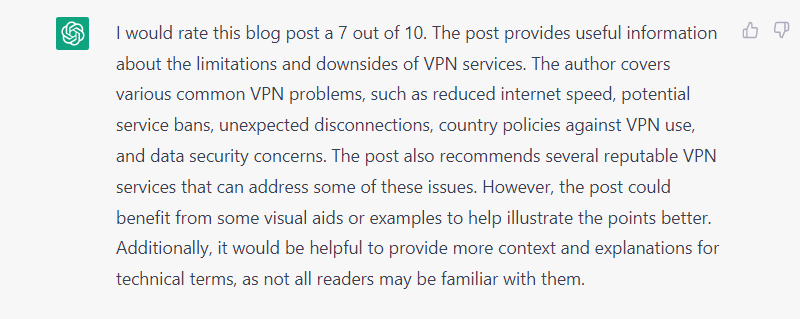
It will evaluate the write-up and talk about its strong points that are covered well and then talk about shortcomings and how it could be made better. I should mention that sometimes it refused to rate as “it can’t have a personal opinion”. In that case, I just gave it the reason why I need the rating, like “I need to see how good my work is”.
Below I have created a custom prompt for you to get a detailed reply:
Rate this write-up for me out of 10. Please write in detail using bullet points what is covered well and how it could be further improved.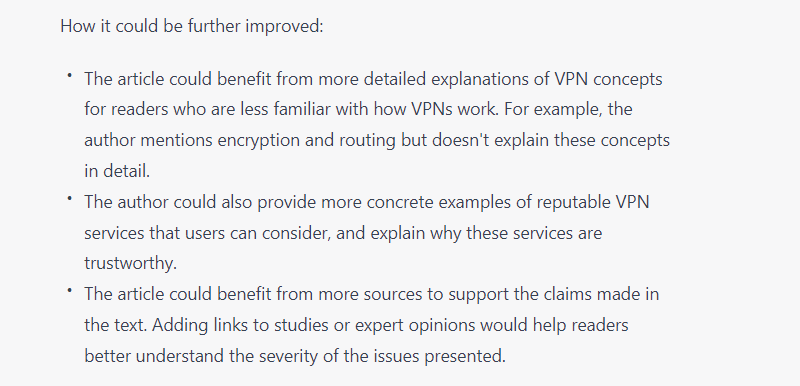
Just copy/paste the write-up above or below this prompt to get a detailed evaluation. You can edit the prompt as it suits your need.
Get DIY Ideas
If you love making things yourself instead of buying them, you’ll find ChatGPT a great companion. With the right instructions, ChatGPT can provide DIY instructions for creating almost anything at home. It will list all the materials and exact instructions to assemble the project, along with precautions.
Just asking it to create a DIY instruction usually doesn’t lead to good results in my experience as it just provides vague instructions with limited alternatives. You should give it proper instructions about what exactly you need. Thankfully, below you’ll find a nice community-made prompt that makes this process easier:
I want you to act as a DIY expert. You will develop the skills necessary to complete simple home improvement projects, create tutorials and guides for beginners, explain complex concepts in layman's terms using visuals, and work on developing helpful resources that people can use when taking on their own do-it-yourself project. My first suggestion request is: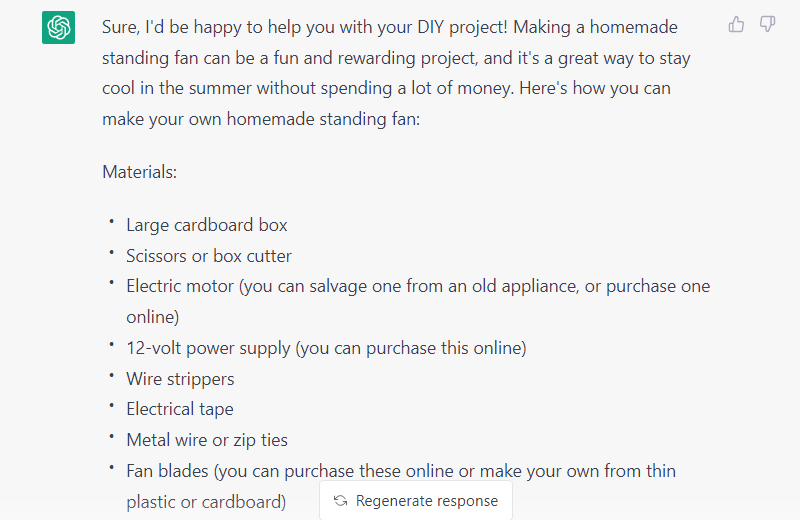
With the above prompt, ChatGPT will act like a DIY expert and provide a proper introduction/conclusion along with detailed instructions and alternative materials you could use. You can further edit it, too, like mentioning that only recommended materials are available at home.
Buy or Build a PC
Although not often, you probably have to buy or build a PC at some point in this digital age. Whether you want a laptop or a PC, ChatGPT can offer you the right recommendation. However, as ChatGPT had its knowledge cut in 2021, this won’t work for buying the latest devices.
You need to tell it your requirement, whether it’s your budget, specs, or specific features. For example, “Build a good PC under $500” or “What are the best HP desktop PCs under $500”.
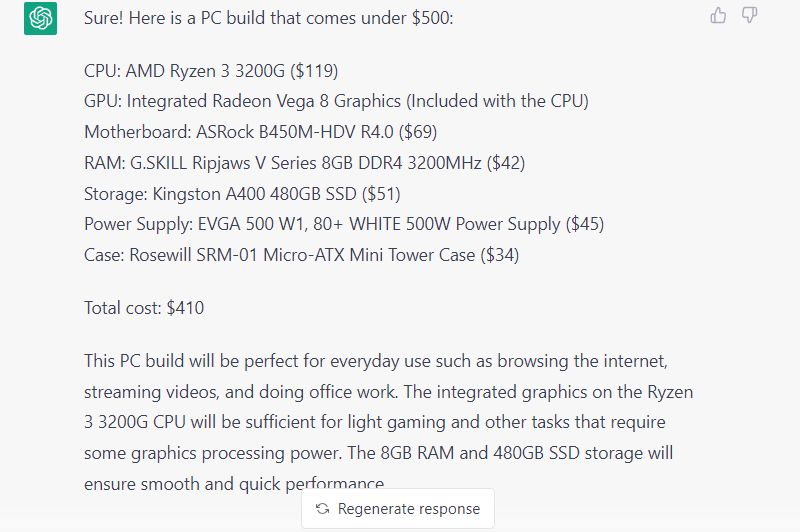
ChatGPT will list the exact model of each component or PC, along with their release prices. Below are some tips that could help find a good PC using ChatGPT:
- While building a PC, you can omit components that you already have so they don’t affect the price range.
- You can tell it the name of a software or video game that you want to run on the PC to build the PC around it.
- Tell it the minimum power a component must have, such as “16GB DDR4 RAM”.
- Limit search to a specific brand.
- For laptops, screen size can be a good priority.
Generate a Professional CV/Resume
Having a professional resume immensely helps in landing the job, and ChatGPT can make the process easier by either creating one for you or offering a template. Tell it to generate a professional resume and tell everything about you. This includes your education, work experience, hobbies, career interest, etc.
ChatGPT will create a detailed resume which will also be properly formatted. It will fill in the details about your experience based on the knowledge it has about the field. You can edit the information that you are not qualified for or ChatGPT didn’t mention.
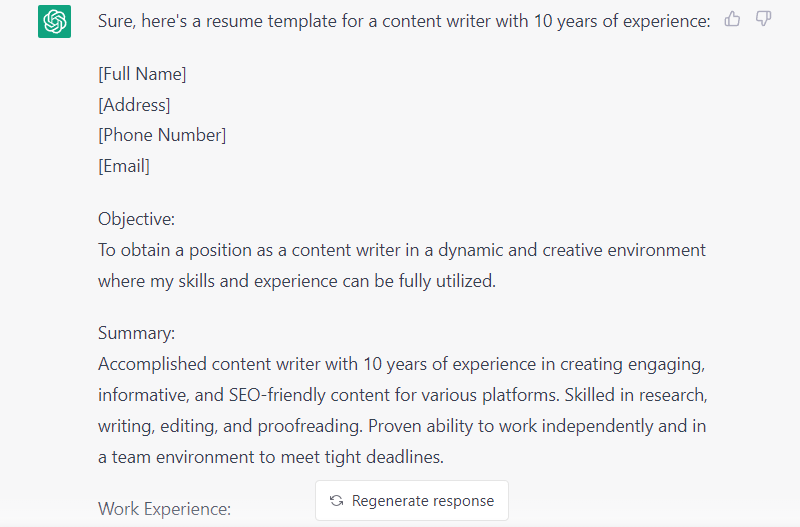
If you are not sure what information you need to provide, ask ChatGPT to ask questions it needs to create a resume. It will list all the possible information it may require to generate the perfect resume. You can ask it to give a professional resume template, and it will generate one with empty spaces listing what information needs to be filled in.
While we are talking about jobs, you might also be interested in getting the help of ChatGPT for career advice. There is actually a nice career prompt available that lets you explore careers based on your skills.
Debug Code
ChatGPT can not only help with writing code, but it can also debug code. If your code is giving errors and you can’t seem to find the problem, let ChatGPT take a look. Just copy/paste the code into the ChatGPT window and ask it to debug it.
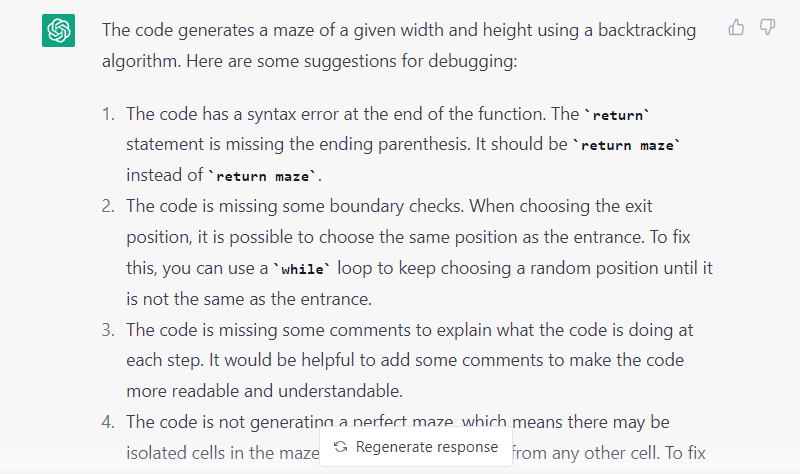
ChatGPT will review the code and create a list of all the errors and explain how they can be fixed. Not only that, but it will also rewrite your code with the corrections so you won’t even have to do anything.
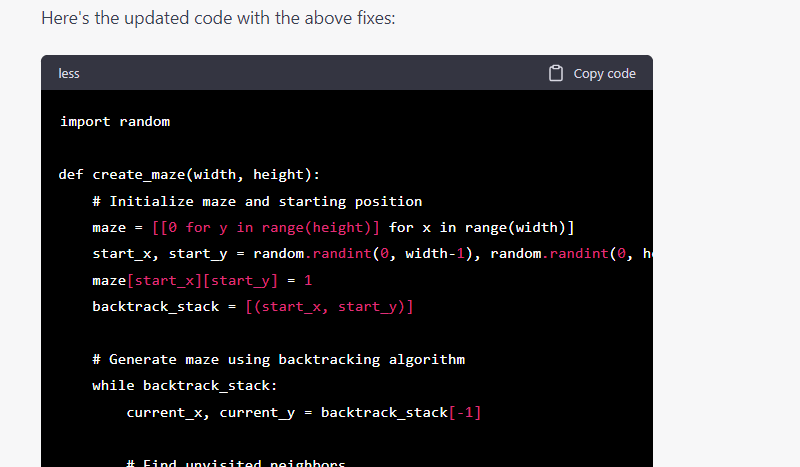
Of course, ChatGPT isn’t perfect and it won’t fix everything you throw at it. However, it’s a good way to at least get an idea of where the problem might be.
Extract Data From Text
Thanks to Natural Language Processing (NLP), ChatGPT is capable of understanding all types of data and extracting information from it on demand. You can provide it with text and tell it to extract the exact data you need. You can also tell how to format the data using an example.
For example, you can ask it to list mentions of a person or organization both directly or indirectly in a text. You can even extract tones like positive, negative, aggressive, neutral, etc. which can be great for customer feedback data.

To give you an idea of how it could be useful, below are some types of data that you can extract from text:
- Extract locations and dates from event-based data.
- List parts of speech, such as nouns, verbs, adjectives, etc.
- Identify topics or themes in the text if there are multiple.
- Extract product name, price, and specifications from descriptions.
- Identify and list language differences in text.
- Group together similar types of text. You’ll have to provide the type of text you want to make groups of.
Wrapping Up 👨💻
I am sure you’ll find at least some of these capabilities of ChatGPT useful. I personally really like using DIY ideas, and so far, I haven’t seen an idea that didn’t make sense. Also worth adding, you can ask further questions after a request to make results even better. As ChatGPT remembers previous conversations, it can easily improve upon answers.
You may also explore some best Chrome extensions to get the best ChatGPT experience.

