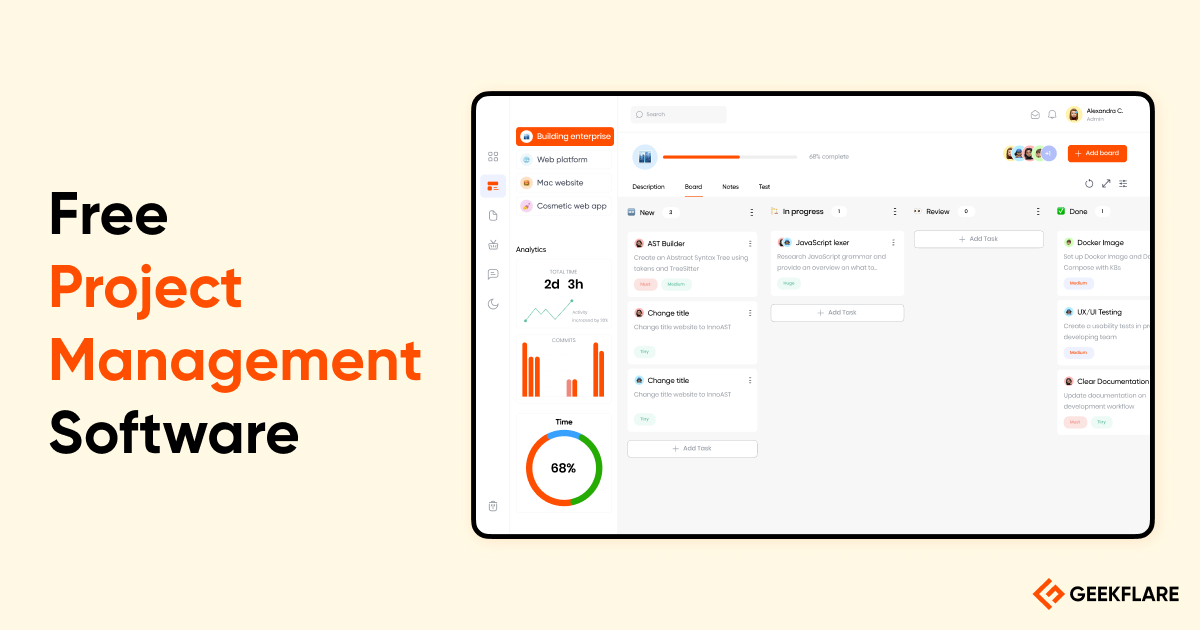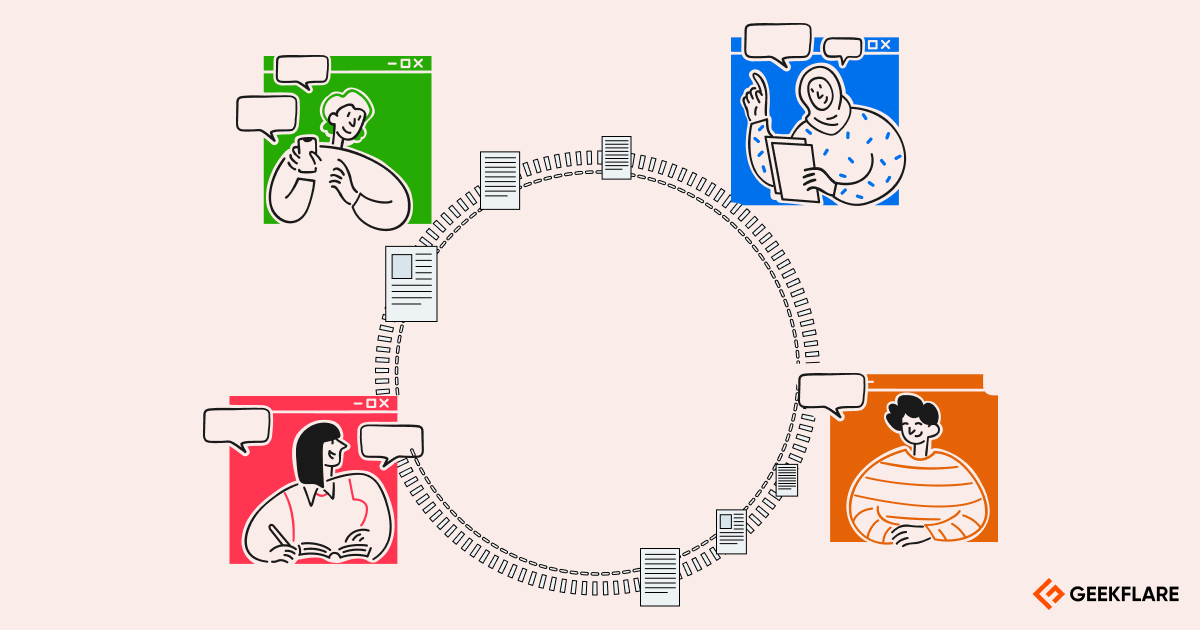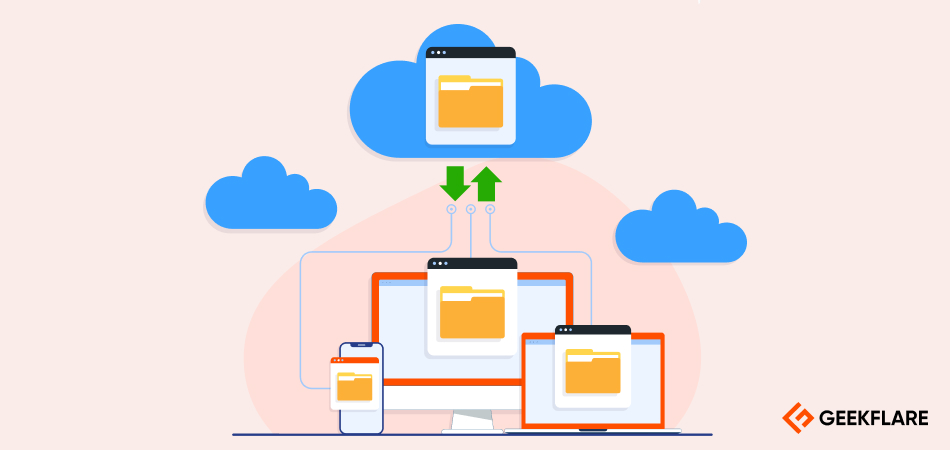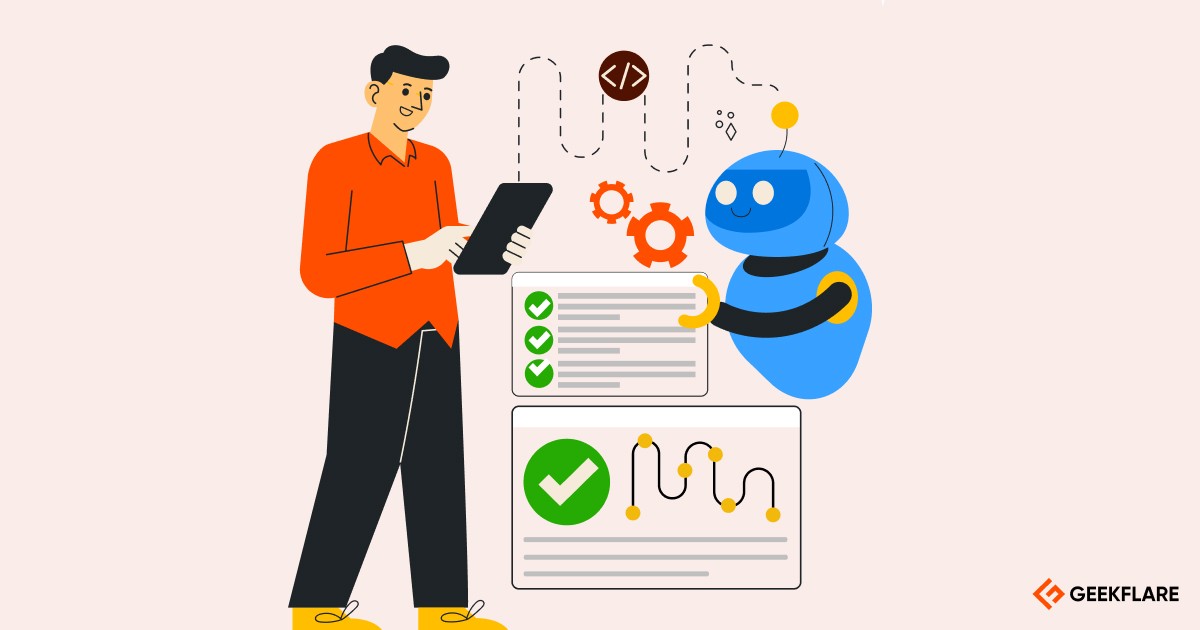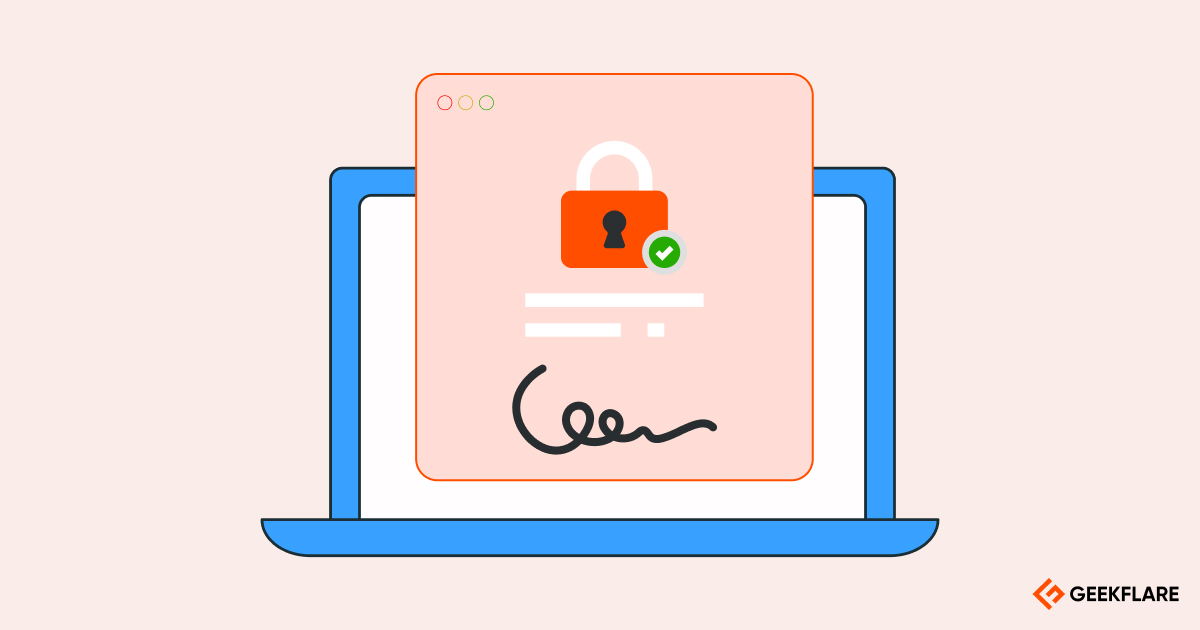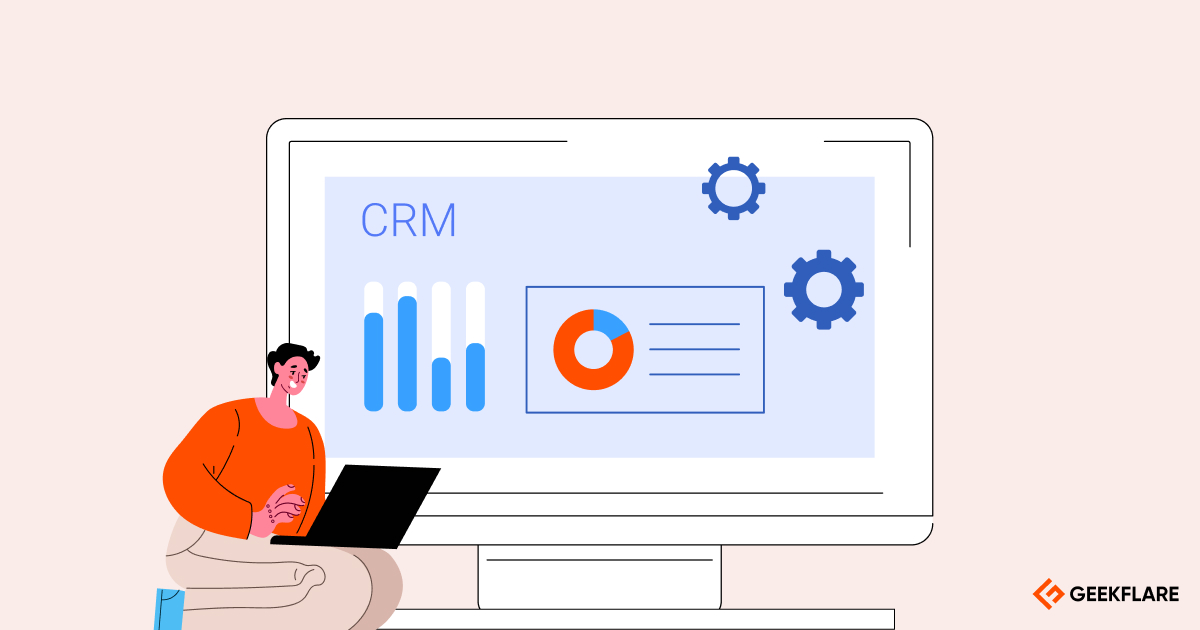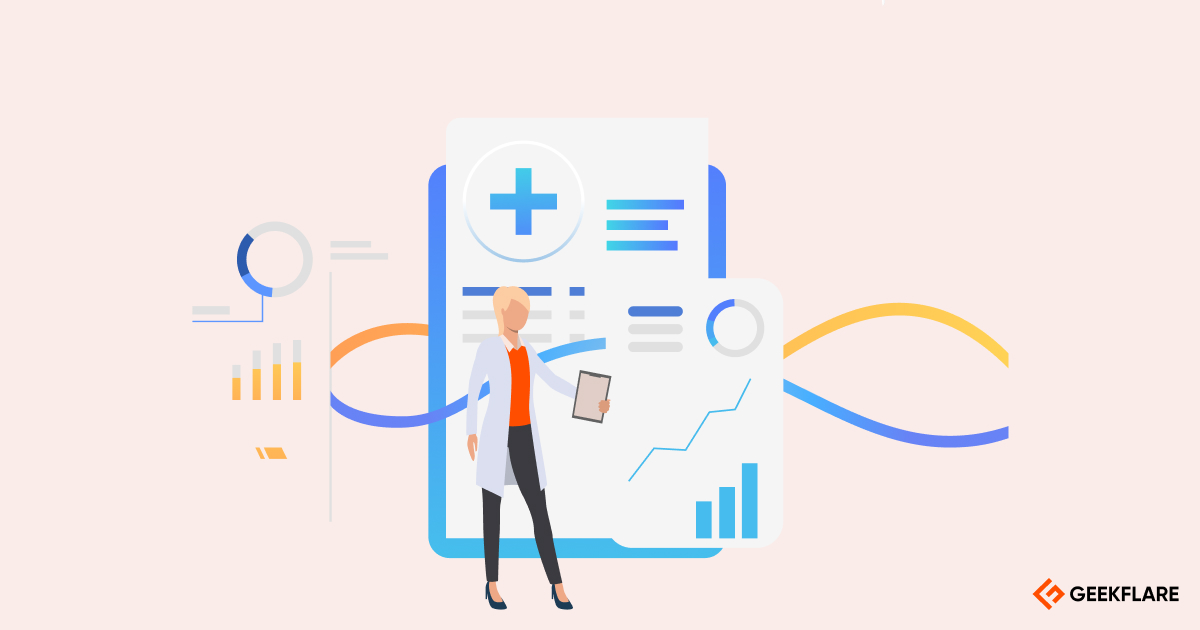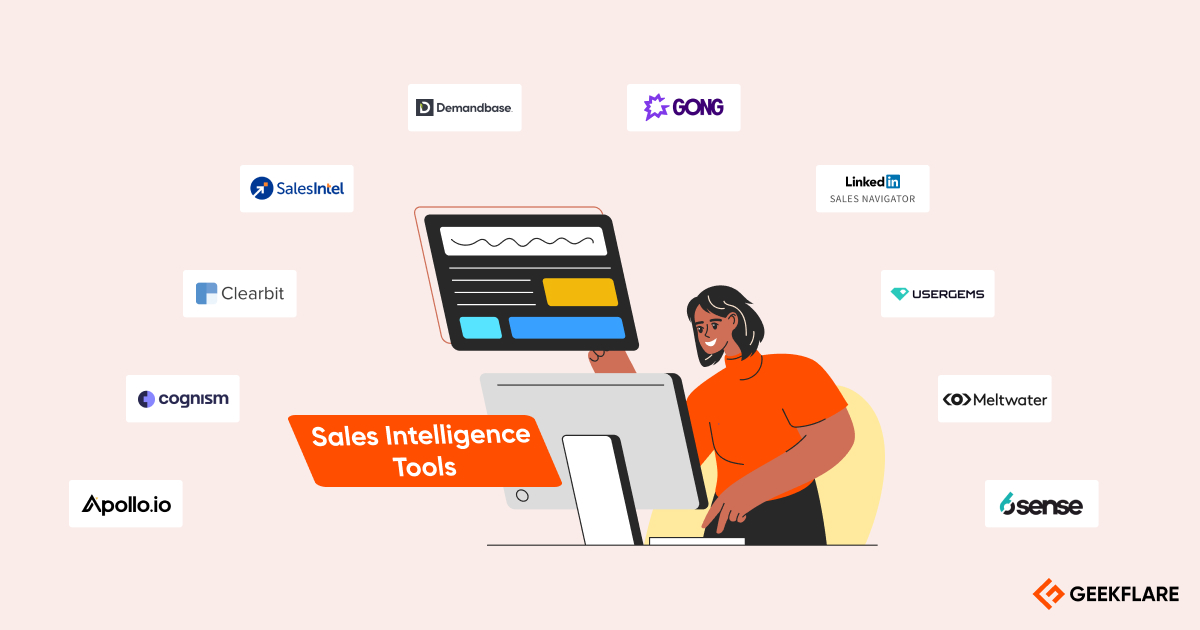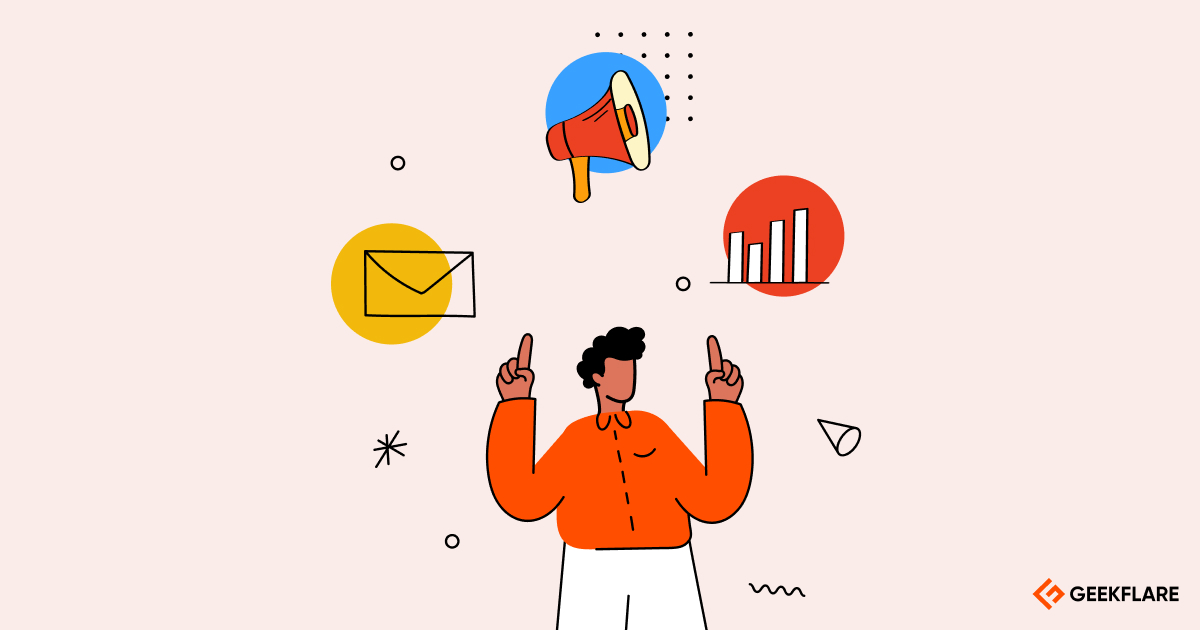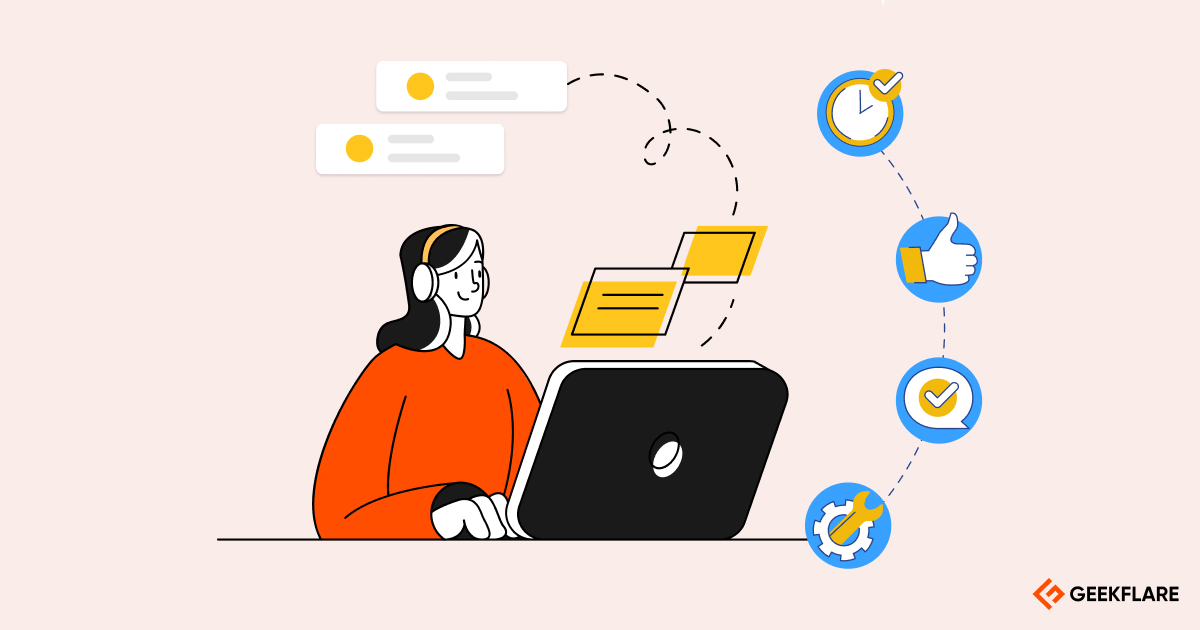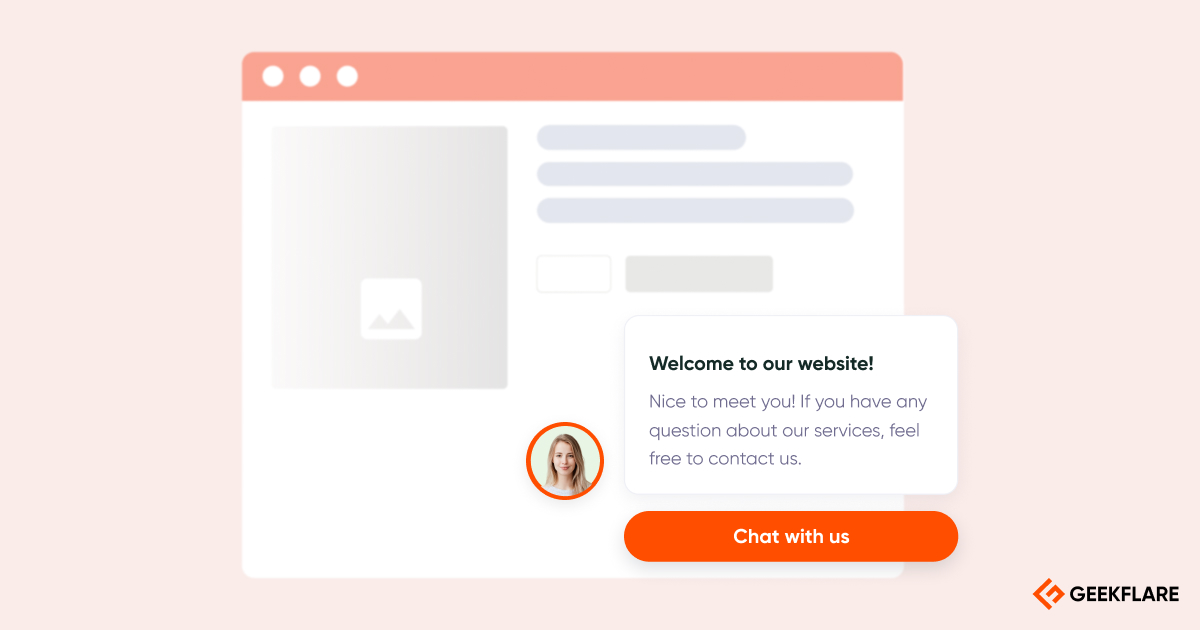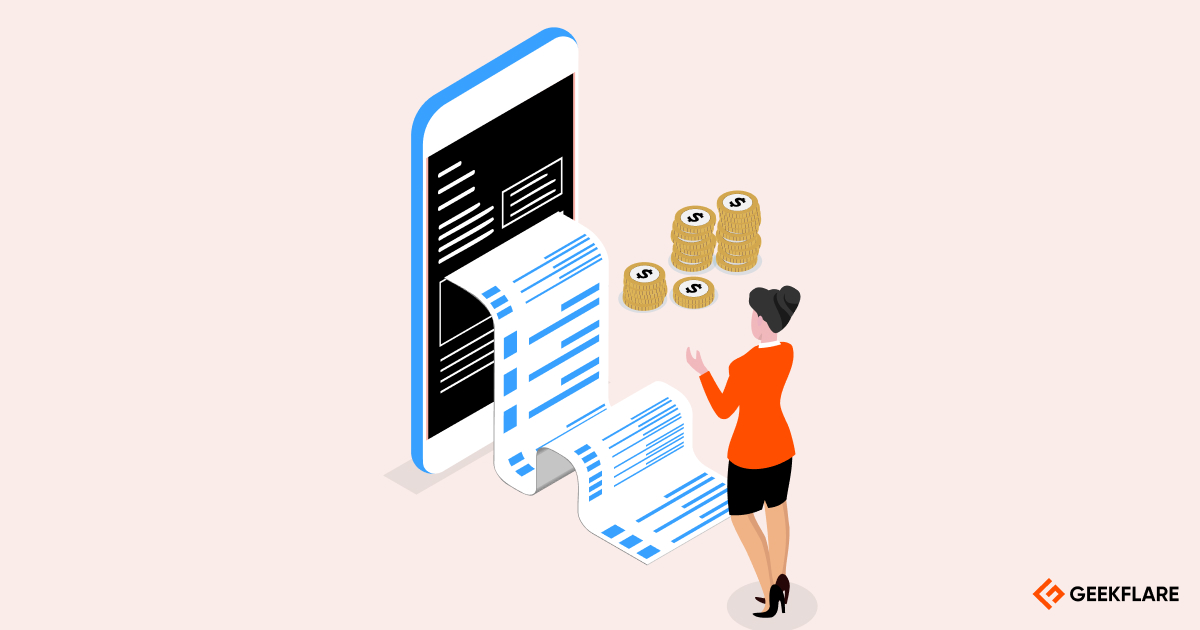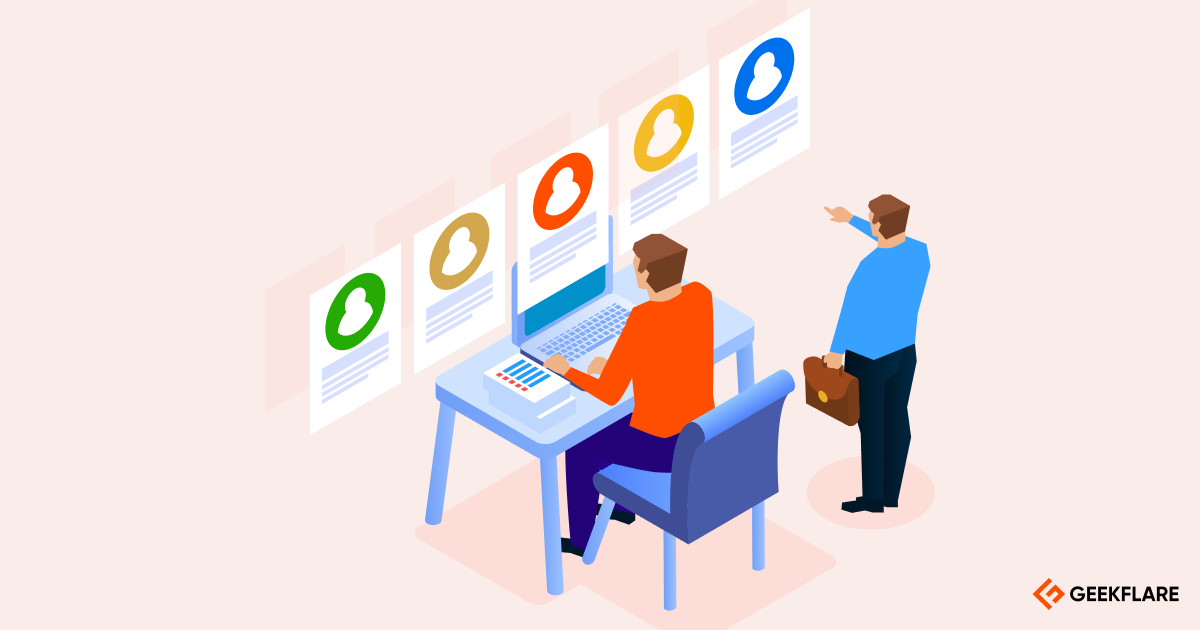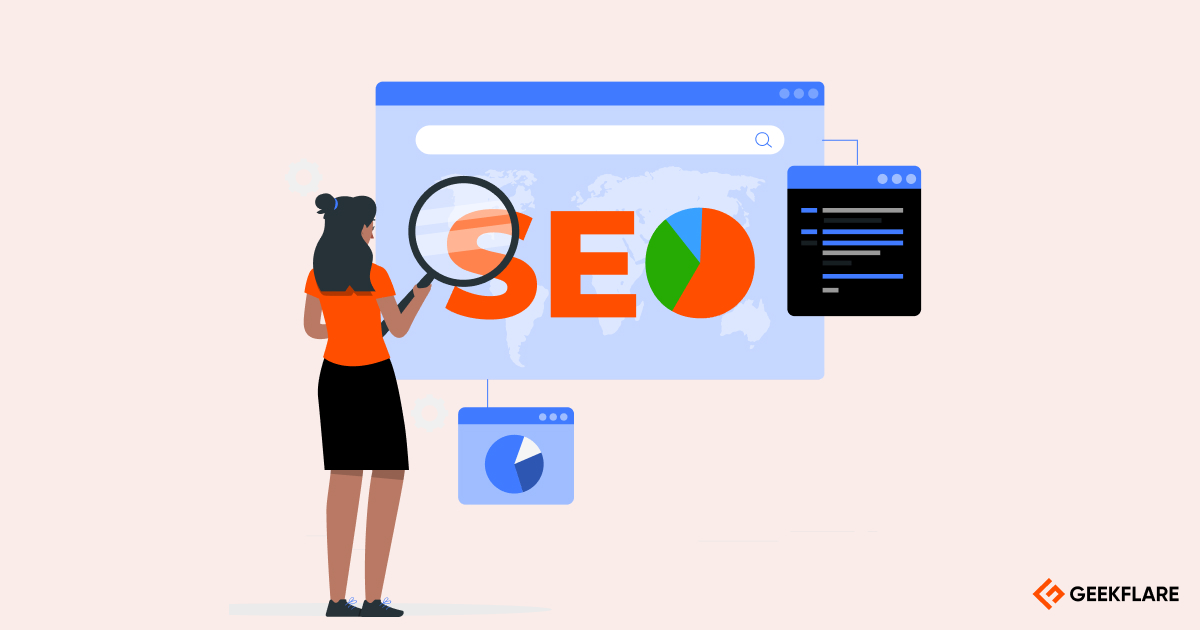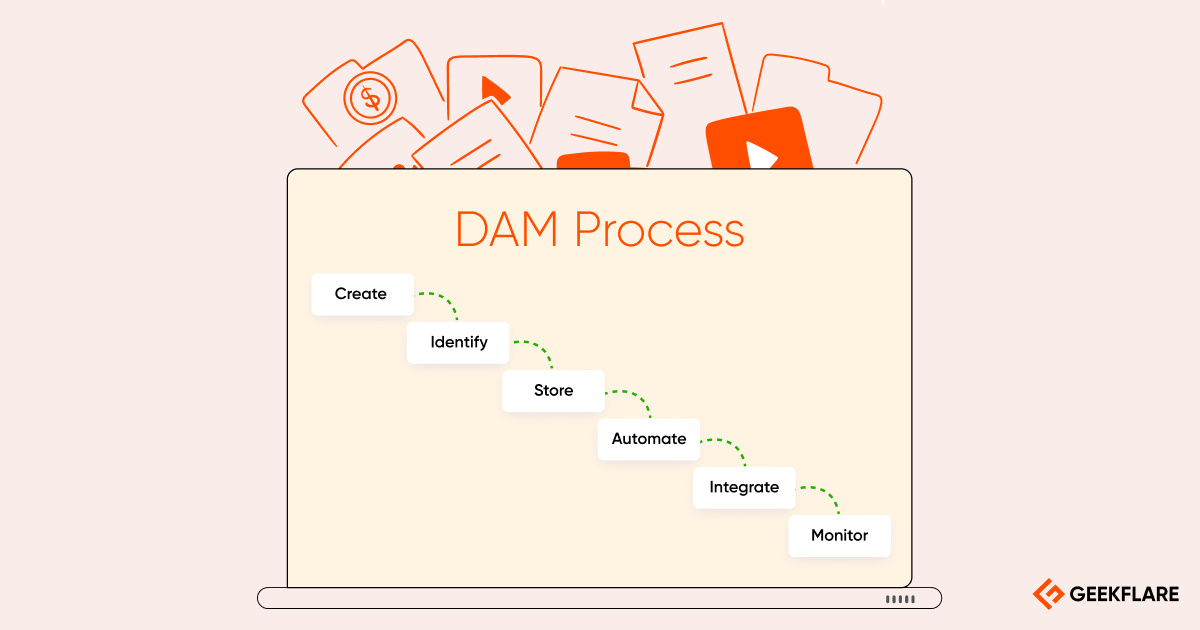Business software streamlines the processes involved in business operations, increases revenue, and boosts the team productivity. Since modern-day companies operate in a complex global ecosystem, using business software has become essential for any size of business.
To use these business applications appropriately for the suitable purposes, organizations must know about the different types of business software. To help, we will explore popular business software categories.
We will discuss how companies can use project management tools, collaboration software, and CRM to manage projects and complete tasks on time. You will also know how to streamline operations with productivity tools, HR software, customer service software, and electronic signature software. Moreover, businesses can reach target audience and maintain reputation using sales & marketing tools, digital marketing software, SEO tools, digital analytics software, and brand management applications.
1. Project Management Software
Project management software is a central hub for organizing tasks, timelines, budgets, and project resources. It facilitates automation, simplifies collaboration, tracks progress, and boosts project efficiency. Project management tools empower teams, departments to achieve their goals in projects of all sizes.

What Does Project Management Software Do?
Project management software offers an organized platform for planning, performing, and tracking even the most complex projects. It allows teams to create tasks and subtasks, assign them to qualified team members, set deadlines, and visualize progress.
Project management (PM) software’s collaboration features keep everyone on the same page, while its automation feature streamlines workflows. Overall, project management tools equip teams with the necessary tools for task scheduling, resource management, and instant communication so that they can deliver projects successfully.
Check out Project Management Beginners Guide where we cover basics, types, functions and more.
Types of Project Management Software
Traditional, open-source, agile, resource, and collaborative are popular types of project management software available.
Traditional Project Management Software
These project management solutions work best for structured projects with clear timelines. It uses Gantt charts for task and dependency visualization. Microsoft Project is a popular example of traditional PM tool.
Open-Source Project Management Software
These customizable applications are often used by organizations with limited budgets. However, it requires technical expertise for setup and maintenance. One prominent example is OpenProject.
Agile Project Management Software
Projects that follow Agile methodology use these tools. Kanban boards are used here for workflow visualization.
Collaborative Project Management Software
This type of PM tool focuses on real-time communication and team collaboration with a suite of features like shared workspaces, document sharing, and video conferencing. Asana is a popular example of collaborative project management software.
Resource Management Project Management Software
An advanced project management software with resource allocation, managing workforce and tracking facilities. One well-known example is
Benefits of Project Management Software for the Business
Planning, resource management, tasks delegation, project tracking, collaboration and budgeting are common benefits of using project management software.
Effective Project Management
Project management software allows companies to plan, track, and manage all their project-related tasks from this centralized platform. Teams can visualize milestones and deadlines, helping them to stay on track with the projects and complete them within the schedule and budget.
Improved Project Planning
Managers can access the old performance of different teams with relevant projects from PM tools. Based on that, they can plan for the current project. Project management software also helps them create a consistent management plan for the projects that includes task management, resource allocation, setting up deadlines, etc.
Effective Task Scheduling and Delegation
Project management programs allow managers and team leaders to schedule tasks according to the availability and expertise of the employees. As these tools visualize the occupancy of the resources and task progress, managers can easily delegate tasks to others, if needed, to complete them in time.
Stronger Team Collaboration
PM tools come with shared workspaces and real-time communication features. These allow users to collaborate and stay informed of the latest project and business developments, leading to the timely execution of tasks without any miscommunication.
Reduced Costs
Project management tools help businesses save money through automation, integration and accuracy. Improved resource allocation and better project visibility enable companies to avoid wasteful spending.
Improved Client Satisfaction
Project management software offers a transparent and complete view of the project that teams can share with the clients and stakeholders. Thus, they stay informed of the project status. Also, it helps with timely project delivery, which makes clients happy and satisfied.
Risk Mitigation
When a company uses project management software, it can easily identify potential roadblocks and resource conflicts at the earliest stage. Thus, it can proactively create risk management strategies to prevent disruptions and associated costs.
Budget Management
Project management software effectively manages every resource at hand. Budget allocation and usage are tracked meticulously over the course of the project. As a result, managers can keep the projects on track and prevent expenses from going beyond the budget.
What to Consider When Choosing Project Management Software?
Project complexity, team size, required features, pricing, integration and ease of use to be considered when choosing project management software for business.
Team Size
Check if the project management solution caters to small, medium, or large organizations. Growing teams and large enterprises should also consider scalability of the software.
Project Complexity
Organizations that deal with complex projects should choose feature-rich software that allows them to manage projects without any additional help.
Project Management Methodology
If your organization follows any particular PM methodology like agile or scrum, you must choose software suitable for managing such projects.
Necessary Features
Make a list of essential features like task management, resource management, collaboration, and communication for the project management solution and pick a tool that offers all these. Having any advanced features should be considered an advantage.
Budget
Before choosing a project management software, determine your budget. Now, choose an application that fits into that budget. If you do not have a budget for it, you can go for any free and open-source tools.
Integration Support
Companies that are already using different CRM, communication, and other tools should also consider integration support as a crucial factor for selecting PM tools to avoid data silos.
Usability
The project management software should have a user-friendly interface so that the users can start using it without any difficulty. This maximizes the benefits of the software.
Explore Project Management Software
2. Collaboration Software
Collaboration software, also known as collaborative software, facilitates smooth communication and synced work between the team members within an organization. It enables the sharing and processing of files and data between multiple users. While collaboration software is more popular among remote and hybrid teams, organizations that have a full team working from the office also use it.

What Does Collaboration Software Do?
Collaboration software empowers teams to work together, breaking communication and location barriers. It allows teams to share files, brainstorm on a topic, chat in real-time, and edit documents simultaneously. This software makes sure that everyone stays in sync regardless of their location.
Types of Collaboration Software
Communication, online documents, file sharing, brainstorming, and meetings are popular type of collaboration software.
Communication Software
It facilitates real-time communication through direct messaging, voice calls, and video conferencing. One popular example of team communication software is Slack.
Document Collaboration Tool
This type of collaboration tool lets users work on documents. It supports file sharing, co-editing, and real-time collaboration on documents.
File Sharing Software
Using this category of software, users share important files with team members and external collaborators. Dropbox is a popular example of a file sharing tool.
Brainstorming Tools
These are basically digital whiteboards that businesses use for visual collaboration, like real-time brainstorming and mind mapping. One popular example for brainstorming tool is
Meeting Management Software
These tools streamline the meeting process by meeting scheduling, sending agendas, and managing online meetings. Calendly is an example of meeting management software.
Benefits of Using Collaboration Software for the Business
Real-time chat, increased productivity, allowing remote working, enhance knowledge sharing are popular benefits of using collaboration software.
Improved Communication
Collaboration software is a platform where employees can communicate, share ideas, and collaborate in real time. It always keeps everyone in the loop and reduces dependency on physical meetings.
Increased Productivity
With collaboration tools, teams can work on the same task or document together without having to wait for one person to finish. This streamlines processes and helps teams complete tasks more quickly.
Remote Work Enablement
Collaboration software is highly beneficial to remote and hybrid teams where employees work from different locations, and face-to-face meetings or interactions are not feasible. These tools enable teams to stay connected from anywhere with an internet connection. As a result, companies can ensure business continuity during natural disasters or cut down on costs associated with office space.
Enhanced Collaboration Culture
When a company has a culture of collaboration, it improves employee morale and encourages them to focus on teamwork, leading to a more cohesive and productive work environment. It also strengthens team relationships by fostering trust and shared purpose.
Improved knowledge sharing
As team members can communicate with others without any challenge, they become more interested in sharing knowledge. Thus, they can learn from each other.
Cost Savings
Adopting robust collaboration software into a business process means cost savings in areas such as office space, employee transportation, and document printing. The software also contributes to increased productivity and timely project completion, leading to high revenue generation.
Employee Autonomy
Collaboration software empowers employees to work independently and contribute ideas in a real-time setting. It develops their sense of ownership and inspires them to engage more with the tasks.
Things to Consider When Choosing Collaboration Software
Business requirement, how easy is to use, compatibility with existing tech stack, regulation and software reputation must be considered while choosing collaboration software.
Features and Requirements
Assess the features of the collaboration software to make sure it aligns with the business needs. Focus on essential features such as messaging, file sharing, and video conferencing.
Ease of Use
Since collaborative software aims to facilitate communication among all employees, it must be intuitive and easy for employees to use. Prioritizing software with a user-friendly interface will encourage wide adoption and minimize the learning curve.
Compatibility
Collaboration software should come with two types of compatibility. First, it should support the devices and systems used by the employees. Secondly, it must integrate with existing applications, such as email clients, CRM, PM tools, and document management software tool.
Security and Compliance
Collaboration often means sharing sensitive information or working on crucial documents. For this reason, businesses need to select collaborative software that comes with the regulatory and advanced security features. Data encryption, security protocols, access controls, and relevant compliance certifications are some must-have attributes of the software.
Mobile Accessibility
To ensure on-the-go collaboration among teammates, businesses must choose software with mobile accessibility. The software should either have a dedicated mobile app for different devices or a responsive web interface that runs seamlessly on smartphones and tablets.
Online Reputation
Check out the online reviews of collaborative software before selecting it for the organization. Real user testimonials and independent reviews should influence the decision-making process.
Explore Collaboration Software
3. Productivity Tools
Productivity tools allow teams or individuals to accomplish tasks more efficiently. These digital assistants make people work smarter by managing time, removing distractions, streamlining workflows, and organizing information. As a result, businesses greatly benefit from it.

What Does Productivity Tool Do?
Productivity tools are applications that assist users do more in less time. Its main objective is to make you organized and focused while saving the time. It optimizes time management, supports task organization and scheduling, enables file sharing, tracks time spend on each task, and helps to stay focused on the goals. These productivity tools automate repetitive tasks, centralize information, and facilitate communication to achieve high productivity levels in both personal and professional settings.
Types of Productivity Software
Time management, to-do list, note-taking, managing emails, task automation, and password managers are popular productivity software types.
Time Management Apps
Time management software lets business users track time, schedule tasks, set up reminders and take data-driven decisions.
Note-Taking Apps
These tools are great for instantly capturing ideas and making to-do lists. One popular example is Evernote.
Email Management Software
Email management tools help users organize, prioritize, and automate email-related tasks.
Check out our review of Sanebox for more information on this tool.
Task Automation Tools
The objective of these tools is to automate repetitive tasks and reduce human error. Zapier is an example of a task automation tool.
Password Managers
By securely storing passwords, these tools ensure collaboration, productivity and security.
Focus and Concentration Apps
These apps help users stay focused on tasks by minimizing distractions.
Benefits of Using Productivity Tools for the Business
Benefits of productivity tools are increased efficiency, performance tracking, better way to organize work and improve satisfaction among customers, clients and employees.
Increased Efficiency
The biggest benefit of using a productivity tool is to increase efficiency in completing projects and everyday tasks. It does so by streamlining processes and automating tasks.
Performance Tracking
Productivity tools come with analytics and reporting features, which help businesses track performance metrics and identify bottlenecks. As a result, organizations can make data-driven decisions for optimized processes.
Time Saving
Productivity tools automate repetitive tasks to save valuable time. Thus, employees can focus on more high-value activities.
Improved Client Satisfaction
With streamlined communication and better productivity, these tools contribute to happy clients to a great extent. When the documents are well organized and time is managed efficiently, it becomes easier for the teams to meet deadlines.
Enhanced Security
Password managers securely store complex passwords and provide them when necessary. Thus, employees do not need to use weak or repetitive passwords or remember them manually. It reduces the risk of data breaches and makes them more efficient.
Improved Well-being
Productivity tools ensure the mental well-being of the employees. These minimize distractions and reduce stress so that users can quickly get done with their office work. Hence, companies get a happy workforce.
Better Work Organization
Task management, project tracking, and file organization features offered by productivity tools help businesses stay organized, ensuring that tasks are completed on time, deadlines are met, and important information is readily accessible.
Things to Consider When Choosing Productivity Tool
Consider customization options, offline access, and AI assistance when selecting a business productivity tool.
Personalization
The productivity tool should be customizable, at least to some extent, to adjust with personal workflow. Look for features like custom dashboards, tagging systems, and filterable views to tailor the tool to your individual needs.
Offline Functionality
Online productivity tools become useless without an internet connection. For this reason, users might want to choose productivity tools that allow offline work and data syncing when online.
AI-Powered Assistance
Selecting an AI-powered productivity tool empowers users to go beyond the regular tasks. Such applications automate tasks, brainstorm ideas, offer suggestions when necessary, and predict potential roadblocks.
Consider Niche Tools
Depending on the profession and responsibility, users must go for productivity tools designed for specific professions. For example, marketers can take the assistance of an GTM AI tool such as
Explore Productivity Tools
4. Electronic Signature Software
Electronic signature software, also known as esign or eSignature software, is an application to sign documents digitally. It facilitates signing documents, contracts, or agreements using electronic mode. Complying with legal regulations and ensuring authenticity, it makes the signing process efficient.

What Does Electronic Signature Software Do?
Electronic signature software is a simplified and digital alternative to traditional pen-and-paper signatures. Its functioning is not restricted to electronically signing documents — it lets organization request signatures from others and track the entire process. Thus, there is no need to print the document, mail it if necessary, and physically collect signatures on it.
eSignature software saves businesses significant time and resources while ensuring the authenticity and integrity of signed documents. It uses anti-tamper audit trails and encryption measures to foster trust and legal defensibility in electronic agreements.
Types of Electronic Signature Software
Cloud-based, on-premise and embedded types are common electronic signature software available.
Cloud-Based eSignature Software
It is the most popular type of eSign application. Hosted on a remote cloud server, it offers online access to its services from anywhere. Since cloud-based electronic signature software is easy to set up and use, these are preferred by businesses of all sizes. Zoho Sign is a prominent cloud-based eSign software.
On-Premise eSignature Software
This type of software is used by companies that deal with highly sensitive documents. Since they are installed on the organization’s servers, they require more IT expertise for setup and maintenance. One popular example of on-premise software is signNow.
Embedded eSignature Solutions
This eSignature solution is directly integrated into existing CRM or DMS, so the users can sign documents without leaving the software environment. It needs collaboration between the electronic signature software and other software vendors. Dropbox Sign (previously HelloSign) is an example of embedded eSign software.
Benefits of Using Electronic Signature Software for the Business
Environment-friendly, remote signing, workflow automation, data encryption, faster turn around and cost-effective are top benefits of using electronic signature software.
Environment-Friendly Process
Electronic signature software is an eco-friendly business solution as it eliminates the need for signing on a printed document. Less paper used means fewer trees have been cut for this purpose.
Remote Signing
These tools also eliminate the geographical barrier between the involved parties. Businesses can collect signatures from anyone located anywhere in the world.
Improved Workflow Automation
Many electronic signature tools can be integrated with existing workflows. Thus, companies can automate document signing processes without manual contribution.
Cost-Efficiency
This software also allows organizations to save money by eliminating the need for printing, postage, and storage.
Tamper-Evident Audit Trails
Electronic signature software generates a secure audit trail, recording the signing process. It also prevents document tampering.
Document Encryption
Many eSignature solutions encrypt the documents to safeguard the sensitive information within them.
Compliance with Regulations
These solutions also comply with various regulations like eIDAS (Europe) and the ESIGN Act (US). Thus, they ensure legal defensibility of the signed digital documents.
Faster Turnaround Time
As users can add e-signature in the document within minutes, it leads to quicker approvals and an efficient customer experience.
Things to Consider When Choosing Electronic Signature Software
You should consider supported signature types, audit logs, encryption type, compliance and mobile accessibility when choosing esign software.
Supported Signature Types
Determine the type of e-signature your organization needs based on your document sensitivity and legal requirements. Now, see if the chosen software offers that solution.
Audit Trails
To avoid document tampering, select software with a robust audit trail for tracking the signing process.
Data Encryption
Companies dealing with sensitive information should go for software with data encryption features.
Security and Compliance
While choosing an electronic signature software see if it complies with relevant regulations such as the GDPR, the ESIGN Act (in the US), eIDAS Regulation (in the EU).
Ease of Use
The software should be a user-friendly platform for both the employees and customers so that no one has trouble using it from any platform or device.
Mobile Compatibility
To ensure the eSigning process becomes streamlined, choose an application that can be seamlessly used from mobile devices. For that, the software could have a mobile app or be highly responsive.
Explore Signature Software
5. CRM Software
CRM software stands for Customer Relationship Management software. With CRM software, businesses can manage all interactions with their customers and potential clients. It stores customer contact details, tracks various modes of communication with customers, and manages sales processes.

What Does CRM Software Do?
CRM software functions as a central platform where all the business communications with current and potential customers are managed. Besides storing the contact information of the leads and customers, CRM software monitors all the touchpoints, including website visits and sales calls. As a result, businesses can create personalized customer journeys while their sales, marketing, and customer service teams can collaborate on lead persuasion.
CRMs also analyze the collected data to identify sales opportunities, foretell customer behavior, and automate several marketing tasks. Ultimately, CRMs help companies close more deals and improve customer satisfaction.
Types of CRM Software
Sales, collaborative, analytical, marketing, and service are some of the popular types of CRM software.
Operational CRM
Operational CRM streamlines and automates routine tasks within your sales, marketing, and customer service departments. It manages customer interactions, leads, sales pipeline, marketing operations, and customer service consoles. A popular example of Operational CRM is
Analytical CRM
Analytical CRM focuses on performing data analytics to provide organizations with detailed customer insights. It performs customer behavior tracking to generate reports, forecast sales, and segment customers. A well-known example of analytical CRM is
Collaborative CRM
Collaborative CRM aims to foster interdepartmental collaboration, breaking down information silos. It works as a unified platform where sales, marketing, and customer support teams get a shared view of the customer journey. Communication, collaboration tools, and social CRM are the top features of collaborative CRM.
Benefits of Using CRM Software for the Business
Improved customer relationship, streamlined sales process, increased sales revenue, cost saving, and better reporting are benefits of using the right CRM software.
Improved Customer Relationships
CRM software centralizes customer information and communication history in one place. This helps businesses understand their customers better and offer more personalized interactions. Hence, companies can have a better relationship with their customers.
Enhanced Communication
When a business has a CRM system, employees from all departments have access to up-to-date customer information. It means there is no communication gap, as everyone can collaborate efficiently.
Streamlined Sales Processes
CRM software automates most stages of sales processes, from lead generation and lead qualification to deal closure and follow-up. Therefore, sales teams can become more productive through lead prioritization, interaction tracking, and sales forecasting.
Increased Sales Revenue
CRM software enables businesses to identify upselling and cross-selling opportunities by providing data on customer behavior and preferences. Companies can utilize the same data to perform targeted marketing campaigns, leading to more sales and revenue growth.
Better Marketing Campaigns
CRM software segments a business’s customer-base based on demographics, purchase history, preferences, and more. Utilizing this segmentation, businesses can create more personalized marketing campaigns for each section of the customers.
Enhanced Reporting and Analytics
CRM software comes with robust reporting and analytics capabilities, including tracking key performance metrics, measuring the effectiveness of sales and marketing efforts, and identifying customer behavior patterns. It enables companies to make data-driven decisions and continuous improvements.
Increased Efficiency and Productivity
CRM software allows automation of tasks like entry, reporting, and follow-ups. It frees up valuable time for employees and makes them more productive.
Things to Consider When Choosing CRM Software
Business should consider specific goal requirement, customer journey mapping, AI assistance, and lead generation features when buying CRM software.
Industry-Specific Needs
The CRM you choose must cater to the specific needs of your industries. For instance, a dedicated CRM for the healthcare industry should have additional compliance features for data privacy and security. So, go for a custom CRM software solution with industry-specific features to get extra benefits for the business.
Sales Methodology Alignment
Some CRMs offer features that align with certain sales methodologies. So, if an organization follows a specific sales methodology, it should choose a CRM that accommodates that approach.
Customer Journey Mapping
The chosen CRM should help businesses with customer journey by tracking interactions across different touchpoints.
Data Ownership and Migration
Read through the data ownership policy of the CRM to know who will have the full control over the data. Also, find out how easily companies can migrate data to and from the new CRM.
Mobile CRM Functionality
The CRM should have a mobile app for the sales and customer service teams to access and update customer information on the go. It leads to fostering productivity and responsiveness.
Artificial Intelligence
CRMs with AI offer sophisticated features like lead scoring, writing assistant, customer churn prediction, or chatbots. Businesses with the need for these functionalities must choose AI CRM.
Explore CRM Software
6. Sales and Marketing
Sales and marketing software application is a toolkit designed to optimize the customer lifecycle by managing all interactions with your target audience. They attract potential customers, close deals, and keep existing customers happy.
Sales software offers features like lead generation, proposal creation, opportunity tracking, and sales pipeline management. Marketing solutions allow companies to create targeted campaigns, automate email marketing campaigns and social media marketing, generate website analytics, and manage content.

What Does Sales and Marketing Software Do?
Sales and marketing software is a suite of programs that streamline lead generation, nurturing, and conversion processes. These applications can capture leads from websites, social media, and events to classify them based on demographics or interests.
Sales and marketing tools also let companies create personalized marketing campaigns for the leads of all segments. These automate email marketing; nurture leads with preferred content, and track campaign performance. Businesses also benefit from sales & marketing features like lead scoring, opportunity management, and sales pipeline tracking.
Types of Sales and Marketing Software
Marketing automation, email marketing, social media management, CMS, PPC management, lead generation, and sales intelligence are common types of sales and marketing software.
Marketing Automation Software
Marketing automation platform automates repetitive marketing tasks. By streamlining workflows for email, SMS, and social media marketing, lead nurturing, and customer segmentation, it improves the efficiency of the marketing team and generates more qualified leads. One popular example is
Email Marketing Software
This type of application creates, sends, and tracks email campaigns to communicate with prospects and customers. The highlighted features of these tools include prospect list management, segmentation, email templates, email builder, personalization, A/B testing, and analytics.
SMS Marketing Software
SMS marketing tools let businesses send, manage, and track SMS campaigns for direct communication with customers and prospects. The key features of these tools include contact list management, segmentation, message templates, automation, personalization, delivery tracking, and analytics. Sender is one of the best SMS marketing software.
Content Management System (CMS)
The software of this category aids marketers to organize and publish digital content, such as blogs and articles, images and videos on their website or other digital channels.
Social Media Management Software
Social media management software is used to manage businesses’ social media presence. It allows marketers to schedule and publish posts, interact with followers, monitor conversations, and analyze performance metrics across multiple platforms. A popular example is Buffer for beginners.
PPC (Pay-Per-Click) Management Software
PPC management software manages pay-per-click advertisements on Google Ads, Microsoft Ads, and social media advertising platforms. It lets users create ads, bid for keywords, and track performance. AdEspresso is a well-known PPC management tool.
Lead Generation Software
Lead generation software identifies and captures leads through website forms, landing pages, social media, and email campaigns. It usually features lead scoring, lead enrichment, lead tracking, and CRM integration functionalities. One example is
Sales Intelligence
Businesses use sales intelligence applications to collect data and insights on potential customers and companies. These help with identifying leads, personalizing outreach messages, monitoring news, analyzing competitors, and closing deals faster.
Benefits of Using Sales and Marketing Software for the Business
Increased growth, enhanced branding, streamlined sales process, loyality, and better customer engagement are benefits of using sales and marketing software.
Increased Revenue and Growth
Sales and marketing applications help companies understand their target audience base. Thus, businesses can nurture leads by creating target campaigns. It leads to converting more leads and getting more revenue.
Enhanced Brand Awareness and Recognition
These tools enable organizations to take strategic marketing initiatives to build brand awareness. This results in better brand recall and getting more qualified leads.
Lead Generation and Customer Acquisition
Sales and marketing software can generate more leads and convert more of them into customers with less effort. It uses AI technology to identify interested prospects, helping companies expand their customer base easily.
Better Customer Engagement
These applications enable businesses to engage with customers at various touchpoints. By providing personalized content, companies can better engage with their customers, resulting in happy customers.
Optimized Sales Processes
Sales and marketing software offers the tools and insights needed to automate sales processes. Thus, businesses can effectively perform tasks like lead prioritization, conversation tracking, and sales forecasting.
Improved Customer Relationships and Loyalty
Together, sales and marketing tools can foster stronger customer relationships. Marketers can use these to provide valuable content and exceptional service, building trust with customers.
Factors to Consider When Choosing Sales and Marketing Software
Automation, AI integration, omnichannel support, and reporting features to be considered when selecting sales and marketing software.
Alignment with Sales and Marketing Goals
Look for features that allow teams to perform the range of marketing activities aligning with organizational goals and objectives.
Customer Journey Mapping
Consider the touchpoints in your customer journey and how the software can support them. For example, does it integrate with your website for lead capture or live chat? Can it automate personalized email sequences or track customer support interactions?
Artificial Intelligence (AI) Integration
These days, many applications come with AI functionalities that make the software more powerful. To get features like lead scoring, customer churn prediction, and chatbots, look for AI-powered software.
Adaptability to Changing Market Trends
The market scenario and trends are constantly changing. So, the software organizations choose should be scalable and adaptable to evolving market trends to stay relevant for a long time.
Compliance with Data Privacy Regulations
Since sales and marketing initiatives include storing and using customer information and data, choosing software that complies with GDPR, CCPA, and other data protection laws is essential.
Support for Multichannel Marketing
Businesses need to focus on marketing through several channels. Hence, the sales and marketing applications should have features for marketing campaigns that work omnichannel such as email, social media, website, and offline channels. Organizations should be able to automate omnichannel marketing, get cross-channel analytics, and coordinate campaigns across all touchpoints.
Advanced Analytics and Reporting
Look for analytics and reporting capabilities in the sales and marketing software to get deeper business insights. Features like advanced analytics tools, customizable dashboards, and real-time reporting will allow companies to track key metrics and make data-driven decisions.
Explore Sales and Marketing Software
7. Customer Service Software
Customer service software acts as a central hub for managing all your customer interactions, aiming to streamline communication and improve the overall customer experience. It allows companies to handle user queries through email, phone calls, live chat, and social media. Ultimately, these tools let businesses deliver faster and more efficient support, fostering customer satisfaction and loyalty.

What Does Customer Service Software Do?
Customer service software enables an organization to interact with their businesses across various channels. Its functionality is not limited to facilitating ticketing systems. It allows agents to manage inquiries done through multiple channels like email, phone calls, live chat, and social media in one place.
Customer service software automatically routes tickets based on urgency or topic, offers a self-service knowledge base, and tracks customer history for personalized support. It can also provide insights into customer sentiment using powerful data analytics that companies can use to identify areas for improvement. With the help of these applications, businesses can deliver exceptional and satisfactory service by reducing resolution times.
Types of Customer Service Software
There are 5 main types of customer service software – helpdesk, live chat, knowledge base, feedback, and chatbot.
Helpdesk Software
Helpdesk software is suitable for any customer service team. It uses a ticketing system to capture, track, and manage customer inquiries. Companies can assign tickets to specific agents, choose priorities, and automate responses to common questions.
Live Chat Software
Live chat software allows companies to have real-time communication with customers on their website or mobile app. Customers can chat with the human agents who provide instant support and answer questions.
Knowledge Base Software
Knowledge base software provides a central repository of FAQs and other knowledge from which customers can get the information they need at their convenient time. Through this self-service software, the burden from the live agents are reduced. Document360 is a prominent KB software.
Customer Feedback and Survey Software
Customer feedback and survey software are used to collect customer feedback through surveys and polls. Businesses can measure customer satisfaction and identify areas for improvement with them. One common example is SurveyMonkey.
Chatbots and Virtual Assistants
AI-powered chatbots and VAs are applications that can handle basic customer inquiries 24/7. They can answer simple questions, deflect common issues, and even schedule appointments, freeing up live agents for more complex interactions.
Benefits of Using Customer Service Software for the Business
Customer service software benefits businesses in many ways, like improved support team efficiency, offering self-service portal, knowledge base, and reduced operational cost.
Improved Efficiency and Productivity
Customer service software automates repetitive tasks such as ticket routing, data entry, and generating answers for common questions. Hence, the agents can focus on complex issues and provide personalized support.
Knowledge Management
These tools also offer knowledge base features so that customer care executives can access help articles, FAQs, and troubleshooting guides quickly. Besides improving response times for the agents, it enables customers to find solutions through self-service.
Enhanced Customer Satisfaction
With various customer service tools, businesses can ensure 24/7 support, faster resolution times, and a seamless omnichannel experience for their customers. All these lead to a happy customer who becomes loyal to the company.
Improved Agent Training and Performance
As these applications tracks agent performance, companies can easily identify their training needs. With features like call recording and knowledge base, the software helps new agents to learn and strengthen their skills.
Multichannel Support
For a business, support requests come through email, live chat, social media, and phone. With customer support software, agents can provide support to the customers, no matter which channel they use.
Factors to Consider When Choosing Customer Service Software
Virtual assistant like chatbot, self-service portal, FAQs, multichannel, scalable, agent reporting are factors to consider when buying customer service software.
Self-Service Options
Companies with limited budgets and human agents should consider software with self-service features like knowledge base, FAQs, and chatbots. It reduces the burden on live agents and allows customers to find answers to their queries.
Scalability and Flexibility
The customer support tool should be scalable to grow with the business and capable of meeting future agent needs and increasing customer volume.
Security and Compliance
Customer data security and compliance features like data encryption, access controls, audit trails, and compliance with GDPR, HIPAA, and PCI-DSS should be the top priority while selecting the software.
Multichannel Support
Companies willing to provide seamless support service via multiple channels should select software that supports that. Thus, customers will have their issues resolved quickly, and agents will be able to provide the service in a timely manner.
Customization Options
While getting customer software, look for an application that offers sufficient customization options to tailor according to branding requirements. There should be customizable ticket forms and email templates to allow organizations to adapt as per their unique workflows.
Reporting and Analytics
The software must have reporting and analytics capabilities to understand the performance of the customer support team and the level of customer satisfaction. It should provide insights into average response times, resolution rates, and customer satisfaction scores to help identify trends and track progress.
Explore Customer Service Software
8. Human Resources Software
Human Resource (HR) software is the solution to streamline HR-related tasks within an organization. It centralizes employee data and payroll information while improving the efficiency of the processes. Through automation, security, and compliance, HR software helps organizations effectively manage their workforce through optimization.

What Does Human Resource Software Do?
HR software offers a range of services to organizations to improve efficiency and effectiveness. This includes employee data management, recruitment and onboarding, payroll processing, benefits administration, performance management, training, and compliance management.
Through centralization, it allows easier access to data that helps with complex HR operations. By automating repetitive tasks and reducing paperwork, human resources software can enhance employee experience and drive organizational success.
Types of Human Resource Software
Popular types of HR software are HRIS, ATS, HCM, employee onboarding, employee experience, performance management, payroll, benefits, and learning and development software.
Human Resource Information System (HRIS)
HRIS is considered the fundamental HR software. It centrally stores employee data and keeps a record of contact details, job titles, and pay rates. Think of it as a digital filing cabinet for all your employee information.
Applicant Tracking System (ATS)
Applicant Tracking System (ATS) is used to streamline the complete recruitment process. Organizations use ATS to post job vacancies, screen candidates, manage applications, and schedule interviews in an organized way. An example of ATS is
Onboarding Software
With onboarding software, admins can ensure a smooth onboarding experience for new recruits. It automates tasks like sending welcome emails, collecting essential information, and assigning training modules to the new joiners.
Performance Management Software
Human resource executives use performance management software to manage workforce performance. It automates tasks like setting job targets, tracking employee performance, reviewing performance, offering 360-degree feedback, and tracking employee development progress. One popular example is
Payroll Software
Payroll software is the category of HR software that streamlines the payroll process, including salary calculation, paycheck generation, direct deposits, tax filings, and other payroll-related tasks.
Benefits Administration Software
Benefits administration software enables automatic benefits planning, benefit deduction, and communication with benefit providers.
Learning Management System (LMS)
Learning Management System (LMS) facilitates employee training management. From hosting online courses to providing certificates, LMS does everything on behalf of the HR executives. A well-known LMS software is
Benefits of Using Human Resource Software for the Business
Human error reduction, enhanced talent recruitment, offering employee self-service, streamline employee management are common benefits of using HR software.
Improved Accuracy and Reduced Errors
HR software automates data management and minimizes errors involved in manual data entry. From salary calculations to benefits administration, HR software makes everything accurate.
Enhanced Talent Acquisition and Onboarding
With ATS software, businesses attract qualified candidates to the vacant positions and complete the hiring process efficiently. Even after hiring, these tools ensure a smooth and positive experience for new hires.
Streamlined Performance Management
With HR software, companies track employee performance progress throughout the year and provide regular feedback to foster transparency and motivate employees.
Reduced Costs
By deploying HR software into the business system, companies can reduce costs. The cost-cutting comes through reduced labor costs, task automation, and data accuracy, efficient hiring, and minimized error.
Improved Employee Self-Service
Some HR software offers self-service portals for employees to access paystubs, update personal information, and request time off to manage their HR needs independently.
Enhanced Compliance
HR processes involve compliance with complex labor laws and regulations. HR software with features like automated record keeping and regulatory compliance minimizes the risk of non-compliance issues.
Factors to Consider When Choosing Human Resource Software
Scalability, local regulation compliance, integration, and industry-specific features to be considered when choosing HR software.
Scalability
HR software is closely integrated into the administration of a business, so nobody wants to change it frequently. Consider a software that is scalable according to the growth of the organization.
Security and Compliance
As HR software stores employee information and deals with sensitive payroll data, make sure to choose software that uses robust security measures and complies with relevant data privacy regulations.
Integrations
HR software is an application that works in sync with other administrative tools. So, it should integrate with other tools, such as payroll providers, accounting software, or time-tracking systems.
Employee Self-Service
Companies can select comprehensive HR software with employee self-service features to empower their workforce. A range of features like employee portals for accessing paystubs, updating personal information, or requesting time off can improve efficiency and employee satisfaction.
Ease of Use
A user-friendly interface of HR software is crucial for both HR staff and employees. Choosing an application with an intuitive UI ensures maximum software adoption across the organization.
Industry-Specific Needs
Though most HR software offers general functionalities, if a company can benefit from industry-specific features, they should go for this feature.
Explore HR Software
Digital Marketing Software
Digital marketing software helps to promote products and markets on different online channels. The channels could be websites, social media, video marketing, emails, and search engines. Apart from managing online campaigns, digital marketing tracks their performance.

What Does Digital Marketing Software Do?
Digital marketing software handles all online marketing needs across channels like social media, email, website. It allows users to create text, audio, and video content and publish them on the appropriate channels. The software is also capable of designing beautiful email campaigns for the target customer segments. It also automates tasks like post scheduling and topic generation to streamline the process for the marketers.
Types of Digital Marketing Software
Content marketing, social media, marketing analytics, PPC, marketing automation, email marketing, designing, video marketing are popular types of digital marketing software.
Content Marketing Software
Content marketing software assists with content creation, editing, and publishing. It provides writing assistance, plagiarism-checking, and grammar-checking services.
Social Media Management Tools
Social media management tools help with developing social media strategy, analyzing audiences, creating and distributing content to social media, scheduling posts, and managing engagement across social platforms.
Marketing Analytics Tools
Marketing analytics software tracks website traffic, user behavior, and campaign performance so that companies can evaluate their existing policy and make changes wherever necessary. Google Analytics is a well-known software for marketing analytics.
Pay-Per-Click (PPC) Advertising Tools
PPC software allows companies to manage and optimize paid advertising campaigns across search engines and social media platforms with ad creation, budget management, and campaign performance tracking. Google Ads is an example of PPC management software.
Marketing Automation Tools
Marketing automation tools automate various marketing tasks and free up marketers for more complex tasks. It can automate email marketing, social media posting, and lead nurturing.
Design and Creative Tools
Design and creative tools are an indispensable part of digital marketing projects as these allow you to create visuals like graphics, videos, and infographics for different marketing project. Canva is a popular online designing tool.
Video Marketing Tools
Video marketing tools enable organizations to perform tasks like video editing, creation, promotion, publishing, and hosting on different platforms.
Benefits of Using Digital Marketing Software for the Business
Reaching to a global audience, improved targeting, giving a personal touch, and a better way to manage marketing campaign are benefits of using digital marketing software.
Improved Targeting
Digital marketing software empowers organizations and agencies to target audiences based on demographics, interests, and online behavior. This leads to better targeting with higher engagement.
Enhanced Personalization
These applications enable businesses to deliver personalized content to customers according to individual preferences, thereby gaining customer satisfaction and loyalty.
Global Reach
Using digital marketing software, businesses expand their reach beyond local markets and reach out to audiences worldwide. Thus, they can capture new opportunities for growth.
Better Campaign Management
Marketing efforts include planning, executing, and analyzing marketing campaigns across multiple channels. With digital marketing software, companies can coordinate better in all the stages.
Cost-effectiveness
Digital marketing methods like PPC and social media marketing are capable of reaching the target audience more precisely. This makes it more cost-efficient compared to traditional marketing methods.
Competitive Advantage
Businesses that use digital marketing software can adopt innovative strategies and technologies and respond to market changes, allowing them to stay ahead of competitors.
Things to Consider When Choosing Digital Marketing Software
How easy is to use, integration with existing business apps, customization options, and aligning with features offering to align with marketing goal to consider when subscribing to digital marketing software.
Marketing Goals
Businesses need to determine what they want to achieve through their digital marketing efforts and see if the software can help them do so. Choose a tool that offers features that are aligned with the objective.
Integration
Most digital marketing software applications are used with other business tools like CRM and business analytics. For this reason, make sure to choose software with extensive integration support.
Budget
Budget is an important factor to consider while choosing a digital marketing software. Consider both upfront costs and maintenance expenses, along with costs for add-ons and customization options.
Usability
Choose software with a simple interface. This will eliminate the need to arrange training sessions for the employees and allow team members to have maximum productivity regardless of their varying levels of technical expertise.
Customization
Consider choosing a digital marketing tool that allows customization to meet your specific requirements and preferences. Ex, does it connect to your CRM?, does it work with your email marketing platform?, does it connect to your social media platform?, etc.
Explore Digital Marketing Tools
10. SEO Software
SEO software allows business owners and SEO professionals to optimize a website’s online presence for search engines. These tools aim to help sites rank higher in the search so that users can find them when searching using relevant keywords. SEO software empowers businesses to get more organic traffic.

What Does SEO Software Do?
SEO software assists websites in ranking higher in search engine results. It allows SEO expert and marketers to audit and find the technical issues, do keyword research, perform competitor research, build backlinks and more. It pinpoints areas for improvement and offers approaches to optimize web content, find broken backlinks, recommend SEO techniques, and increase the visibility of the website.
Types of SEO Software
Keyword research, website audit, competitive analysis, rank tracking, and backlink monitoring are popular types of SEO software.
Keyword Research
Keyword research SEO software is widely used by marketers to find relevant keywords with their demands and difficulties to rank. Ahrefs is a popular all-in-one SEO software which offer keyword research.
Competitive Analysis
Competitive Analysis software analyzes competitors’ SEO strategies so that businesses can understand their position and design their strategies accordingly.
Website Audit
Website auditing tool like Screaming Frog identify technical issues on a given website and give detailed issues reporting with severity so you know what to prioritize.
Rank Tracking
Tools in this category help monitor a website’s ranking for specific keywords. Nightwatch is a good fit for small to medium business who is looking to monitor keywords globally. Alternatively, you can use SERPWatcher for a cheaper option.
Backlink Monitoring
Backlink Monitoring software tracks website backlinks by assessing backlink quality and alerting about the health of the backlink profile. Majestic is a well-known backlink checker tool.
Benefits of Using SEO Software for the Business
SEO software helps businesses to create content strategy, identity gaps, optimize websites, and build backlinks.
Create Content Strategy
SEO software identifies the types of content currently trending. This helps companies tailor their content strategy for wider reach.
Identify Content Gap
SEO software analyzes the position of competitors to determine gaps in the content strategy. Once businesses learn what is missing from their strategy, they can include those into that.
Local SEO
Businesses that operate on a local level or offer physical service in a locality benefit from local search optimization features. Software with these features provides local keywords, tracks local rankings, and manages Google My Business listings.
Data-Driven Link-Building Strategies
SEO software analyzes the quality and relevance of existing backlinks and shares high-value backlink opportunities for link-building campaigns.
Technical SEO Issue Prioritization
SEO software prioritizes technical SEO issues for fixing them. Thus, companies can fix the most crucial problems first to improve organic visibility and ranking.
Factors to Consider when Choosing SEO software
Flexibility, ease of use, integration, data coverage, and accurate analysis to consider when subscribing to SEO software.
Flexibility
Since SEO is a constantly evolving domain, the SEO software companies should be flexible enough to change with the trend.
Ease of Use
The SEO software should be easy to navigate, offer walkthrough, so the teams do not have to spend time on getting trained.
Customizable Reporting and Analytics
Look for software that offers accurate data with the option to customize reports and dashboard to get actionable insights into the specific business goals.
Integration Support
Businesses might need to use the data generated by the SEO software in other applications or vice versa. To ease the process and reduce manual labor, it is important to choose software that can be easily integrated with your tech stack.
Explore SEO Tools
11. Digital Analytics Software
Digital analytics software enables businesses to get a comprehensive overview of their online audience and the performance of their marketing efforts. It measures website traffic, user behavior, clicks, conversions, and social media interactions to provide users with useful insights. Using the data, companies can make informed decisions to increase marketing ROI.
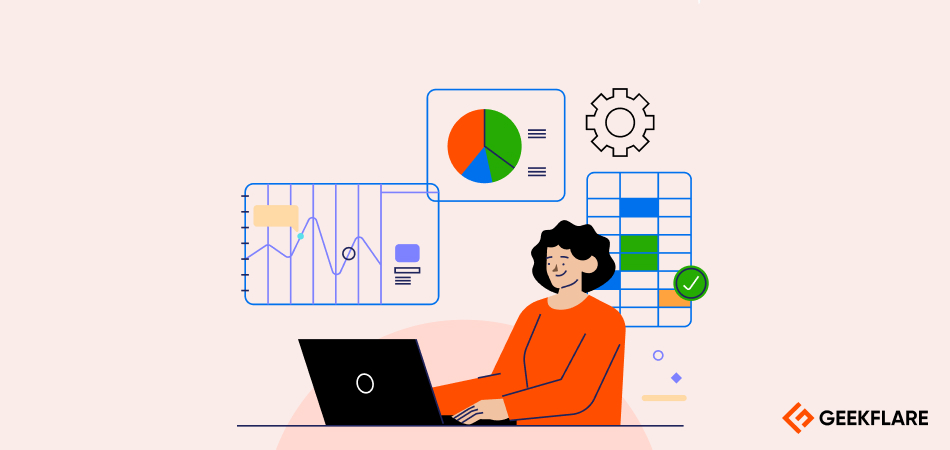
What Does Digital Analytics Software Do?
Digital analytics software provides a granular view of website traffic, product analytics and marketing performance. It collects crucial data such as website visitors, bounce rate, clicks per page, view duration, visitor interaction, and browsing behavior. The software converts the raw data into actionable insights for easy visualization.
Digital analytics gives the product team, marketer and managers an idea about which of their content, page is attracting the target audience and lets them identify areas of improvement. It helps companies constantly analyze and refine their marketing strategies.
Types of Digital Analytics Software
There are 5 main types of digital analytics software – Web, SEO, marketing, product and social media analytics.
Web Analytics
Web analytic applications are used to track website traffic, user behavior, user activity, and visitor sources. Google Analytics is a very popular FREE solution and used on millions of websites.
SEO Analytics
SEO analytics tools monitor the SEO efforts of an organization, like search engine ranking of target keywords.
Marketing Analytics
Marketing analytics software analyzes the success of marketing campaigns across different channels like email, videos, and PPC.
Social Media Analytics
Social media analytics tools provide insights into social media performance, brand mentions, and audience demographics.
Benefits of Using Digital Analytics Software for the Business
Digital analytics software benefits businesses to understand customer behavior, what works better, and optimize pages for better conversion and readability.
Improved Customer Understanding
Digital analytics tools offer valuable insights into behavior, preferences, and pain points of the target audience. Thus, companies get a better idea about their audience and tailor their marketing blueprint accordingly.
Website Optimization
These applications share a range of insights into the interaction and behavior of the visitors on the website. The data could be used to optimize the website’s user experience and conversion funnel.
Enhanced Marketing ROI
The application is ideal for monitoring the performance of marketing campaigns across various channels. By allowing businesses to identify what is working and what is not, it gives them the opportunity to optimize campaigns and maximize ROI.
Improved Content Strategy
Digital analytics tools measure the effectiveness of website content to reveal which content drives engagement from the users. Following this, companies can create high-performing content.
Things to Consider when Choosing Digital Analytics software
Consider data-driven prediction, visualization, integration and customization features when choosing digital analytics software for your SaaS, product or websites.
Predictive Analytics and AI Capabilities
Some digital analytics tools come with AI technology that can do predictive analytics, forecast future trends, and identify opportunities. Companies wanting to optimize marketing strategies based on predictive insights should look for these features.
Data Visualization
While choosing software for digital analytics, evaluate the data visualization and reporting capabilities of the tool. It should have flexible dashboards, reports, and visualization options to suit the needs of the organization and its stakeholders.
Customizable Reporting
Organizations come with different marketing needs. Hence, they should choose an analytics application that lets them generate tailored reports according to their specific needs and KPIs.
Explore Digital Analytics Tools
12. Brand Management Software
Brand management software is the platform to manage and protect a company’s brand identity. From storing brand assets to performing collaborative work on marketing materials and ensuring consistent brand messaging, it can do everything to streamline brand image management.
Brand management software also helps monitor brand mentions online to identify potential trademark infringements and safeguard your brand reputation.

What Does Brand Management Software Do?
Brand management software is a hub where one can perform everything related to your brand identity. It stores all the brand assets, including templates, logos, and color palettes, along with brand guidelines to ensure brand consistency across all channels. It facilitates collaboration among team members by letting them access and use brand elements efficiently. It tracks brand mentions online to understand brand sentiments and notifies you as soon as someone mentions your brand.
Types of Brand Management Software
Brand monitoring, DAM, MRM, and social media management software are popular types of brand management software.
Digital Asset Management (DAM) Software
DAM software or digital asset management software is used to store, organize, and access all digital assets, such as logos, images, and videos. It also allows businesses to control access to these assets. Wedia is an example of a digital asset management solution.
Marketing Resource Management (MRM) Software
Marketing Resource Management (MRM) software is used to plan, create, and execute marketing campaigns. It also tracks the performance of marketing campaigns and measures ROI. Adobe Experience Cloud is a well-known software in this category.
Social Media Management Software
All-in-one social media management software like
Benefits of Using Brand Management Software for the Business
The benefits of using brand management software are unified brand identity, centralized digital asset management, proactive brand monitoring and enhanced collaboration.
Unified Brand Identity
Brand management software functions as a central repository for brand guidelines. By following these guidelines, all the teams working with brand identity and brand promotion can adhere to a consistent brand voice and identity.
Centralized Digital Asset Management
These tools function as a hub for storing all digital assets. All authorized users can readily find and use the necessary materials, leading to streamlined workflows and better productivity.
Proactive Brand Monitoring
The software enables companies to effectively track online conversations about their brand. By proactively addressing negative sentiment and mitigating potential reputational crises, companies can foster trust among customers.
Communication and Collaboration
Brand management software facilitates seamless communication and collaboration between all the teams working on brand-related projects.
Factors to Consider When Choosing Brand Management Software
Consider brand advocacy, AI-powered, brand monitoring, and tailored features to your industry while selecting brand management software.
Industry-Specific Needs
Different brands have specialized requirements for brand management. So, every organization should look for software that caters to their specific industry’s needs.
Brand Advocacy Features
If a business’ marketing efforts involve affiliate marketing, the company should choose software that offers a brand ambassador program and asset-sharing feature to encourage brand advocacy.
AI-Powered Tools
AI-powered brand management software offers a range of features like automated image tagging and sentiment analysis. If a company needs these, they must choose software with AI capabilities.
Customization Options
For brand management, customization is a crucial feature. Organizations that need tailored dashboards, workflows, and user permissions should check out tools with this feature.
Explore Brand Management Software
Why Use Business Software?
Business software is used for automating workflows, managing projects, increasing team efficiency, securing data and saving money.
The majority of business software offers inbuilt analytics tools that provide valuable insights into sales trends, customer behavior, and operational performance. This empowers managers and entrepreneurs to make data-driven decisions.
How Does Business Software Help Business to Align Goal?
Business software helps businesses manage resources, track progress, and collaborate with others effectively. It brings transparency into the process, allowing them to monitor if their actions align with goals and business ethics, ensuring they stay on track for success.
What Can Business Software Do to Your Business?
Business software’s fundamental purpose is to streamline business operations, automate repetitive tasks, and optimize resource management. It also manages data, analyzes it, and generates reports with valuable analytics and insights for organizational decision-makers.
Business software improves communication and collaboration among teams and stakeholders. Overall, it makes businesses operate more effectively and achieve their objectives with heightened productivity. Usually, business software does the following to a business:
Why Do Most Small Businesses Fail?
Most small businesses fail due to a lack of proper planning, poor marketing, and cash flow issues.
Strained Cash Flow: Positive inward cash flow plays a big role in helping a small business sustain its market competition. Cash flow issues can be caused by poor budgeting, inaccurate bookkeeping, underpricing, and payment delays.
No Proper Business Plan: For a small business to succeed, the right business plan is a must. Only with visionary business planning, a small business can move in the right direction to attract customers and investors.
Ineffective Marketing: Small businesses have a limited marketing budget compared to the big players in the market. So, if they do not have a clear marketing strategy, they fail.
What are Examples of Growth Hacks for Your Business?
Here are the five growth hacks that any business can try out. To know more about these, check out the article on growth hacks for business.
Viral Video – creating viral videos is a great way to attract the audience and grab the audience of the possible customer base.
Referral Programs – start promoting referral programs so that the existing customers can influence others to become new customers.
Affiliate Program – for SaaS business, an affiliate program for social influencers is a profitable growth hack as it can make any product familiar among the customer base.
Social Media – being active on different social media platforms can gather a huge number of followers for any business.
Freemium – offering freemium products for a limited time will attract customers and encourage them to purchase them.
Are Business Software only for Large Companies?
No, business software is not only for large companies. Freelancers, solopreneurs, startups, and small and medium businesses can leverage business software to achieve sustainable growth. The majority of the software offer lower pricing plan which is perfectly suited for someone just starting.
Can You Start a Business without Business Software?
Yes, you can definitely start a business without business software, especially if you are a solopreneur or freelancer. Also, businesses with simpler model and limited offerings can manage without any complex business applications. During the initial days of a business, spreadsheets, emails, calendar, notebooks, and some amount of manual effort are sufficient for low-cost task and communication management.
However, this is a temporary solution. As the business grows, it needs business software to automate operations, centralize data, and reduce the chance of manual error. Ultimately, companies will need to invest in business software for long-term success. So, using business software from the start of a business allows it to streamline the process and familiarize the workforce with automation.
How to Start a Business Using AI?
AI can help with starting a business by brainstorming, strategizing, validating ideas, and other ways. Even starting a business without an idea is possible with AI. If you have an area of interest for business but do not know how to proceed, you can ask various AI chatbots like ChatGPT, Gemini, or Copilot to come up with viable business plans. These can also help with brainstorming and idea validation.
Once you find the right business idea, use AI-powered templates for business planning and strategizing. These chatbots can also provide detailed steps for starting the preferred business. If you want to know about legal requirements, get a list of necessary equipment and software, know how to hire the workforce, or generate a marketing strategy for the business, AI can help with that as well.
While AI can assist you in starting a business, one should always prioritize own judgment and creativity when making decisions.