WordPress AI Plugins help you optimize and leverage the full potential of your website in aspects you might not be good at, like design and coding. AI plugins make this process less time-consuming, so that you can make the most out of your productivity.
Artificial Intelligence is a hot topic. After all, it is changing almost everything around us, including WordPress — the most popular content management solution (CMS) out there.
It doesn’t matter if you’re a coder, a project manager, or someone working in research & development; you have to rely on AI to get things done faster. It improves your workflow, making you efficient and productive.
But what happens when you combine AI and WordPress? You get the best way to manage your WordPress site with many other AI features at your disposal, as can be testified by the plugin list in the table below!
Yes, there are already many excellent WordPress plugins and themes. However, we’ve scouted for the best AI Plugins for WordPress to bring better features to your disposal.
So, why the wait? Let’s look at the best WordPress AI Plugins in detail.
What makes a WordPress Plugin an AI plugin?
In other words, what is a WordPress AI plugin?
If we brush up on our basics, a WordPress plugin is an add-on that you can plug into your WordPress site like WordPress SEO plugins or pop-up plugins. By doing so, you gain access to additional functionality. For example, you can make your site an eCommerce one by installing a WooCommerce plugin.
An AI WordPress plugin, on the other hand, brings AI power to WordPress. The AI plugins offer new features, improved functionality, and automation.
These AI plugins can help you create unique content, improve search engine optimization, or how you deal with your website users using live chat integration. Many WordPress AI plugins help you design and code your WordPress site.
If you go to the official WordPress plugin repository and search for “AI,” “WordPress AI plugins,” or “Artificial Intelligence,” you’ll find results that contain hundreds of plugins for each result.
As a WordPress user, going through the list is time-consuming and impractical. And that’s why we’ll list the best WordPress AI plugins for you. These plugins can help you do many things, including SEO, image optimization, writing content, etc.
Now, let’s get started!
Divi AI
Divi is a well-known theme and plugin in the WordPress ecosystem. Recently, they released their take on AI, i.e., Divi AI. It is an AI assistant that helps you build a WordPress site in minutes.
Like the original Divi theme, Divi AI integrates well with the WordPress ecosystem. It works flawlessly with Divi themes and page builders. It eases the Divi learning process by providing additional context. Furthermore, you can use it to quickly generate images for your website with one click.
Features:
- Auto-generate content, images, or modules with a single click.
- Generate images automatically based on page context
- Improve existing images to match the site’s theme and style
- Write content with Divi AI or get suggestions
- Unlimited usage for text and image generation
Divi AI is smart enough to understand your requirements. It does it by learning it from your website. It learns the context from your site’s name, description, and content on the current page you’re editing. You can also generate complete modules for your site besides content and images.
Why should you get it?
Divi AI is an excellent pick for those with a Divi theme or are using its Divi page builder. It can further improve the excellent Divi package you’re already using. Also, you can choose Divi AI to generate images for your site.
Pricing
Divi AI is a paid plugin, however, you can try it for free!
Elementor AI
Elementor AI brings AI power to your website, allowing you to generate content, code, and images. It works well with the Elementor builder as it optimizes the site’s creation process and can instantly write custom code, content, and images.
For example, you can create a custom CSS code that adds effects to your website. All you need to do is ask Elementor AI to make it for you using natural language input, and it’ll generate the code for you. And, just like that, you have a working code that works on your site without writing a single line of code.
Features:
- Directly access the AI from each widget’s content area.
- Write compelling short copy for your business
- Translate your copy to 26 languages with a single click.
- Modify images with easy prompts
- Write HTML and CSS code
Similarly, you can write content with its Text Editor widget. The AI is smart and provides excellent copy that matches your brand voice. Furthermore, you can translate the copy into 26 languages. However, it only generates short copy. So, if you want to write blog posts, then Elementor AI is not for you.
Why should you get it?
Elementor AI is a handy WordPress AI plugin. It allows you to create compelling short copy that can help you sell better. Moreover, you can easily generate images, modify them, and create variations. Lastly, you can create custom HTML and CSS code to amplify your website design with effects that match your brand voice and tone.
Pricing
Elementor AI comes in two pricing packages: AI Starter and AI Power. If you have an Elementor website, you can try it out before buying.
Rank Math SEO
Rank Math SEO is already a popular WordPress SEO plugin. However, it made it to the list of best WordPress AI plugins because of its new AI features that help you better manage your site’s on-page SEO.
Once you install it, you can go to any blog post or page and ask Rank Math’s Content AI to generate the heading, link, media counts, and optimized SEO content.
You can add a SEO keyword to your page with optimized SEO content generated. This will cost you one credit, but will give you a proper Content AI analysis that lists different scores for the page’s content. You can use it to improve your content to rank better. Furthermore, it also analyzes the competition and provides CPC and volume information on the keyword.
Features:
- Get proper SEO recommendations
- Powerful Content AI module lets you learn more about your content and improve it with additional keywords, heading improvements, word count, and more.
- Provide dynamic optimization recommendation
- Offer smart link suggestions for better citations across your content
- Offer search volume, CPC, and ad competition information
You also get a list of additional keywords and FAQs to include in your content to improve its chance of ranking higher on Google. If you ever use SurferSEO, you’ll see that it works similarly. However, you don’t have to leave your WordPress editor to optimize your content here.
Why should you get it?
Rank Match SEO is an excellent SEO plugin. The addition of Content AI has become more powerful as it lets you generate content and optimize it for search engines. So, if you’re a blogger or a writer, you can use it to write SEO-optimized content.
Pricing
Rank Math SEO is free to use. However, it uses one credit every time you use its AI feature. It also offers paid plans.
AI Engine
If you notice carefully, most WordPress AI plugins are an evolution of their former self. (Divi, Elementor, and Rank Match SEO). They add new AI capabilities to their existing solution. However, AI Engine is a new WordPress AI plugin that lets you do many AI things on your WordPress website.
AI Engine gives you access to popular AI models, including ChatGPT, DaVinci, Microsoft Azure, etc. Once you integrate them using the tool’s API, you now use it to create content for your site. Furthermore, you can generate images for your website by providing prompts without needing to leave your website.
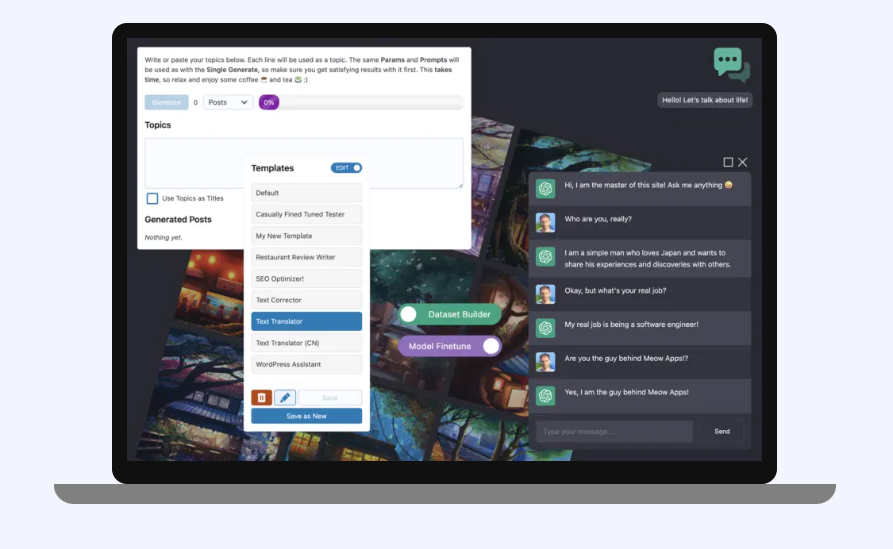
Features:
- Ability to use the choice of your AI model.
- It offers an excellent AI playground to carry out different actions.
- Ability to run a ChatGPT chatbot on your website.
- Train your AI to do some tasks better.
- Configure and fine-tune the AI’s behavior
Its AI Playground is where you’ll spend most of the time as it allows you to do many things, including correction, SEO, translations, filling up WooCommerce product fields, and so on. Furthermore, you can use it to run a ChatGPT chatbot on your website.
Why should you get it?
AI Engine is an excellent pick for an all-round AI tool for their WordPress website.
Pricing
AI Engine is free to use. However, to access all its features, you need to get one of its paid plans.
Uncanny Automator
Uncanny Automator is an excellent WordPress AI plugin that lets you manage your website. It lets you connect different plugins, apps, and services directly from the dashboard without relying on third-party integration services like Zapier.
Features:
- Easily connect more than 130+ apps and services.
- Offers a simple no-code visual builder
- Gain access to excellent AI models and use them as per your requirements.
The robust automation plugins support more than 130 plugins and services. This means you can bring the power of AI tools such as Open AI to your site. Once connected, you can use the AI model’s capability to write content, create images, or power a chatbot on your site.
Why should you get it?
Uncanny Automator lets you automate your site by connecting to various apps and services. As a business, you can use it to connect to AI models or services such as OpenAI and improve your site’s content, images, and customer interactivity via chatbots.
Pricing
It is free to use, though you can opt for the paid plan too for additional features!
ShortPixel
ShortPixel is a well-known image optimization plugin for WordPress. They recently added SmartCorp capabilities – an AI-powered feature that uses artificial intelligence to create thumbnails appropriately.
The AI ensures that the subject in the thumbnail is always centered and cropped correctly. This saves the user plenty of time.
Features:
- Compress and optimize images as soon as they’re uploaded.
- Support major image types, including GIF, JPG, and PNG.
- Offers image conversion
- Create always-centered and cropped thumbnails using SmartCrop capabilities
Apart from that, ShortPixel automatically optimizes and compresses images. Once installed, it automatically starts optimizing images once you upload them. You can also bulk-optimize your old photos. Overall, ShortPixel is a powerful image optimization plugin that uses AI to do the heavy lifting💪.
Why should you get it?
ShortPixel fits the needs of almost every WordPress site. It handles images well and does all the work by itself using AI.
Pricing
ShortPixel is free to use though you would need to opt for the paid plan to explore all its features.
10Web AI Assistant
10Web AI Assistant is your best friend if you want to create SEO-optimized content that ranks high. With the power of AI, you can write content way faster, right into Classic and Gutenberg environments. All you need to do is provide the post/page title to generate the article outline and content for you.
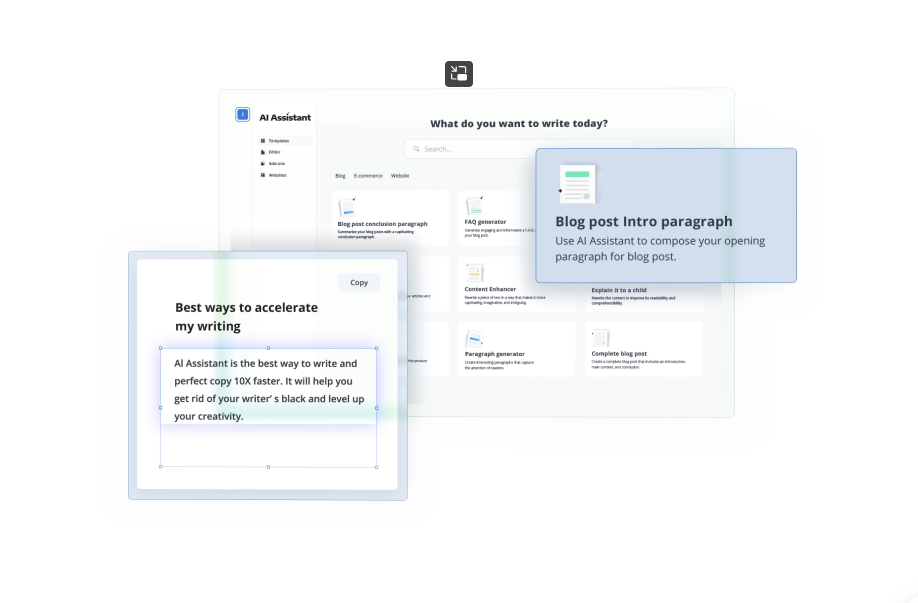
Features:
- Fix SEO and readability issues using AI
- Create blog post outlines
- Offers 20+ content templates
- Improve website SEO with AI
- Create content, including blog posts, press releases, e-commerce, advertising, etc.
You can also use it to brainstorm🧠 ideas or write the first draft, which you can manually edit to fit your brand’s voice and tone. Furthermore, it also offers content generators and templates, giving you more tools to create content quickly. The WebAI Assistant also helps you improve SEO by integrating directly into popular SEO plugins, including Yoast SEO.
Why should you get it?
You should get it if you want a proper AI-powered WordPress writing assistant.
Pricing
It is free to use with a paid plan for those extra features.
Tidio
Tidio is an AI-powered customer service platform that lets you provide comprehensive customer support on your WordPress website. It offers end-to-end solutions, including AI live chat integration, automating workflows, and managing email ticketing systems.

Features:
- Powerful LYRO AI chatbot that offers human-like responses.
- Instantly reply to customers using AI Reply Assistant.
- It comes with 35 pre-defined chatbot templates
- Seamless third-party integrations
Tidio uses the LYRO AI chatbot to power everything and feel like a human. Tidio uses AI Reply Assistant, an OpenAI-powered feature, to improve response time. Using it, business owners can answer customer’s queries using a single click.
Why should you get it?
If you’re looking for a high-performance chatbot for your WordPress site, then Tidio is an excellent choice. It offers seamless WordPress integration and is easy to set up.
Pricing
Tidio offers both free and paid plans. However, the free plan has only 50 live chat conversations limitations.
Link Whisper
With Link Whisper, you can automate internal linking on your WordPress website with the power of AI. It helps you make meaningful internal links that are useful for readers and SEO ranking.
The Link Whisper suggests relevant internal links as you write using AI. The Link Whisper scans the site content and only starts suggesting the links. It ensures that internal links are pointed to old posts as well.
And, if you’re focusing on a few keywords, you can ask Link Whisper’s Auto Linking feature that automatically creates internal links for the specific keywords.
Features:
- Get suggestions for internal links
- Add target keyword to create better internal links
- Fix broken links, including 404 pages
- Get internal link suggestions from your other owned sites
To get an idea of how internal linking works on your site, you also get a proper internal links report to see the site structure and learn about other exciting statistics, including orphaned posts, broken links, and 404 errors.
Why should you get it?
Internal linking is an ongoing process. It takes time and effort to get it right. Link Whisper is for you if you want AI to take over and do a better job.
Pricing
Link Whisper comes with a free version with limited features. Their fully functional plugin can be availed through a one-time payment per site.
Quttera Web Malware Scanner
With online threats evolving using AI, it is vital that you also use an AI-powered malware scanner, such as Quttera. It is an excellent AI-powered WordPress plugin that protects your WordPress site from worms, viruses, trojans, spyware, and other malicious threats.
Under the hood, Quttera uses an AI Scan Engine, which automatically scans, detects, and handles malicious threats, including obfuscated or malicious code.
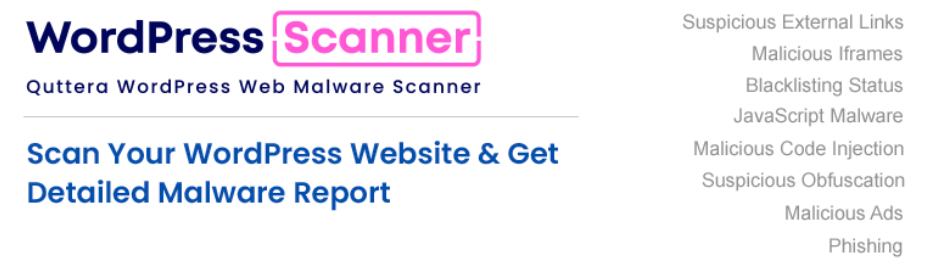
Features:
- Excellent AI Scan Engine capable of identifying various types of threats.
- Offer blacklist status.
- Provides detailed investigation report.
Once you initiate a scan, you get a complete report. Also, you can run the scan directly from the WordPress dashboard.
Why should you get it?
If you want to protect your WordPress site from malicious threats and need an AI-powered malware scanner, then Quittera is a great pick.
Pricing
Quttera offers a free version with limited functionality. For the paid version, you’ll need to get its paid version, which starts at $10 per month.
Voicer
Do your readers like to listen to your blog posts? If you do, then you can use Voicer to automate text-to-speech. It uses artificial intelligence to convert text to speech — powered by the Google Cloud Platform.

Features:
- Support for 45 languages.
- It offers 275 voices.
- Complete control over output voice, including playback speed, gender, and speaking pitch.
- Supports modern browsers, including Safari, Edge, and Chrome.
Voicer offers excellent options for users, providing 275 voices and 45 languages. You can customize the output by changing gender, voice playback speed, and speaking pitch.
Why should you get it?
Voicer is a perfect WordPress AI plugin for websites that want to convert text to voice automatically.
Pricing
Voicer only offers a paid license option.
Conclusion
WordPress AI plugins allow you to use AI power to improve your site management. It can be an AI-powered chatbot or an AI-powered internal link creator.
And, if you want access to modern AI models such as ChatGPT, you can always opt for WordPress AI plugins that let you connect them to your site, i.e., Uncanny Automator and AI Engine.
If you opt to use the AI WordPress plugin, you’ll reap the following benefits:
- Improve efficiency
- Better content quality that ranks
- Better customer support
- Improved user experience
- Save time
The possibilities are endless, and it is up to you how to use AI to save time and improve profits.
Also check out these AI website builders for creating stunning websites in no time.








